Take a look at our step-by-step guide to learn all about how to install Typhoon TV on NVIDIA Shield TV or Android TV.
Typhoon TV is a free streaming service that provides you with the latest content in the form of TV shows, movies, and documentaries. It is a clone of the Cinema HD APK which itself is an extremely popular app.
The latest version of the app works pretty well on Shield TV and contains quality links but the most famous thing about the app is still its trending and viral videos.
The interface of Typhoon TV is quite unique as you can also use it from your remote control. Another great thing about the app is that it is completely free of all the annoying ads.
Since this is a free service, we strictly advise you to use a VPN on your Shield device to avoid all the geo-blocking.
Our Recommended VPN – ExpressVPN

ExpressVPN is our recommended option for a VPN because it will keep you unidentified when you watch free content online. It does so by changing your original IP address. The VPN also enables you to unblock geo-restrictions if any.
Get your ExpressVPN connection today and you will get 3 extra months for free. Apart from that, the new users of the service will also get a 30-day money-back guarantee. Another amazing thing is, that the VPN works with 5 simultaneous devices on a single account.
How To Install Typhoon TV On NVIDIA Shield TV
Since Typhoon TV is free, we strictly advise you to use a quality VPN service like ExpressVPN on your Shield device. This will keep your identity hidden while you stream anything on Typhoon TV.
Update the latest version of Typhoon TV on Shield TV by following these steps:
Step 1: Open the home screen of Shield TV and click on Google Play Store app
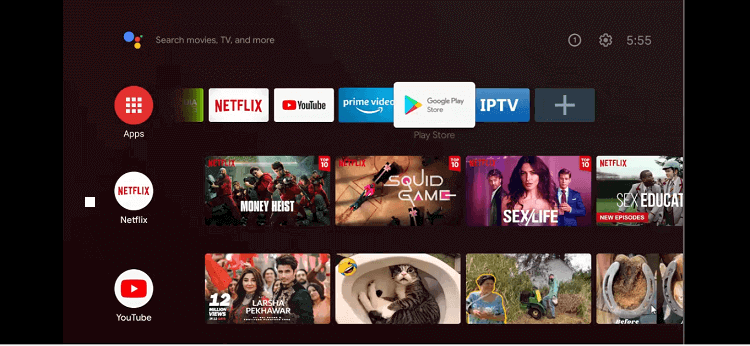
Step 2: This will open the home screen of the Google Play Store in front of you
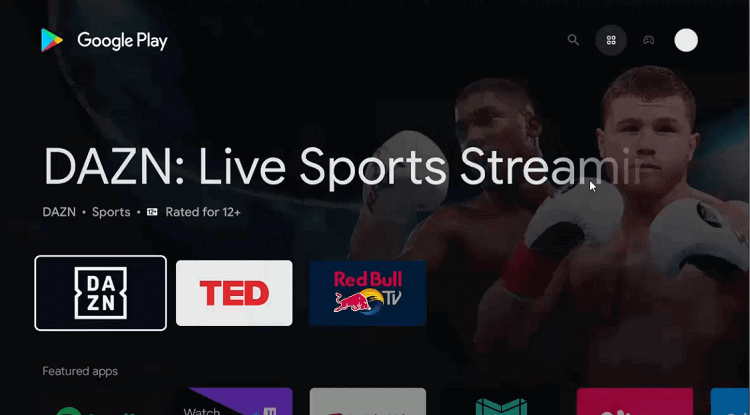
Step 3: Press the Search icon on the top
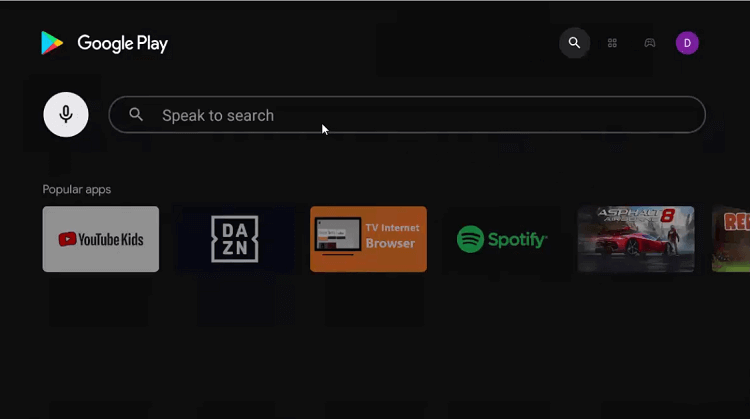
Step 4: Move to the Search bar, put Downloader and then press
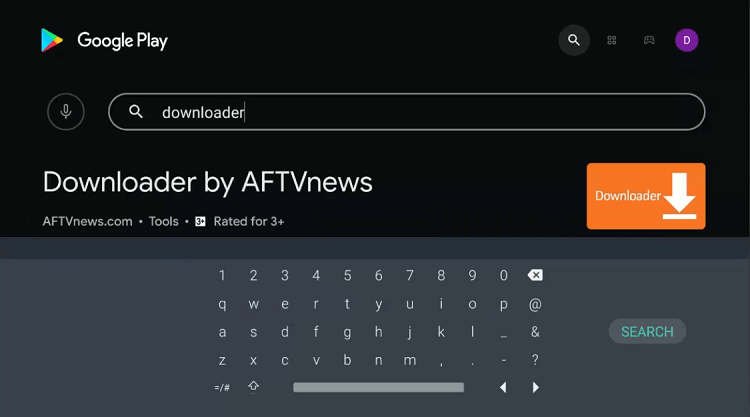
Step 5: Now hit the install button
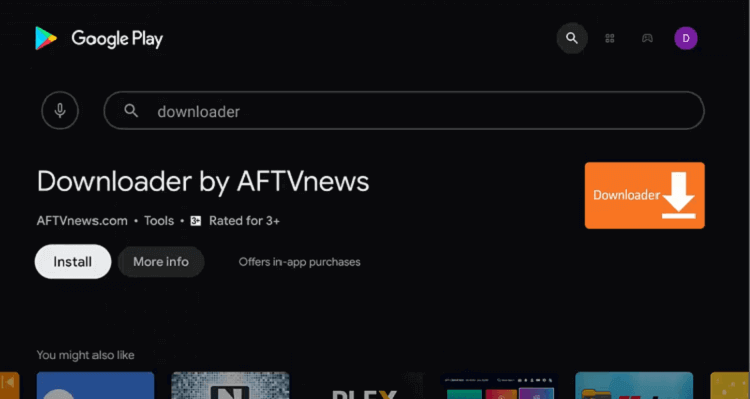
Step 6: Wait for the app to install
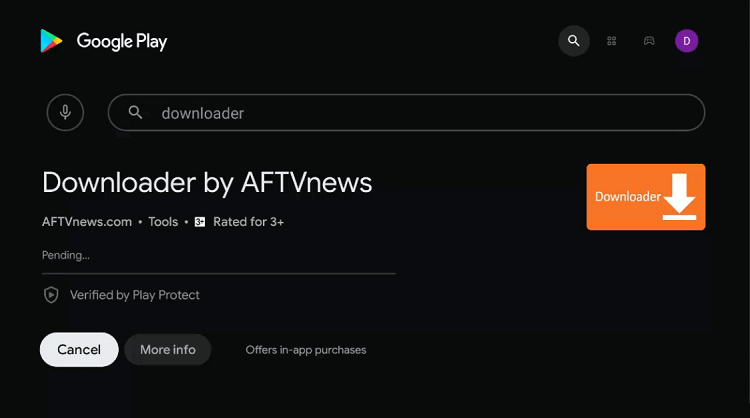
Step 7: Select Open
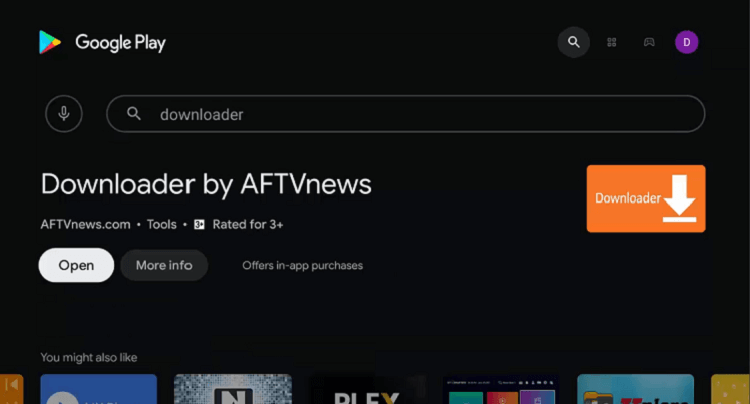
Step 8: Hit Allow after the downloader asks for your consent to access your data
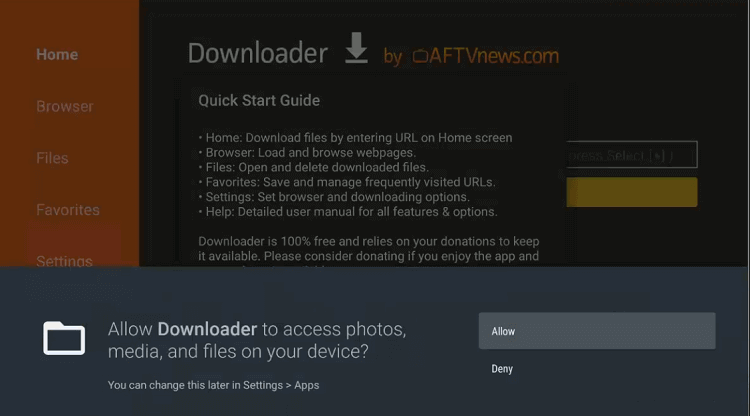
Step 9: Press OK for the Quick Start Guide
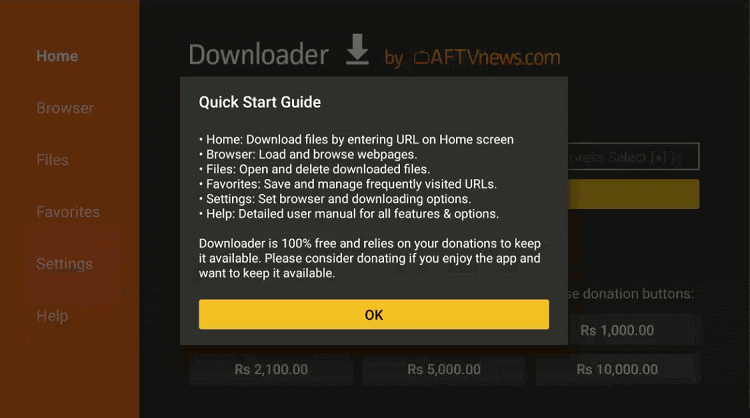
Step 10: Again open the homepage of Downloader, choose settings to change some settings
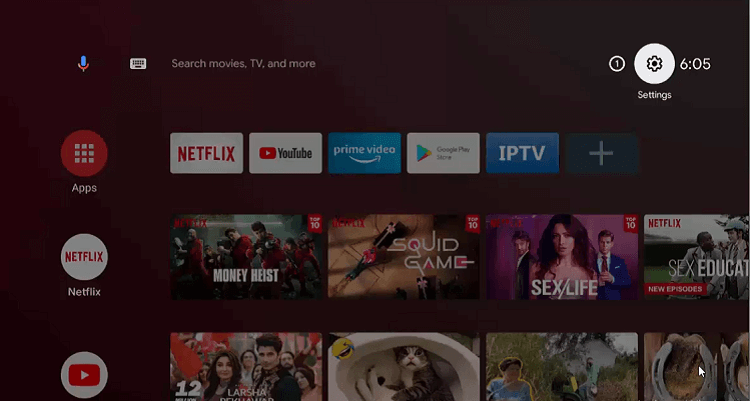
Step 11: Now choose Device Preferences
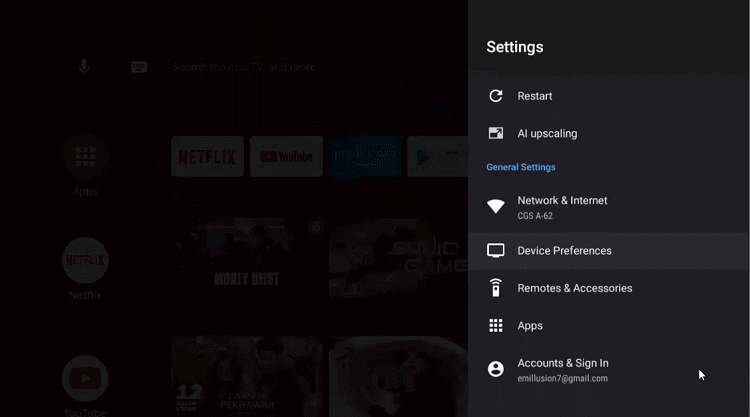
Step 12: Now go to the Security & restrictions option
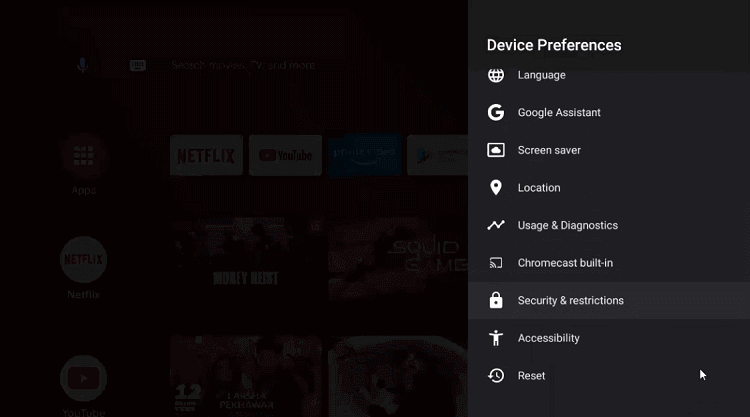
Step 13: Click on Unknown sources
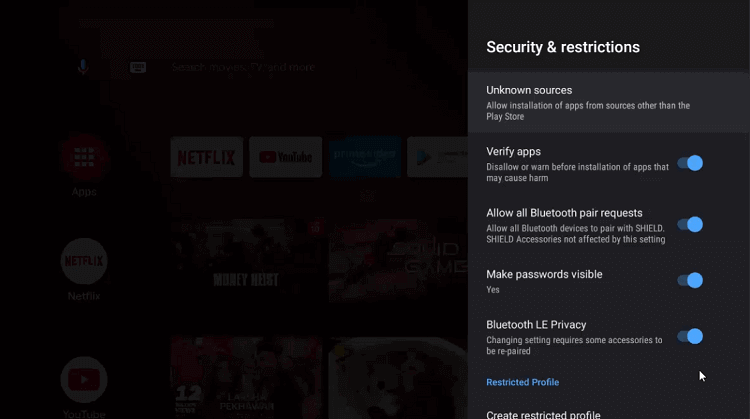
Step 14: Again go to the settings and enable Downloader
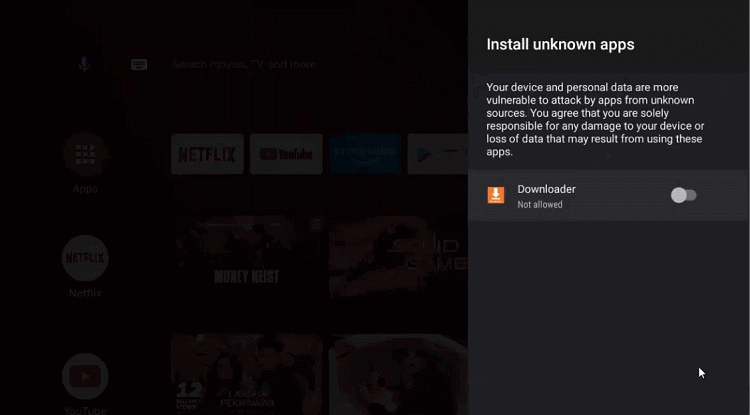
Step 15: Move back to the previous page and Disable the Verify apps
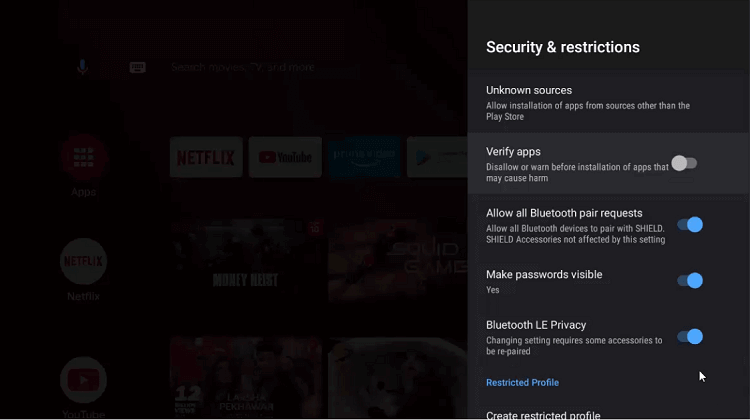
Step 16: Open the homepage of Shield TV and select Downloader
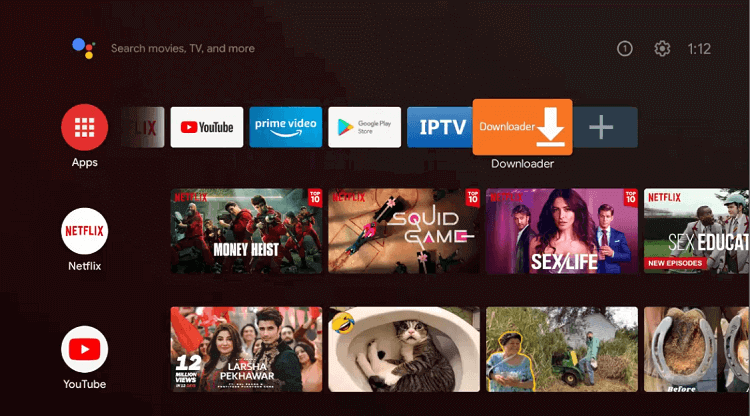
Step 17: This is the homepage of the Downloader app
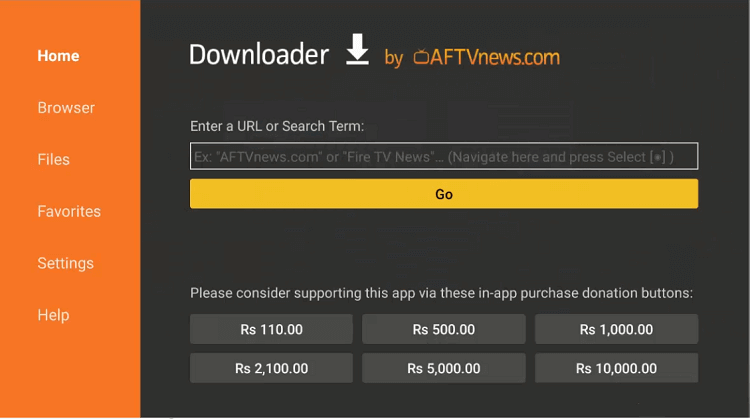
Step 18: Enter the URL bit.ly/37888021 and hit Go
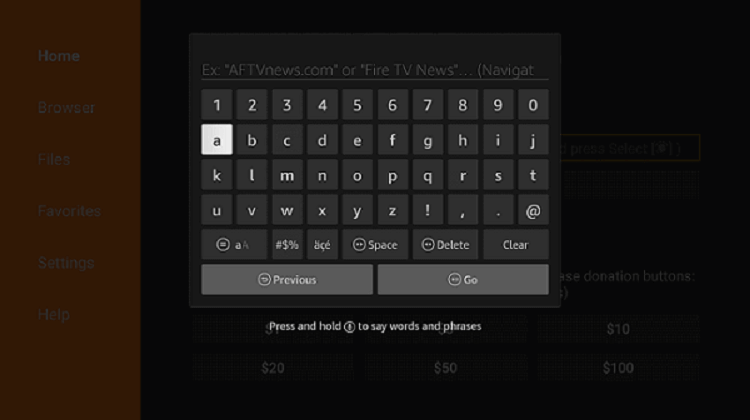
Step 19: Let the file download completely
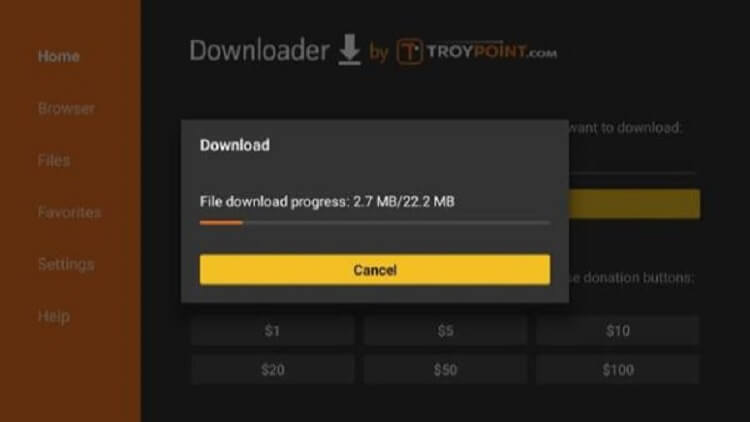
Step 20: Now press Install
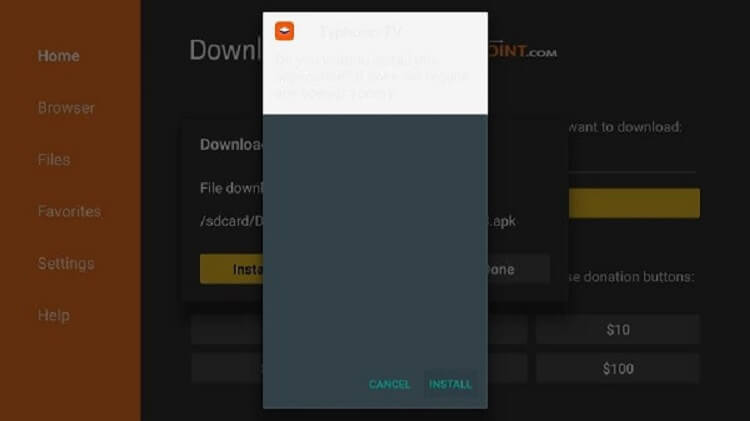
Step 21: After that select Done
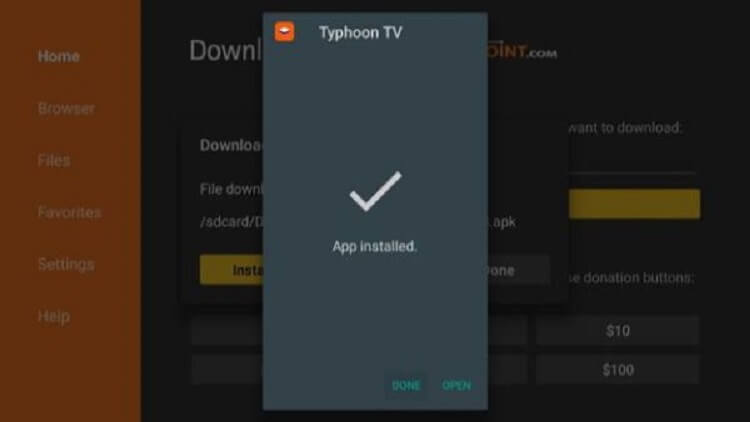
Step 22: Hit the Delete option to free up space and press Delete once again if it prompts
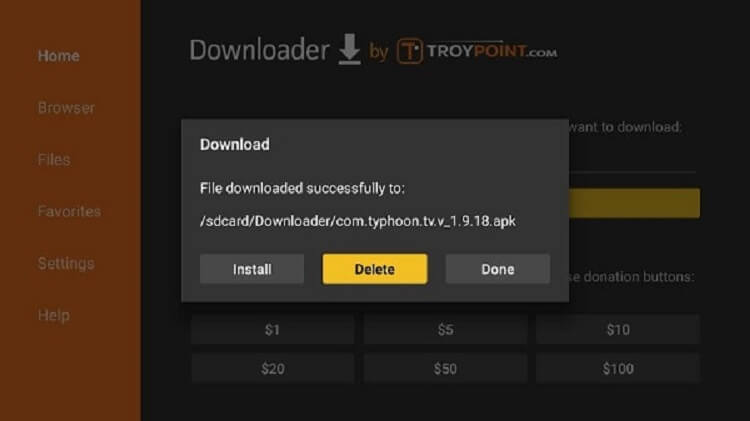
How To Use Typhoon TV on Firestick
After you have installed the Typhoon TV app and a VPN connection on your device, you can now stream anything on it. Below are the steps to show how you can further access and use Typhoon TV on NVIDIA Shield TV:
Step 1: Long-press the Home button on the Shield TV remote and choose Apps

Step 2: Now choose the Typhoon TV app from the given list
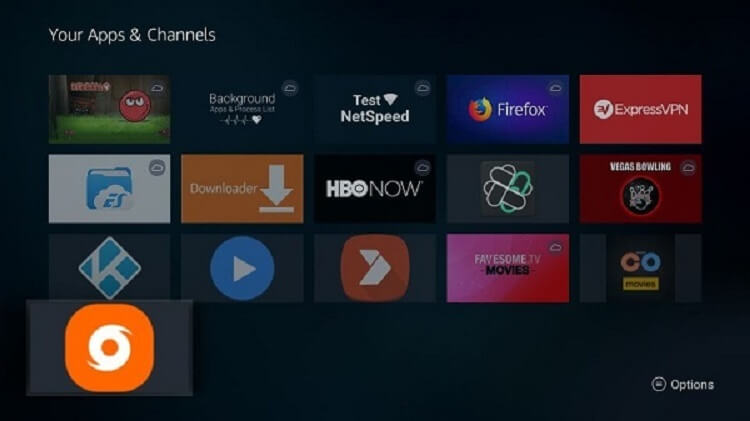
Step 3: Typhoon TV app will start launching. Press Allow
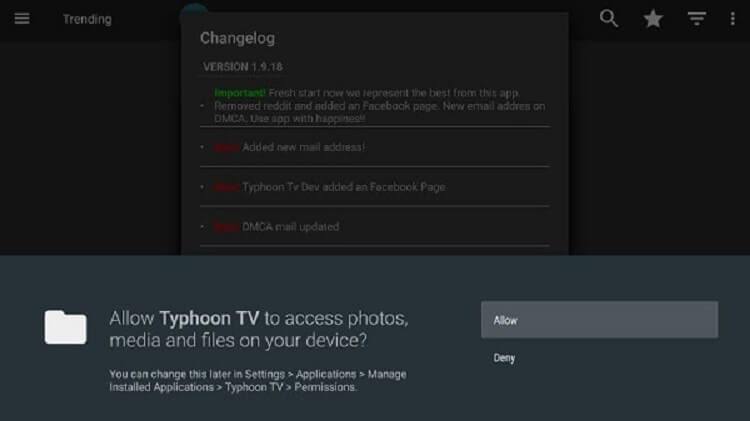
Step 4: If the app asks you about changelog, press OK
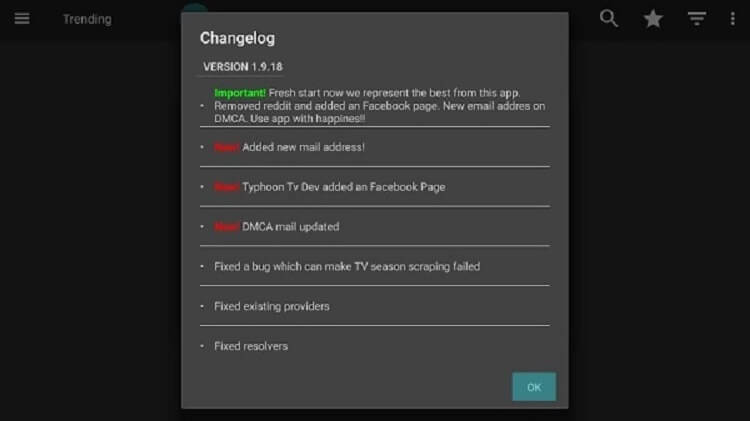
Step 5: Now you should choose a default video player. Always select MX Player
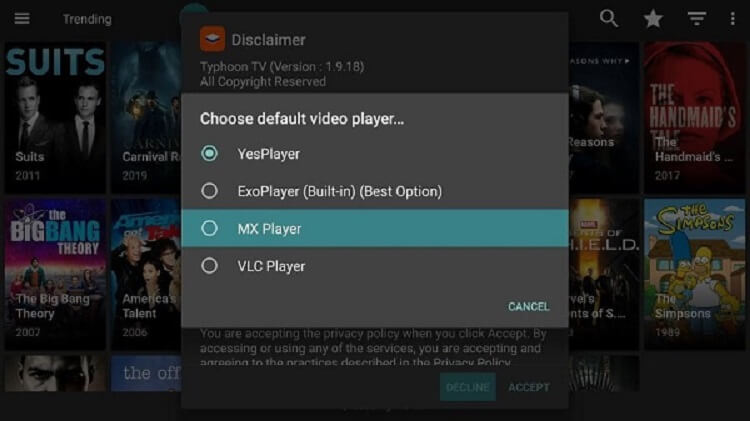
Step 6: Hit the Accept option
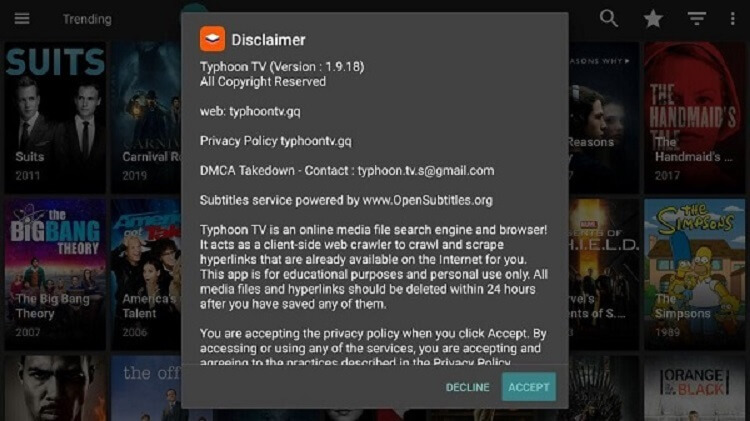
Step 7: The interface of Typhoon TV will open
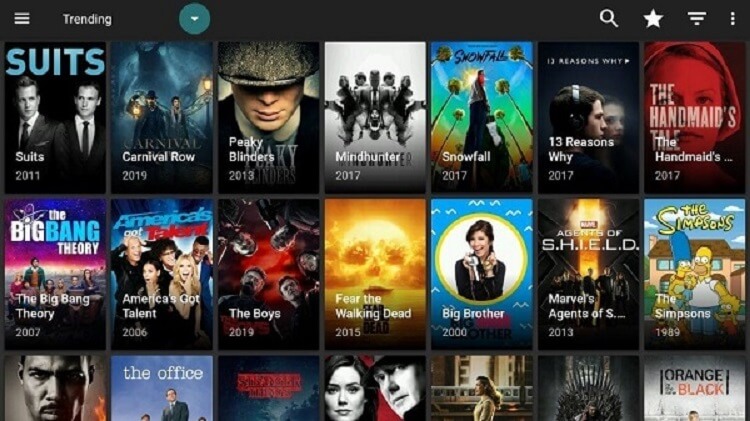
Features of Typhoon TV APK
Below are some of the important features of Typhoon TV that combine to make it a competitive app in the market:
- Typhoon TV app provides links to movies & TV shows that you can watch in every quality like 480p, 720p, and 1080p. Some of the links are also available in 4K as well. The best thing is that all the links that Typhoon provides are extremely fast and without any buffering.
- Apart from that, you can also integrate your Real-Debrid account with the app to get even more links. Typhoon also supports the integration of Trakt.
- The app is just tremendous and having Typhoon on your TV could prove to be a good cord cutter and saves you money too.
- Binge-watch your favorite content with Typhoon TV as it has one of the largest libraries of movies and shows for you.
- The Typhoon TV app is designed to be remote-friendly and works efficiently on Shield TV or Android TV.
- The interface and navigation of the Typhoon TV app are quite similar to that of the once-popular Terrarium TV app.
- The app has several categories to choose from like Trending, Popular, and tons of latest movies and TV show genres.
- The default video player that is available on the Typhoon app works great for streaming. However, many users love to use MX Player for enjoying a buffer-free experience.
What To Do If Your Typhoon TV Ain’t Working
For those who are facing issues regarding Typhoon TV Streaming then you can check it thoroughly. These might be the reasons behind this discomfort.
1. Poor Internet Connection
The first thing that you must check is whether your internet connection streaming Typhoon TV is having any problems or not. The dropdown of the internet is mostly because of poor internet connection.
If this is the case, check your Internet cables immediately. You can also try rebooting your Modem Device or restarting your Shield TV. If still, your internet connection is causing trouble then call your Internet service provider.
2. Enable Unknown Sources
As we know that Typhoon TV is unavailable on the Official App Store so we must sideload it by using an unknown source. You must know that if you install a third-party app then it is not a default setting of any streaming device.
Therefore, you must enable this option from the settings. This will most probably resolve your issue.
3. Update The Latest Version Of Typhoon TV
For those who are already using Typhoon TV for streaming and unexpectedly it stops working. If you have also tested the aforementioned problems then updating the app is the thing that you should try.
Alternatives To Typhoon TV
Below are some of the alternatives that you can try if for some reason your Typhoon app stops working or you want to change it:
- Bee TV App on Shield TV
- Cyberflix TV on Shield TV
- Tea TV App on Shield TV
- Cinema HD apk on Shield TV
- FilmPlus on Shield TV
To install and use any one of these apps, you must connect to a quality VPN service like ExpressVPN on your Shield TV. The VPN will allow you to have secure and fast streaming.
FAQs- Typhoon APK
What type of content is available on Typhoon TV?
Typhoon TV offers a wide variety of content including movies and TV episodes from all across the globe. The app has plenty of working links that enable it to stream HD and Ultra HD quality movies.
Is Typhoon TV legal to use on Shield TV?
Typhoon TV is legal to use on Shield TV or even on any other Android TV devices but the issue is with the content that it provides. When you scrap links from the internet by using this app it is most likely that you attain pirated content or torrent links.
The kind of streaming that comes from these unreliable sources is completely prohibited all across the world. Therefore, it is best to use a VPN to avoid any kind of legal trouble.
Is the Typhoon TV app available in all regions?
Yes, of course, the Typhoon TV app can be found in any region all around the world. You can easily access the app’s content from any country irrespective of your region.
Conclusion
Typhoon TV is a decent choice to watch the latest movies and TV shows. There’s no need to follow complex methods to install the app just like the majority of other apps. All you have to do is to sideload it as a third-party app by using the downloader app.
This guide is all about how you can install Typhoon TV on NVIDIA Shield TV. You can say that Typhoon TV is the best Terrarium TV alternative for your device. So, watch your favorite content including movies and shows that are frequently updated on the content list of the app.
To have a much more efficient streaming experience you can use a Real-Debrid. Apart from that, you can also make your online activities hidden by using a strong VPN connection. ExpressVPN is our top priority for this.
 Nvidia Shield Tv Hacks, Tips & Tricks
Nvidia Shield Tv Hacks, Tips & Tricks