In this step-by-step guide, we will show you how to install FilmPlus APK on Shield TV or Android TV.
FilmPlus is a relatively new app that comes up with a massive collection of on-demand content, especially movies and TV shows. It guarantees you HD quality streaming and users find it easy to operate because of its simple and user-friendly interface.
The app also offers amazing streaming speeds, the latest movies, and TV show lists, along with excellent search functionality. You can also integrate it with Real Debrid to improve your streaming.
FilmPlus is an unofficial app that provides the latest video content for free. Therefore, it is strictly recommended to use a VPN on your NVIDIA Shield TV.
Our Recommended VPN – ExpressVPN

ExpressVPN is our top choice which works seamlessly from anywhere on your Shield TV and has lightning-quick connectivity that helps you provide a better streaming experience.
Get ExpressVPN today so you can enjoy 3 extra months free. It also offers a 30-day refund policy and at the same time, you can connect 5 devices with a single subscription.
How To Install FilmPlus On Shield TV
FilmPlus is unavailable on the official App Store so we must sideload it as a third-party app via Downloader. Don’t forget to install and use ExpressVPN on Shield TV to have a secure connection.
Follow the steps to know how you can install Filmplus on Shield TV:
Step 1: From the home screen of Shield TV open Google Play Store
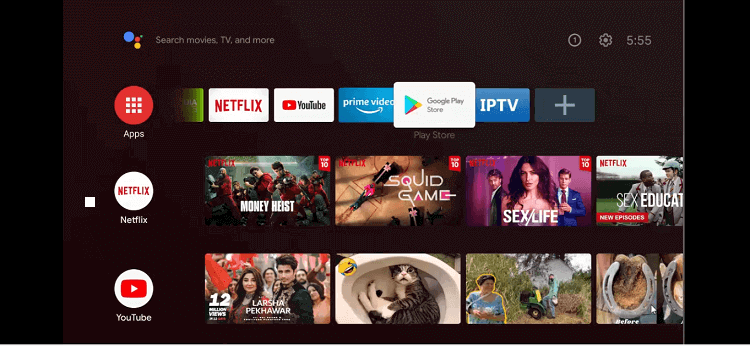
Step 2: This is the home screen of the Google Play Store open in front of you
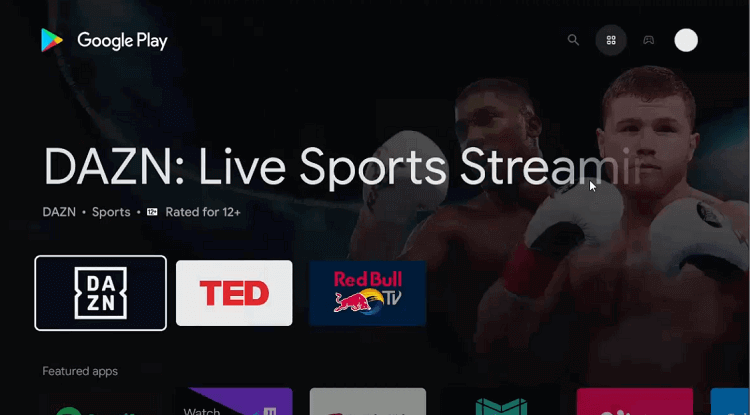
Step 3: Move to the Search icon
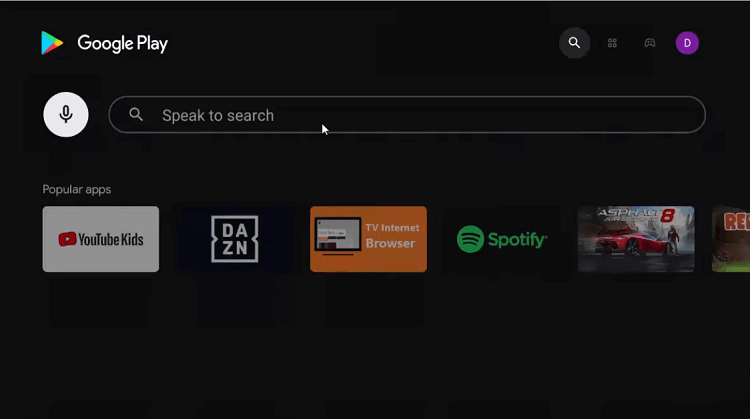
Step 4: Go to the Search bar, put Downloader, and press
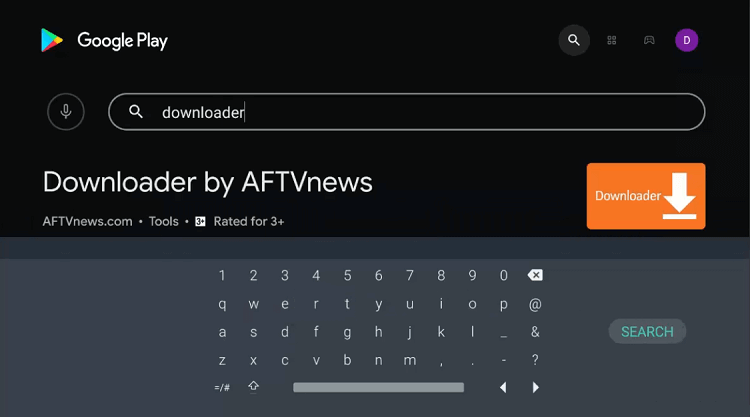
Step 5: Hit the install button
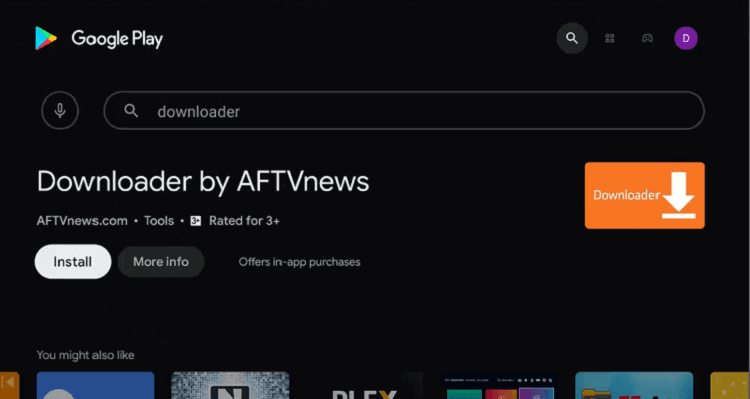
Step 6: Wait for the app to fully install
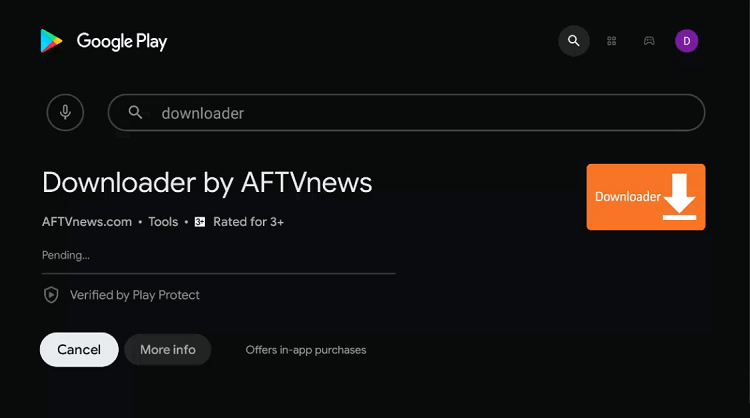
Step 7: Now click Open
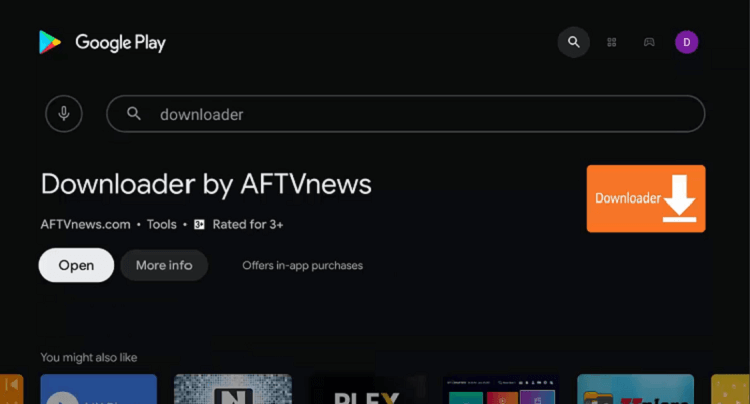
Step 8: Press Allow after the downloader seeks your approval to access your data
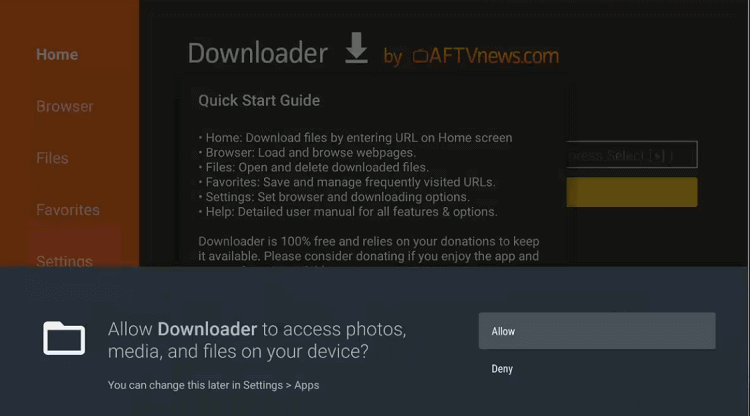
Step 9: Press the OK button for the Quick Start Guide
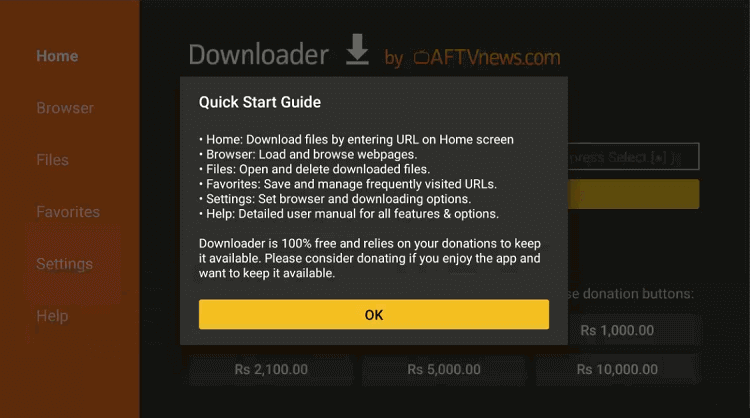
Step 10: Go back to the homepage of Downloader. Select the settings icon to change some settings
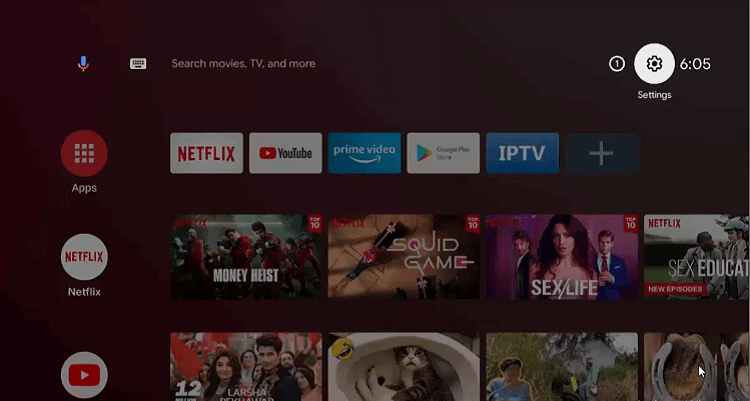
Step 11: Go to the Device Preferences icon
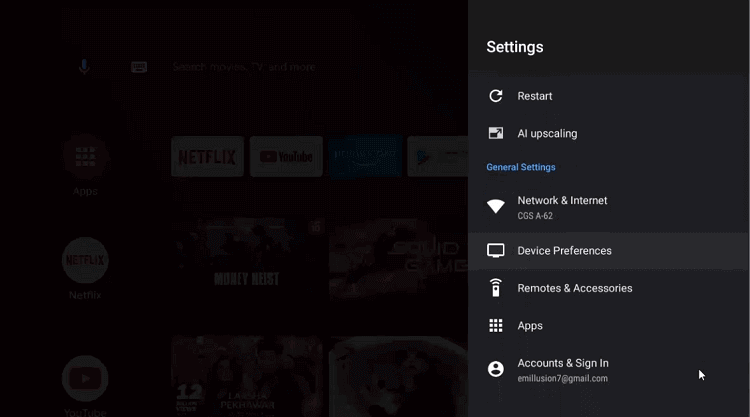
Step 12: Now select Security & restrictions option
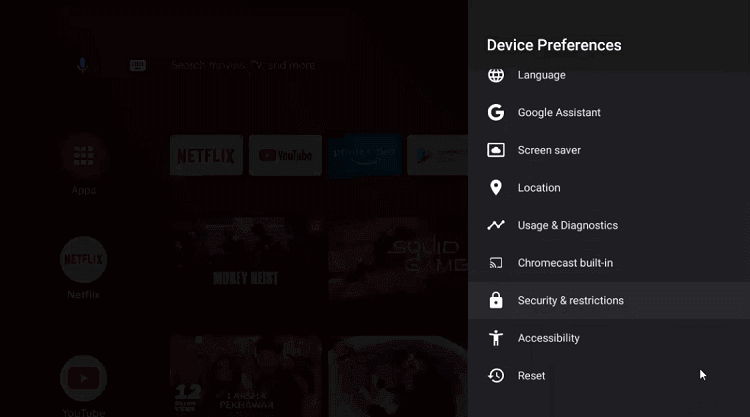
Step 13: Move on to Unknown sources
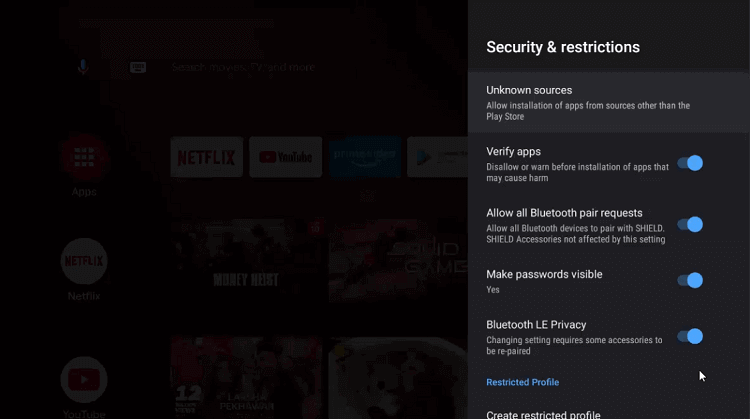
Step 14: Once again open your settings and enable Downloader
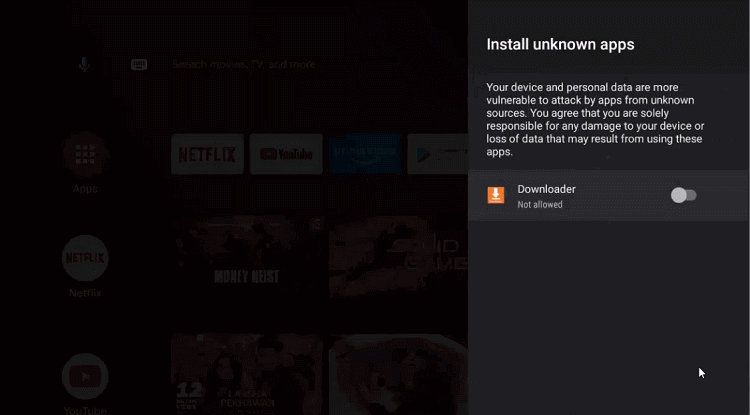
Step 15: Go to the previous page and Disable the Verify apps
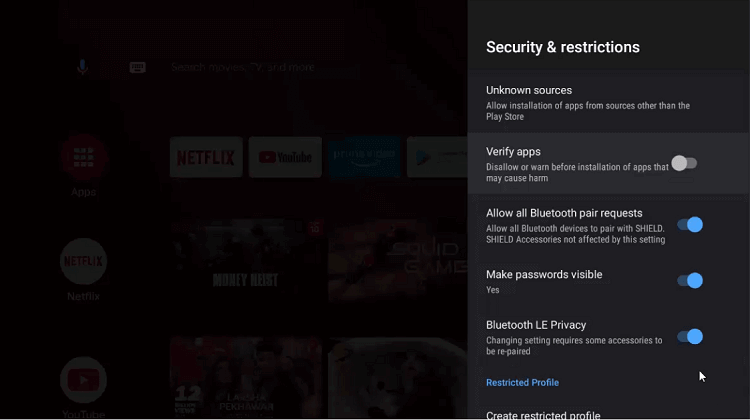
Step 16: Again open the homepage of Shield TV and choose the Downloader app
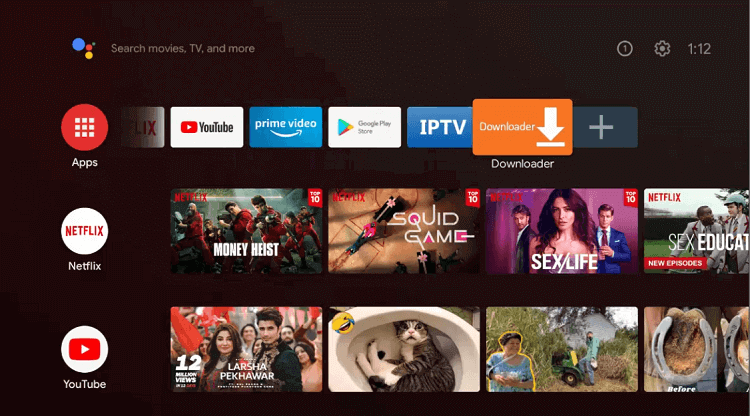
Step 17: The home page of the Downloader app will appear on your screen
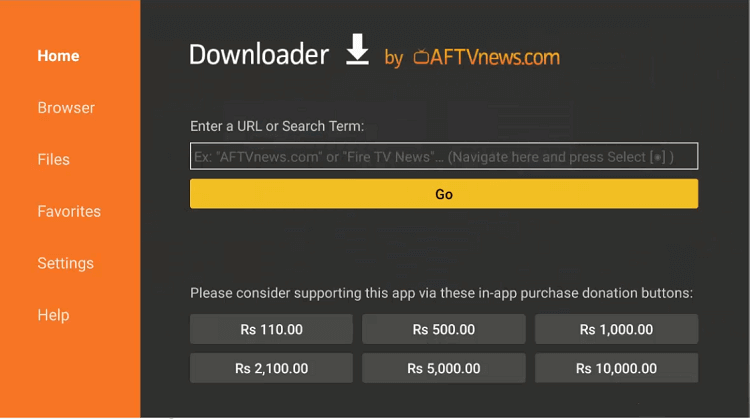
Step 18: Enter bit.ly/39448787 in the Search bar and press Go
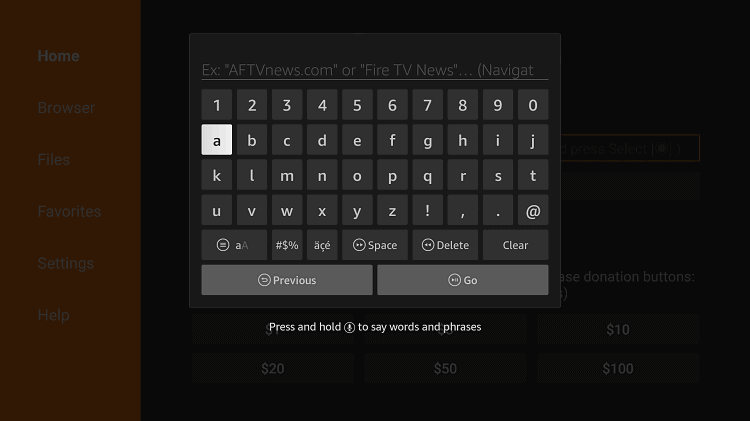
Step 19: Now hit the Download option. After that wait for the download process to end
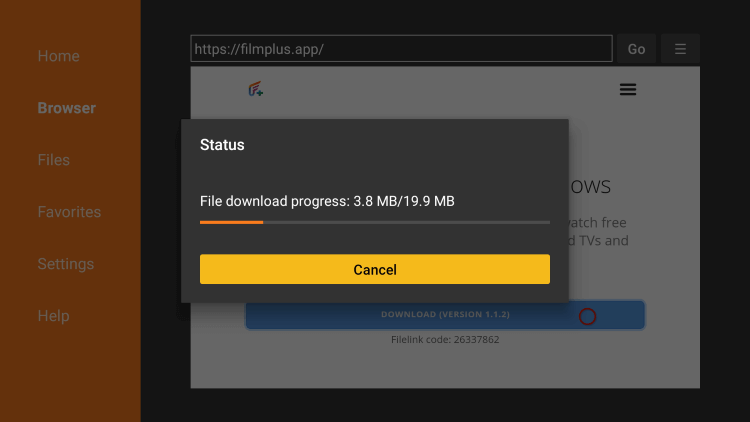
Step 20: Press the Install icon
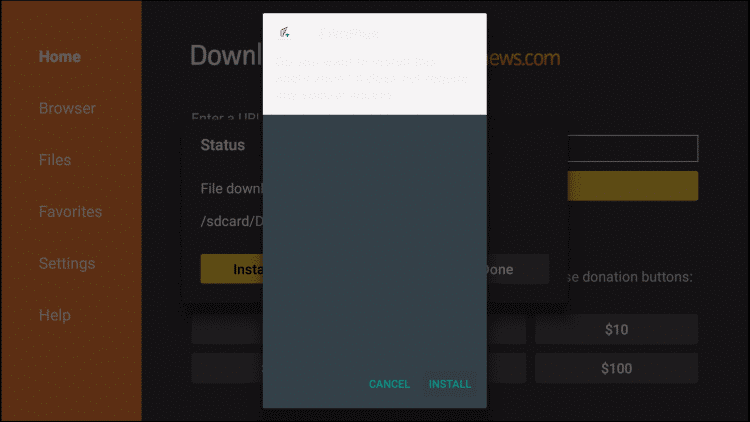
Step 21: Select Done once the app installs
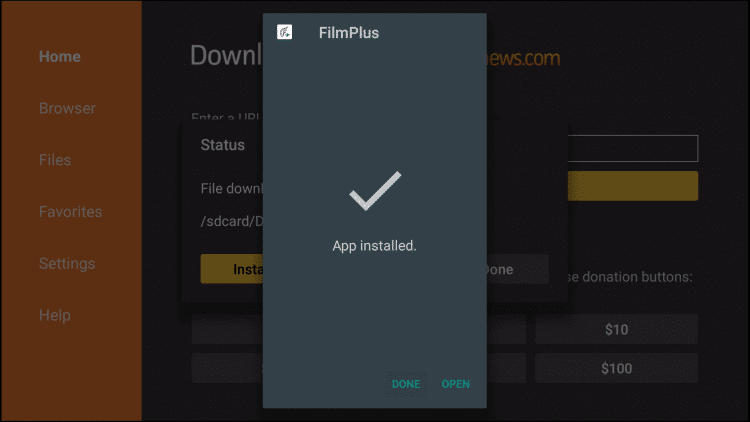
Step 22: Click on Delete to eliminate the APK file. This will free up some space on your Shield TV
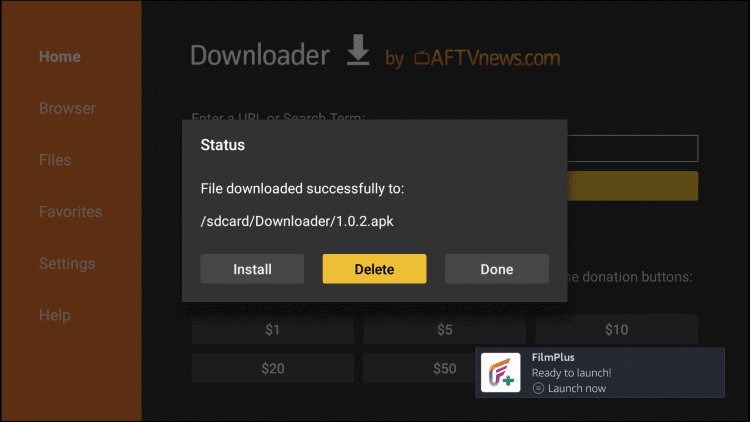
How To Use FilmPlus APK On Shield TV
Before using FilmPlus APK on Shield TV, ensure that you are using a secure VPN connection. ExpressVPN will prove to be a perfect choice for a safe online activity because it keeps you anonymous by hiding your IP address.
Now follow the steps given below to use FilmPlus on your Shield device:
Step 1: Take your Shield TV remote, press the Home Button for a while, and after that click on Apps

Step 2: Move down to press the FilmPlus option
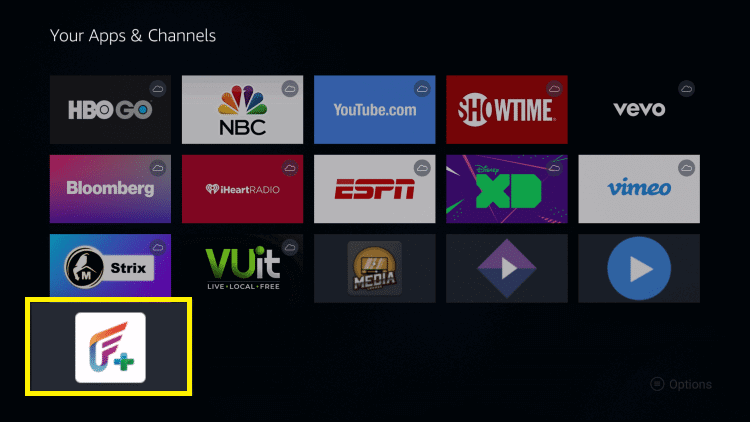
Step 3: This is now the interface of the Filmplus app open for you. Choose your favorite content and start your streaming
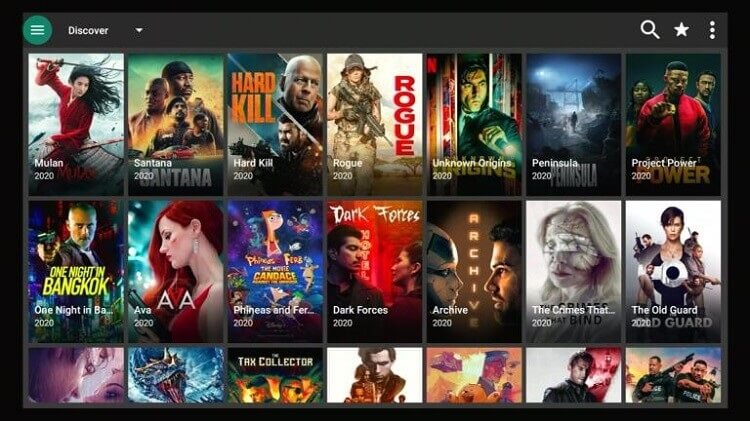
Integrate Real-Debrid With Filmplus
Let’s talk about how you can integrate Real Debrid on Filmplus. Though it is undoubtedly an amazing app, still we must acknowledge the fact that it improves even more in quality when integrated with Real Debrid.
Real Debrid can also be used with plenty of other streaming apps like Cinema HD to have the best streaming experience.
Step 1: Click Open to start the Filmplus app on Shield TV. After that press the menu icon
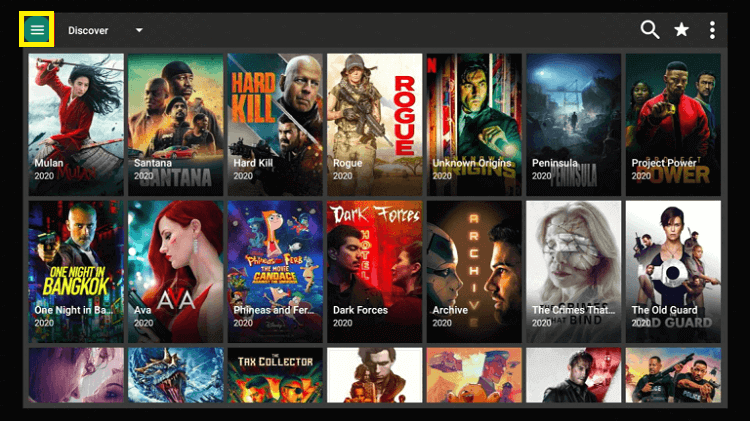
Step 2: Now move to the Settings option
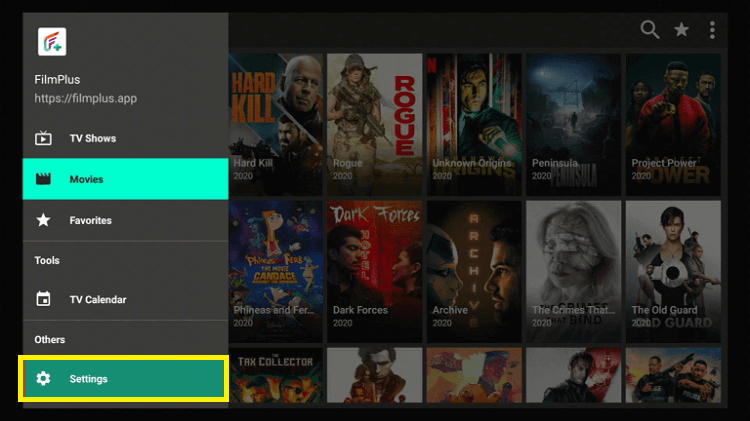
Step 3: Now click on Login to Real Debrid
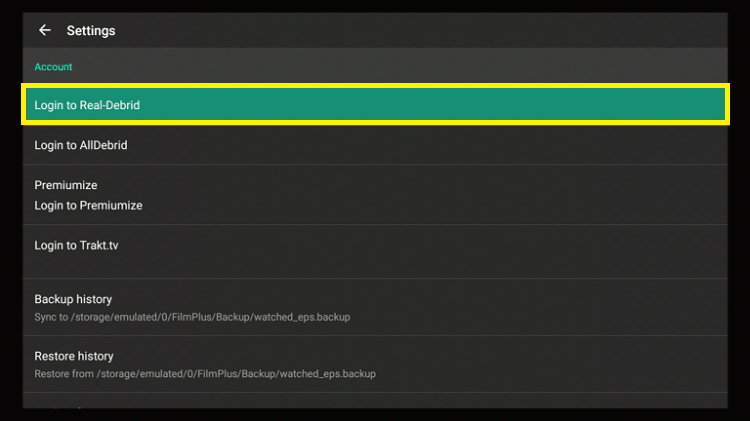
Step 4: Put the activation code that will appear on the screen
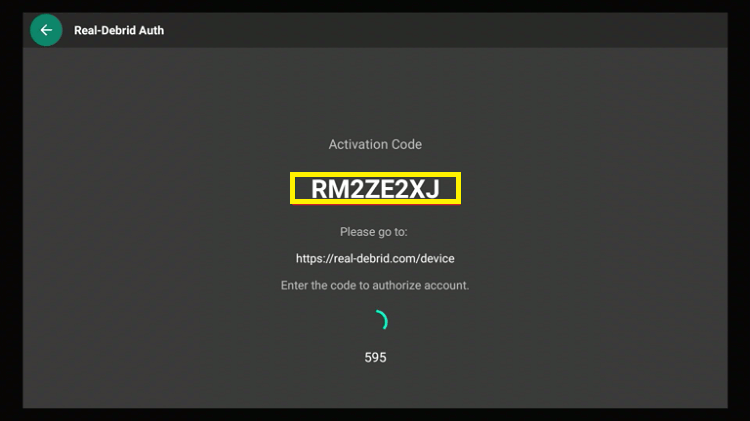
Step 5: Now open the site https://real-debrid.com/device and put the activation code. Then press the Continue option
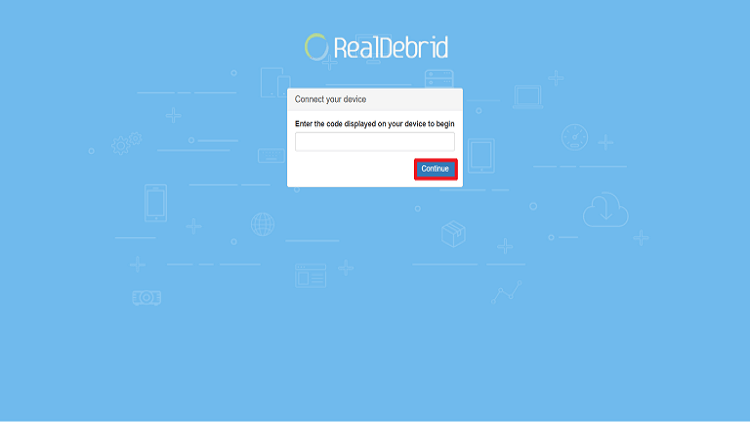
Step 6: You will have to wait until it is confirmed that Real Debrid is integrated into the Filmplus app
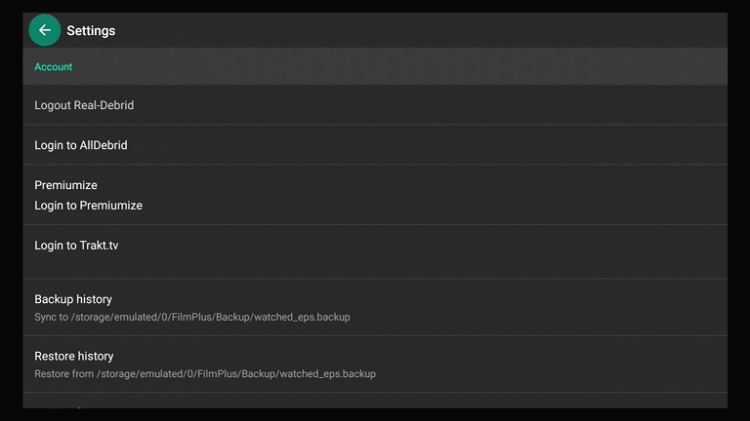
Setting Up Of MX Player On FilmPlus
You can select an external media player such as MX Player installed on your device to stream your favorite content in better quality.
Step 1: Start launching Filmplus on your Shield TV and then press the menu option
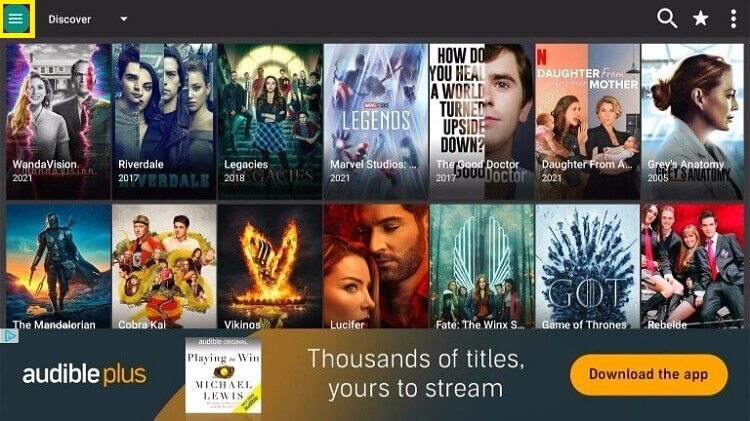
Step 2: Go to Settings of the menu option
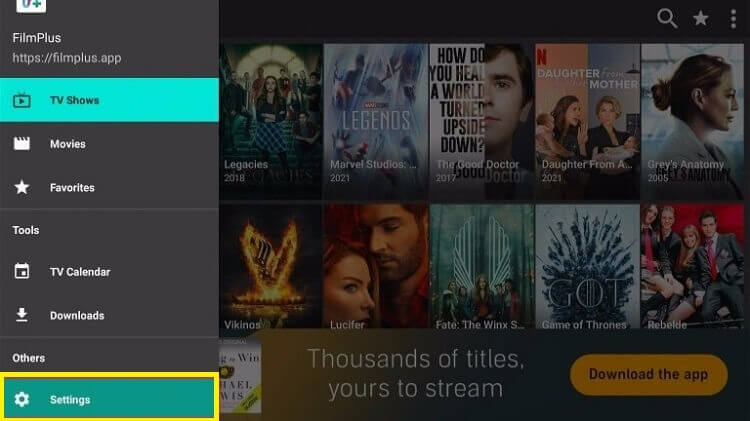
Step 3: Now hit the Choose default player option
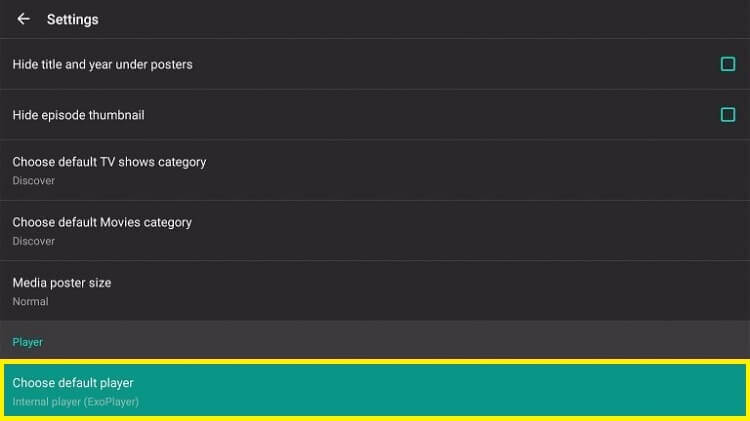
Step 4: Click on MX Player
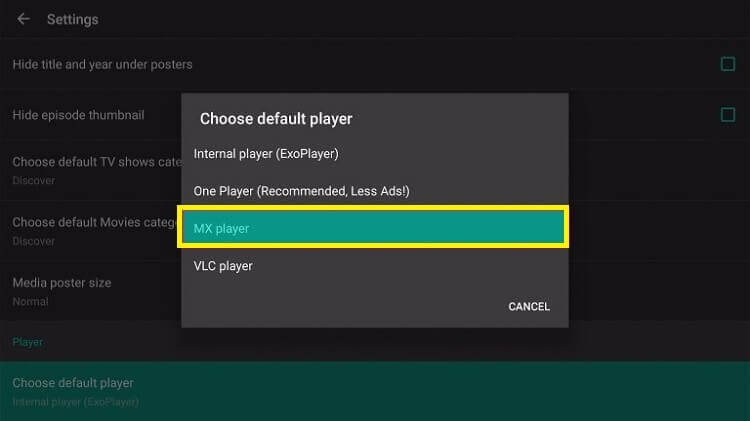
Step 5: You have now set up the MX Player as a default media player successfully
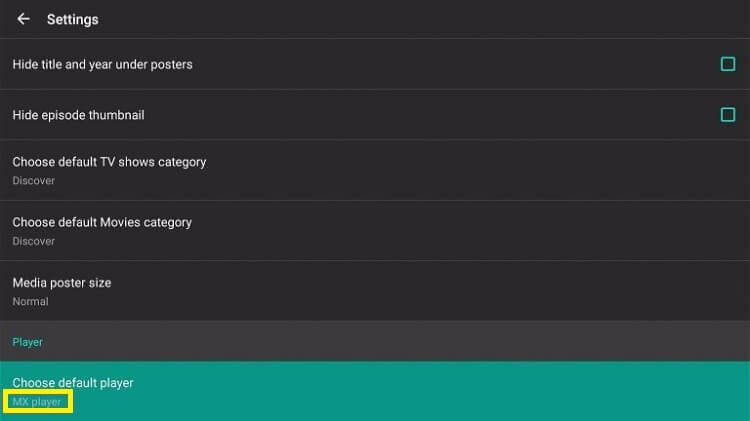
Features Of FilmPlus
FilmPlus is a well-known streaming app that streams most of its content in HD for its users. Here we are discussing the main features of the app that provide you with some of the best viewing experiences. Below are the most impressive features that you can find on any entertainment app on Shield TV and Android TV.
- The interface of the FilmPlus app is user-friendly with an easy navigation system.
- FilmPlus has a huge library of movies and TV shows. You can watch all of this content in HD quality (720p), full HD (1080p), and 4K.
- The app is completely free to use and comes without any subscription or monthly charges. Also, the app is free of any annoying ads so you can enjoy your streaming without any interruption.
- You can also support your app with Real-Debrid to enhance the performance and quality of your streaming.
- The app offers you to download your favorite videos so that you can easily watch them later in offline mode.
- FilmPlus APK has multi-language subtitles for viewers from different parts of the world.
- It also has the Favorites section for storing all your favorite content inside it.
- The app also provides notifications for the latest episodes of TV shows and also has an outstanding playing speed and loading time.
- Filmplus has support for Chromecast, Premiumize and Trakt TV.
- It shows smooth streaming without any buffering issues.
- The app has organized its content in several categories in the form of year, genre, type, and much more. It has a built-in media player already installed in it but users can also use the external media players to stream their content.
Alternatives To FilmPlus
If for any reason you don’t want to use FilmPlus APK on Shield TV, then you can choose from the alternative apps. We have made you a list of some of the best alternatives. Have a look:
FAQs – FilmPlus
What do you know about Filmplus?
FilmPlus will show you free Movies and TV Shows. The app is simple to use and is compatible with plenty of devices other than Shield TV.
Is FilmPlus legal and safe to use?
The FilmPlus app is entirely safe and legal to use but you can take more precautions by using a quality VPN service. It will keep your online identity hidden while streaming anything. ExpressVPN is the best choice for this.
Is Filmplus free to use?
Yes, FilmPlus is free of cost and has no subscription or any other charges. You can simply install it on the Shield device and you are good to go.
Conclusion
FilmPlus is the latest streaming app that shows on-demand content for free and shows it in high quality. Since the app is unavailable on the official app store, it must be sideloaded as a third-party app via the downloader app.
The app is also adored by the users because it is known to be a clone of Terrarium TV which is not functional anymore. It shows plenty of movies, TV shows, and all the other entertainment content, and that too for free.
Before you stream anything, don’t forget to use a VPN to safeguard your online identity. We recommend you install and use ExpressVPN.
 Nvidia Shield Tv Hacks, Tips & Tricks
Nvidia Shield Tv Hacks, Tips & Tricks