
This is a step-by-step guide to know how to install Smart IPTV Pro on NVIDIA Shield TV.
Streaming on Android devices and Smart TVs has now become so simple with the Smart IPTV app. This app offers two versions, Smart IPTV and Smart IPTV Pro. There is only one difference between the two and that is Smart IPTV is the free version of the Smart IPTV Pro app.
The free version lasts for only seven days and after that, you have to shift to the paid version. You can now install the Smart IPTV Pro on NVIDIA Shield TV.
With this app, you can enjoy live TV shows, movies, and other content from multiple IPTV subscriptions on one platform. The Smart IPTV Pro is the Media Player app and is available for android phones, android boxes, and NVIDIA Shield TV.
As you know it is a subscription-based IPTV media player which cost about 5.49 EUR or $6.67.
Since the service allows you to access multiple IPTV provider free or premium so it is strictly recommended to use a VPN before you stream anything.
Our Recommended VPN – ExpressVPN

ExpressVPN is our top choice that works seamlessly from anywhere on your Shield TV and has lightning-quick connectivity that helps you provide a better streaming experience.
Get ExpressVPN today so you can enjoy 3 extra months free. It also offers a 30-day refund policy and at the same time, you can connect 5 devices with a single subscription.
How to Install Smart IPTV Pro on NVIDIA Shield TV
It is not possible to install Smart IPTV Pro on NVIDIA Shield TV directly as it is not available on the Google Play store. Therefore, you have to sideload the app through another app called Downloader.
Just make sure to install and use ExpressVPN as you are about to access the various IPTV service providers and there might be some legal glitches for streaming the content
Follow our directions to know the steps through which you can install the Smart IPTV app:
Step 1: Go to the home screen of NVIDIA Shield TV and open Google Play Store
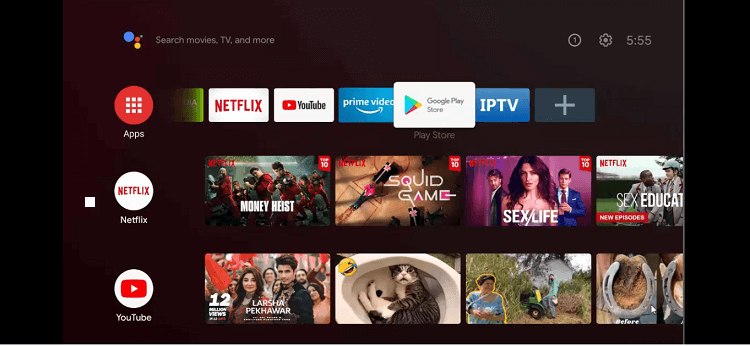
Step 2: The home screen of the Google Play Store app is open now
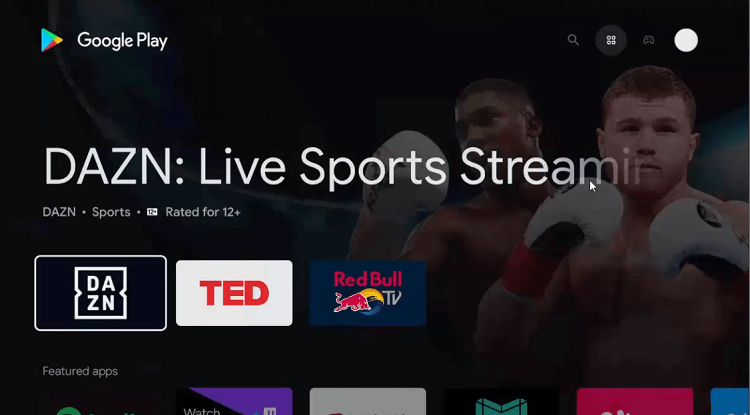
Step 3: Go to the Search icon on the top corner
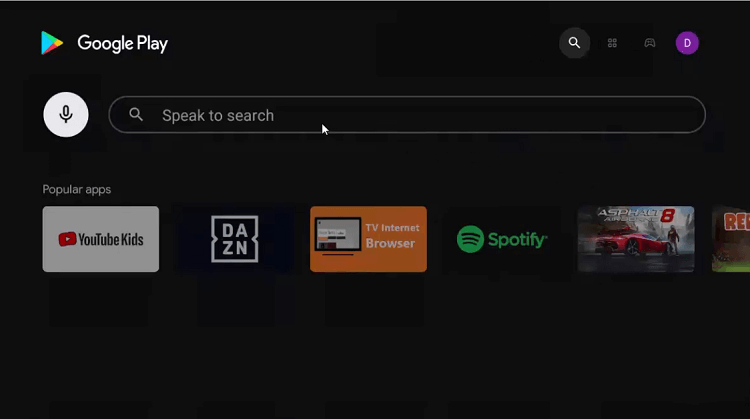
Step 4: Write Downloader in the search bar and click the Search option.
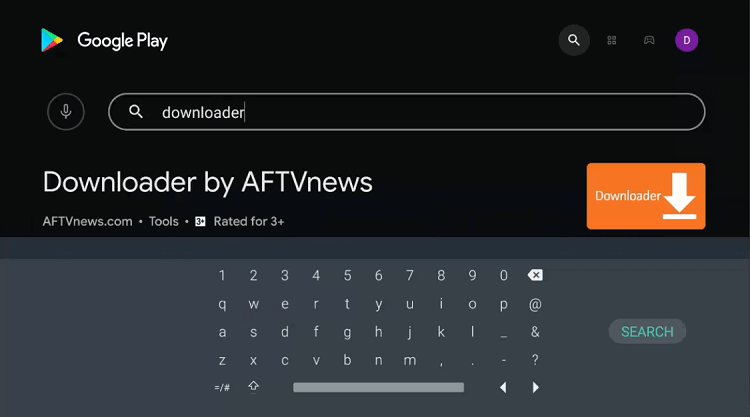
Step 5: Now hit the install icon
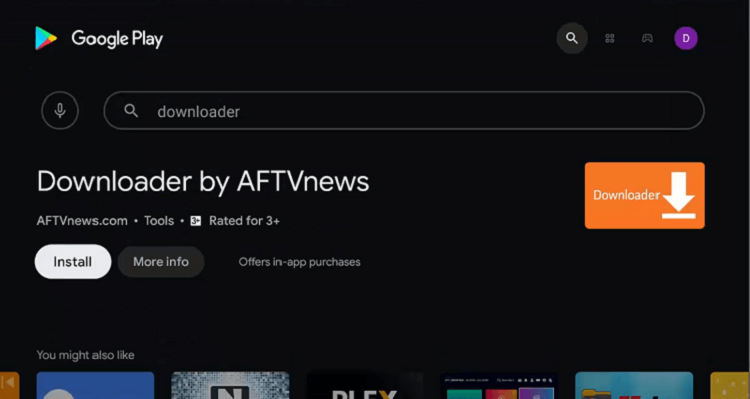
Step 6: Wait for the app to completely install
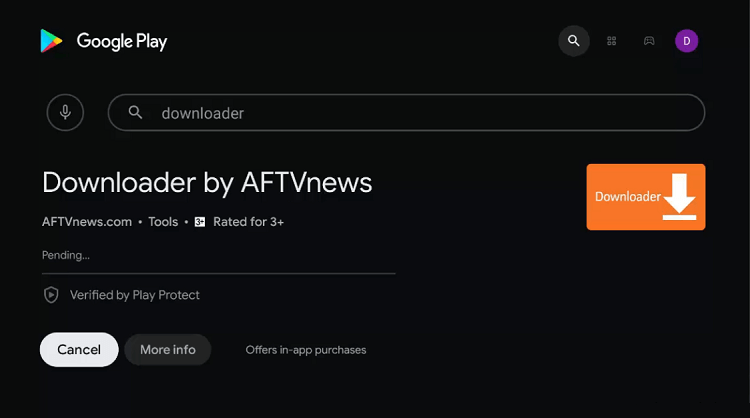
Step 7: The app is installed. Click Open
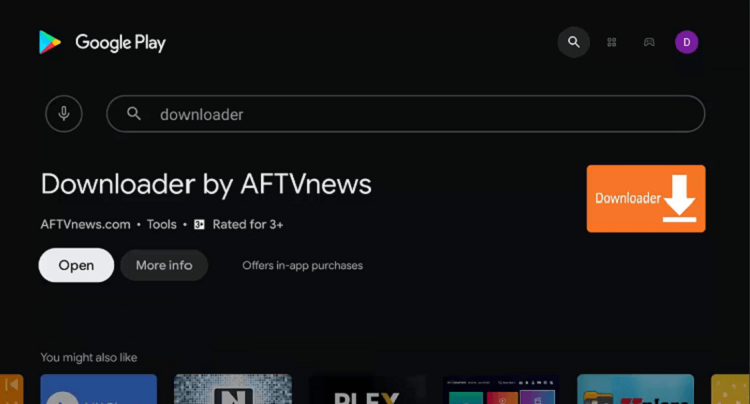
Step 8: The Downloader will ask your permission to access your data. Press Allow giving approval
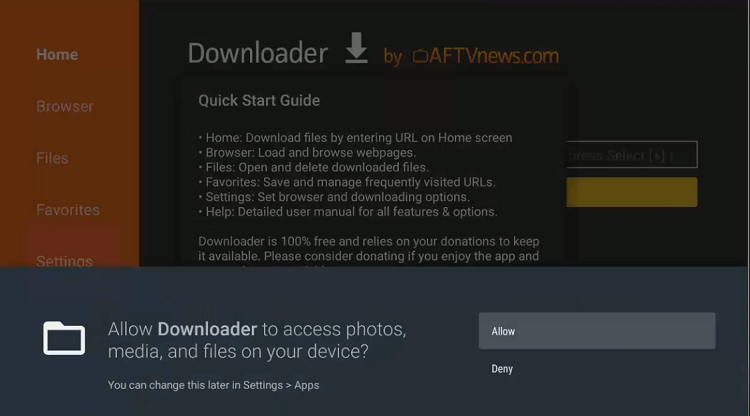
Step 9: Click the Ok button of the Quick Start Guide
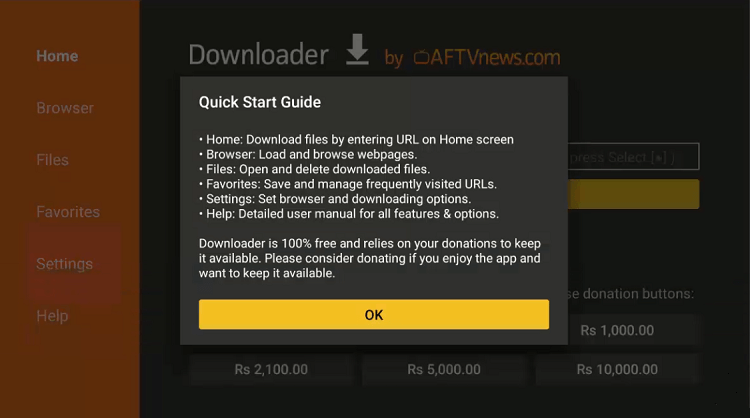
Step 10: The home page and interface of the Downloader are open now. Go to the settings icon and change a few settings.
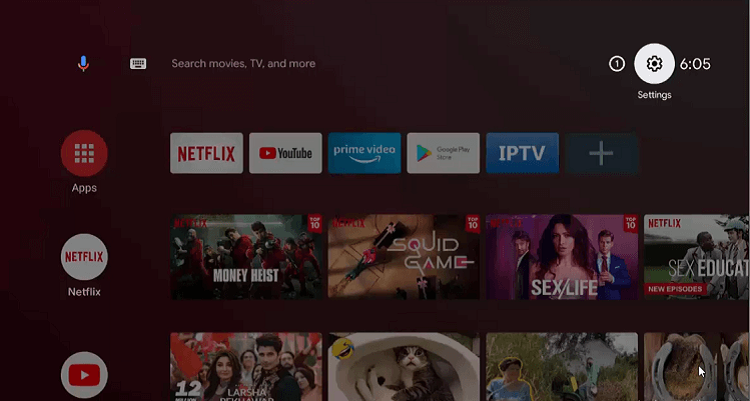
Step 11: Select the Device Preferences option
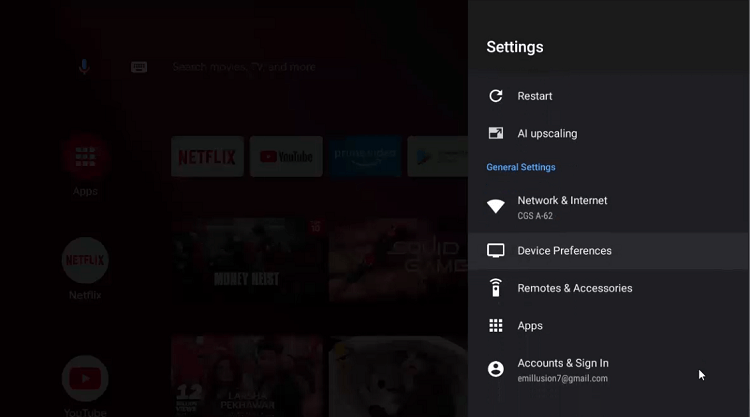
Step 12: Now move to Security & restrictions icon
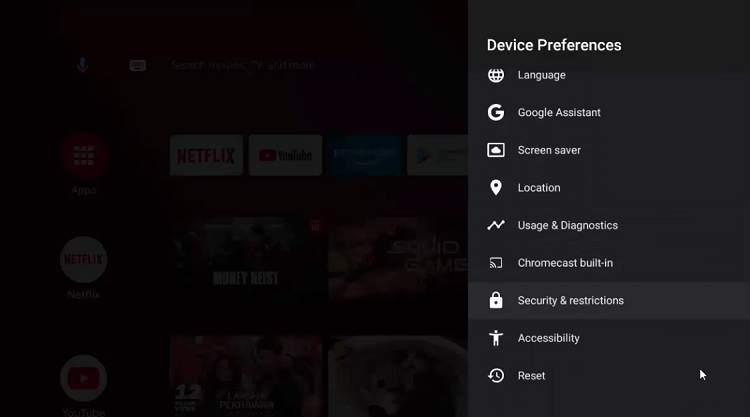
Step 13: Click on Unknown sources
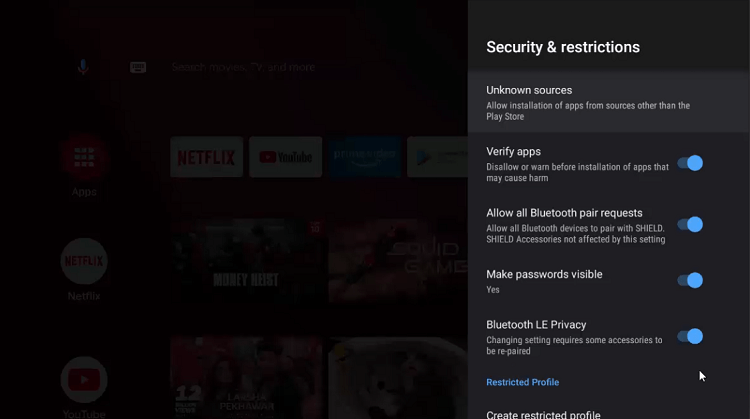
Step 14: Enable Downloader by clicking on it
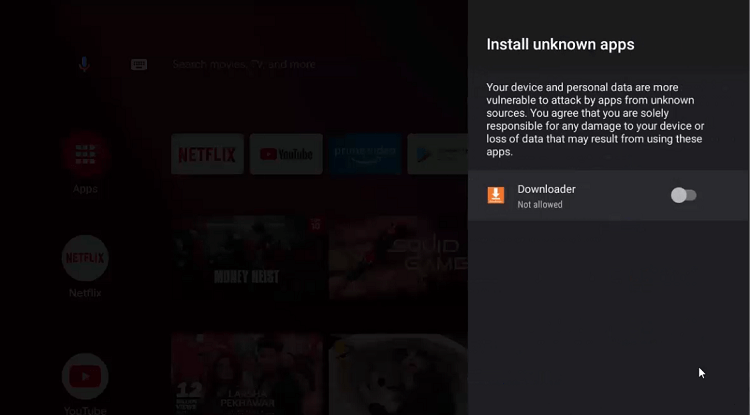
Step 15: Now disable the Verify apps icon from the previous page
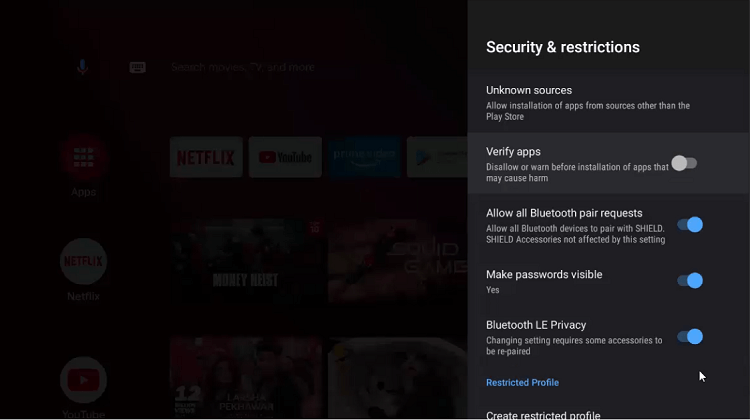
Step 16: Move on to the home screen of the NVIDIA Shield TV and select the Downloader option
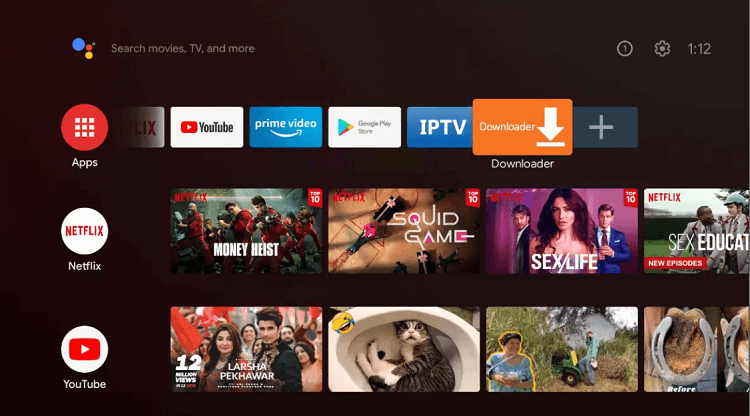
Step 17: Downloader app home screen is open now
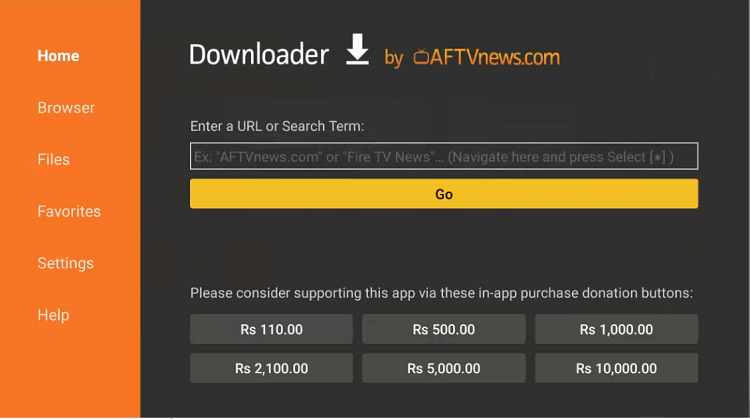
Step 18: Write bit.ly/3258741 on the search bar and click Go
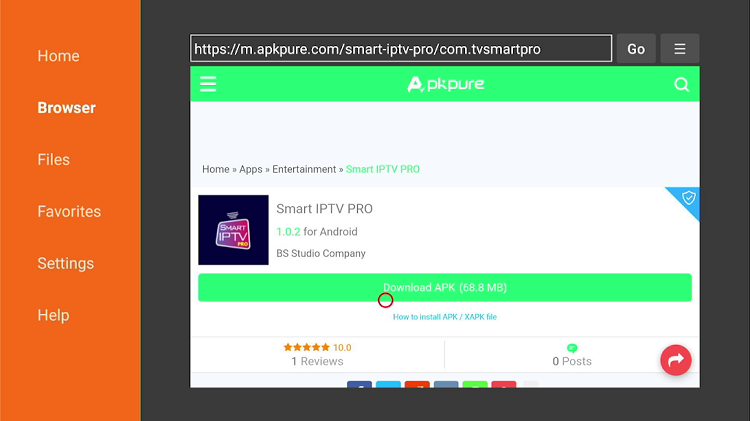
Step 19: Wait for the download process to end
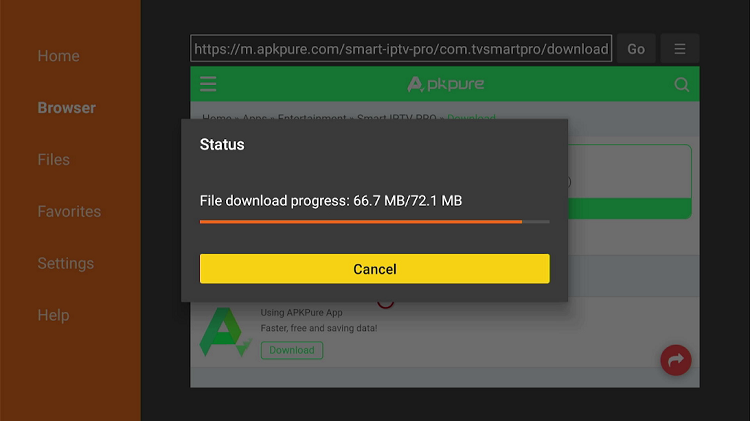
Step 20: Click on the Install icon at the bottom
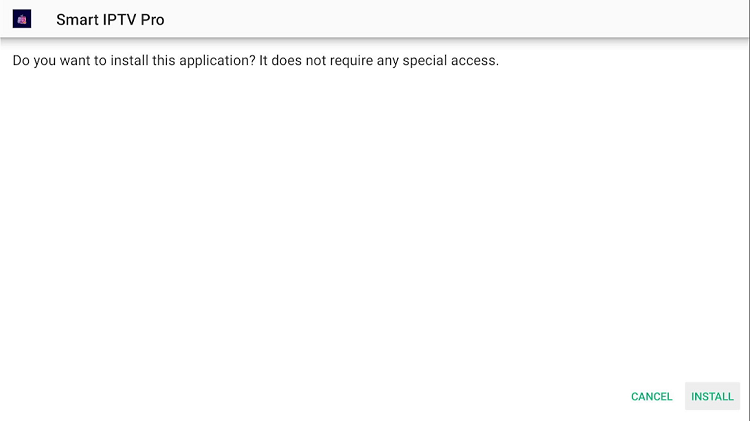
Step 21: Wait till the app is fully installed
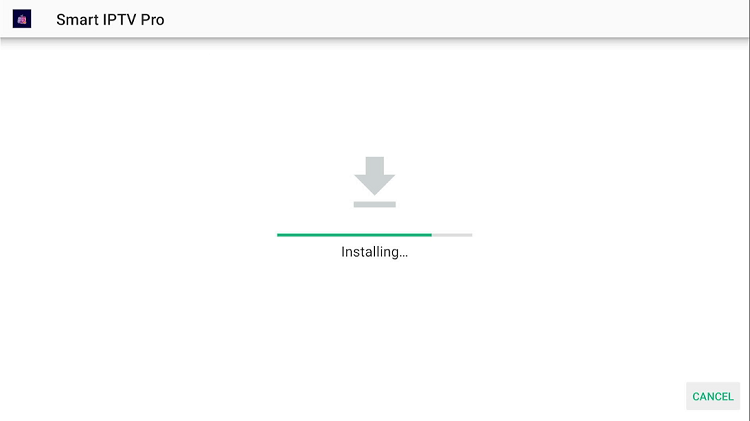
Step 22: The app is installed. Press Done
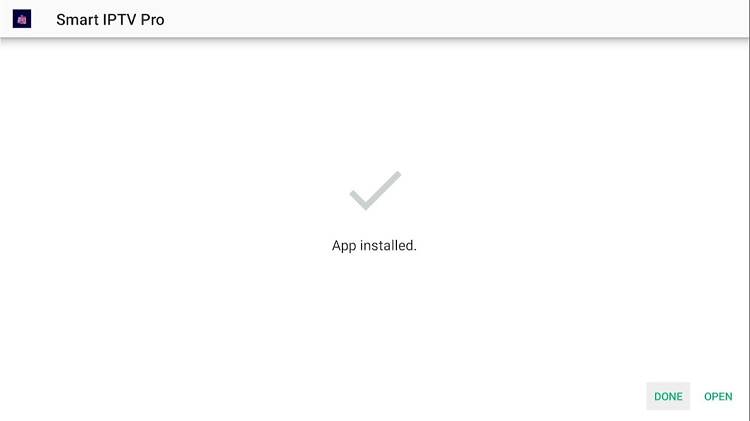
Step 23: Enter your login details and you can use the app
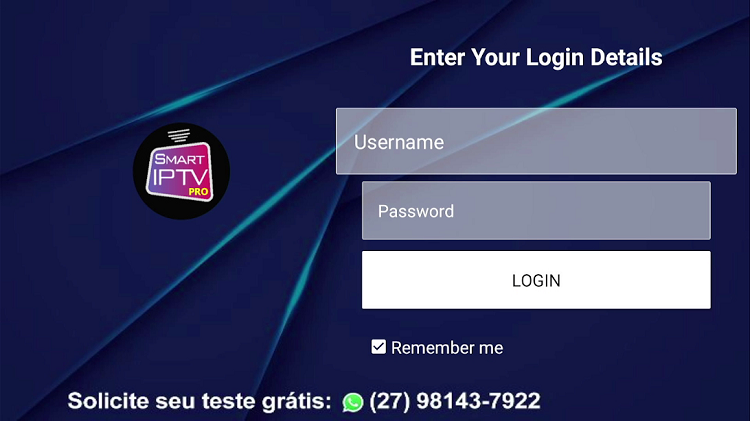
Features of Smart IPTV Pro
Smart IPTV Pro offers several interesting specifications that make it distinguished from the other apps. It offers smooth functioning and a powerfully integrated IPTV player. Let’s have a look at some of its primary features:
- Smart IPTV Pro offers Xtream Codes support API and also M3u file / URL upload support
- The IPTV application allows the best quality streaming of live TV shows, movies, and TV series Catchup Streaming IPTV HD
- Smart IPTV has got EPG support and a parental control system
- It has got an amazing layout that is extremely user-friendly.
- You can also watch your favorite content from around the world with plenty of amazing choices like integrated subtitles support and a variety of language options.
- You must know that the process to install a Smart IPTV Pro is different for different types of TV sets.
Alternatives to Smart IPTV Pro
You have plenty of other options if you are not interested in installing a Smart IPTV Pro on NVIDIA Shield TV. Let’s have a peek into some top-rated apps that can serve as an alternative to the Smart IPTV Pro app.
FAQs-TeaTV
Can I connect an IPTV to a laptop?
It is not possible to connect an IPTV to a laptop. That is because the HDMI port of a laptop is an output-only port that simply won’t allow the IPTV to connect with it.
Is a FireStick good for IPTV?
FireStick is included among the most prominent streaming devices around the world these days. This is the reason why it is considered a perfect match for IPTV services.
Conclusion
Smart IPTV Pro will now enhance your streaming experience. You can watch high-quality videos and tons of live channels provided by several IPTV service providers on the Smart IPTV app. It is the best choice for those who prefer a single app to access maximum content.
The amazing characteristics make this app a tough competitor that makes it quite popular among the NVIDIA Shield users. It only costs 5.49 EUR or $6.67.
Before you decide to download and initiate the process, make sure to use ExpressVPN on NVIDIA Shield TV. As the service allows to access the content of various IPTV providers and we are not sure that all the IPTV providers are authorized to stream Live channels and the latest content.
 Nvidia Shield Tv Hacks, Tips & Tricks
Nvidia Shield Tv Hacks, Tips & Tricks