
This step-by-step guide will show you how to install Dynasty IPTV on Shield TV.
Dynasty TV is an IPTV service that offers more than 6,000 live channels in categories like news, sports, entertainment, and many others. You can also watch VOD in HD quality by using this service.
It is among the most inexpensive IPTV services that have a wide variety of login options and works perfectly well with popular IPTV players.
It allows streaming live channels from different countries like the USA, UK, UAE, KSA, Canada, etc, and also provides the VOD content of such countries.
The service is a premium IPTV service that cost very little amount for such a huge library in HD video quality. It only costs $10.00/month.
Since the service provides Live channels and some might be geo-blocked, it is strictly recommended to use a VPN before you stream anything.
Our Recommended VPN – ExpressVPN

ExpressVPN is our top recommendation. It is strictly recommended to use ExpressVPN before you download Dynasty IPTV on your Shied TV to mask your IP address and maintain anonymity while streaming free content.
Get yourself ExpressVPN and enjoy 3 extra months for free. It also offers a 30-day money-back guarantee and works on 5 simultaneous devices with a single account.
How to Install Dynasty IPTV on Shield TV
Since Dynasty IPTV isn’t available on Google Play Store app so it is best that you sideload the app via the Downloader app. Keep in mind to install and use ExpressVPN on your Shield TV to access all the Live channels which are geo-blocekd.
Follow these steps to install Dynasty IPTV on Shield TV:
Step 1: Go to the home screen of NVIDIA Shield TV and open Google Play Store
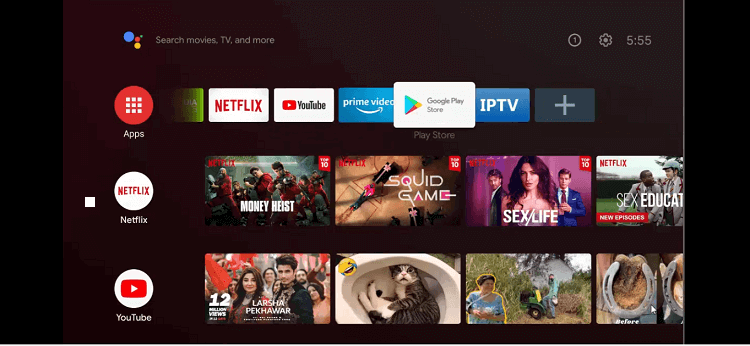
Step 2: You are now watching the home screen of the Google Play Store app
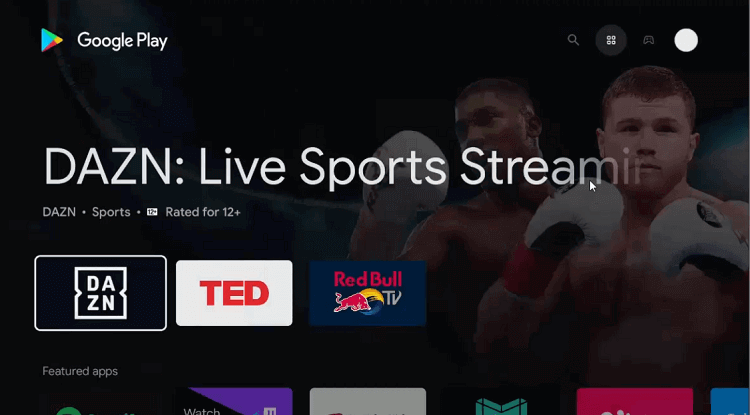
Step 3: Go to the Search icon on the topmost corner
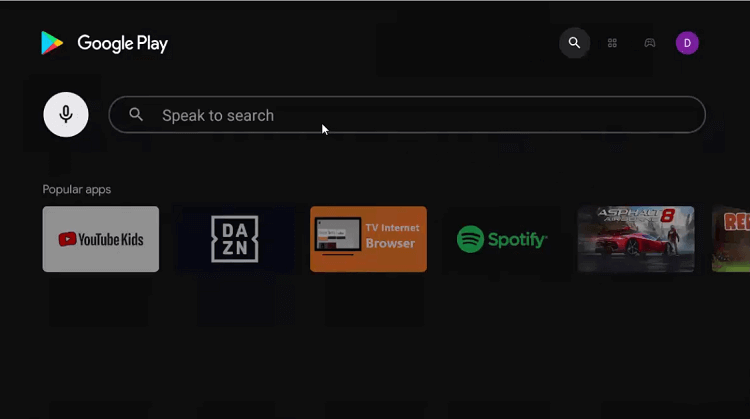
Step 4: Enter Downloader in the search bar and click on the Search option.
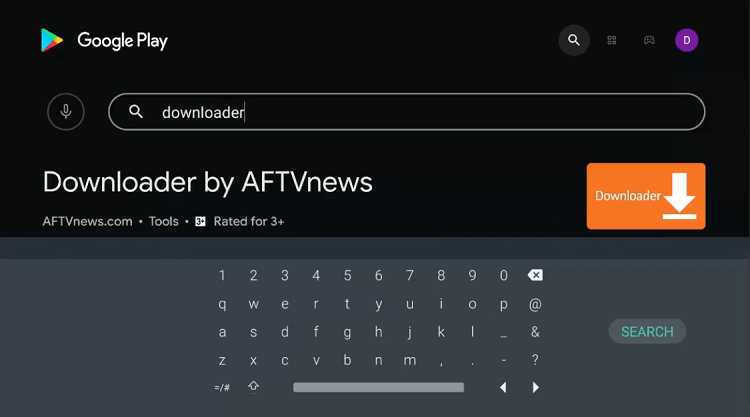
Step 5:Now hit install
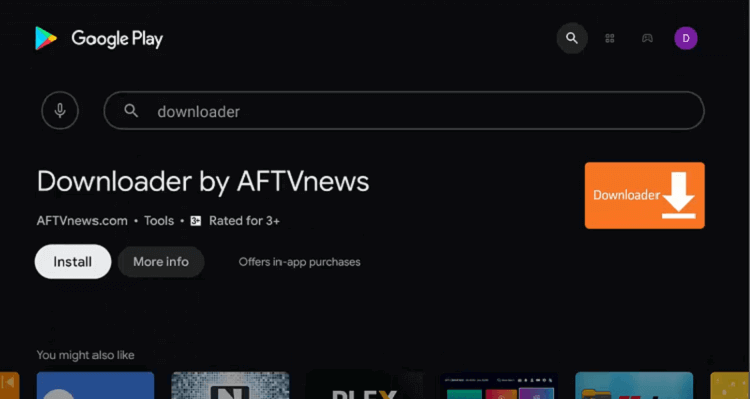
Step 6: Wait till the app is completely installed
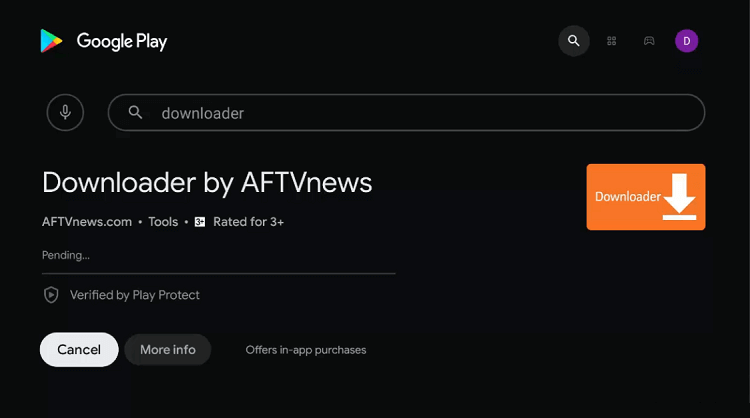
Step 7: The app is installed. Select Open
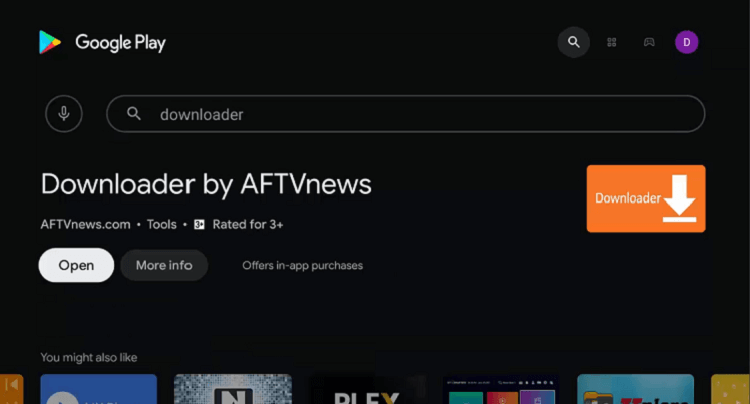
Step 8: The Downloader will ask for your approval to access your data. Press Allow
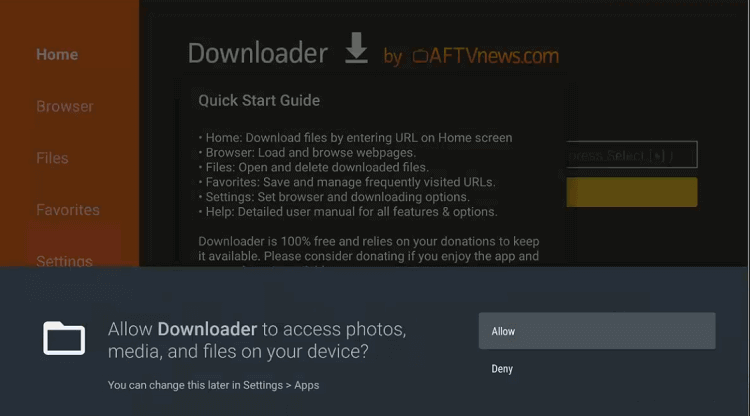
Step 9: Select the Ok button of the Quick Start Guide
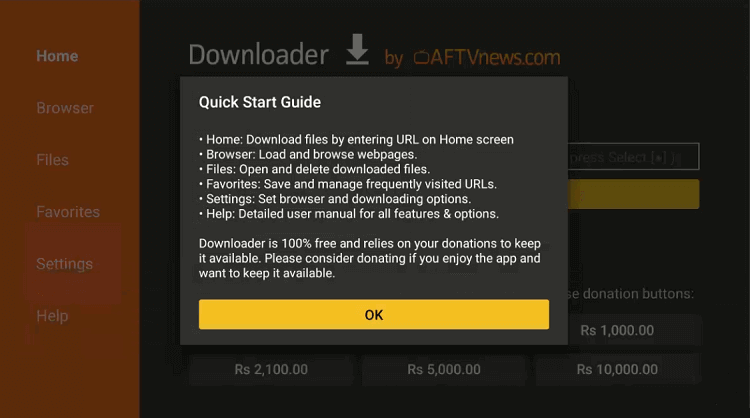
Step 10: The home page and interface of the Downloader are open. Open the settings option to change a few of them.
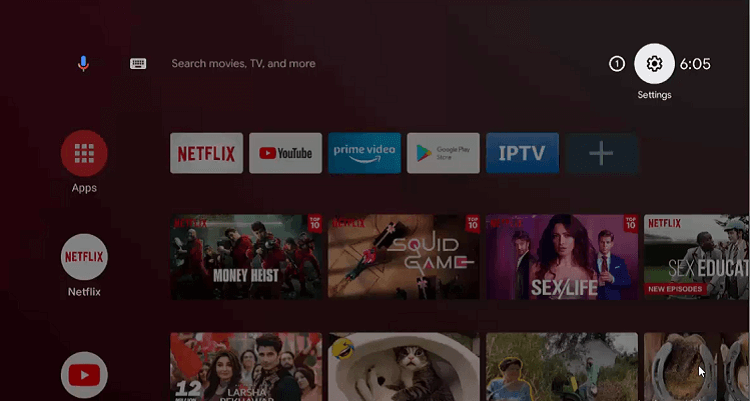
Step 11: Select Device Preferences
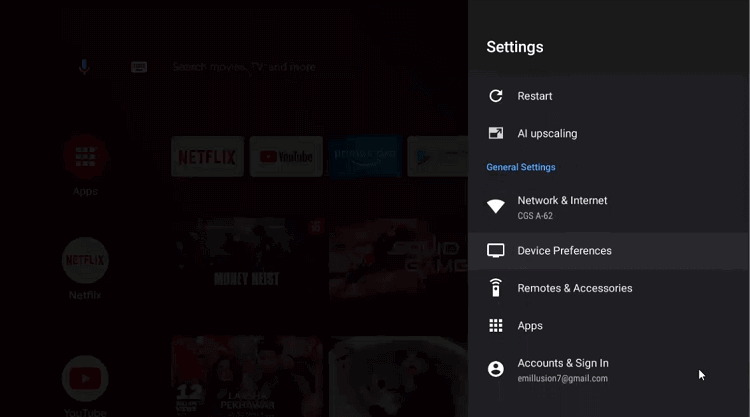
Step 12: Go to the Security & restrictions option
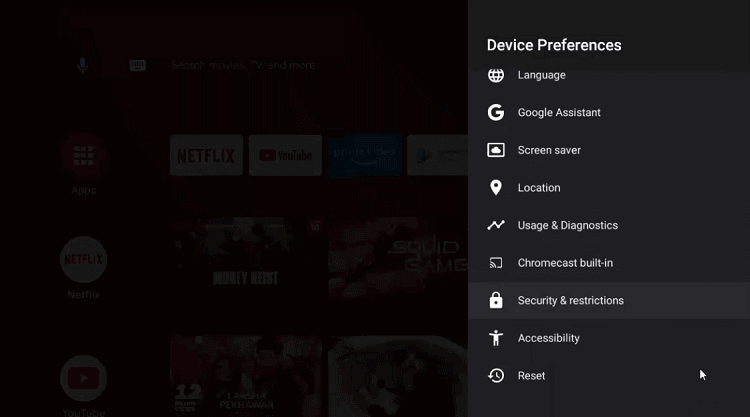
Step 13: Press Unknown sources
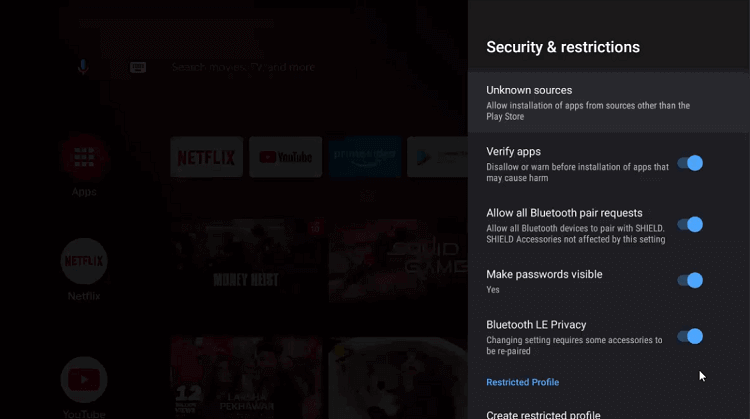
Step 14: Now enable Downloader
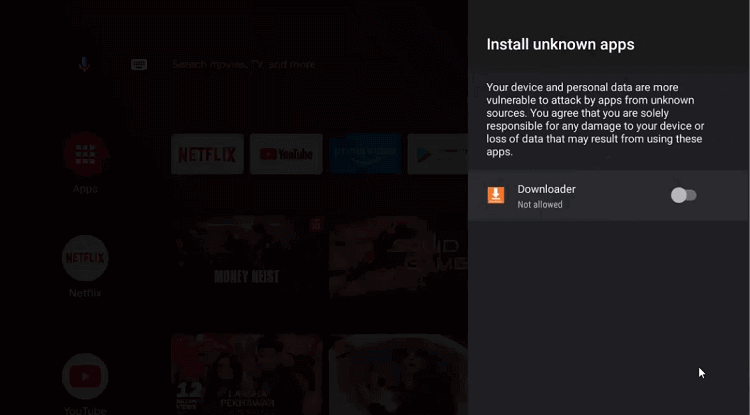
Step 15: Disable Verify apps from the previous page
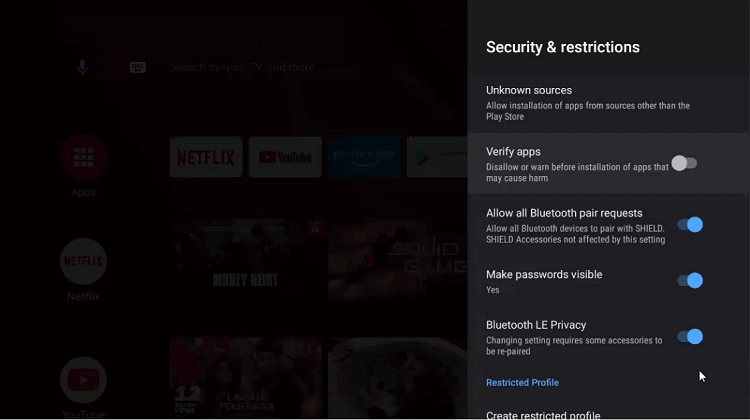
Step 16: Open the homepage of the NVIDIA Shield TV and select Downloader
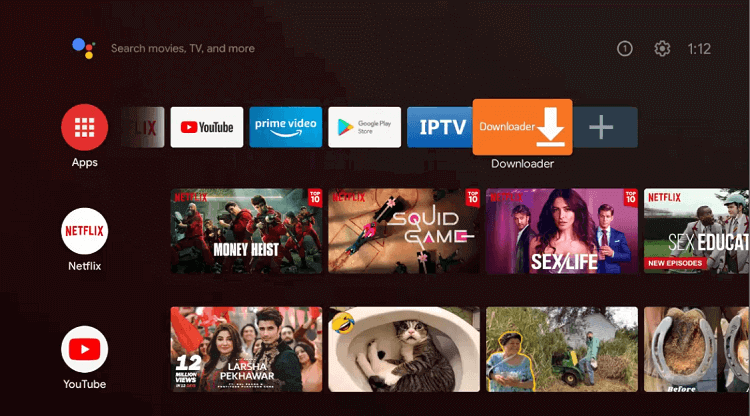
Step 17: This is the home screen of the Downloader app
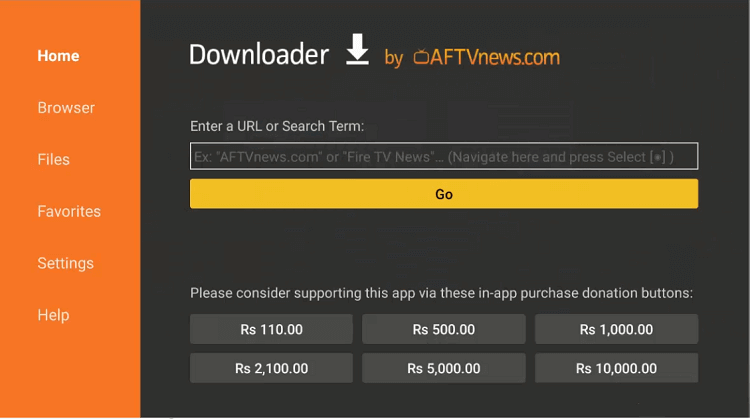
Step 18: Put the URL tinyurl.com/dynastyiptv02 in the URL bar and press Go
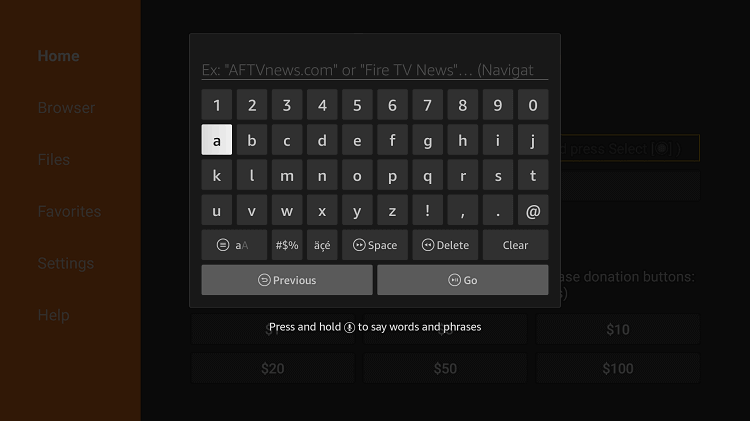
Step 19: Now click on Download
Step 20: Wait for the Apk to completely download
Step 21: Select Install
Step 22: The app is downloading now
Step 23: After the download process completes, press Done. The Dynasty IPTV app is installed on your Shield device
How To Use Dynasty IPTV on Shield TV
After the app is installed the first thing you want is to access the content and use its amazing features. But before that, it is essential to use ExpressVPN to bypass geo-restrictions as some Live channels of different countries might be limited to their region.
Follow the steps below:
Step 1: This is the launching of the Dynasty IPTV app

Step 2: Enter the Login ID and Password that you received earlier through an email and then select Login
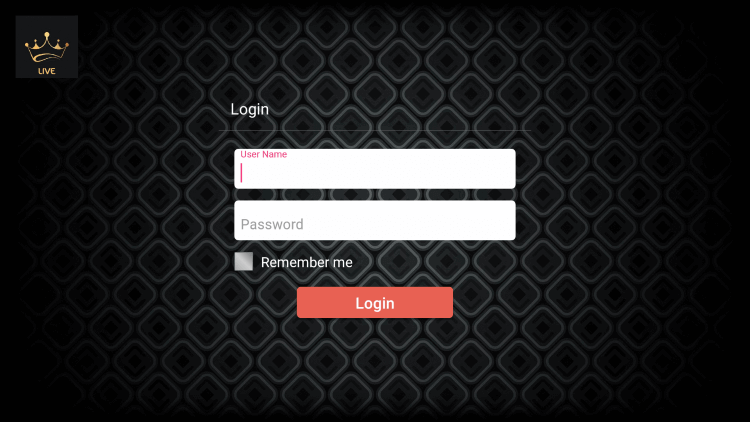
Step 3: The interface of the Dynasty IPTV service is open now
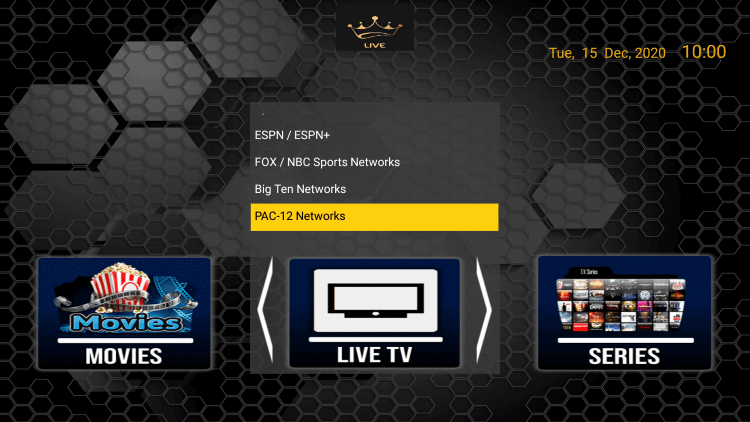
Step 4: Chose the channel of your desired location

Step 5: You can also check for the EPG if you want to schedule time and work
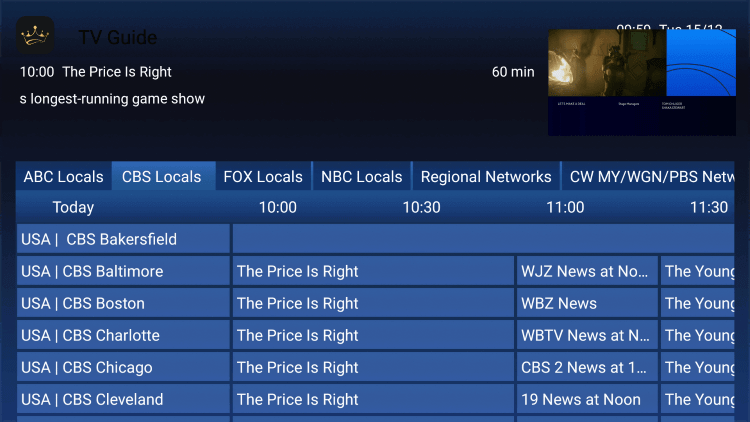
Features of Dynasty IPTV
Explore with us some of the best features of Dynasty IPTV that make it one of the most desirable IPTV services. Let’s have a look at some of these features:
- With just a small amount of $10 per month, this choice is the ideal one for you if you are looking for a wide variety of channels. You can never get bored of the content library which is huge and supports channels about sports, news, movies, music, live TV shows, and much more.
- You can no longer waste time searching your favorite channels from the long list. Dynasty IPTV offers a unique feature of adding channels to a Favorites list.
- It can also add external video players within its settings.
- Another thing that sets this IPTV apart from its competitors is its high compatibility. It allows the application to run on various operating systems like Windows, Linux, and Mac. So, people who have other devices won’t have to stop them to stream their content. It will help those active gamers because their gaming consoles will run easily with the device.
- Another important feature that Dynasty TV offers is its live streaming. Now you can watch your programs as they are being broadcasted live.
- Unlike many other options, Dynasty IPTV has got many subscription plans from which you can choose your desired one.
A list of TV channels includes:
- 24/7 television
- Network TV (having mostly USA channels)
- Regional and national TV shows (for selected regions)
- United States of America sports
- United Kingdom sports
- 24/7 news channel (selected countries)
- Canada sports
- Pay per view (PPV) videos/events and much more
Dynasty IPTV – Prices
- 24 hours trial for $3
- Bundle deal which offers 1 month of live TV and 2 VOD connections and charges $25
- Bundle deal costs that provide 1 month of live TV and 4 VOD connections cost $30
- 6000 + Live Streams and 4 connections have a cost of $16 per month
- Pay $46 one time and enjoy 3 months of Live TV for 4 connections
- Enjoy 1 month 24/7 VOD for 2 connections (VOD only plan) for $10 per month
- You can also have 1 month of 24/7 VOD for 3 connections (VOD only plan) for $15 per month
- 1 month 24/7 VOD for 4 connections (VOD only plan) for $20 per month
- $35 for 3 months – 3 months 24/7 VOD for 2 connections (VOD only plan)
Alternatives to Dynasty IPTV
Though Dynasty IPTV provides plenty of channels, still if you can’t find your desired content or getting difficulty using the interface then you can try some others as well.
You can select from these ample choices including both free as well as paid services. Choose the app that best suits your requirements from our list. These are some of the best streaming apps:
FAQs – Dynasty IPTV
What Is Dynasty TV IPTV?
Dynasty IPTV is a premium quality service that provides thousands of TV channels, TV shows, and movies. It also gives its users access to many live TV shows and VOD services. When you subscribe to any of the suitable plans, then you’ll get login details.
Is IPTV illegal in the UK?
If you are in the UK then IPTV or Internet Protocol Television devices are legal when used to watch legitimate, free-to-air content. However, if you try to stream any illicit content then it will be considered illegal.
Is Dynasty TV IPTV expensive?
You can subscribe to the Dynasty TV monthly plan which starts from $10.00 and the base plan offers 1 connection. As the prices go up, you will be provided with more features and more connections. For a service that offers such a huge variety of content and channels in HD quality, these prices are quite low as compared to the other services.
Conclusion
Get ready to stream some of the popular content from around the world from more than 6000 channels by Dynasty TV IPTV.
You can get a convenient subscription plan from the aforementioned bundle of plans that the service offers. The content includes movies, news, sports channels, live shows, and much more.
However, the service provides content from different regions and also Live TV channels, which might be geo-restricted in some regions, so it is essential to use ExpressVPN to bypass such restrictions by connecting to specific country servers and enjoying all the available content.
 Nvidia Shield Tv Hacks, Tips & Tricks
Nvidia Shield Tv Hacks, Tips & Tricks