
Follow our step-by-step guide and learn how to install and use Real-Debrid on Shield TV.
Real-Debrid is a multi-hosting service that all NVIDIA Shield TV users must try if they want to stream their favorite content without buffering. This subscription-based service allows you to download and stream anything from torrent websites at high speed.
Real-Debrid is also called an ‘unrestricted downloader’ as it will download a video at the maximum speed your internet can support. You can install and use free third-party streaming apps on your Shield device but can experience smooth and premium streaming-only by using Real-Debrid along with them.
In other words, it can be said that Real-Debrid provides you best quality and unbroken links to stream live or download your video content. You can use this service in as many apps that support it. This means, that with a single registration of $5/month you can use this brilliant service in all the supported apps available on your device.
However, we are a bit dubious about the legal status of the service so, it is strictly recommended to use a VPN before you stream anything.
Our Recommended VPN – ExpressVPN

ExpressVPN is our top recommendation. It is strictly recommended to use ExpressVPN while you use such an ambiguous service on your Shied TV to mask your IP address and maintain anonymity while streaming.
Get yourself ExpressVPN and enjoy 3 extra months for free. It also offers a 30-day money-back guarantee and works on 5 simultaneous devices with a single account.
How Can You Subscribe To Real-Debrid
To use the Real-Debrid service on your Shield TV you must have to subscribe to it but before that don’t forget to deactivate your VPN. Once you are done with the setup, you can activate your VPN again. Below are the few steps of its subscription:
Step 1: Open the Real-Debrid website and press the Sign Up option

Step 2: Enter your required personal information and click on Sign Up once again
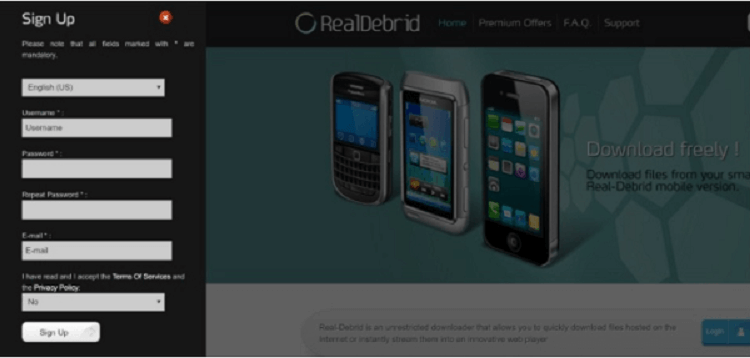
Step 3: A message will appear on the screen that will tell you that your registration is completed
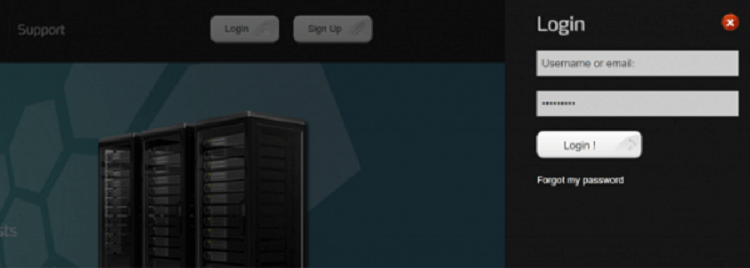
Step 4: Put your login details to log in with Real-Debrid

Step 5: You can now go to the pricing section and select your desired plan (minimum $5/mo)
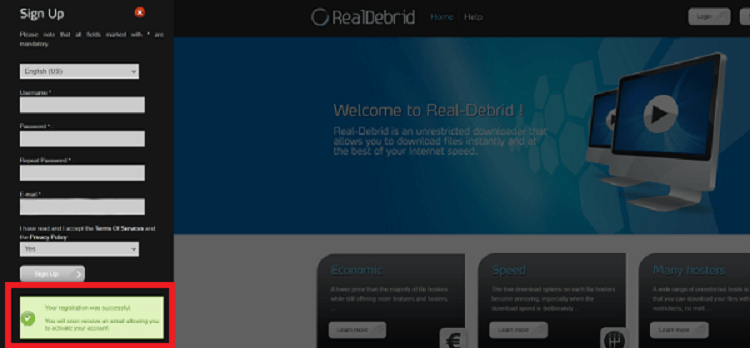
The registration process is completed now. After that, you must activate your account by using your email. Users can make payments by any of the four methods i.e. Credit Cards, Amazon Pay, Crypto money, and Prepaid Tickets.
How To Install And Use Real-Debrid On Shield TV
First of all, you have to integrate Real-Debrid with any streaming app on your Shield TV device. In the below-mentioned steps, we will discuss how you can integrate Real-Debrid using Cinema HD APK to install and use Real-Debrid on Shield TV.
You must keep in mind that the service might provide such links that might not be legal, so install and use ExpressVPN. It will hide your IP and keeps your activity anonymous which will help you prevent legal troubles.
Step 1: Open your streaming app and press on the 3 horizontal lines on the top-left corner
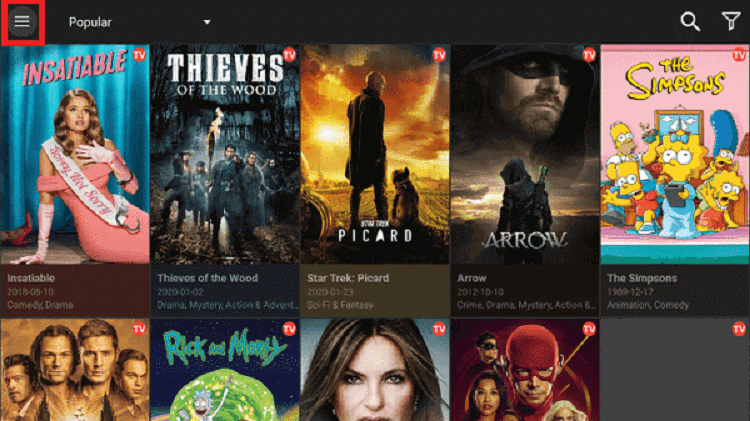
Step 2: Select the Settings icon
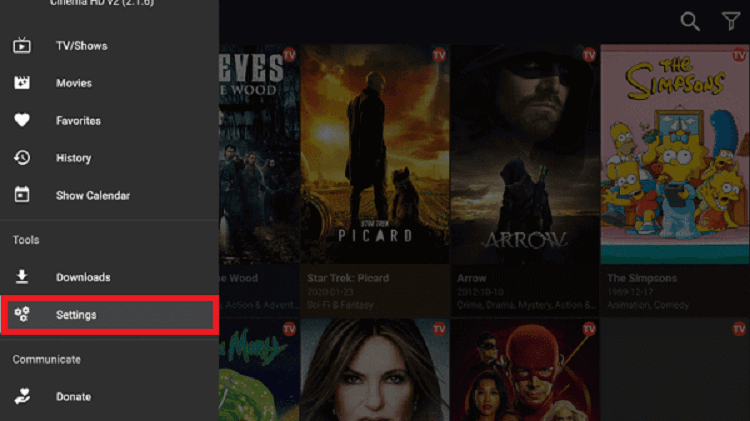
Step 3: Press Login to Real-Debrid
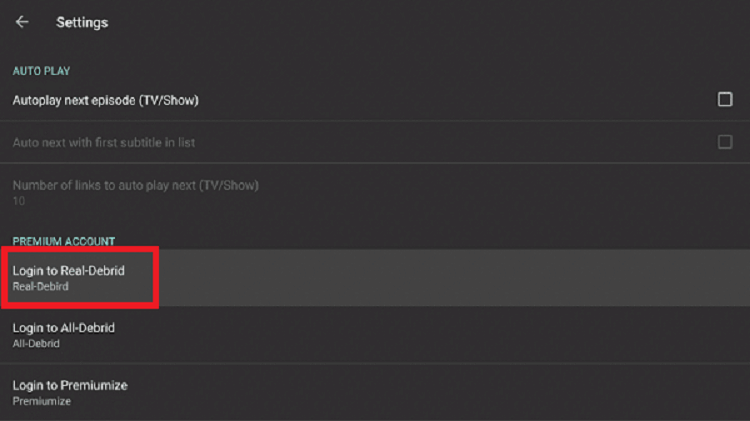
Step 4: Remember the CODE that will appear on your screen
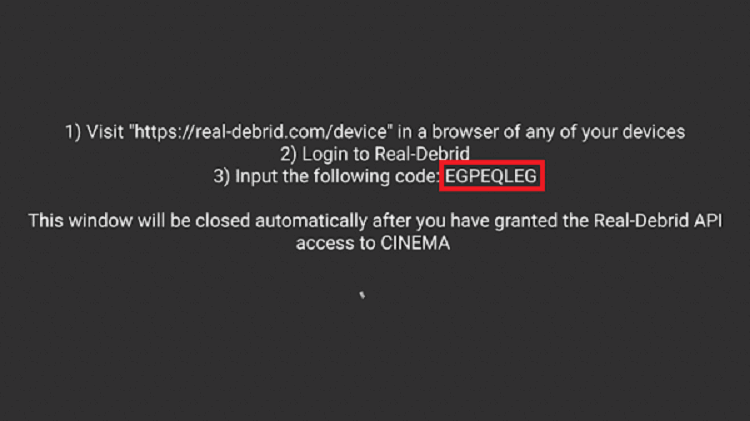
Step 5: Now move to the real-debris/device on your browser
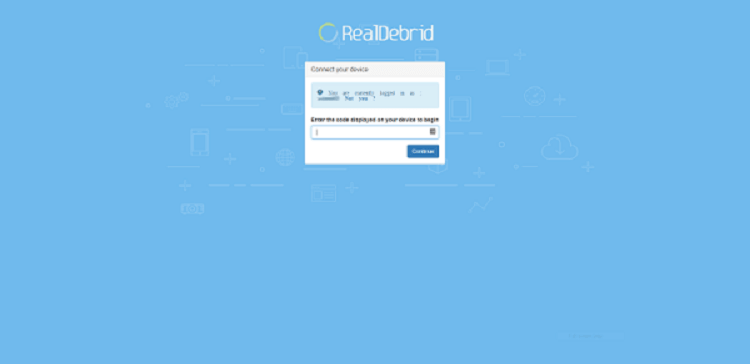
Step 6: Enter the CODE and press Continue
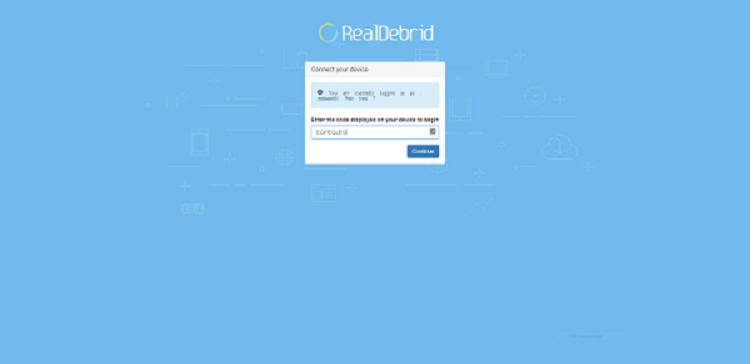
Step 7: The message will pop on your screen ‘Authorization Complete’
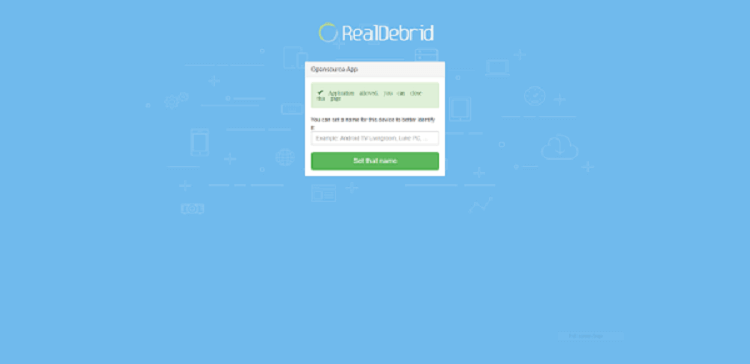
Step 8: You are now logged in to your Shield TV device
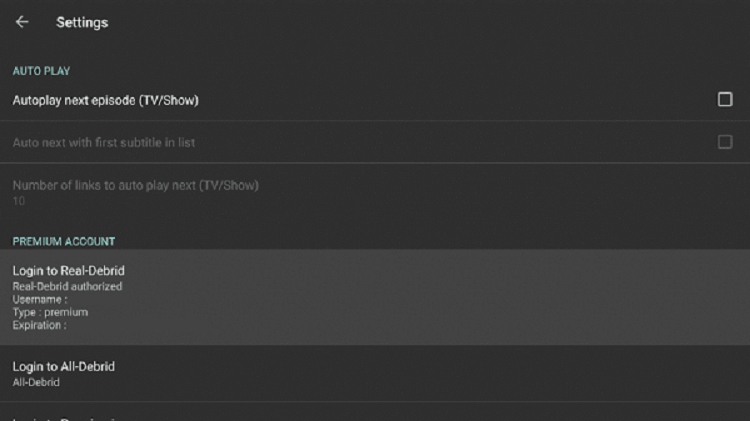
Step 9: Return to the Cinema HD Home and search for any Movie/TV Show that you would like to stream and then press Next
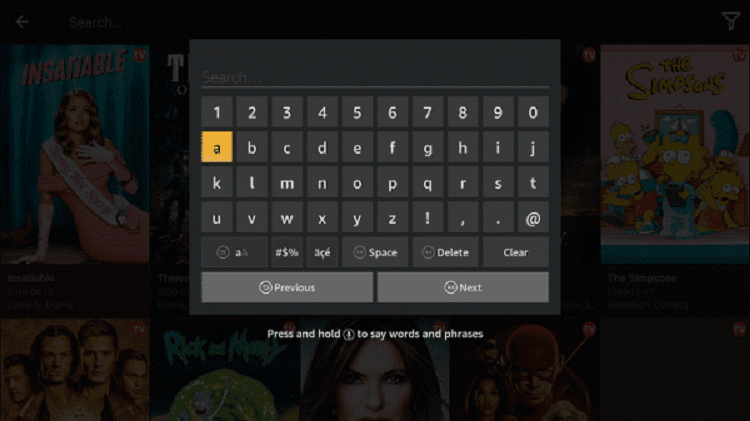
Step 10: Now that the selection of the movie is done, you can see many streams listed by Real-Debrid (highlighted in yellow). Choose any of these streams and enjoy top quality and buffer-free streaming!
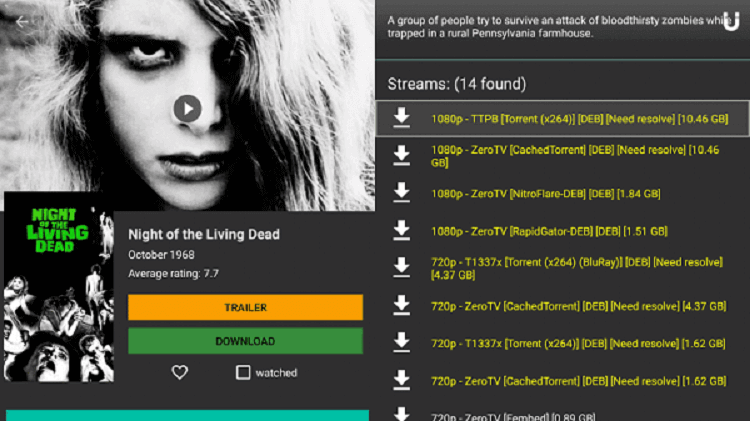
Features of Real-Debrid
Real-Debrid is famous all around the world due to its amazing features. Have a look at some of them given below:
- Real-Debrid is a service that supports many third-party apps.
- You can easily set up the service on a Shield device and don’t need any prior installation.
- Another great feature of Real-Debrid is that it supports multiple devices at the same time, so you can easily use more than one device to download or stream simultaneously. The only thing is that all of these devices must be running on the same wifi connection or IP address.
- You can stream either at HD or SD according to your liking as it has plenty of streams.
- Did you know that the service enables you to stream content at a fast speed of up to 300 Mbps?
- Real-Debrid is an excellent way to have buffering-free streaming.
- If you want to enjoy an ad-free streaming experience then go to Real-Debrid’s premium plans.
- Its video resolution support can go up to 4K.
- Another important feature includes its free membership plan. The cheapest premium plan is about $20 only for 6 months.
Real-Debrid Premium Membership Features & Prices
The developers of the Real-Debrid claim that the following additional features and benefits come up with the premium account. Hence we suggest you install and use Real-Debrid on Shield TV for perfect streaming.
- It offers multiple downloads and streaming at the same time.
- You can enjoy unlimited traffic and HTML 5 streaming having no plugins.
- The premium service also enables zero waiting time.
Real-Debrid offers four different types of packages with varying prices, subscription time, and fidelity points. The prices are in Euros but we have converted them into USD as per the current exchange rate for your convenience. Below is the list of the plans:
- 15 Days: 3 Eur ($3.70)
- 30 Days: 4 Eur ($4.93)
- 90 Days: 9 Eur ($11.09)
- 180 Days: 16 Eur ($19.71)
According to the Real-Debrid website, its 90 Days plan is the most popular among its users.
FAQs-Real-Debrid
What is real debris and how much does it cost?
Real Debrid is a multi-hoster through which users can reach the premium streaming sources that nobody can get their hands on by using any other service. This is a subscription service that gives its users access to additional file hosters. The subscriptions start at 4€ ($4.64) per month. Though there is a free version available, it only works between 6 am and noon.
How many devices can real Debrid be used on?
You can use a single Real-Debrid account for multiple devices in your possession if only the IP address of each device is the same. Therefore, if you have got five different devices that all share the same IP address, you can easily set up one Real-Debrid account for them.
Is Real-Debrid legal?
Real-Debrid is a legal service as it doesn’t provide any link by itself, rather users can get scrapped links from several hosters. However, there might be a good chance that you may end up downloading or streaming illegal content because the service doesn’t have any control over it.
Therefore, if somehow you stream from such links you are bound to face some trouble. That’s the reason why we always recommend people to use a quality VPN with the service.
Conclusion
You can now enjoy buffering-free and high-speed content by using Real-Debrid. This multi-hosting service enables you to download and stream any content from torrent websites. However, you must subscribe to the service before using it on your Shield TV device.
Now you can integrate Real-Debrid with any streaming app on your device. It can be used on multiple devices and as many supported apps available on your shield TV device
Although it is a legal service it provides such amazing quality links for streaming and downloading, it is essential to use ExpressVPN to avoid legal issues as we are not sure about whether all the links are safe or not.
 Nvidia Shield Tv Hacks, Tips & Tricks
Nvidia Shield Tv Hacks, Tips & Tricks