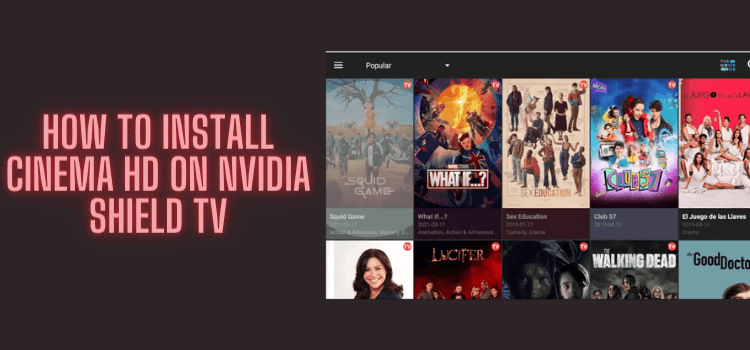
In this step-by-step guide, we will show you how to install Cinema HD APK on NVIDIA Shield TV & Android TV.
Cinema HD is a popular streaming application for watching free Hollywood movies and TV shows. It is basically an Android application that adds the latest content on regular basis.
NVIDIA Shield TV runs on Android 9 (Pie) and supports 4k resolution which means there should be no problems enjoying your favorite movies and shows as high resolution as your TV supports.
Cinema HD gets you to stream free Movies and TV Shows. Since we don’t know if they hold proper licensing to stream the content, it is strictly recommended to use a VPN before you stream anything.
Our Recommended VPN – ExpressVPN

ExpressVPN is our top recommendation. It is strictly recommended to use ExpressVPN before streaming anything with CInema HD on your Shied TV to mask your IP address and maintain anonymity while streaming free content.
Get yourself ExpressVPN and enjoy 3 extra months for free. It also offers a 30-day money-back guarantee and works on 5 simultaneous devices with a single account.
How to Install Cinema HD APK on Nvidia Shield TV
We will be installing Cinema HD APK since the app is not available on Google Play Store. Cinema HD app will be sideloaded through another application called Downloader.
Before we begin, make sure to install and use ExpressVPN on Shield TV for safe and secure streaming. Now follow these steps:
Step 1: From the Home screen, select Google Play Store
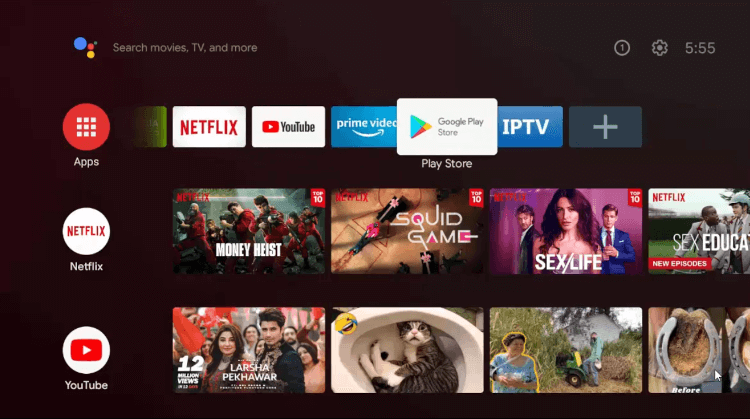
Step 2: Click on the Search icon
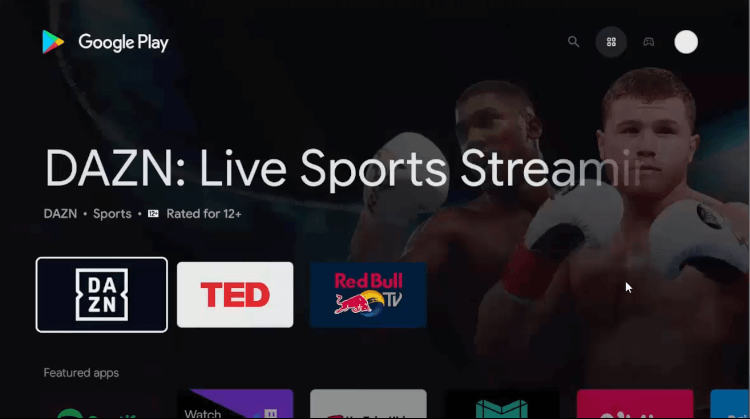
Step 3: Select the Search bar
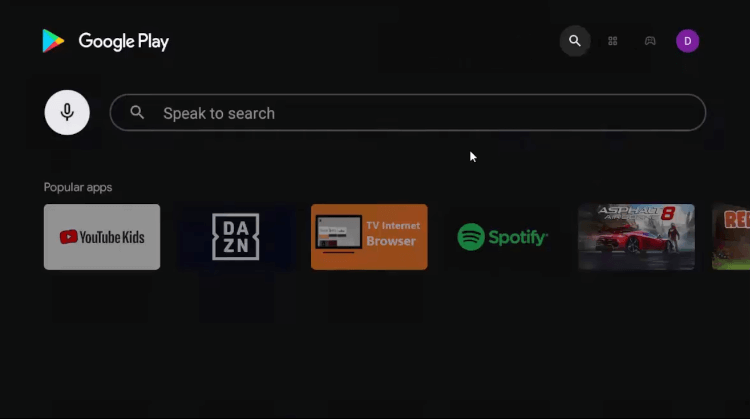
Step 4: Type Downloader and hit search
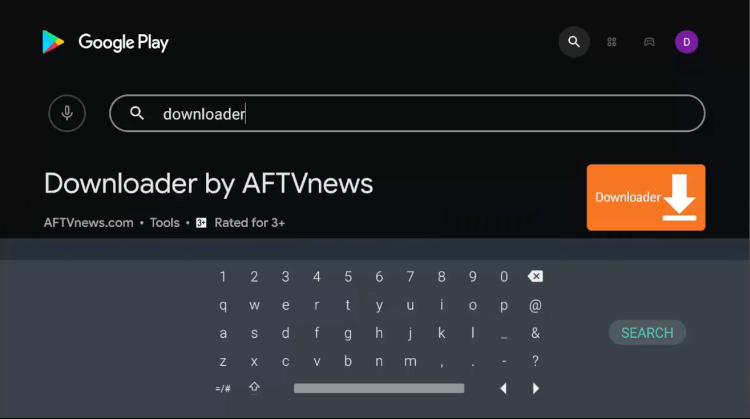
Step 5: Click Install to download the app
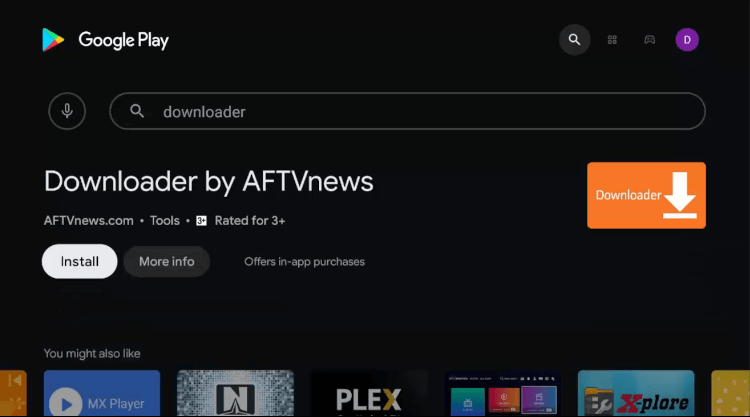
Step 6: Wait for the app to download
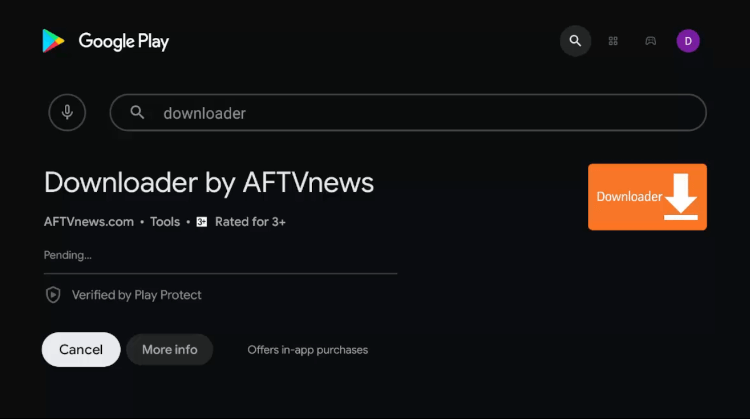
Step 7: Click Open
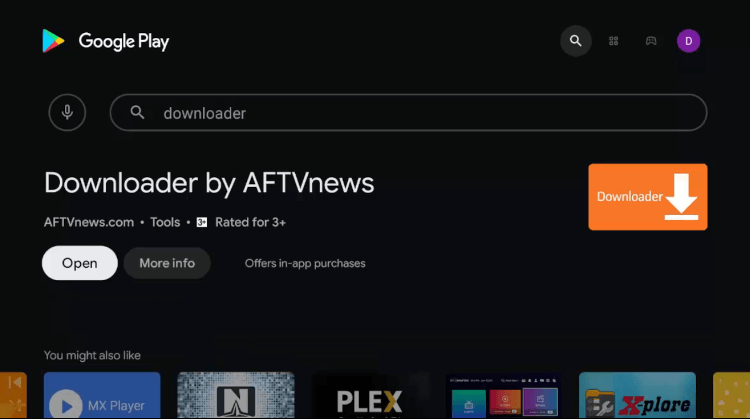
Step 8: It will ask for permission, click Allow
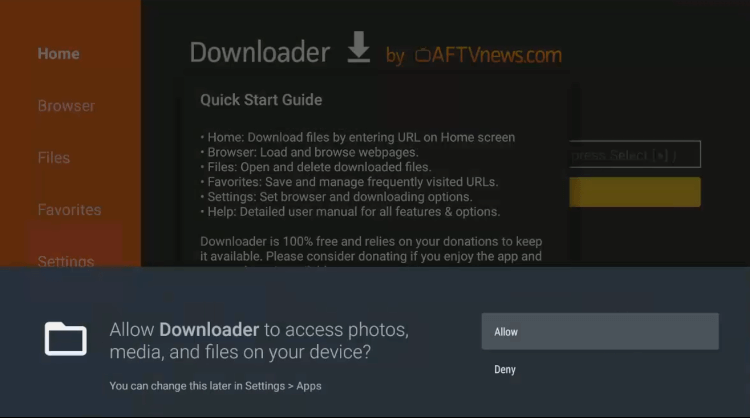
Step 9: Click OK to the quick start guide
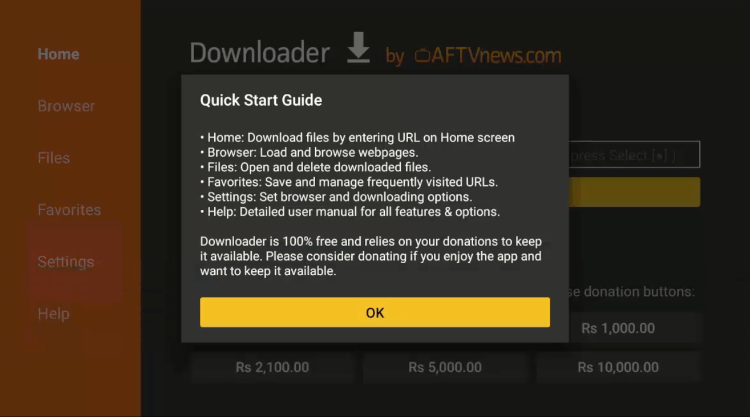
Step 10: Go back to the Home screen, click on the Settings icon
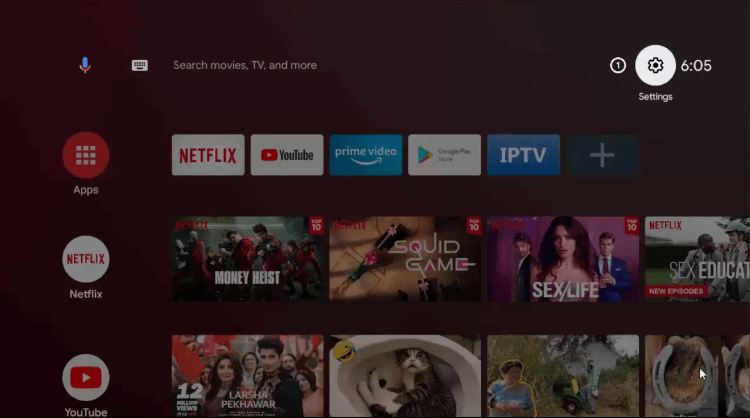
Step 11: Click on Device Preferences
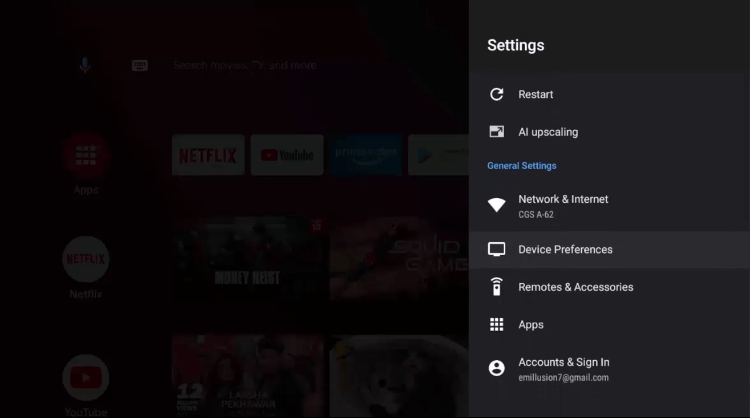
Step 12: Now go to Security & Restrictions
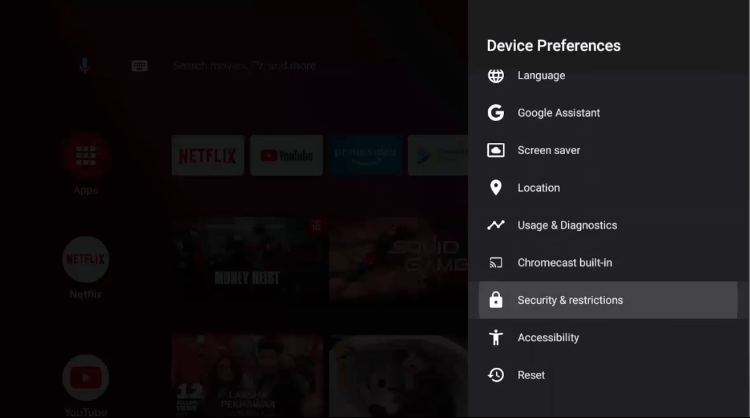
Step 13: Select Unknown Sources
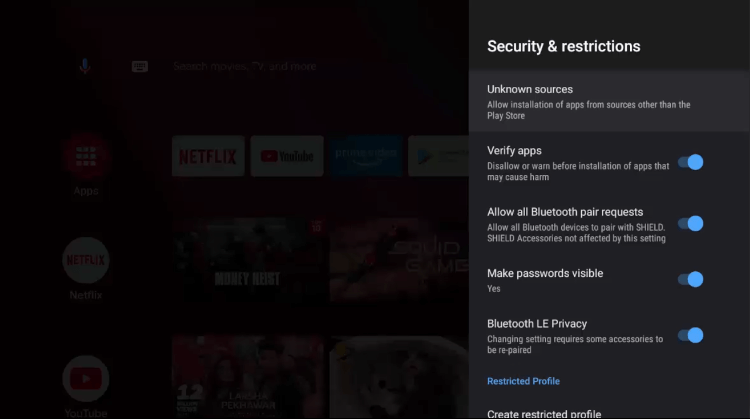
Step 14: Enable the Downloader App
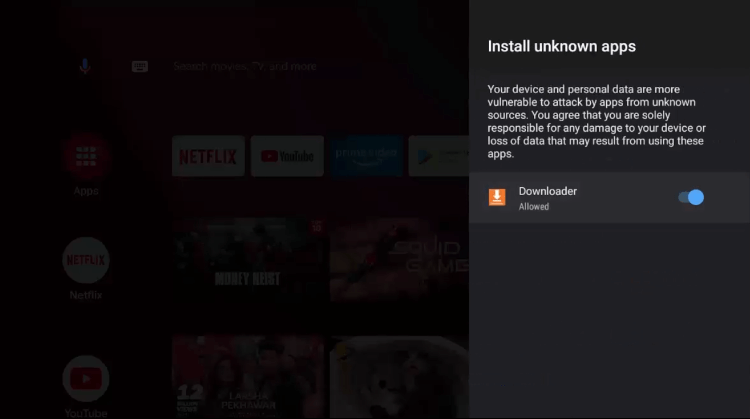
Step 15: Go back to security & restrictions once again and Turn Off the Verify Apps option
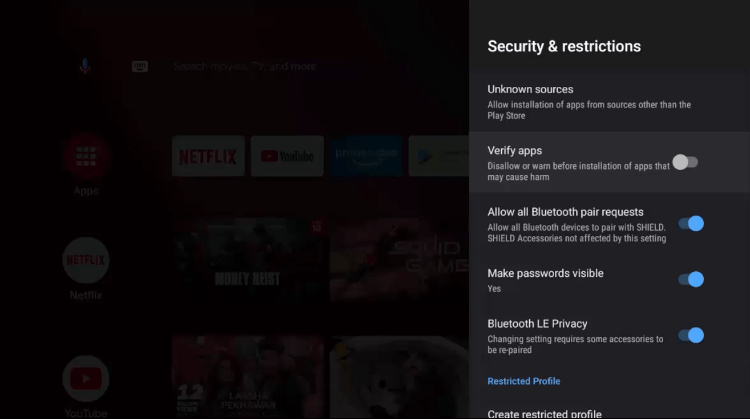
Step 16: Click on the Downloader app from the Home menu
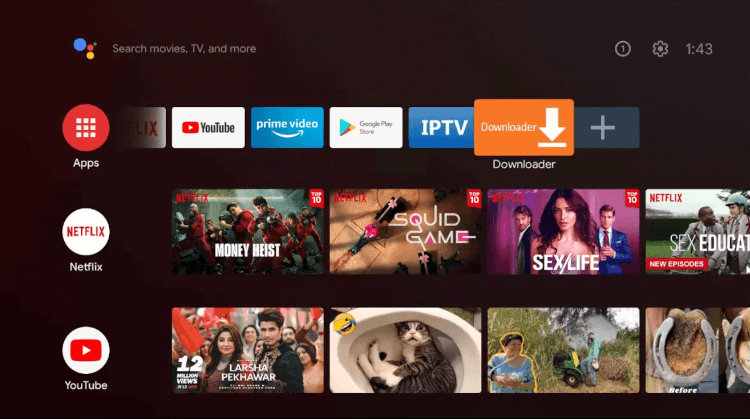
Step 17: This is the Home screen of the Downloader app
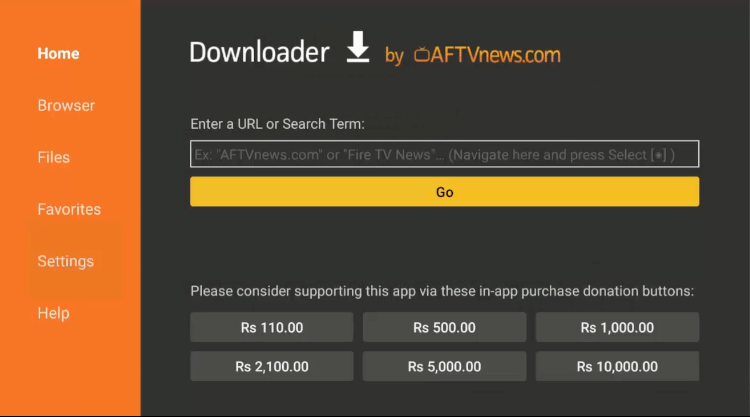
Step 18: Type or paste bit.ly/44487801 and click GO
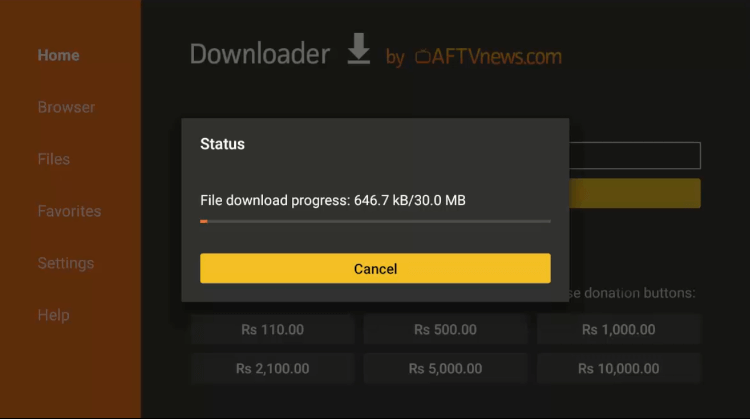
Step 19: Once the download is completed, click Install
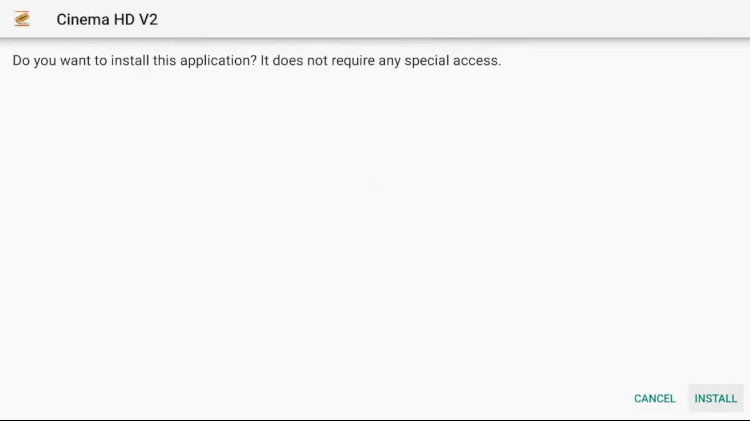
Step 20: Wait for the installation to end
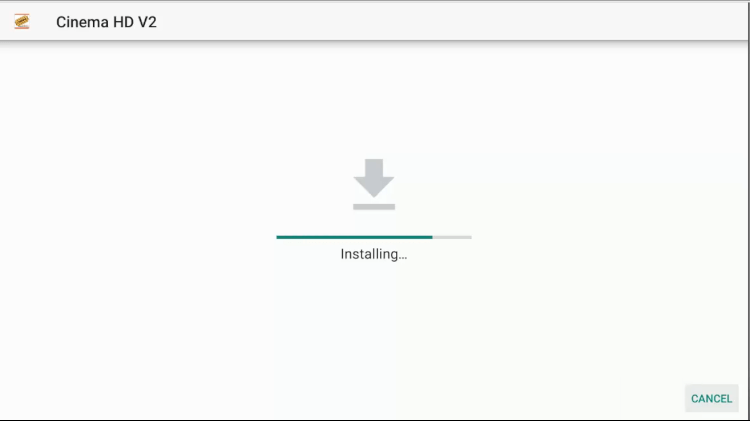
Step 21: Once the installation ends, click Done
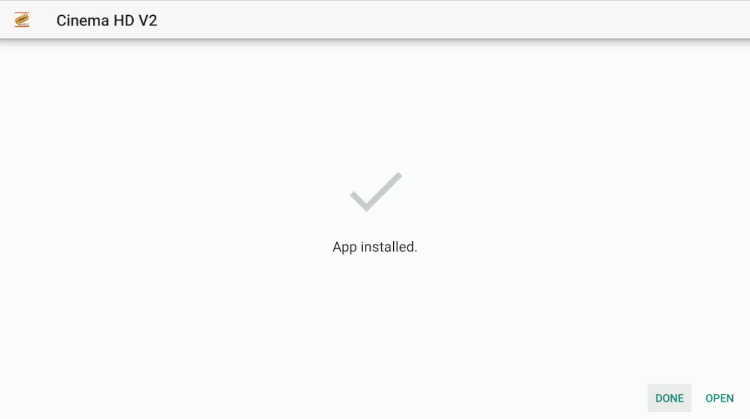
Step 22: Select Delete to free some space
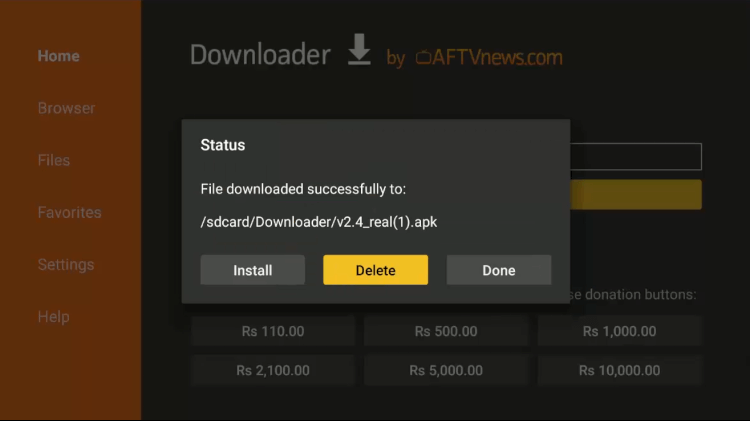
Step 23: Click Delete again to confirm
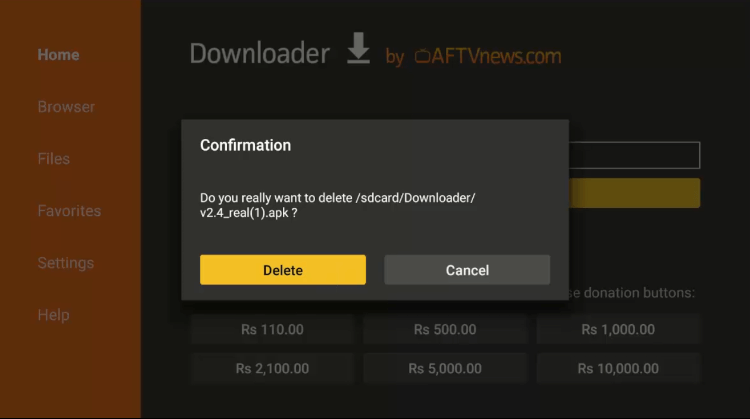
How to Use Cinema HD APK on NVIDIA Shield TV
Cinema HD is one of the most popular streaming applications out there to watch free shows or the latest movies. As it is a third-party application so make sure to use a VPN simultaneously.
ExpressVPN is the most recommended VPN for streaming and browsing purposes to protect your online identity and data.
Step 1: Go to the home menu
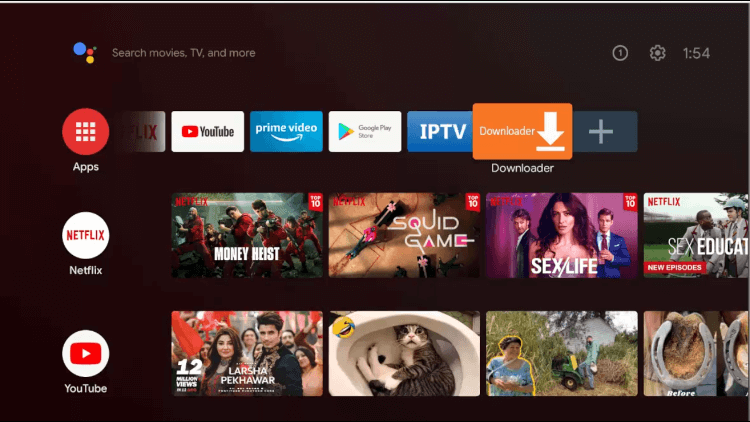
Step 2: Go to Apps and select Cinema HD
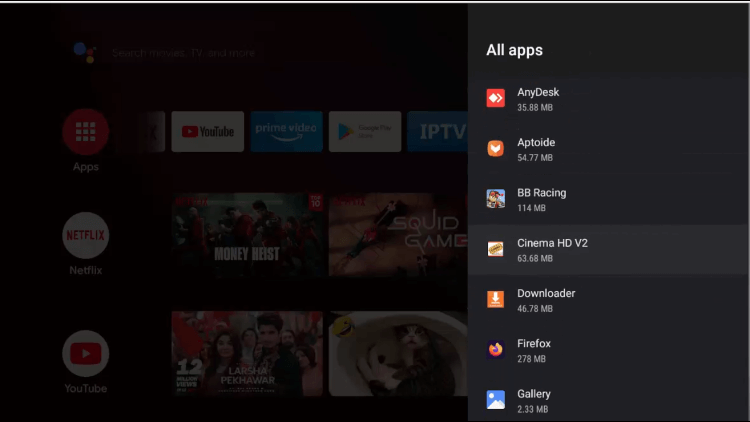
Step 3: Click Open
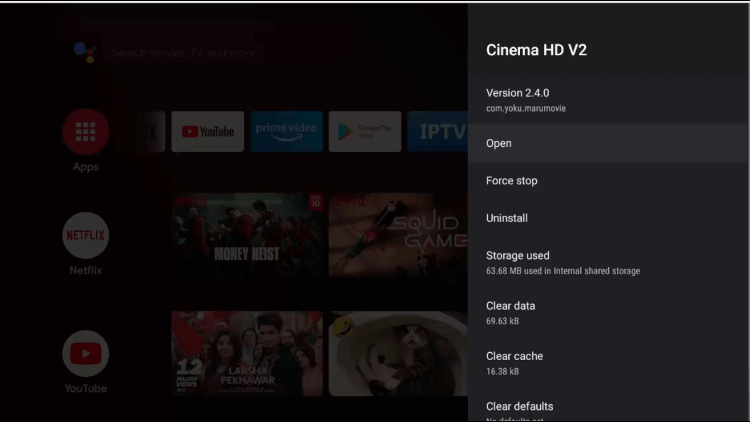
Step 4: It will ask for permission so click on Allow to grant access
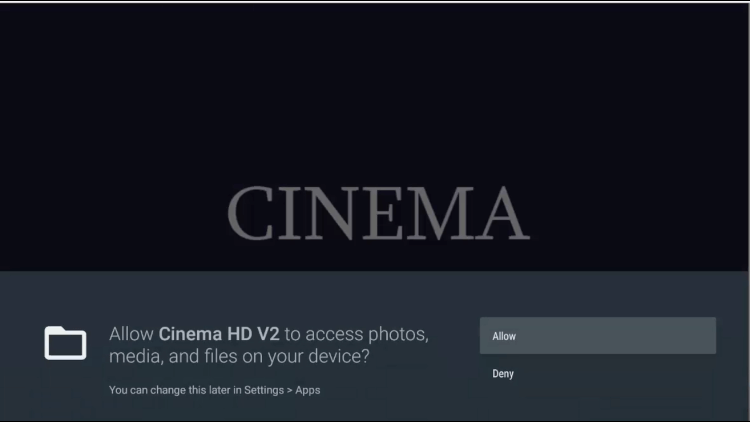
Step 5: Accept the disclaimer on the prompt
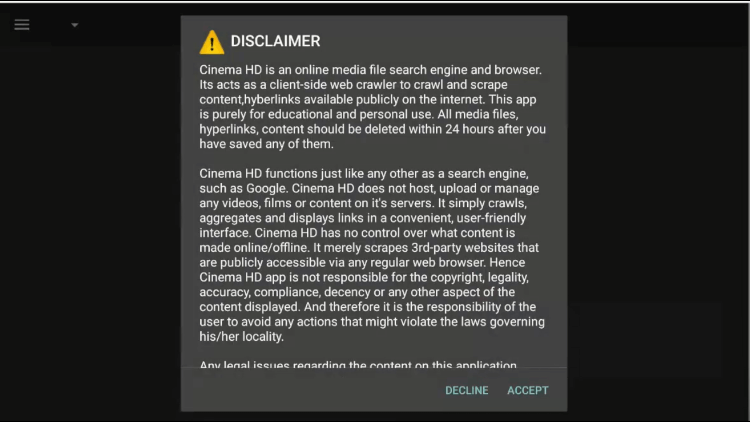
Step 6: Accept changelogs by clicking OK
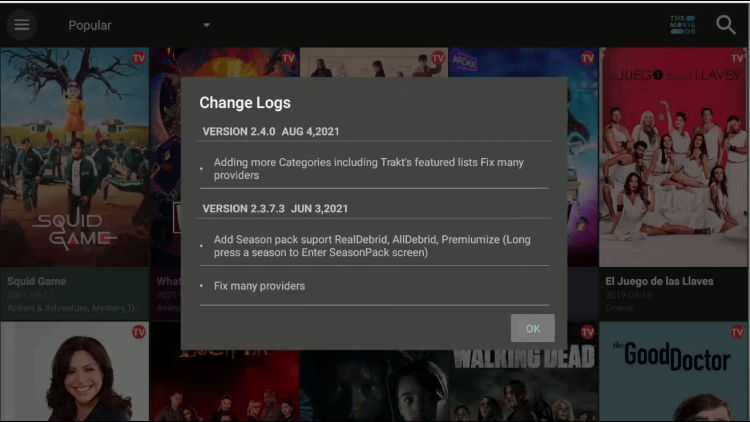
Step 7: Choose your favorite show or movie to watch
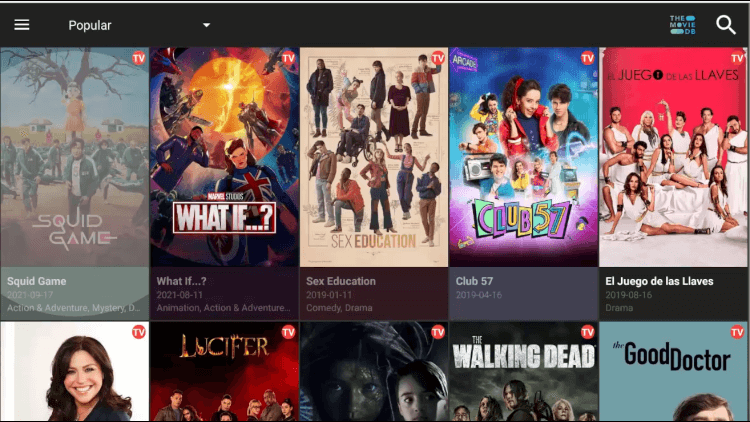
Step 8: Select the season if you are watching any show
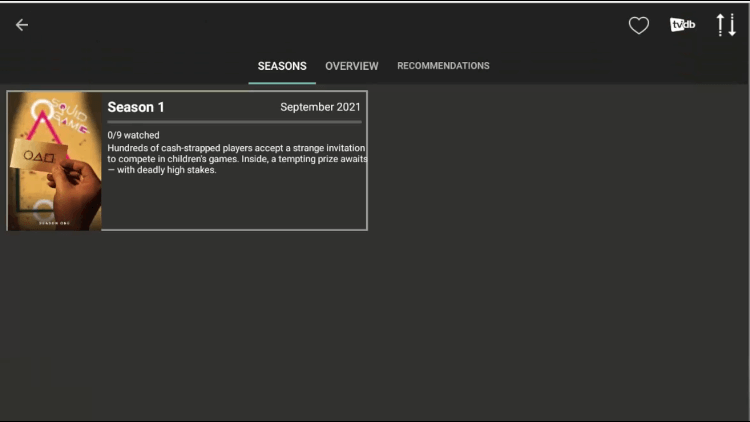
Step 9: Click on the Play button
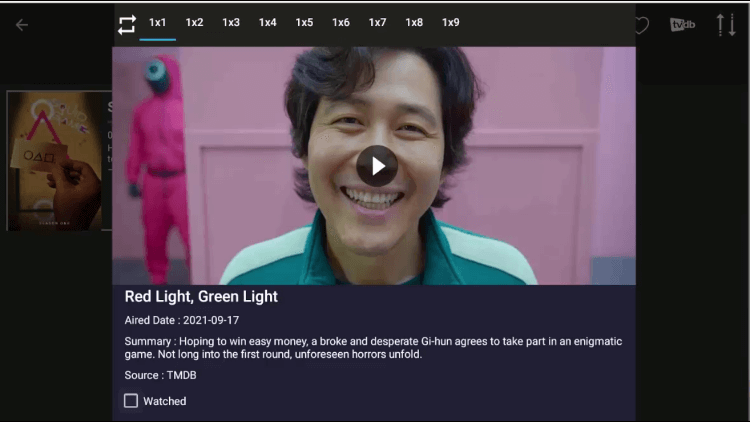
Step 10: Select the stream you would like to watch
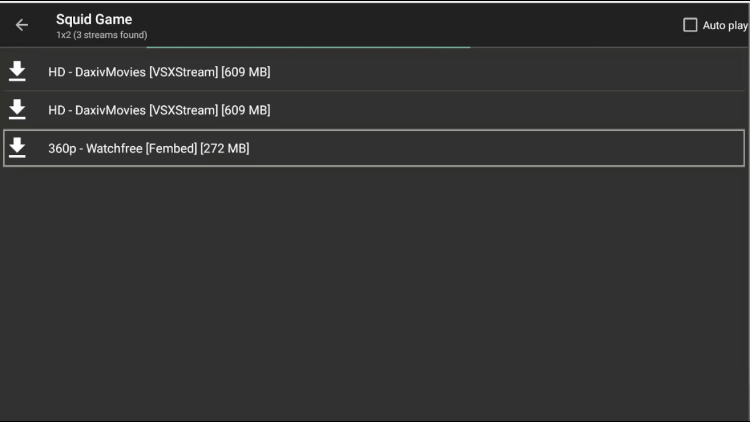
Step 11: Click on Play to start streaming
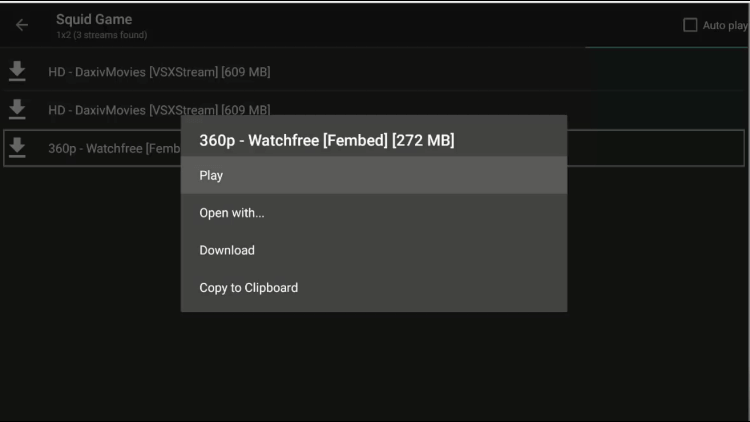
Video Tutorial: How to Install Cinema HD on Shield TV
https://www.youtube.com/watch?v=4u74X0AFvlU&ab_channel=SheidlTVHacks
Features of Cinema HD APK
There are a lot of features in the Cinema HD application and some of them are listed below:
- Huge inventory of latest and famous movies and popular tv shows.
- All the movies and shows are available in 720p and 1080p.
- A beautiful and smart user interface, all movies and shows have separate categories with a search bar to find content.
- A lightweight application for less load on your device, you can also delete the APK file as it is not required after the download.
- Cinema HD is a free application, but it shows ads on it for its revenue purpose.
As it is mentioned in the disclaimer at the start of the application that they do not own, operate, or have any confirmed rights to the content they show or demonstrate. They clearly say that you are solely responsible for watching their content.
So, for your own security, you should use a good VPN. Our #1 recommended VPN is ExpressVPN, because of its fast-speed servers and its encryption.
Movies and TV Shows to Watch on Cinema HD
Here is the list of popular movies and TV shows for you if you are confused about what to watch:
- Squid game (TV Show)
- Dune
- Halloween Kills
- Venom: Let there be Carnage
- The French Dispatch
- Chang Chi and the Legend of the Ten Rings
- The Suicide Squad
- The Lost Daughter
- The Old
While streaming, make sure you connect a VPN because it is very much possible that there could be anyone tracking you with the trackers in ads or malware.
Cinema HD Alternatives
If you are not comfortable with anything in Cinema HD or did not understand it properly then here are some other alternatives which you can definitely give a try:
- Kodi on Shield TV
- BeeTV on Shield TV
- CyberFlix TV on Shield TV
- Popcorn Time on Shield TV
FAQs – Cinema HD APK
On how many devices Cinema HD is compatible?
For now, it is only compatible with Android devices.
Is it free to use Cinema HD APK?
Yes, it is completely free to use Cinema HD APK, but it is important to use a VPN with this app in order to hide your IP address while free streaming.
Conclusion
After knowing how to install Cinema HD APK on Nvidia Shield TV you must be thinking of what shows or movies you should watch first, check out our recommended movies and TV shows list for the popular movies and shows that are currently on demand.
To make your streaming safe, you must use a VPN to change your IP address to some faraway server in some faraway country. It will protect you from any legal issues of watching copyrighted content.
 Nvidia Shield Tv Hacks, Tips & Tricks
Nvidia Shield Tv Hacks, Tips & Tricks