
This is the step-by-step guide on how to watch Discovery Plus on Shield TV and other Android devices.
Owned by Warner Bros, Discovery Plus is a video streaming service that mainly focuses on non-fiction programs and content from other factual channels like Discovery Channel, Animal Planet, and many more.
This video streaming service is subscription-based. They offer two different plans, one with ads and the other without ads, costing around $4.99/month for the former and $6.99/month for the latter. However, you get a free 7-day trial in both cases.
It was initially started in India on 23 March 2020. After that it was launched in the US on 4 January 2021, after a gap of one day it was launched in Europe on 5 January 2021 and it replaced Discovery’s Dplay and Eurosport service.
Discovery Plus announced its coalition with BT Sports and the official distributor of the service in the UK, in May 2022.
As the service differs in content according to the area. Therefore, it is strictly recommended to use a VPN on your NVIDIA Shield TV.
Our Recommended VPN – ExpressVPN

ExpressVPN is our top choice which works seamlessly from anywhere on your Shield TV and has lightning-quick connectivity that helps you provide a better streaming experience.
Get ExpressVPN today so you can enjoy 3 extra months free. It also offers a 30-day refund policy and at the same time, you can connect 5 devices with a single subscription.
How to Subscribe to the Discovery Plus
Discovery Plus service is available in many countries but the content differs according to the area. You can subscribe to the service through its official website.
Follow the steps below:
Step 1: On your PC browser visit www.discoveryplus.com. From the Home Page click “Start Free Trial”

Step 2: Choose the Subscription Plan
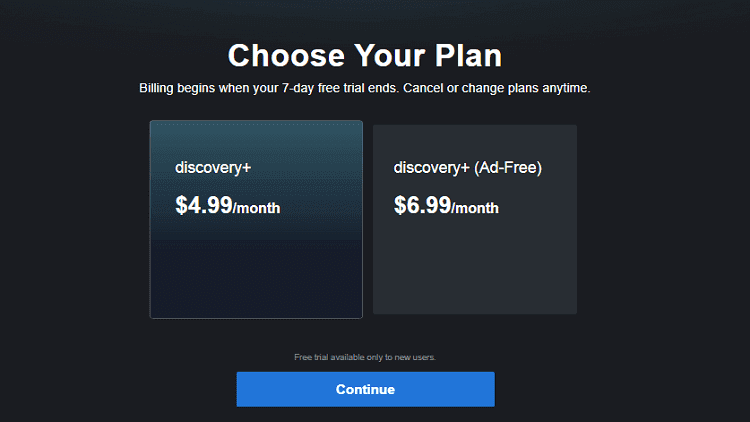
Step 3: Create an account by providing a valid email and click Continue
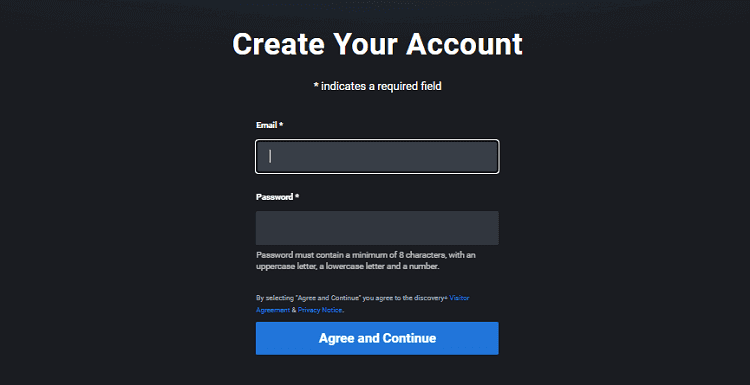
Step 4: Put the Payment details and press Start Subscription
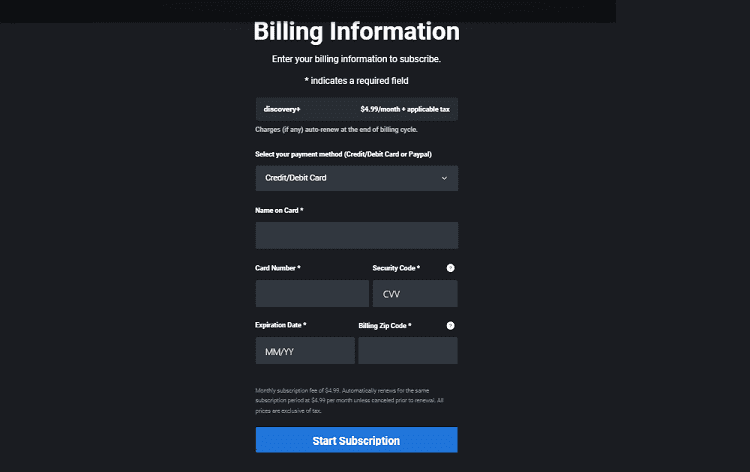
Step 5: This is the interface of Discovery Plus
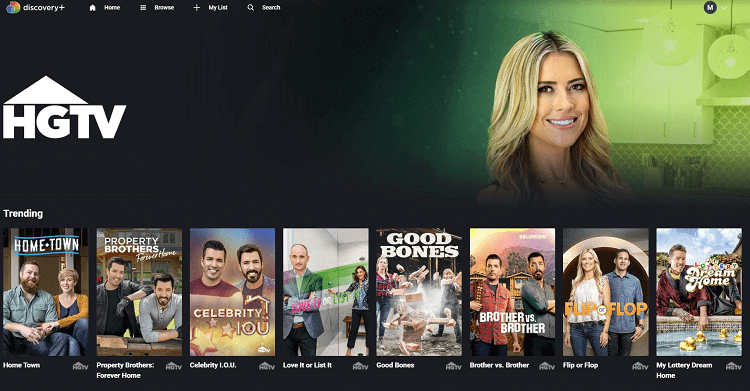
Watch Discovery Plus On shield TV Using Puffin TV Browser
Discovery Plus is a subscription-based service that offers great video content which can be streamed through the Puffin TV Browser or any other browser that you prefer by visiting its official web streaming service.
Just to remind you that Discovery Plus is available according to the area you live in. To access the maximum content you should install and use ExpressVPN on Shield TV for a better service.
Follow the steps below:
Step 1: Go to the home screen of the NVIDIA TV and open the Google Play Store app
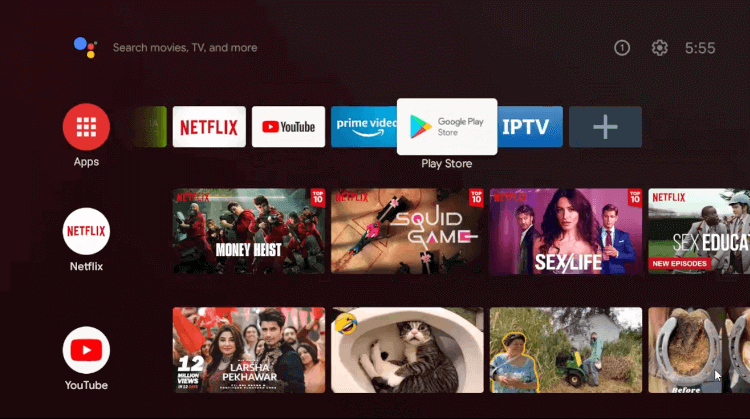
Step 2: Now click on the Search icon in the top corner
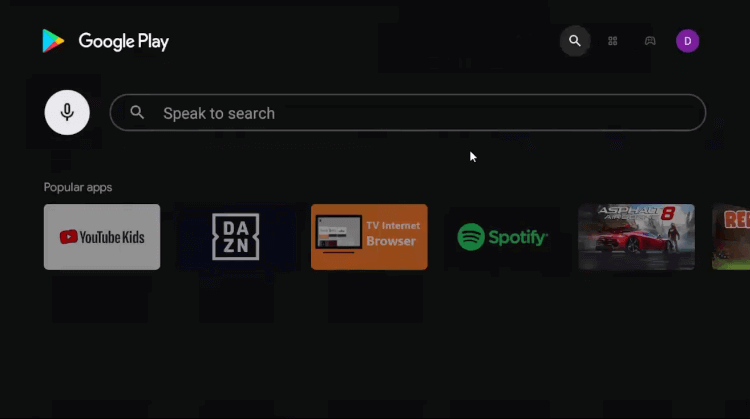
Step 3: Go to the Search bar, write Puffin TV browser in it and then click
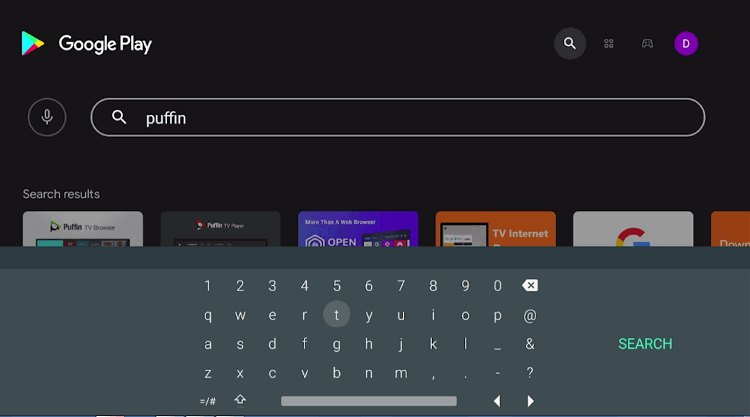
Step 4: Press the Install option
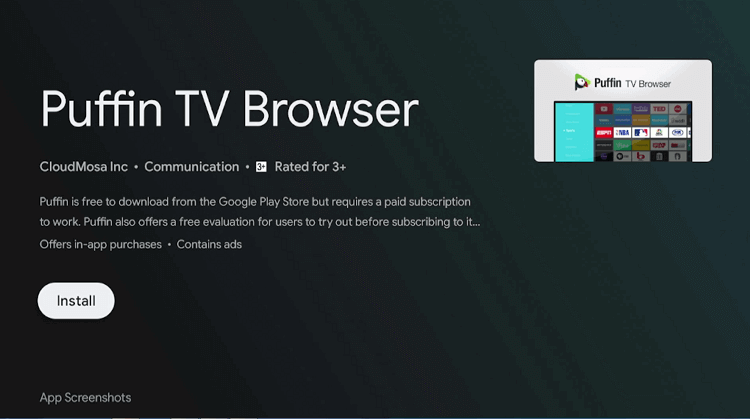
Step 5: Wait for some time, the app will install soon
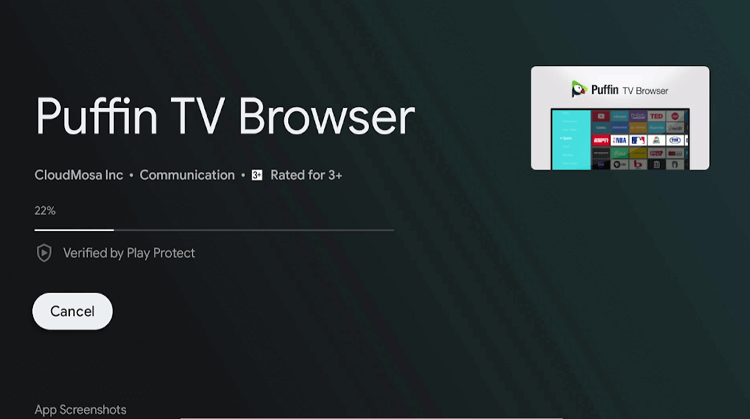
Step 6: Now click Open
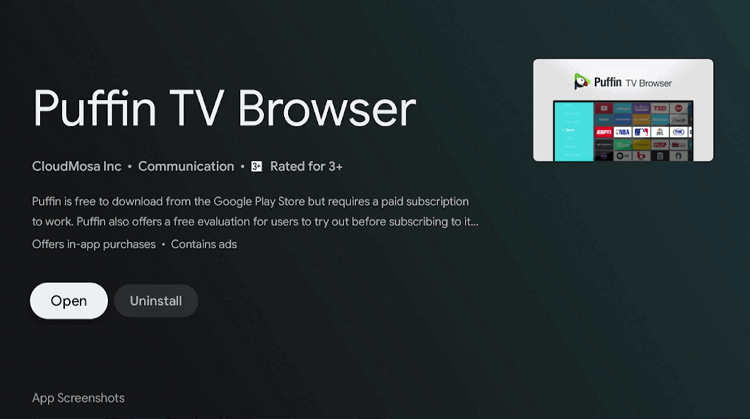
Step 7: Puffin TV browser will start to launch

Step 8: The interface of the Puffin TV browser will open now

Step 9: Now move to the Search bar of the browser
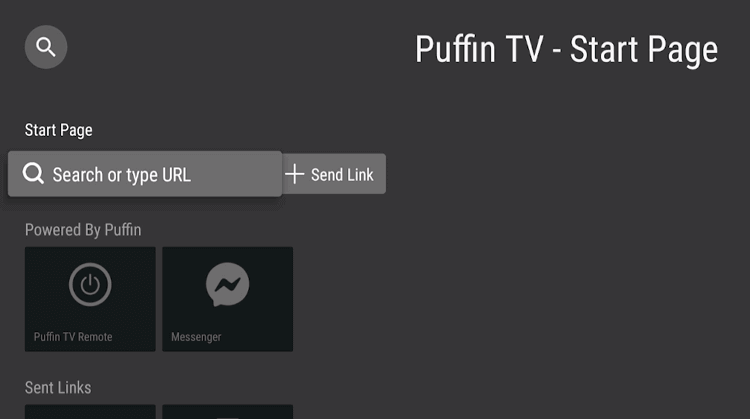
Step 10: Type this URL www.discoveryplus.com and click Go
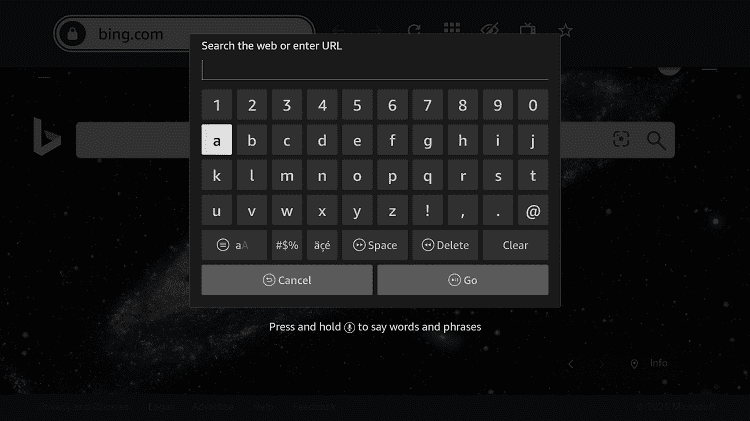
Step 11: This is the interface of the Discovery+ Official Website

Step 12: Sign In with provided ID password on Discovery Plus Subscription
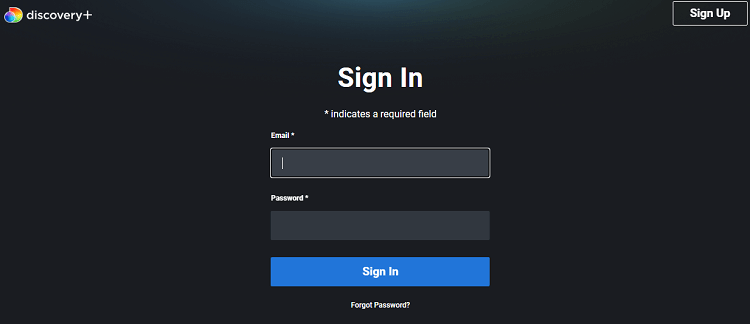
Step 13: Stream your favorite show or movies on Discovery plus
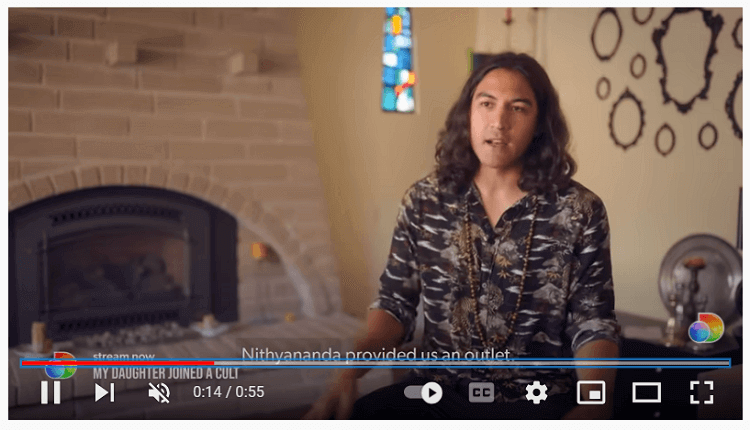
You can sign up for a Discovery Plus premium subscription from any of their streaming apps or the official Discovery Plus website.
What can you Watch on Discovery Plus
Listed below are some of the shows you can watch on Discovery plus:
- American Ninja Warrior
- The Biggest Loser
- Flipping Out
- Queer Eye
- Top Chef Canada
- WAGS
- Home Tow
- Flip or Flop
- Fixer Upper
- Diners, Drive-Ins, and Dives
- Deadliest Catch
- Ghost Adventures
- Planet Earth
- Scream: The True Story and many more.
Discovery Plus Features
Discovery Plus is an extraordinary video streaming service that primarily shows non-fiction programs and much more. Nothing can compete with Discovery Plus in providing you with non-fiction, fact-based entertainment.
It has multilingual support which makes it one of the best documentary services in the world. It covers a wide range of audiences.
The originality of its shows makes it unique. So, Discovery Plus\ stands out among hundreds of streaming services.
Almost all of the Discovery channels are available for on-demand streaming on Discovery Plus.
You can get access to endless high-quality content. Some shows exclusively offered by Discovery Plus include Project Runway, Man vs. Wild, Food Factory, and a lot more.
Built-in Alexa support is offered by Discovery Plus to look up your favorite programs and control the app easily with voice commands.
The following are some other remarkable features of Discovery Plus:
- Endless content to watch in HD quality
- Youngster-friendly content for safe learning
- Stream on different devices at one time
- Add your desired TV shows to the Watchlist
- Voice lookup feature to search for your favorite shows
- Two subscription Plans ($4.99/mo (with Ads) & $6.99/mo (Ad-free))
- You can get exclusive content from many Reality based Channels like Discovery Channel, Animal Planet, TLC, Travel Channel, Magnolia Network, HGTV, Food Network, Investigation Discovery, Asian Food Network, and many more.
- The content of the A&E network and NBC Network is also offered by Discovery Plus in the US
- Discovery Plus has a coalition with BT Group as an official distributor in Europe.
Alternatives of Discovery Plus
We have listed below some alternatives to Discovery Plus and some more options to consider other than Discovery Plus. The options are:
- BBC iPlayer on Shield TV
- UKTV Play on Shield TV
- Paramount Plus on Shield TV
- Australian Channels on Shield TV
FAQs – Discovery Plus
Is Discovery Plus available on Shield TV for free?
As Discovery Plus is a subscription-based service, it is not available for free. Discovery Plus in the US has two subscription tiers. Both offer the same content and features, but one costs $4.99 a month and includes ads. However, there is also an ad-free tier which costs $6.99.
How to activate Discovery Plus on Shield TV?
You have to subscribe to the Discovery Plus plan by visiting the official website of Discovery Plus and signing in to enjoy the movies and TV shows.
Is Discovery Plus available on Android TV?
Yes, Discover plus is available and can be downloaded on Android TV from the Google Play store. Just like any other app on the device.
Where is Discovery Plus available?
Discovery Plus is only available as a stand-alone service in the US, Canada, the UK, and Ireland right now. Since 2021, Vodafone has started to offer the service to all of its mobile and TV customers across 12 European countries.
Which includes Germany, Turkey, Italy, Spain, Romania, Portugal, Greece, Czech Republic, Hungary, and Iceland.
Can I get Discovery Plus for free?
Discovery Plus comes with a seven-day free trial, which means you can sign up and stream all you want for one week. If you do not want to pay for it you can simply cancel your subscription before the trial period ends.
Conclusion
Discovery Plus is an extraordinary video streaming service. It focuses on reality-based programs. Most fiction programs are excluded from the list.
It largely encompasses the content of other reality-based channels that show facts and natural reality like Discovery Channel, Animal Planet, HGTV, Food Network, Investigation Discovery, and many others of this sort.
The streaming service does not show the same content in different regions. The content is different and depends on various regions due to their culture and niche. So, we highly recommend that you use ExpressVPN to access the diversity of the content available.
 Nvidia Shield Tv Hacks, Tips & Tricks
Nvidia Shield Tv Hacks, Tips & Tricks