In this step-by-step guide, you will find out how to watch MLB All-Star Game on Shield TV or Android TV.
Fans are eagerly waiting for the 2022 Major League Baseball All-Star Game, which will be the 92nd Major League Baseball All-Star Game. This is actually a clash between the American League (AL) and the National League (NL) of MLB.
The game is scheduled to start on July 19 and is hosted by the Los Angeles Dodgers at Dodger Stadium. This will be the fourth time the team to host an All-Star Game. Fox television and ESPN Radio are the official broadcasters of the game.
3 Methods To Watch MLB All-Star Game on Shield TV
We have discussed three methods to watch MLB All-Star live on Shield TV. These methods are given as follows:
- MLB All-Star Game using Puffin TV-Browser (Free Method)
- MLB All-Star Game using Lepto Sports App (Free Method)
- MLB All-Star Game with YouTube TV (Premium Method)
Since two of the above-mentioned methods are free. We strictly advise you to use a VPN on your Shield device to mask your online identity and avoid all the geo-blocking.
Our Recommended VPN – ExpressVPN

ExpressVPN is our top choice for a VPN as it will keep you unidentified by hiding your original IP address and providing you with a fake one. Moreover, the service also helps you watch those channels that have geo-restrictions upon them allowing you to watch your content from anywhere around the world.
Get ExpressVPN now and enjoy 3 extra months for free. The VPN also offers an amazing 30-day money-back guarantee but the best thing is, it can easily work with 5 simultaneous devices with a sole account.
Watch MLB All-Star Game Live on Shield TV Using Puffin TV Browser
The first method that we are going to use here is a free method and it involves the use of the Puffin TV browser to watch the live MLB All-Star Game on Shield TV.
Once again, we are reminding you to install and use ExpressVPN on your Shield device to enjoy a safe and protected online experience.
Step 1: Go to the home screen of the NVIDIA TV and open the Google Play Store app
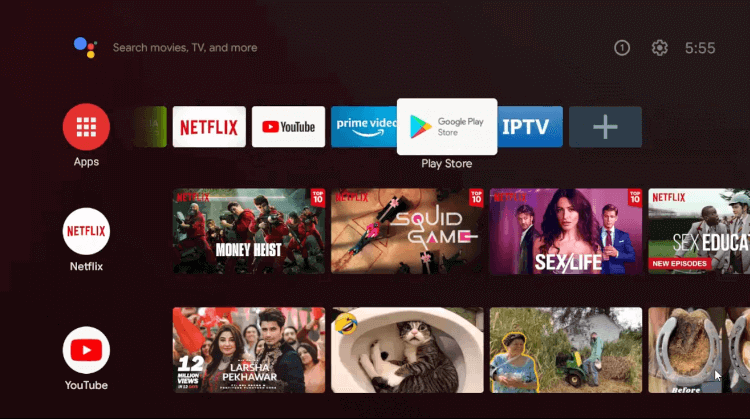
Step 2: Now click on the Search icon on the top corner
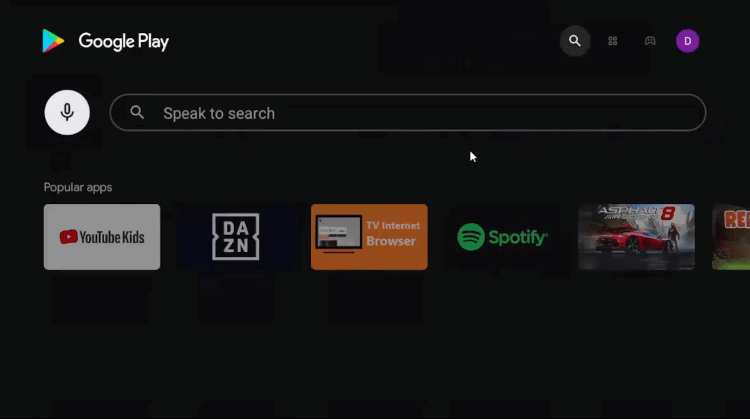
Step 3: Go to the Search bar, write Puffin TV browser in it and then click
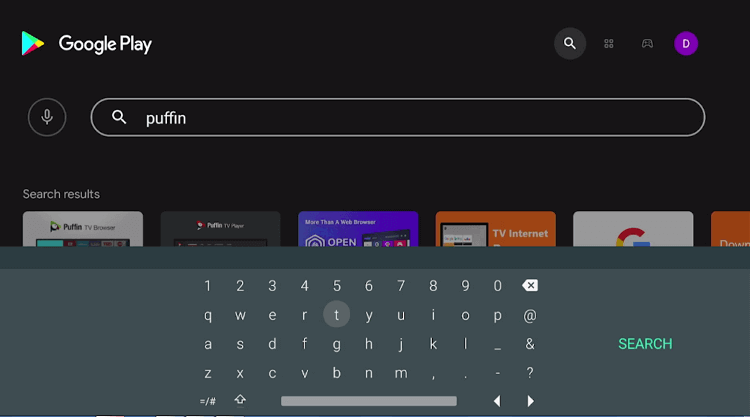
Step 4: Press the Install option
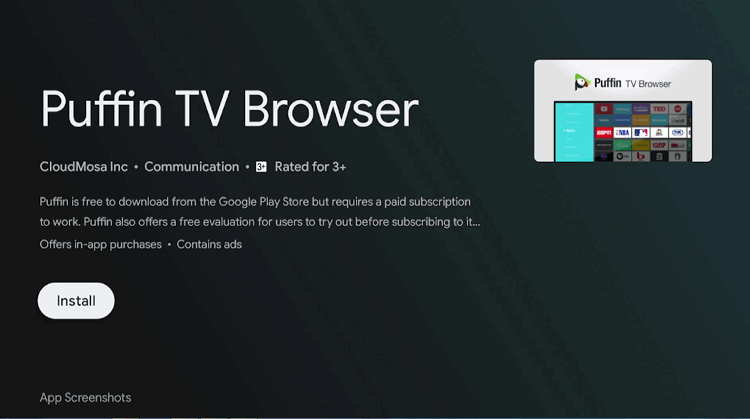
Step 5: Wait for some time, the app will install soon
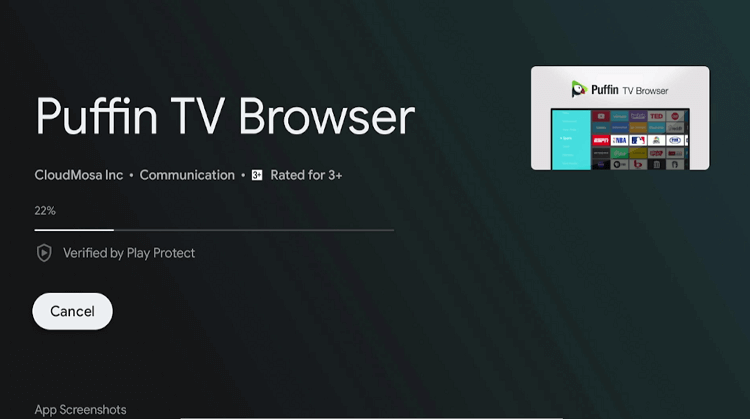
Step 6: Now click Open
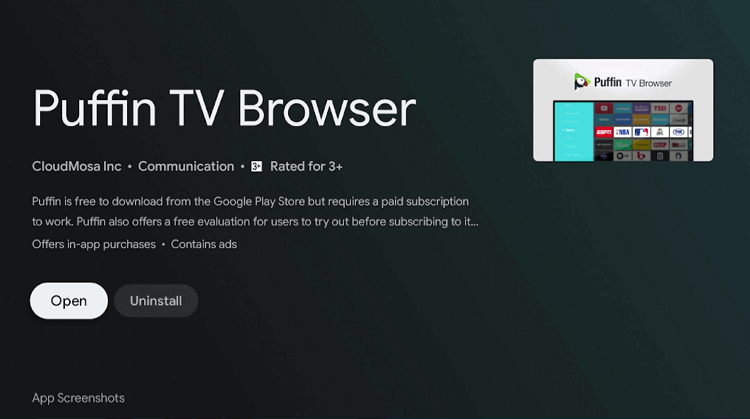
Step 7: Puffin TV browser will start to launch

Step 8: The interface of Puffin TV browser will open now

Step 9: Now move to the Search bar of the browser
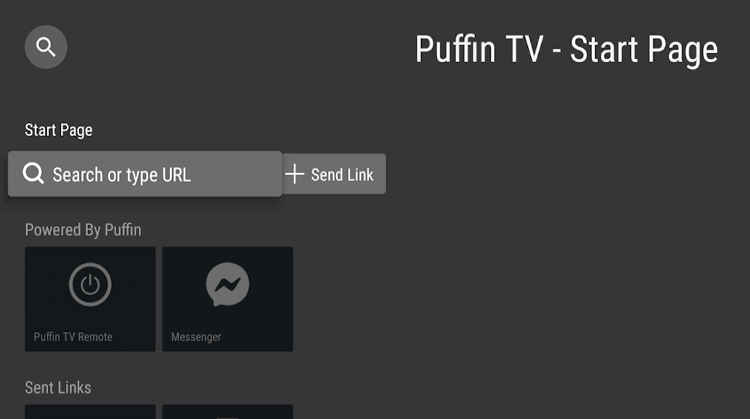
Step 10: Put the URL ustvgo.tv/category/sports OR livetv.sx/enx in the Search bar
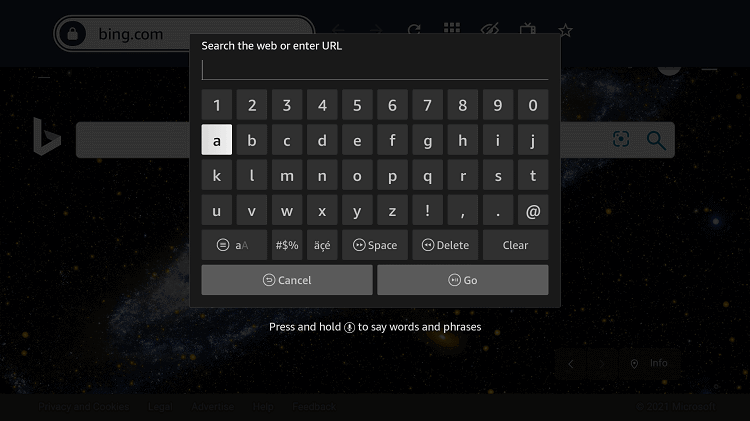
Step 11: The interface of USTV GO will open
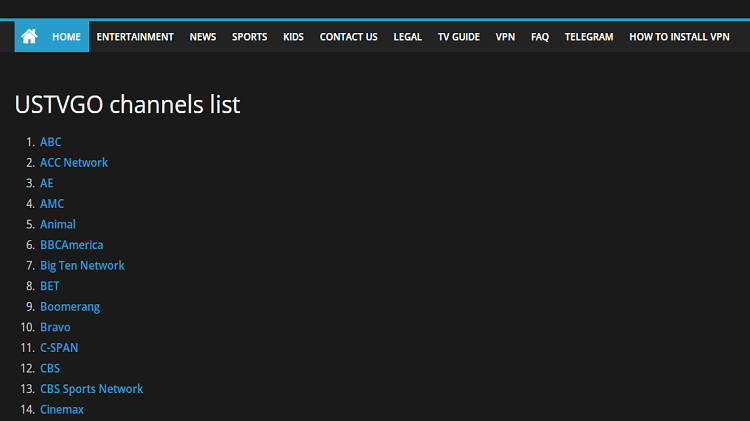
Step 12: Scroll down to click on Fox channel as it has got the official right to broadcast MLB All-star Game 2022
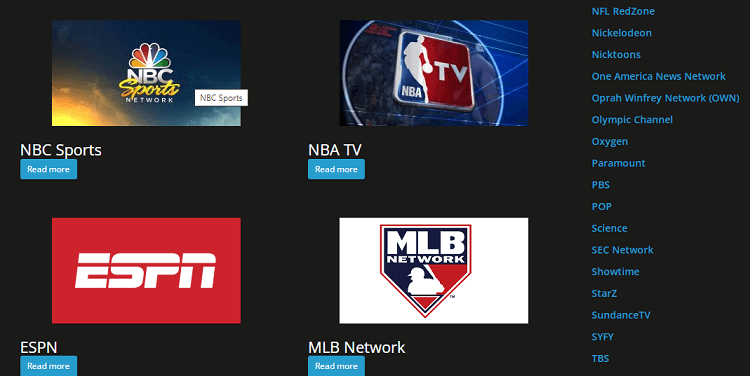
Step 13: Select your match and start streaming!

Watch MLB All-Star Game On Shield TV Using Lepto Sports App
Lepto Sports is another free method through which you can watch live MLB All-Star Game on your Shield device. These are the steps that you need to follow to install the app:
Step 1: From the home screen of Shield TV, open Google Play Store app
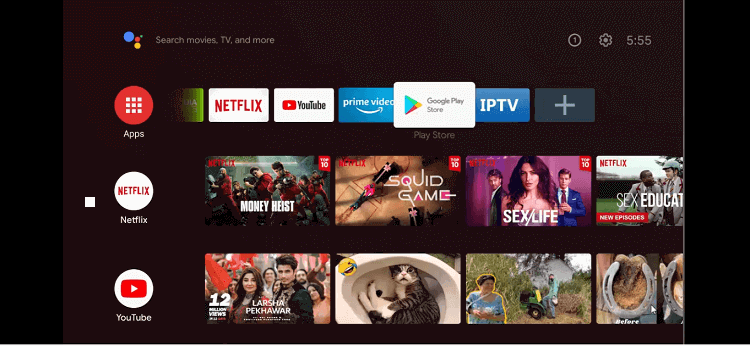
Step 2: The home screen of Google Play Store will open for you
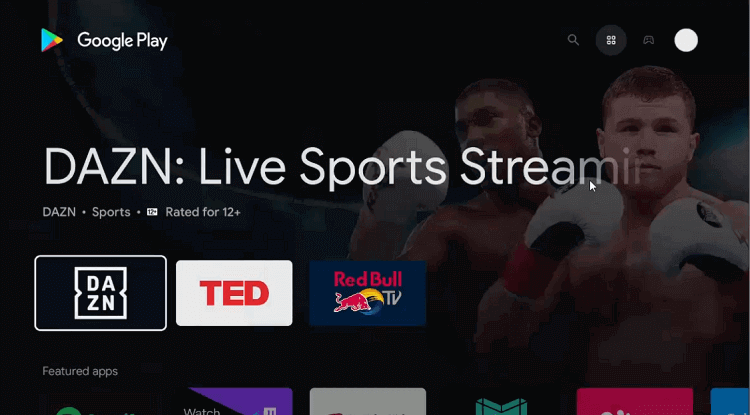
Step 3: Go to the Search icon on the top
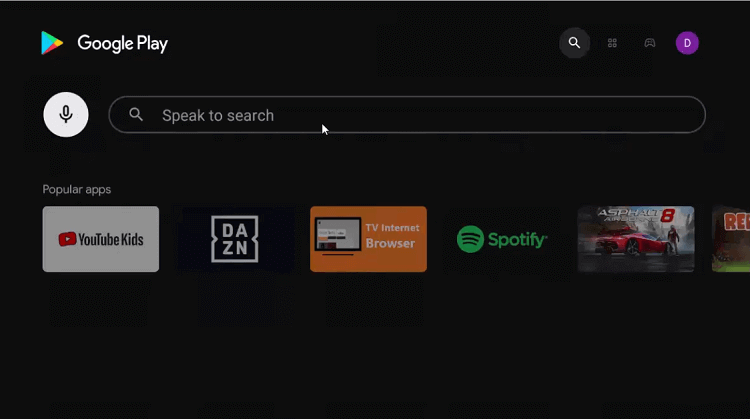
Step 4: Write Downloader in the Search bar that appears on your screen and then press
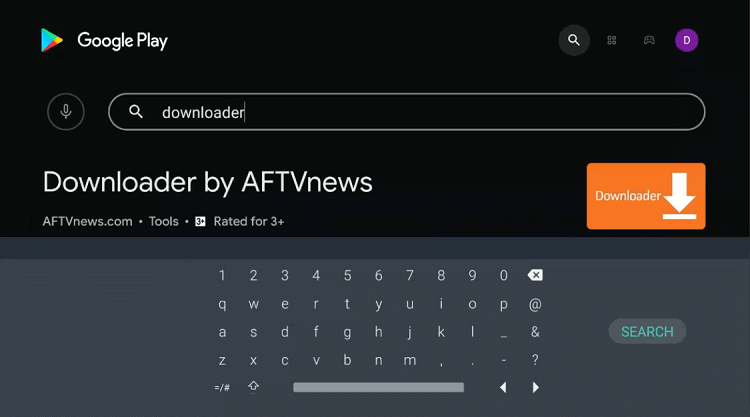
Step 5: Now hit the install button
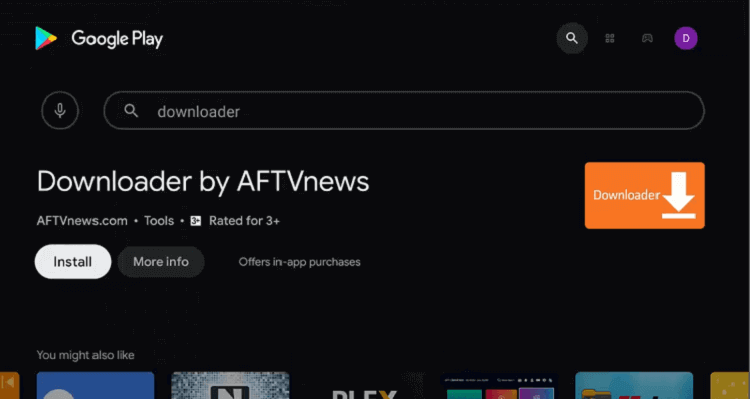
Step 6: Wait for some time till the app completely installs
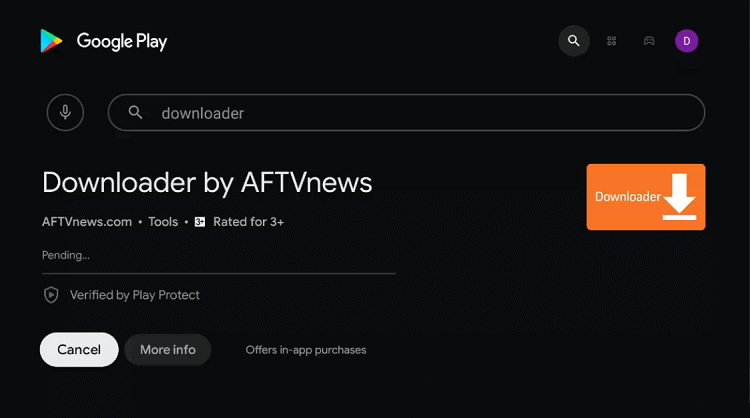
Step 7: Now press Open
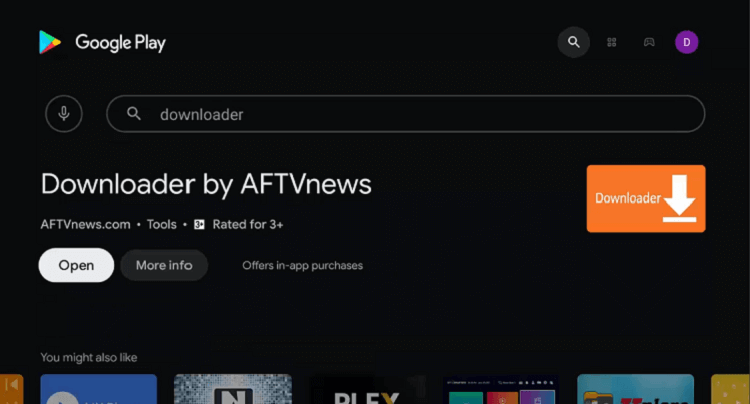
Step 8: Choose Allow when a message pops on your screen asking for your approval to access your media, photos and files
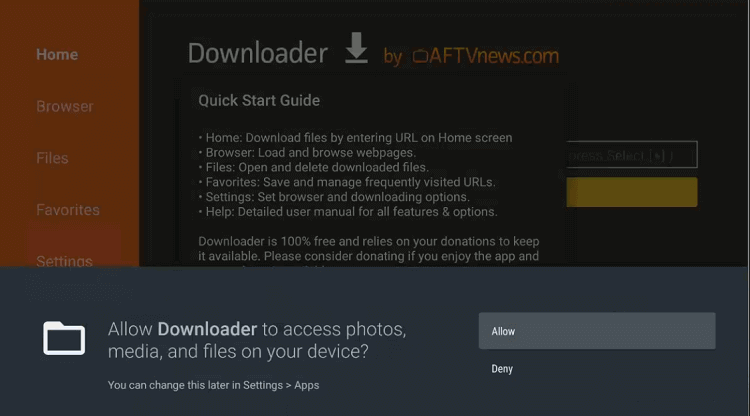
Step 9: Hit OK for the Quick Start Guide
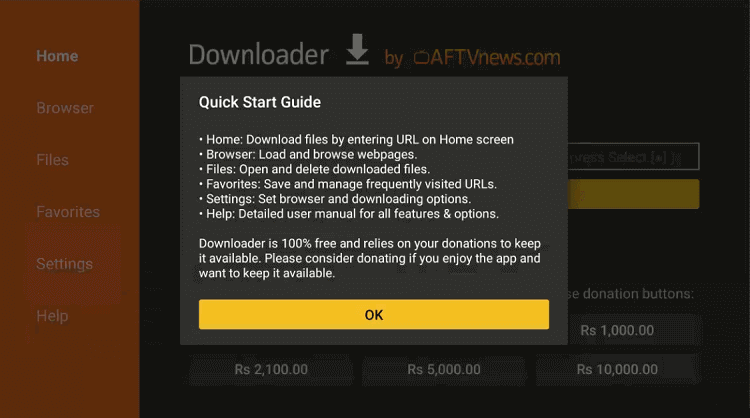
Step 10: Open the homepage of Downloader again and then press the Settings option to change a few settings
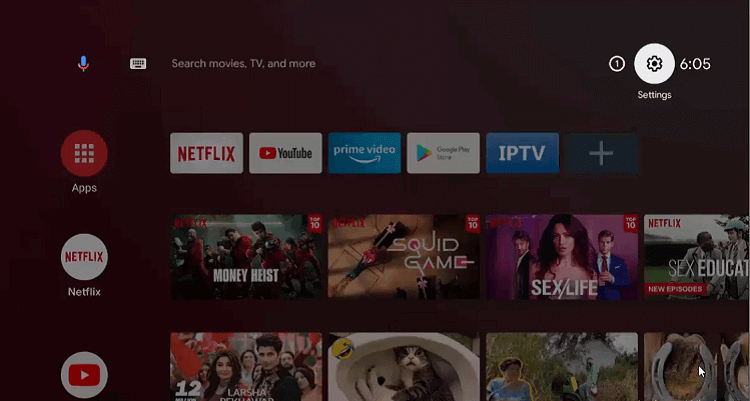
Step 11: Go to the Device Preferences icon
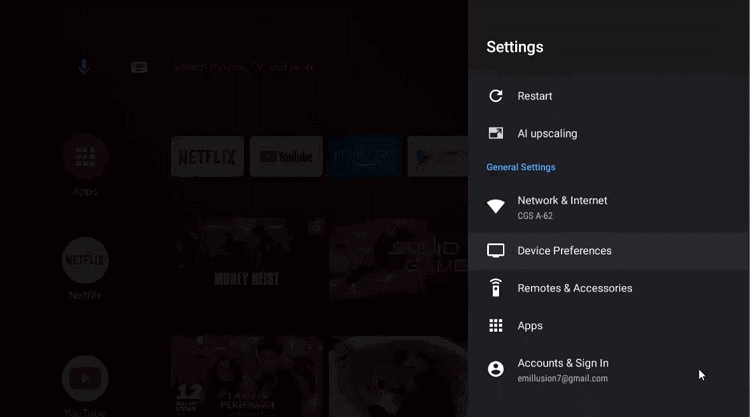
Step 12: Now choose Security & restrictions
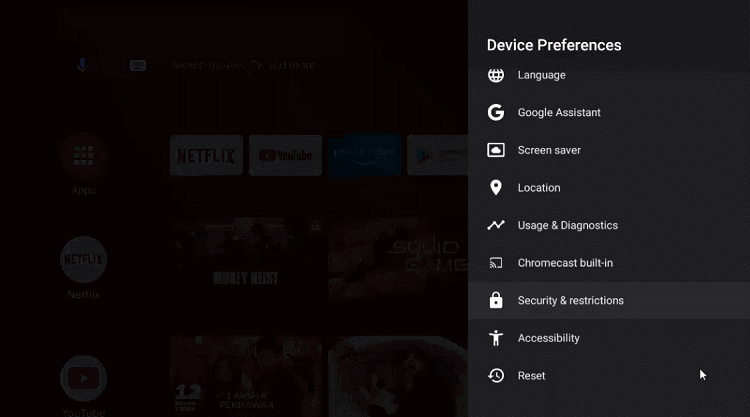
Step 13: Select the Unknown sources option
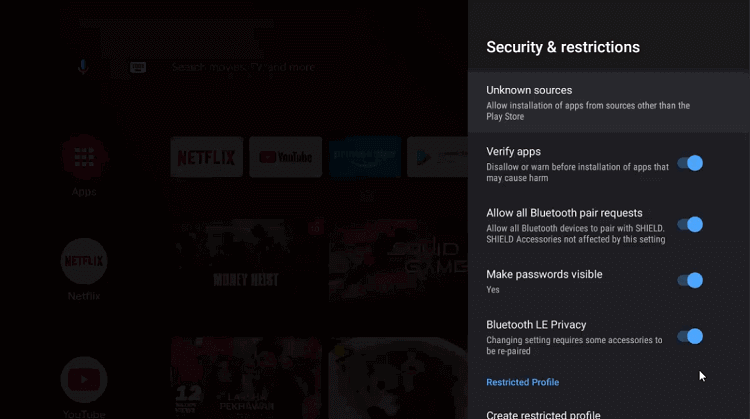
Step 14: Go back to the settings icon and enable Downloader
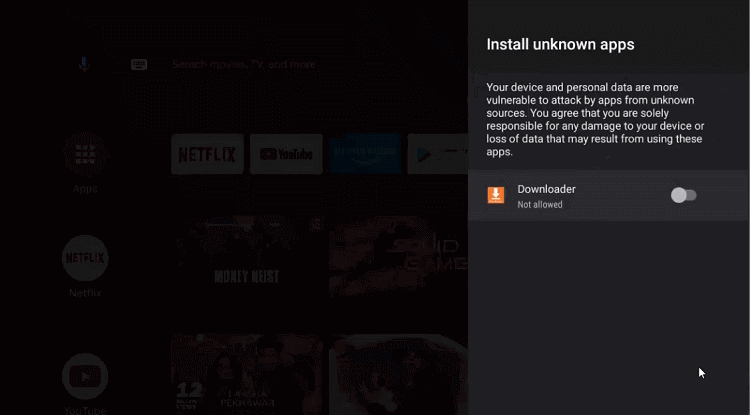
Step 15: Go to the previous page and then Disable the Verify Apps
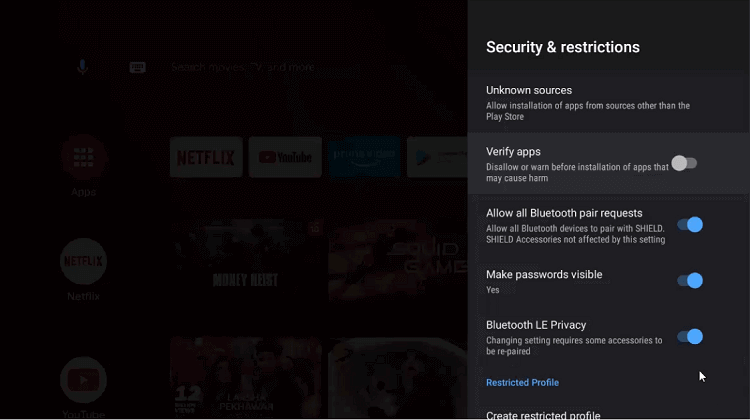
Step 16: Again open the homepage of Shield TV and hit Downloader
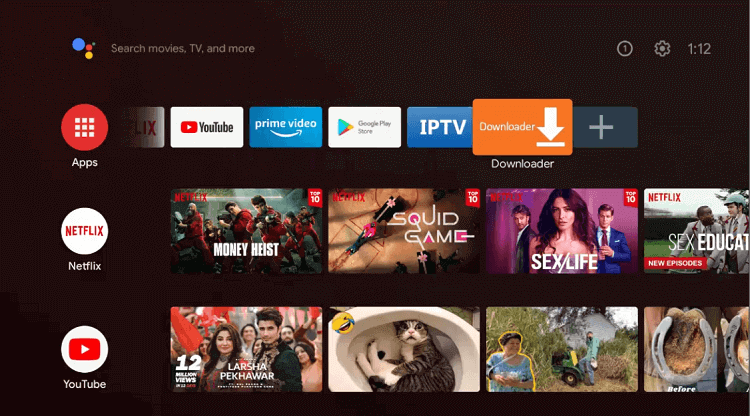
Step 17: The home screen of the Downloader app will open
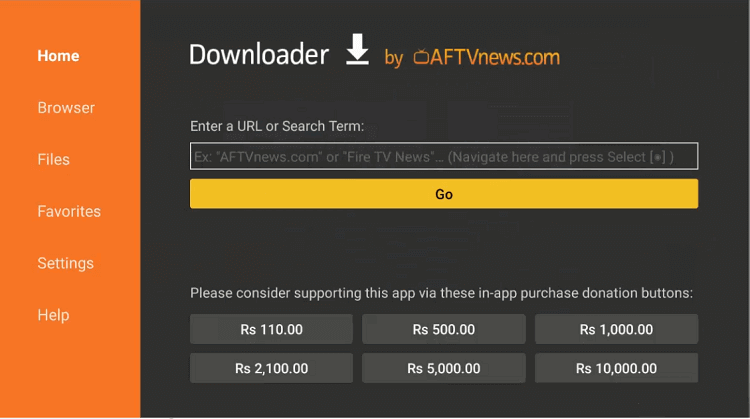
Step 18: Put the URL bit.ly/3558585 in the URL bar and the press Go. After the app is Installed, press Open
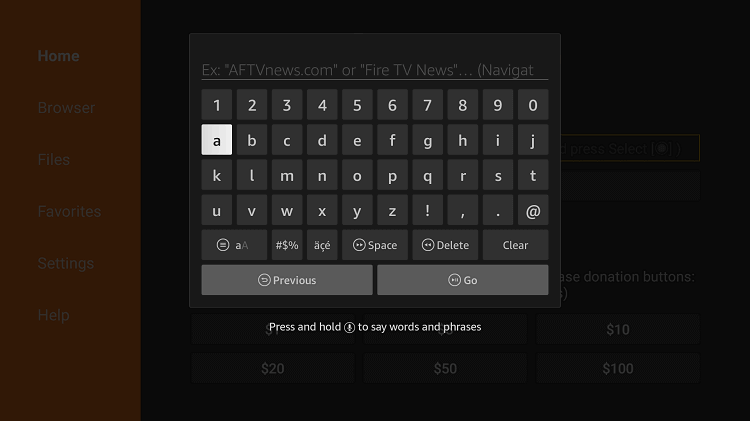
Step 19: This is the interface of the Lepto Sports app. Scroll down to select MLB All-Star Game 2022
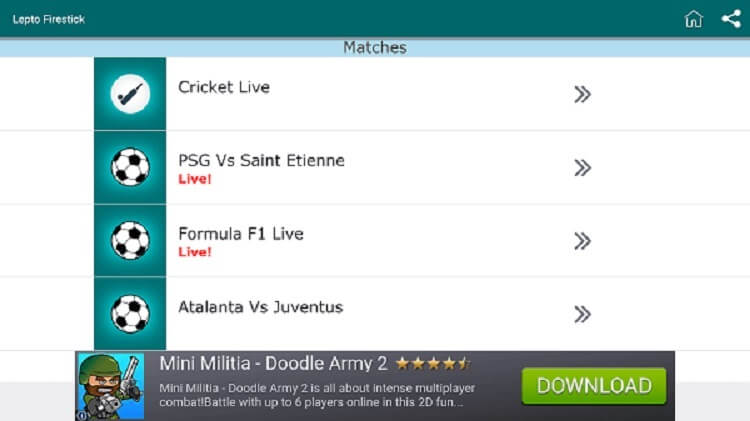
Watch MLB All-Star Game Live On Shield TV Using YouTube TV
Other than the above-mentioned free methods, we can also guide you about the premium method to watch MLB All-Star Game on your Shield TV device.
You can either have a subscription to YouTube TV, fubo TV, or Sling TV, the choice is all yours.
All these services streams MLB All-Star Game live for its users. Follow these steps to know how to watch MLB All-Star Game on your device using YouTube TV:
Step 1: Go to the Home of your Shield TV and open the Search bar
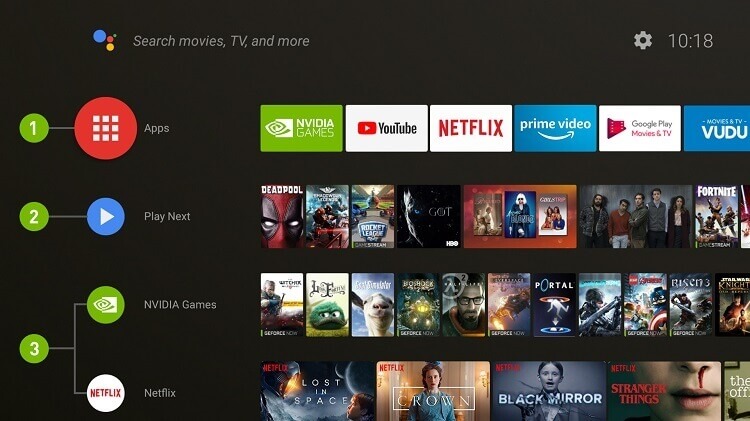
Step 2: Put YouTube TV in the Search bar and click
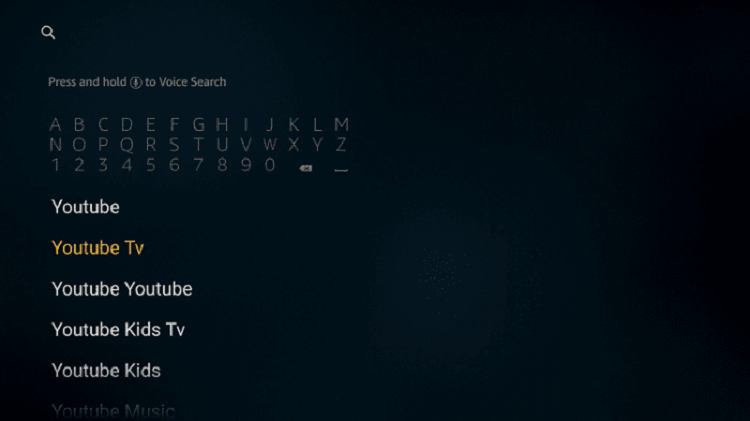
Step 3: Now choose the YouTube TV app
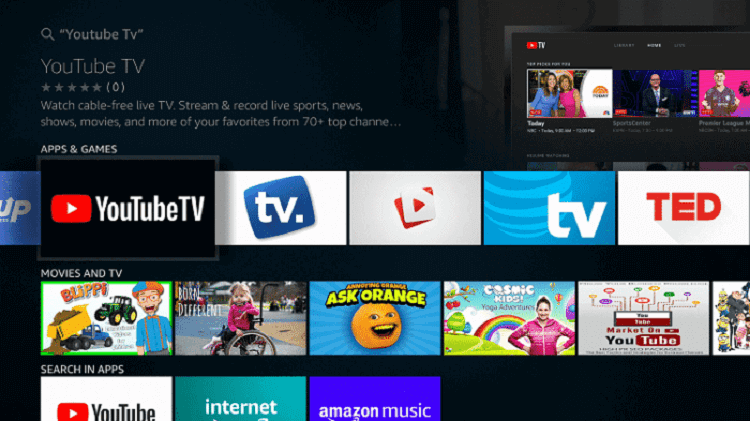
Step 4: Hit the Get OR Download option
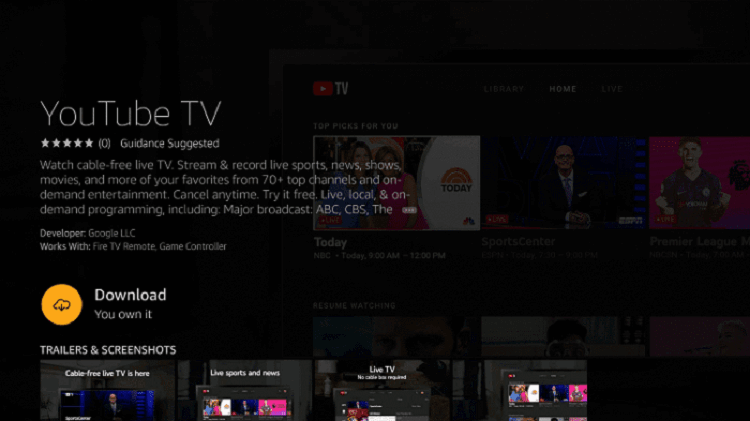
Step 5: Click on Open
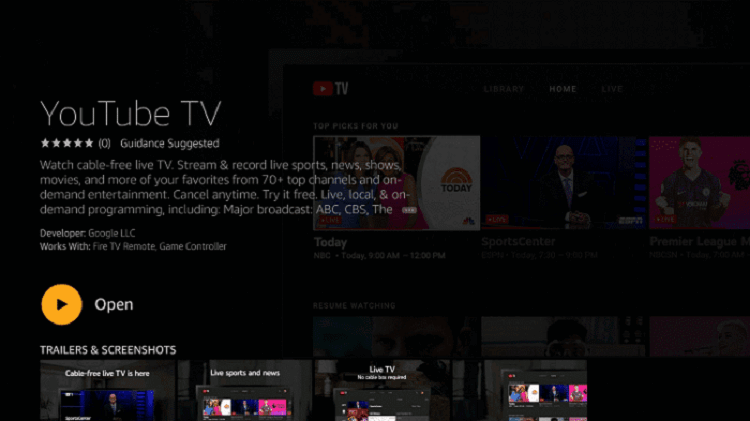
Step 6: Now select the Try it free option and get 5-day free trial
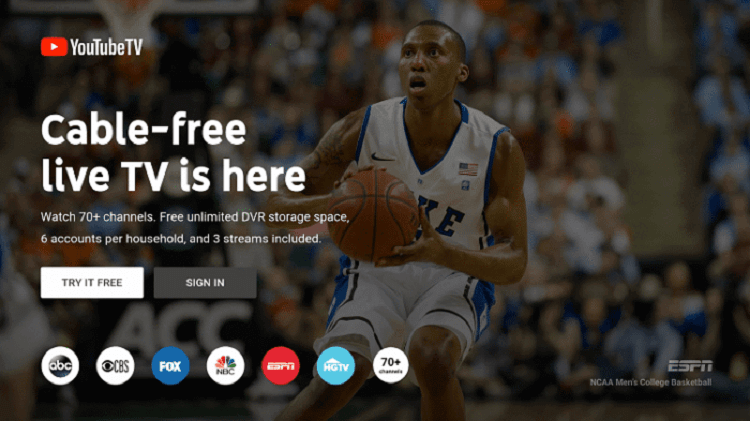
Other Live Sports on Shield TV
Here is the list of Live sports other than the MLB All-Star game that you can watch on Shield TV. These are:
FAQs-MLB All-Star Game
What are some other methods that allow you to stream the 2022 MLB All-Star game live?
Apart from the methods that we have already discussed in the guide, there are plenty of other options that you can use to live stream the 2022 MLB All-Star game. Many live streaming services show you Fox Sports channel, including Sling TV, AT&T TV Now, and Hulu + Live TV.
The majority of these options come with a free trial, so you can also watch the MLB All-Star game and cancel the subscription later if you want. However, if you are planning to buy a subscription then YouTube TV and Sling Blue are the economical options for you.
Who is hosting the 2022 MLB All-Star Game?
This year’s Major League Baseball All-Star Game will start on July 19 at Dodger Stadium in Los Angeles. The MLB All-Star Game will be held in Dodger Stadium for the second time. The state of California is the leading state to host an All-Star Game and this is its 13th time.
Conclusion
MLB All-Star Game 2022 is the much-awaited sports event of this year. Fans of both the American League and National League are hoping to see great competition. The MLB All-Star Game 2022 will officially be broadcast on Fox television and ESPN Radio.
We have also discussed three different methods through which you can easily stream live MLB All-Star on your Shield TV. Puffin TV browser and Lepto Sports App are the two free methods that you can learn here.
Likewise, you can also subscribe to premium services like YouTube TV, fubo TV, or Sling TV if you don’t want to use the aforementioned free methods.
However, it is essential to use a strong VPN connection like ExpressVPN before you start streaming live MLB All-Star Games, especially while using free methods. The VPN will prevent you from legal issues and also removes geo-restrictions if any.
 Nvidia Shield Tv Hacks, Tips & Tricks
Nvidia Shield Tv Hacks, Tips & Tricks