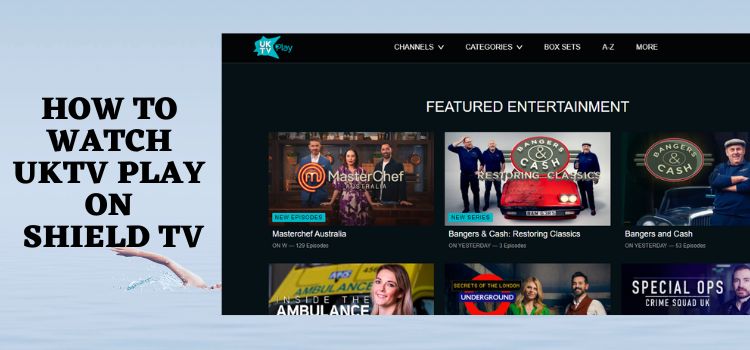
With this step-by-step guide, let’s uncover how to watch UKTV Play on Shield TV or Android TV.
UKTV Play is a free UK-based streaming platform that was founded in 2014. You can now easily watch UKTV Play on Shield TV. The service offers catch-up content from channels like Dave, Drama, and Yesterday. All of these UKTV channels are free-to-air.
The service was first initiated only for the iOS system but with time it has been expanded and now you can stream it on almost all devices including Shield TV.
It offers plenty of amazing comedy shows, evidence-based documentaries, and classics from different genres like comedy, drama, and much more.
Two Methods To Watch UKTV Play on Shield TV
Have a look at the detailed information on how you can watch UKTV Play on your Shield TV device by using two different methods. These methods are given below:
- Watch UKTV Play on Shield TV using Puffin TV Browser
- Watch UKTV Play on Shield TV using the Downloader app
UKTV Play is a free service and is only limited to UK viewers. Therefore, it is strictly advised to use a VPN on your Shield TV service because it keeps your online activity hidden from the ISPs.
Our Recommended VPN – ExpressVPN

ExpressVPN is our recommended VPN because it completely hides your IP address and keeps your online activity private while you stream UKTV Play on Shield TV outside the UK.
Get yourself ExpressVPN today and enjoy 3 extra months for free. It also offers a 30-day money-back guarantee and works on 5 simultaneous devices with a single account.
Watch UKTV Play on Shield TV using Puffin TV Browser
The first method to watch free UKTV Play on Shield TV involves the use of an internet browser. Here we are going to use Puffin TV-Browser to stream UKTV content.
However, the service is only available for UK residents. So you must install and use ExpressVPN to enable you to access the official website of UKTV Play by connecting to the UK server.
Follow these steps to below:
Step 1: When you go to the home screen of the NVIDIA Shield device, open the Google Play Store app
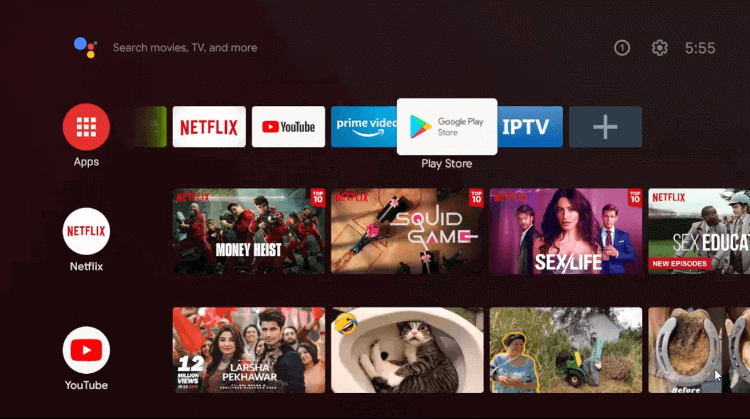
Step 2: Now move to the Search icon on the top right corner
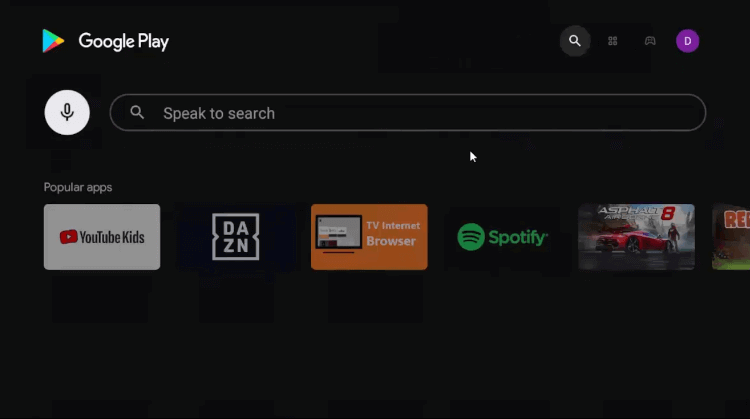
Step 3: Enter the Puffin TV browser in the search bar and press it
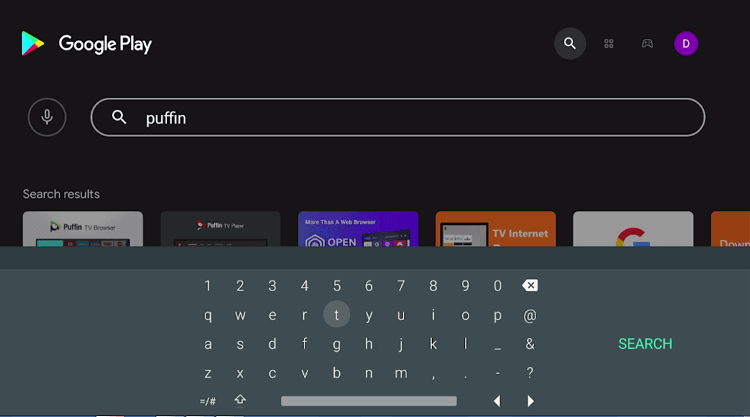
Step 4: You can see the Install option. Click it
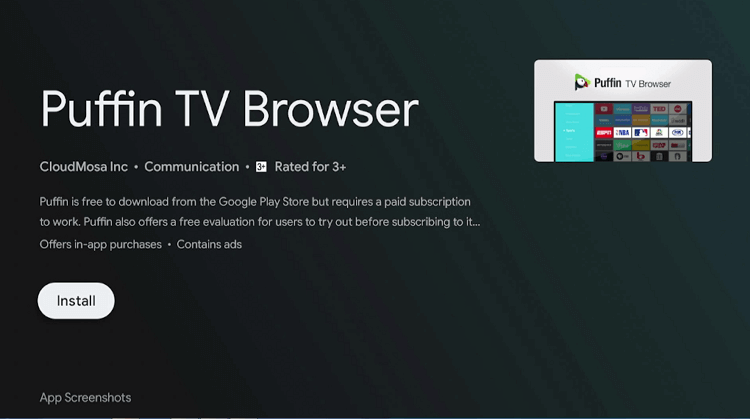
Step 5: Wait for a while as the app is getting installed
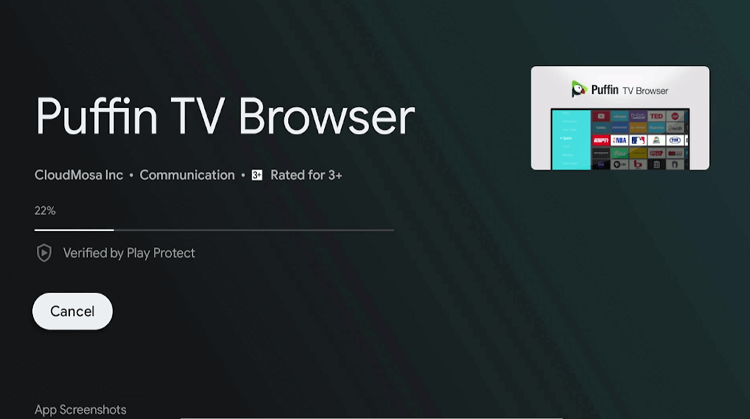
Step 6: Select the Open icon
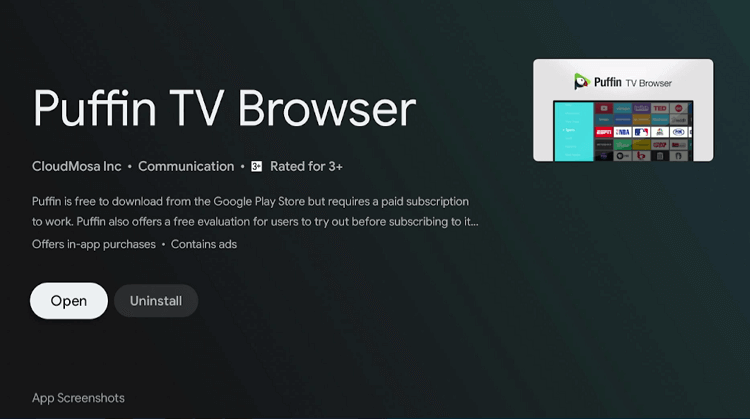
Step 7: Puffin TV browser has started launching

Step 8: The interface of the browser will open soon

Step 9: Go to the Search bar
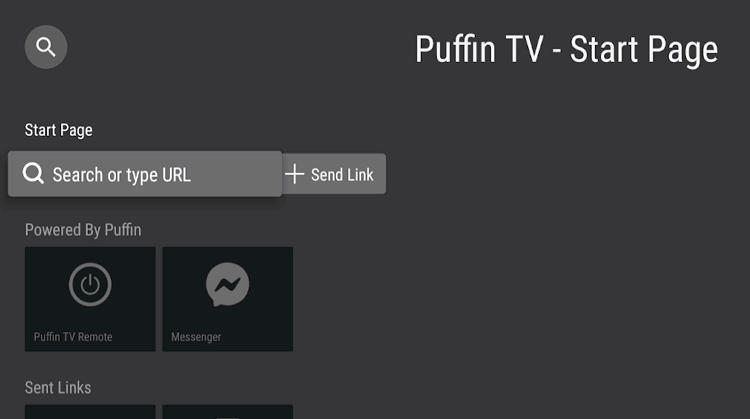
Step 10: Put the URL https://uktvplay.uktv.co.uk/ and hit Go
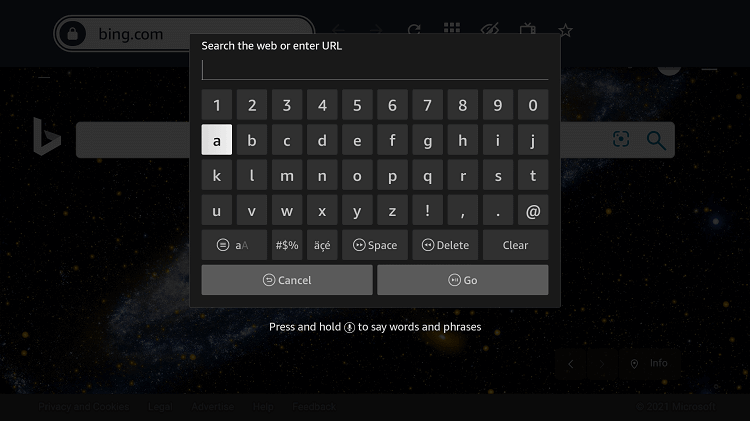
Step 11: You can now see the interface of the UKTV Play Official Website
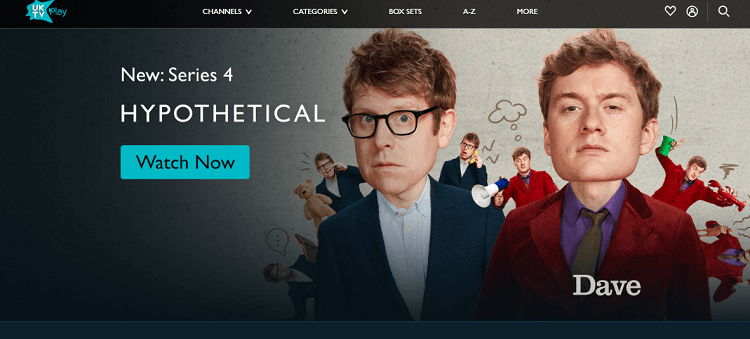
Step 12: Choose the show that you want to watch
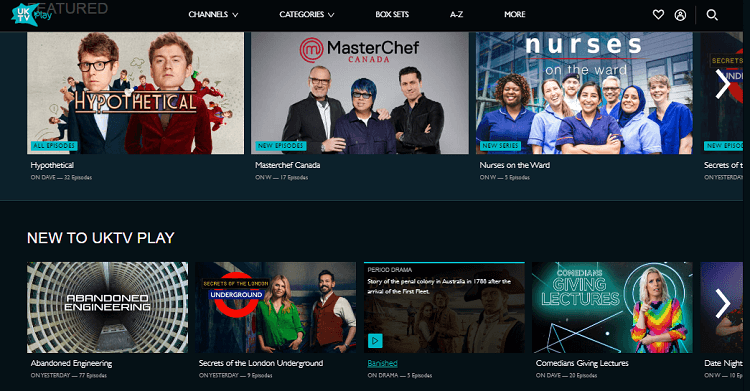
Step 13: After the selection of your show, the site will ask you to Sign IN. If you have already got an account then Sign IN else you must Register
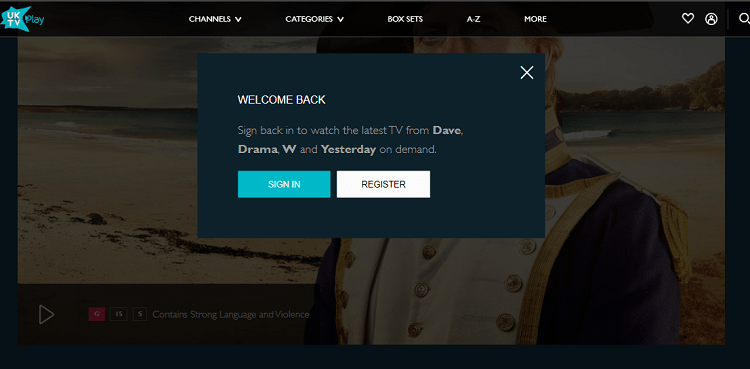
Step 14: Give all your details required to register to the account and then press “Register to Watch”
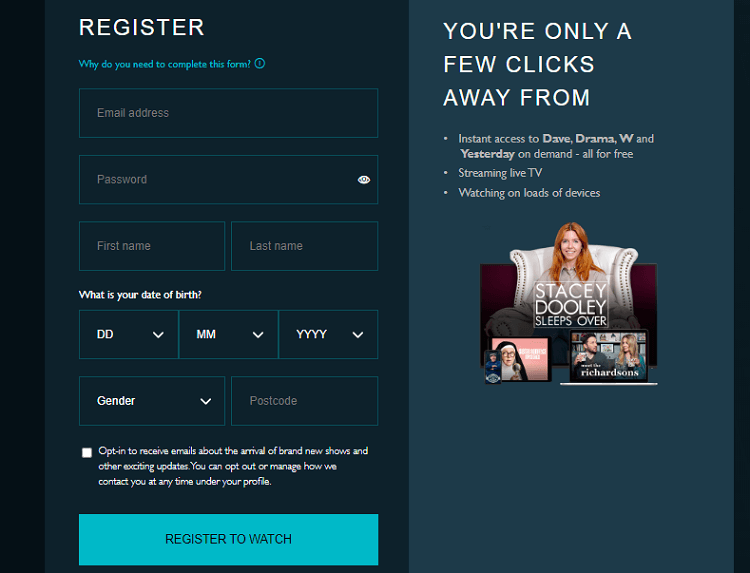
Step 15: Press the Continue option
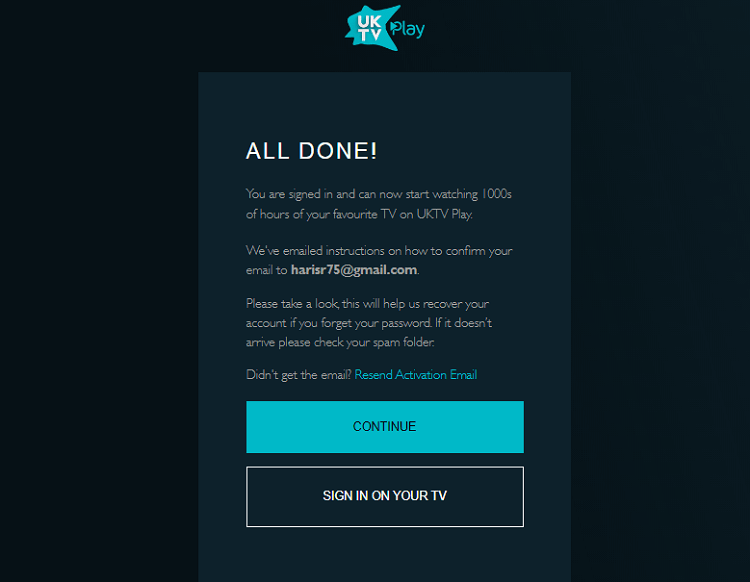
Step 16: Watch your Favorite show streaming live on UKTV Play for free
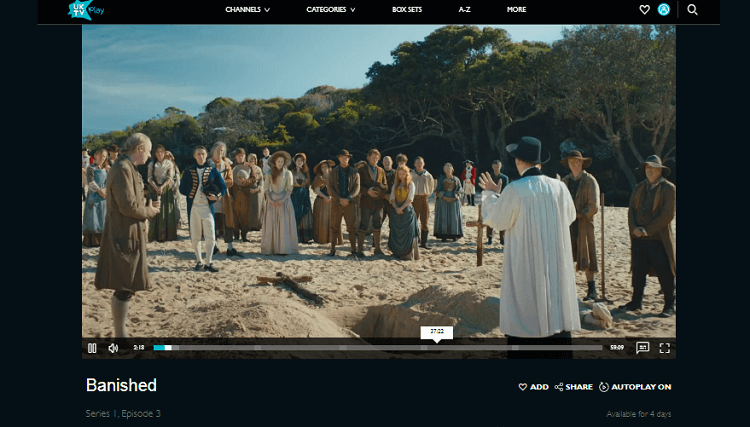
Watch UKTV Play on Shield TV Using The Downloader Method
UKTV Play is a streaming app that allows you to watch plenty of video content on your Shield device for free. However, the service is unavailable on the Amazon App Store so you must sideload it by using the Downloader App.
Likewise, the service is also geo-restricted and is only available for UK viewers, so you must use ExpressVPN on your Shield TV. The VPN will allow you to connect to the UK server to escape the geo-restriction.
Follow these steps to install the downloader:
Step 1: From the home screen of the Shield TV, go to the Google Play Store app
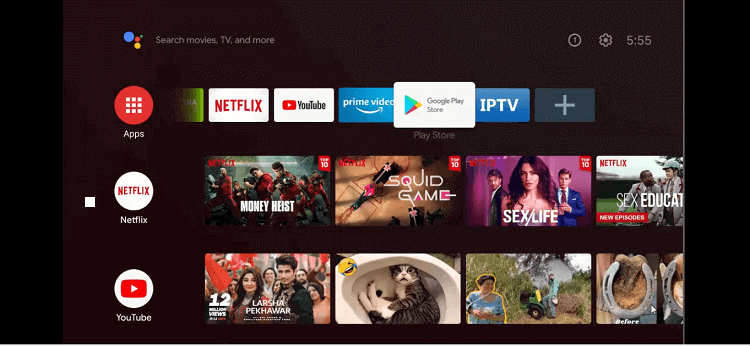
Step 2: The home screen of the Google Play Store app will open
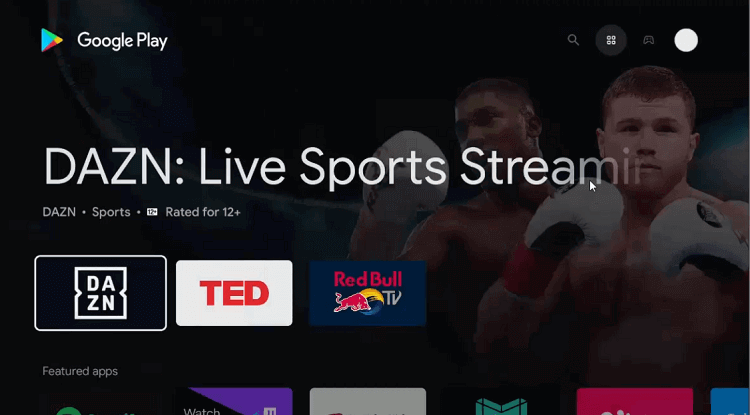
Step 3: Click on the top Search icon
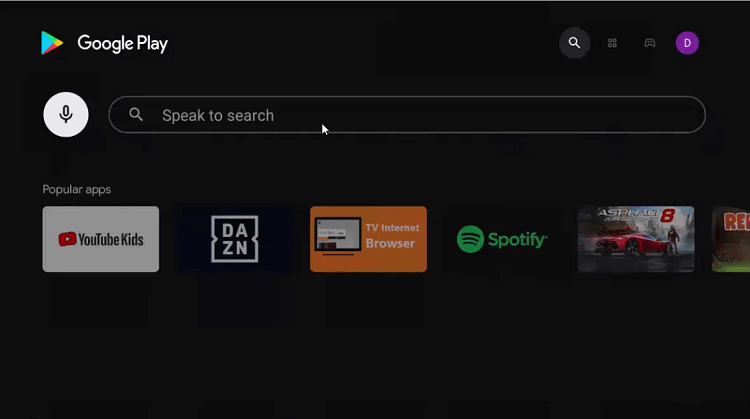
Step 4: Put Downloader in the search bar and press it
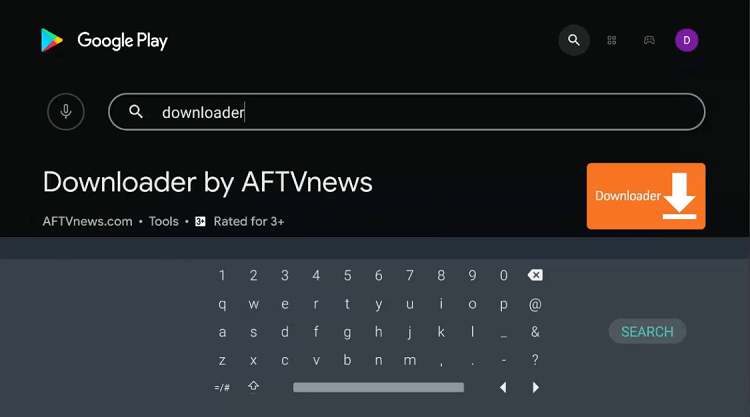
Step 5: Now choose the install option
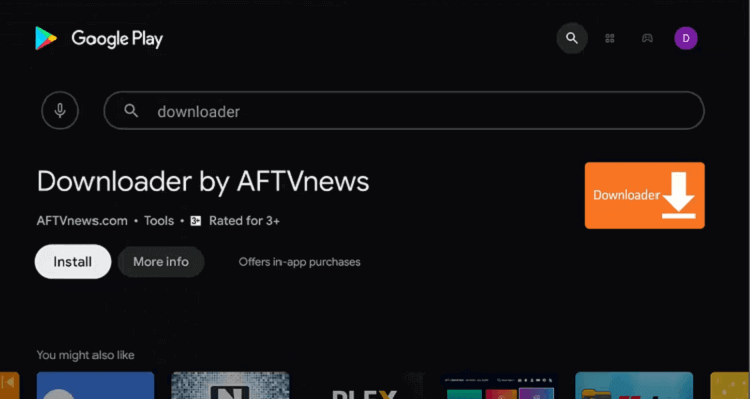
Step 6: Hold up as the app is installing
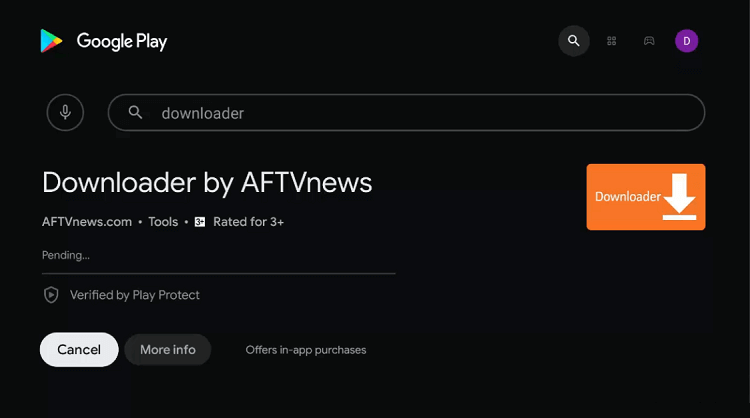
Step 7: Hit the Open icon
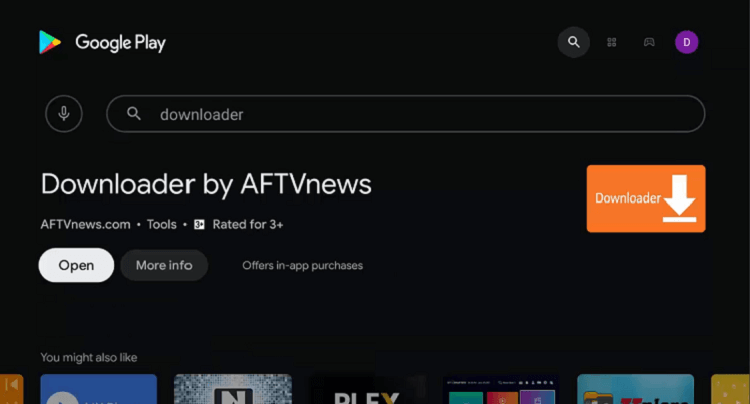
Step 8: A message will appear on your screen seeking approval to access your data. Press Allow giving access
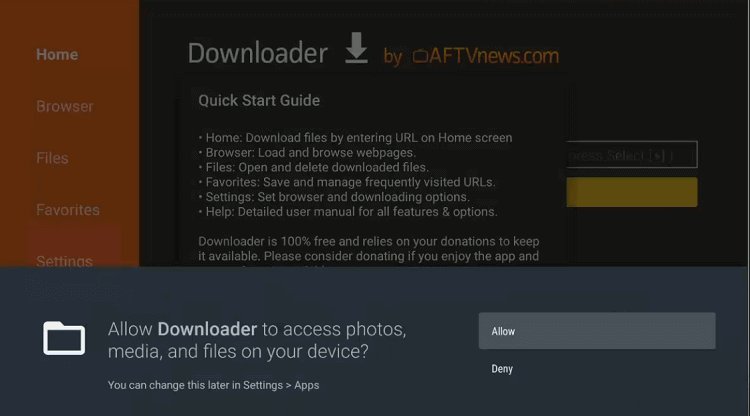
Step 9: For the Quick Start Guide press Ok
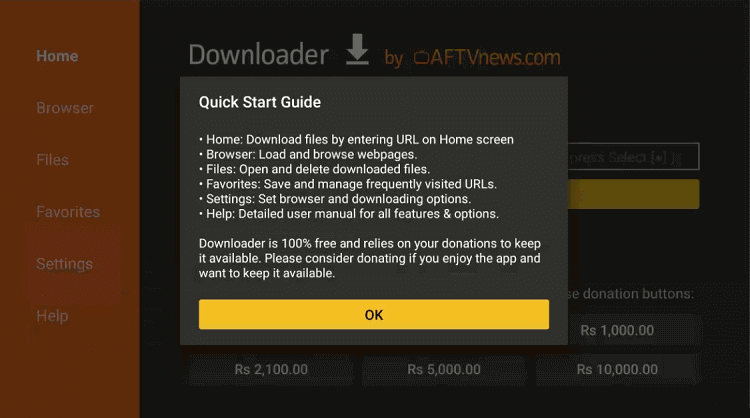
Step 10: The home page of the Downloader app is open. Go to the settings option to change a few settings.
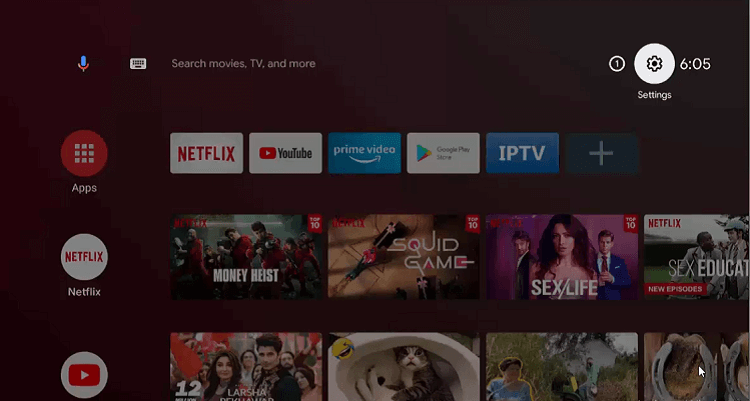
Step 11: Now press Device Preferences
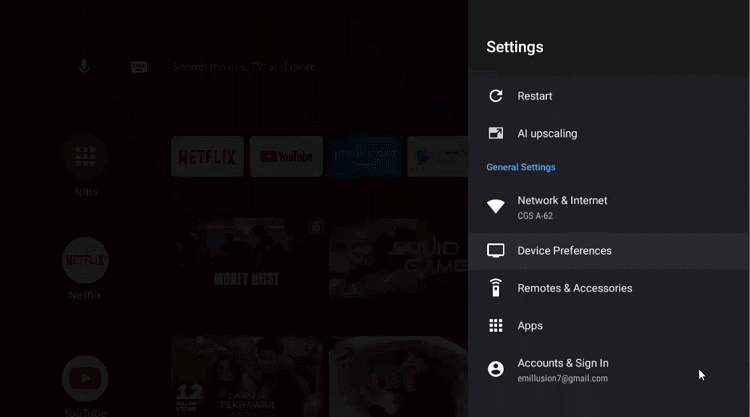
Step 12: Move to the Security & restrictions icon
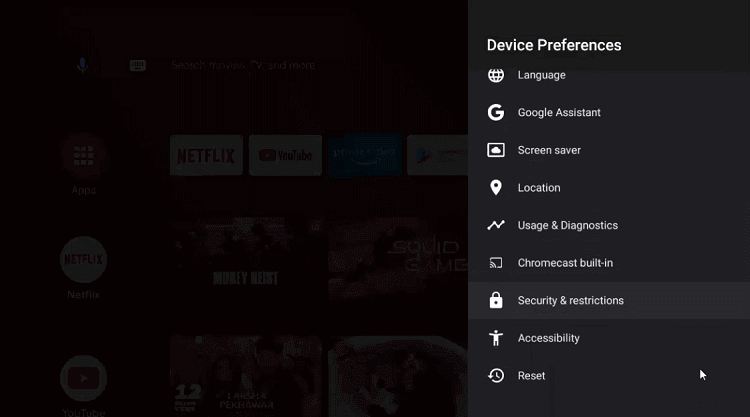
Step 13: Click the Unknown sources option
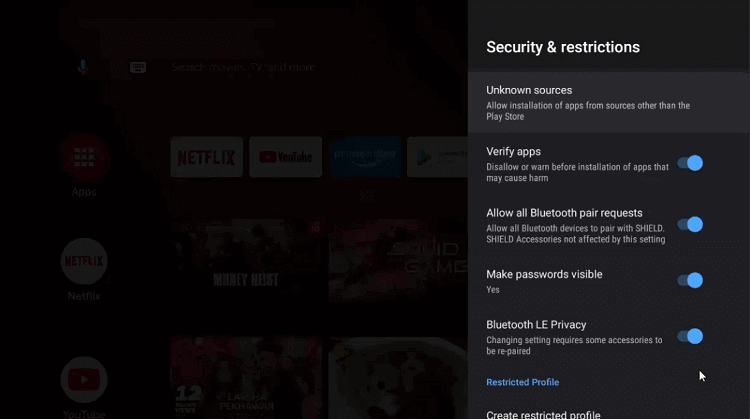
Step 14: Enable Downloader by going to your settings
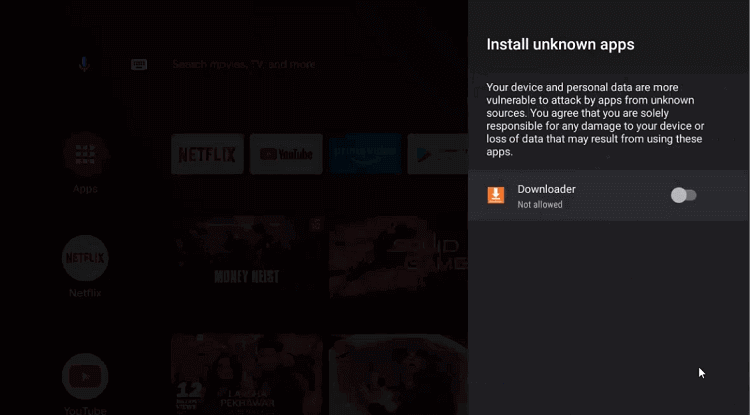
Step 15: From the previous page, Disable the Verify apps
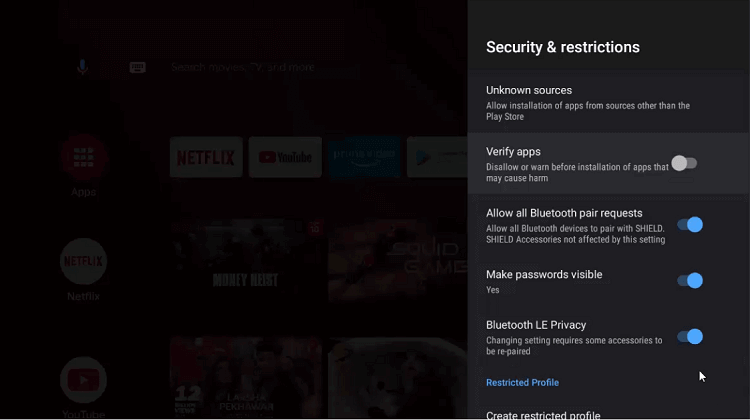
Step 16: Again open the homepage of the NVIDIA Shield TV and click on Downloader
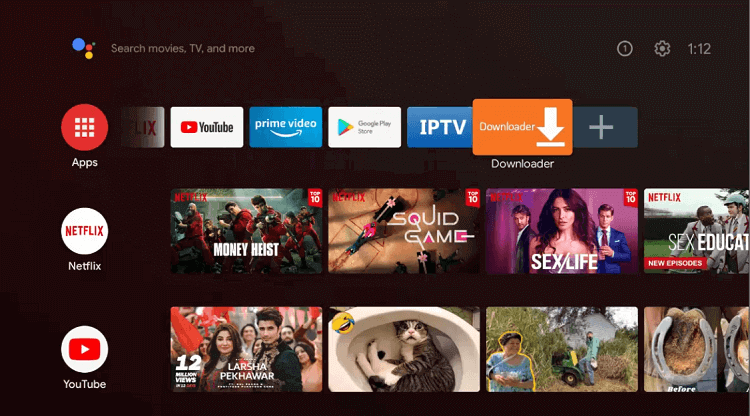
Step 17: The home screen of the Downloader app is open now
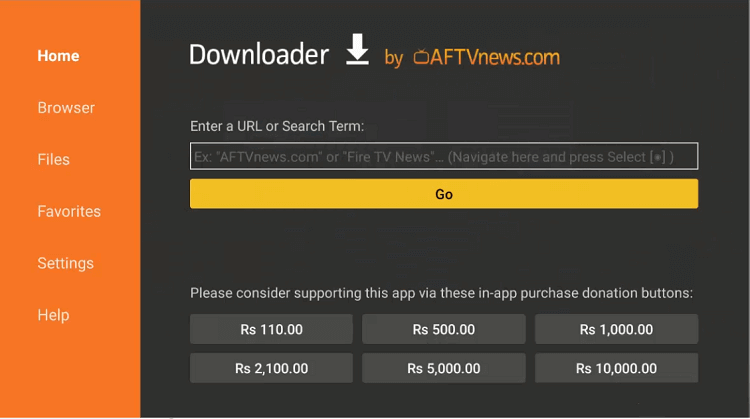
Step 18: Enter the URL bit.ly/3002554 and press Go
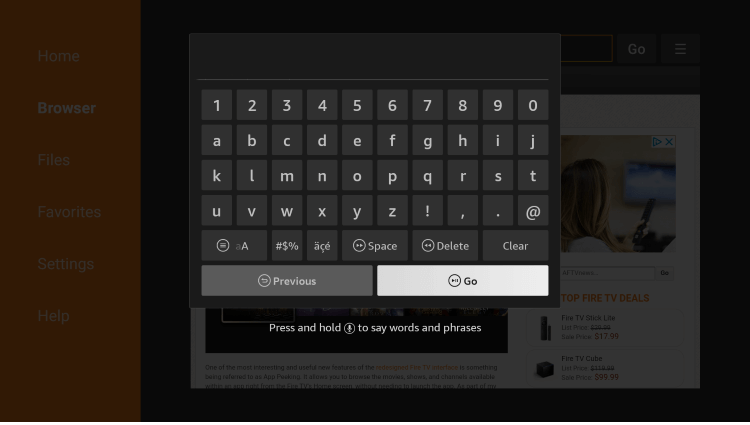
Step 19: Wait for the file to completely download
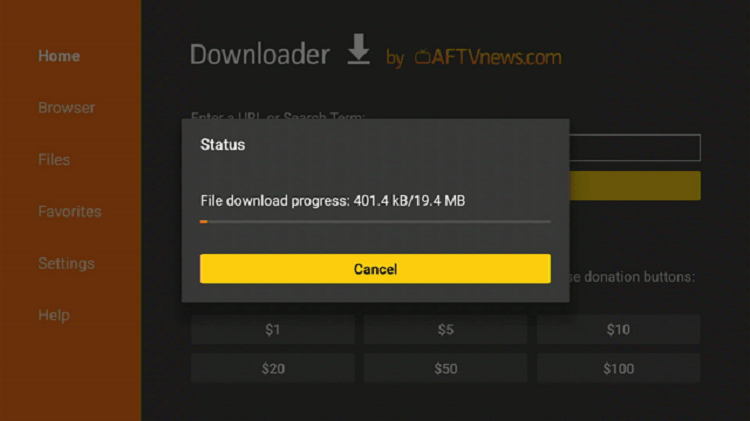
Step 20: Hit the Next button
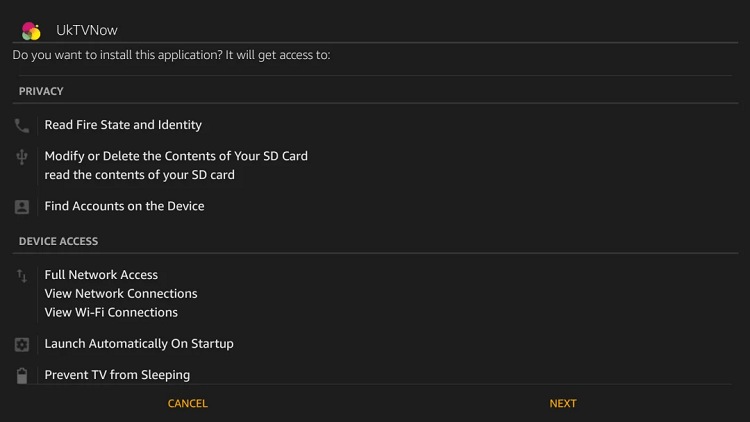
Step 21: Now press the Install option
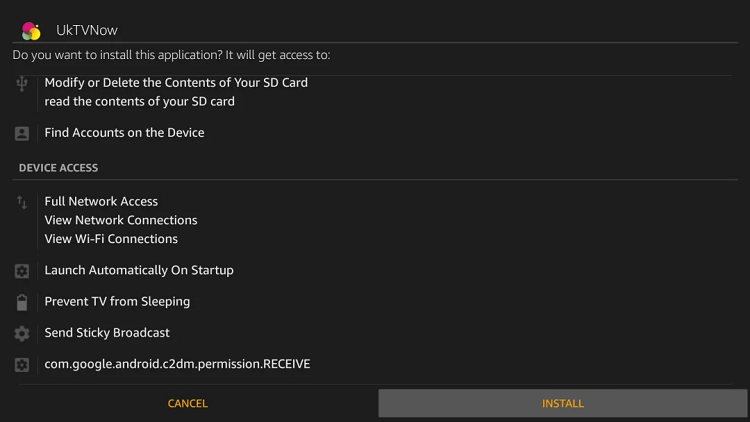
Step 22: After installation ends, press Open
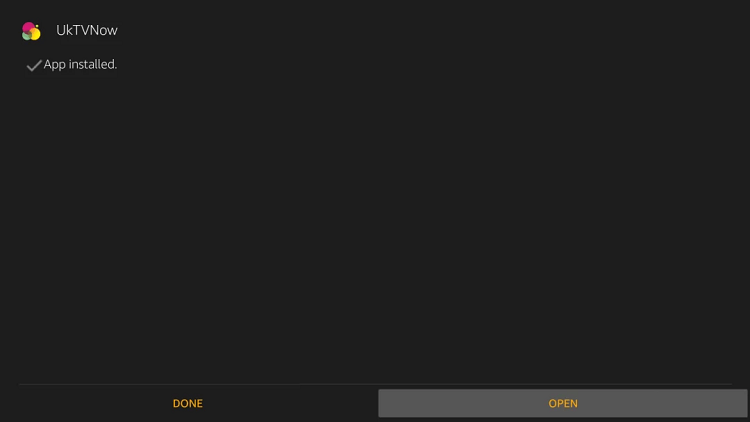
Step 23: The interface of the UKTV Play app is open. Choose anything you want to stream
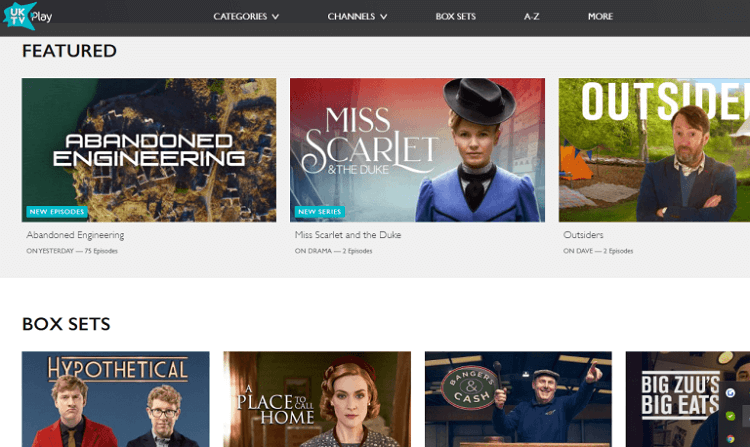
Features Of UKTV Play
You can now watch content from channels of the UK by installing UKTV Play on your Shield TV. Let’s talk about some of the distinguishing features of this UK-based free streaming service:
- The Bill, Bad Girls, The Brokenwood Mysteries, Alan Davies, and The Architecture are some of the popular television series that you can watch through the app.
- The app comes up with a My List option in which you can add your favorite programs. You can stream these programs later on.
- Another interesting feature of the UKTV APK is its History section which will show your incomplete shows. You can easily continue from where you left off.
- The best thing is it allows browsing for shows in alphabetical order.
- It also has a parental control pin that you can set to either rated content (15+ years of age) or only 18+rated content (18+ years of age).
- It also comes with a feature that will help you to delete all data in the app.
- You can binge-watch your favorite drama series that the app provides through its on-demand drama channels.
- The app allows streaming access on multiple devices, like mobile phones, tablets, PC, Android TV, Chromecast, Firesticks, and others.
- You can watch the latest TV originals and the app updates its channels automatically.
- You can also improve the picture quality while streaming anything on the app by using its filters.
Categories Of Content
UKTV Play enables its users to watch a variety of content including:
- Comedy
- Drama
- Entertainment
- Documentaries
- Highlights
- Crime Drama
- Soaps
- UK Drama
Alternatives to UKTV Play
UKTV Play offers you full-time entertainment through its diverse content. However, if you still want any other service you can try some similar alternatives that we have listed for you. You can easily stream them on your Shield TV. These alternatives are given below:
- BBC iPlayer on Shield TV
- PBS on Shield TV
- Cinema HD on Shield TV
- Titanium TV on Shield TV
FAQs-UKTV Play
What is UKTV Play APK?
UKTV Play is a video-on-demand service that is administered by UKTV, which is a division of the famous BBC Studios. The service offers all of the UKTV’s free-to-air channels having a variety of genres like comedy, entertainment, documentaries, and drama.
Will it be secure to use UKTV Play on a Shield device?
Yes, it would be completely secure to use UKTV Play on a Shield TV. As you know that the UKTV APK is geo-restricted so it would be best to connect to ExpressVPN. The VPN will help you to access the UKTV content even if you are residing outside the UK.
Is there any official website for the UKTV Play app?
Yes, UKTV Play APK has its website. You can visit it by using the link given below: https://uktvplay.uktv.co.uk/.
What channels are available on UKTV Play APK?
UKTV Play APK will enable you to watch catch-up and box sets from W, Alibi, Gold, Eden, Dave, Drama, and Yesterday.
You can watch them on popular channels like Sky+HD, Sky Q, and Sky Go. Moreover, you can stream catch-up from all ten channels by using UKTV Play in the ‘Catch Up TV’ region.
Conclusion
UKTV Play APK is a streaming service that offers all the official content of UKTV. Moreover, the service also shows additional UK channels like Dave, Yesterday, W, and many others.
The UKTV service is completely free and can be streamed on almost all streaming devices including Shield TV. You won’t find the app on Amazon App Store so you must sideload it via the downloader app.
Don’t forget to install and use ExpressVPN while streaming your content on the service because there is geo-restriction upon it and the VPN will connect you to the UK server to stream the content of the UKTV app.
 Nvidia Shield Tv Hacks, Tips & Tricks
Nvidia Shield Tv Hacks, Tips & Tricks