This step-by-step guide will show you how to watch Boxing live on Shield TV or Android TV.
Boxing is a sport that is famous in almost every part of the world. Thousands of fans watch this sport live while millions watch their favorite fighters on screens. Fans go crazy over the boxing events and PPVs that are organized every year.
October is full of some exciting battles where the comeback fight of former WBC heavyweight champion Deontay Wilder with veteran Robert Helenius is a thrilling encounter.
Boxing fanatics are looking forward to another mighty fight between the newly crowned lightweight champion Devin Haney and George Kambosos Jr. People always want to catch these matches live and free of cost.
If you are struggling to find the right ways to stream live boxing then you have come to the right place.
Follow our guide to learn the two easy-to-use free methods to watch live boxing on your Shield TV.
2 Methods To Watch Live Boxing On Shield TV
You can watch live boxing on your Shield TV by using any of the below-mentioned free methods. Have a look:
- Watch live Boxing using Puffin TV-Browser (Free Method)
- Watch live Boxing using Lepto Sports App (Free Method)
Since both of the methods are free, therefore, we strictly advise you to use a VPN on your Shield device to mask your online identity and avoid all the geo-blocking.
Our Recommended VPN – ExpressVPN

ExpressVPN is our recommended option for a VPN because it will keep you unidentified when you watch free content online. It does so by changing your original IP address. The VPN also enables you to unblock geo-restrictions if any.
Get your ExpressVPN connection today and you will get 3 extra months for free. Apart from that, the new users of the service will also get a 30-day money-back guarantee. Another amazing thing is, that the VPN works with 5 simultaneous devices on a single account.
Watch Boxing Live On Shield TV Using Puffin TV Browser
You can watch all your boxing matches and events for free with the use of the Puffin TV browser. Though there are plenty of other options that you can choose for a browser.
Make sure to install and use ExpressVPN on your Shield TV before you start streaming anything on your device.
Follow these steps to know the steps:
Step 1: Go to the home screen of your Shield TV and click open the Google Play Store app
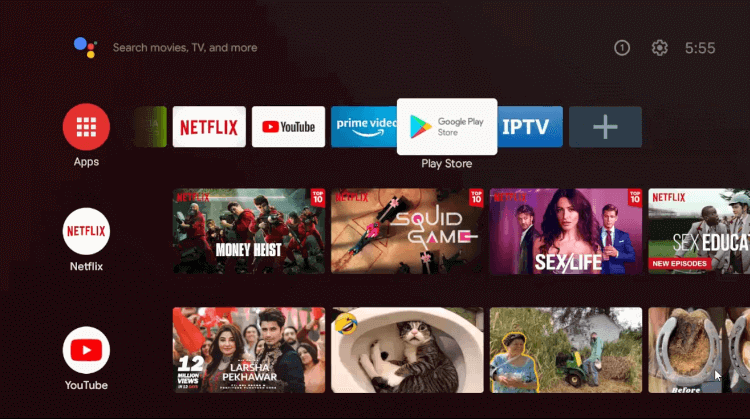
Step 2: Now move to the Search icon on the top
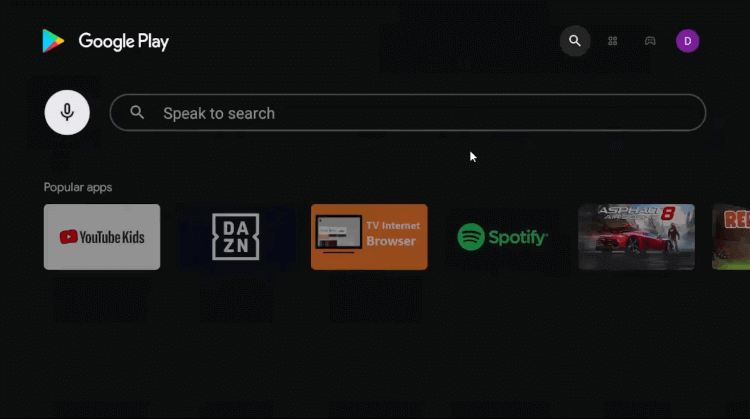
Step 3: Put the Puffin TV browser in the search bar and click on it
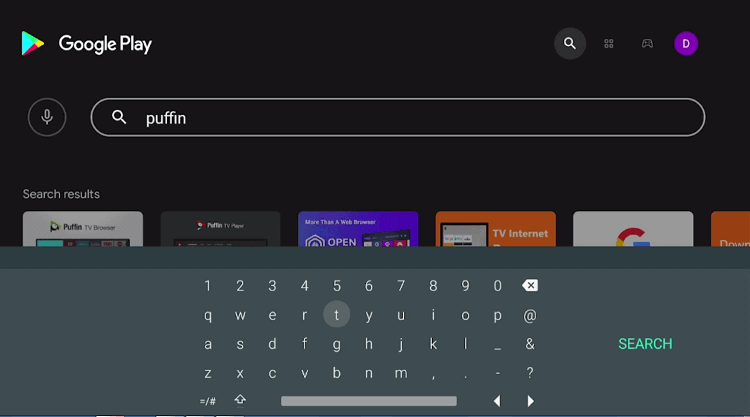
Step 4: Press the Install option
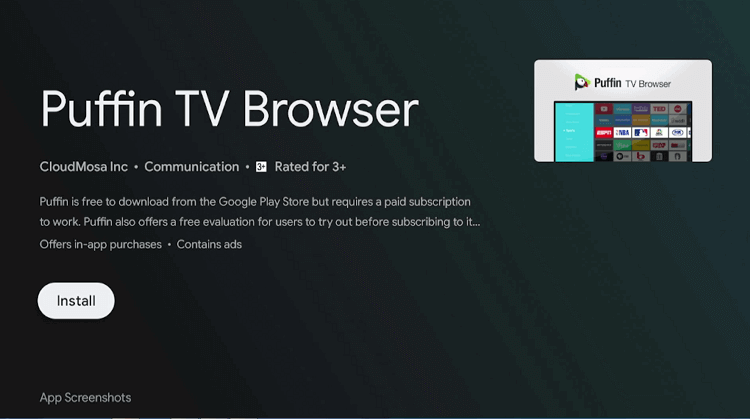
Step 5: Wait for the app to fully install
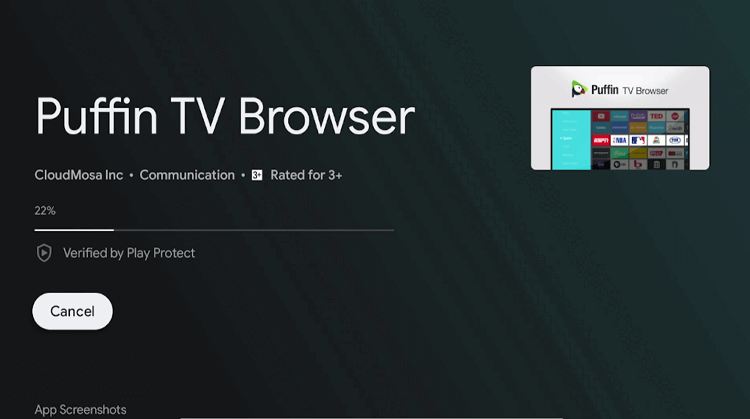
Step 6: Now press Open
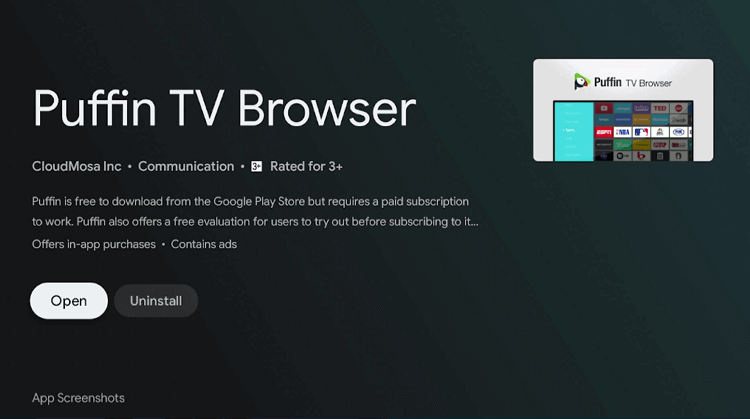
Step 7: Puffin TV browser will start to launch

Step 8: This is the interface of the browser

Step 9: Click on the Search bar
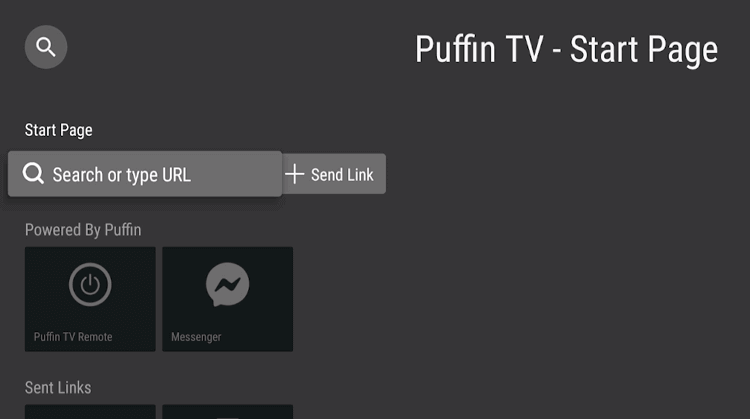
Step 10: Enter the URL bit.ly/boxing-freelink or viprow.me in the Search bar and hit Go
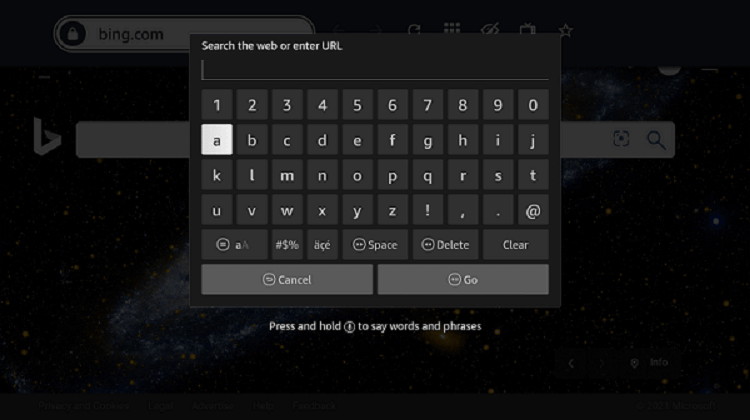
Step 11: Sportsurge.net official website will open in front of you. Click on your favorite match here
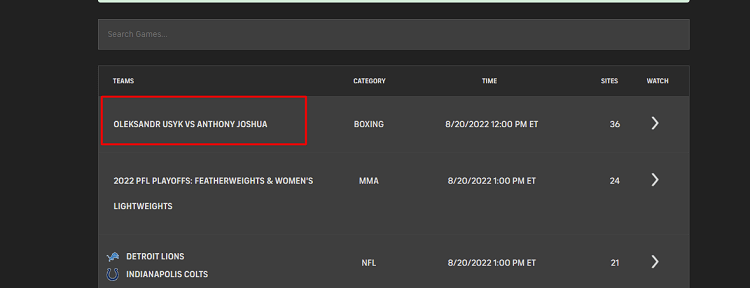
Step 12: Now choose any link from the above options
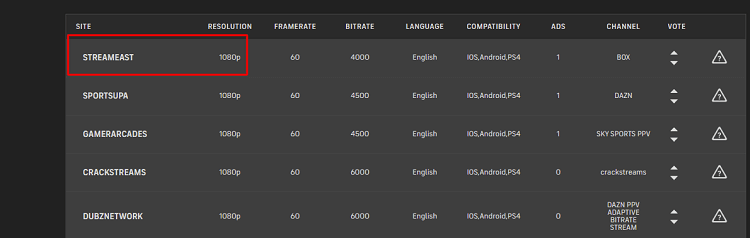
Step 13: Select Play
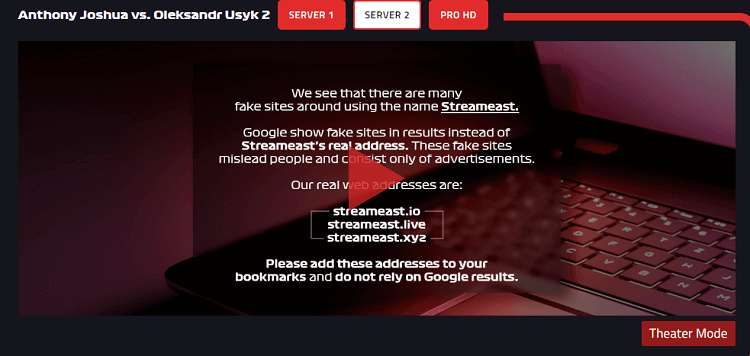
Step 14: Your boxing match is streaming live on your screen
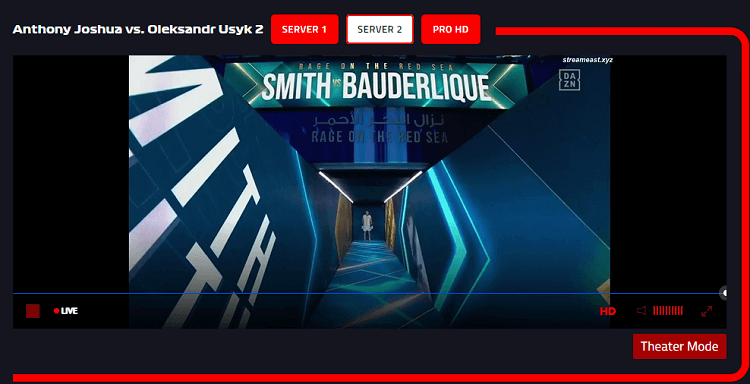
This is how simple it is to stream any boxing match live on your Shield TV using Puffin TV Browser or any other web browser.
Watch Boxing Live On Shield TV Using Lepto Sports App
This free method requires the Lepto Sports app to stream live boxing on a Shield device. This is a specially designed app for sports freaks that provides them access to plenty of sports with one click.
Since the app is unavailable on official sources like Amazon App Store, it is best to sideload it as a third-party app by using Downloader.
Follow the below-mentioned steps:
Step 1: Go to the home screen of Shield TV and open Google Play Store app
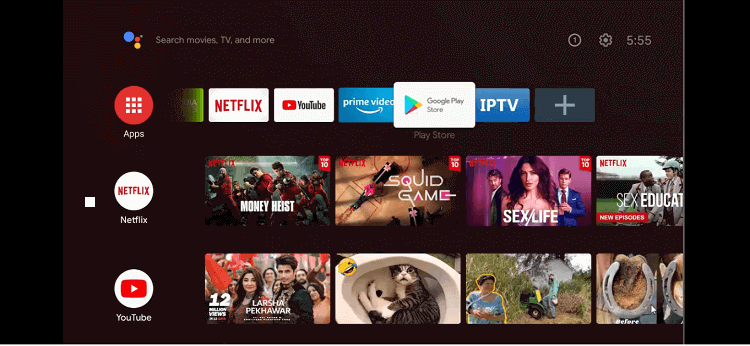
Step 2: The home screen of the Google Play Store is open now
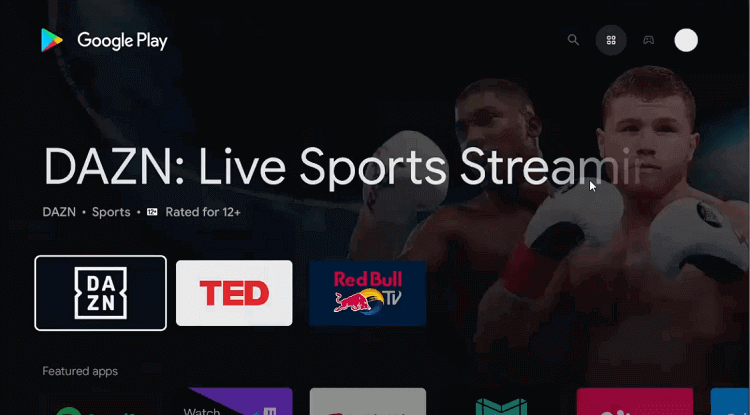
Step 3: Move to the Search icon above
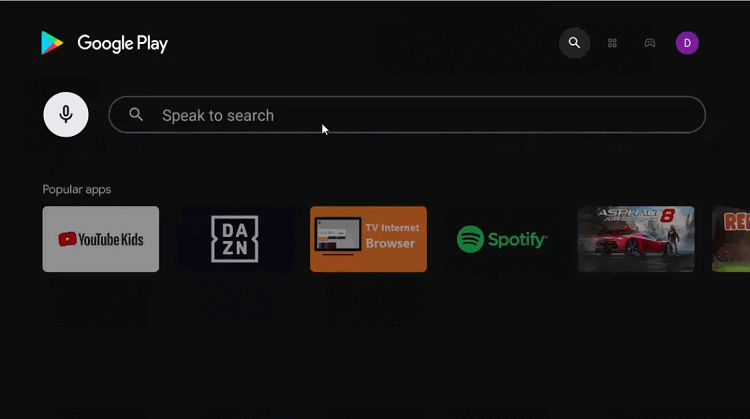
Step 4: Enter Downloader in the Search bar and then click
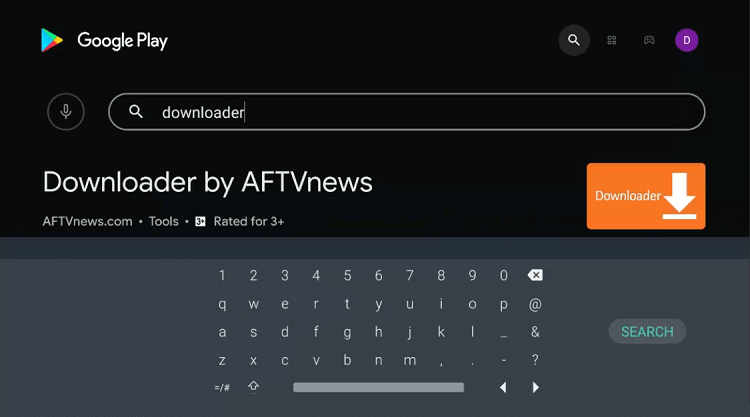
Step 5: Hit the install button
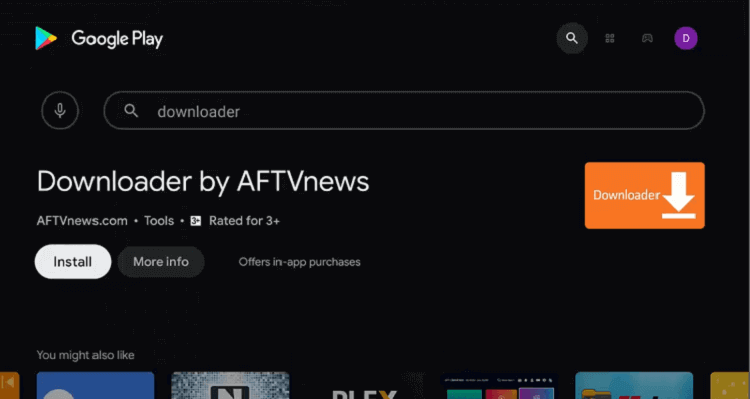
Step 6: Wait, the app will install soon
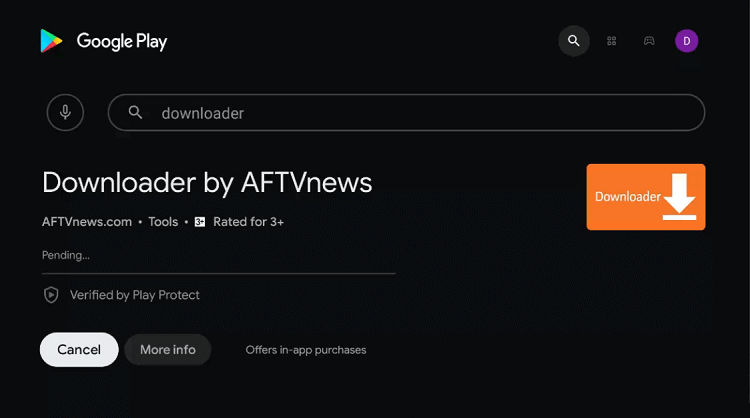
Step 7: Select Open
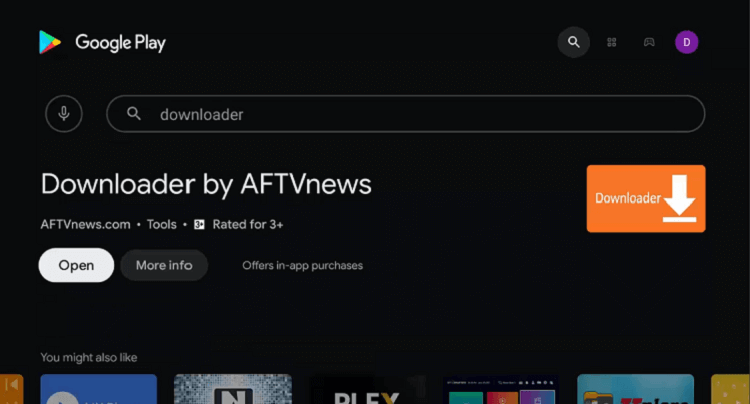
Step 8: Press Allow, when the app asks permission to access your data
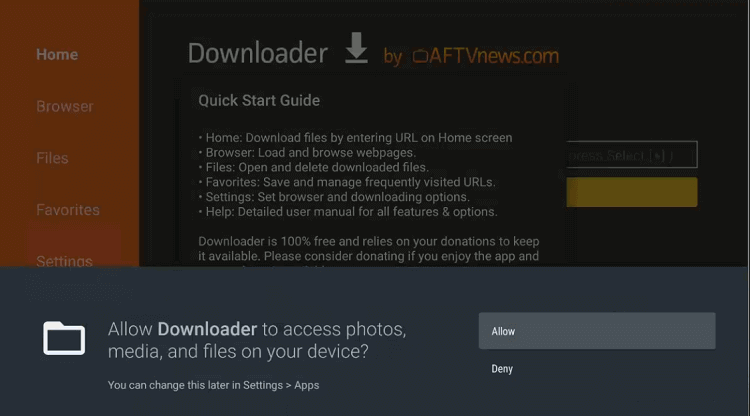
Step 9: Click OK for the Quick Start Guide
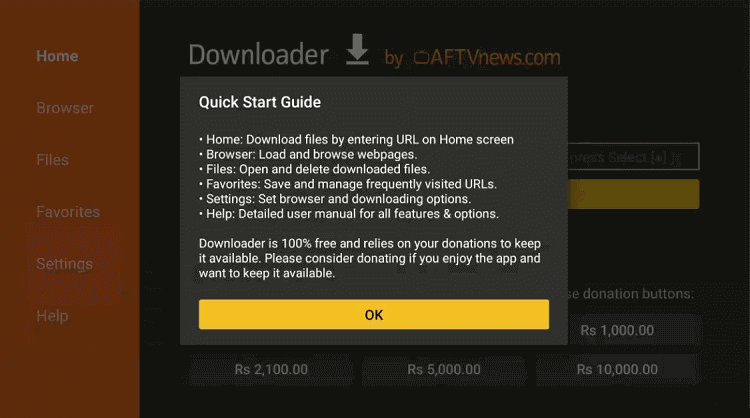
Step 10: When the homepage of the Downloader app opens, press the settings option to change a few settings
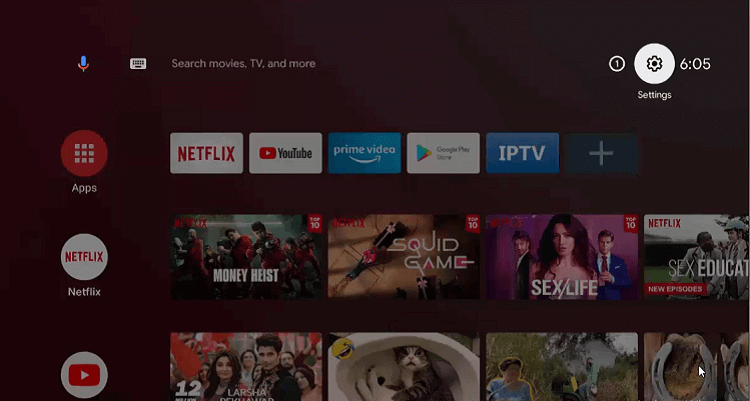
Step 11: Open the Device Preferences option
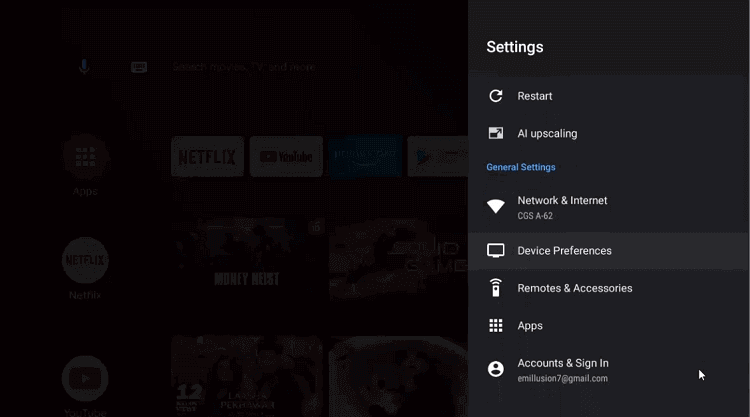
Step 12: Now move to the Security & restrictions icon
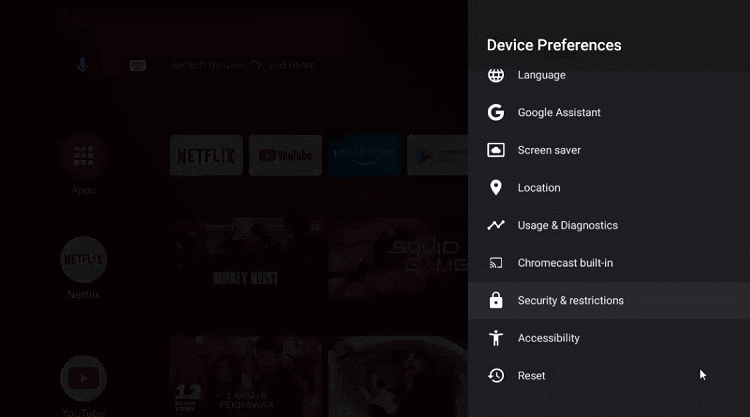
Step 13: Click Unknown sources
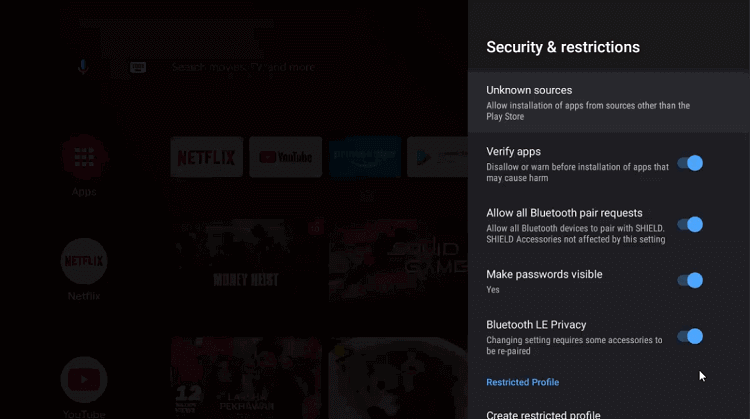
Step 14: Again go to the settings and enable Downloader
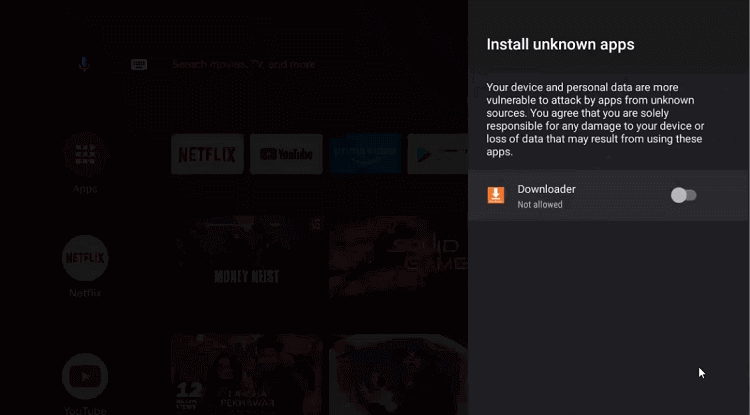
Step 15: Go back to the previous page and Disable the Verify apps
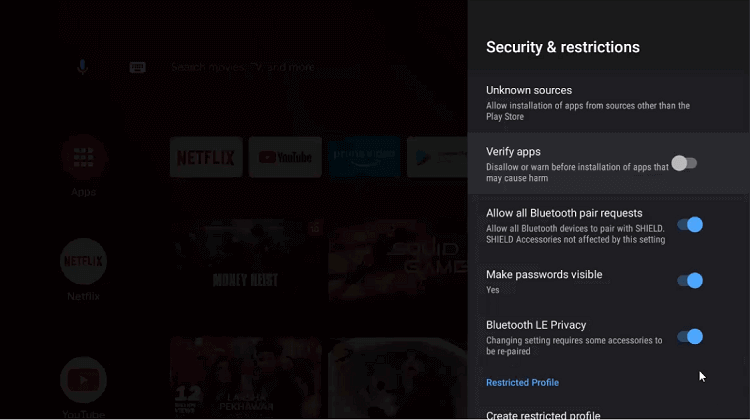
Step 16: Again go to the homepage of Shield TV to open Downloader
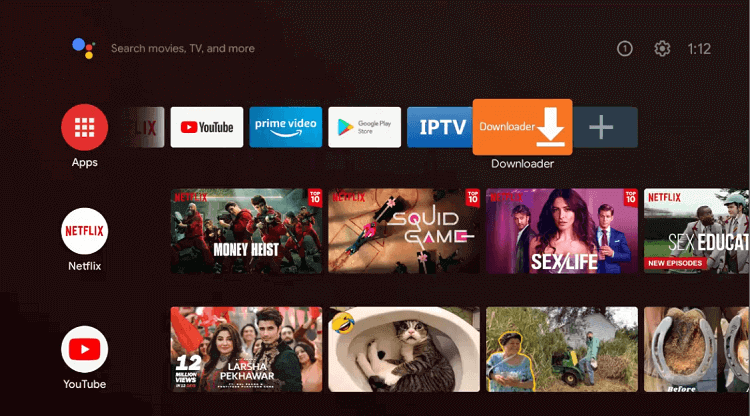
Step 17: The home screen of the Downloader app will appear
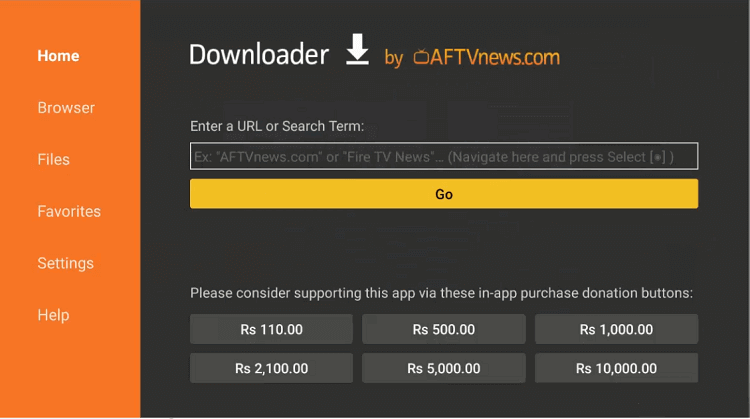
Step 18: Type the URL bit.ly/lepto-apk in the URL bar and click Go
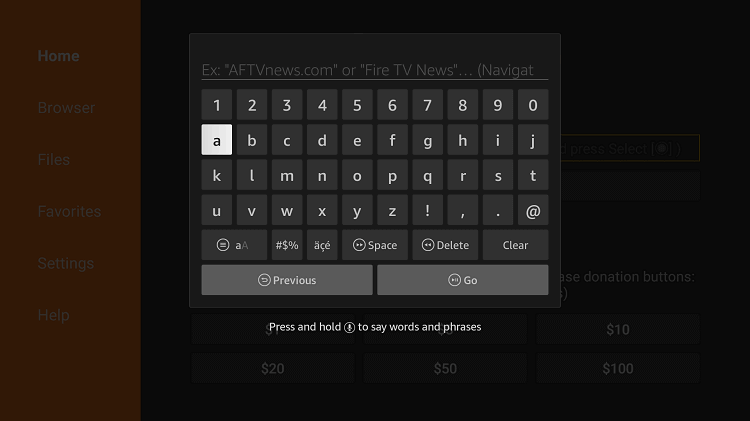
Step 19: Click the Install option once the app downloads. Press Open and the interface of the Lepto Sports app will open
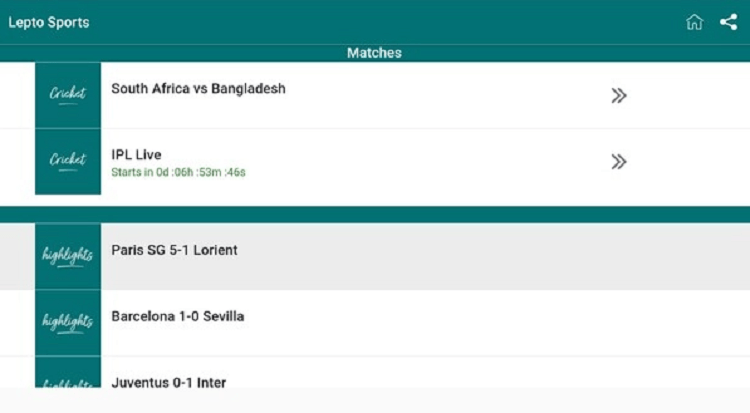
Step 20: Open the boxing category and start streaming

Other Live Sports You Can Watch On Shield TV
Do you have an interest in other sports too? Have a look at some of the live sports that you can follow on your Shield TV device:
- English Premier League on Shield TV
- UFC on Shield TV
- MLB on Shield TV
- NFL Football on Shield TV
- NBA on Shield TV
FAQs – Boxing
Are the above free methods safe to use?
The Puffin TV browser and the Lepto Sports app are the two free methods that we have discussed in this guide. You can safely use these methods as they are completely reliable and won’t cause you any legal trouble. However, one thing that you must not forget is the use of a VPN connection to enjoy a safe and protected connection.
Does the Lepto Sports app need a subscription?
Lepto Sports app is totally free of cost and requires no registration or subscription at all. The app is simple to use as you can straight away install and start using it.
What are some of the premium ways to watch live sports?
DIRECTV STREAM, fuboTV, Hulu Live TV, Sling TV, and YouTube TV are some of the top premium services that offer sports channels. The majority of these services show national, regional, and local sports channels and league networks as part of their service.
Conclusion
Boxing is among those unique sports that have millions of fans all across the world. With councils like WBA, WBC, IBO, The Ring, etc, and plenty of other promoters and broadcasters, boxing has become a never-ending entertainment hub for sports lovers.
One thing that people always keep looking for is the free ways to stream their boxing matches and fights. We have discussed two free methods in this guide, the first one involves Puffin TV-Browser and the other uses a sports app known as Lepto Sports.
Make sure that you use a strong VPN connection like ExpressVPN that hides your IP and keeps you unidentified. ExpressVPN is the best choice for this as it will protect your identity while you are online.
 Nvidia Shield Tv Hacks, Tips & Tricks
Nvidia Shield Tv Hacks, Tips & Tricks