
This is a step-by-step guide on how to watch English Premier League on Shield TV and Android Box.
Follow every moment of the live English Premier League from now on. The EPL season 2022/2023 started on August 5th and will be played in 2 phases. Manchester City will be defending the Championship again this time.
1st Phase will end on Nov 8-9 due to FIFA World Cup 2022, Qatar starting from 14 Nov 2022 and ending in December, The 2nd phase starts after the FIFA and goes on till end.
Stay on top of the game and get to know the latest scores, stats, and news of the English Premier League with our guide. We have mentioned the premium and free methods to watch the EPL on Shield TV.
3 Ways to Watch English Premier League on Shield TV
We will discuss three methods to watch live EPL on Shield TV. These methods are given below:
- Watch EPL on Shield TV using Internet Browser (Free Method)
- Watch EPL using Lepto App (Free Method)
- Watch EPL using Premium services
Since two of the methods are free, so it is strictly recommended you use a VPN on your NVIDIA Shield TV to hide your streaming activity from ISP.
Our Recommended VPN – ExpressVPN

ExpressVPN is our recommended VPN when it comes to hiding your IP address and keeping your online activity completely private while you watch EPL on Shield TV for free.
Get ExpressVPN and obtain 3 extra months for free. Likewise, you can also enjoy a splendid deal of a 30-day money-back guarantee. It works on 5 simultaneous devices with only a single account.
Watch English Premier League on Shield TV with Browser
This method involves the use of an Internet Browser by which you can visit the free Streaming Website to watch EPL Live on Shield TV. I will be using Puffin Browser because it works best with Shield TV.
Before starting streaming, you must install and use ExpressVPN on Shield TV for safe and secure streaming. Now follow the steps below:
Step 1: On your Home menu, go to the Google Play Store app
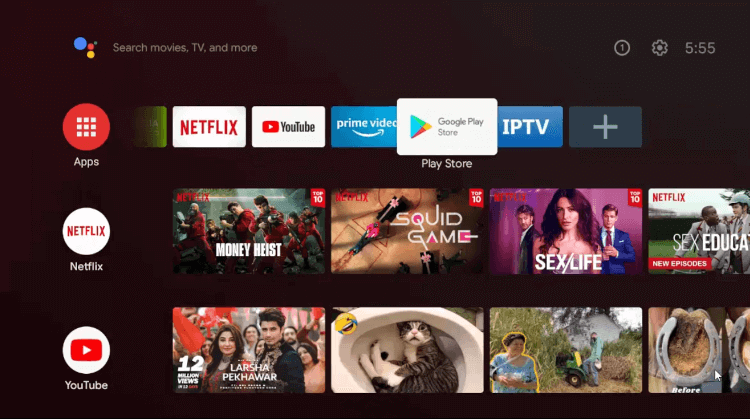
Step 2: Click on the Search icon
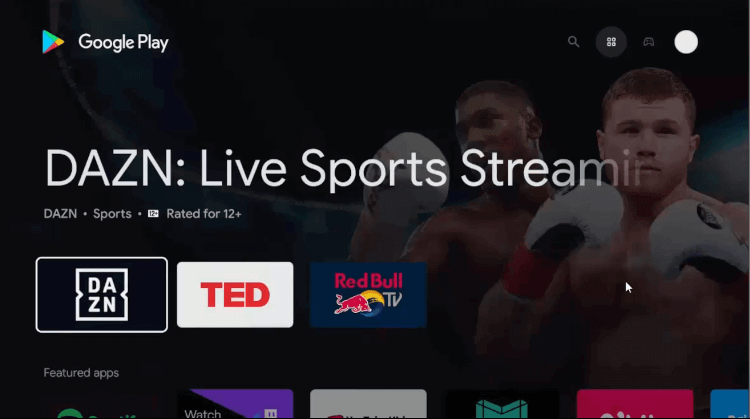
Step 3: Now press the Search bar
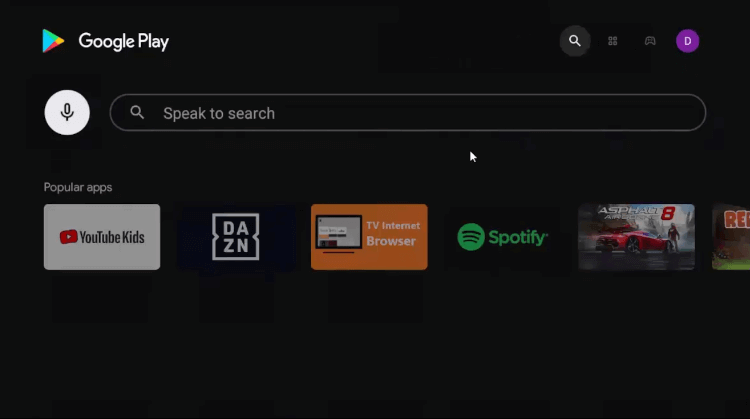
Step 4: Enter Puffin TV browser in the search bar and click
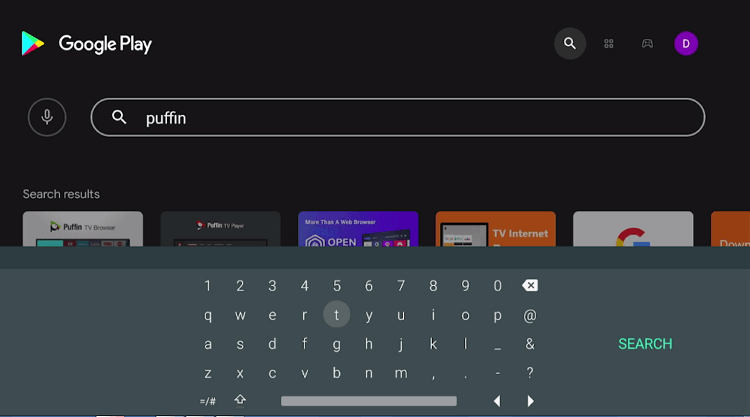
Step 5: Press the Install option
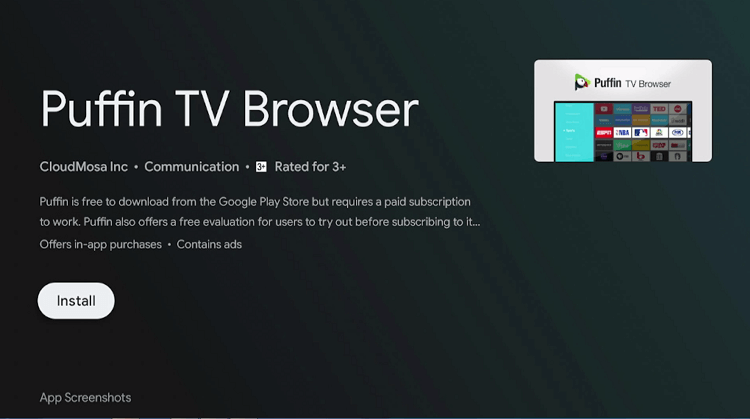
Step 6: Wait for the app to install
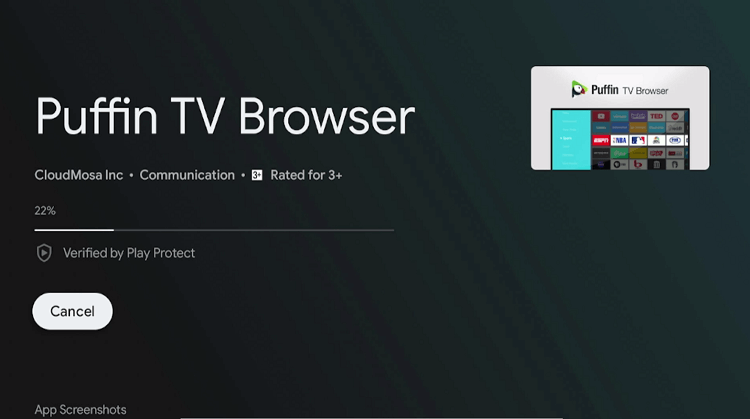
Step 7: Select Open
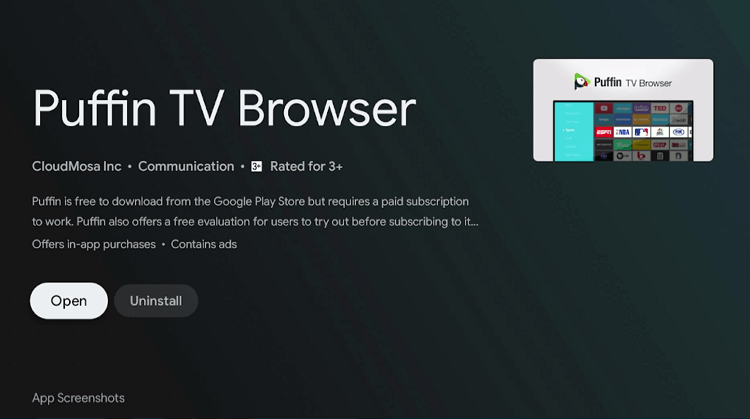
Step 8: Puffin TV browser will now be launched

Step 9: This is the interface of the browser

Step 10: Click the Search icon on the top left corner
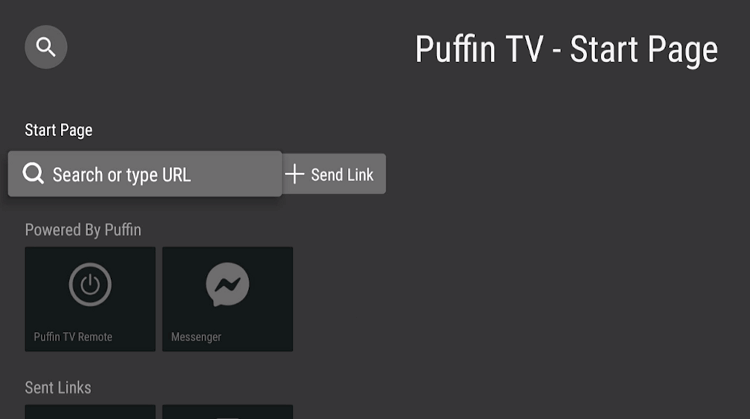
Step 11: Enter the URL ustvgo.tv OR livetv.sx/enx in the URL and press the Search button
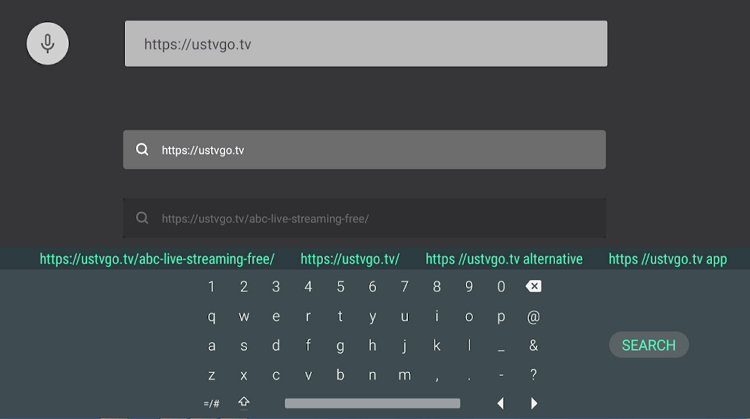
Step 12: This is the USTVGO website
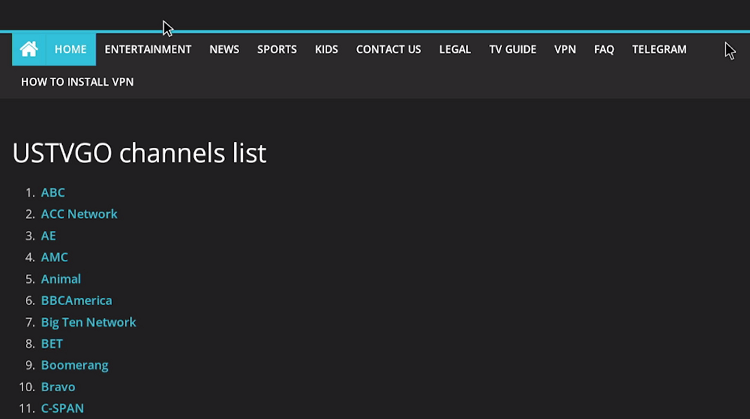
Step 13: Choose the Sports category from the menu bar on the top
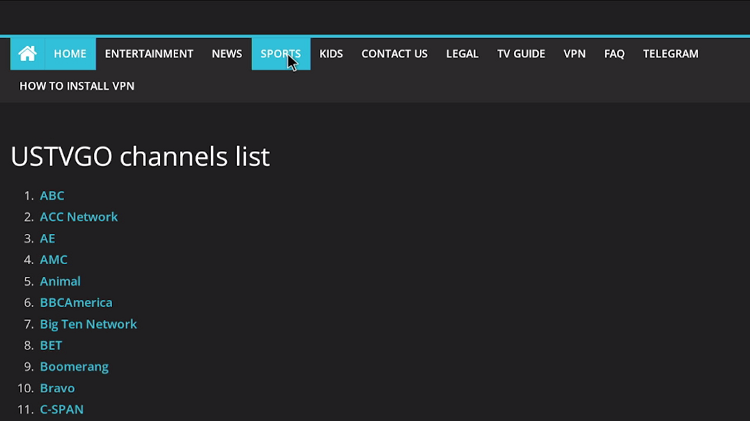
Step 14: Scroll down and click on EPL and enjoy streaming live sports on Shield TV with Puffin TV Browser
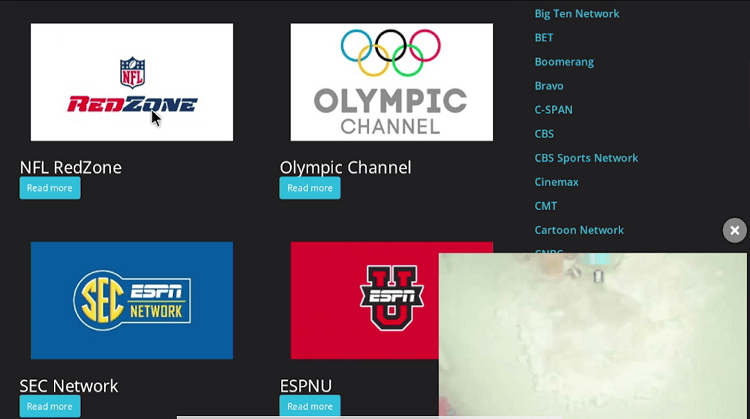
Watch English Premier League on Shield TV using Lepto Sports
Another method to watch live EPL on Shield TV is by using a sports app such as Lepto Sports. You can download the app by using the Downloader app.
Following are the steps for the entire process:
Step 1: This is the home screen of your NVIDIA Shield TV. Open Google Play Store app on it
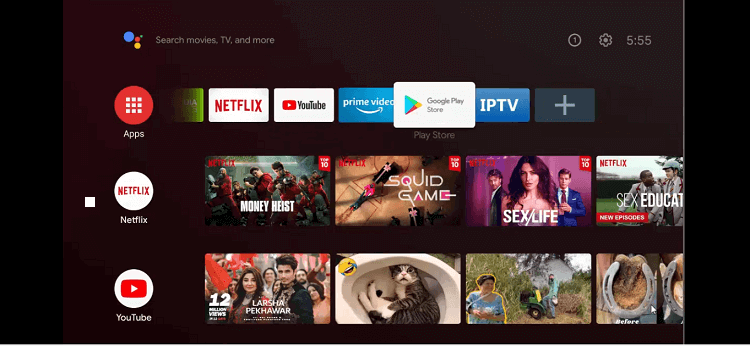
Step 2: Go to the Search icon
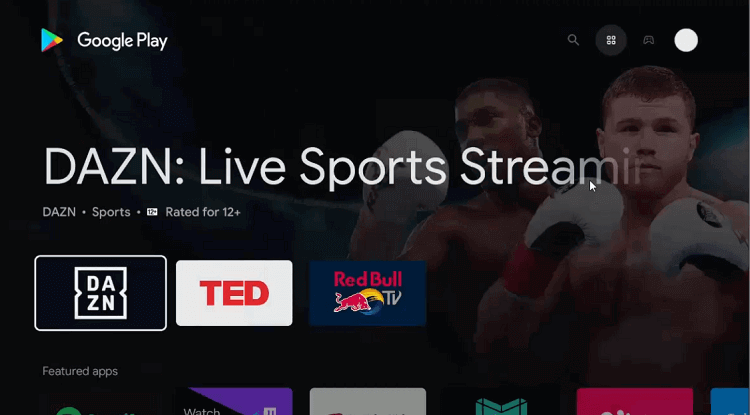
Step 3: Select the Search bar
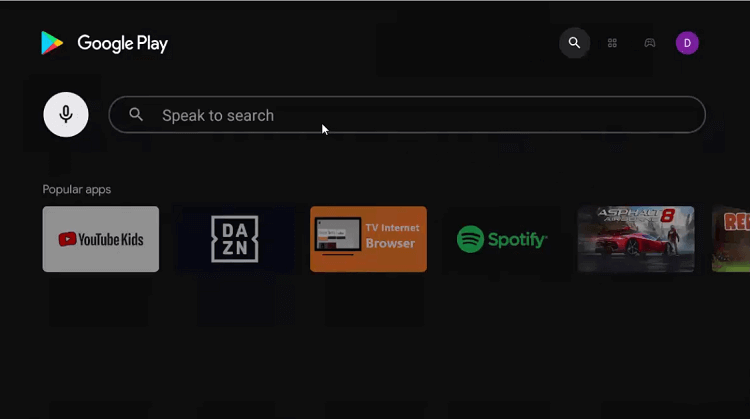
Step 4: Type Downloader in the search bar and search
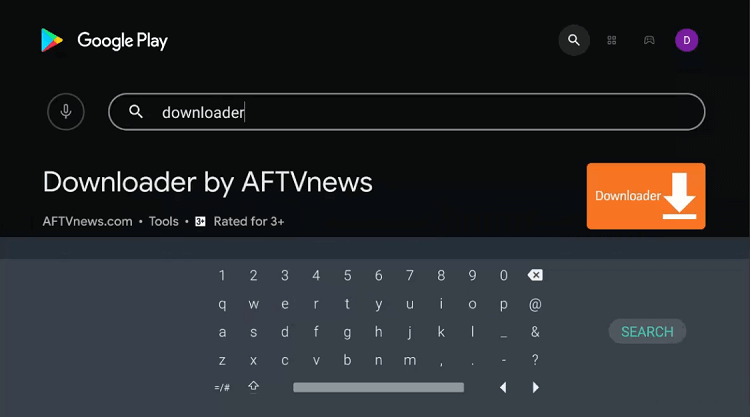
Step 5: Click Install
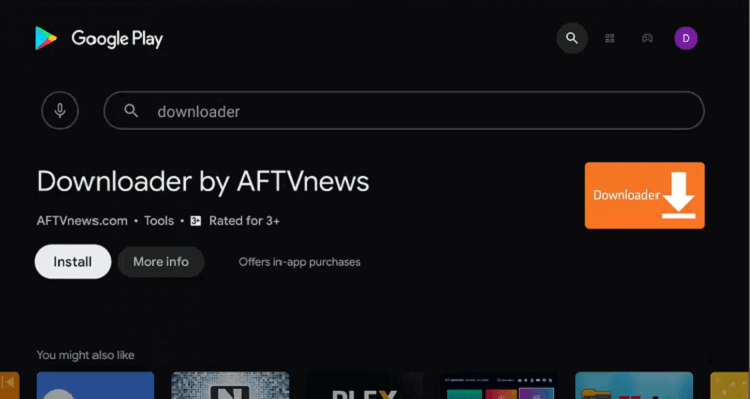
Step 6: Wait for the app to install
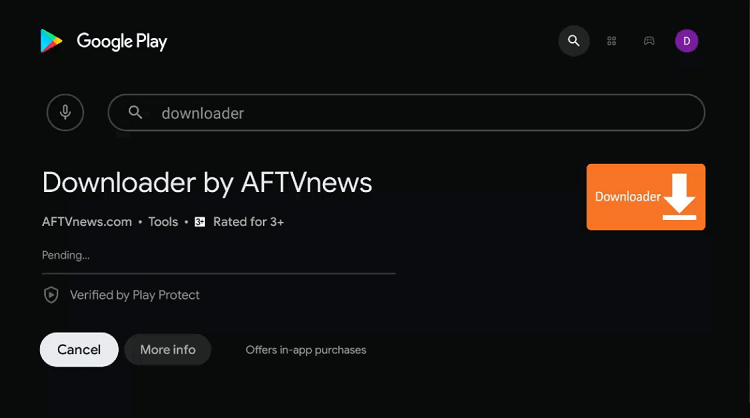
Step 7: Select Open
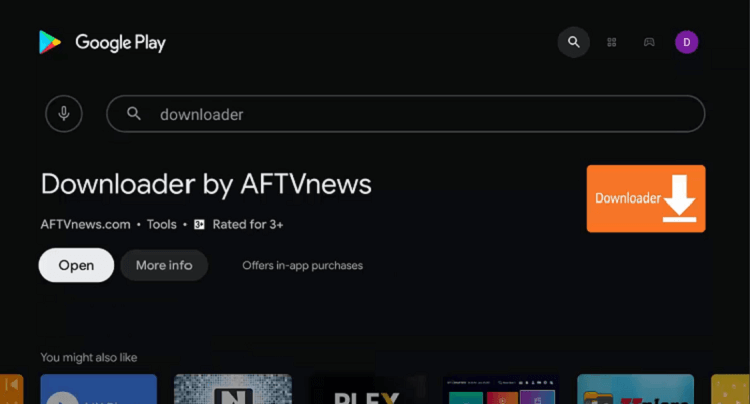
Step 8: Click Allow
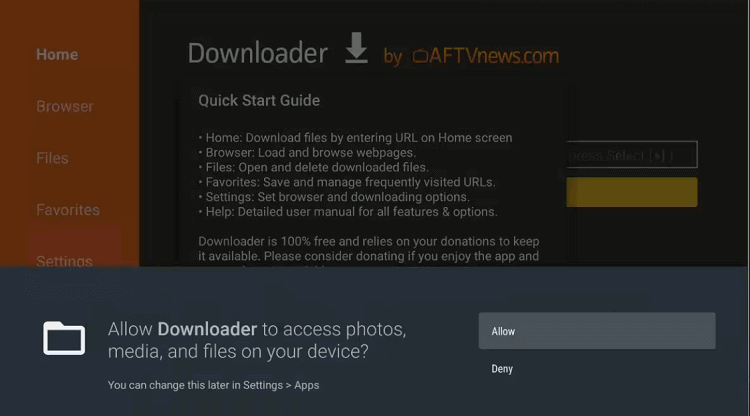
Step 9: Select OK for the Quick Start Guide
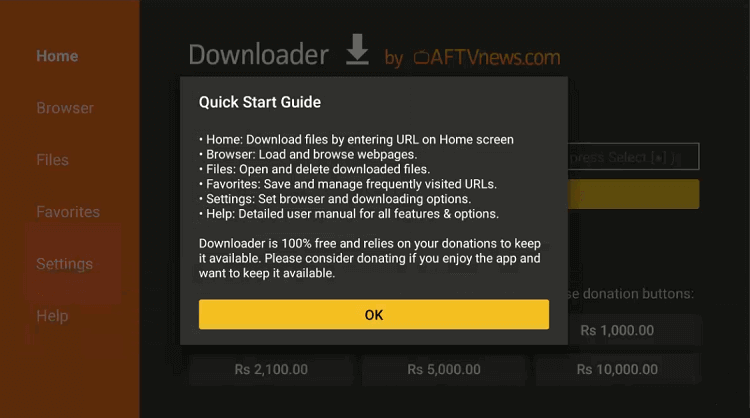
Step 10: Move back to the NVIDIA Shield home screen and choose Settings
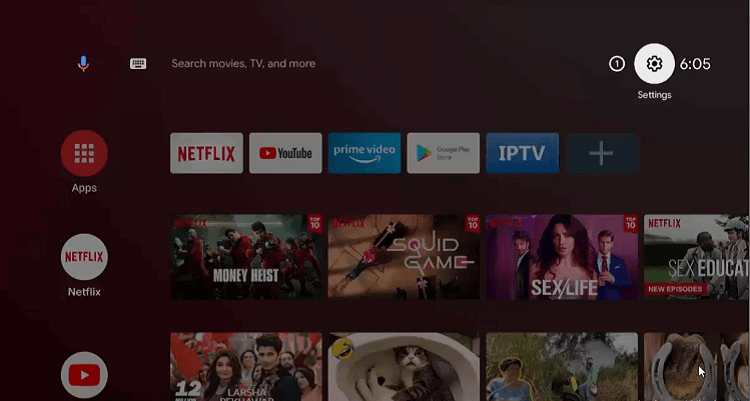
Step 11: Click on Device Preferences
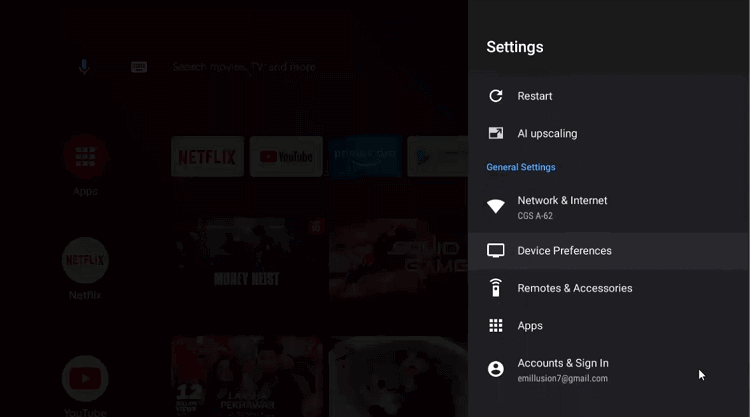
Step 12: Click to choose the Security & Restrictions
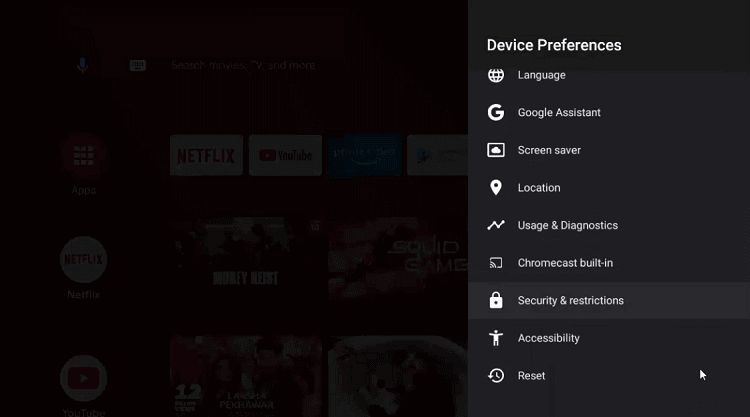
Step 13: Now enable Unknown Sources
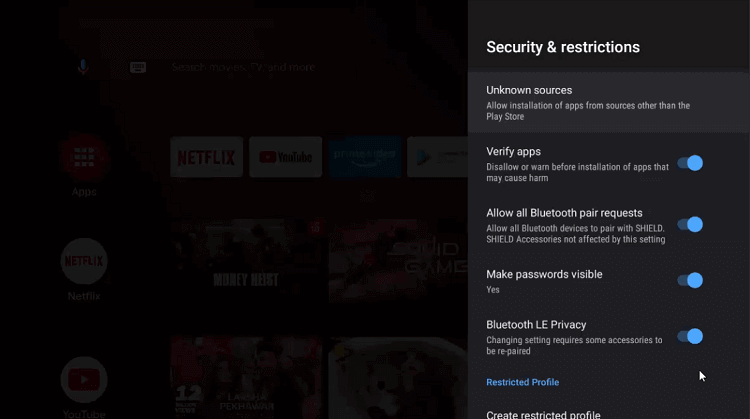
Step 14: Enable Downloader
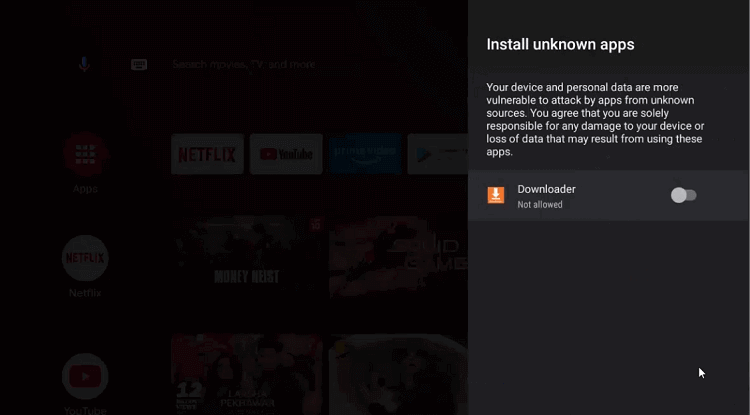
Step 15: Go back to the Security & Restrictions and disable the Verify Apps
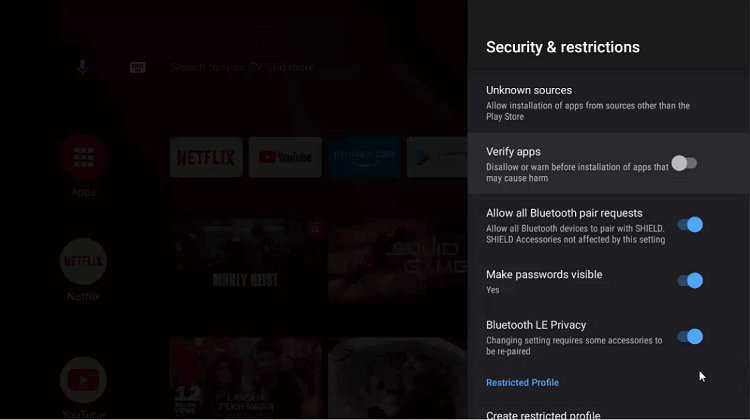
Step 16: Open the Downloader app
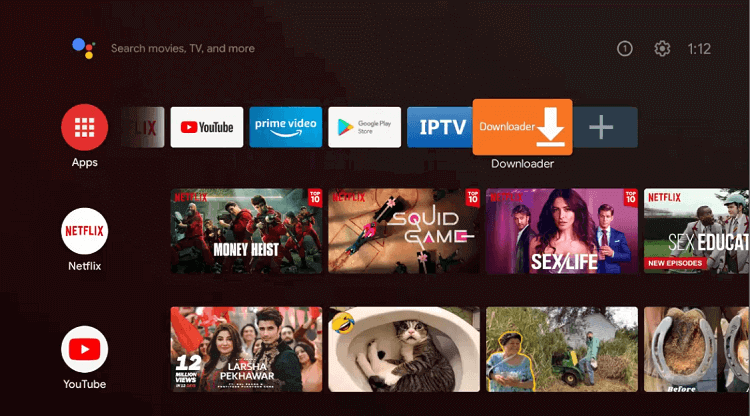
Step 17: This is the home screen of the Downloader app
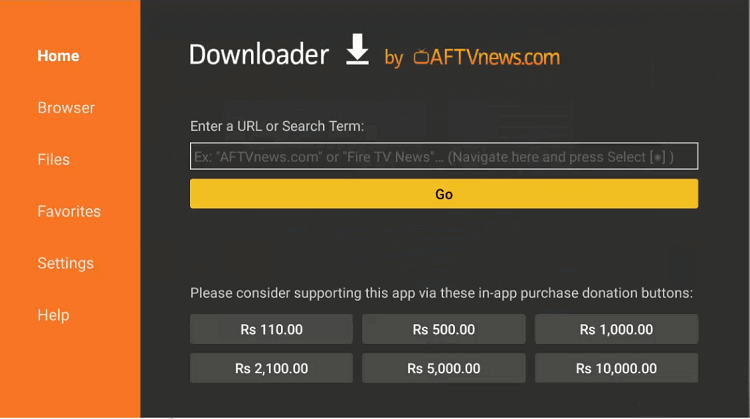
Step 18: Enter this URL “bit.ly/4505102“ in the search bar and click Go
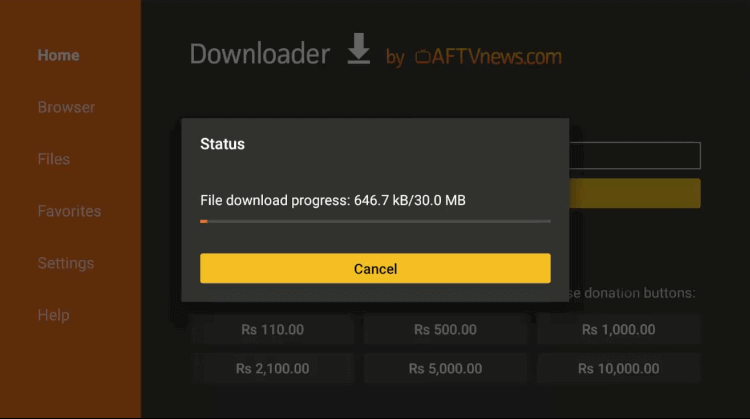
Step 19: Now hit Install
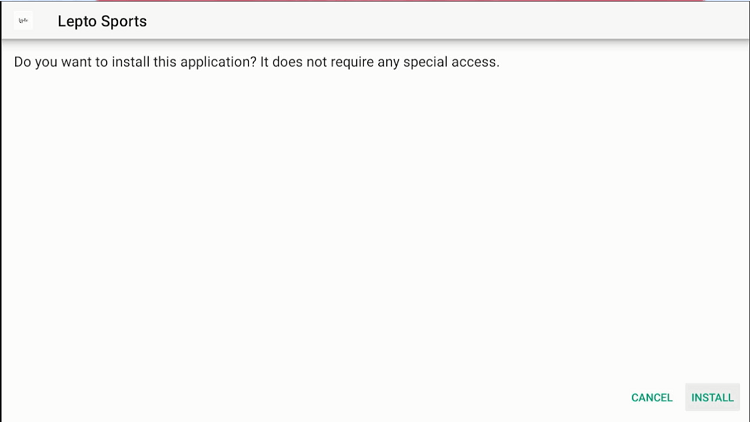
Step 20: Wait for the app to Install
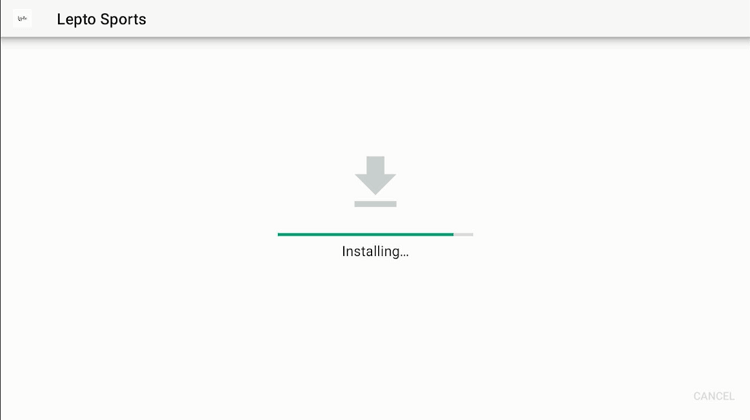
Step 21: Click Open
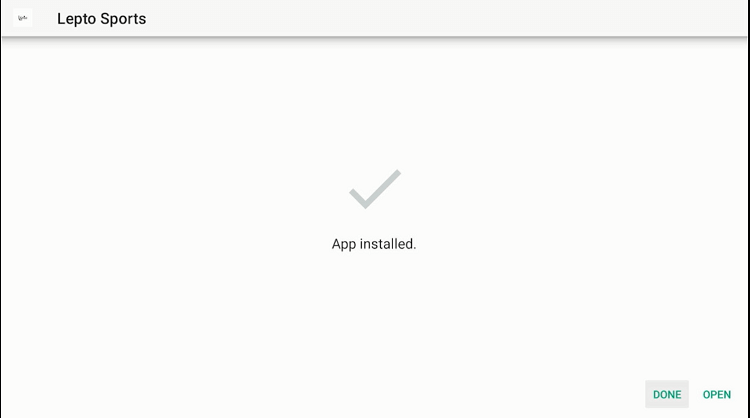
Step 22: Press Delete to remove the APK file
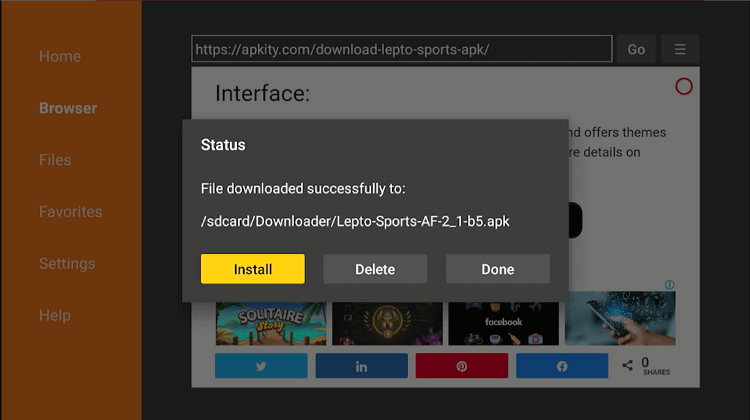
Step 23: Again press Delete for the confirmation
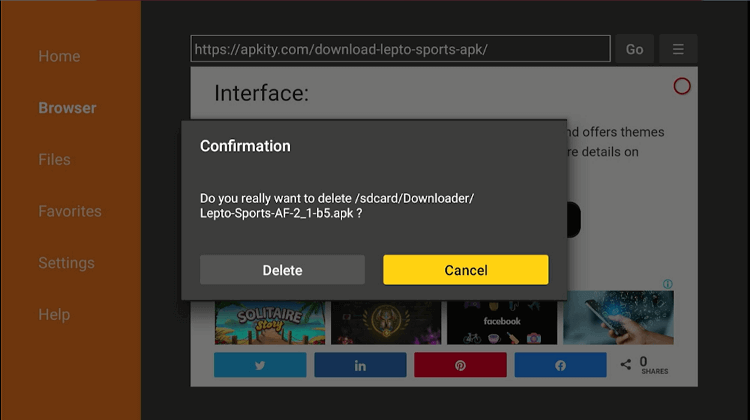
Step 24: This is the interface of the Lepto Sports app. Select live EPL matches and you can watch the sport on your device
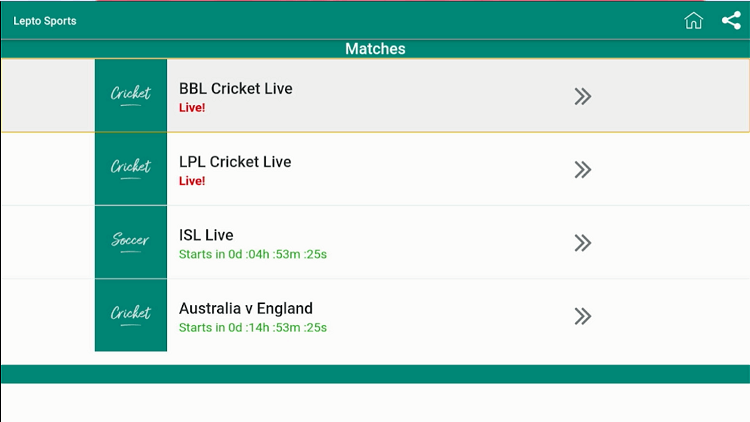
Watch English Premier League on Shield TV with Premium Services
Some of the legal apps that can be used to watch EPL on your Shield TV are as follows:
- YouTube TV
- fubo TV
- Peacock
- Hulu Live TV
Most of these apps offer a free trial. How about you take advantage of the free trials of various streaming services and watch the first few weeks of Premier League for free on NVIDIA Shield TV. How about starting the Premier League with a YouTube TV service that offers a 14-day free trial.
Cancel the subscription before the 14th day and you won’t have to pay a single penny. After this, you can go to the fubo TV 7 day free trial. In this way, you can enjoy another week of EPL. Similarly, Peacock and Hulu Live TV also offers a 7-day free trial service.
Combine all these free trials and you can watch the EPL on Shield TV for free for more than a month. But the league goes for nine months. For that, you can try on some other services like IPTV services, Kodi add-ons, or third-party apps on your Shield TV. Let’s discuss a few of them.
EPL 2022/23 Schedule
Let’s have a look at the coming matches of the week, i.e Matchday 8 of 38:
| S. No | Matches | Date | US Local Time |
| 1 | Aston Villa vs Southampton | 09/16 | 8:00 pm |
| 2 | Nottm Forest vs Fulham | 09/16 | 8:00 pm |
| 3 | Wolves vs Man City | 09/17 | 12:30 pm |
| 4 | Newcastle vs Bournemouth | 09/17 | 3:00 pm |
| 5 | Tottenham vs Leicester City | 09/17 | 5:30 pm |
| 6 | Brentford vs Arsenal | 09/18 | 2:00 pm |
| 7 | Everton vs West Ham | 09/18 | 2:00 pm |
| 8 | Arsenal vs Tottenham | 10/1 | 7:30 am |
| 9 | Brighton vs Liverpool | 10/1 | 10:00 am |
| 10 | Fulham vs Newcastle | 10/1 | 10:00 am |
Watch Alternative Sports on Shield TV
Along with EPL, you can also watch some of the other live sports on your NVIDIA Shield TV:
FAQs-EPL on Shield TV
Which country owns EPL?
EPL or English Premier League which was founded on 20th February 1992 is owned by the UK.
Who won the most EPL titles?
Manchester United is the club that has won 20 titles, which is the most by any club since the start of the league.
Can I watch EPL on Shield TV?
Yes, you can watch EPL on your Shield TV now. The majority of the main US streaming services are capable of streaming live soccer matches to subscribers. It also includes the whole EPL.
Conclusion
The English Premier League 2022-23 is the 31st season of the EPL and Ronaldo’s entry has spiced up the whole League
You can watch the English Premier League on your NVIDIA Shield TV by using both Free and Premium methods.
You have to be cautious if you want to use these services as your government and local ISP (internet service provider) know which type of content you are consuming on your device. Your location is on their radar if you stream with a known IP address. So, safeguard your identity by using a solid VPN service like ExpressVPN.
 Nvidia Shield Tv Hacks, Tips & Tricks
Nvidia Shield Tv Hacks, Tips & Tricks