
This is the step-by-step guide on how to install La Deportes APK on Nvidia Shield TV.
If you are a big fan of sports and can not stand to miss out on anything regarding sports, you can install this sports streaming app on your Shield TV. La Deportes APK allows you to watch all of your favorite sports and live matches without any hassle.
This application presents almost all the live sports, including cricket, football, basketball, volleyball, and many other sports.
However, this app allows Live streaming only on Match Days. So you can only watch all the matches live and exclusive but not at any other time later on.
The app has a very easy and understandable interface, making things easier for you. The navigation is easy to find the match you want to enjoy and is really hassle-free.
Since the service is free and provides Live streaming of Matches, so it is strictly advised to use a VPN on your Shield TV service because it keeps your online activity hidden from the ISPs.
Our Recommended VPN – ExpressVPN

ExpressVPN is our top choice that works seamlessly from anywhere on your Shield TV and has lightning-quick connectivity that helps you provide a better streaming experience.
Get ExpressVPN today so you can enjoy 3 extra months free. It also offers a 30-days refund policy and at the same time, you can connect 5 devices with a single subscription.
How to Install La Deportes APK on Shield TV
The La Deportes app is not present on the official App Store, so it has to be sideloaded as an APK file on your Shield TV. We made use of the Downloader App in this guide for the purpose of installing La Deportes APK.
Just make sure to install and use ExpressVPN on shield TV before streaming live sports matches as the service provide free access and its authentication is not yet verified.
Step 1: Go to the home screen of NVIDIA Shield TV and click on Google Play Store.
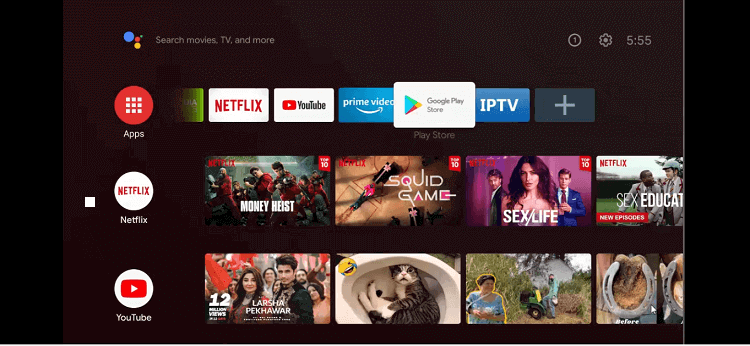
Step 2: Google Play Store app home screen appears in front of you.
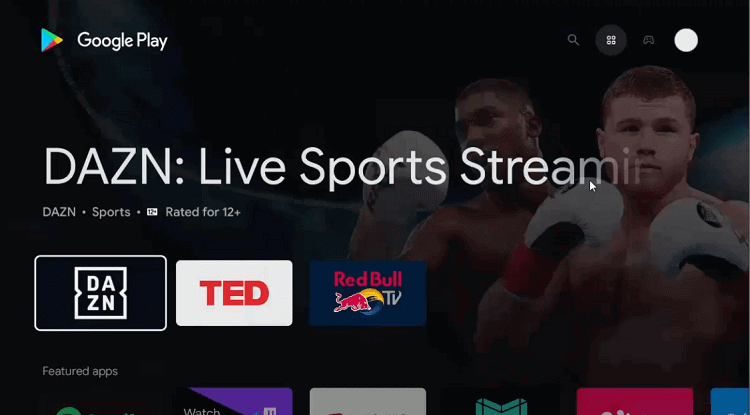
Step 3: Go to the Search icon on the top.
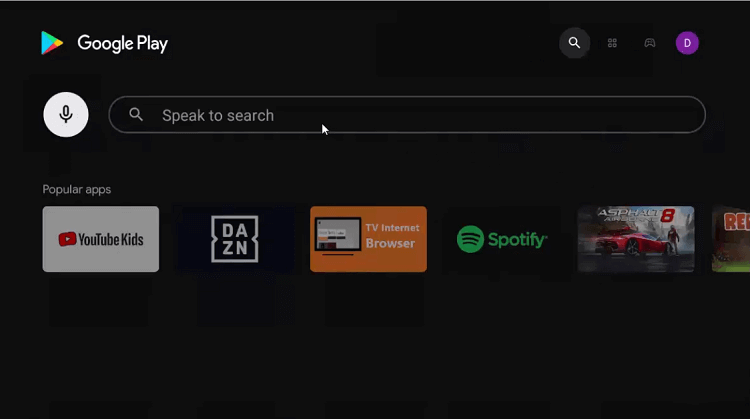
Step 4: Search for the Downloader in the search bar.
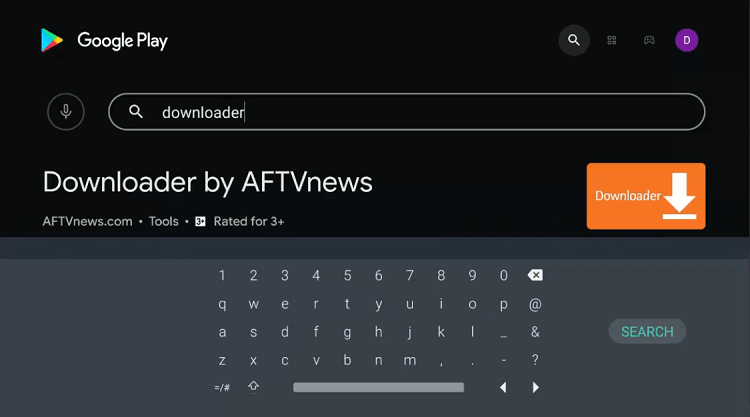
Step 5: Now install the Downloader by selecting Install.
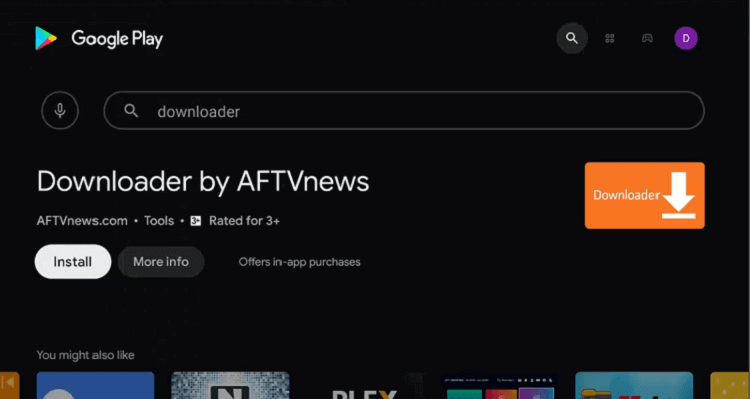
Step 6: Wait as the app is being completely installed.
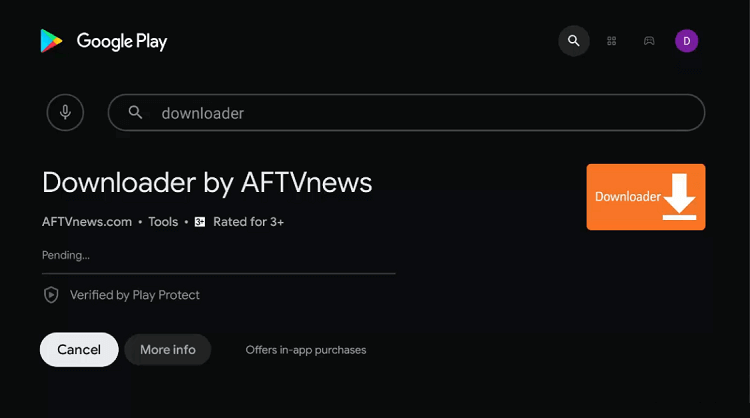
Step 7: Open the Downloader app after it is completely installed.
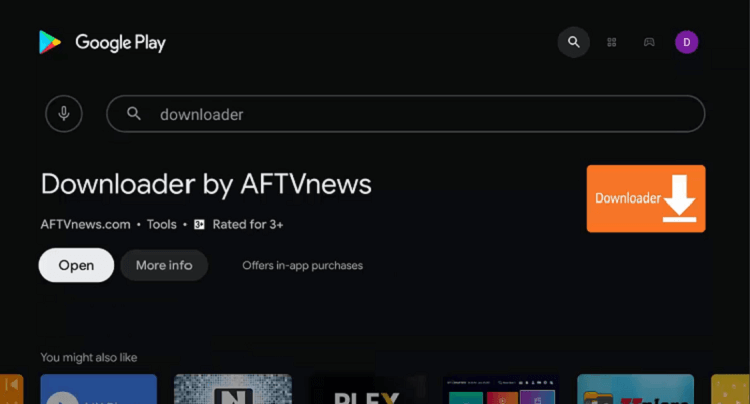
Step 8: As the Downloader app will now ask for your permission to access your data. You have to press Allow for permission.
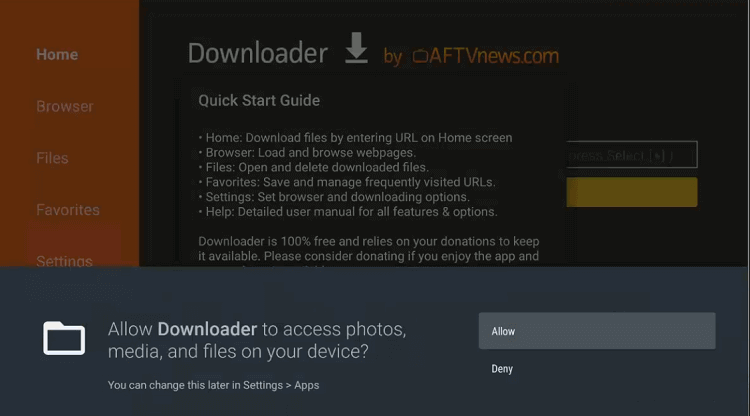
Step 9: Press the OK option for the Quick Start Guide.
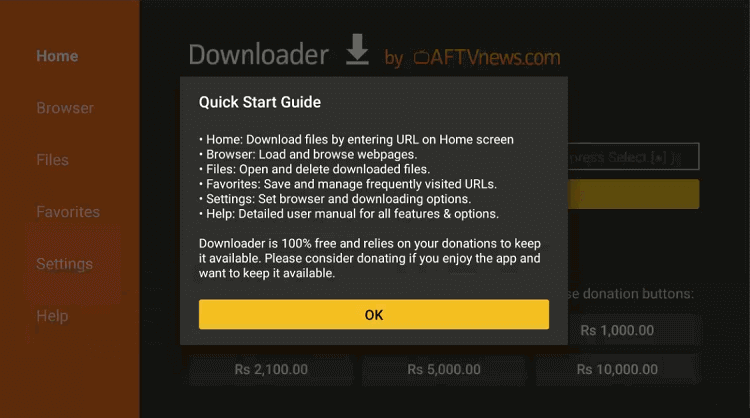
Step 10: The Downloader app will now show its home page and interface. You have to go to the Settings option to alter some settings.
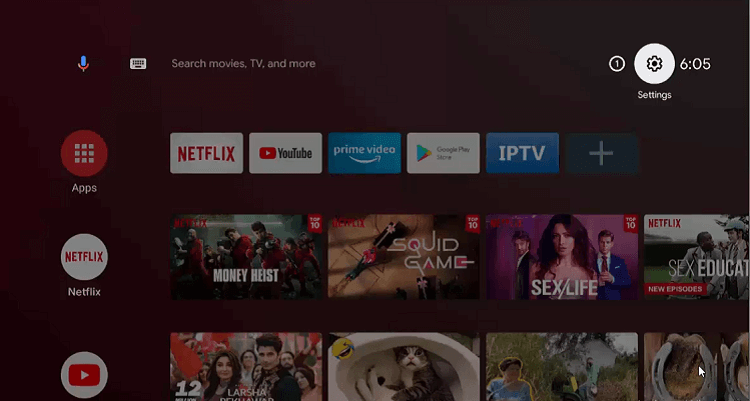
Step 11: Select the Device Preferences icon.
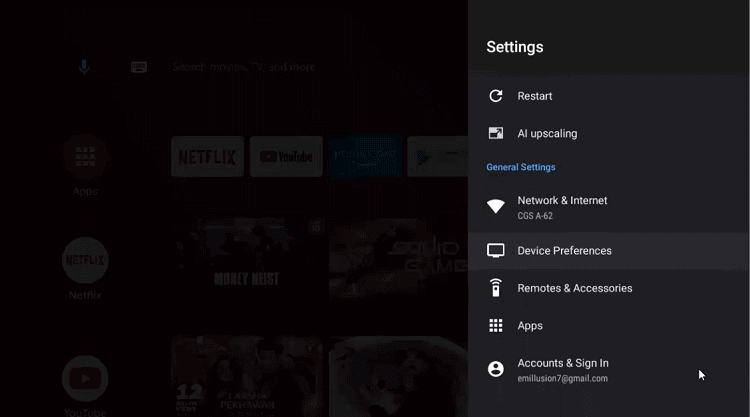
Step 12: After that choose the Security & restrictions option.
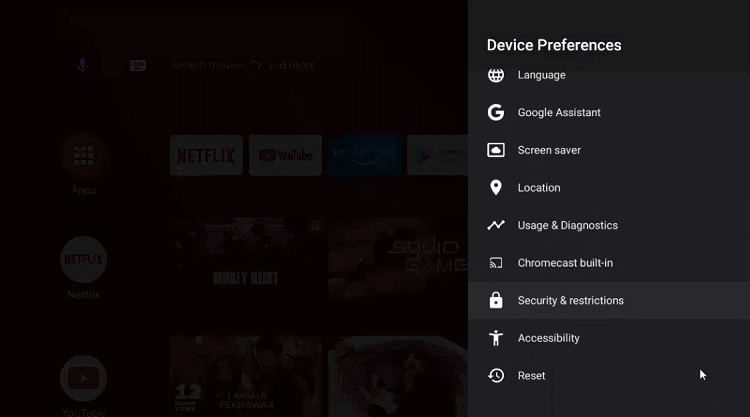
Step 13: Now go down to the Unknown sources.
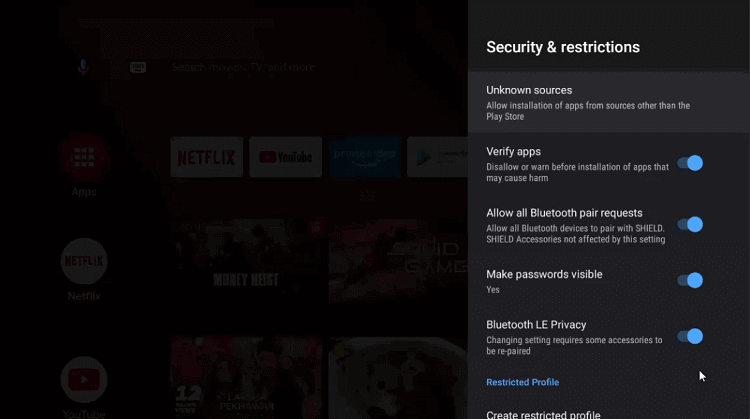
Step 14: You can finally Enable Downloader now.
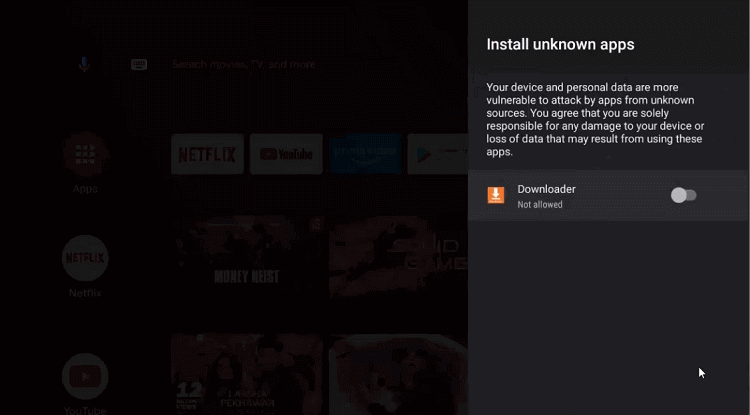
Step 15: Go back to the previous page after that to, Disable the Verify apps option.
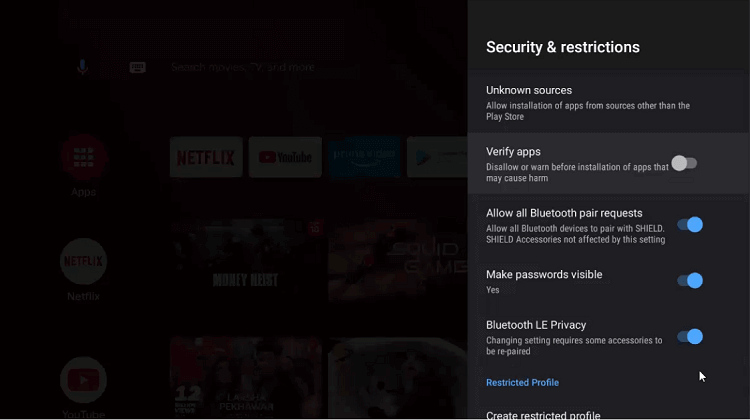
Step 16: Open the homepage of the NVIDIA Shield device one more time and select Downloader.
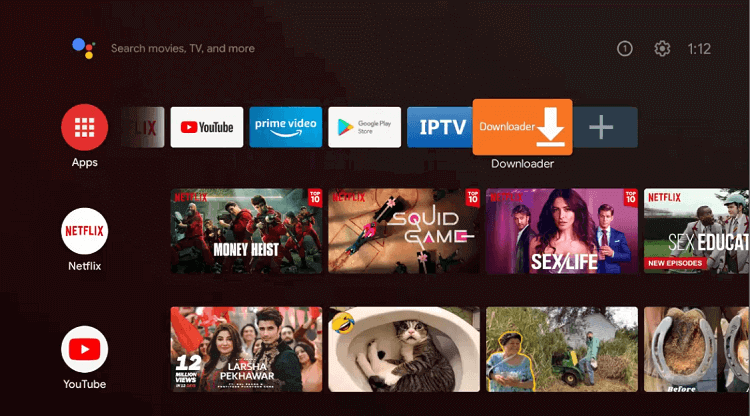
Step 17: The home screen of the Downloader app appears in front of you now.
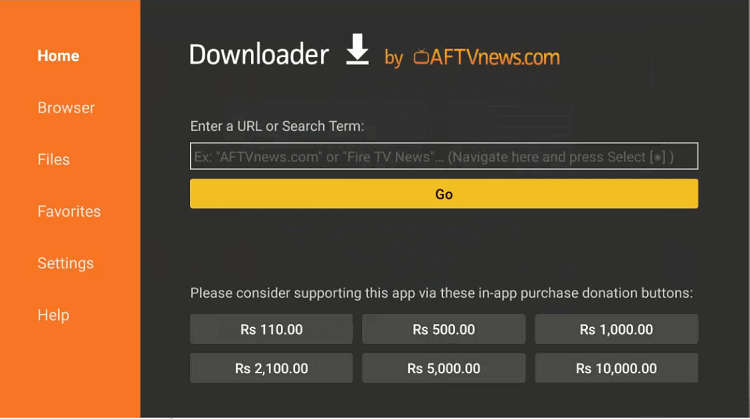
Step 18: Enter the URL “bit.ly/4505102” in the URL bar and click Go.
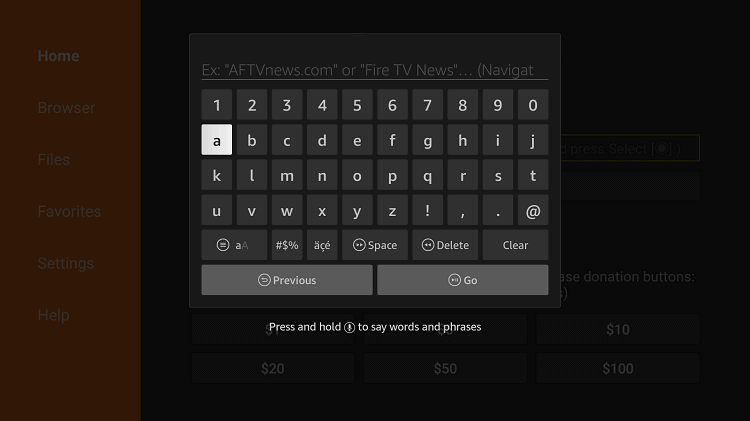
Step 19: Wait while the app is installed on your device.
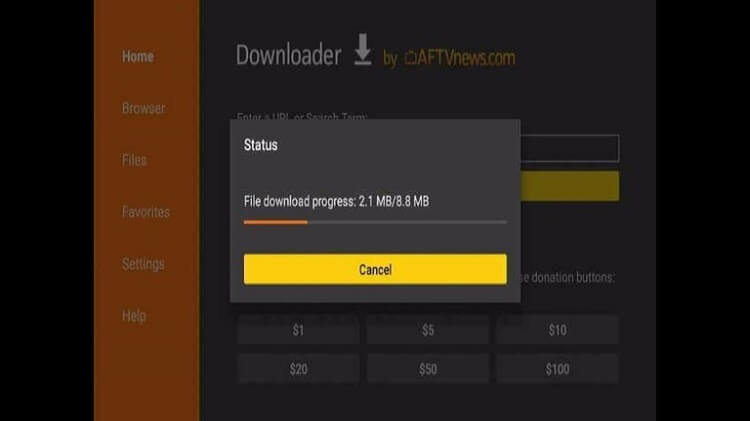
Step 20: Click Install.
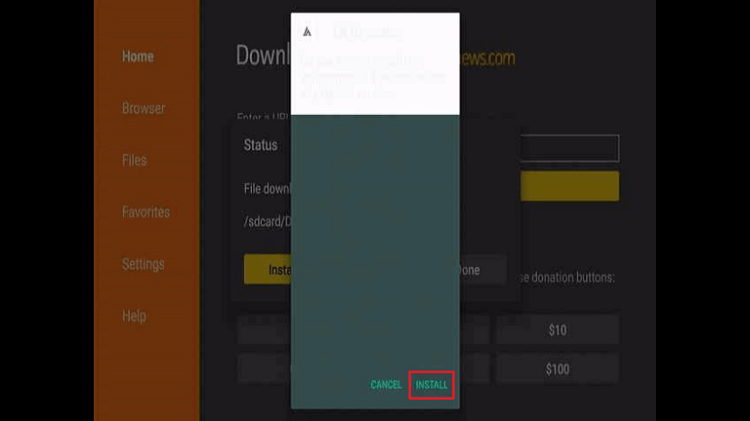
Step 21: Click Open to launch the app on your device.
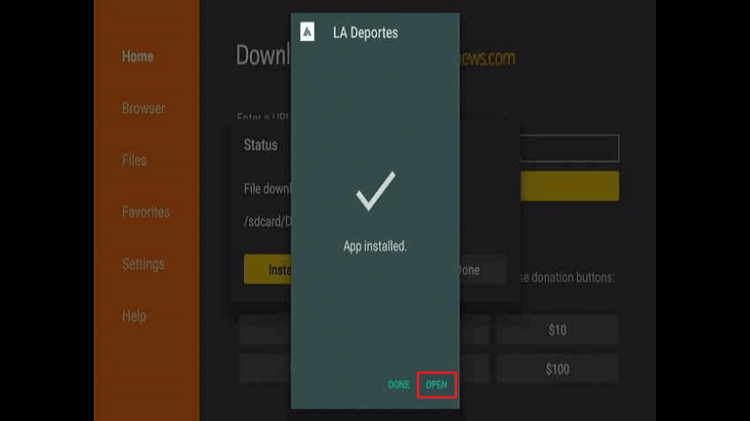
How to Use La Deportes APK on Shield TV
As the procedure of installing La Deportes APK on Shield TV is quite clear, let’s move further and shed some light on how to use La Deportes on Shield TV.
As we have mentioned before that ExpressVPN is a must-have before using this app, it allows safe and secure streaming on Shield TV.
The following steps should be used to run La Deportes APK on Shield TV:
Step 1: When you launch it on your Shield TV, the interface of the app will appear in front of you.
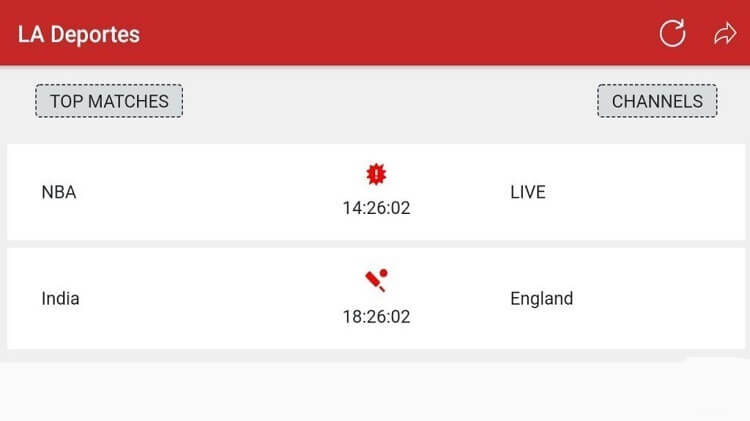
Step 2: Go to the option of Channels from the home screen to gain access to your favorite sports channels.
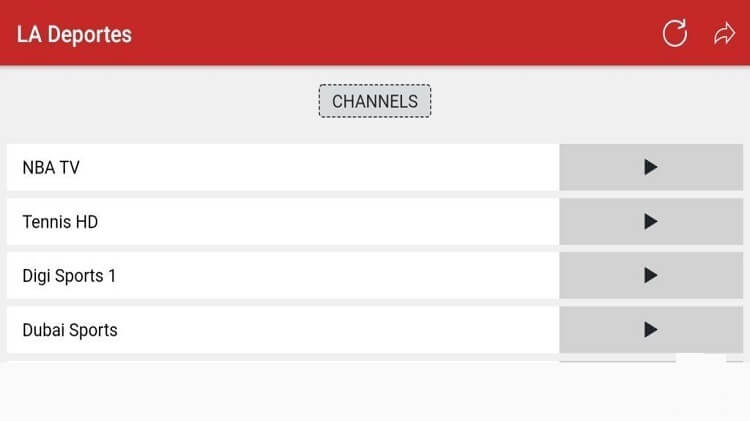
Step 3: A prompt will appear on the screen if you try to watch the match before live streaming starts.
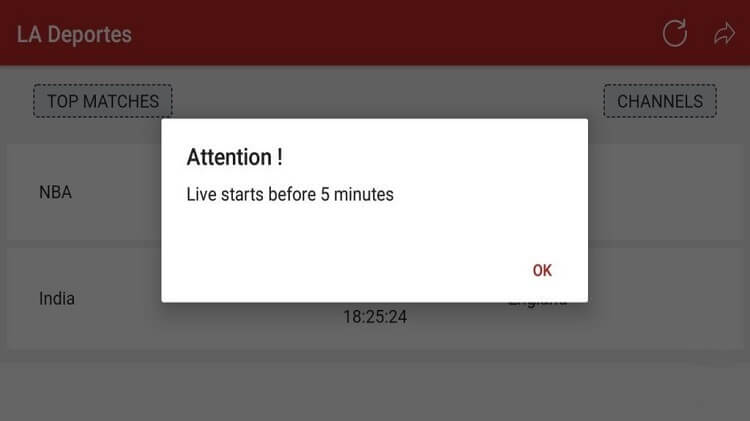
That is all! As simple as that, you are good to watch your favorite sports now.
Important Features of La Deportes APK
- La Deportes APK is a free app and does not need any subscription or registration after installation. You just simply install the app by the mentioned method and start enjoying it straight away.
- The interface of the app is minimal and simple for the users. There are only two sections, one Top Matches, and the other Channels. If you choose the Channels category, you get access to several sports channels on your Shield TV.
- The other category of Top Matches allows you to watch live matches of your choice on your device, without any charges. La Deportes APK provides HD quality streaming and the video and audio quality is quite promising.
- La Deportes is ad-free, so you automatically get rid of those annoying ads interrupting your game. You can experience good quality sports streaming with this app on your Shield TV.
- Some other interesting features of the app include live scorecards for different games, as well as the latest scores of cricket, soccer, volleyball, and many other types of sports are included in this program. Moreover, one can choose their favorite programs from simple categories.
- As the user interface is super user-friendly and easy, therefore, people can easily get access to the programs they desire on their respective devices.
- Another interesting feature of the app is its ability to show results from major football leagues all over the world. You can directly access the content. So basically La Deportes is an amazing and free platform to follow a variety of sports. If you are a sports freak, it is for you! Go for it. You will be able to follow the news, live matches, highlights, talk shows, and more on the LA Deportes app.
Alternatives For La Deportes APK
As La Deportes APK doesn’t have many unique features and is quite simple, you can also opt for other similar sports streaming apps if you want to enjoy some extra features.
We have made a list of some of the La Deportes alternatives for your Shield TV as mentioned below:
FAQs- La Deportes On Shield TV
What is the reason behind asking permission from an Android application to download an APK?
The application needs access to a number of systems on your device. Therefore, a notification that comes up at the end of an installation confirms that the application you installed requires all authorizations.
Is it true that La Deportes APK is free and there are no subscription charges?
The software is free of any cost, and there is a vast variety of options that come with it. All of the APKs will be provided to you completely free of cost.
Is La Deportes Apk safe to use and legal?
Absolutely yes, As it is 100% safe, you can download and Use La Deportes Apk without any worries. With the help of an Expert, we verified the file to be 100% clean. However, since the app is totally free, we recommend that you use a reliable VPN such as ExpressVPN to stay safe and anonymous while streaming.
Conclusion
La Deportes APK is an app that allows you to Stream your favorite Live Sporting events for free on your Shield TV and other devices too.
Moreover, the application is very practical and simple, it can be used anytime and anywhere to guarantee that sports lovers will always enjoy the match of their favorite sport conveniently.
Don’t forget to use ExpressVPN as it provides a secure streaming connection while streaming free content from the unverified app.
 Nvidia Shield Tv Hacks, Tips & Tricks
Nvidia Shield Tv Hacks, Tips & Tricks