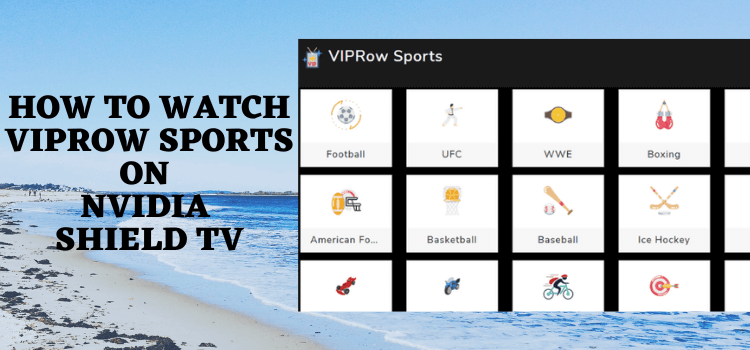
Our step-by-step guide will help you find out how to watch VIPRow Sports on Shield TV.
VIPRow Sports website is well known for its free sports streaming. You can reach the site on any web browser and watch tons of sports categories like football, basketball, baseball, boxing, tennis, racing, etc, and also live TV streaming.
However, the site is not free of ads, the best thing is you are no longer required to attain a membership for watching HD quality video content and explore additional features on the site.
VIPRow doesn’t need any sign-up at all. However, VIPRow is a free streaming website so we can’t say whether it holds a proper license or not. Therefore, it is strictly recommended to use a VPN before you stream anything.
Our Recommended VPN – ExpressVPN

ExpressVPN is our top recommendation. It is strictly recommended to use ExpressVPN before you start streaming on VIPRow to mask your IP address and maintain anonymity while streaming free content.
Get yourself ExpressVPN and enjoy 3 extra months for free. It also offers a 30-day money-back guarantee and works on 5 simultaneous devices with a single account.
How To Watch VIPRow Sports On Shield TV
Since VIPRow Sports streaming simply requires a website and there is no app for it, there are potential security threats while watching content on a Shield device.
Therefore, we highly recommend you to install and use ExpressVPN on Shield TV before watching anything.
Follow these simple steps:
Step 1: Open the home screen of your Shield TV and go to Google Play Store app
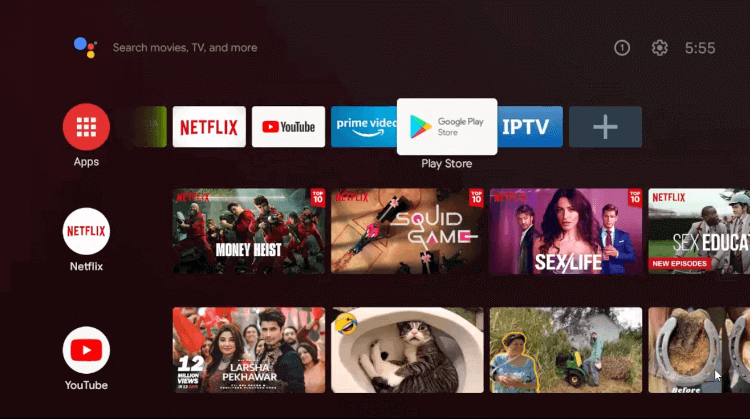
Step 2: Click the Search bar
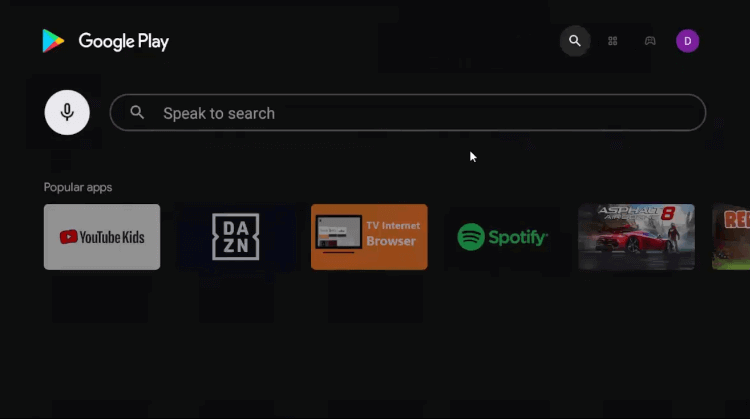
Step 3: Put the Puffin TV browser in the search bar and enter
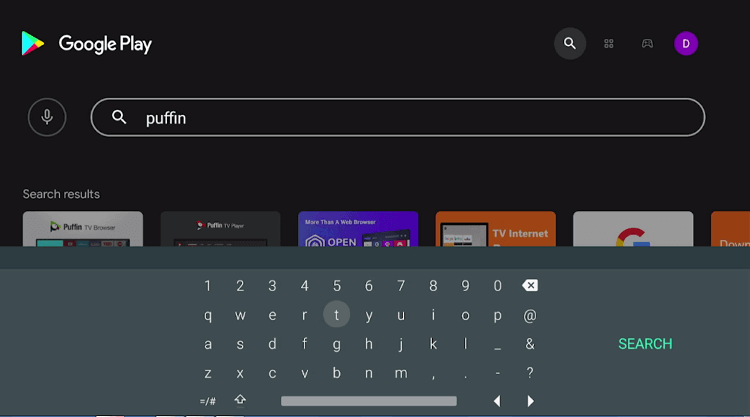
Step 4: Hit the Install option
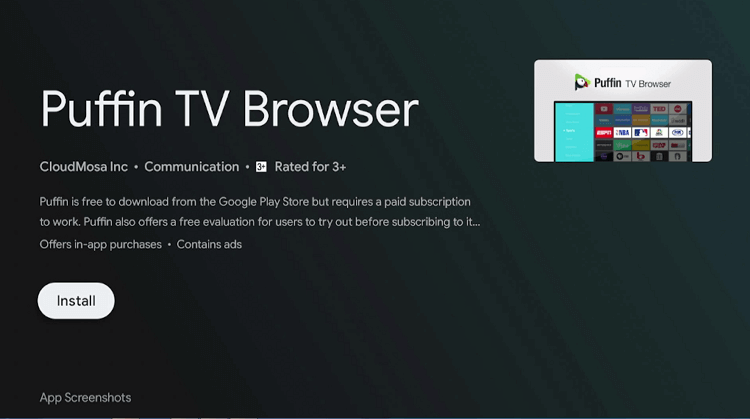
Step 5: You have to wait for the app to completely install
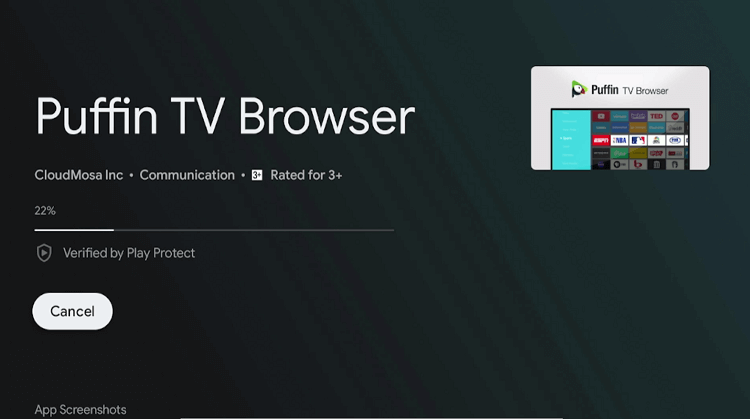
Step 6: Press Open
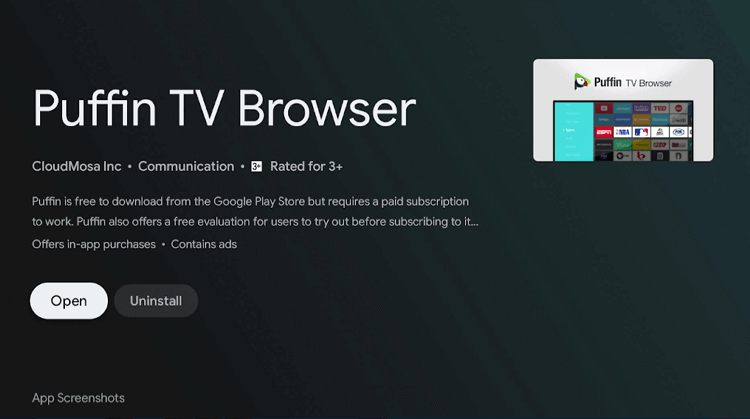
Step 7: Puffin TV browser is launching

Step 8: This is the interface of the browser

Step 9: Now move to the Search icon on the top left corner
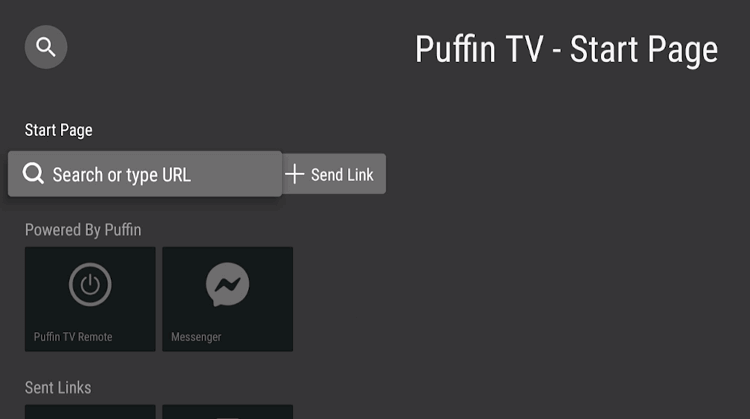
Step 10: Put the URL viprow.me and select Go
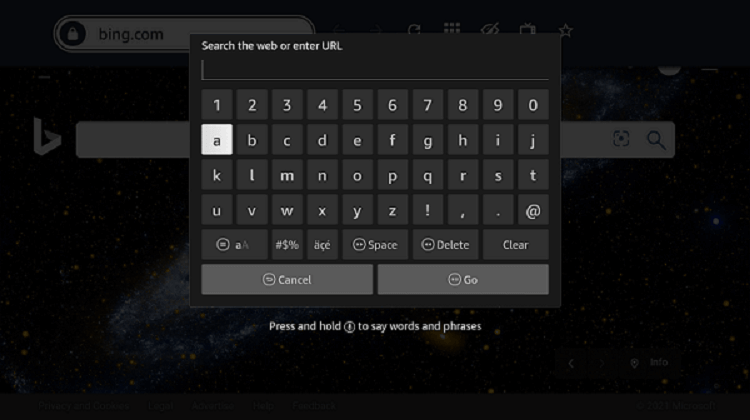
Step 11: When the website opens you can choose any sport you want to watch. Here we open Football
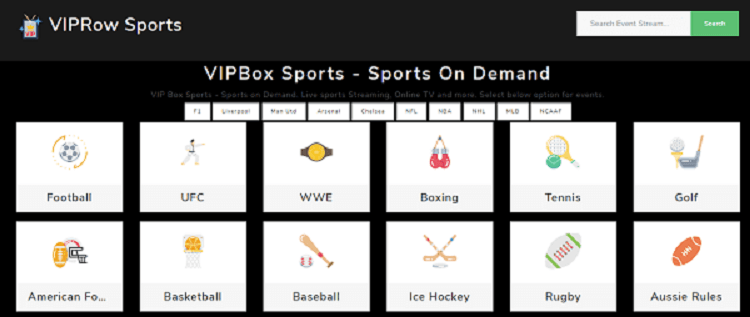
Step 12: Select any match that you want to stream on your device
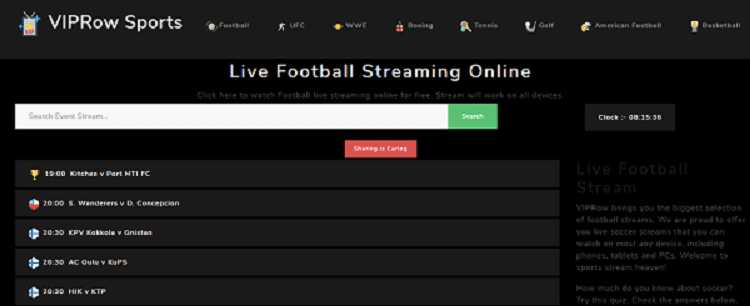
Step 13: You have to click on Link 1 or Link 2
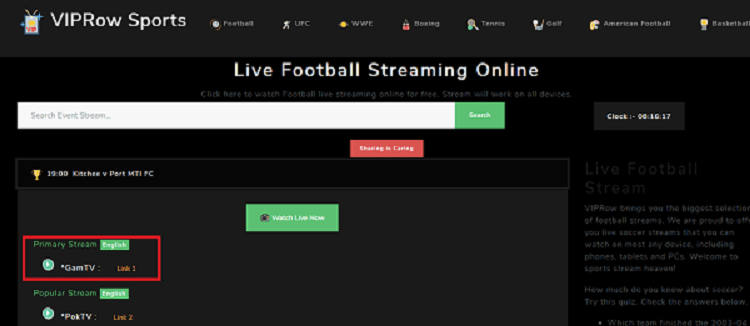
Step 14: Enjoy streaming your favorite game!

Features Of VIPRow Sports App
VIPRow Sports contains plenty of distinguishing features that are quite famous among users. Let’s discuss some:
- You can stream any game live because there are no restrictions on the site. The service does not depend on TV rights or location-based streaming. So, you can enjoy any game that you like no matter where you are.
- In addition, the site’s user interface is extremely user-friendly. The homepage contains all the information that you need about the site. You can easily see the notices quite clearly because of the large images.
- Another entertaining feature that the site includes is trivia. It will ask you various interesting questions about the live feed of the game to make your streaming experience more thrilling and enjoyable.
- VIPRow Sports allows you to watch various streams at the same time. This is what makes it different from other sports streaming services.
- VIPRow has no PPV fees, monthly subscriptions, or other hidden expenses and the service is completely free.
- Unlike the other streaming services, VIPRow does not need a powerful network connection or a huge data package to function effectively. You can stream your content without any interruption with HD video streaming links. It works pretty well with mobile, desktop, laptop, and tablet devices no matter what type of operating system the device has.
- You can easily access the VIPRow website anytime you want by copying and pasting the URL into your computer browser.
- Presentation matters and this strategy works for the site too as its black backdrop with white thumbnails and little icons give it a prime look. Likewise, the social sharing buttons in the header region also make it simple and visually striking.
- Users can also use a search bar on the right and social media sharing buttons even before the main menu emerges. Another interesting aspect of the site is the way categories are shown as thumbnails.
- Another great characteristic of the site is that anyone who can read and speak English can easily find the sports they want to stream.
- Different categories of sports are displayed on the screen and you can easily stream according to your choice.
Alternatives to VIPRow Sports
Although VIPRow Sports works perfectly well on Shield TV devices, sometimes there might be a complication or you want to explore some other devices and their working. If such is the case then we have made you a list of some VIPRow alternatives for Shield TV users. Have a look at this:
FAQs-VIPRow Sports
Is VIPRow Sports Legal?
You can get in legal hot water if you try streaming VIPRow Sports on your Shield TV without a proper VPN. Free content by third-party services is often unlicensed. Therefore,we can say that you should be cautious as VIPRow Sports on your Shield TV might be illegal. To avoid these security threats we advise you to install a reliable VPN service such as ExpressVPN.
What categories does VIPRow Sports have?
This amazing sports streaming website offers plenty of sports categories like College Football, Wrestling, Racing, Basketball, Baseball, Boxing, Rugby, Tennis, Golf, MMA, and much more.
Can you watch Live TV through the VIPRow Sports website?
VIPRow Sports is not only a sports streaming website but it also provides live TV streams mostly in standard definition quality.
Conclusion
VIPRow is a free sports streaming website that allows you to stream several sports on your Shield TV device. You can open the website on your Shield TV by using any web browser. Here we have used the Puffin TV browser as it works amazingly on NVIDIA devices.
Various sports categories that the site offers to its users include football, baseball, tennis, wrestling, and many other sports.
Since this is a free website, it would be best to use ExpressVPN which protects you from legal issues and exposure to ISPs as we are not sure whether the site holds a proper license to broadcast such content or not.
 Nvidia Shield Tv Hacks, Tips & Tricks
Nvidia Shield Tv Hacks, Tips & Tricks