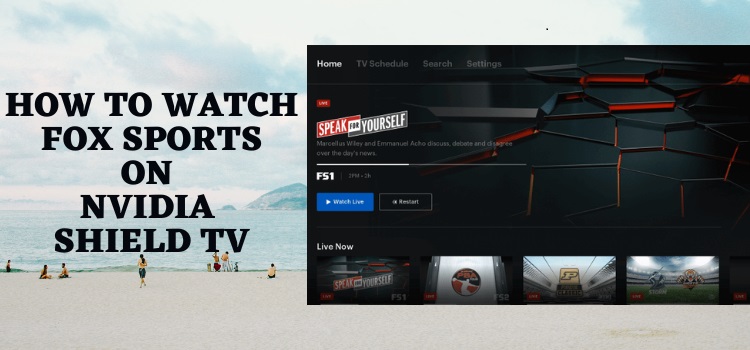
Our step-by-step guide will show you how to watch Fox Sports on Shield TV for streaming live sports.
Fox Sports is a famous sports broadcasting network that has two channels, Fox Sports 1 (FS 1) and Fox Sports 2 (FS 2). Sports enthusiasts can also enjoy unlimited sports entertainment on the Fox Sports radio network.
It has recently announced a sports app that users can install on their PCs, Laptops, Smart TVs, and NVIDIA Shield TV. Fox Sports features live events of the NFL, NHL, Major League Baseball, NASCAR, MLS, Formula E, WWE programming, and much more.
Two Methods to Watch Fox Sports on Shield TV
You can watch Fox Sports on Shield TV by using the following two methods:
For those living outside of the US and who want to stream Fox Sports on their Shield TV, it is strictly recommended to use a VPN before you stream anything.
Our Recommended VPN – ExpressVPN

ExpressVPN is our top recommendation, especially for users who are streaming Fox Sports outside the US. Not only will it keep your online identity secret but also be considered a reliable connection to stream your app.
Get yourself ExpressVPN and enjoy 3 extra months for free. It also offers a 30-day money-back guarantee and works on 5 simultaneous devices with a single account.
Watch Fox Sports on Shield TV using the Official App
Fox Sports App is a free service that offers you to enjoy all the main events of sports by using the Fox Sports app. Apart from that users can watch live BTN-television games, events and original BTN shows after logging in with their TV Provider credentials.
As the service is US-Based so you must install and use ExpressVPN to bypass geo-restriction by connecting to the US server.
Follow these steps to install Fox Sports:
Step 1: Go to the home screen of your Shield TV and move to the Search icon
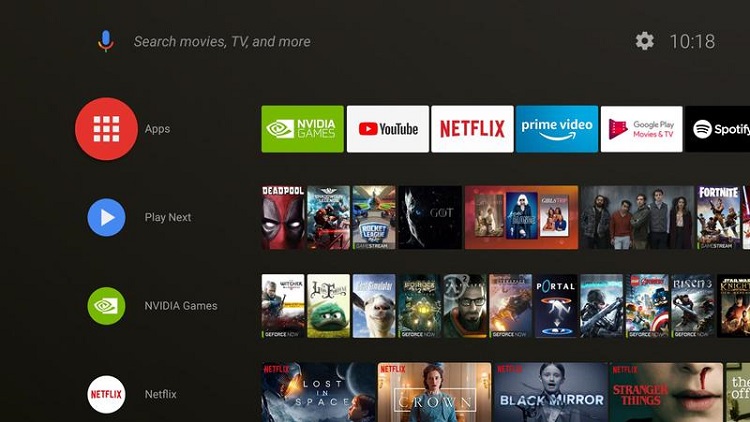
Step 2: Enter Fox Sports and select the app from the list
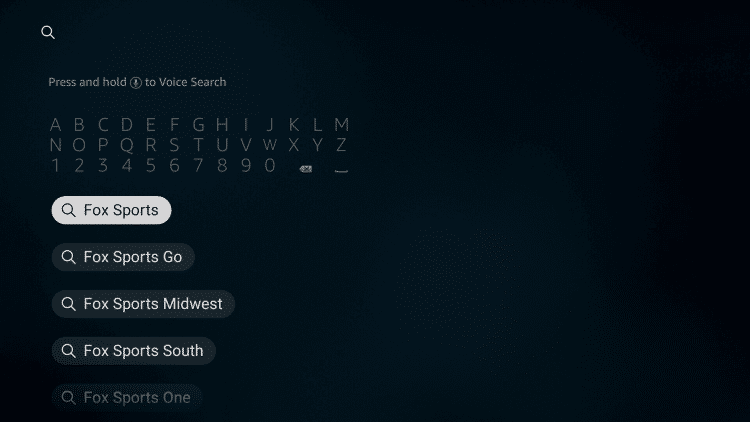
Step 3: Now select the FOX Sports icon

Step 4: Click Get
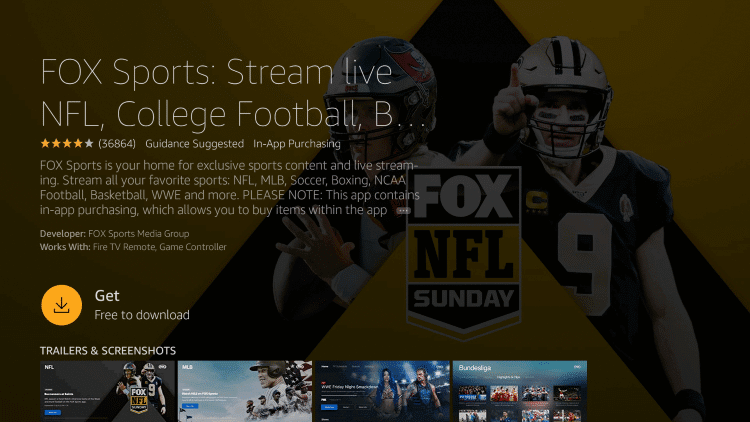
Step 5: Wait for the app to completely download. If the app is downloaded, then press Open
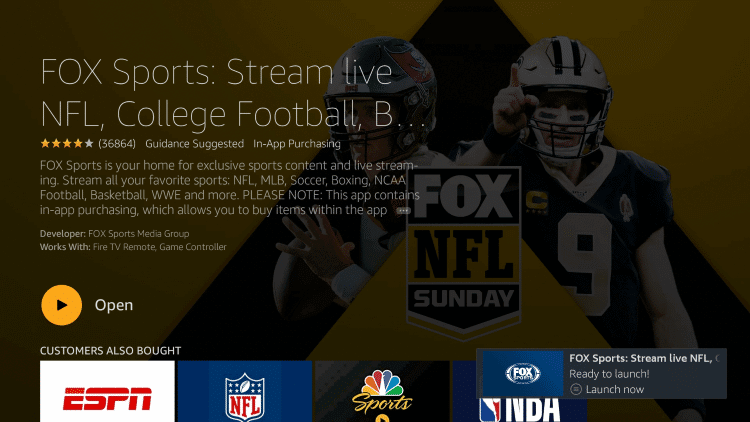
Watch Fox Sports on Shield TV using Browser Method
Watch your favorite content on the USTV Go website. It also allows you to watch free streaming of a variety of live Sports channels including FOX Sports 1 and Fox Sports 2.
Since the website is free and there is no such evidence of whether it holds a formal license to stream live Channels or not. Therefore, we recommend you to use ExpressVPN on Shield TV for safe and secure streaming.
Follow these steps to watch Fox Sports through this browser:
Step 1: Go to the home screen of your Shield TV and then open the Google Play Store app
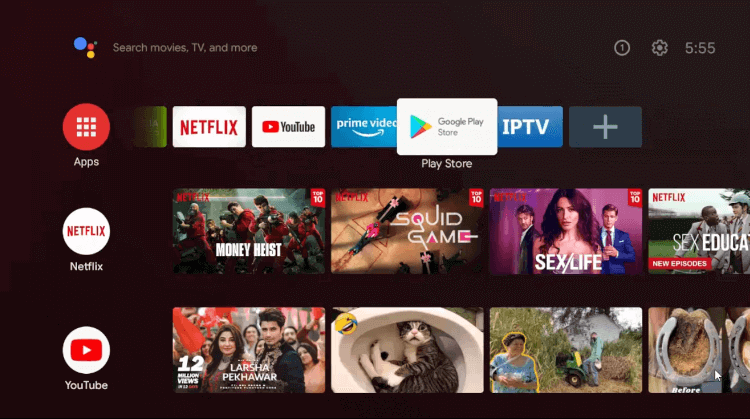
Step 2: Move to the Search bar
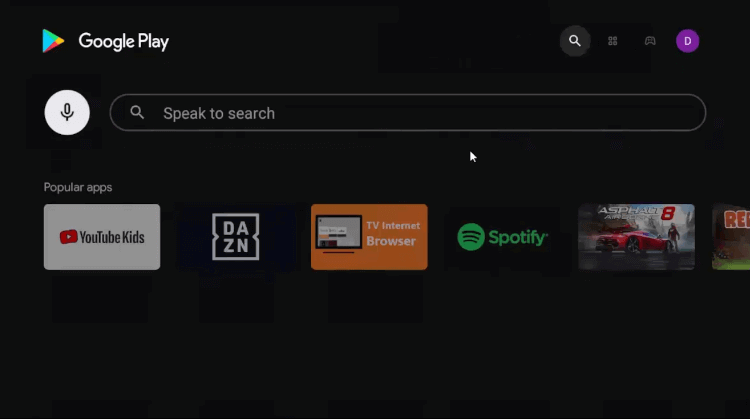
Step 3: Enter the Puffin TV browser in the search bar and click
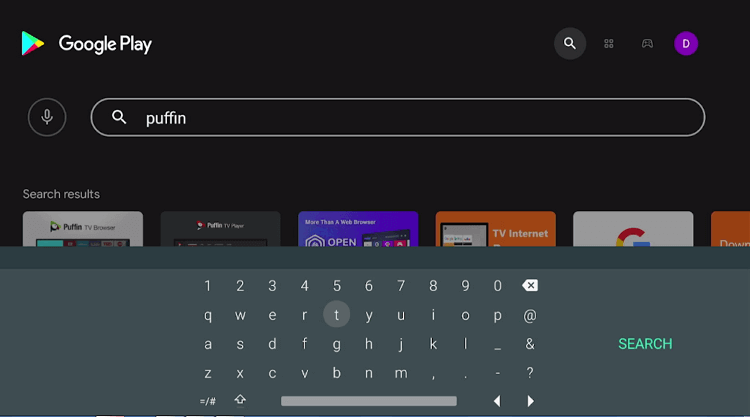
Step 4: Hit the Install option
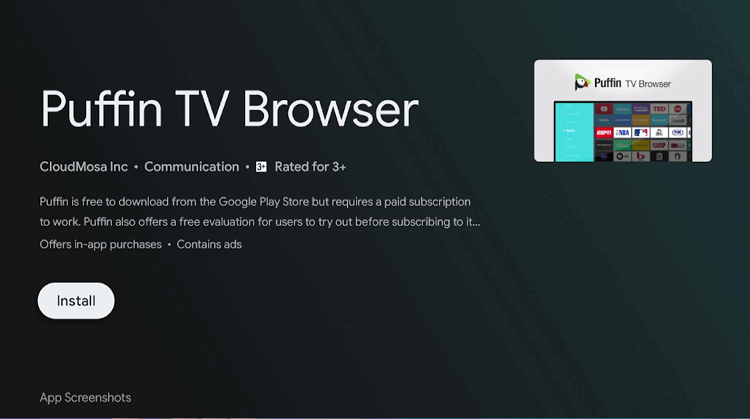
Step 5: Wait for the app to install
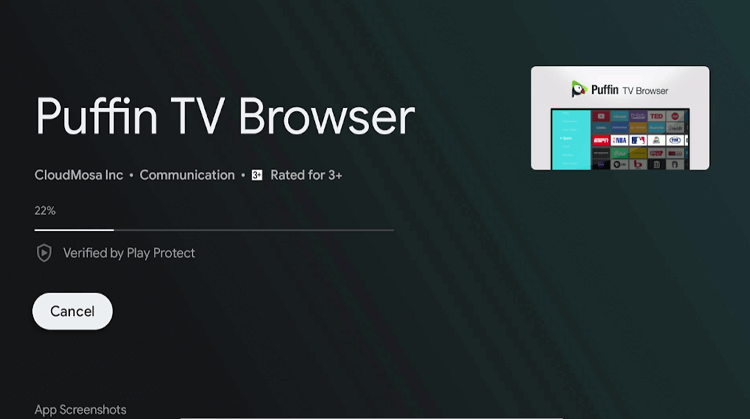
Step 6: Now press Open
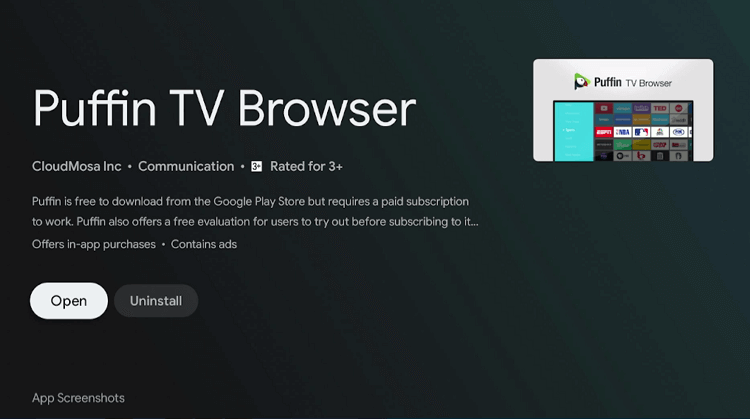
Step 7: Puffin TV browser has started launching

Step 8: This is the interface of the browser

Step 9: Move to the Search icon on the top left corner
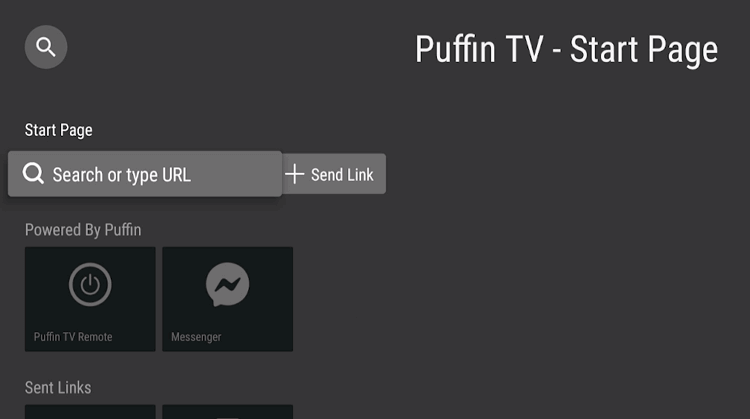
Step 10: Type the URL must go. tv/category/sports and select Go
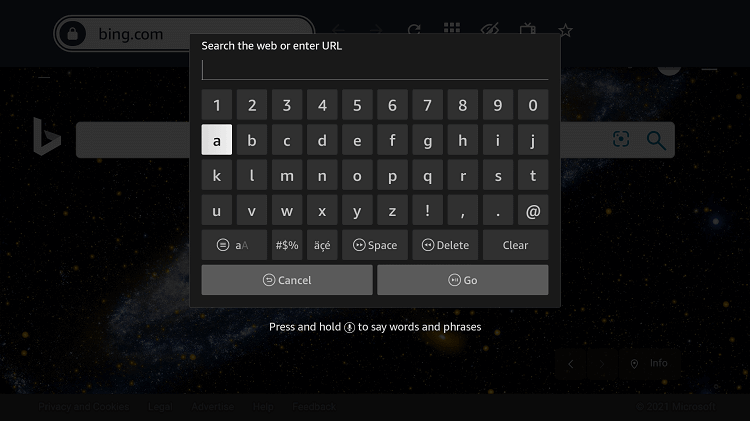
Step 11: Now press Fox Sports
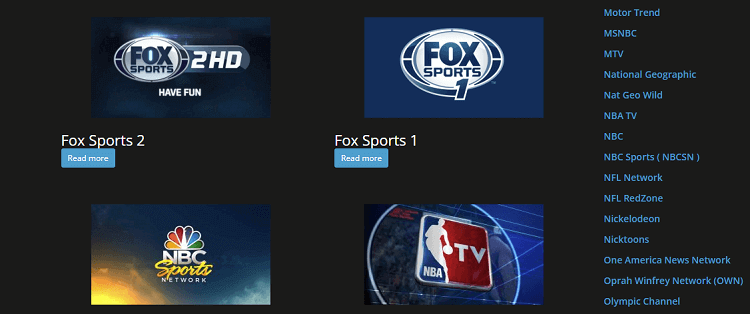
Step 12: Select Play and enjoy free streaming!

How to Activate and Use Fox Sports on Shield TV
Before you enjoy the live streaming of your favorite game on the Fox Sports app make sure to activate it by using the Cable TV credentials.
Follow our steps to activate FOX Sports on your Shield TV device:
Step 1: Open the Homepage of the NVIDIA Shield TV
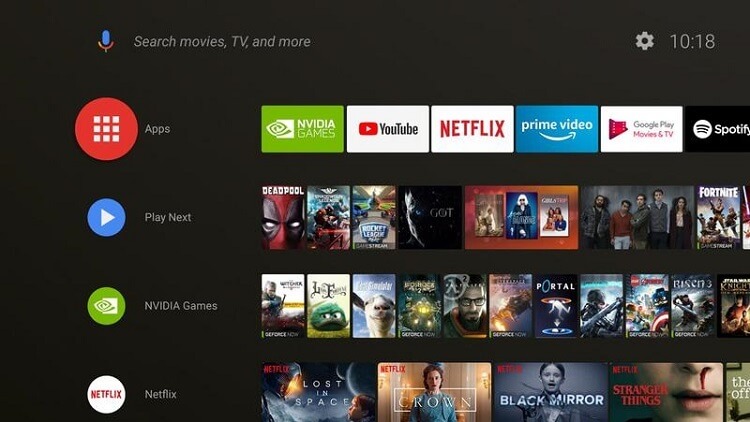
Step 2: Now press the All Apps icons
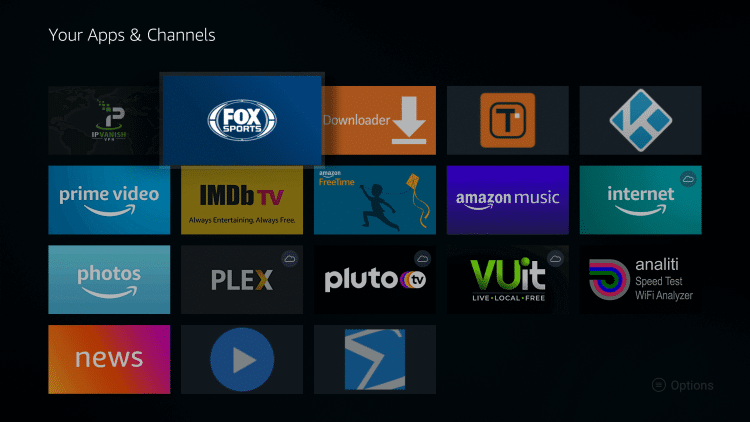
Step 3: The Fox App will launch after you select it
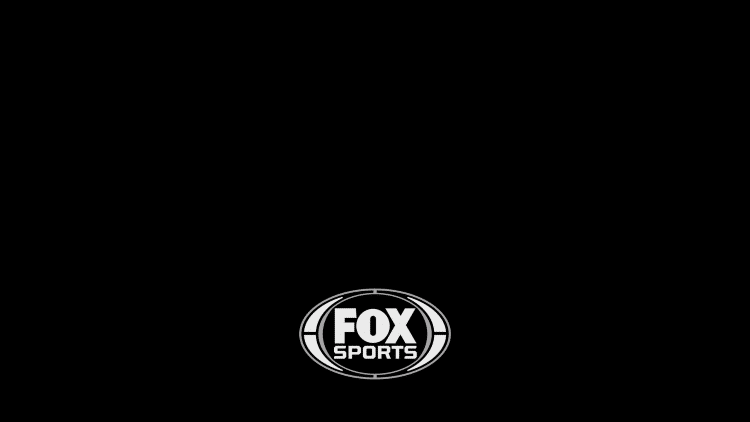
Step 4: Choose Sign-In so that the app will generate the Activation Code
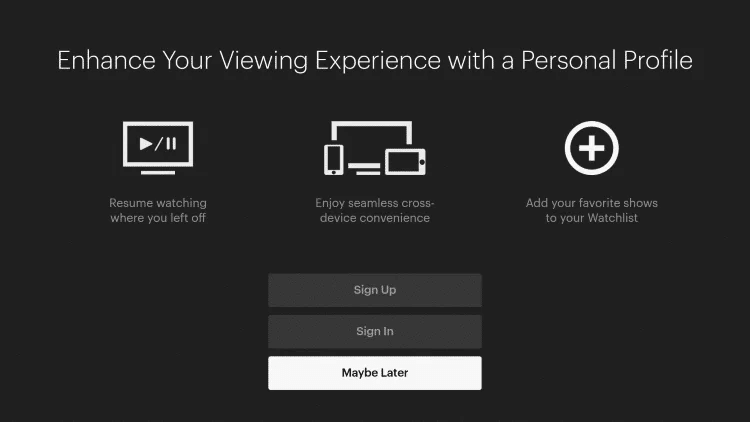
Step 5: Open the web browser on your PC or Mobile and write https://activate.foxsports.com/activate in it
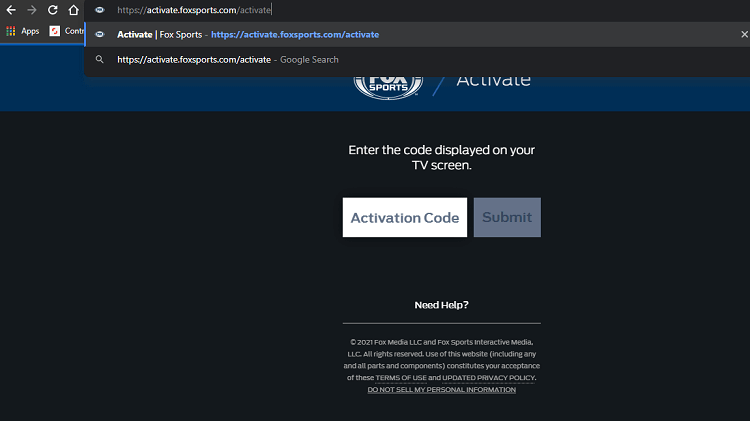
Step 6: Put the Activation Code and press Submit
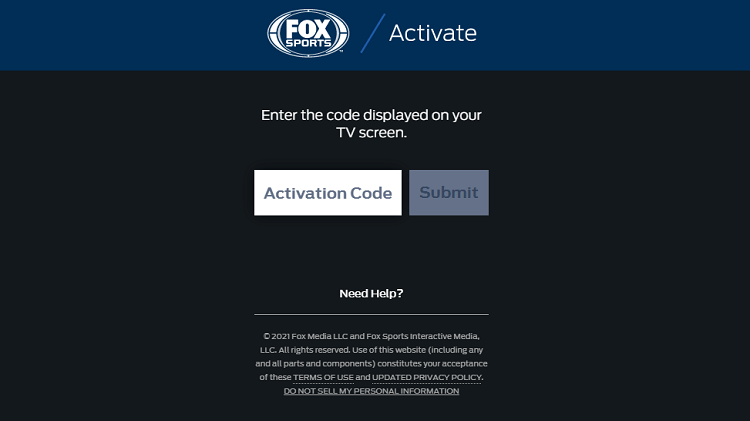
Step 7: Now you can Sign In with Cable TV or Live TV Service Provider
Step 8: Now go to your Shield TV and watch the live streaming of sports content on your app
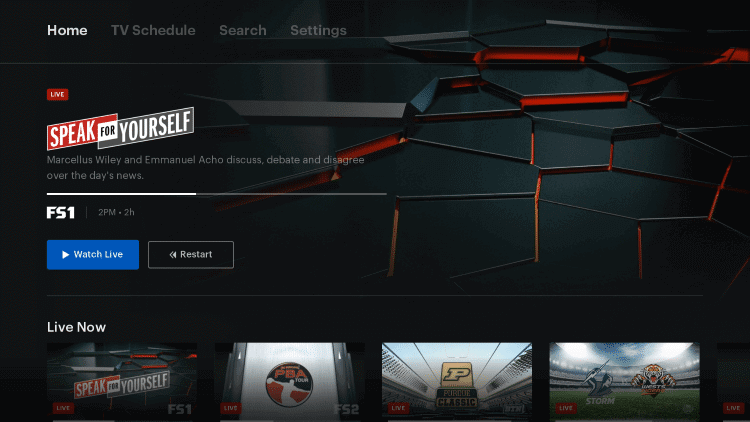
Features of FOX Sports App
Fox Sports is a top-rated sports streaming app that shows you a plethora of Live Events and On-demand content. For all sports-loving fans out there, this app is something special as it also provides interviews, highlights, and upcoming events previews. Let’s discuss some of its best features:
- If you are using the Live TV schedule then you can browse live TV listings up to 7 days in advance.
- Likewise, you can watch PPV events on the FOX Sports app.
- The app comes with another great feature in which your personalized playlists are automatically generated.
- It also allows you to listen to your sports celebrities in pre-game and post-game shows, documentaries, and press conferences.
- Those who have missed any game can rewatch it on the app as it shows game previews, box scores, play-by-play, recaps, and highlights.
- You can resume watching sports shows if you Sign in with a Profile account.
- The app shows you plenty of channels including FS1, FS2, FOX Deportes, Big Ten Network, and FOX Soccer Plus.
- Fox Sports app comes up with non-wifi streaming ability. If wifi is not available then you can use your mobile data instead.
- Fox Sports also allows live streaming from FOX Regional Sports Networks and other regional networks.
Fox Sports Alternatives
Here’s a list of Fox Sports App alternatives that you can watch on Shield TV:
FAQs-Fox Sports
How can I watch Fox Sports for free?
You can watch live sports on the FOX Sports app as it is of no cost. You can easily download the app. However, it needs a subscription with one of the pay-TV providers to stream live games, shows, and other sports content.
Who streams Fox Sports?
The Fox Sports app that is also known as Fox Sports Go is an all-in-one Fox Sports streaming app that you can find on device browsers, Roku, Apple TV, Google Chromecast, Amazon Fire Stick, Shield TV, iOS, and Android devices.
How do I get Fox Sports Without Foxtel?
Fox Sports is available without Foxtel. If you want to get access to Fox Sports without Foxtel then Kayo Sports is the only way for it.
Conclusion
Fox Sports is a sports entertainment hub that provides its users with plenty of Live Sports Events, on-demand shows, highlights, interviews, and much more all in just a single click.
These include the live streaming of games like Football, Basketball, MLB, NFL, UFC, and so much more through the Fox Sports app. Moreover, it keeps you updated on various Sports events, upcoming sports news, and real-time game alerts.
Since Fox sports is US-based, it is best to use ExpressVPN and connect US server to access Fox Sport on Shield TV from anywhere.
 Nvidia Shield Tv Hacks, Tips & Tricks
Nvidia Shield Tv Hacks, Tips & Tricks