
This is a step-by-step tutorial guide that will show you how to install the Crackle app on Shield TV.
Among the sea of streaming apps, Crackle is famous as one of the best free streaming services available today. The selection of entertainment content on Crackle is just awesome, including top-rated movies, TV series, and a few original programs.
Crackle is an on-demand streaming TV service that was previously owned by Sony but today the company is collaborating with ‘Chicken Soup for the Soul’ to run the app. You can also stream the Sony original TV line-up content on Crackle.
The app is available on the Amazon App Store, and Google Play Store. However, its availability is limited to the US only.
Since the app is bounded to the US, so if you are outside the US it is strictly recommended to use a VPN before you stream anything.
Our Recommended VPN – ExpressVPN

ExpressVPN is our top recommendation. It is strictly recommended to use ExpressVPN before you download Crackle App on your Shied TV to mask your IP address and maintain anonymity while streaming free content.
Get yourself ExpressVPN and enjoy 3 extra months for free. It also offers a 30-day money-back guarantee and works on 5 simultaneous devices with a single account.
How To Install Crackle App on Shield TV
Crackle is a US-based app, therefore users first have to install and use ExpressVPN on their Shield TV device and connect US server if they are using the app from outside the country. However, the app is easily available on the Official app store to install.
Follow the steps given below:
Step 1: This is the home screen of your Shield device. Go to the Search bar
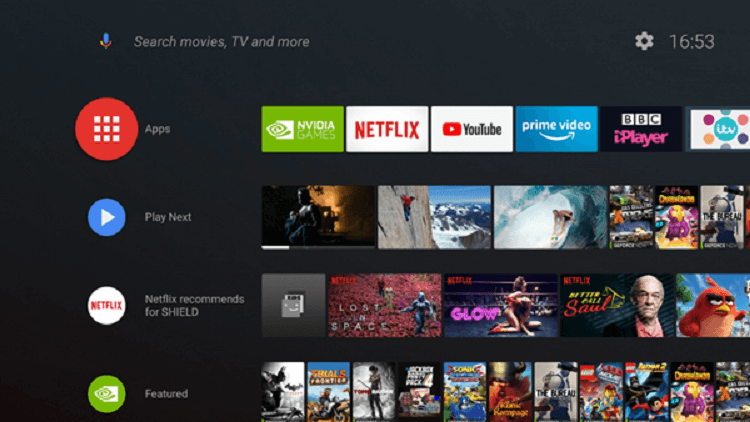
Step 2: Write Crackle in the search bar and press enter
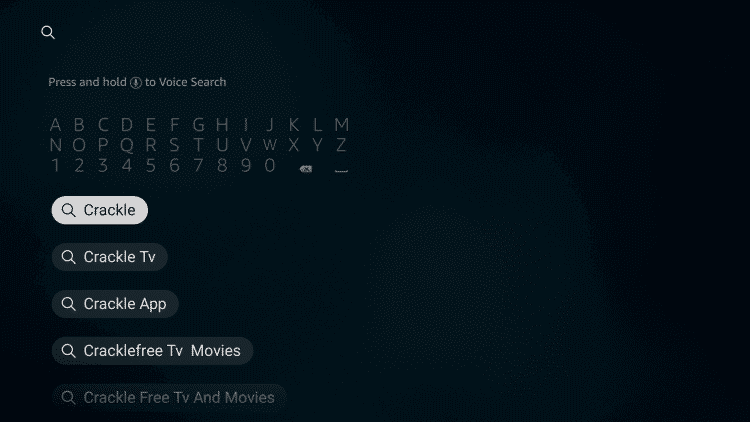
Step 3: Now choose the Crackle app from the list of all apps
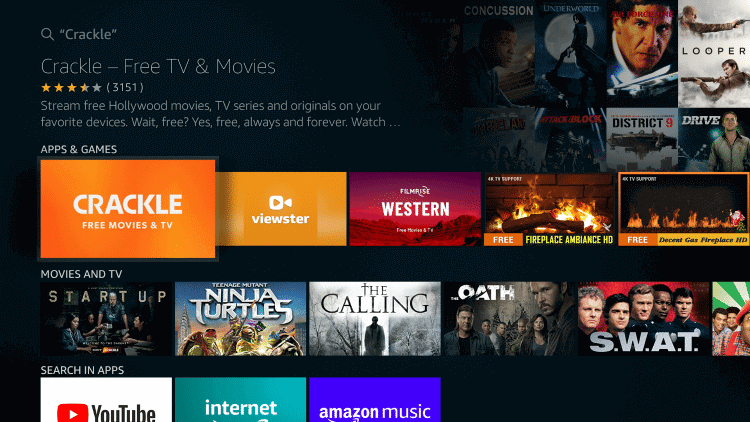
Step 4: Press the Download or Get button
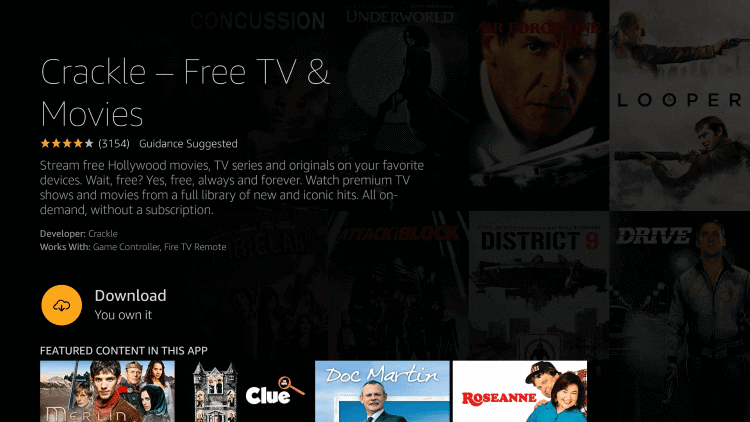
Step 5: Wait for a while to complete the installation

Step 6: After the installation is done, click Open

Step 7: Select the Apps icon on your the home screen
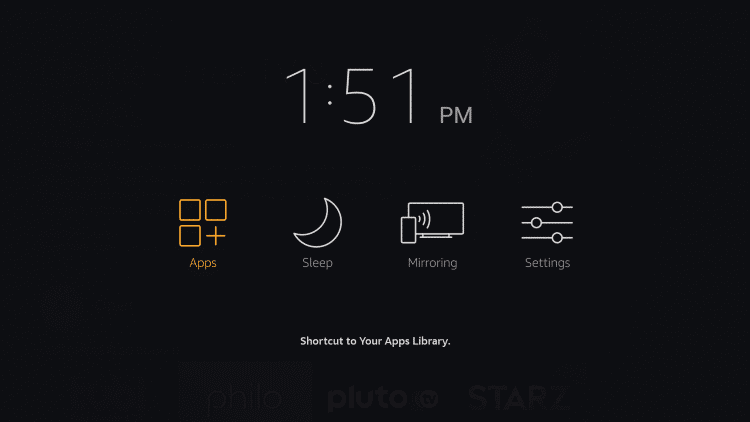
Step 8: Chose the Crackle app and press Move from the drop-down menu
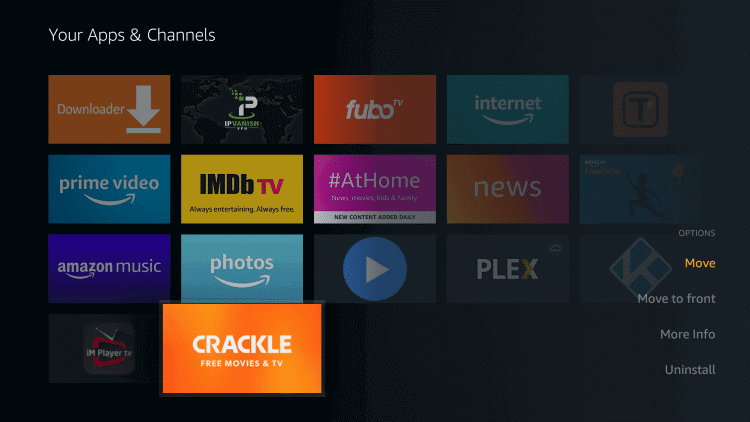
Step 9: Move the Crackle app to a convenient place, where you can find it easily
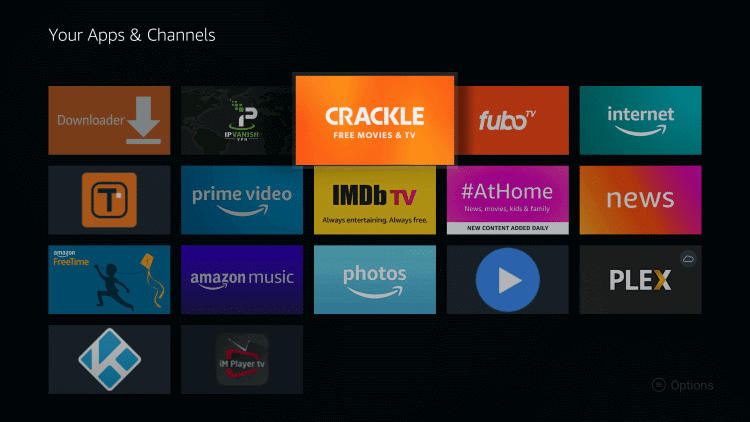
Step 10: The Crackle app is launching now
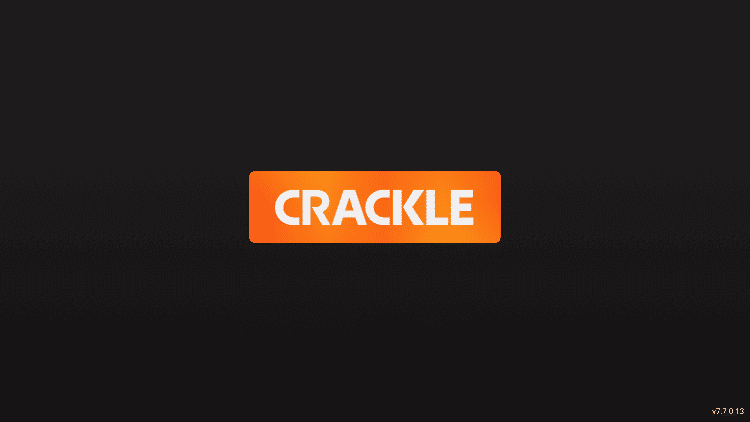
Step 11: The crackle app is successfully instThe crackled on the Shield TV device. You can either select the Login free option or skip it.
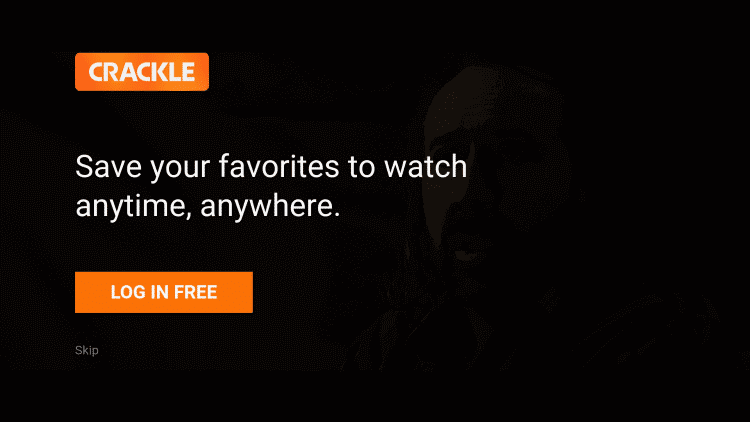
Step 12: After pressing Skip, you can have the access to all the movies and TV show news free of cost.
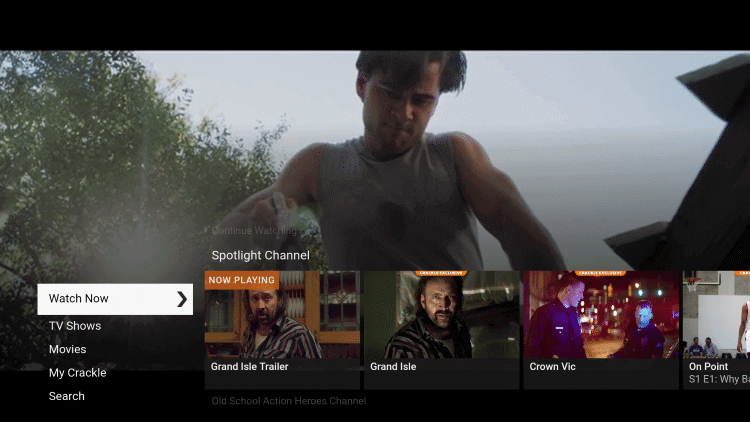
Features of Crackle App
Let’s discuss some of the amazing features of the subscription-free app that makes it popular among its users:
- The crackle app has a user-friendly and easy-to-use interface. It is easy to install and understand its functions and run it on your Shield TV without any difficulty.
- Though the app is geo-restricted, the company has not ignored the audience from other countries. Crackle supports multiple languages and also provides its content in subtitles of various languages.
- You can watch more than 90 series, including the full episodes classified under anime, action, thriller, and more on the app.
- Another interesting feature of the app is its full-screen mode which enables you to enjoy a theatre-like movie streaming experience.
- Enjoy high-quality and unlimited HD streaming of movie content, TV shows, or any kind of video that you want to watch. You can have all this without any buffering issues.
- The content available on Crackle is almost from every genre including action, comedy, romance, horror, thriller, and much more.
- Afraid of heavy subscription fees or any other hidden charges? No worries because Crackle won’t cost you a single penny.
- Crackle has got you some premium TV shows, the latest iconic hits, binge-worthy Crackle Originals, and plenty of other stuff to watch. Moreover, you can also have the handpicked recommendations from the Crackle team on the Spotlight Channel.
- You can make a free account for yourself and log in with similar credentials on any other device to start again from where you left off.
- While you watch the TV shows, the ads will appear during regular ad breaks. Whereas with films, there will appear a 60-second ad at the beginning, with commercial breaks after every 15 minutes.
- Crackle has no offline mode i.e it won’t allow you to download shows or movies for offline viewing.
- Crackle has got something for the kids as well. The app contains a small selection of kids’ content, like the “Spy Kids” films, “Blinky Bill: The Movie,” and “The Hero of Color City.”
Other Method To Install Crackle App On Shield TV
If you have any issues installing the Crackle app on your Shield TV using the aforementioned method, then you can try an alternative method. To use this method you must have a Kodi app installed on your device, so you should first learn how to install Kodi on Shield TV. Follow these steps to learn how you can do that:
Step 1: Go to the My Apps option of your Shield TV, select the Kodi from it to launch the app
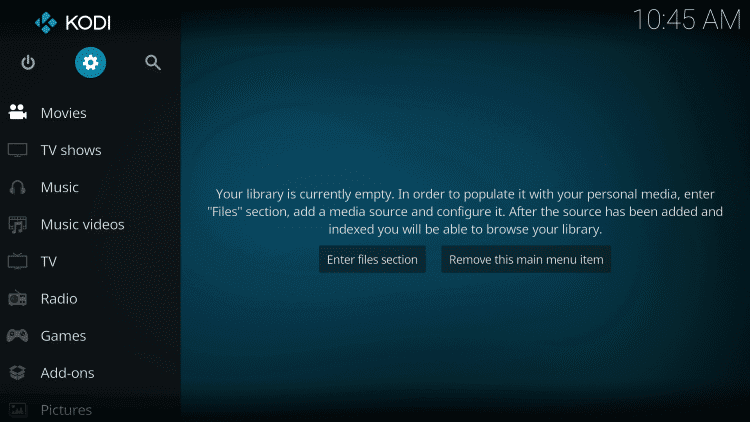
Step 2: You can now see the menu on the left side of your screen. Select Add-ons from here gfx
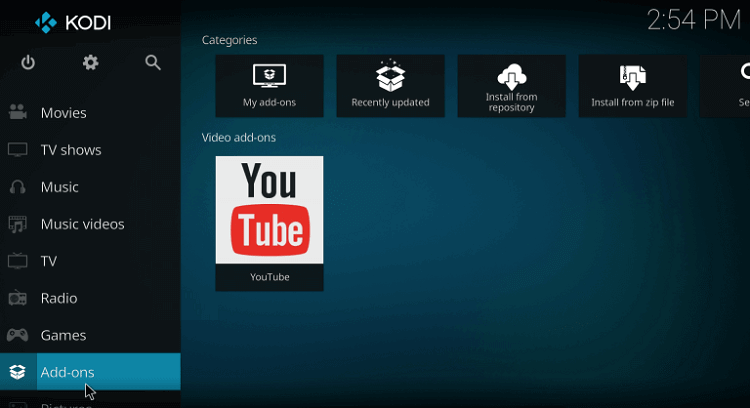
Step 3: Press the Package Installer icon (Box icon)

Step 4: Now go to Install from Repository option
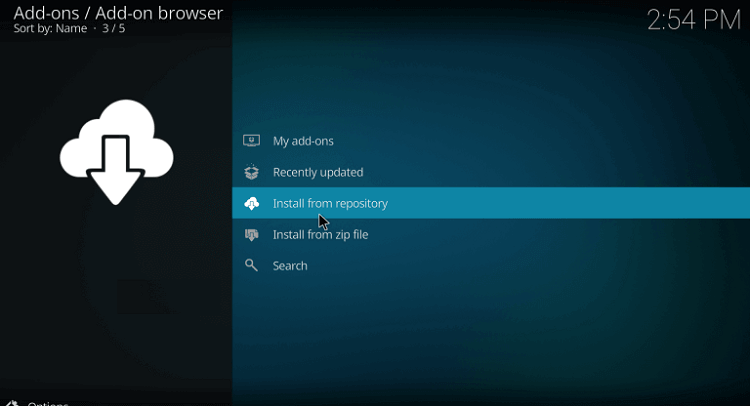
Step 5: Click on Kodi Add-on Repository and then move to the Video Add-ons option
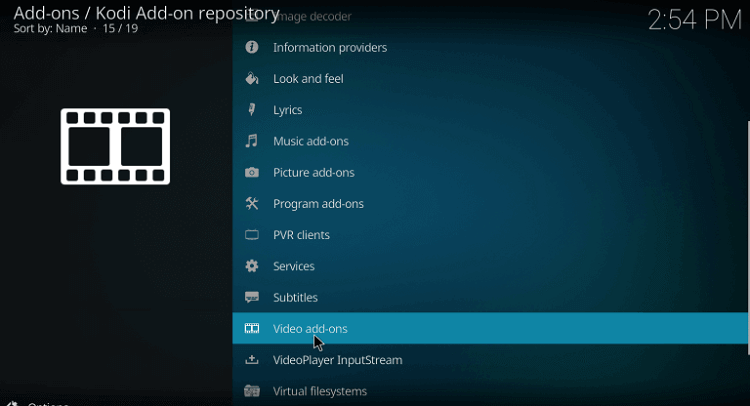
Step 6: Find the Crackle Kodi add-on from the official add-ons
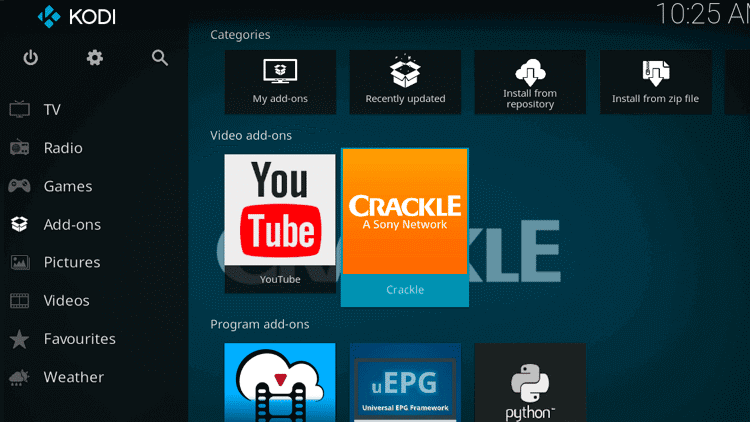
Step 7: Once you find it choose the Install button
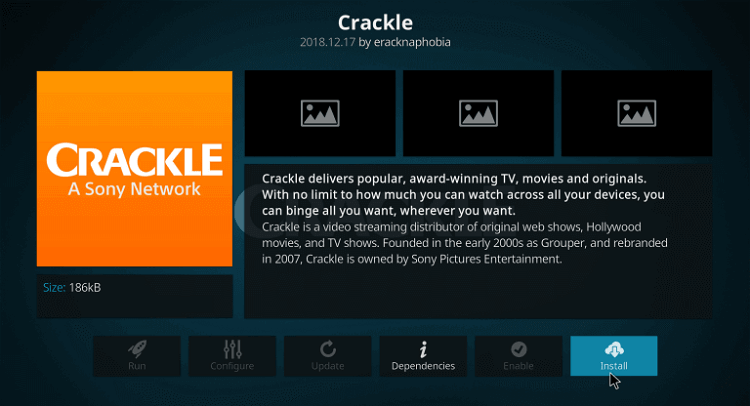
Step 8: Wait for the installation process to complete. You have successfully downloaded the Crackle app

Step 9: You can select the Movies or TV option
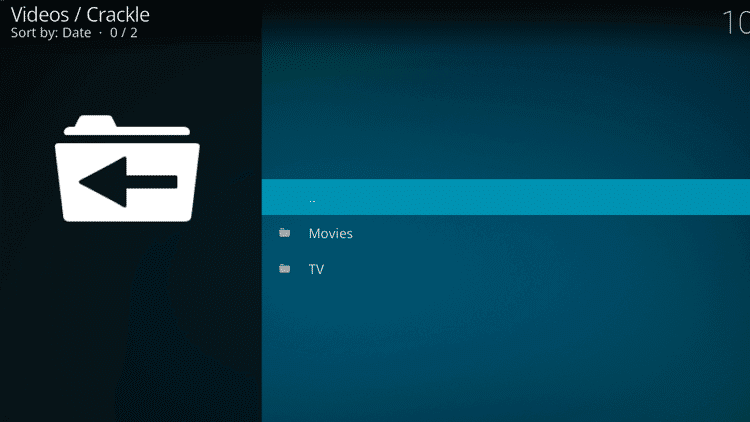
Step 10: Choose the desired genre that you want to watch
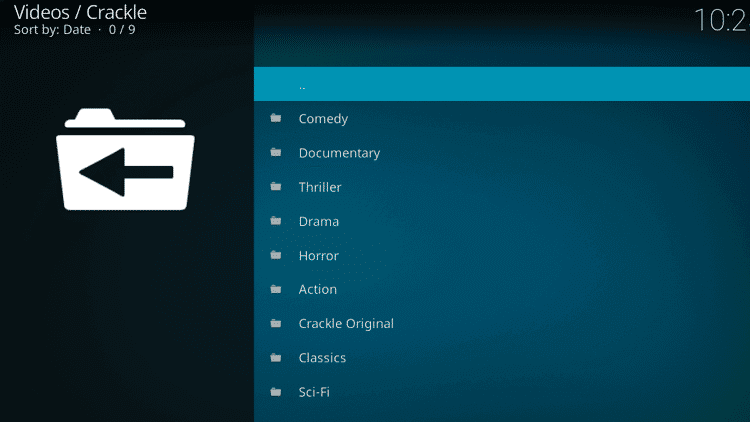
Step 11: You can now stream Crackle on your Kodi app
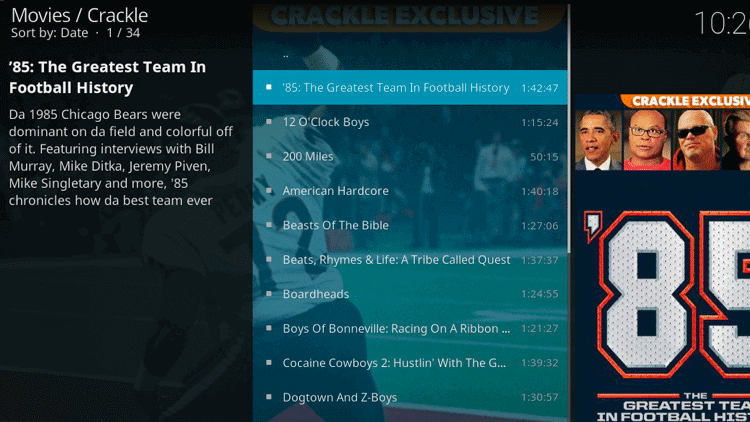
Alternatives to Crackle App
There are plenty of paid and unpaid alternative apps available in the market that you can use if something goes wrong with Crackle app streaming. However, since Crackle is a free app we would like to discuss some free options that you can use on your Shield TV device in place of the app.
FAQs-Crackle App
Is the Crackle app free?
Crackle is among the few streaming apps that provide completely free TV shows, movies, and other video content. Although the app is ad-supported, and viewers have to watch commercials occasionally, the vast variety of proposed content by the app makes it all worth it.
In which countries is the crackle app available?
Crackle was launched in Canada in the year 2010 but currently, the app is only available in the US. Users outside of the US must use a VPN service to unlock the content.
Is Crackle safe to use?
The Crackle app is completely secure to use. All of the content that you watch on the app including full-length movies and TV shows of various genres, original programming, trailers, and movie news is offered by the famous Song Pictures. Hence users can enjoy all of the content provided by the app without facing any copyright issues.
Conclusion
Crackle is a quality app for free streaming of movies, TV shows, and other programs. The app offers you unlimited entertainment in HD without any subscription fee or other charges.
The App has official rights to stream all the contents of Sony Pictures as it is legally declared the official free streaming app of sony.
However, the app is only available in the US. You cannot access the app’s content from another region and it will show an error. You have to use ExpressVPN and connect to the US server to access the Crackle App on Shield TV if you’re not in the US
 Nvidia Shield Tv Hacks, Tips & Tricks
Nvidia Shield Tv Hacks, Tips & Tricks