
This is a step-by-step guide on how to install and watch Vudu on Shield TV and Android TV.
Vudu is a popular ad-supported on-demand streaming service from Fandango that doesn’t require any kind of subscription. It offers more than 150,000 new releases, movies, and TV shows.
Moreover, the service also includes a comprehensive selection of 4K titles and thousands of other free titles. Vudu has recently created some amazing video entertainment experiences for its millions of followers, including the ability to make Custom Lists from their movies & TV library.
The service has now come up with a new digital video technology that contains 4K Ultra High Definition, Dolby Vision, HDR, and Dolby Atmos Cinema Sound.
Though it’s a free service, you can expect plenty of ads in it. In addition, the platform offers 4K quality only for rented content, not for free movies or TV content.
Since VUDU is only available in the US, therefore it is recommended to use a VPN if you’re trying to access VUDU from outside the US.
Our Recommended VPN – ExpressVPN

ExpressVPN is our top recommendation. It is strictly recommended to use ExpressVPN before streaming anything with VUDU on your Shied TV as it easily assigns you a US IP address and maintains online anonymity while streaming.
Get yourself ExpressVPN and enjoy 3 extra months for free. It also offers a 30-day money-back guarantee and works on 5 simultaneous devices with a single account.
How to Install and Watch VUDU on Shield TV
Vudu app is not available on Google Play Store, so you will need to sideload the app with the Downloader. But before you stream anything on VUDU, make sure to install and use ExpressVPN on Shield TV if you’re outside the US to bypass geo-restriction.
Now follow these steps to install VUDU on Shield TV:
Step 1: Go to the home screen of NVIDIA Shield TV and open Google Play Store
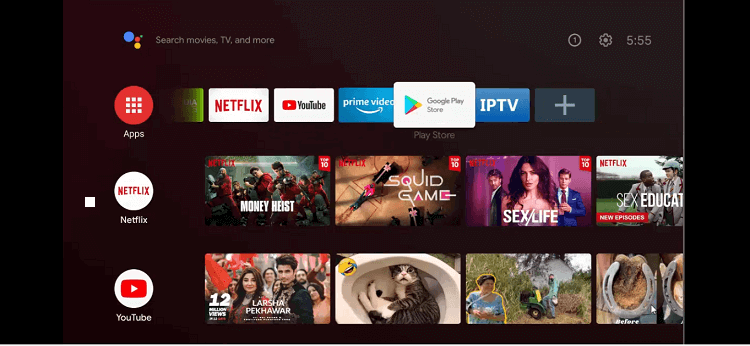
Step 2: Click the Search icon on the top
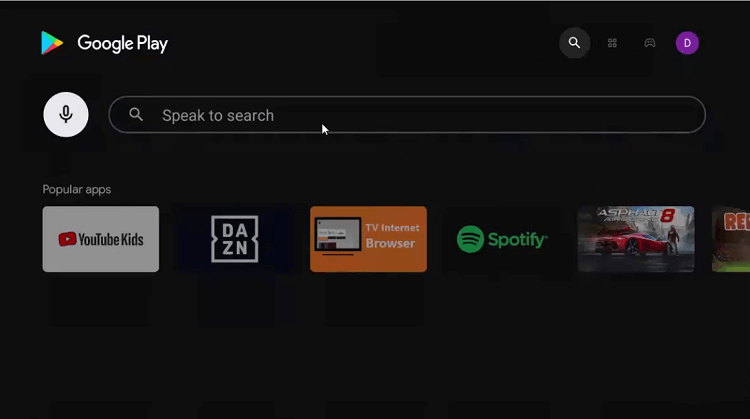
Step 3: Type Downloader in the search bar and click the Search option.
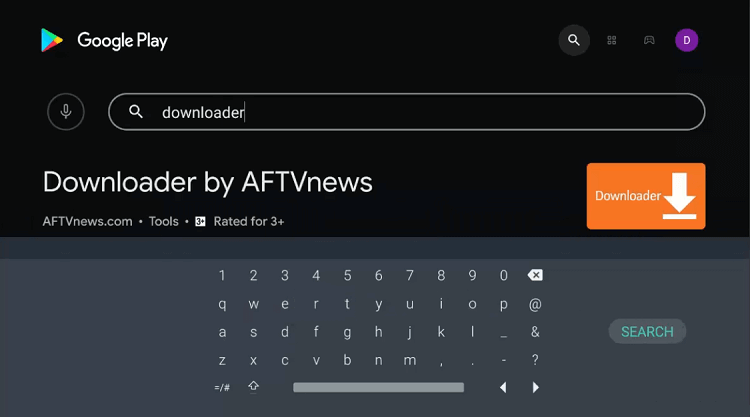
Step 4: Now press install
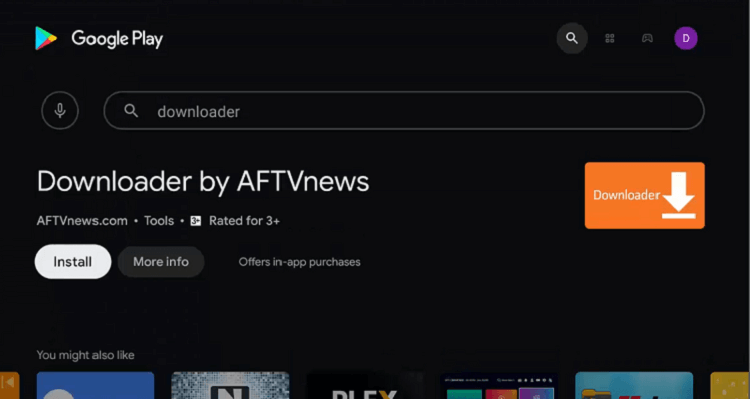
Step 5: Wait for the app to completely install
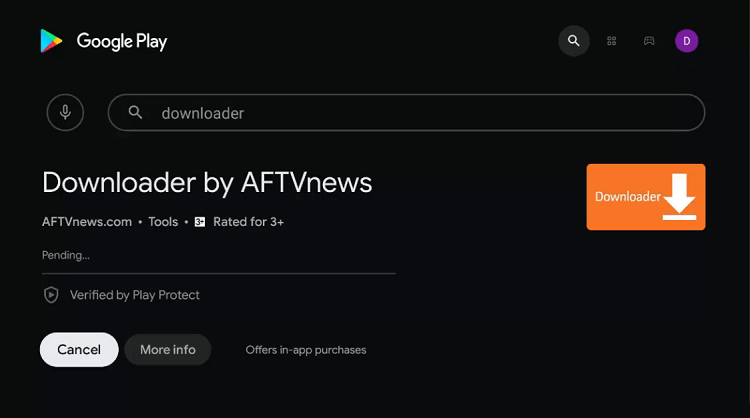
Step 6: Press Open
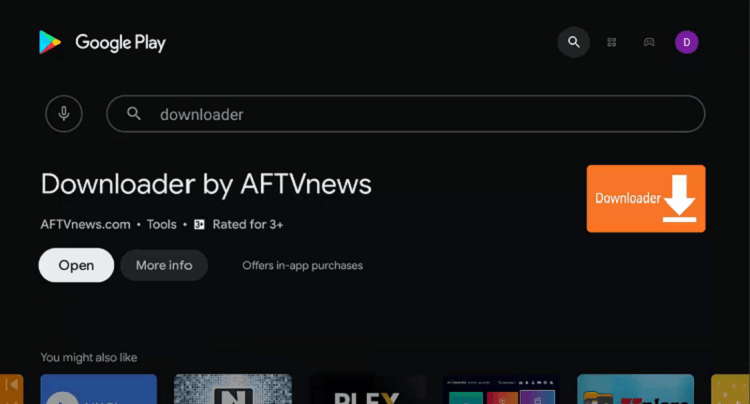
Step 7: The Downloader will ask your permission to access your data. Click on Allow to approve
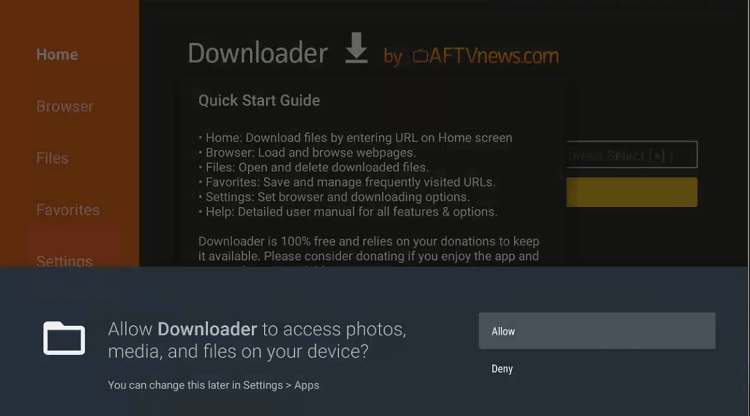
Step 8: Press Ok for the Quick Start Guide
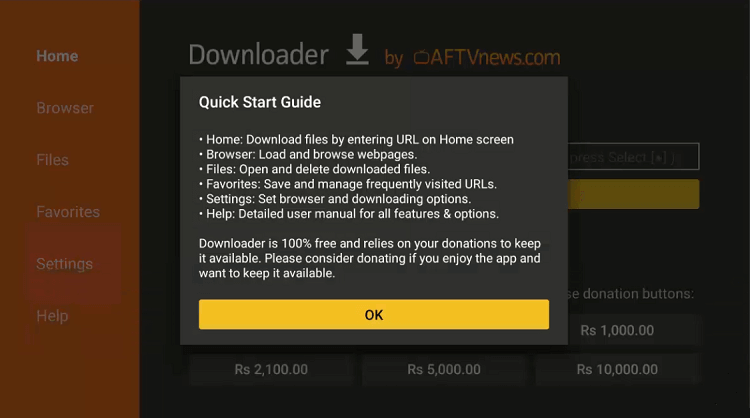
Step 9: This is the homepage of the Downloader app. Go to the settings icon to change a few setting
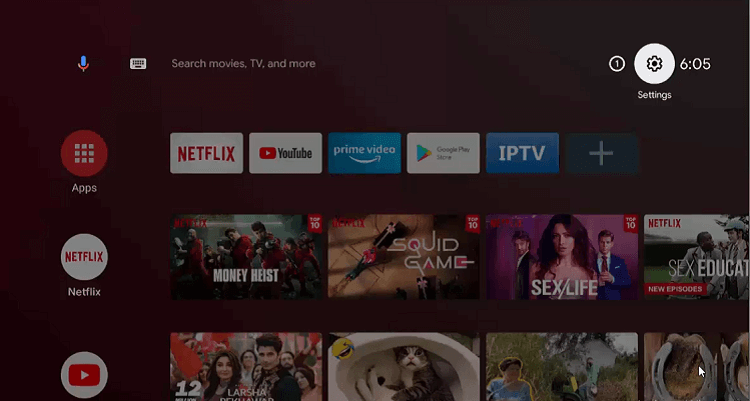
Step 10: Select the Device Preferences option
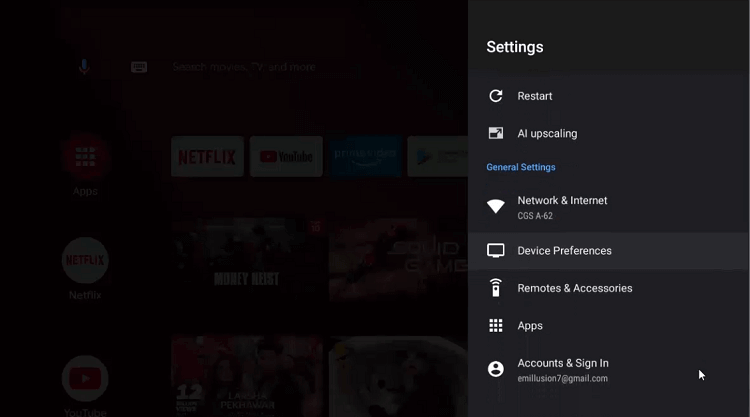
Step 11: Now move on to Security & restrictions
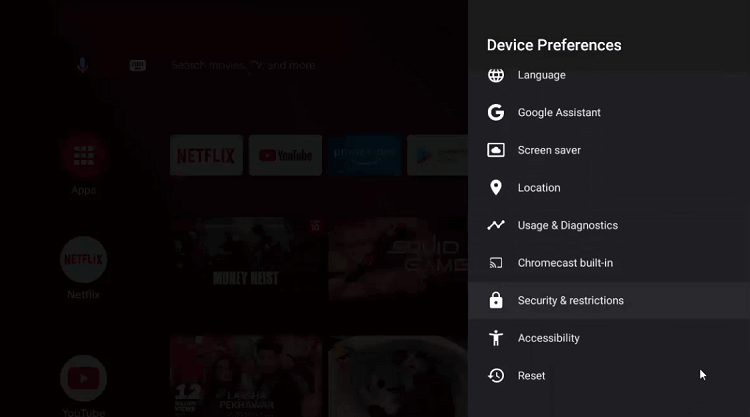
Step 12: Go to Unknown sources
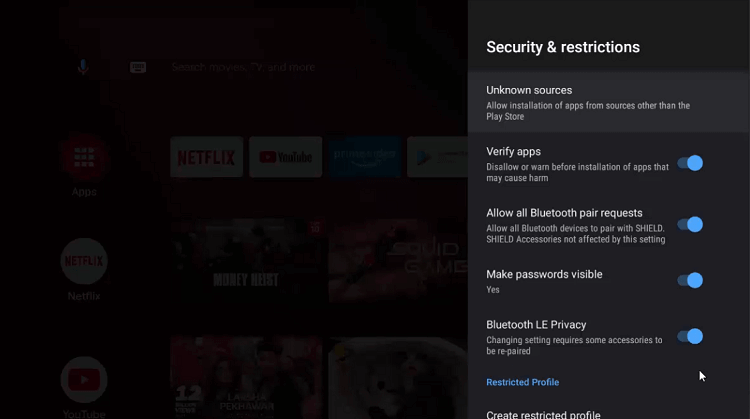
Step 13: Enable Downloader
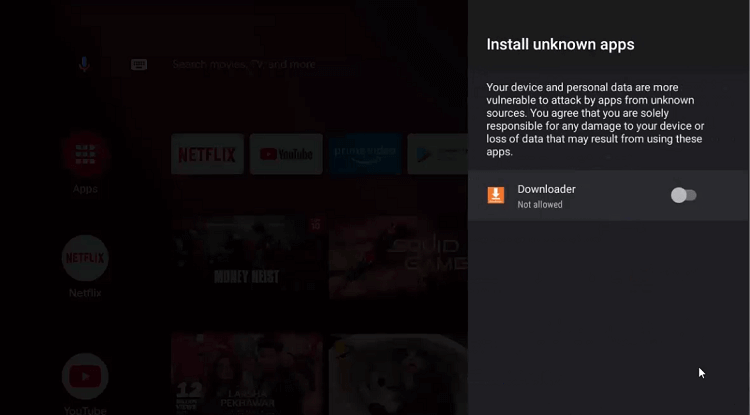
Step 14: Now disable Verify apps from the previous page
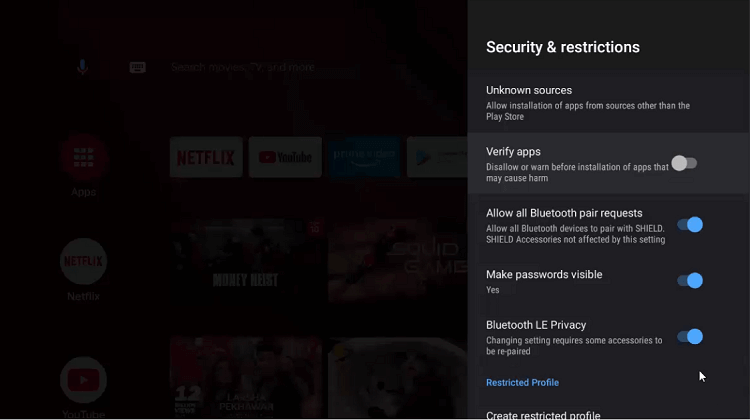
Step 15: Go back to the home screen of the NVIDIA Shield TV and click on Downloader
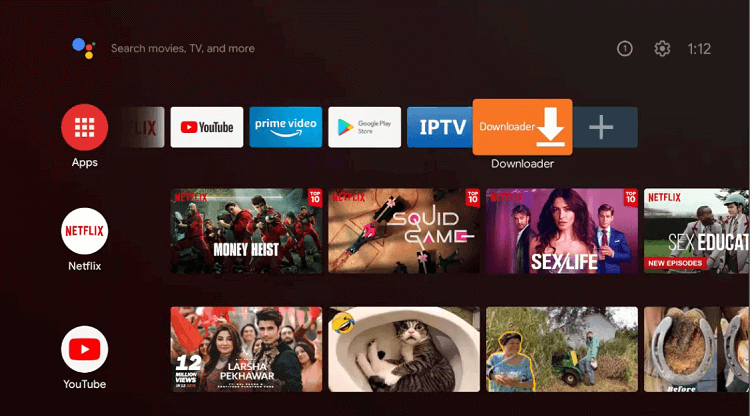
Step 16: The home screen of the Downloader app is open now
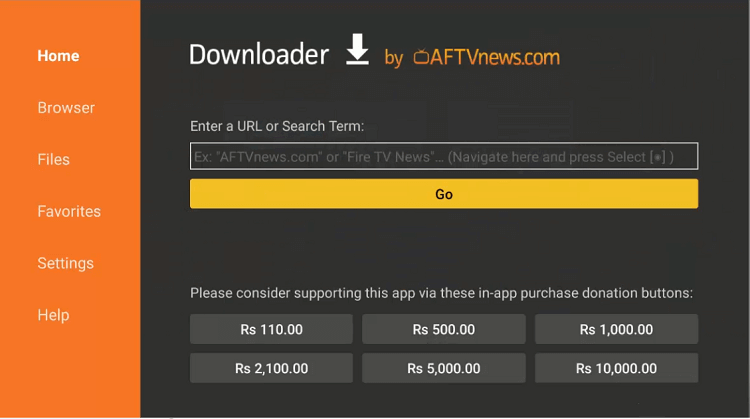
Step 17: Type bit.ly/47778551 in the search bar and press Go
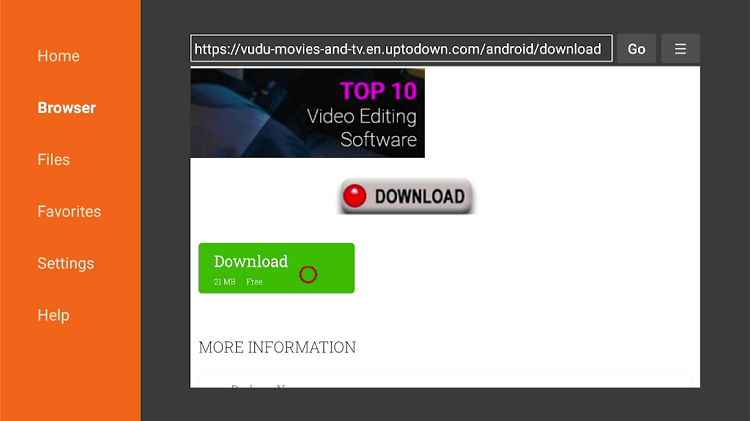
Step 18: Wait for the download process to end
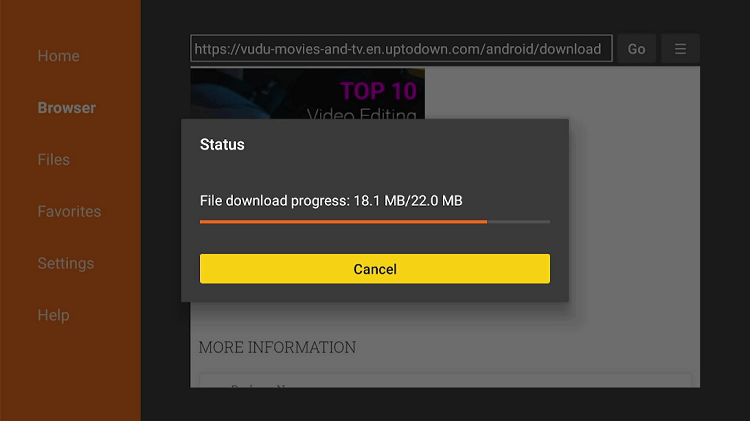
Step 19: Hit Install
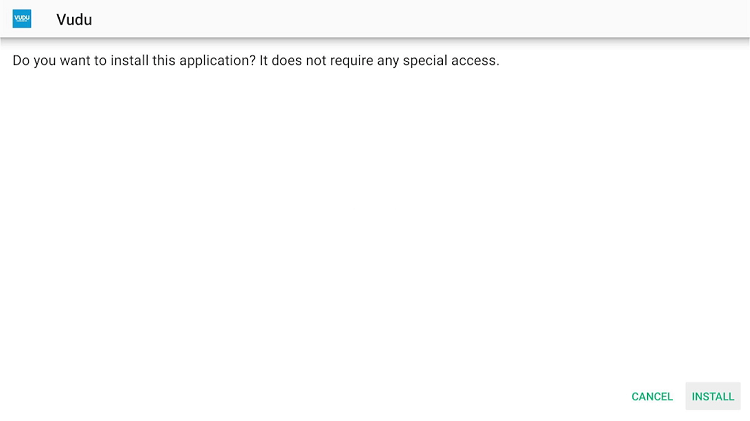
Step 20: Wait till the app is installed
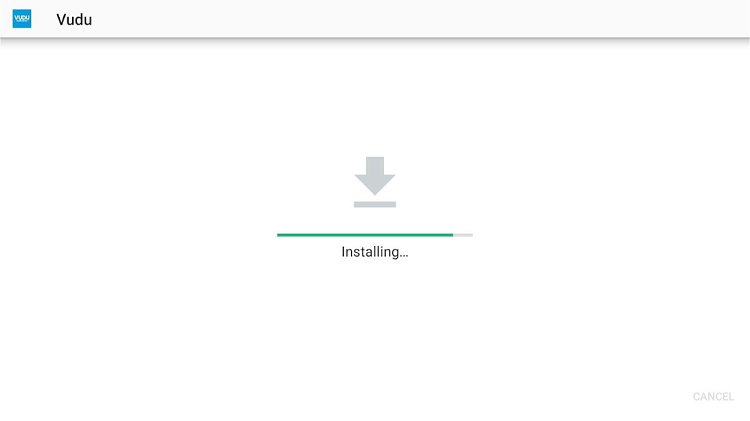
Step 21: Press Open
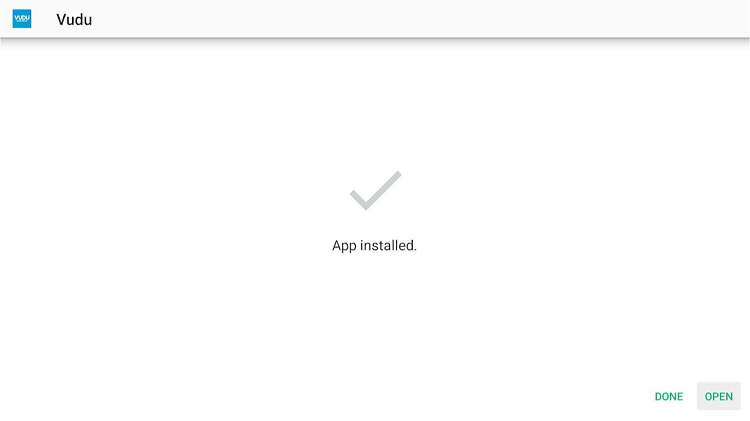
Step 22: Sign Up for the Vudu app
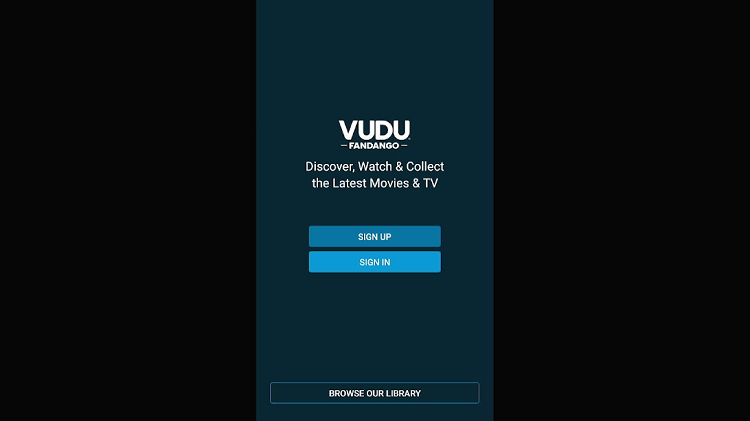
Step 23: This is the home screen of Vudu
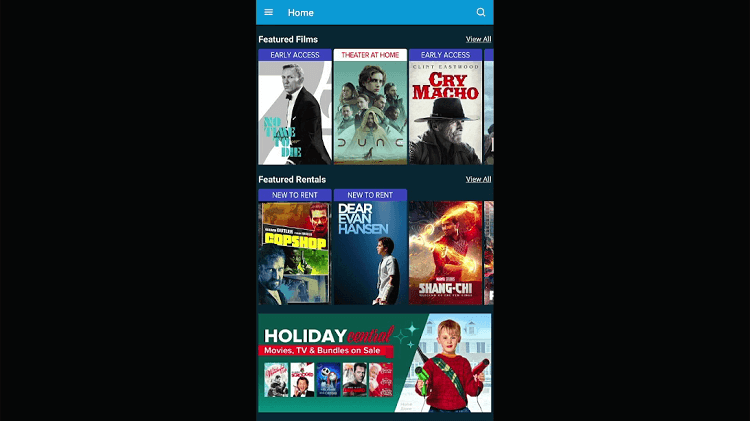
Step 24: Go to the settings icon
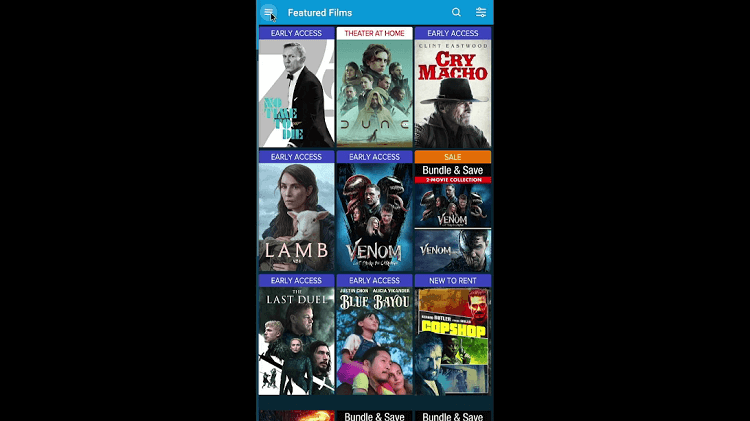
Step 25: Now press Free
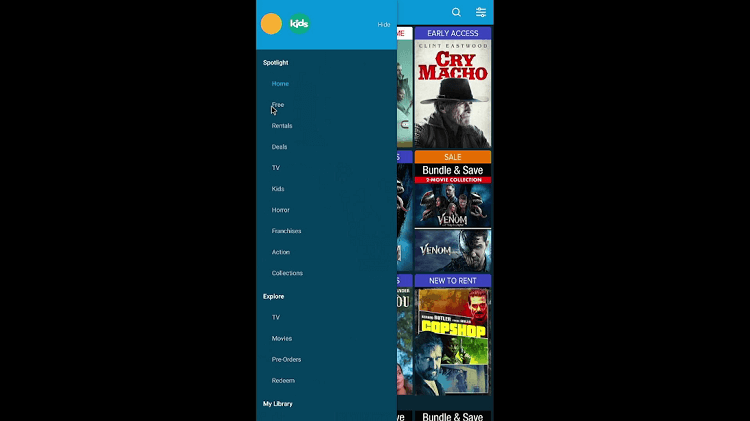
Step 26: If you want to watch movies then go to the Movies option
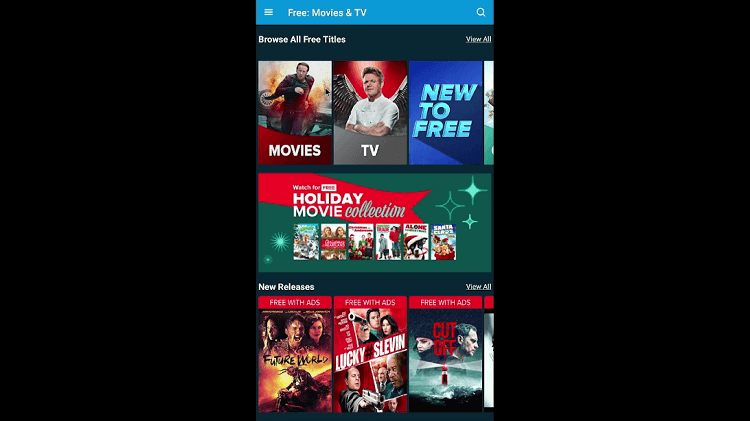
Step 27: Click on your favorite movie
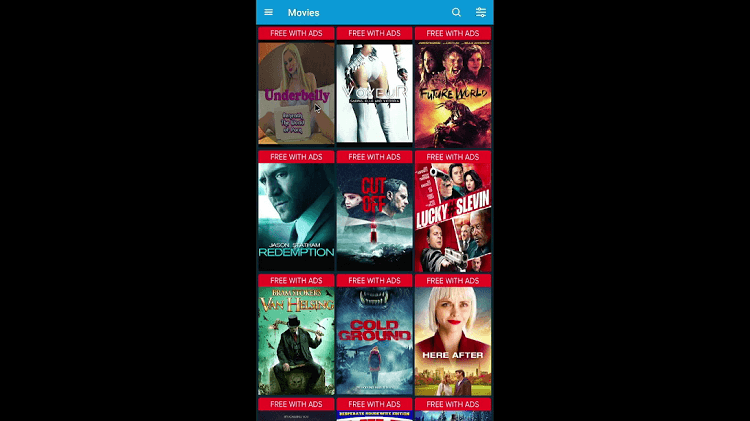
Step 28: Press the Watch Free option
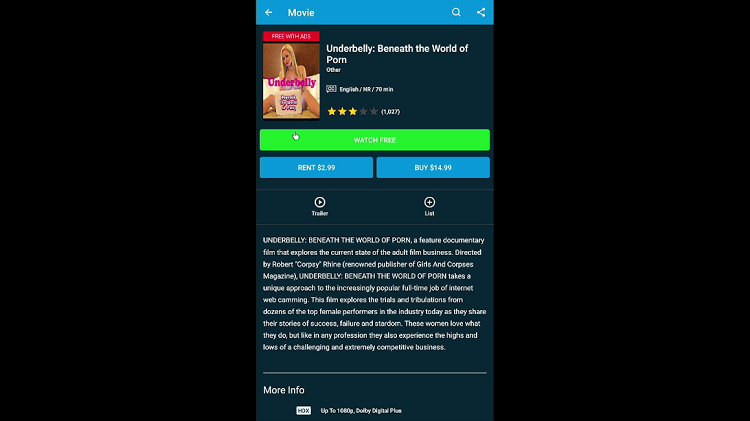
Step 29: Now press on HDX
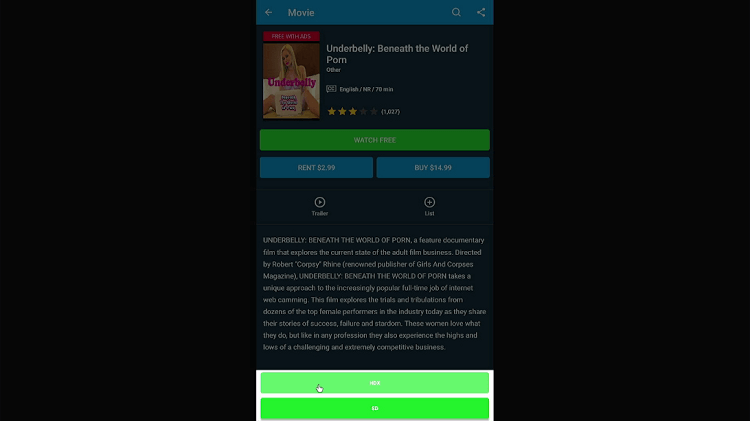
Step 30: You can sign in and watch your movie now
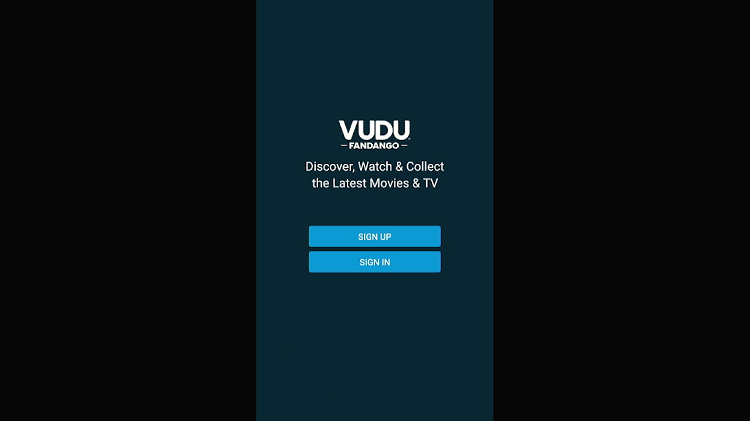
Features of VUDU
Watch Vudu on Shield TV and stream all the movies and TV shows that are there in the library of this service. We will discuss some of the exemplary features of Vudu that makes it unique and easy to use:
- It offers some of the most basic elements like a customizable parental filter. The service is compatible with several major devices.
- It only offers 4K video quality for some of its rental movies and TV shows. Whereas for its free library a maximum video quality of 1080p.
- Since Vudu is a free service, you have to bear a lot of ads while streaming content.
- Vudu has a fairly large library that offers more than 10,000 free movies and TV episodes. However, most of the content is either older or relatively unknown. It has no new productions of its own.
- It has no paid subscription plans but it allows users to rent or buy additional movies or TV shows that are not included in the free service.
- Apple’s iTunes store service is quite similar to Vudu’s rental services that are on a per-title basis. The majority of Vudu’s movies have a price range between $3 and $6. Full seasons of TV shows can go up to the price of $20.
- There is no free trial in Vudu as it does not have any contracts or monthly fees. Just create a Vudu account to stream content. You won’t need your credit card to create the account.
- Vudu is not offering live sports streaming, unlike some other streaming platforms that provide this service to its users.
- Although Vudu allows its users to have various devices registered to a single account but doesn’t tell us how many of these can see the content at the same time.
How to Watch VUDU on Shield TV With Parental Control Options?
Vudu also offers parental control options for the users. They can easily select what shows and movies their children should watch. They can also check the ratings from the MPAA and restrict access to unapproved shows with a PIN.
Likewise, another best thing for your kids is the Vudu’s Kids Mode that you can activate and deactivate with a PIN and restrict content based on your kid’s age.
However, parental controls can only be carried out on the Vudu app. You can have only one user profile for your Vudu account. However, if you want to share your account with others, you’ll have to give them your username and password.
If you share it with your children, the Vudu app offers a built-in Kids Mode that offers age-appropriate content for young children but you have to activate it first.
Alternatives to Vudu
If you are not interested in installing Vudu on your Shield TV device then you can also avail plenty of other options. Let’s have a look at some of the other names that are popular for video streaming.
Below are some of the top-rated apps that can serve as an alternative to Vudu.
- Watch Hulu on Shield TV
- Watch BBC iPlayer on Shield TV
- Watch ITV Hub on Shield TV
- Watch Netflix on Shield TV
FAQs – Vudu
What are family settings in Vudu?
Change your settings to Family Play and take all the power into your own hands. It allows you, to choose the content types like Language, Violence, and Sex/Nudity that you would like to skip especially when you have kids in your house.
How do I share my Vudu movies?
With Vudu, you can easily share your favorite movies with your friends. However, it can only be done within Vudu. So, share a movie with a buddy within Vudu by simply sending an email invitation to him.
Is Vudu free and legal?
Vudu is a completely free service to access. The amazing part is that it doesn’t even require browsing through the content. However, the content itself comes in two different types, free and paid. Paid content includes movie rentals and purchases, whereas free content comprises ad-supported streaming.
Conclusion
Vudu is among those simple and reasonable on-demand streaming service that allows its users to enjoy free video content. You can also enjoy free 4K titles so get ready to watch Vudu on your Shield TV.
This is an internet-connected service and if you want to watch Vudu’s free content or a rented TV show or movie, you can watch it online. If you rent or buy a TV series or movie, then you can also download them onto the Vudu app on your mobile and watch those titles when you are offline.
Millions of users are happy to use the free service but they have to bear plenty of ads while streaming.
 Nvidia Shield Tv Hacks, Tips & Tricks
Nvidia Shield Tv Hacks, Tips & Tricks