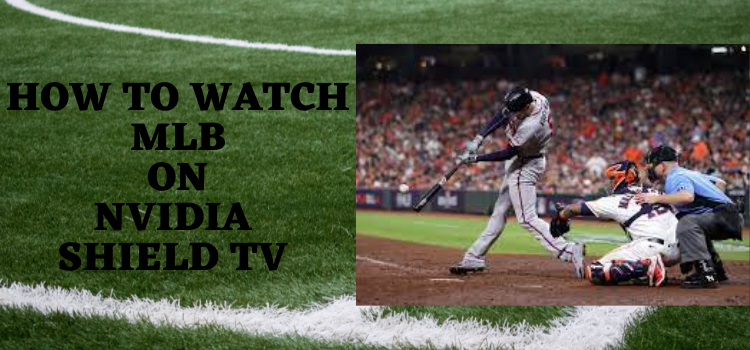
This is a step-by-step guide on how to watch Major League Baseball on Shield TV & Android TV.
The Major League Baseball (MLB) Season 2022 is scheduled to be started on 7th April 2022 and will continue in till October 2022. The Atlanta Braves will be defending their championship title.
It is the most popular and oldest professional league in the US and Canada. The Major League Baseball Association has signed the deal for Official Broadcasting of this main event with ESPN, Fox, and TBS networks.
Stay on top of the game with the latest scores, stats, and news of the MLB with this guide. We have discussed the premium and free methods to watch MLB games on Shield TV.
3 Ways to Watch MLB on Shield TV
We will discuss three methods to watch live MLB on Shield TV. These methods are given below:
- Watch MLB on Shield TV using Browser (Free Method)
- Watch MLB using Lepto Sports App (Free Method)
- Watch MLB using Premium Services
Since two of the methods are free, so it is strictly recommended you use a VPN on your NVIDIA Shield TV to hide your online activity from ISPs.
Our Recommended VPN – ExpressVPN

ExpressVPN is our recommended VPN as it completely hides your IP address and keeps your online identity anonymous when you watch MLB on Shield TV for free.
Buy ExpressVPN and you can get 3 extra months for free. Apart from that, you can get a terrific deal of a 30-day money-back guarantee. It also works on 5 simultaneous devices with only a single account.
Watch MLB on Shield TV using Internet Browser
The first method that we are using to watch live MLB on NVIDIA Shield TV requires an Internet browser. We are using PuffinTV-Browser here as it works great on Shield TV.
You must keep in mind that streaming free on Shield TV may cause legal issues if you’re in a first-world country, so make sure to install and use ExpressVPN on Shield TV for safe and secure streaming.
Step 1: Open the Google Play Store app on your Shield TV Home
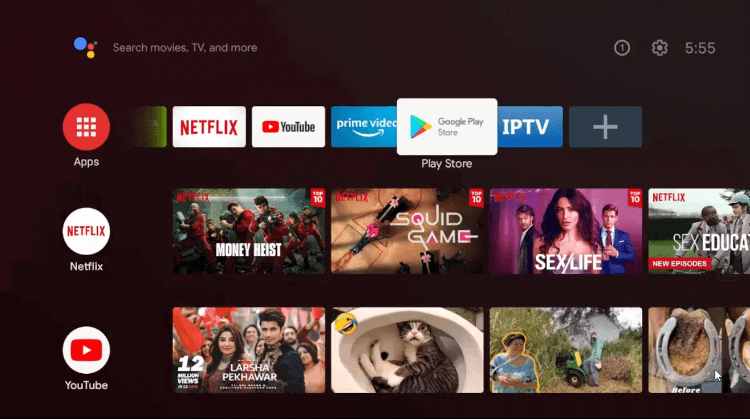
Step 2: Click the Search icon
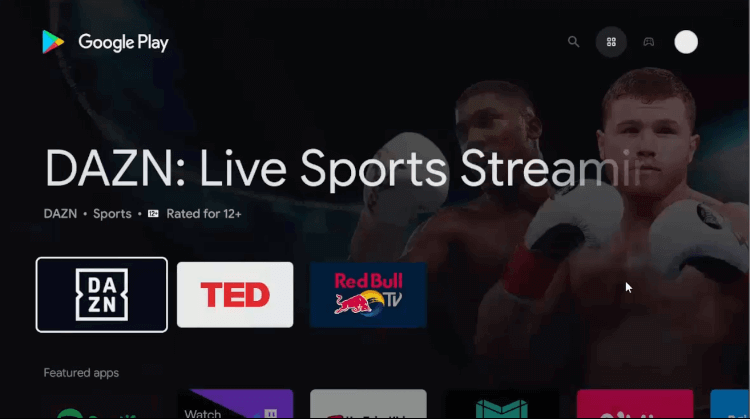
Step 3: Now click on to the Search bar
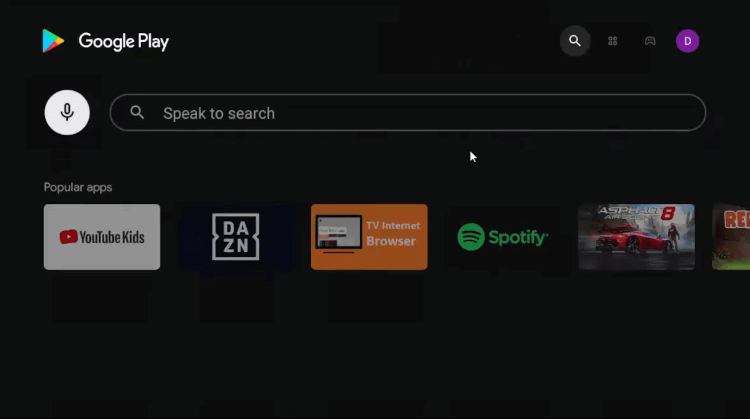
Step 4: Enter Puffin TV browser in the search bar and hit Search
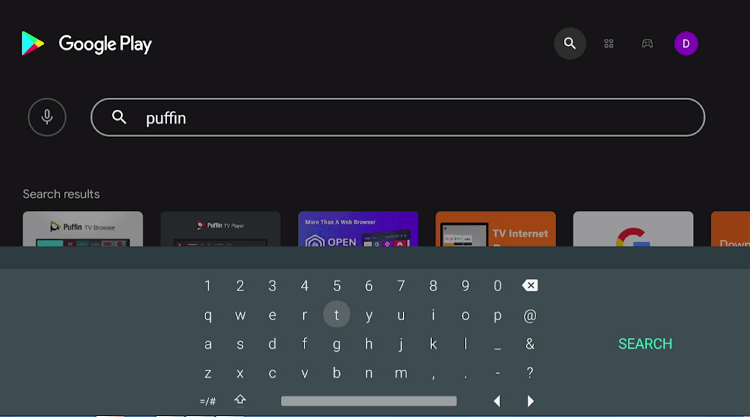
Step 5: Press the Install option

Step 6: Wait till the app is installed completely
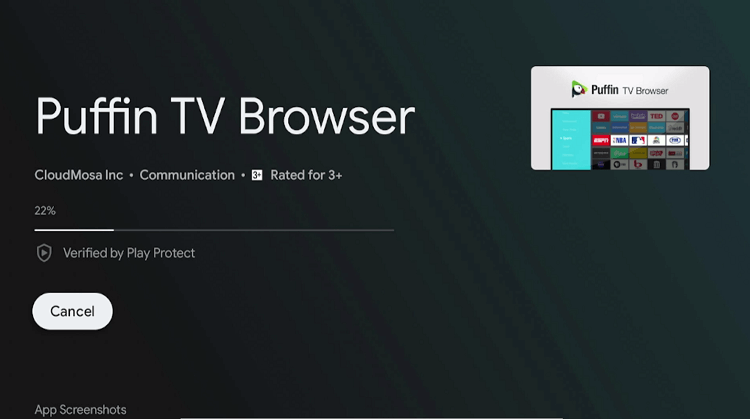
Step 7: Select Open
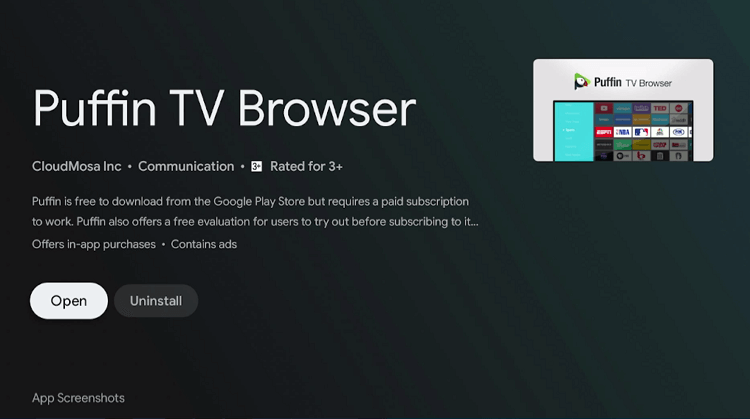
Step 8: The Puffin TV browser will now be launched

Step 9: This is the interface of the browser

Step 10: Move on to the Search icon
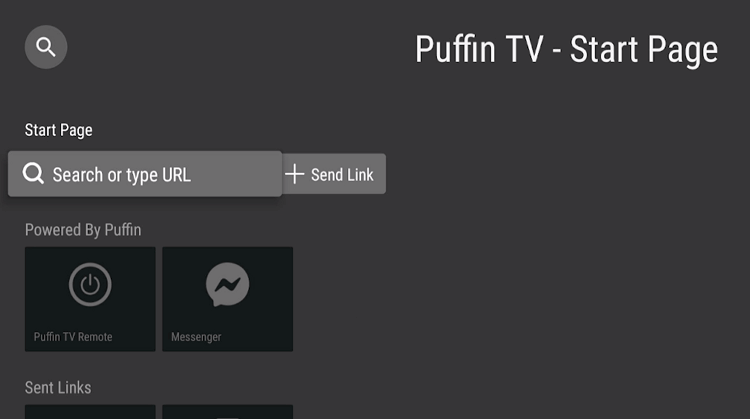
Step 11: Enter the URL ustvgo.tv OR livetv.sx/enx and hit Search
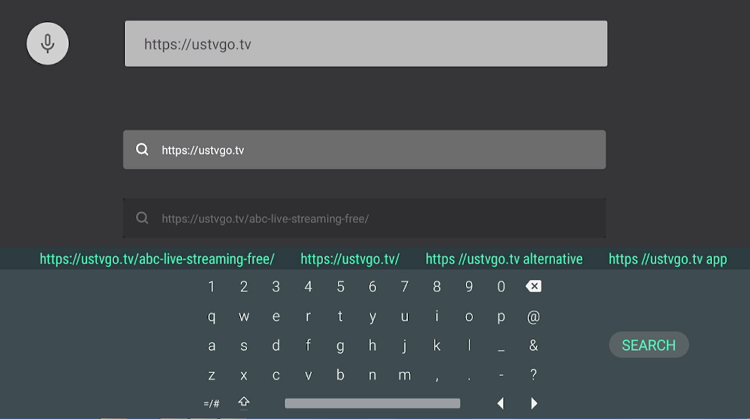
Step 12: USTVGO website is open now
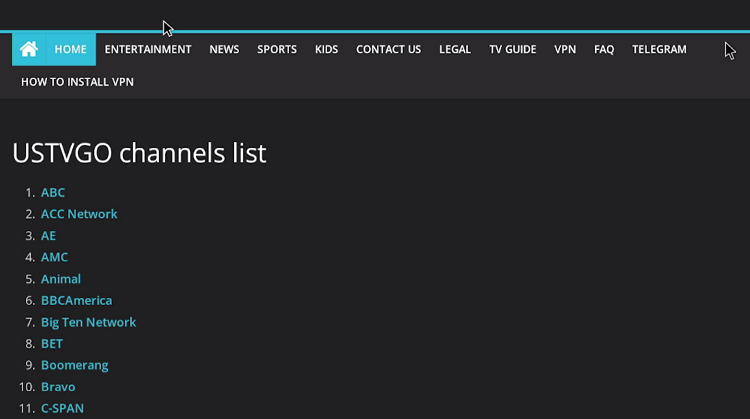
Step 13: Go to the Sports section from the menu bar on top
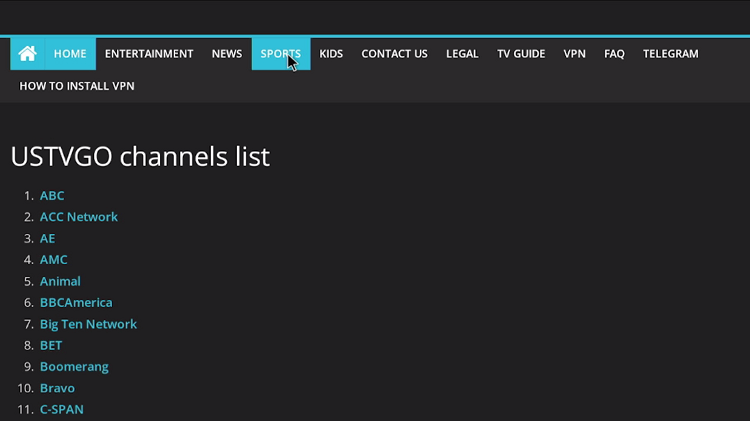
Step 14: Select MLB option
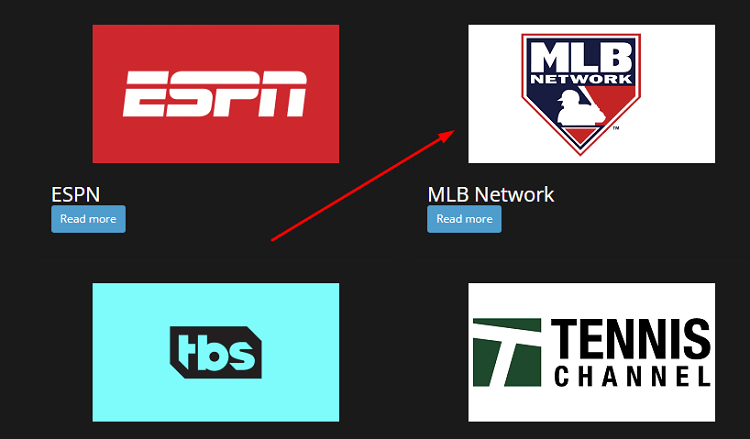
Step 15: Start streaming!
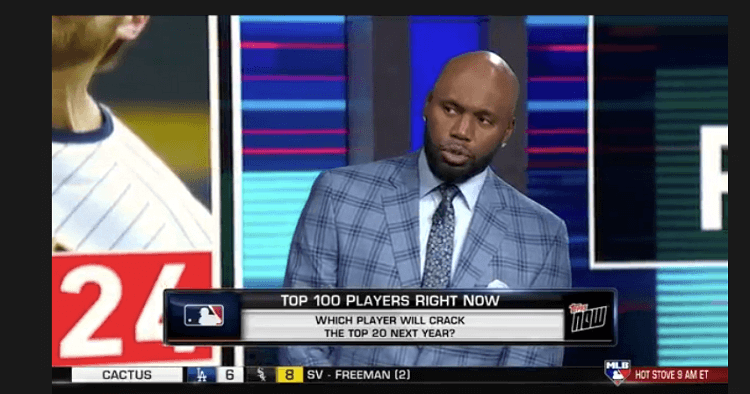
Watch MLB Live on Shield TV using Lepto Sports App
The second method that is used to watch live MLB on Shield TV is by a sports app called Lepto Sports. This app is not available on the Official App Store, so we have to sideload it with the help of the Downloader App:
Step 1: Go to the Google Play Store
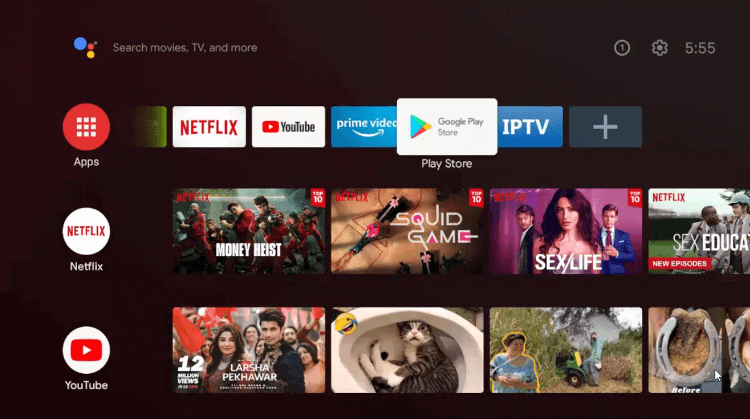
Step 2: Open the Search icon
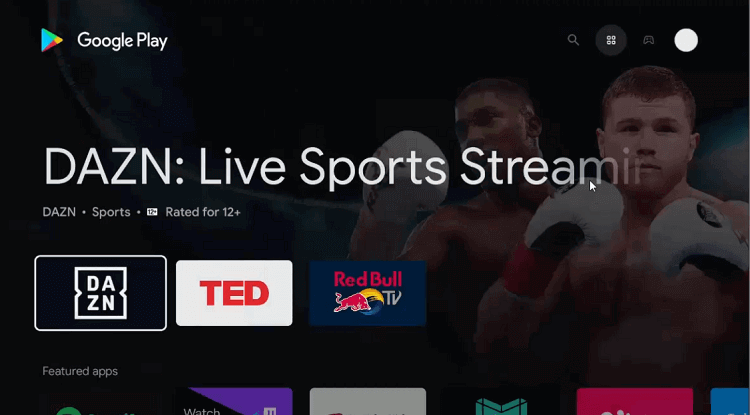
Step 3: Go to the Search bar
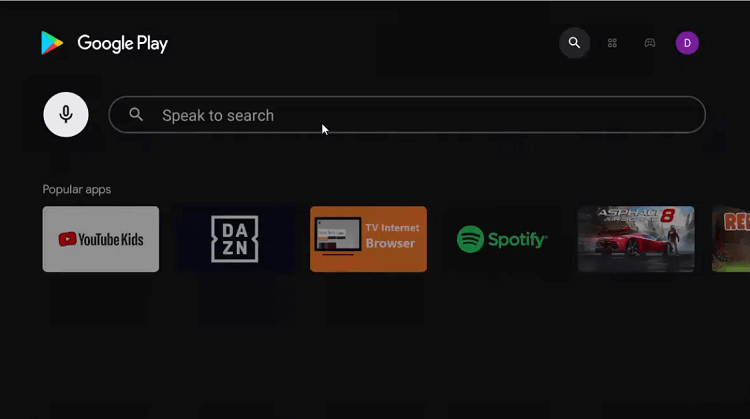
Step 4: Type Downloader in the search bar and hit search
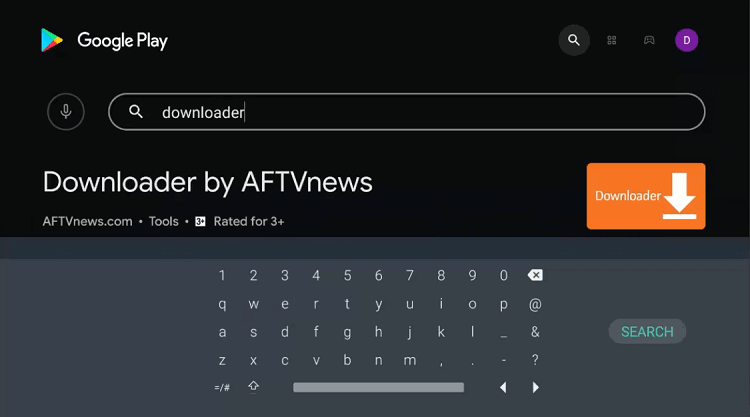
Step 5: Select the Install icon
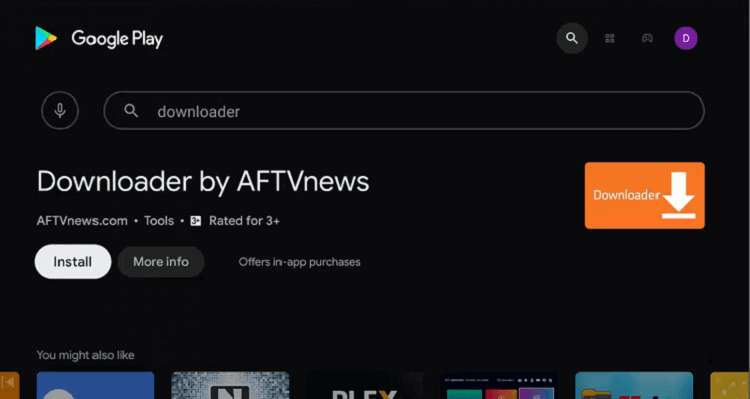
Step 6: Wait for the app to install completely download
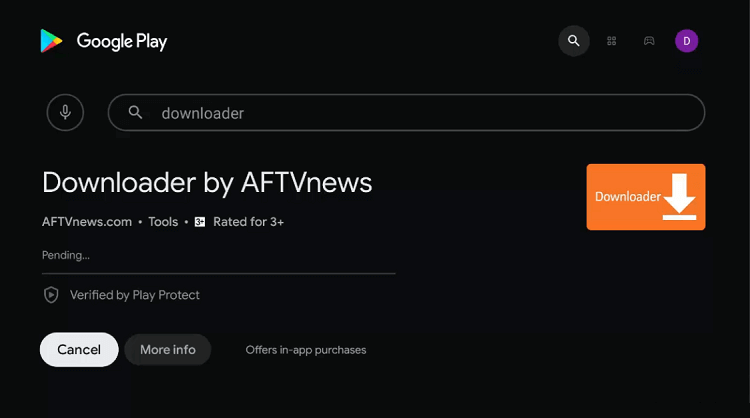
Step 7: Chose Open
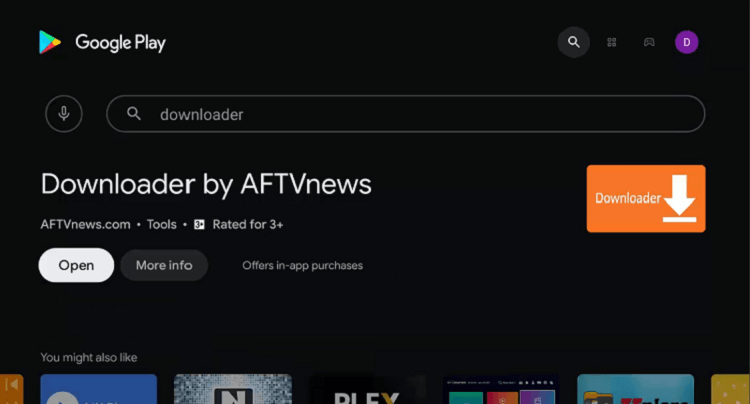
Step 8: Click Allow to give the Downloader app access to your data
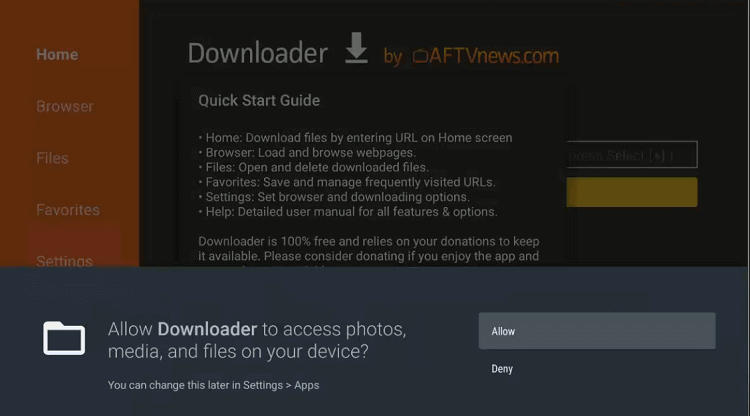
Step 9: Press OK
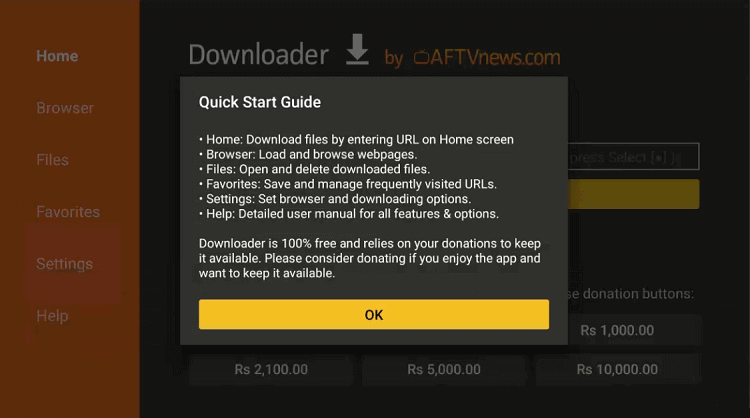
Step 10: Now go back to the NVIDIA Shield home screen and select the Settings option
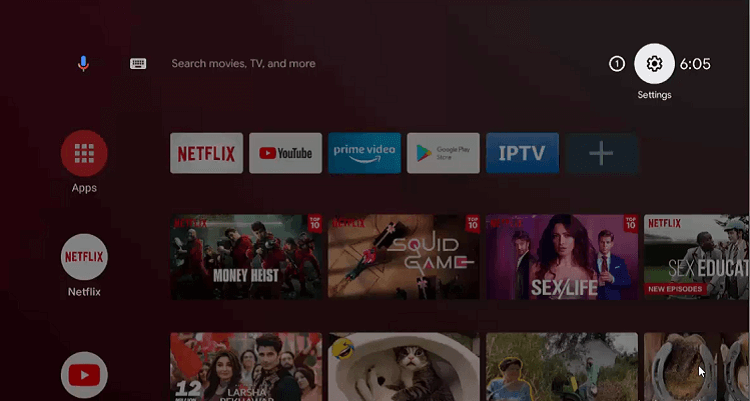
Step 11: Click on the Device Preferences option
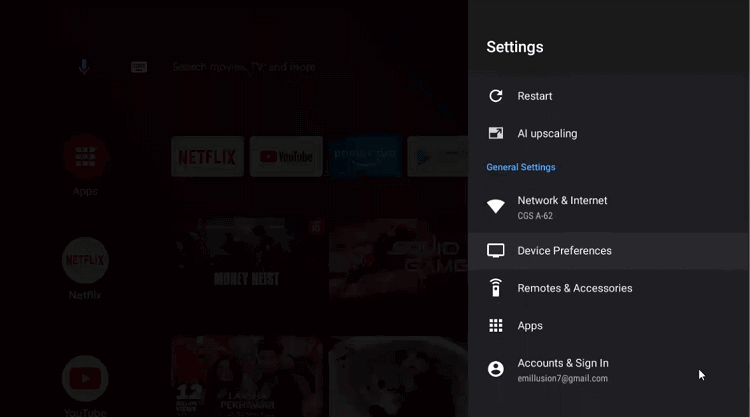
Step 12: Go down to the Security & Restrictions
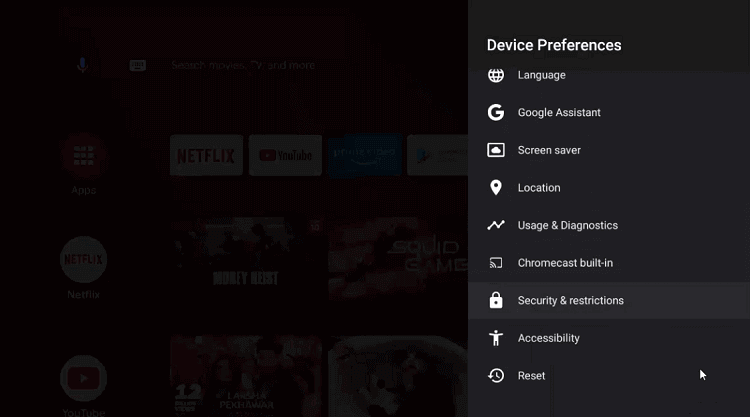
Step 13: Now select Unknown Sources
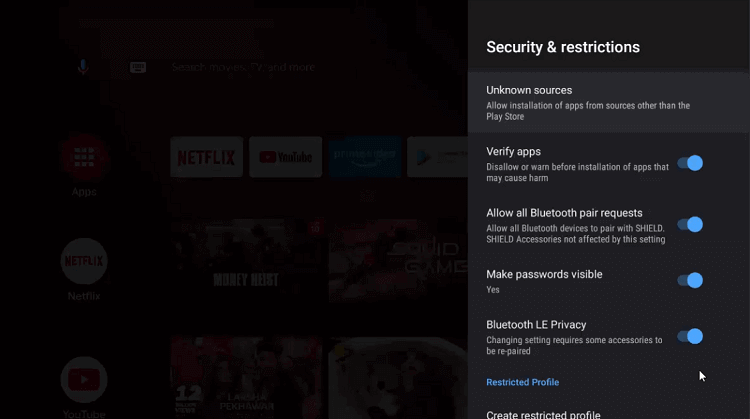
Step 14: Enable Downloader
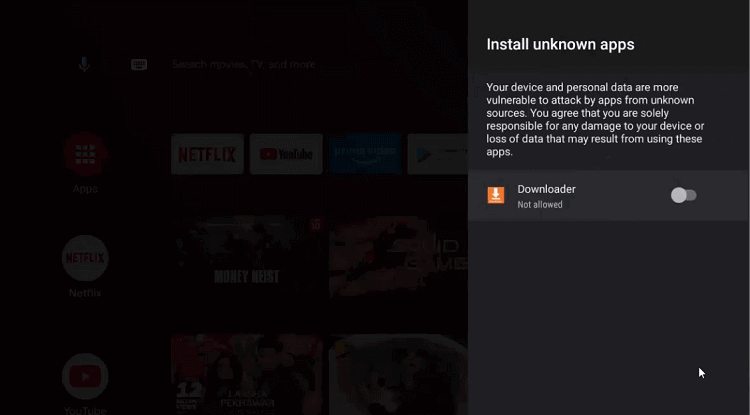
Step 15: Go back to the Security & Restrictions option and disable the Verify Apps
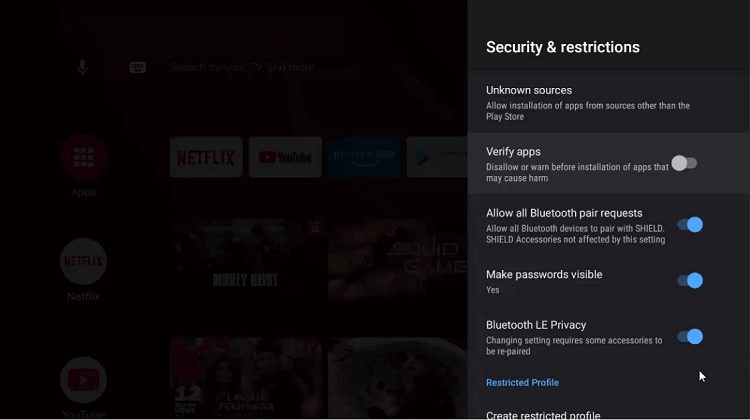
Step 16: Open the Downloader app from the home screen
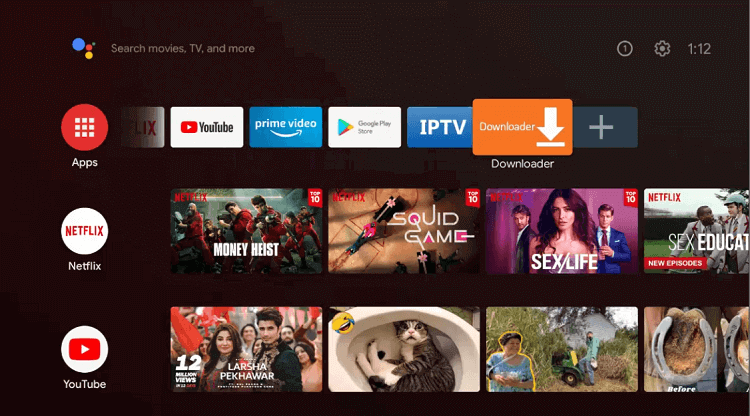
Step 17: This is the home screen of the Downloader
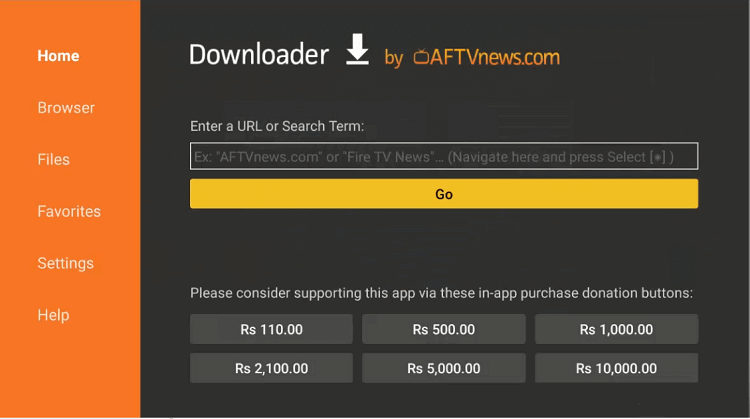
Step 18: Enter this URL “bit.ly/4505102“ in the search bar and click Go
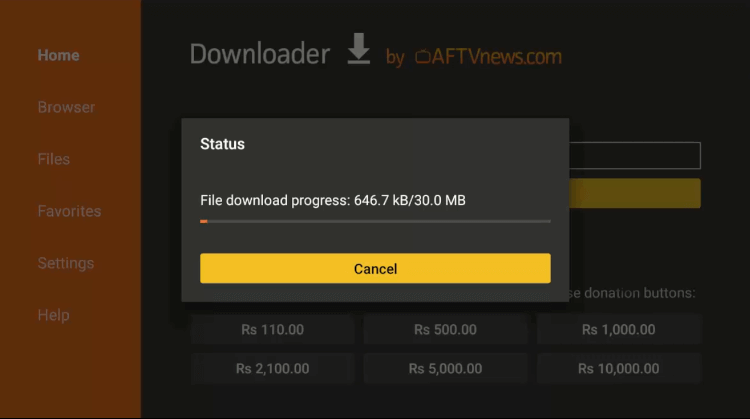
Step 19: Choose Install
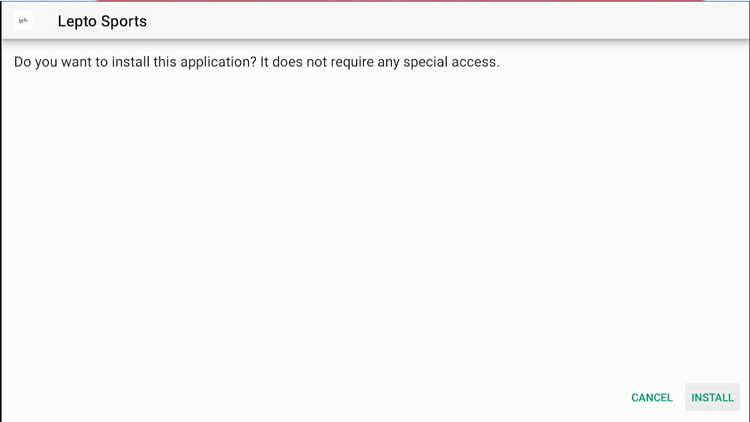
Step 20: Wait till the app is completely installed
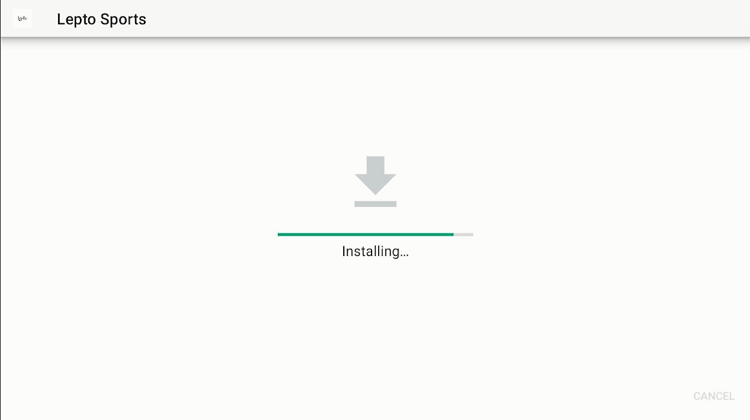
Step 21: Select Open
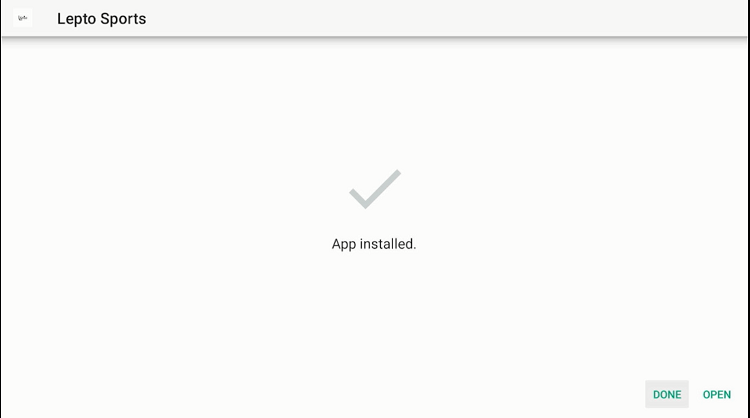
Step 22: Click Delete to remove the APK file to create some space
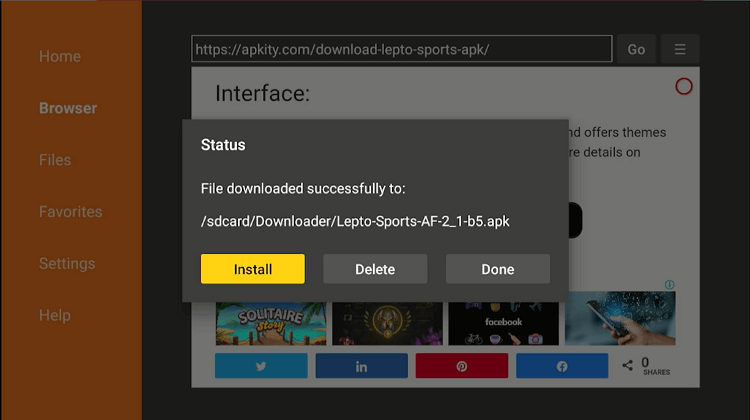
Step 23: Confirm by pressing on Delete again
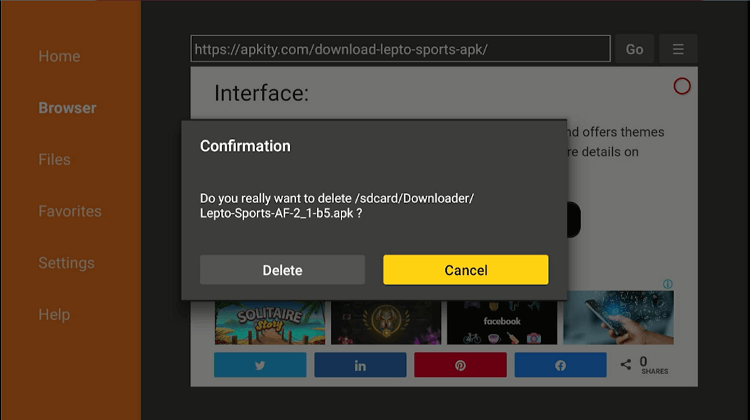
Step 24: This is the interface of the Lepto Sports app. Choose a match from the list and enjoy streaming!
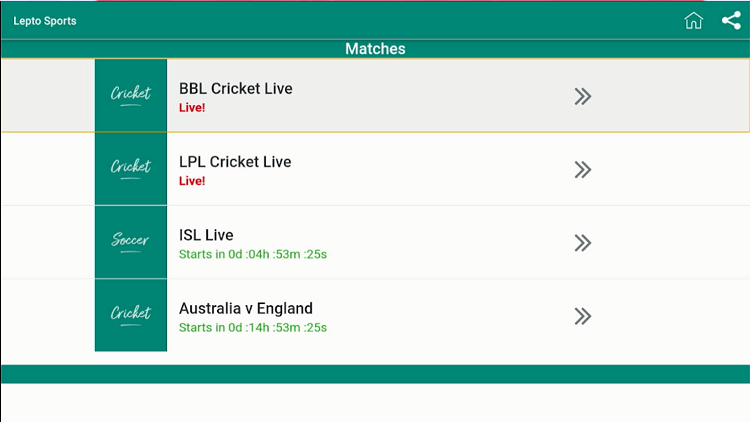
Watch MLB Live on Shield TV with Premium Services
Some of the top quality Premium Streaming apps that allows you to watch MLB Live are given below:
1. YouTube TV
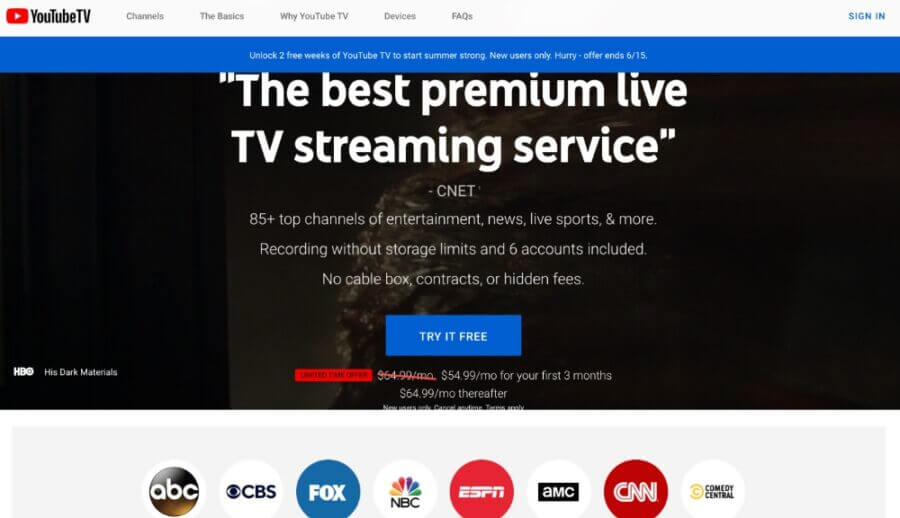
YouTube TV is a prominent live TV service provider that proposes live and on-demand content. It also provides an option to watch MLB on Shield TV. The cost of this live TV service is around $64.99/month and provides more than 85 channels and unlimited DVR.
YouTube TV is a reasonable choice for cord-cutters who want to get rid of cable. The service comes up with a 7 day free trial for its new users and gives 3 connections with simultaneous devices in the basic package. Some of the popular channels you can watch on it include ESPN, TNT, MTV, Comedy Central, CNN, Fox News, HGTV, CBS, NBC, and many others.
2. Sling
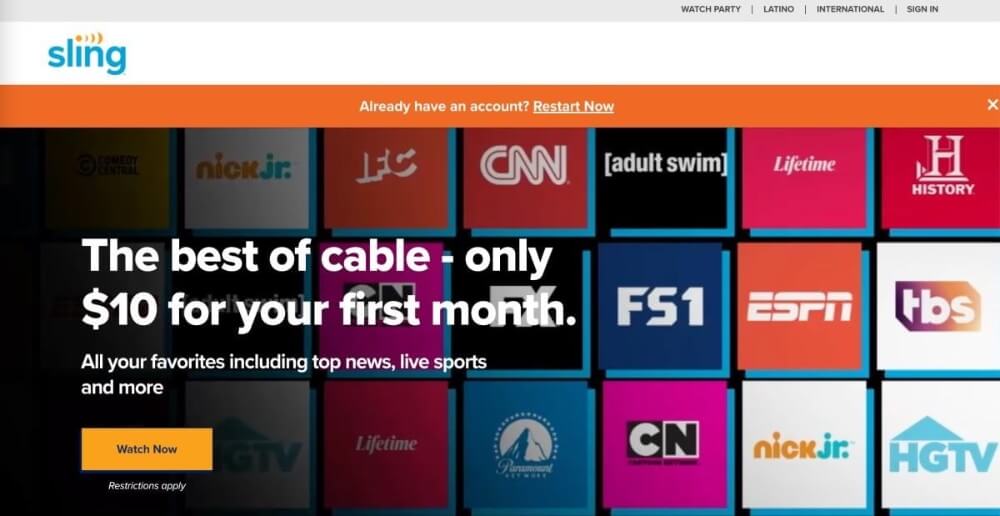
Sling is an IPTV service that can be a solid choice for MLB fans who are fed up with expensive cable packages. It has got two distinct plans, one is the “Sling Orange” and the other is “Sling Blue”. Both of them have a reasonable price of $35/month and show over 30 channels and limited DVR.
Watch your favorite news and entertainment media content through “Sling Blue”. Whereas, users can watch sports and family channels on the “Sling Orange” plan. Sling has introduced a 3 day free trial for its new customers. Users can get 3 connections by using “Sling Blue”. On the other hand, the “Sling Orange” plan offers only a single connection.
Some of the popular channels by this service are ESPN, A&E, History, CNN, Fox News, NFL Network, FS1, Discovery, Lifetime, and others.
3. Hulu Live TV
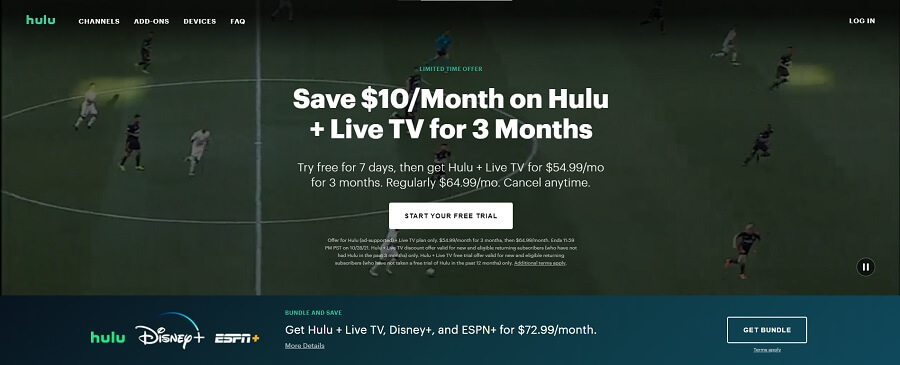
Although Hulu Live TV is best known for its VOD service, it also offers a live TV service. You can also have access to MLB sports by using the service. The live TV provider has a cost of $64.99/month for over 65 channels. Moreover, users can also get benefited from 50 hours of limited DVR storage.
If you are a new user then you can enjoy 7 days free trial. You can only connect 2 simultaneous devices with its basic package. The majority of the channels cost around $64.99/month, only channels like Hulu Live TV, ESPN+, and Disney+ bundle have a high cost of $72.99/month. Popular channels of the service include CBS, CNN, ESPN, Lifetime, HGTV, FX, USA, TruTV, TNT, TLC, and others.
MLB Season 2022
MLB season for the year 2022 has kicked off with a total of 30 teams who will play in Major League Baseball. Out of these 30 teams, 15 will play in the National League (NL) and 15 in the American League (AL).
Whereas, 29 of these teams are in the United States and 1 in Canada. Let’s have a look at the upcoming fixtures of MLB:
| S. No | Matches | Date | US Timing |
| 1 | Rangers vs Marlins | 09/12 | 1:10 pm |
| 2 | Angels vs Guardians | 09/12 | 6:10 pm |
| 3 | Pirates vs Reds | 09/12 | 6:40 pm |
| 4 | Astros vs Tigers | 09/12 | 6:40 pm |
| 5 | Rays vs Blue Jays | 09/12 | 7:07 pm |
| 6 | Ranger vs Marlins | 09/12 | 7:10 pm |
| 7 | Cubs vs Mets | 09/12 | 7:10 pm |
| 8 | Dodgers vs Diamondbacks | 09/12 | 9:40 pm |
| 9 | Braves vs Giants | 09/12 | 9:45 pm |
| 10 | Pirates vs Reds | 09/13 | 12:35 pm |
| 11 | Rays vs Blue Jays | 09/13 | 1:07 pm |
| 12 | Angels Guardians | 09/13 | 6:10 pm |
| 13 | Pirates vs Reds | 09/13 | 6:40 pm |
| 14 | Phillies vs Marlins | 09/13 | 6:40 pm |
| 15 | Astros vs Tigers | 09/13 | 6:40 pm |
| 16 | Orioles vs Nationals | 09/13 | 7:05 pm |
| 17 | Rays vs Blye Jays | 09/13 | 7:07 pm |
| 18 | Yankees vs Red Sox | 09/13 | 7:10 pm |
| 19 | Cubs vs Mets | 09/13 | 7:10 pm |
Watch Alternative Sports on Shield TV
Along with MLB, you can also watch some of the other live sports on your NVIDIA Shield TV:
FAQs – MLB on Shield TV
How to watch MLB games for free?
You can watch free MLB games on Youtube. Use any device like MLB’s YouTube channel, the free YouTube app, or YouTube TV.
Can I watch MLB Network without cable?
You can easily watch the MLB network without a cable now. These streaming services like Sling TV, fuboTV, YouTube TV, and DIRECTV STREAM are among the best in the market for live streaming of MLB sport.
Does Hulu have MLB?
Major League Baseball is the oldest professional sports league that is played in the USA. You can easily find MLB games on Hulu Live TV. However, you can also find some MLB games available on national broadcasting networks. These networks include ESPN, FOX Sports, and TBS.
Conclusion
MLB is a great and most popular sport in the United States and Canada, Fans love to watch MLB and support their favorite teams.
You can watch MLB on your Shield TV by using a third-party app or website. Many of these sites and services offer free access to MLB.
As the legal status of these apps or their copyright liabilities are unknown, it is best to take due caution when using any of such apps to watch MLB on NVIDIA Shield TV. Use a quality VPN service such as ExpressVPN to avoid any such privacy issues.
 Nvidia Shield Tv Hacks, Tips & Tricks
Nvidia Shield Tv Hacks, Tips & Tricks