
This step-by-step guide will show you how to watch the Champions League on Shield TV.
The UEFA Champions League (Union of European Football Association) is an Annual Club football competition. This 2022-23 season started on June 7, 2022.
This UEFA 68th season is playing the Group Stage matches. The former champion Real Madrid will directly enter in Group stage to defend its title.
Stay on top of the game with the latest scores, stats, and news of the UEFA Champions League with this guide. We have discussed the premium and free methods to watch UEFA Champions League games on Shield TV.
How to Watch Champions League on Shield TV
We will discuss three methods to watch the live UEFA Champions League on Shield TV. These methods are given below:
- Watch UEFA with Browser (Free Method)
- Watch UEFA with Lepto Sports App (Free Method)
- Watch UEFA with Premium Apps
Since two of them are free methods, therefore it is strictly recommended you use a VPN on your NVIDIA Shield TV to hide your IP address from ISPs.
Our Recommended VPN – ExpressVPN

ExpressVPN is our top recommendation as it completely masks your IP address to protect your online activity when you watch the Champions league on Shield TV for free.
Get ExpressVPN now and enjoy 3 extra months for free. Apart from that, you can also get a 30-day money-back guarantee. This VPN service works on 5 simultaneous devices with a single account.
Watch UEFA Champions League on Shield TV with Browser
You can watch the UEFA champions league on your Shield TV device for free with the help of Puffin Browser by visiting a free sports website.
The Puffin TV browser works quite efficiently on Shield TV but first, you must install and use ExpressVPN on shield TV for secure streaming.
Now follow the steps given below to stream UEFA Champions league on Shield TV:
Step 1: Open the home screen of your Shield device and go to the Google Play Store app
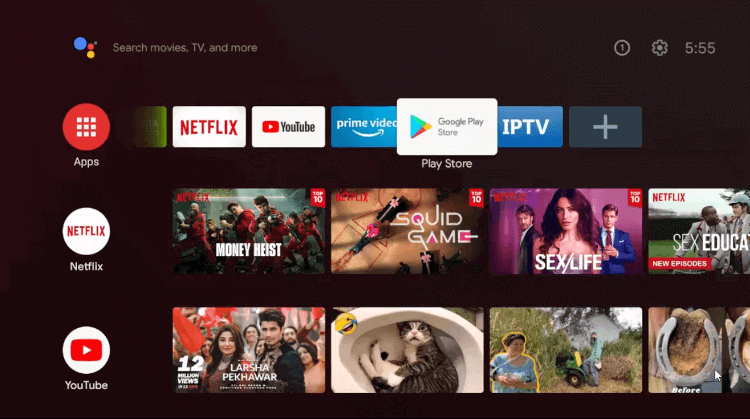
Step 2: Press the Search icon
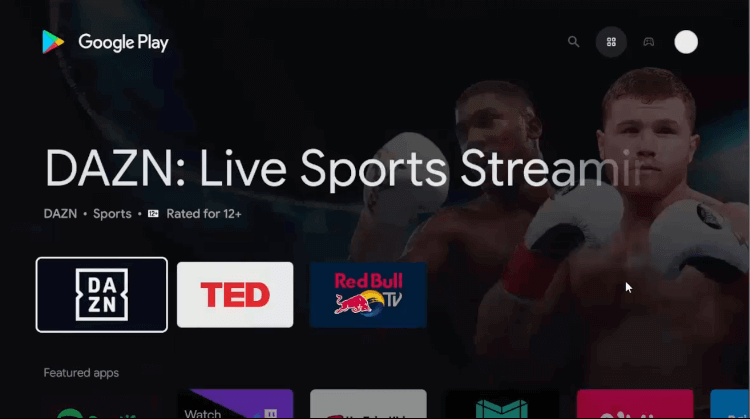
Step 3: Click on the Search bar
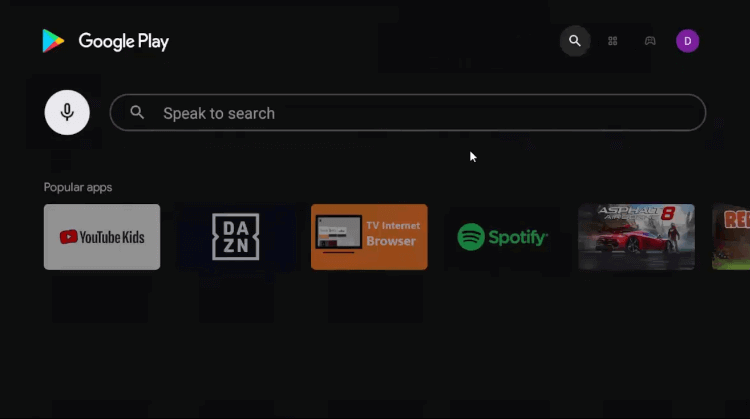
Step 4: Type Puffin TV browser in the search bar and select Search
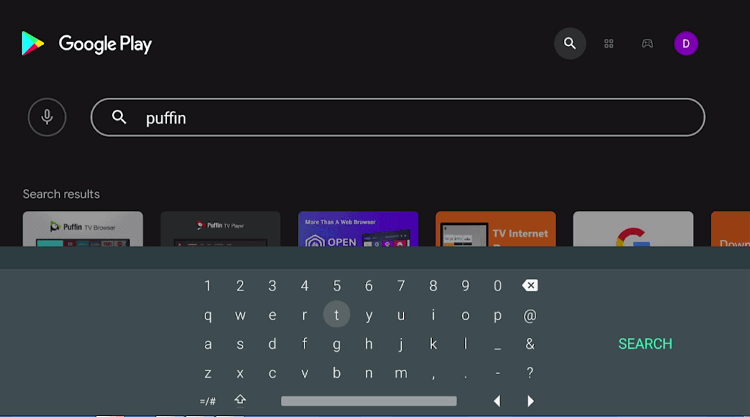
Step 5: Hit Install
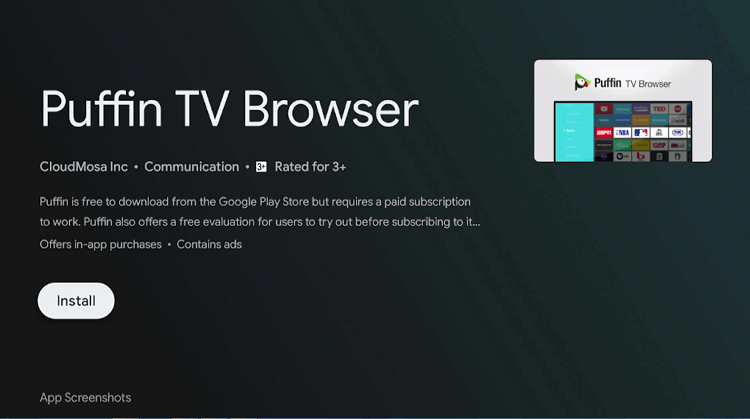
Step 6: You have to wait for the app to install
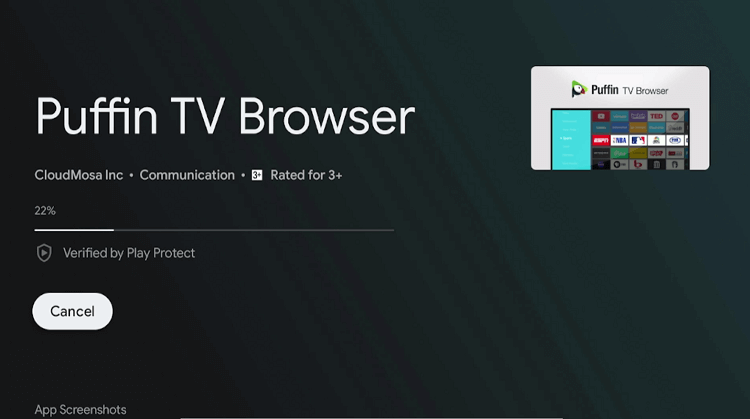
Step 7: Select Open
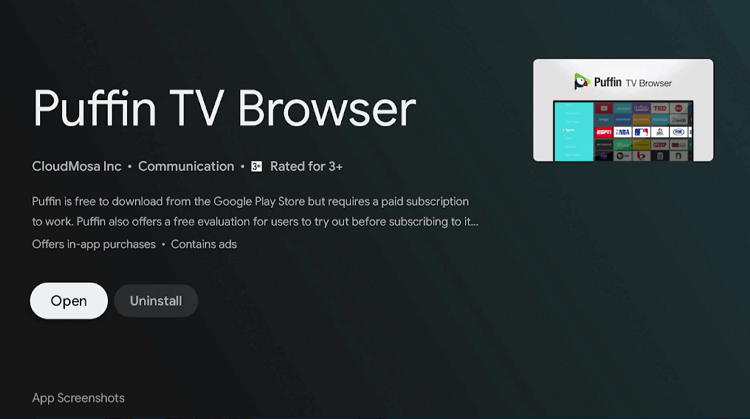
Step 8: The Puffin TV browser is launching

Step 9: This is the interface of the browser

Step 10: Go to the Search option
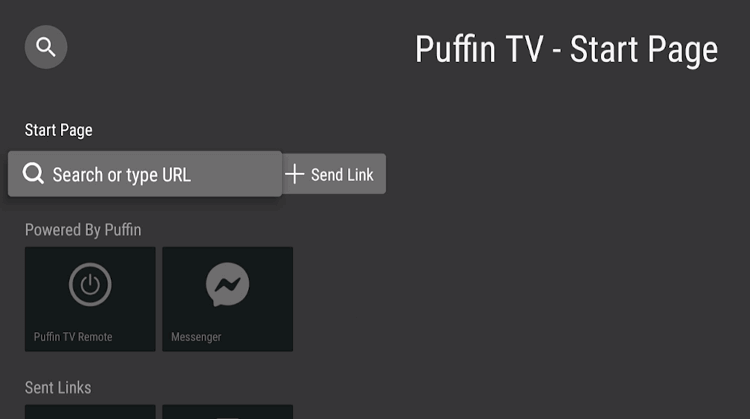
Step 11: Enter URL USTVGO.TV OR livetv. sx/enx and Search
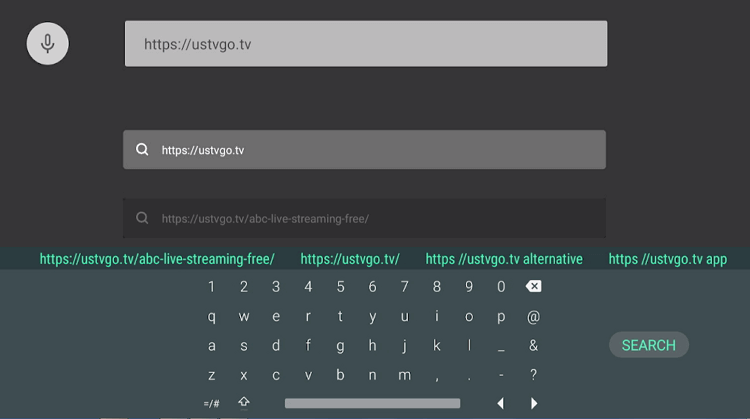
Step 12: USTVGO website’s Home page
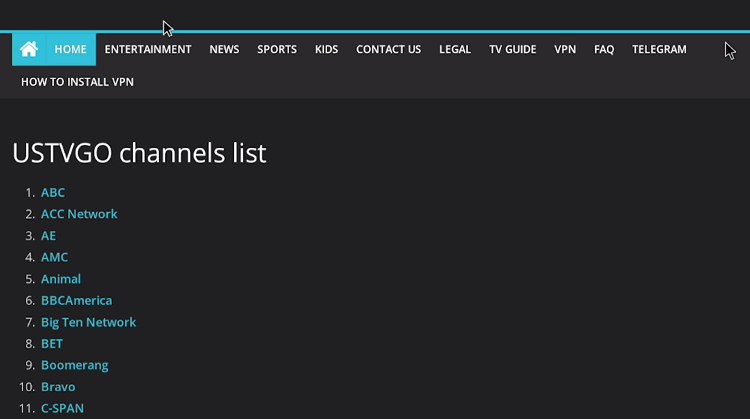
Step 13: Move to the Sports section from the menu bar above
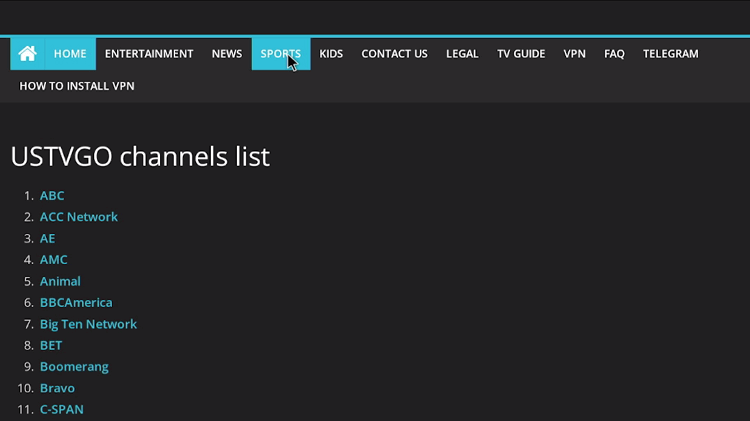
Step 14: Select Champions League Live on your device
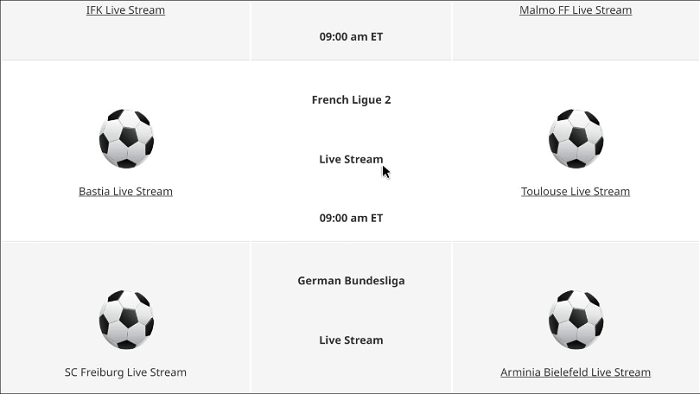
Step 15: Enjoy streaming live Champions League on Shield TV
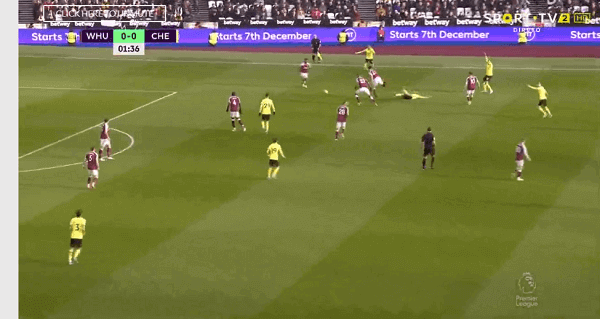
Watch UEFA on Shield TV Using Lepto Sports App
In this method, we are going to show you how to watch live and free UEFA Champions league on Shield TV by using a Lepto sports app.
Follow the steps below:
Step 1: This is the home screen of your NVIDIA device. Go to the Google Play Store app
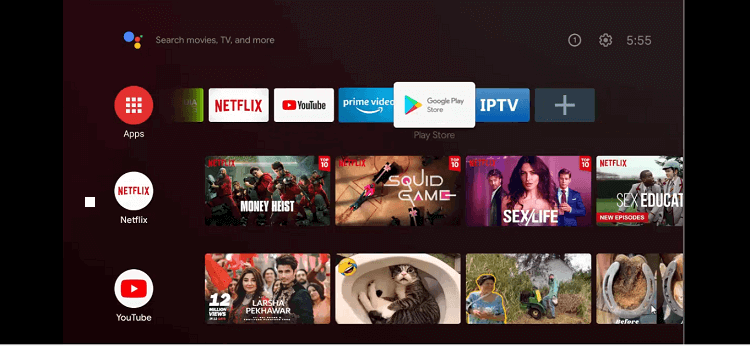
Step 2: Select the Search icon on the homepage of the Google Play Store
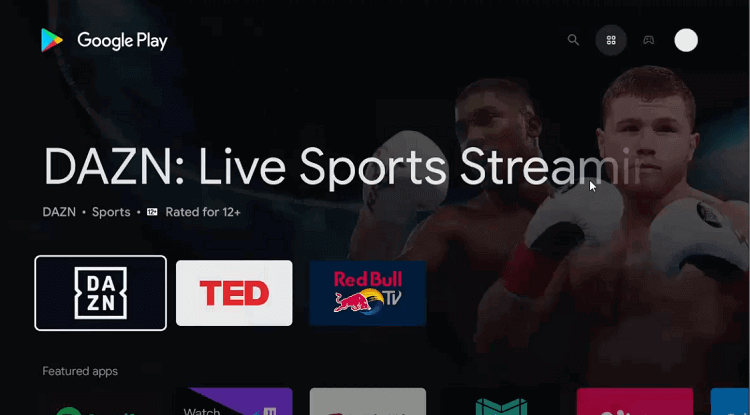
Step 3: Go to the Search bar
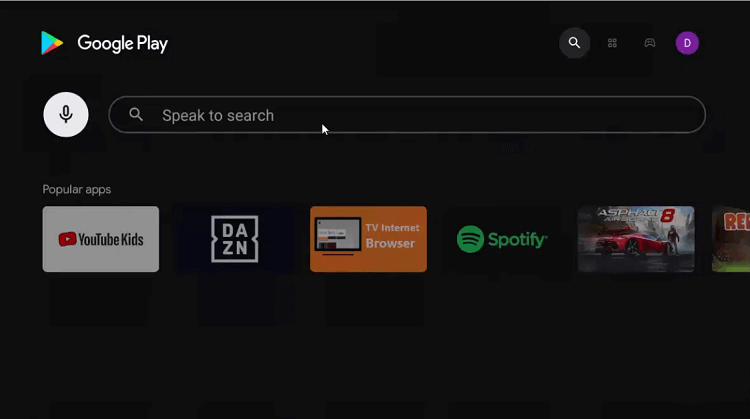
Step 4: Enter Downloader in the search bar and then search
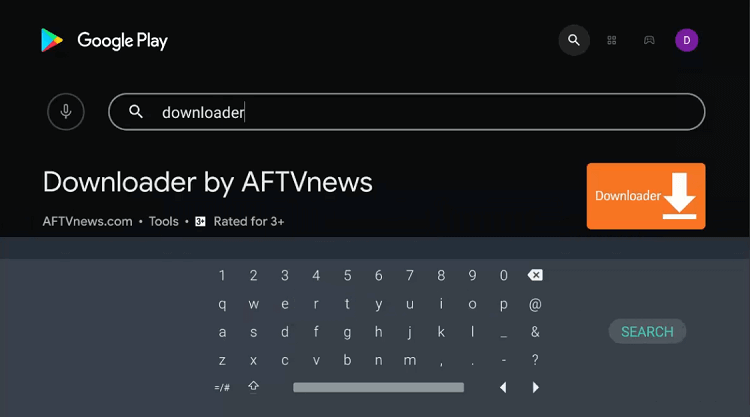
Step 5: Press Install
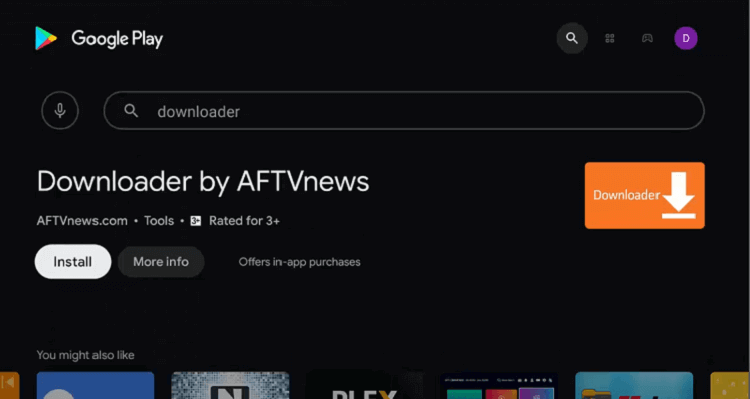
Step 6: Wait till the app is installed completely
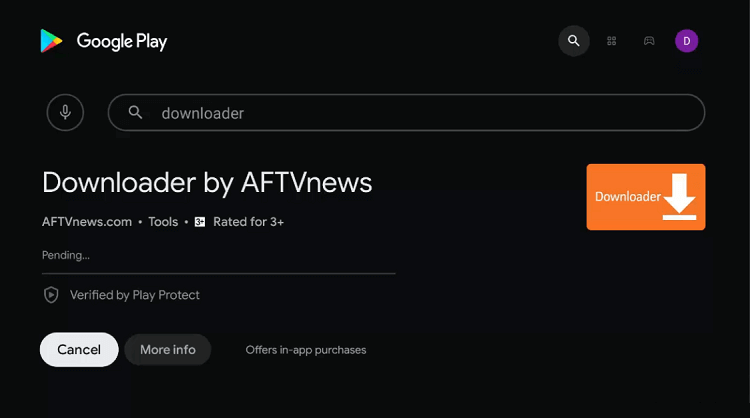
Step 7: Select Open
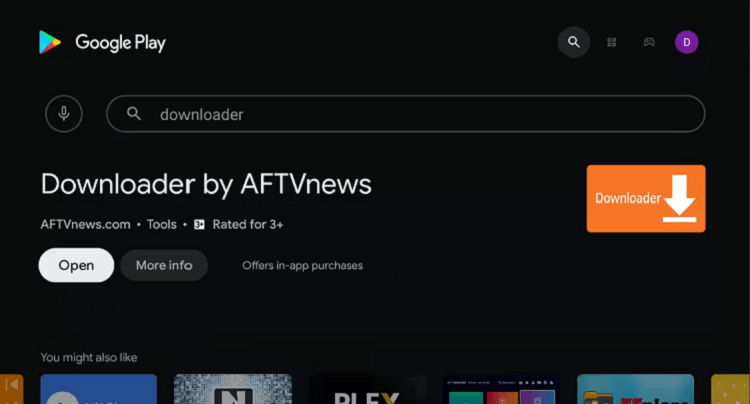
Step 8: Press Allow to give the Downloader app access to your media and files
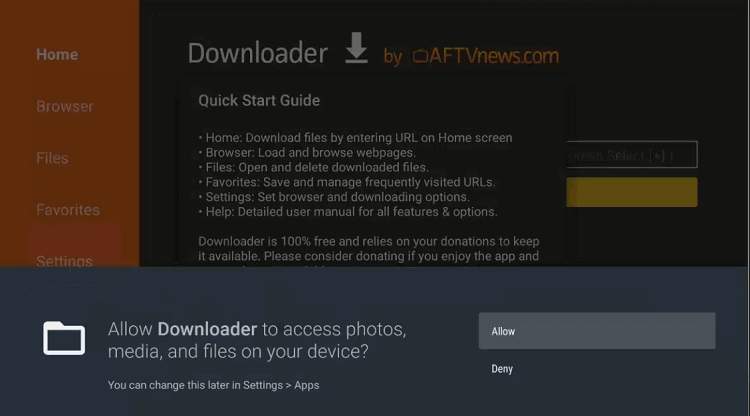
Step 9: Press OK
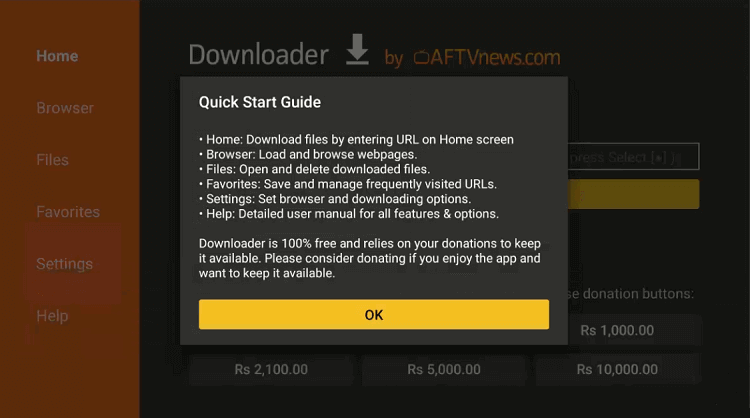
Step 10: Go to the NVIDIA Shield TV home screen and select Settings
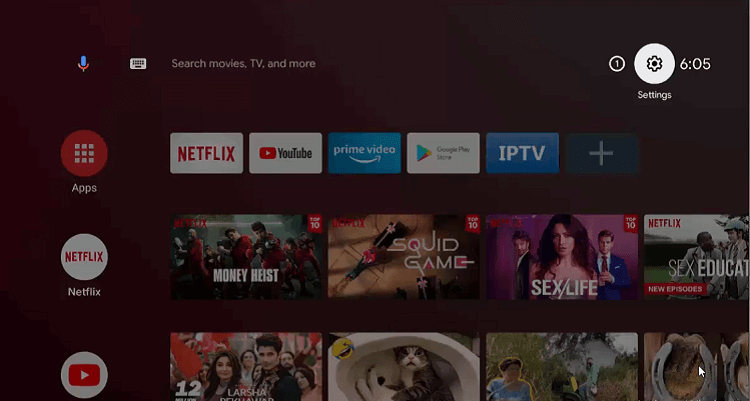
Step 11: Select Device Preferences
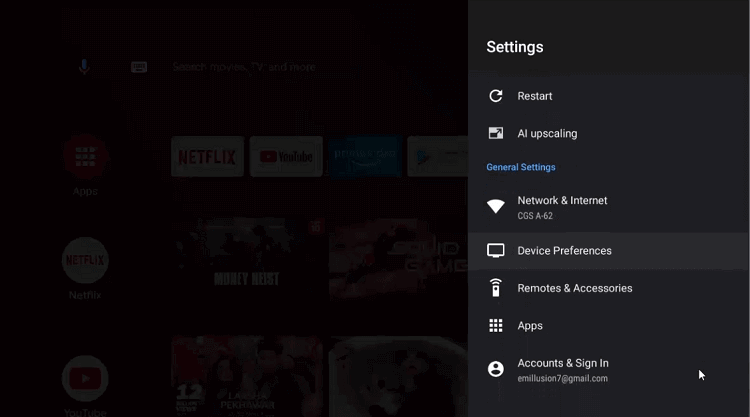
Step 12: Click on Security & Restrictions
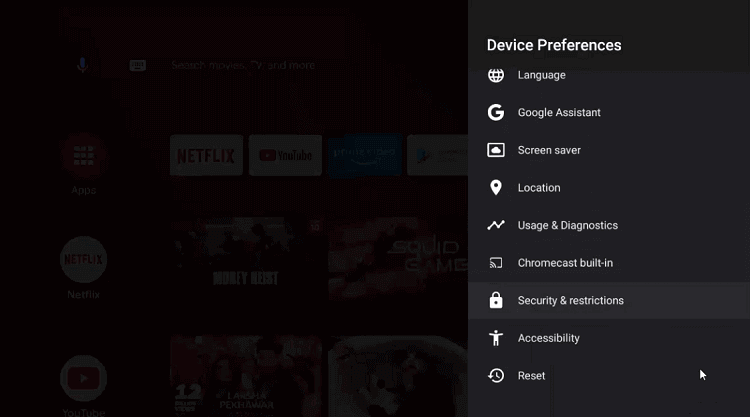
Step 13: Click on Unknown Sources
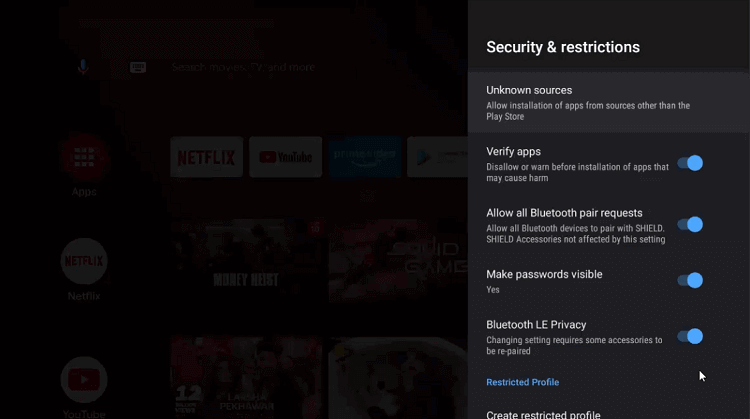
Step 14: Enable the Downloader
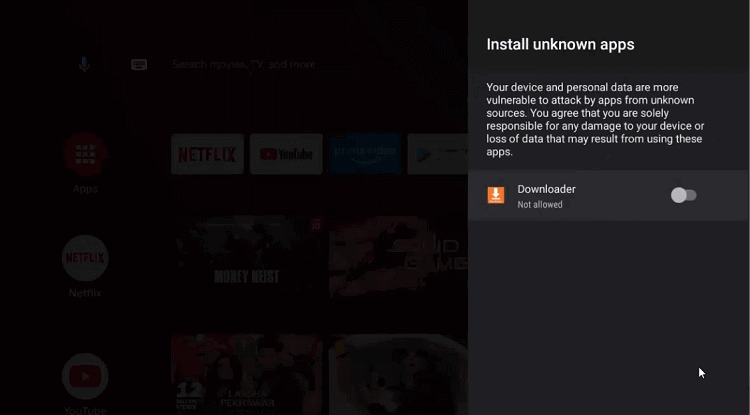
Step 15: Move back to the Security & Restrictions and disable Verify Apps
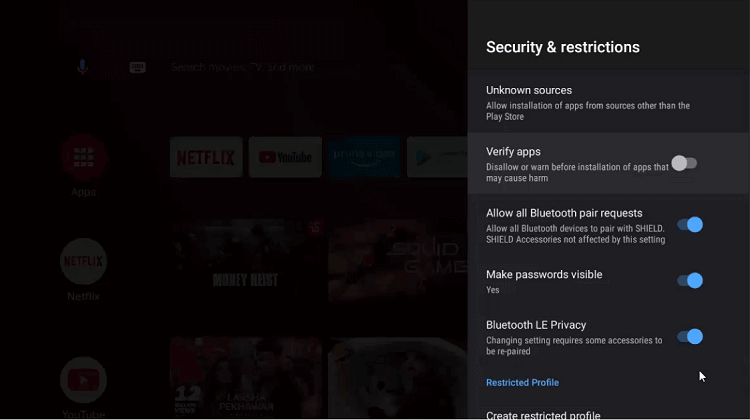
Step 16: Now open the Downloader app from the home screen
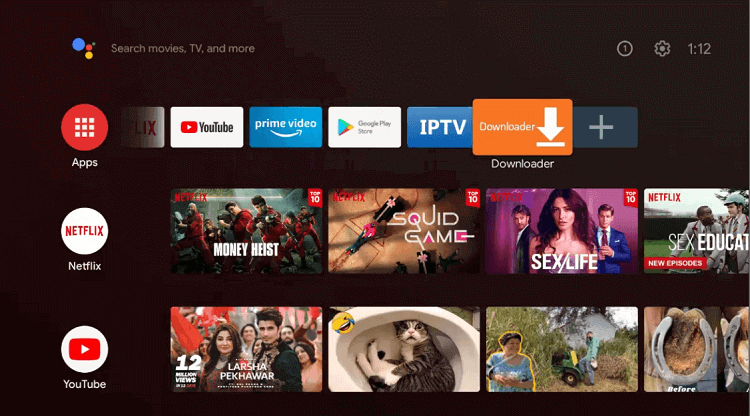
Step 17: This is the home page of Downloader
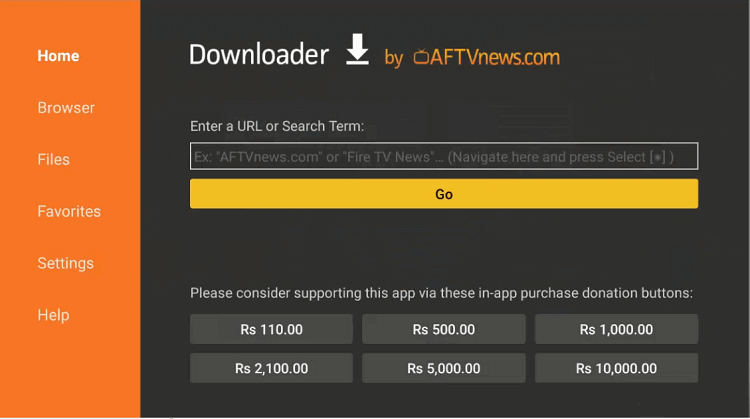
Step 18: Type “bit.ly/4505102“ in the search bar and click Go
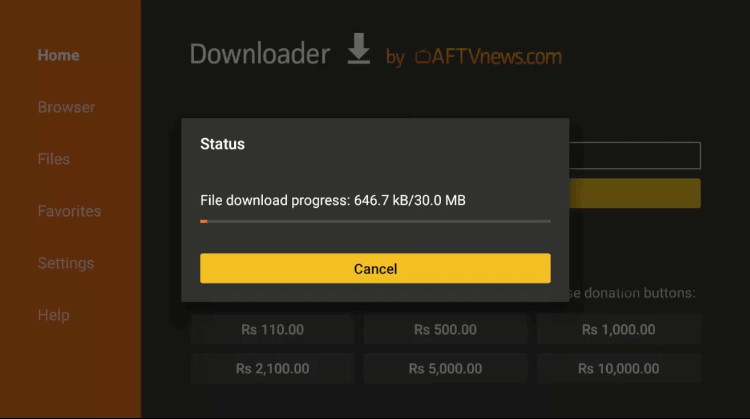
Step 19: Press Install
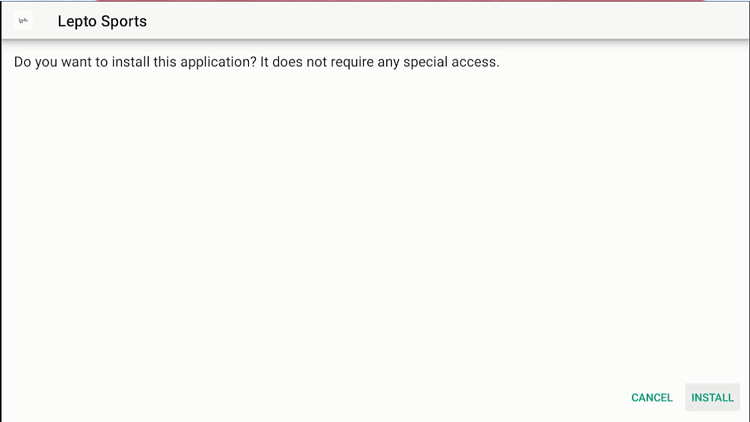
Step 20: Wait for the app to completely install
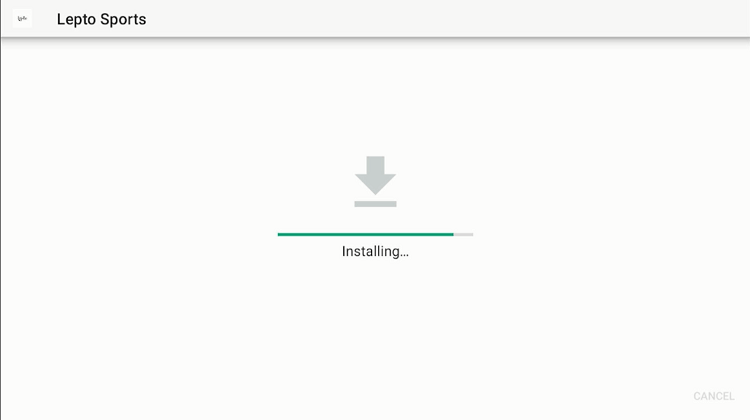
Step 21: Press Open
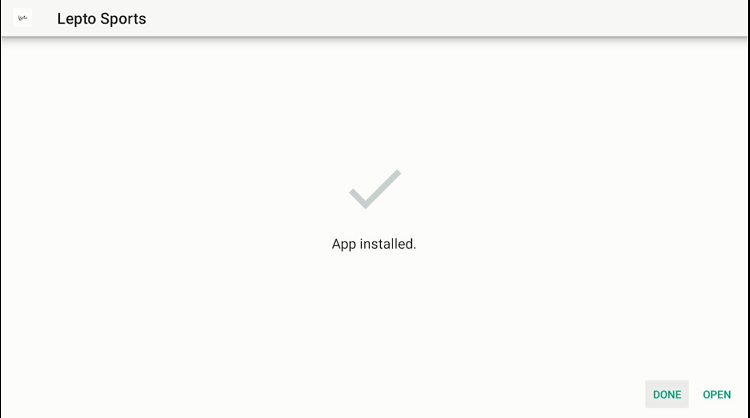
Step 22: Select Delete to remove the APK file to free some space
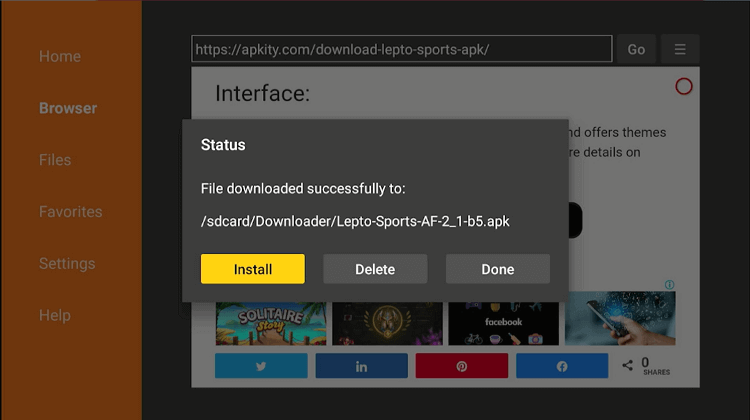
Step 23: Confirm by selecting Delete again
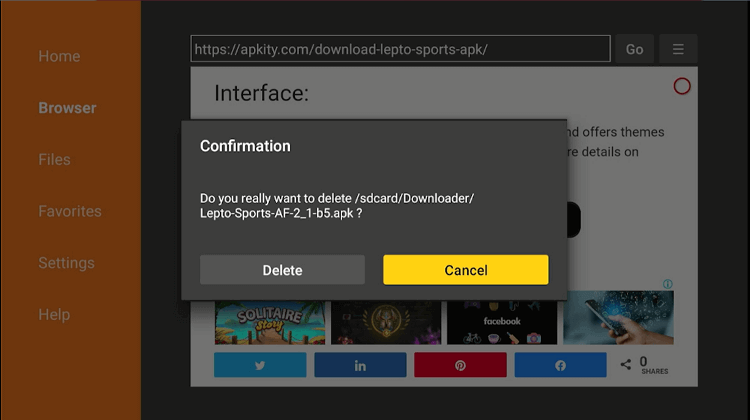
Step 24: This is the interface of the Lepto Sports app. Scroll down and choose Champion League
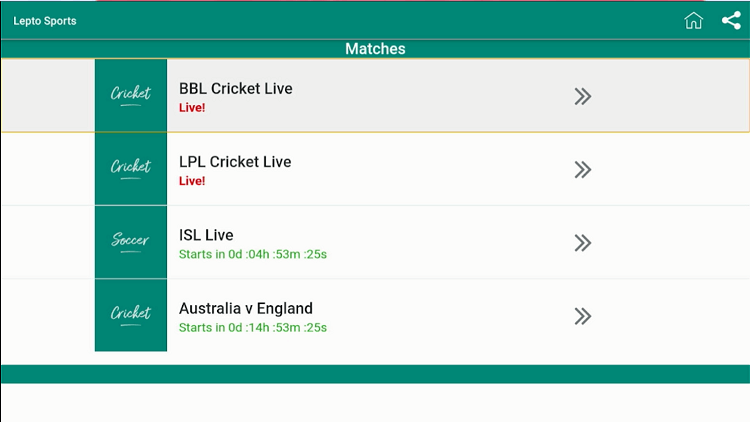
Step 25: You can now enjoy the live streaming of Champion League on your Shield device

Watch UEFA Live on Shield TV with Premium Apps
You can watch the Champions League by using some of the streaming options given below:
1. Paramount +

The service offers a variety of entertainment content and sports action that includes various football leagues and other sports. Paramount + offers a 7-day free trial option for its new users and after that period you just have to pay $4.99 per month.
2. Hulu Live TV
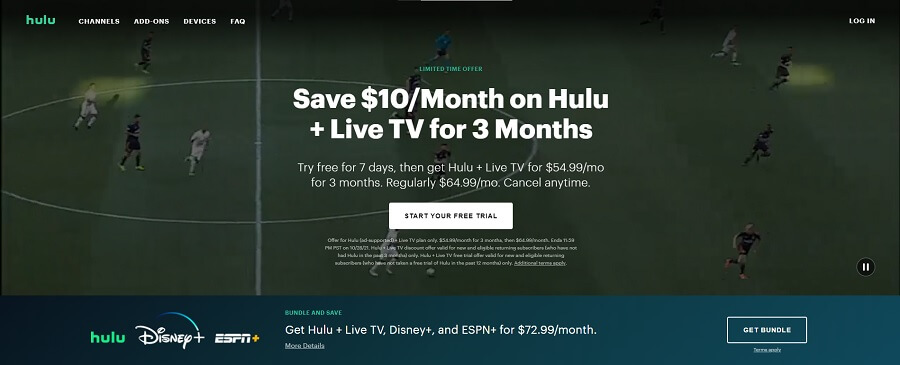
Hulu Live TV is the best choice for those who want to get rid of their cable setup. The service offers plenty of Live TV channels including entertainment and sports content. The best part is, it offers a one-month free trial for its new customers. The cost of the service is $64.99/month and $72.99/month if you include ESPN+ and Disney+ channels.
Fubo TV
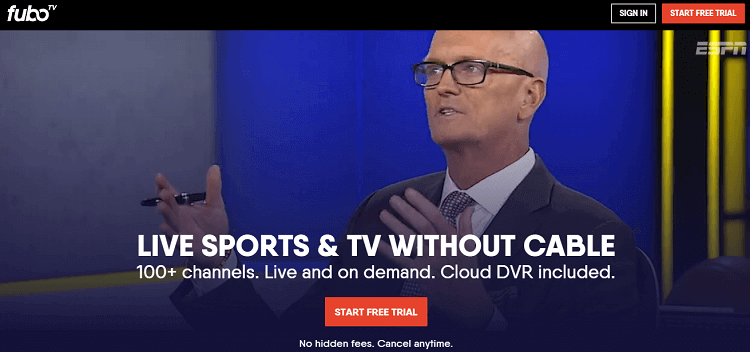
Fubo TV is another great option to stream the Champions league and many other sports content on Shield TV. It includes over 230 channels and plenty of TV shows and movies. You can also enjoy a 7-day free trial if you are a new user.
Champions League 2021/22 Season
The ongoing 2021–22 UEFA Champions League is the 67th season of Europe’s most popular football tournament. Though initially the final was scheduled to be played in Germany now it is shifted to France.
The team that wins the 2021–22 UEFA Champions League will go on to automatically qualify for the 2022–23 UEFA Champions League group stage.
UEFA has also introduced some new rules in June 2021. It approved the proposal to end the away goals rule in all UEFA club competitions. Manchester City is desperate to grab the victory after the team lost the previous year’s final by a mere margin.
The Final Match will be played between Liverpool vs Real Madrid on 28 May at 3.00 pm.
Watch Alternative Sports on Shield TV
Along with EPL, you can also watch some of the other live sports on your NVIDIA Shield TV:
- La Liga on Shield TV
- UFC on Shield TV
- NBA on Shield TV
- NFL on Shield TV
FAQs – Champions League on Shield TV
Where can I watch the Champions League in the UK?
Talking about the Champions league fans in the UK, BT Sport is the sole choice for them to watch the Champions League matches. It shows you the exclusive matches of the whole season till the final. You can watch these matches on TV, online, and on the BT Sport app.
How to Watch UEFA Champions League 2021/22 on Shield TV without cable?
There are plenty of options that you can utilize to watch the Champions league on Shield TV without a cable. These include Sling TV, fuboTV, YouTube TV, Hulu, AT&T TV, ESPN+, etc. You can sign up for Sling TV and stream every Champions League match on the Sling TV app.
How can I watch the Champions League for free?
Another way to watch free Champions League season 2021/22 in the US is by using Fubo TV’s seven-day free trial. The service offers more than 100 channels including Univision and local CBS channels. These channels allow you to watch each match of the 2021–22 UEFA Champions League online for free but just for seven days.
Champions League Schedule
Have a look at the schedule for the Group Stage Match on Day 2 of 6:
| Matches | Date | Timing |
| Victoria Pizen vs Inter | 09/13 | 12:45 pm |
| Sporting vs Tottenham | 09/13 | 12:45 pm |
| Liverpool vs Ajax | 09/13 | 3:00 pm |
| Bayern vs Barcelona | 09/13 | 3:00 pm |
| Porto vs Club Brugge | 09/13 | 3:00 pm |
| Marseille vs Eintracht Franfurt | 09/13 | 3:00 pm |
| Leverkusen vs Atletico Madrid | 09/13 | 3:00 pm |
| Shakhtar Donetsk vs Celtic | 09/14 | 12:45 pm |
| Milan vs Dinamo Zagreb | 09/14 | 12:45 pm |
| Rangers vs Napoli | 09/14 | 3:00 pm |
Conclusion
Watch every match of the UEFA Champions League 2022/23 on your Shield TV device and support your favorite team while sitting on your couch.
You can easily watch the 68th UEFA Champions League on Shield TV by both free and premium methods.
However, before you watch the Champions League for free on your Shield TV device, it is best to use a quality VPN service. ExpressVPN will keep your identity concealed and also remove any geolocation restrictions on the matches.
 Nvidia Shield Tv Hacks, Tips & Tricks
Nvidia Shield Tv Hacks, Tips & Tricks