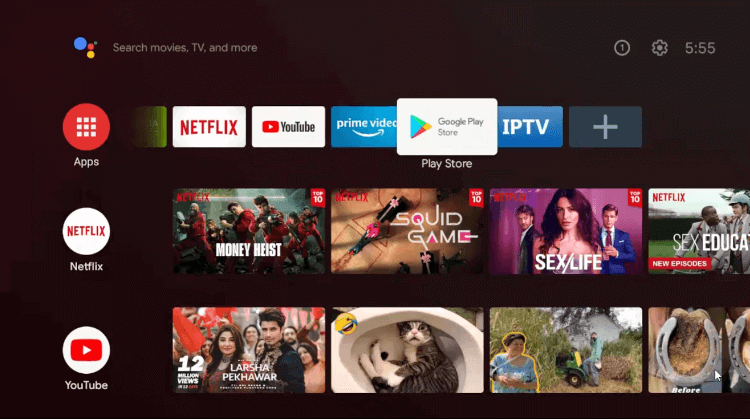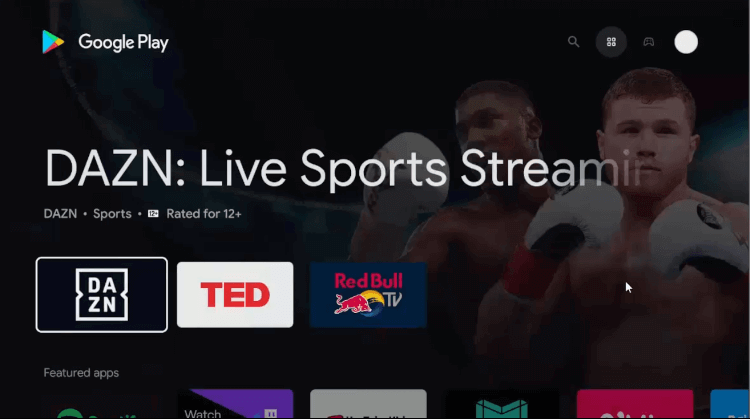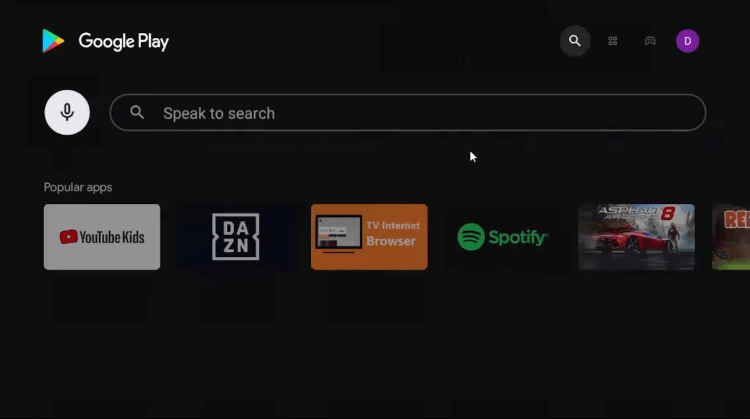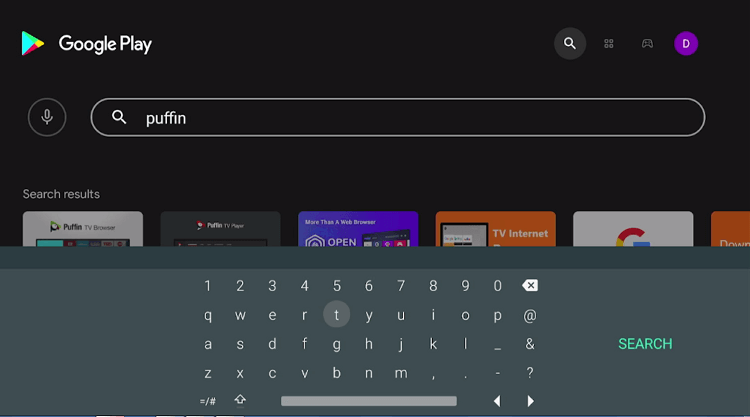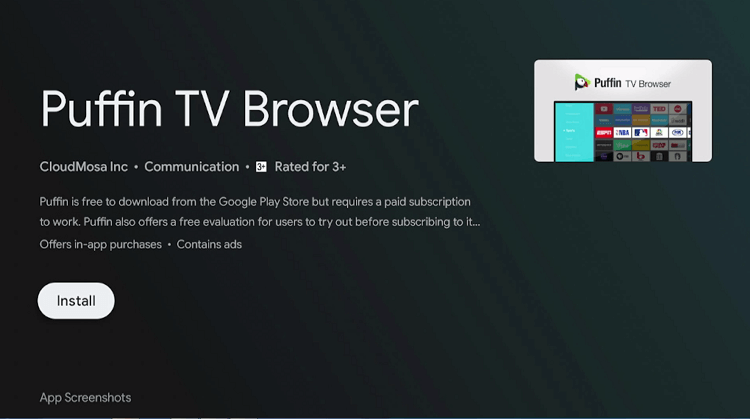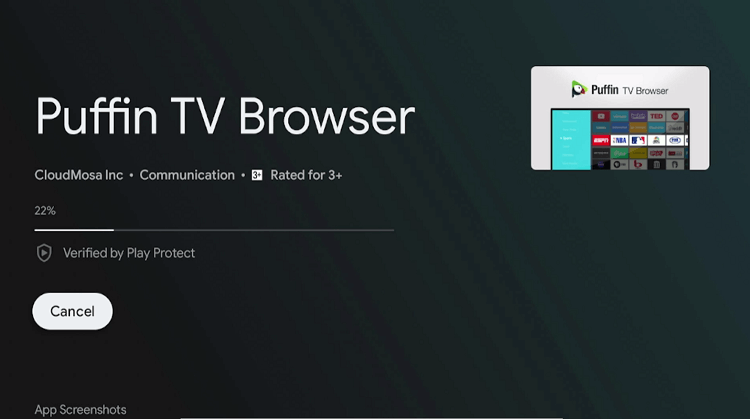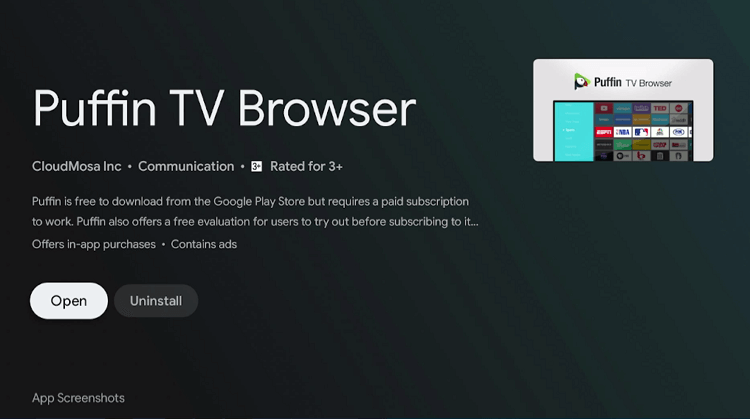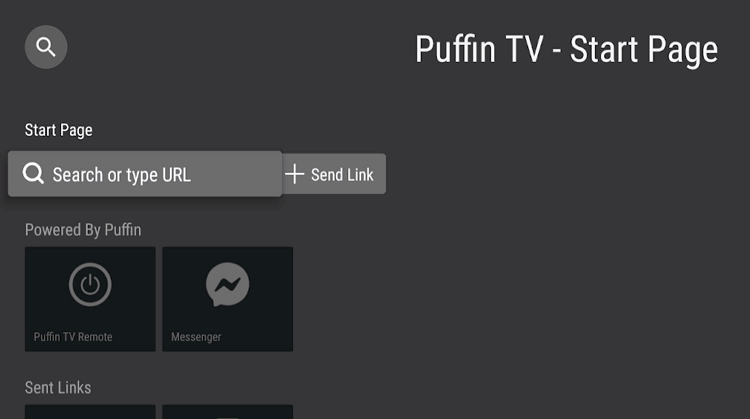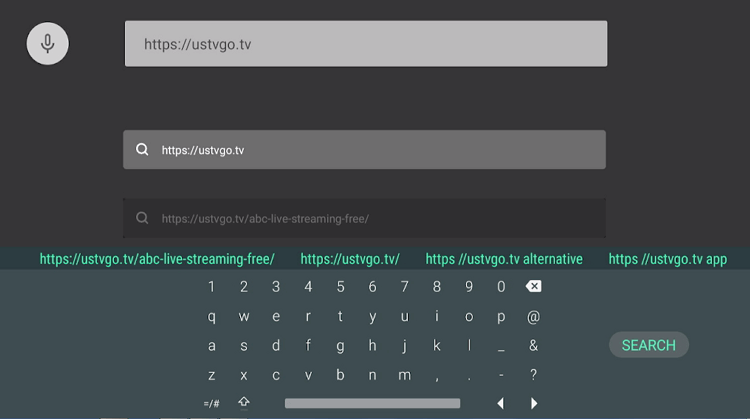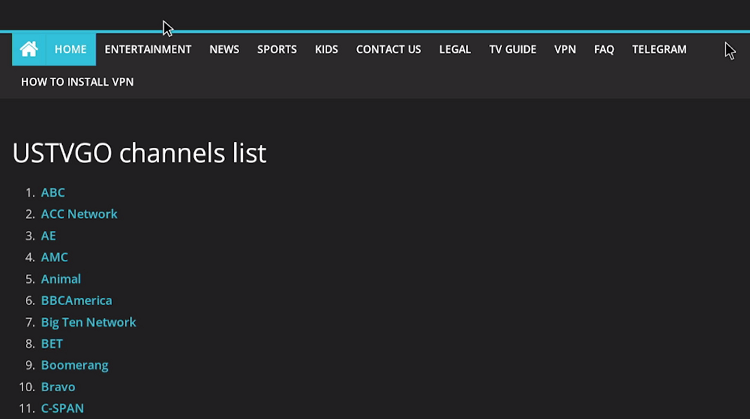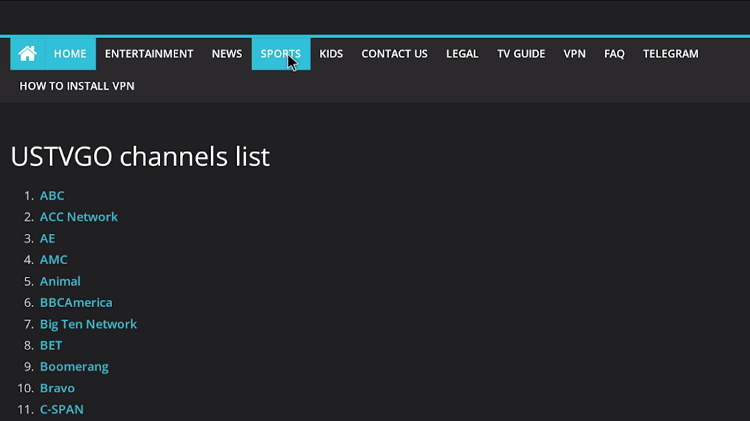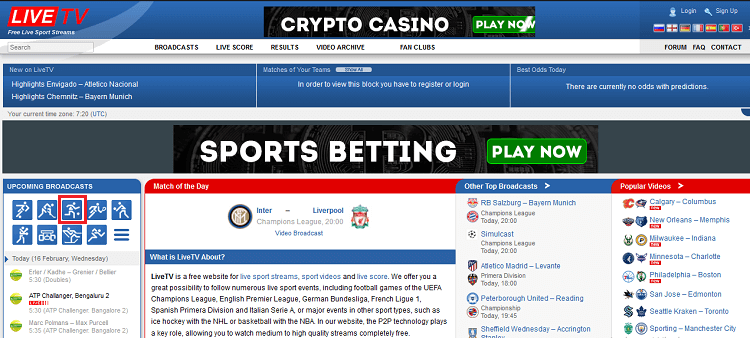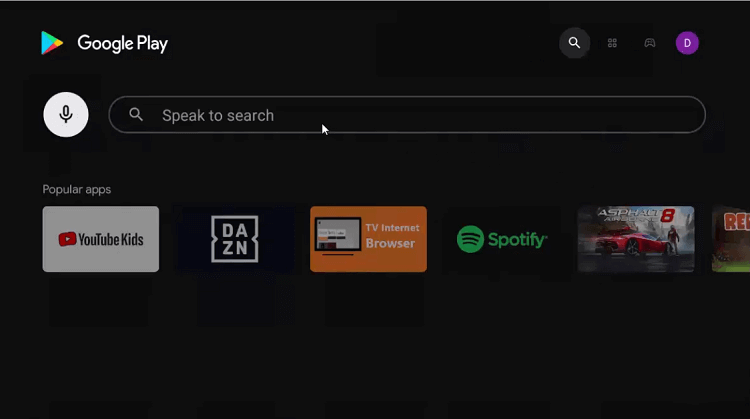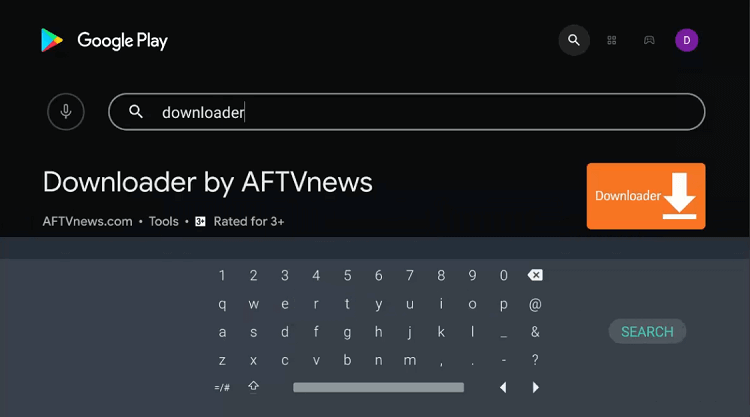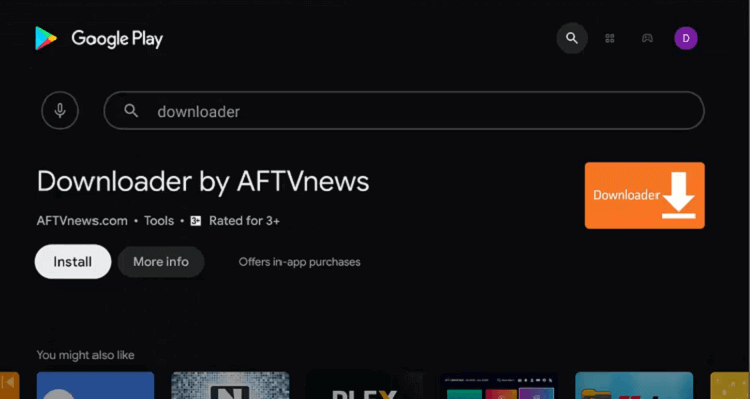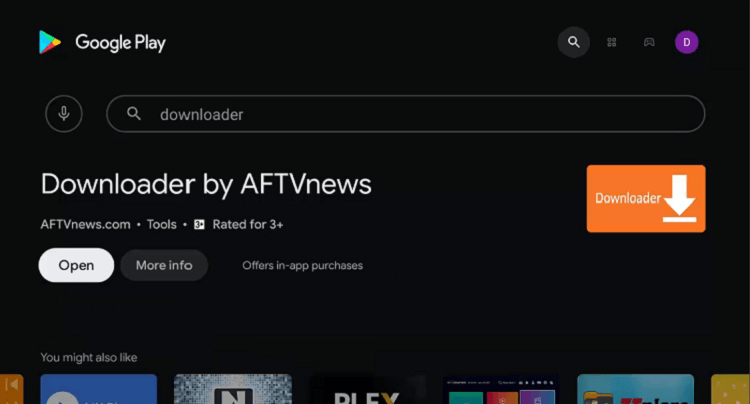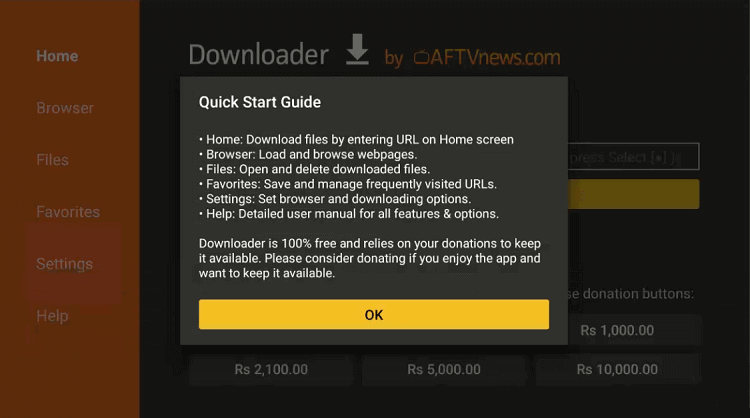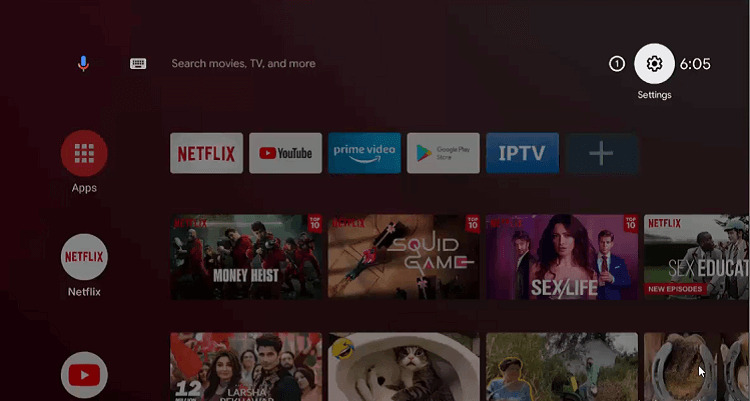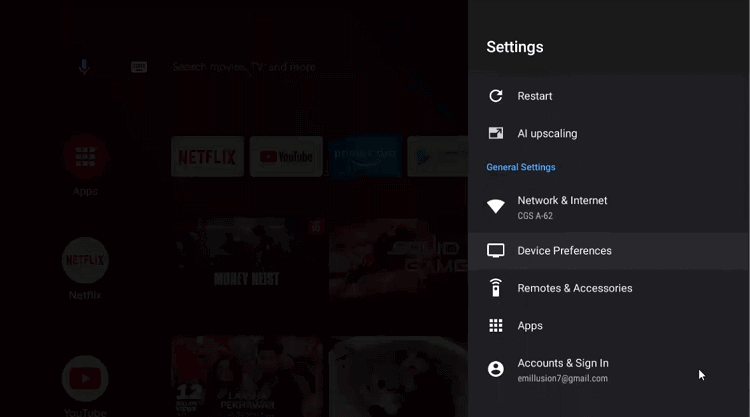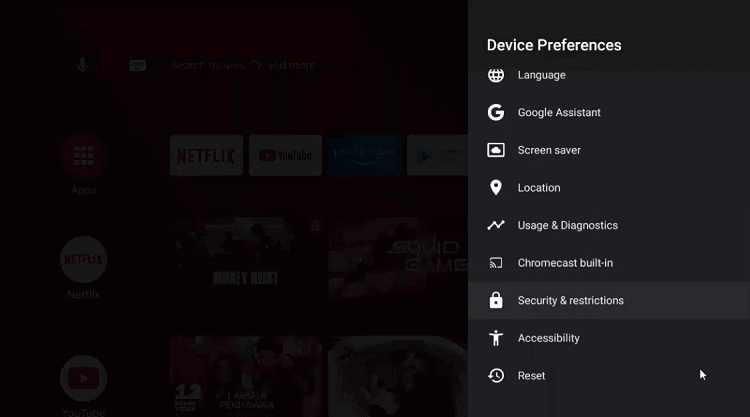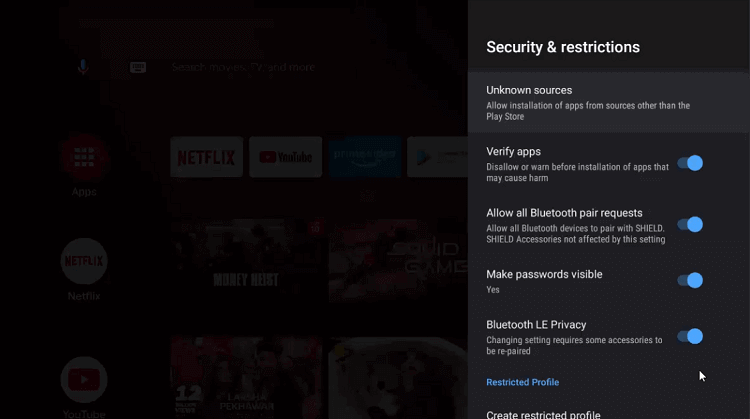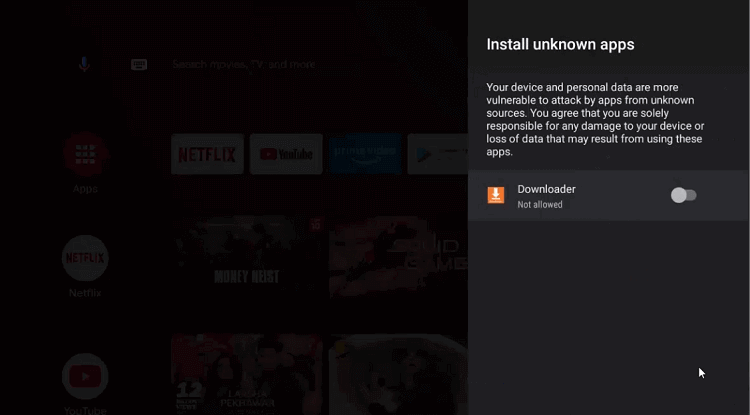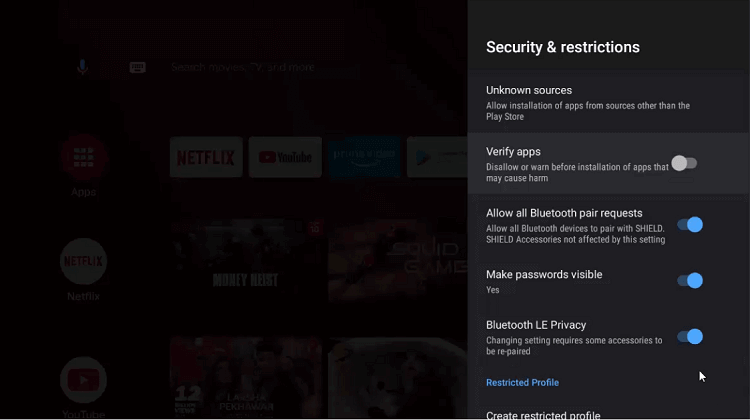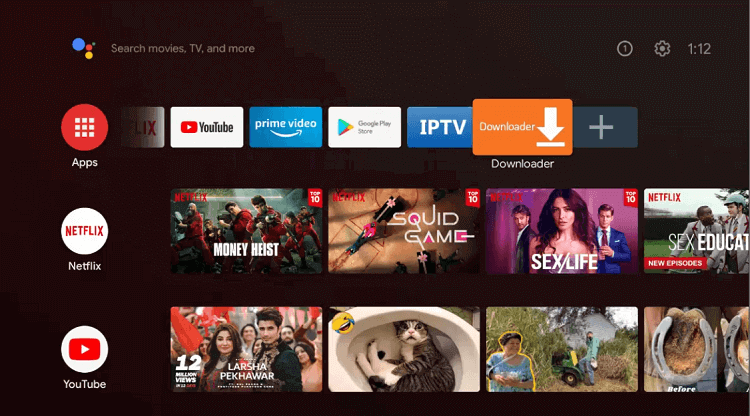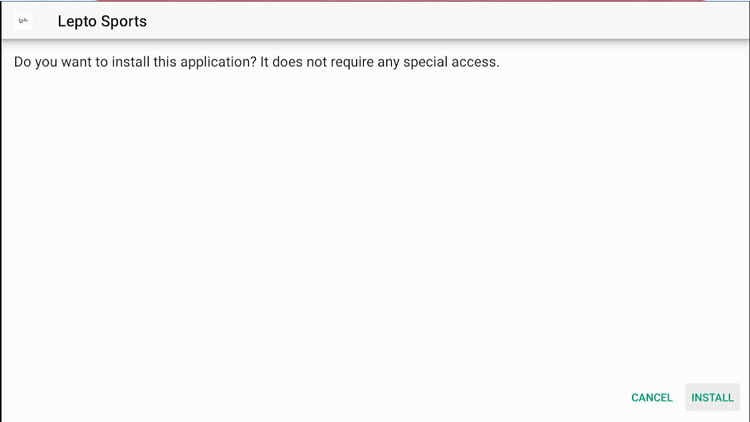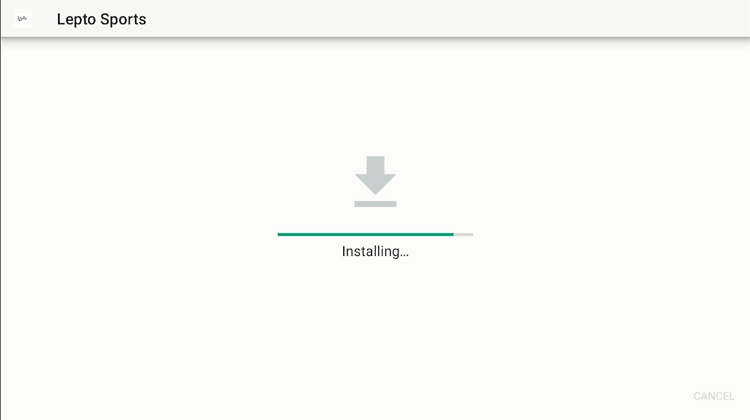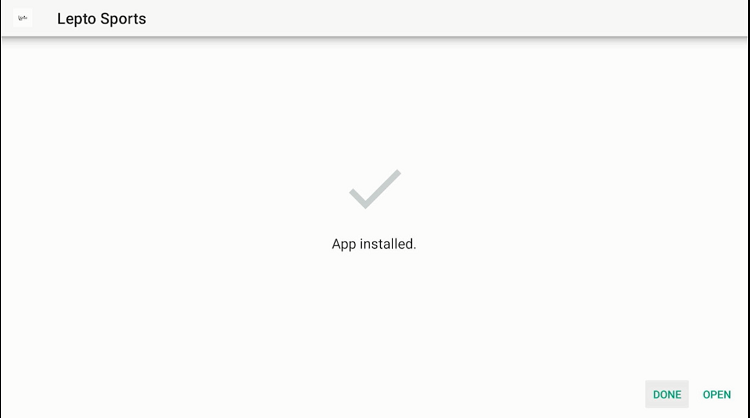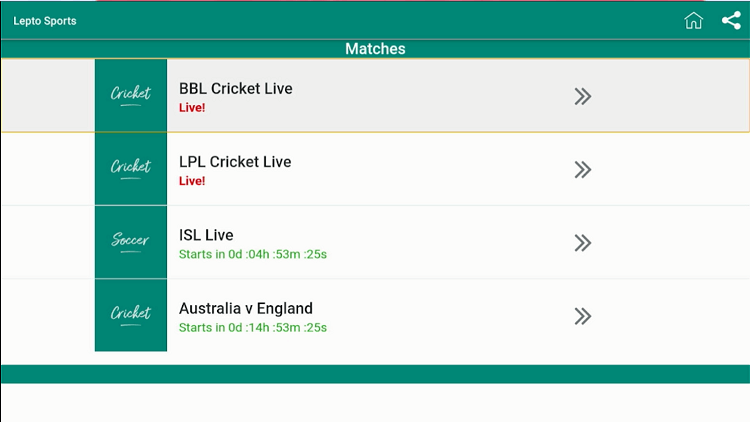This is a step-by-step guide on how to watch NBA on Shield TV and Android TV.
Never miss a moment of the live NBA game from now on. The NBA Season 2021/2022 started last year on October 3rd. Milwaukee Bucks was the defending Championship.
The NBA is almost ended as there are only finals left in this season.
Stay on top of the game with the latest scores, stats, and news of the NBA league with this guide. We have discussed the premium method and free method to watch NBA games on Shield TV.
How to Watch NBA on Shield TV
We are discussing two methods to watch live NBA sports on Shield TV. These methods are given below:
- Watch NBA on Shield TV with Browser (Free Method)
- Watch NBA with an App (Free Method)
- Watch NBA with Fubo, League Pass, Vidgo (Premium Method)
Both of these methods are free to watch, which means it is strictly advised to use a VPN on your NVIDIA Shield to stay protected against ISPs.
Our Recommended VPN – ExpressVPN

ExpressVPN is our recommended VPN because it completely conceals your IP address and keeps your online identity anonymous when you watch NBA on Shield TV for free.
Buy ExpressVPN now and you can enjoy 3 extra months for free. Moreover, you can get an amazing proposal of a 30-day money-back guarantee. It works on 5 simultaneous devices with a sole account.
Watch NBA Live on Shield TV With Browser
The first method that we are using to watch live NBA on NVIDIA Shield TV needs a web browser. We are using Puffin TV-Browser here as it works nicely on Shield TV.
But before that, make sure to install and use ExpressVPN on Shield TV for safe and secure streaming. Now follow these steps:
Step 1: Go to the home screen of your Shield TV and open the Google Play Store app
Step 2: Go to the Search icon
Step 3: Click on the Search bar
Step 4: Type Puffin TV browser in the search bar and click Search
Step 5: Hit Install
Step 6: Wait for the app to install completely
Step 7: Click Open
Step 8: Puffin TV browser will launch on your device
Step 9: The interface of the browser is open now
Step 10: Go to the Search icon on the top left corner
Step 11: Enter the URL ustvgo.tv OR livetv.sx/enx in the URL and hit Search
Step 12: USTVGO website is now open on your device
Step 13: Now move onto the Sports category from the menu bar on top
Step 14: Now select NBA
Step 15: Enjoy streaming live NBA on Shield TV with Puffin TV Browser
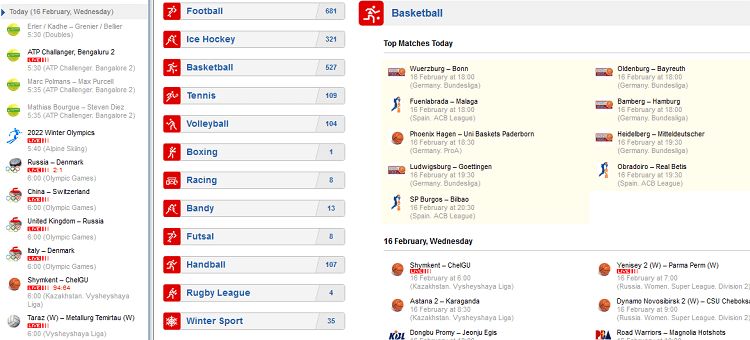
Watch Live NBA on Shield TV with Lepto Sports
The second method that is used to watch live NBA on Shield TV is through a sports app called Lepto Sports. Make sure to first install and use ExpressVPN on Shield TV. Now follow these steps:
Step 1: Go to the home screen of your NVIDIA Shield TV and open Google Play Store app
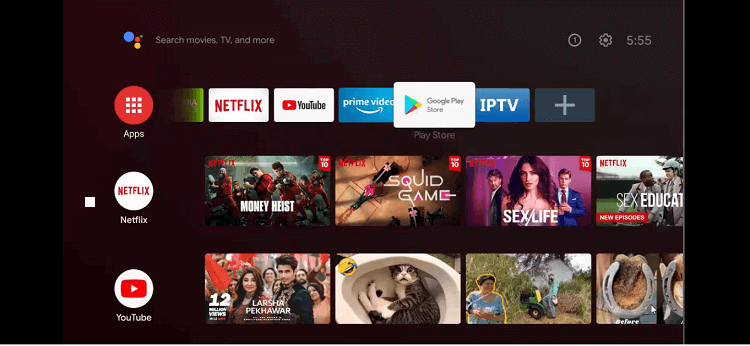
Step 2: Now go to the Search icon of the homepage of the Google Play Store
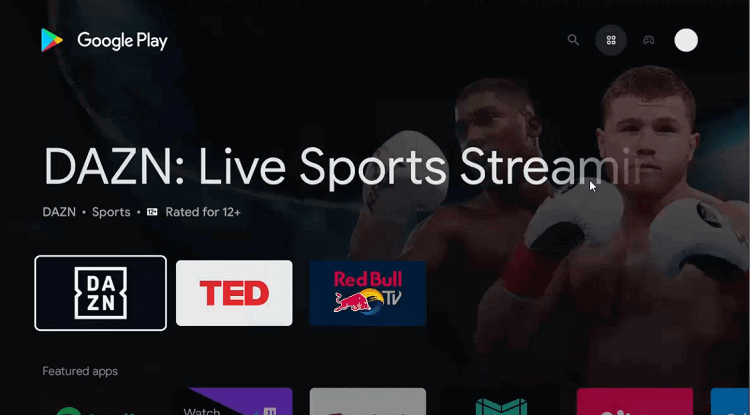
Step 3: Click the Search bar
Step 4: Type Downloader in the search bar hit search
Step 5: Press Install
Step 6: Wait for the app to install completely
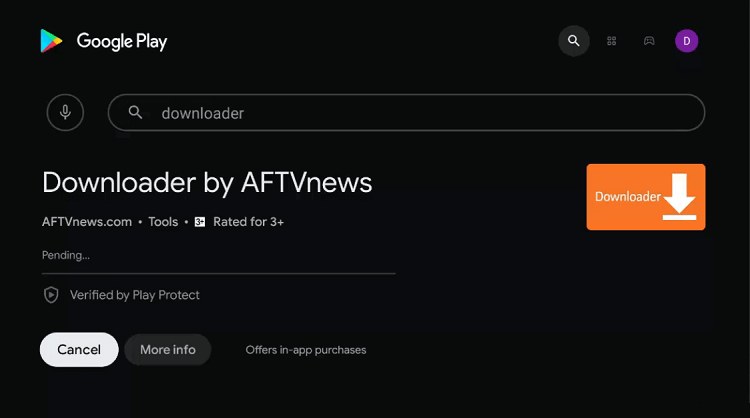
Step 7: Now select Open
Step 8: Click Allow to give the Downloader app access to your photos and files
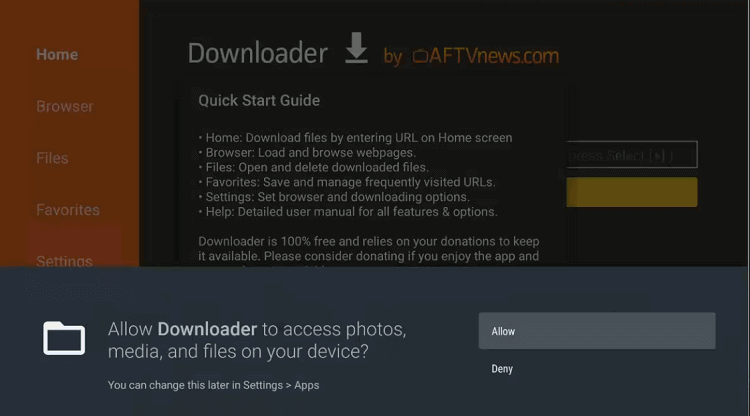
Step 9: Press OK for the Quick Start Guide
Step 10: Now move back to the NVIDIA Shield home screen and choose the Settings icon
Step 11: Select the Device Preferences option
Step 12: Scroll down to click on Security & Restrictions
Step 13: Now choose Unknown Sources
Step 14: Enable the Downloader app
Step 15: Go back to the Security & Restrictions option and disable the Verify Apps option
Step 16: You can now go to the Downloader app from the home screen
Step 17: You are now watching the home screen of Downloader
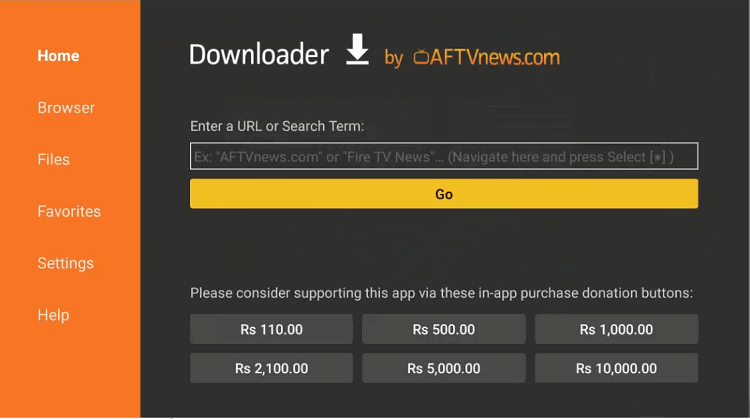
Step 18: Put the URL bit.ly/4505102 in the search bar and click Go
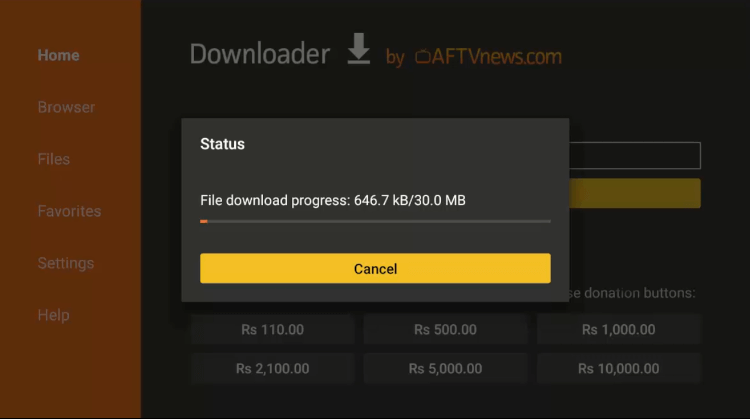
Step 19: Now hit the Install option
Step 20: Wait for the app to completely Install
Step 21: Press Open
Step 22: Click Delete to remove the APK file to create some space on your Shield TV
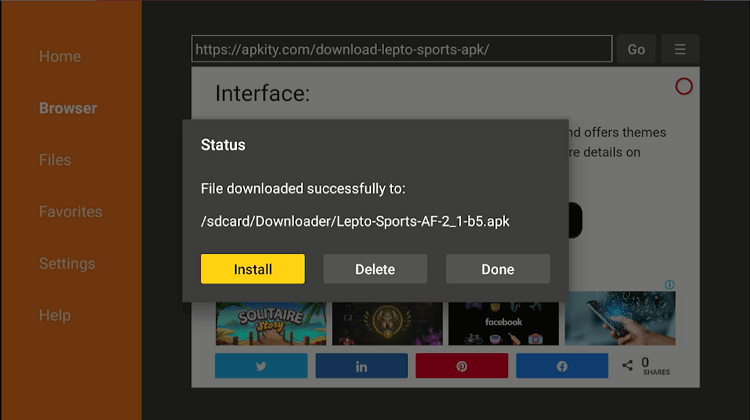
Step 23: Again press Delete to confirm
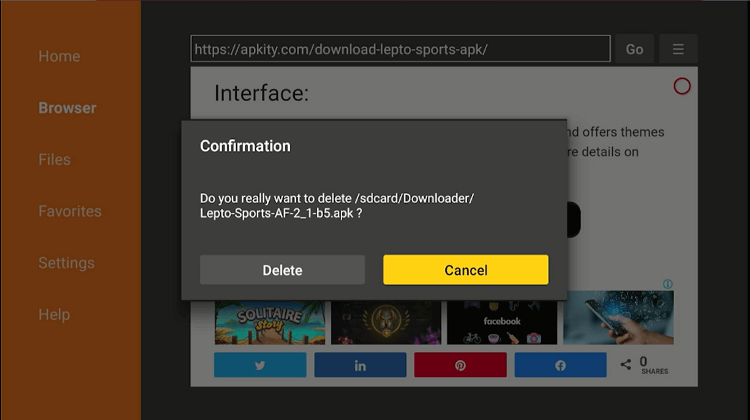
Step 24: The interface of the Lepto Sports app is open now. Scroll down and choose NBA Live
Step 25: Enjoy the live streaming of NBA sports on your device

NBA 2021–22 Schedule
The 2021–22 NBA season has been going great. Its preseason started on October 3, 2021. Have a look at this week’s NBA games:
| Matches | Date | Time (US) |
| Hawks vs Pistons | March 8th | 7:00 pm |
| Bulls vs 76ers | March 8th | 7:00 pm |
| Rockets vs Heat | March 8th | 7:30 pm |
| Trailblazers vs Timberwolves | March 8th | 8:00 pm |
| Jazz vs Mavericks | March 8th | 8:30 pm |
| Lakers vs Spurs | March 8th | 8:30 pm |
| Warriors vs Nuggets | March 8th | 9:00 pm |
| Knicks vs Kings | March 8th | 10:30 pm |
| Nets vs Hornets | March 9th | 7:00 pm |
| Cavaliers vs Pacers | March 9th | 7:00 pm |
| Suns vs Magic | March 9th | 7:00 pm |
| Pelicans vs Grizzlies | March 9th | 7:30 pm |
| Bucks vs Thunder | March 9th | 8:00 pm |
| Clippers vs Warriors | March 9th | 10:00 pm |
NBA All-Star Game on Shield TV
Did you follow the recent action-packed NBA All-Star 2022 Game? The final of the NBA All-Star event was played between Team Durant and Team LeBron. It was a thriller of performance from both the teams.
Though Team LeBron was the winner in the end it was a close game and fans were excited to see their star players in action.
Stephen Curry stole the show by scoring 50 points and made an All-Star Game record in the final clash where Team LeBron claimed a 163-160 win over Team Durant.
Premium Ways to Watch NBA on Shield TV
It has now been much easier for a sports enthusiast to enjoy the live sport without buying expensive cable packages from local cable. Nowadays, there are ample purchasing options as viewers can now watch NBA on Shield TV through sports sites, streaming apps, cable providers, or live TV services.
Let’s have a look at the list of some of the best options for watching the NBA. However, some of these options that are used to watch NBA games on Shield TV are only available in the US region. If you’re available outside the US, then you should use a VPN i.e. ExpressVPN.
1. fuboTV
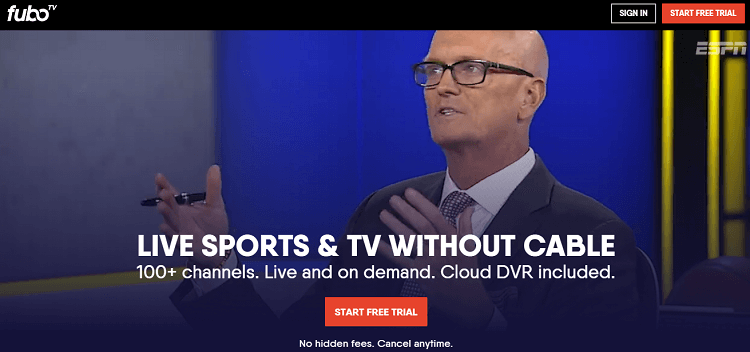
fuboTV is among the most prominent live TV services among sports lovers who want to watch NBA on Shield TV. The best thing is its 7-Day Free Trial for new users! So, try the service and enjoy the free streaming of your favorite game.
The service provider offers three distinct plans. The most famous one is for $64.99/month that offers over 115 channels and also DVR. Popular Channels offered by fuboTV include NBA TV, ESPN, TNT, TBS, FS1, CNN, TBS, TruTV, MLB Network, and many others. It allows 3 connections with its basic package, but it can go up to 10 profiles for a single account.
2. NBA League Pass

You must have heard about the NBA League Pass as it’s one of the most popular streaming options for sports fans. Especially those who are looking to watch NBA games on NVIDIA Shield TV. The premium quality NBA option costs $49.99 for a season or $14.99 per month.
It covers all NBA games and that too in HD quality. Users can also install the NBA app that can be conveniently obtained from popular app stores. You can pair it with your NBA League Pass subscription.
Download the NBA app from Google Play Store and enjoy a 7 day free trial. It says live coverage of all NBA games and other exclusive content and allows 2 connections with its basic package.
3. Vidgo
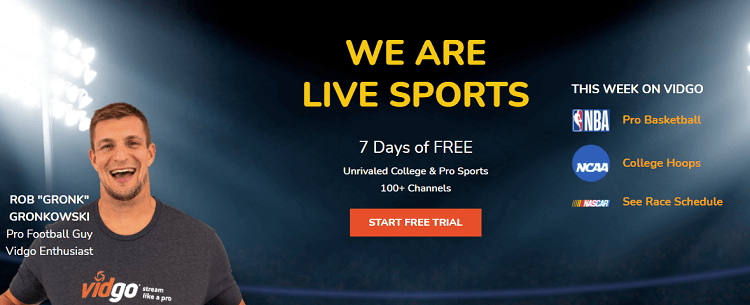
Do you want a relatively cheap alternative to others from the list for watching NBA on Shield TV? Then Video is the best option for you. New buyers can get the benefit of the free first seven days of Video along with a Special Discount.
However, after these free days, prices rise to $55/month for English Subscription and $30/month for the Spanish selection. Users can also have access to 3 simultaneous connections. They can also have access to TV Everywhere software along with the service.
Some of the most famous channels that customers can watch on this service include ABC, CBS, A&E, BTN, ESPN, FOX, Fox News, Lifetime, TLC, and many others.
Watch Alternative Sports on Shield TV
Along with NBA, you can watch some of the other live sports on your NVIDIA Shield TV:
- NFL on Shield TV
- NHL on Shield TV
- Football on Shield TV
- Champions League on Shield TV
FAQs – NBA on Shield TV
Is Watching NBA on Shield TV Legal?
All of the options that we have discussed above for watching NBA on NVIDIA Shield TV are 1 % legal to use on any device.
Do you need a VPN for Watching NBA on NVIDIA Shield TV?
It is better to change your geo-location via VPN service if you are located outside the supported region for specific NBA games. A quality VPN also safeguards you from website operators, hackers, and it also protects your ISP.
What channels are NBA games on?
You can watch NBA on various channels. Some of the leading channels for watching NBA include ABC, TNT, ESPN, and many more.
NBA Schedule for This Week
Let’s have a look at the 2021/2022 season’s Final matches that will be played this week:
| Sr. No | Matches | Date | Time |
| 1 | Warriors vs Celtics | 06/8 | 9:00 pm |
| 2 | Warriors vs Celtics | 06/10 | 9:00 pm |
| 3 | Warriors vs Celtics | 06/13 | 9:00 pm |
| 4 | Warriors vs Celtics | 06/16 | 9:00 pm |
| 5 | Celtics vs Warriors | 06/19 | 9:00 pm |
Conclusion
The NBA season is going on great. Though there are plenty of apps and services that you can use to watch NBA on your Shield TV, we have discussed two of the best options for you that you can use on your NVIDIA device. Follow any one of these methods and enjoy live streaming wherever you are.
If you use a quality VPN for the whole streaming then it will remove any blackout or geo-location regulations inflicted upon NBA games. ExpressVPN is our best choice as it will hide your IP address while streaming.
 Nvidia Shield Tv Hacks, Tips & Tricks
Nvidia Shield Tv Hacks, Tips & Tricks