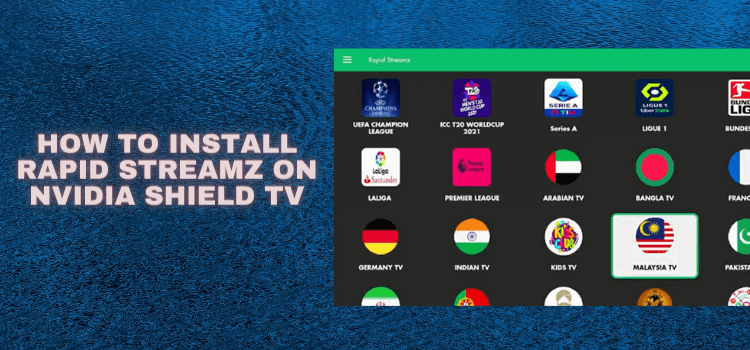
This step-by-step guide will show you how to install and use Rapid Streamz on NVIDIA Shield TV and Android TV.
Rapid Streamz is a streaming app that offers you 800+ Live TV channels across the globe for free. The app also has a wide collection of movies and TV shows for high-quality streaming.
You can select movies and shows of your choice from the different content categories of the app including reality shows, history, sports, and many others.
Besides that, the Rapid Streamz app has a channels collection from different countries of the world such as Germany, France, India, Pakistan, Spain, Turkey, USA, UK, and more.
However, you have to install an external media player, MX Player, to use Rapid Streamz on Shield TV. So make sure the player is installed on your device to avoid any inconvenience.
Our Recommended VPN – ExpressVPN
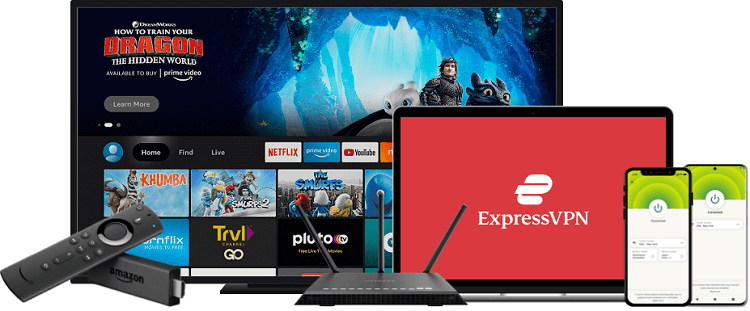
ExpressVPN is our recommended VPN when it comes to safe and secure streaming and hiding your IP address while streaming free content with Rapid Streamz on NVIDIA Shield TV.
Get yourself ExpressVPN and enjoy 3 extra months for free. It also offers a 30-day money-back guarantee and works on 5 simultaneous devices with a single account.
How to Install Rapid Streamz on NVIDIA Shield TV
Since the Rapid Streamz app is not available on Google Play Store, I will be installing it on NVIDIA Shield TV through the process of sideloading. I will be using an app for this process, called Downloader.
Before we move towards the installation process, make sure you install and use ExpressVPN on Shield TV to stay protected and anonymous over the internet.
Now follow the steps below to install Rapid Streamz on NVIDIA Shield TV:
Step 1: Select Google Play Store from the home screen of your Shield TV
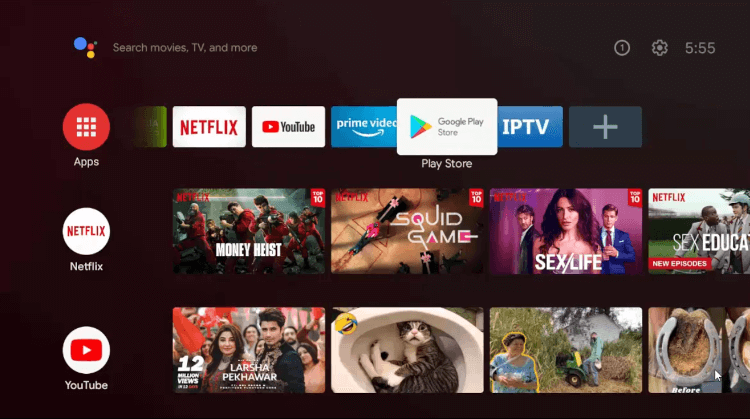
Step 2: Click the Search icon from the upper menu bar on the screen
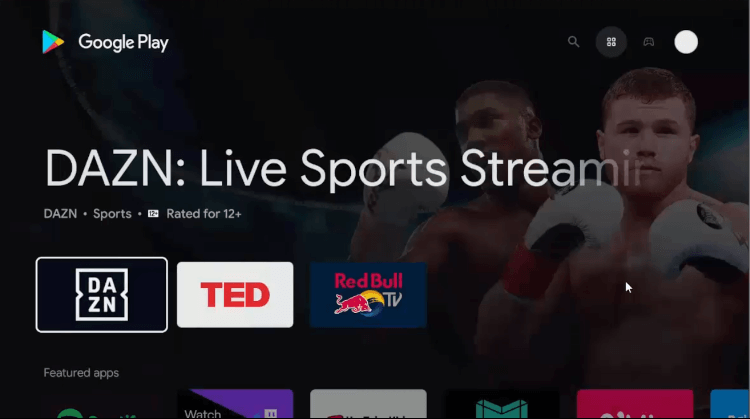
Step 3: Click the Search bar
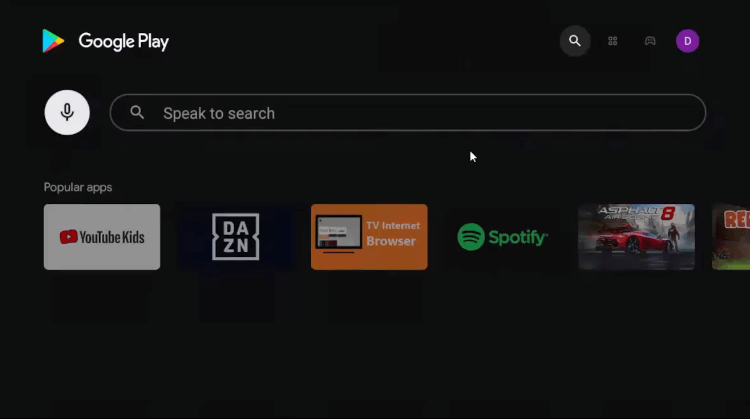
Step 4: Write Downloader in the search bar and click search
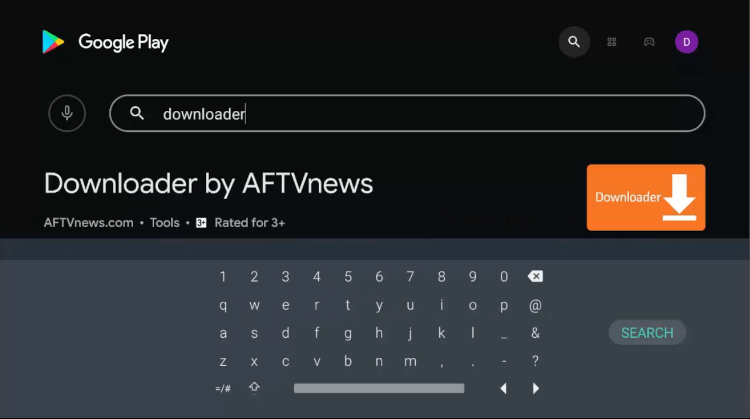
Step 5: Click Install to download the app
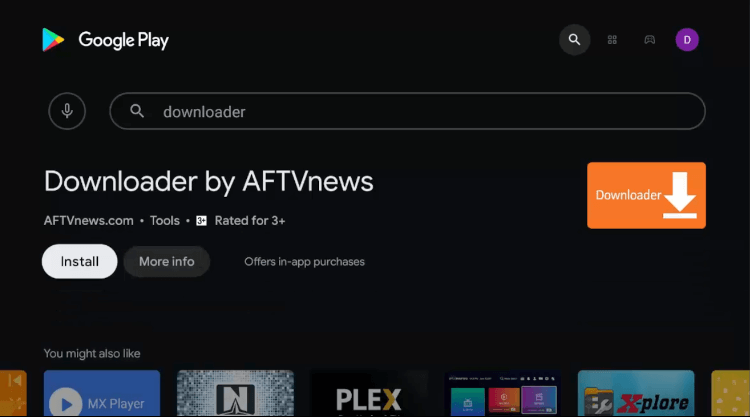
Step 6: Wait while the app is installed on your device
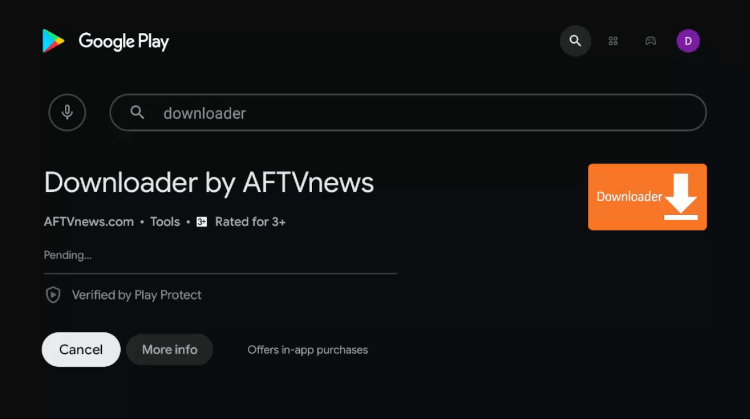
Step 7: Click Open once the app is installed successfully
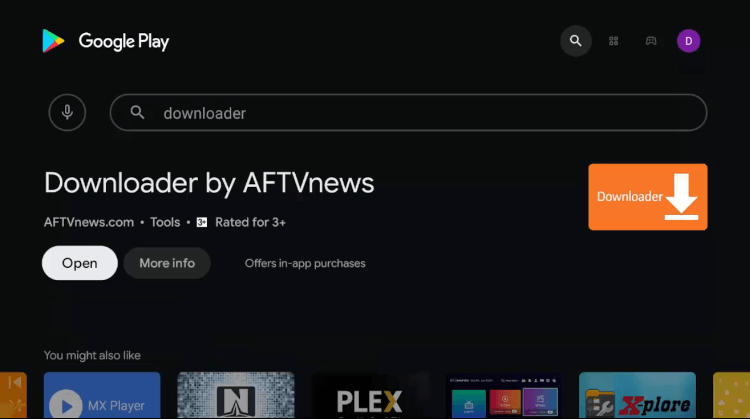
Step 8: Click Allow to give Downloader access to your photos, media, and files
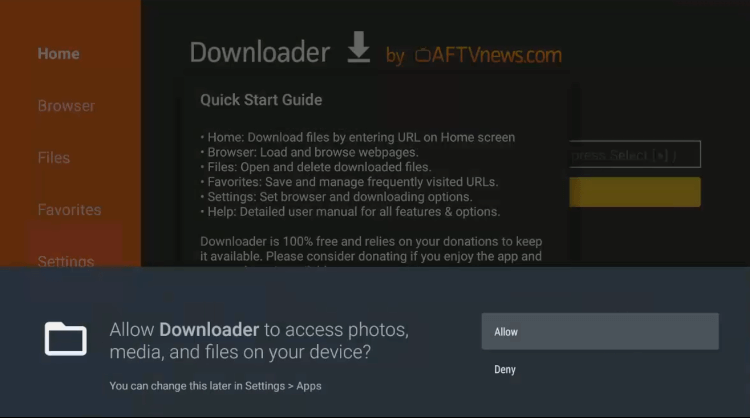
Step 9: Click OK if this pop up appears
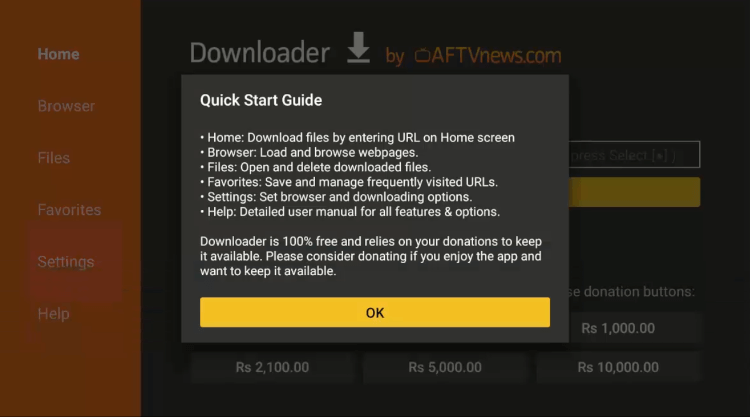
Step 10: Now return to the home screen of your Shield TV and click the Settings icon
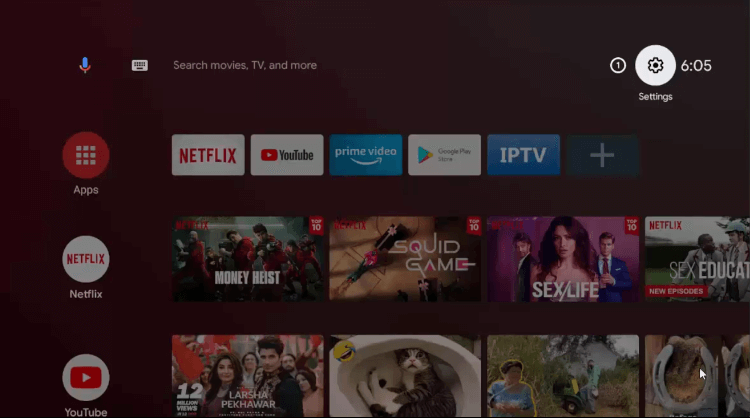
Step 11: Select Device Preferences from the menu
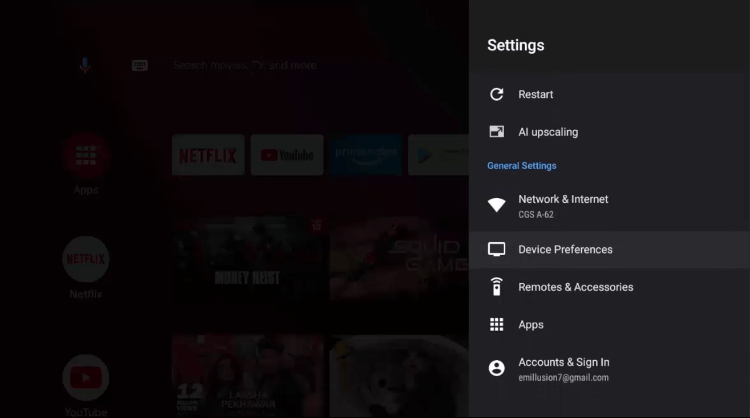
Step 12: Scroll down and click Security & restrictions
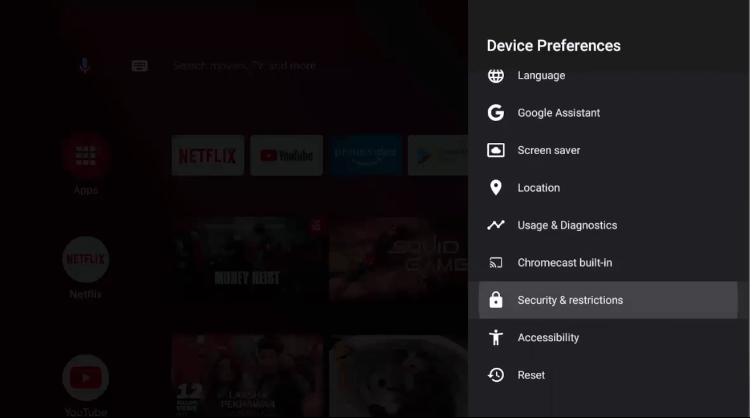
Step 13: Click Unknown Sources
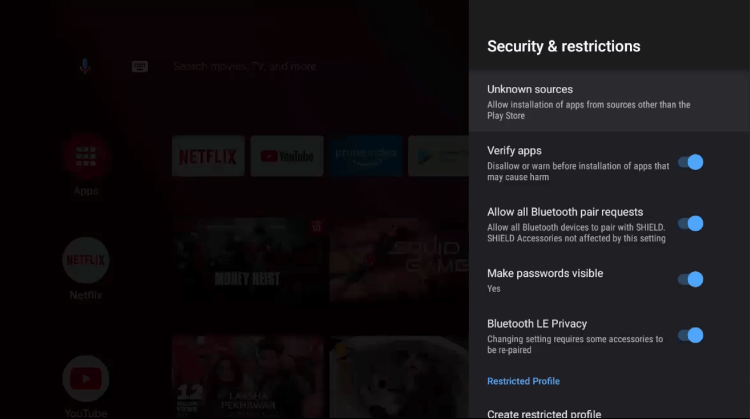
Step 14: Allow the Downloader app
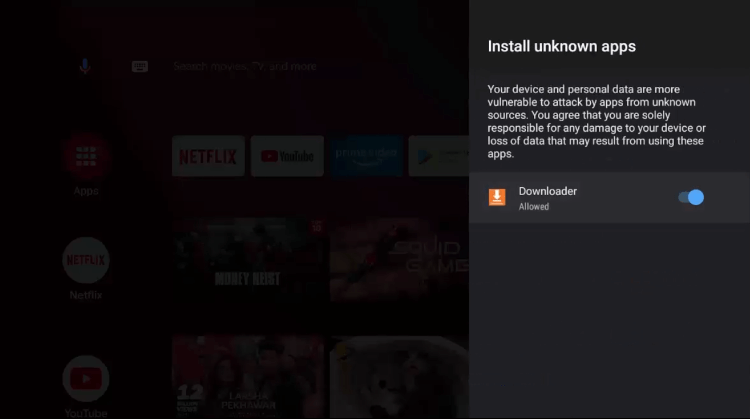
Step 15: Now return to Security & restrictions menu and Turn Off the option Verify Apps
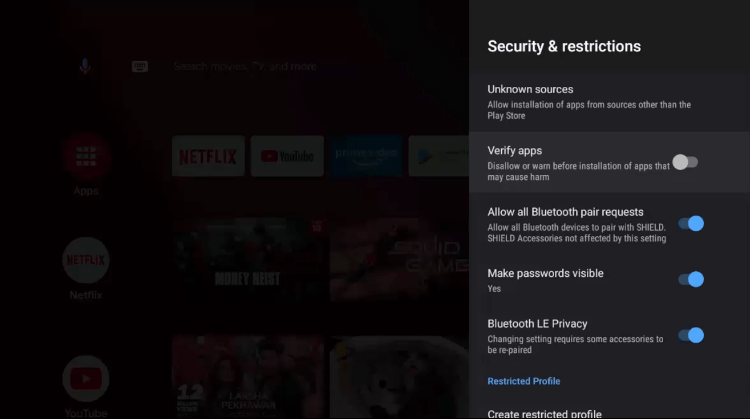
Step 16: Select the Downloader icon from the menu
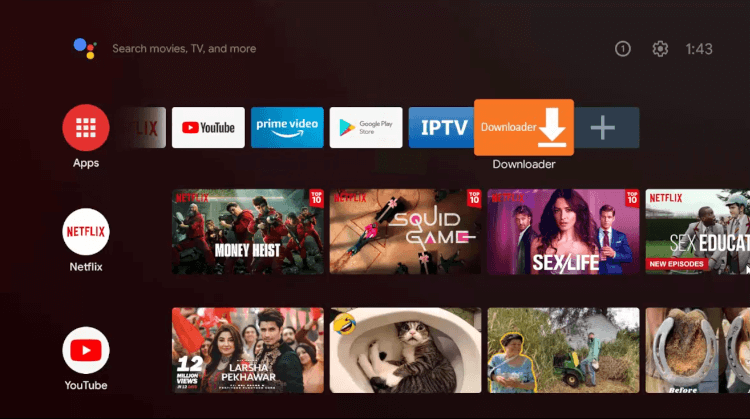
Step 17: The home screen of Downloader will look like this
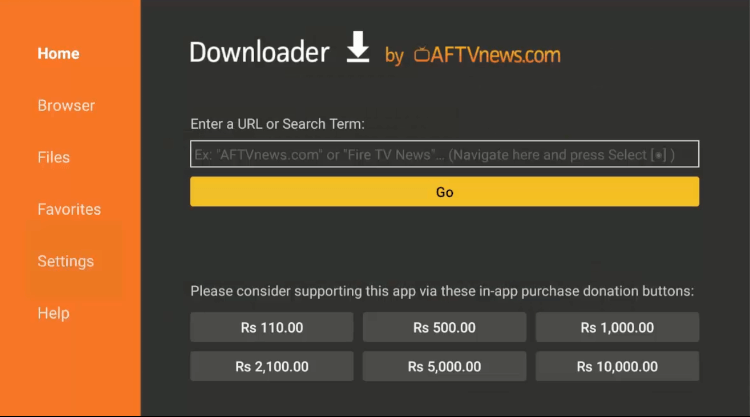
Step 18: Now enter the URL bit.ly/8874580 in the URL bar and click Go
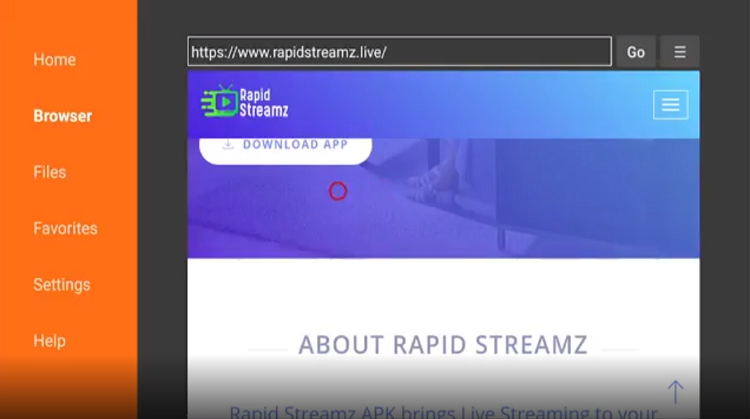
Step 19: Wait for the app to download
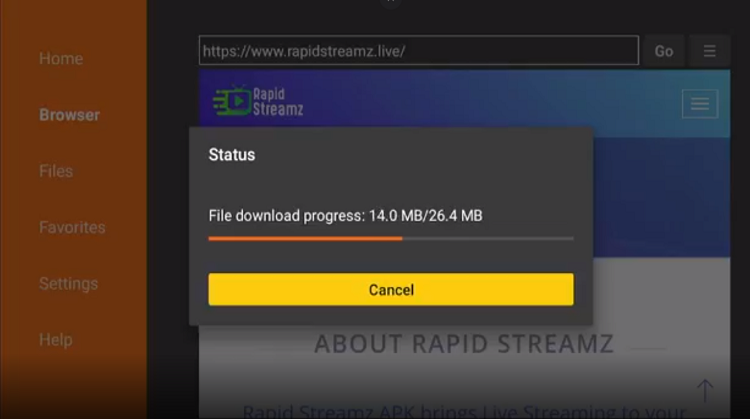
Step 20: Click Install to once the app is downloaded successfully
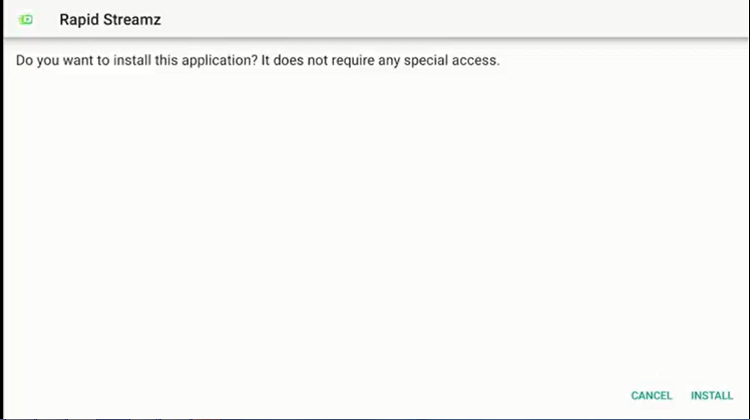
Step 21: Click Open once the app is installed
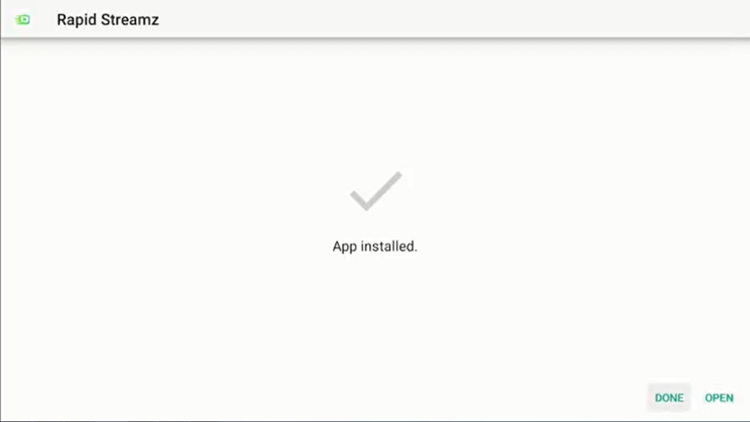
Step 22: As the APK file is no longer needed, click Delete to discard it
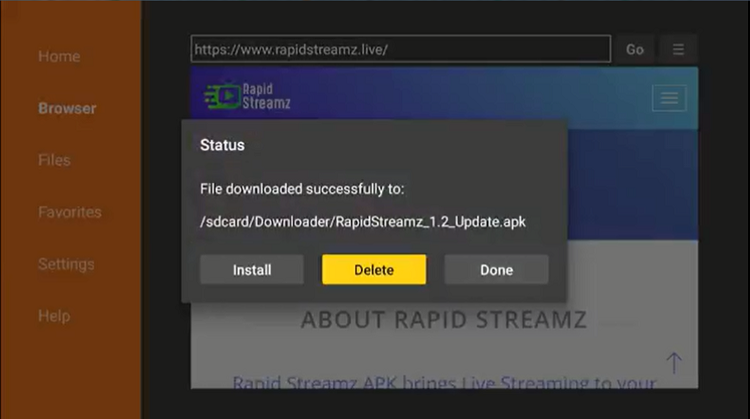
Step 23: Click Delete again for confirmation
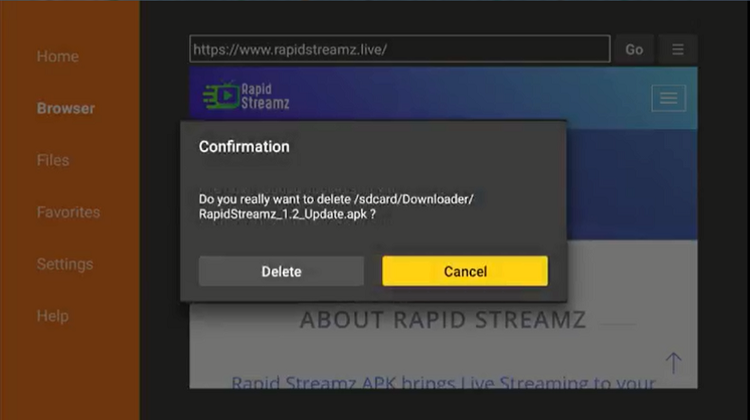
That’s how you can install the Rapid Streamz app on your NVIDIA Shield TV with the process of sideloading, using the Downloader app.
How to Use Rapid Streamz on NVIDIA Shield TV
Rapid Streamz allows the users to have access to tons of entrainment content including movies and TV shows.
Whatever you are watching with Rapid Streamz on your Shield TV, don’t forget to install and use ExpressVPN on Shield TV. It helps you to have a private and secure connection while streaming.
Follow the steps below to get to know how to use Rapid Streamz on FireStick:
Step 1: Go to the home screen of your Shield TV and click the Apps icon
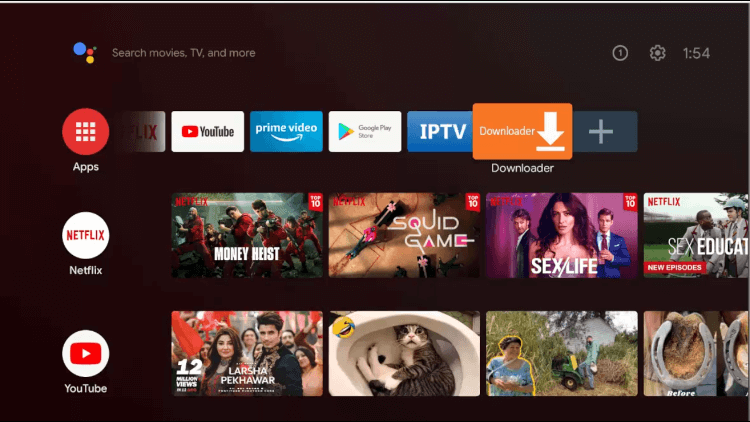
Step 2: Select Rapid Streamz from the list
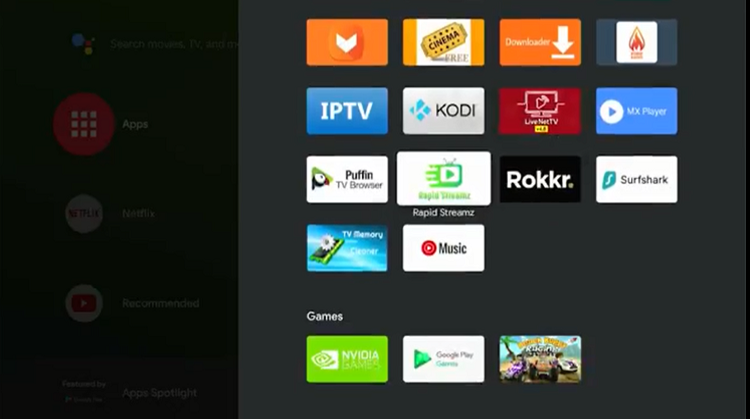
Step 3: Rapid Streamz app will launch on your device

Step 4: Now click Continue
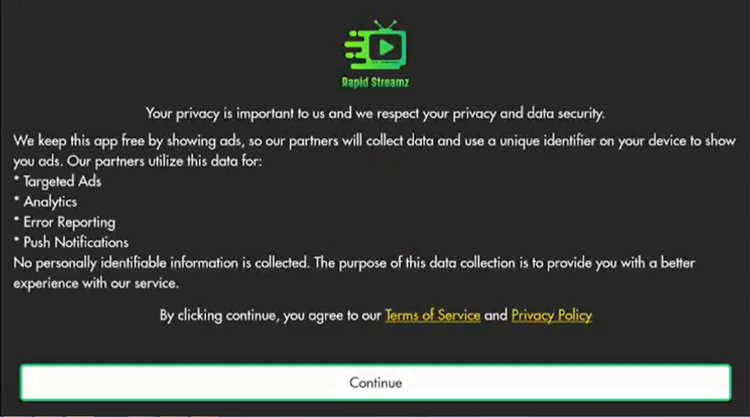
Step 5: Click Allow to give Rapid Streamz access to your location
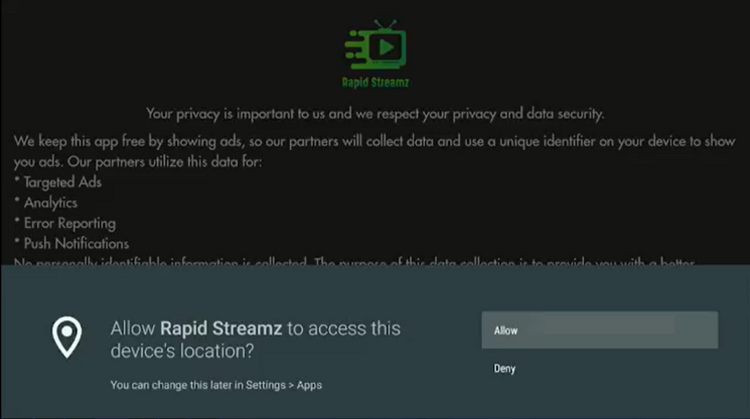
Step 6: The interface of the app looks like this
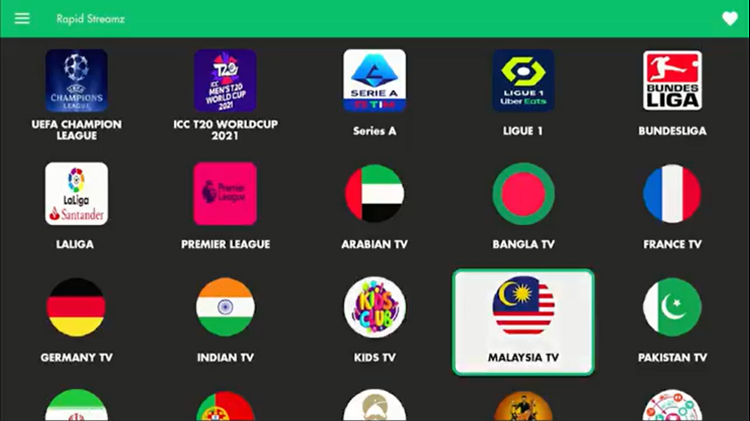
Step 7: Select the player to stream what you want
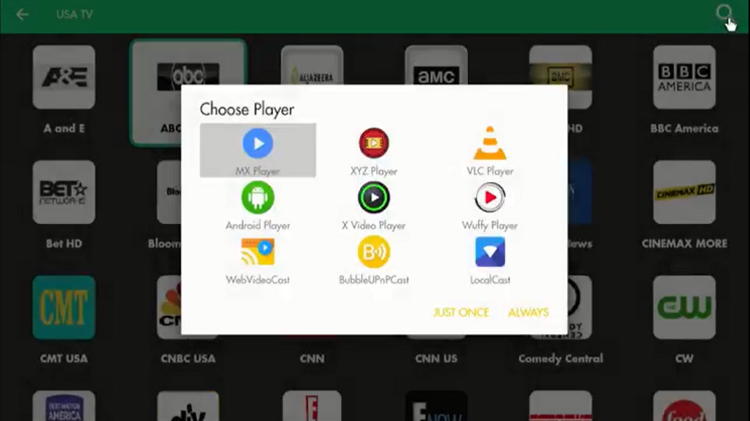
Step 8: Select a streaming link from multiple available links
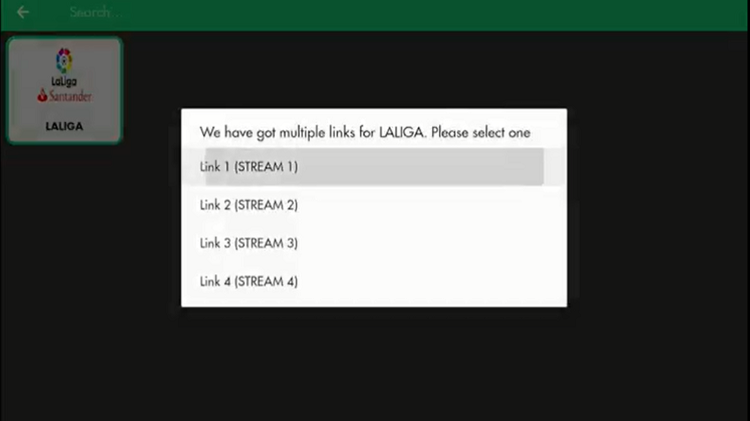
Step 9: Enjoy streaming your favorite show
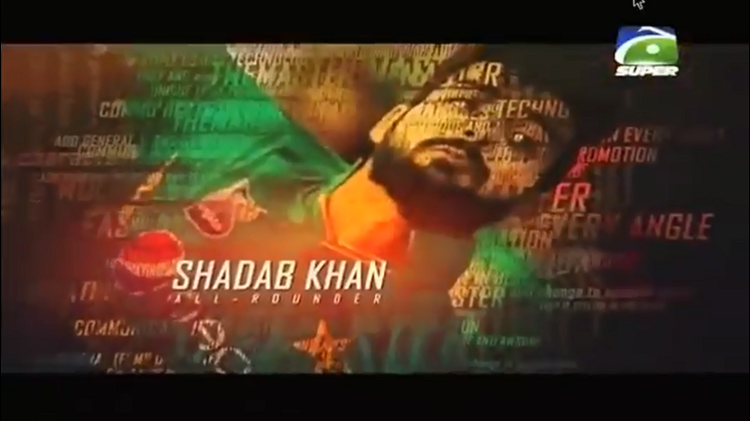
Rapid Streamz Features
Rapid Streamz has some exciting features for you at no cost. You can watch more than 800 channels with the app from several countries around the world.
The content library of the app is vast and is updated on a regular basis for the users. The channels are of different categories including entertainment, movies, shows, sports, and others.
The channels and links of the Rapid Streamz app are also updated frequently so you don’t have to compromise on the quality of streaming.
You have to install an external media player such as MX Player or VLC media player with Rapid Streamz to watch your desired content.
The app is compatible with various streaming devices including NVIDIA Shield TV, Fire TV, Chromecast, Windows, Android TV, and others. However, it is not compatible with iOS and Roku.
Rapid Streamz Alternatives
Besides Rapid Streamz, there are several other streaming apps that you can use to watch your favorite movies and TV shows on the go. Some of those are listed below:
- Cinema HD on Shield TV
- BeeTV on Shield TV
- CyberFlix TV on Shield TV
- Rokkr App on Shield TV
- Peacock TV on Shield TV
FAQs – Rapid Streamz
Is Rapid Streamz free?
Yes, Rapid Streamz is a free streaming app that gives you access to hundreds of movies, TV shows, and other content without paying anything at all.
Which devices Rapid Streamz is compatible with?
Rapid Streamz app is compatible with various streaming devices including FireStick, Fire TV, Android TV, NVIDIA Shield TV, Windows, Mac, and many others.
Is Rapid Streamz app safe to use?
Rapid Streamz app is safe to use and won’t get you in any legal trouble. However, it is recommended to use a VPN to stay anonymous and protected while streaming your favorite movies and shows.
Wrapping Up
Rapid Streamz is a perfect streaming app for you that has a vast content library of all the major categories. You can watch movies, TV shows, live TV, sports, and channels from different countries of the world.
Since the app is not available on Google Play Store, you have to install it on your Shield TV through the process of sideloading. I have used the Downloader app for this purpose.
You will require to install external media players like MX Player or VLC media player as Rapid Streamz doesn’t have a built-in media player.
Don’t forget to install a VPN before you install or stream anything on your device to have a private connection. Our recommended VPN is ExpressVPN due to its features and affordable pricing plans.
 Nvidia Shield Tv Hacks, Tips & Tricks
Nvidia Shield Tv Hacks, Tips & Tricks