
This step-by-step guide will demonstrate how to install Weyd APK on Shield TV.
If you are looking for the latest streaming app that has a decent collection of movies and shows then Weyd is the one for you.
Weyd Apk is a new video streaming app that has an endless library of the latest and classic movies and TV shows of various categories like Action, Romance, Thriller, Kids, Documentaries, and so on.
It has the most simple and user-friendly interface as its interface consists of 4 icons (i.e Movies, TV Shows, Cloud, & Setting).
It is a premium service that cost only $1.25/month. Along with that it also offers Trakt TV and Real-Debrid integration to enhance your streaming.
Since Weyd App provides the Latest Movies and Shows and we are not sure about its license authentication. Therefore, it is strictly recommended to use a VPN before you stream anything.
Our Recommended VPN – ExpressVPN

ExpressVPN is our top recommendation. It is strictly recommended to use ExpressVPN before you download Weyd Apk on your Shied TV to mask your IP address and maintain anonymity while streaming.
Get yourself ExpressVPN and enjoy 3 extra months for free. It also offers a 30-day money-back guarantee and works on 5 simultaneous devices with a single account.
How To Install Weyd APK on Shield TV
Since Weyd is not available on the Official App Store, we’ll have to sideload it by using the Downloader app. You must keep in mind that the Weyd apk is not clear about its verification so you must install and use ExpressVPN to avoid legal issues regarding Licensing agreement
Follow the steps below:
Step 1: Open the home screen of NVIDIA Shield TV go to the Google Play Store
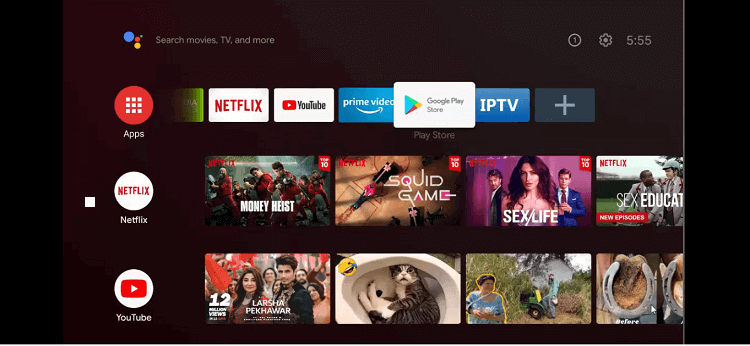
Step 2: This is the home screen of the Google Play Store app
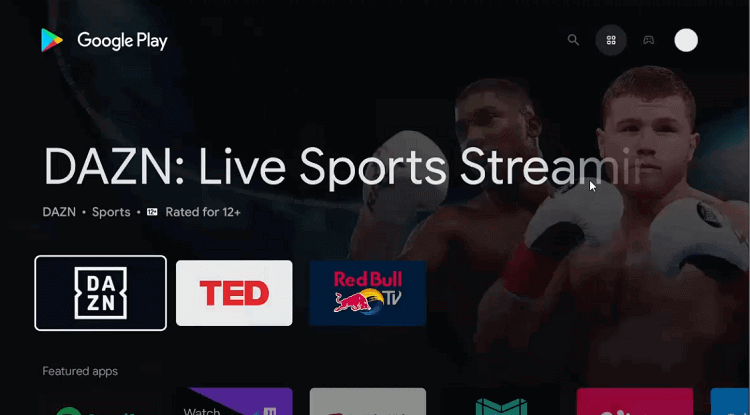
Step 3: Go to the Search icon on the top corner
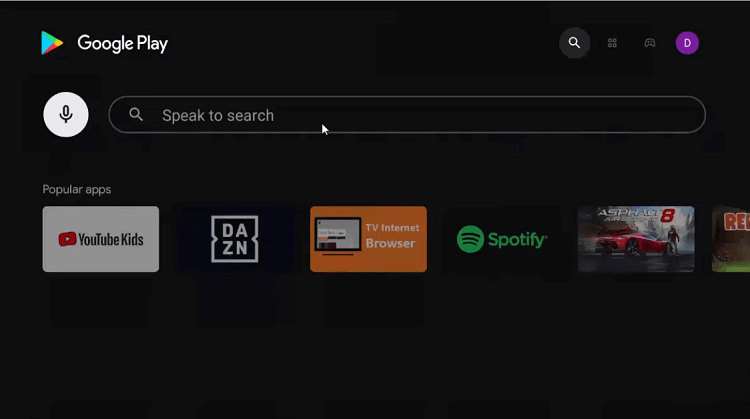
Step 4: Enter Downloader in the search bar and click the Search option.
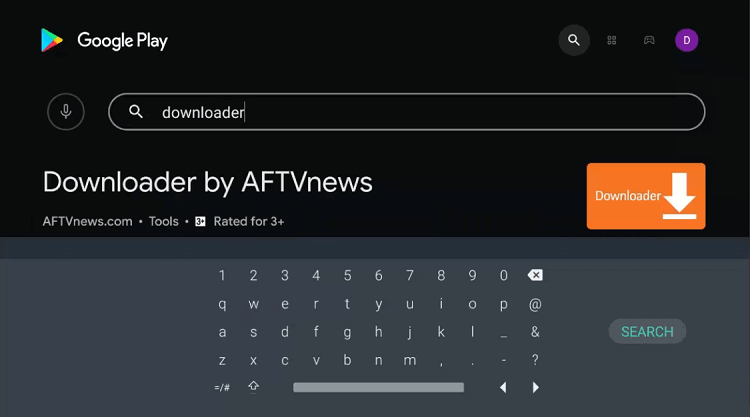
Step 5: Press install
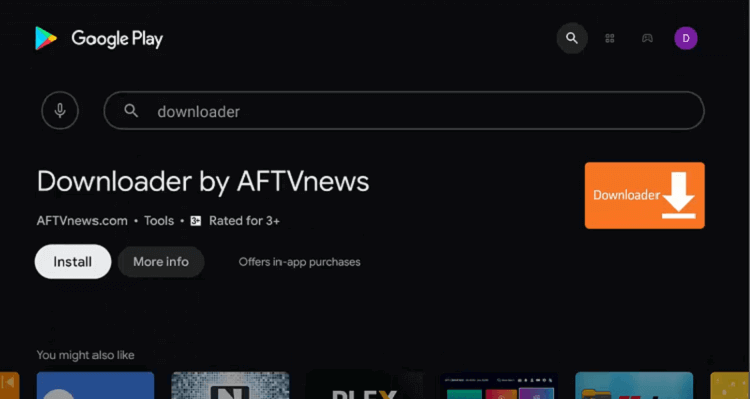
Step 6: Wait for the app to completely install
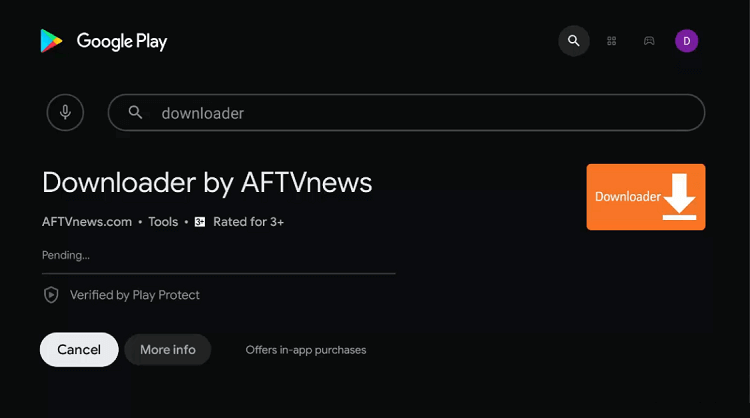
Step 7: Select Open
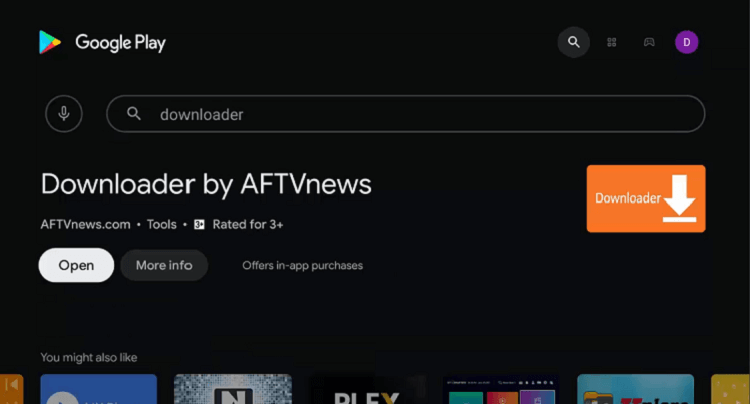
Step 8: The Downloader app will ask your permission to have access to your data. Press Allow providing access
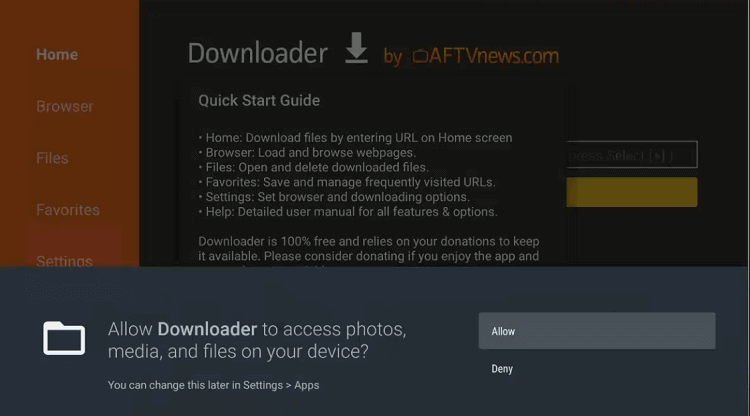
Step 9: Press the Ok button of the Quick Start Guide
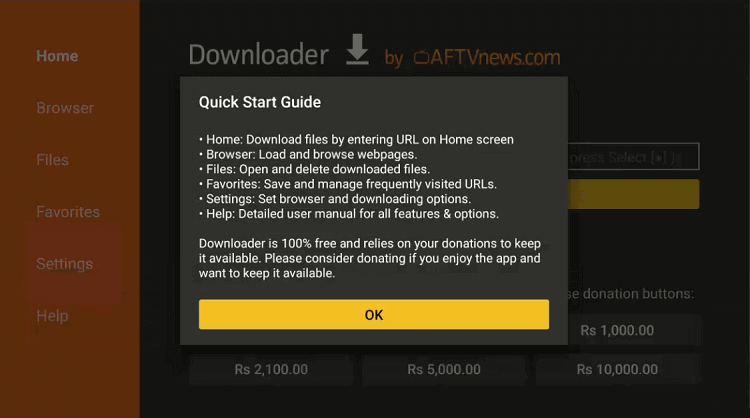
Step 10: This is the home page and interface of the Downloader. Go to the settings option to change a few settings.
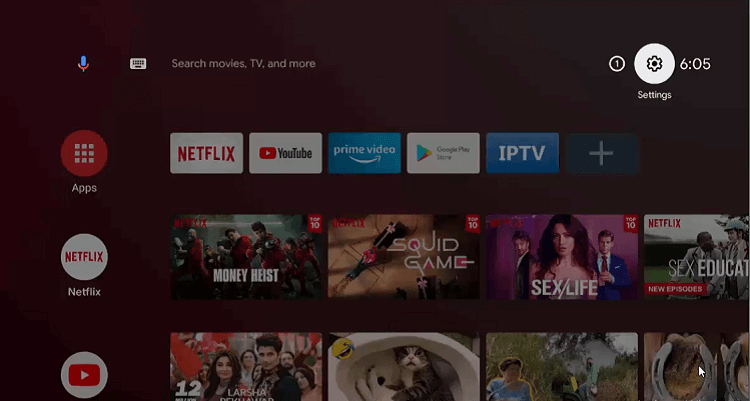
Step 11: Choose Device Preferences
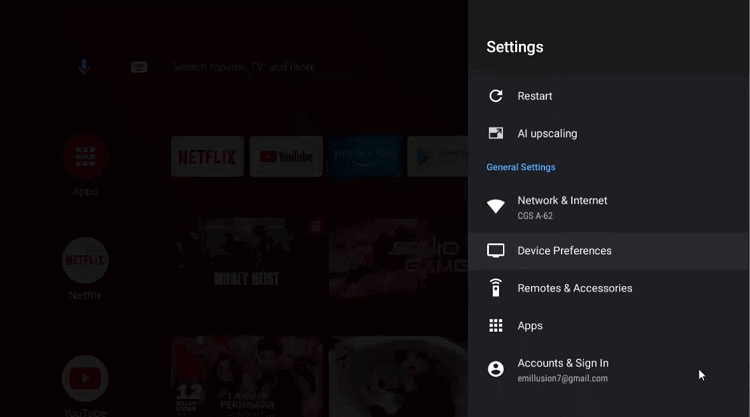
Step 12: Now move to the Security & restrictions option
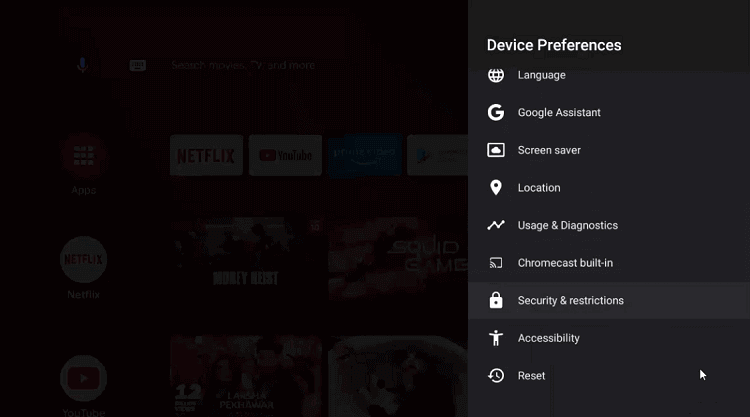
Step 13: Scroll down to Unknown sources
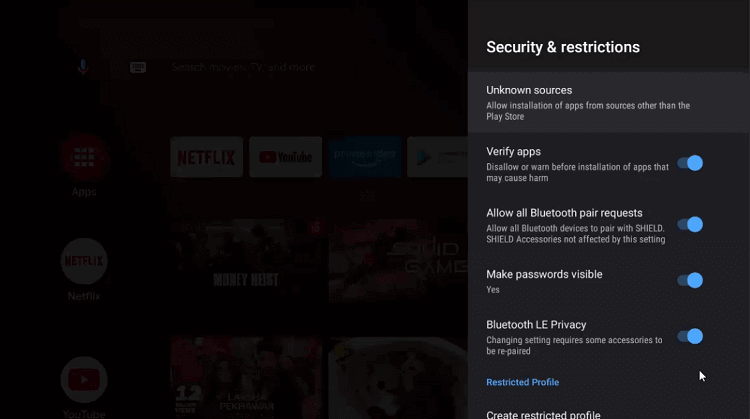
Step 14: You can now enable Downloader from the settings
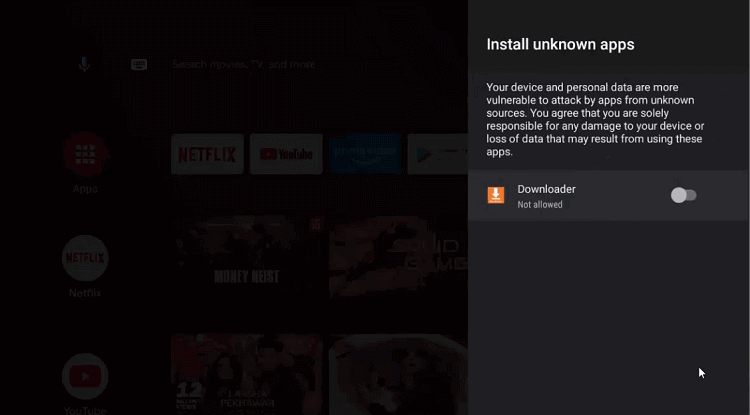
Step 15: Disable the Verify apps by going back to the previous page
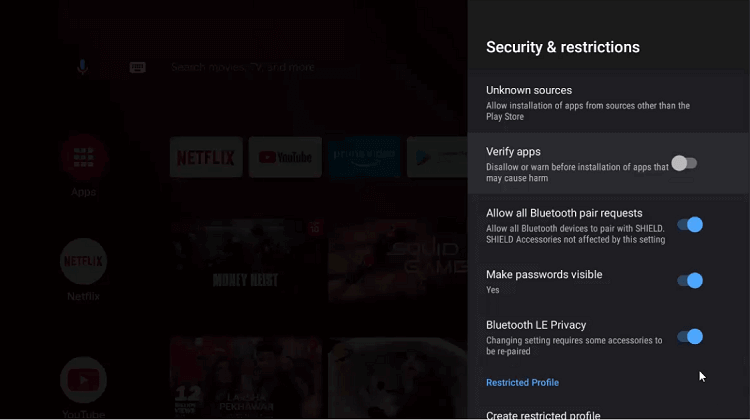
Step 16: Again open the homepage of the NVIDIA Shield TV device and select Downloader
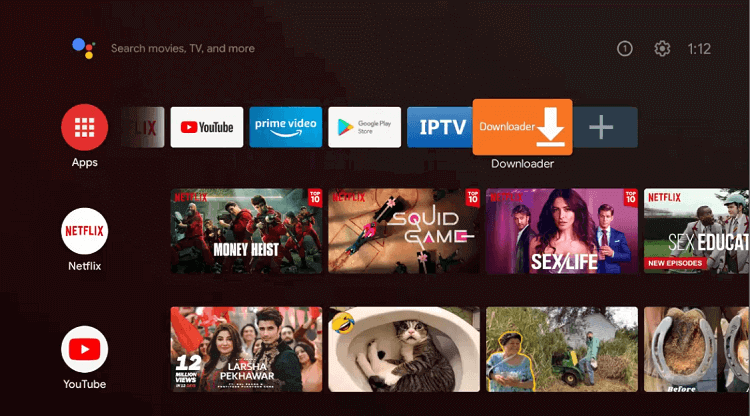
Step 17: This is the home screen of the Downloader app
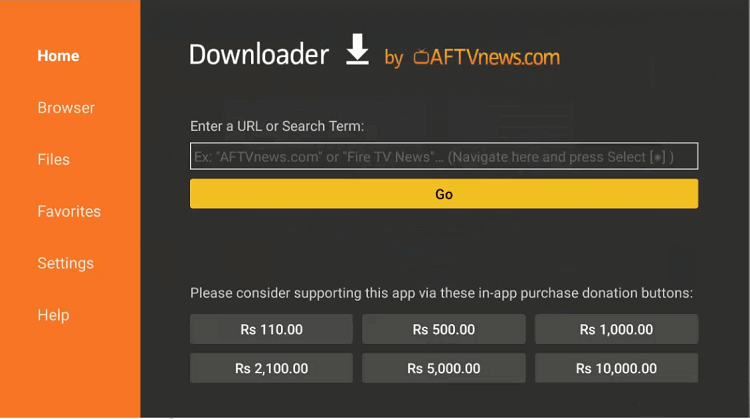
Step 18: Enter the URL bit.ly/5545120 in the search bar and click on GO
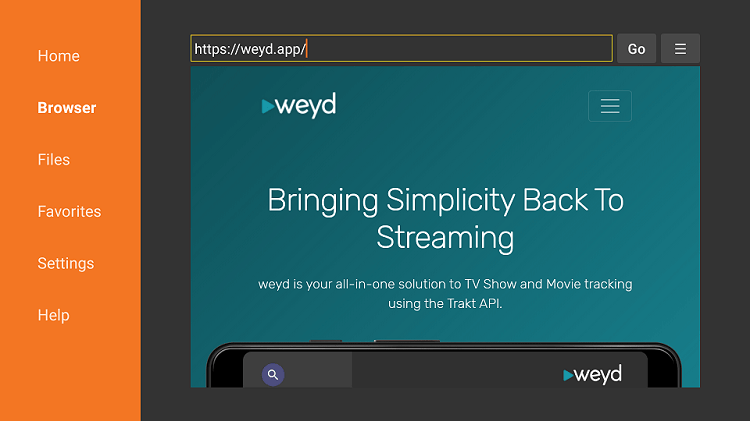
Step 19: Press the DIRECT LINK option on the page
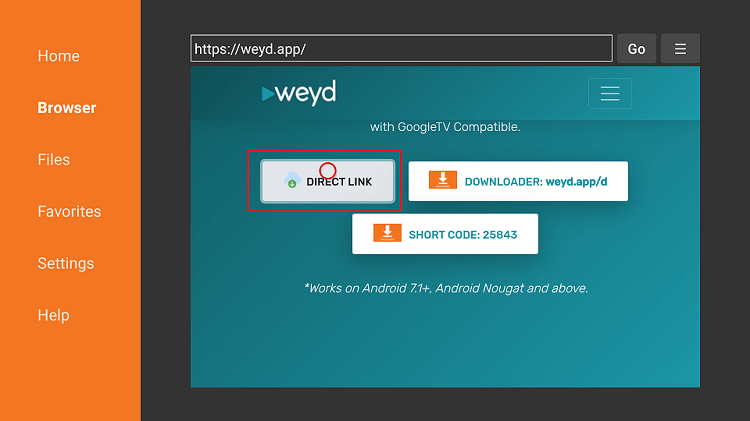
Step 20: The download process has started
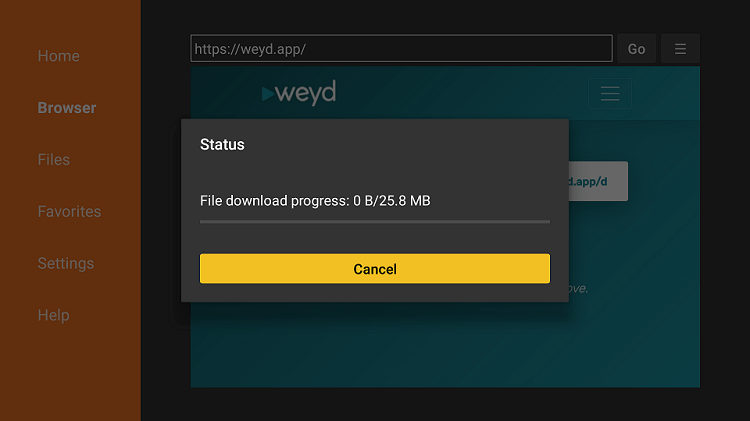
Step 21: As the process ends you can see this popup. Hit the Install icon
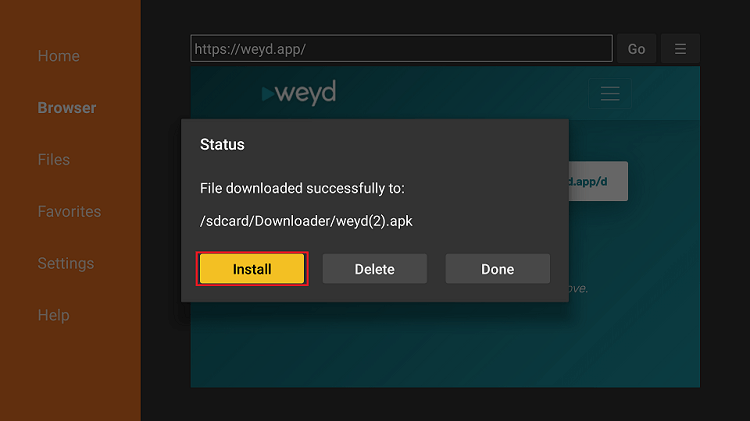
Step 22: Again select Install
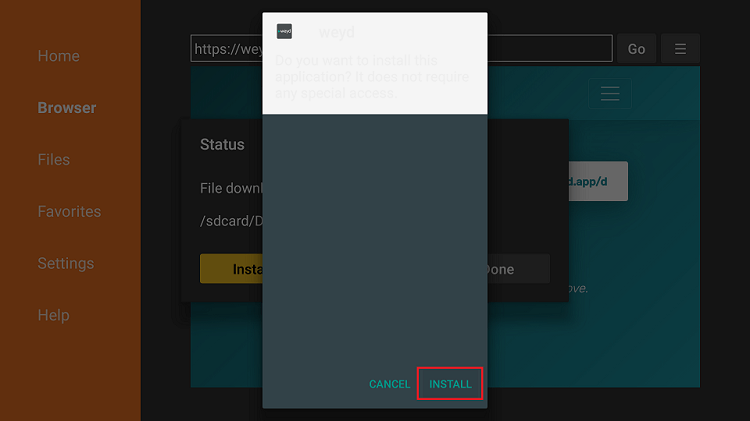
Step 23: You will have to wait for some time till the app installs completely

Step 25: Now press Open
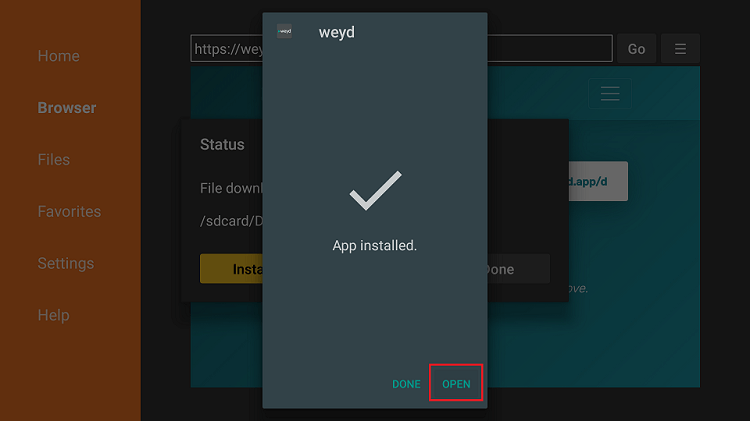
How to Activate and Use Weyd Apk on Shield TV
When you install the Weyd Apk app then first you must activate it to completely access the content. Now follow these steps below to activate the Weyd Apk.
Step 1: Launch the Weyd APK app

Step 2: After this message appears, click OK
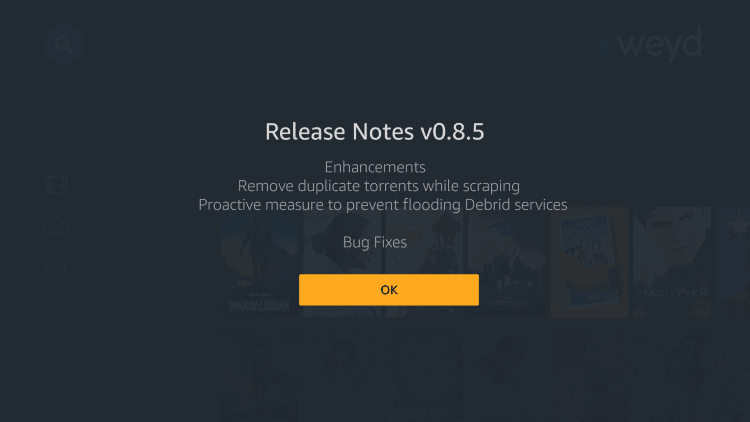
Step 3: The Interface of the Weyd Apk app will show you 4 options on the left side, press the Settings option.
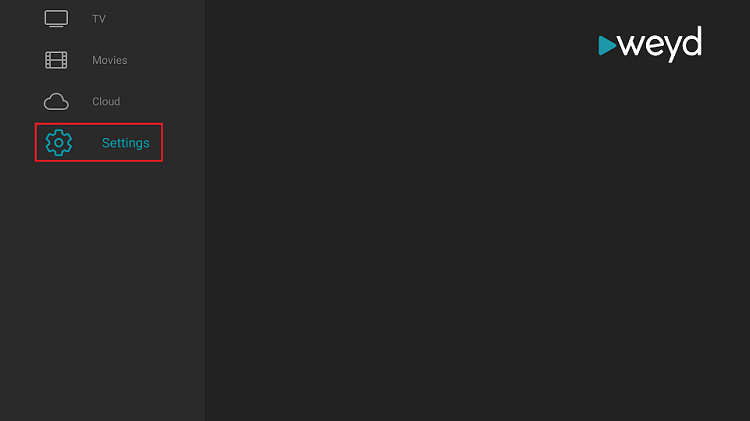
Step 4: Choose Subscription.
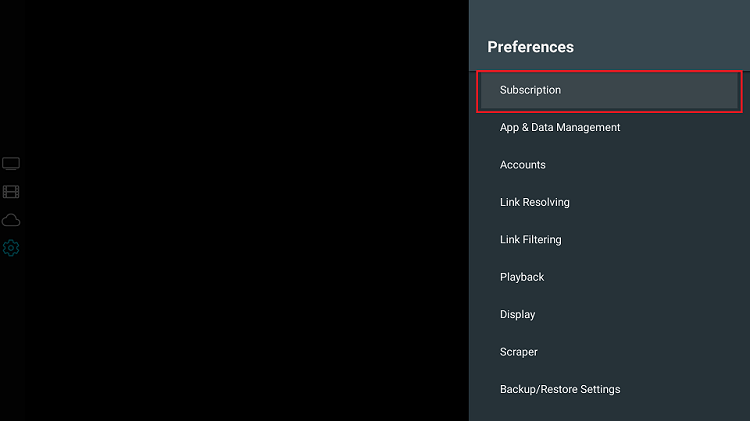
Step 5: Now select CONNECT DEVICE
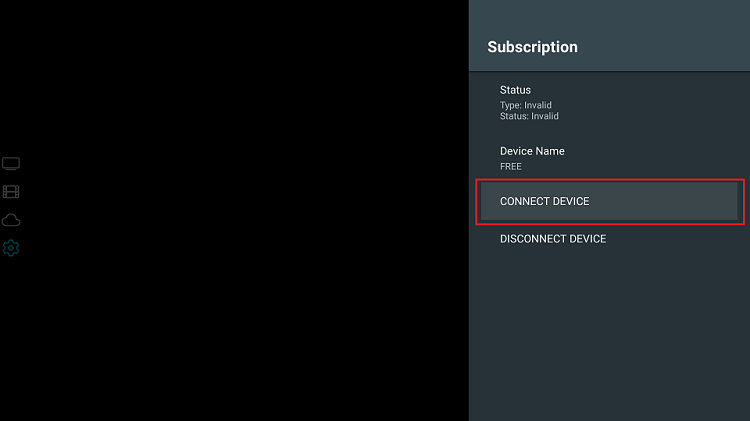
Step 6: A code will appear on the screen, note it down and enter it when you visit Weyd website.
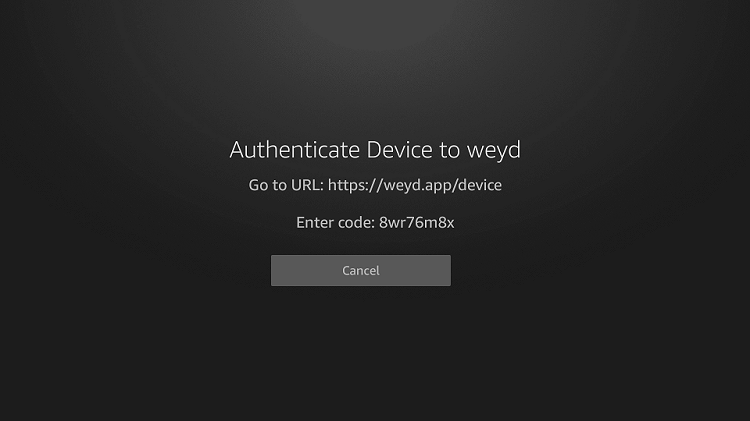
Step 7: After entering the code you can now choose the subscription plan.
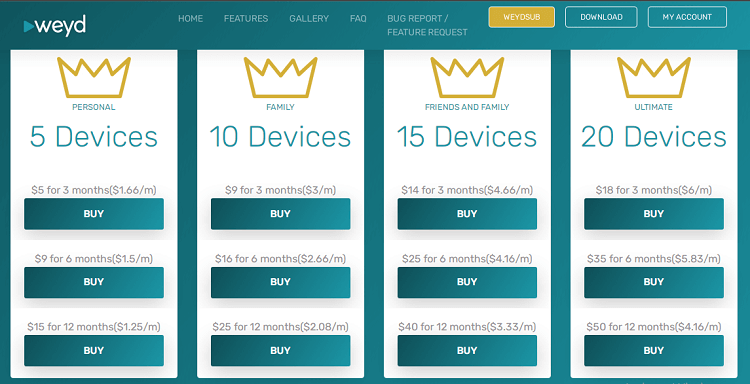
Step 8: Sign In if you already have an account, otherwise make a new one.
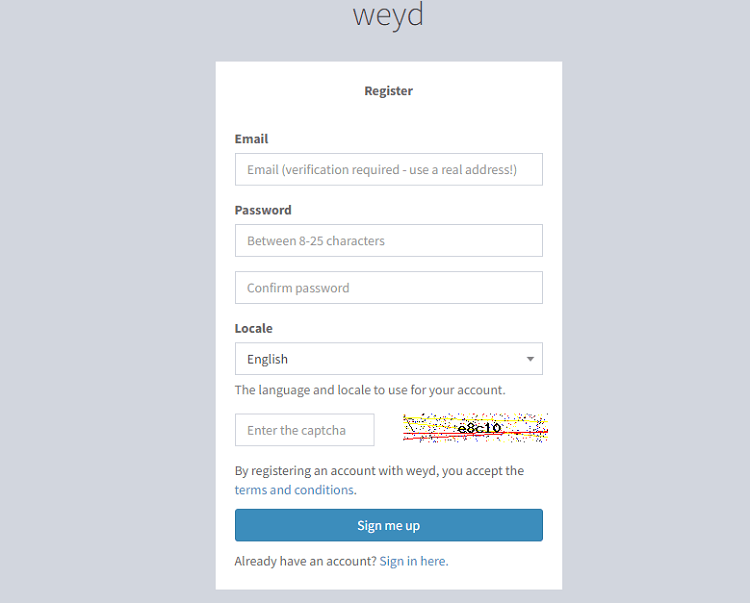
Step 9: After you have made the account, you will get a verification email. Click the email link and then sign in.

Step 10: This is the interface of Weyd. Enjoy streaming!
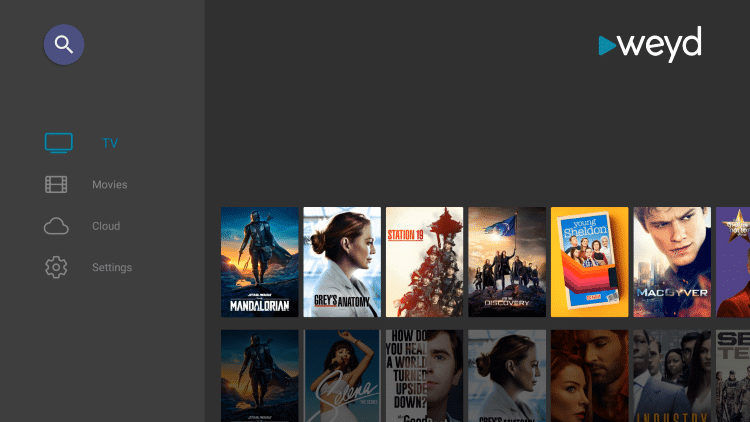
Weyd Subscription Details
Weyd APK is not free of cost so you can use the app after giving a small subscription fee. Below are the lists of plans that it offers:
- A three-month plan that costs $5.
- A six-month plan that costs $9.
- A yearly plan that comes at a price of $15.
- A lifetime subscription starts at $75.
Note that all these plans support a minimum of 5 devices.
Features Of Weyd APK App
Weyd is another addition to the streaming apps that offers many unique features. Let’s have a look at some of the best features of the app:
- Weyd offers a simple interface that you can access with just a few clicks. The home screen of the app has four basic options including TV Shows, Movies, Collections, and Settings. There’s also a search option that can be used to look for content.
- You can also keep track of the content you watch because the app integrates Trakt. The loading speed is extremely fast as the service is integrated at the base level.
- With Weyd link scraping is made so easy as the app has an excellent link scraping engine that offers plenty of HD links.
- Weyd scrappers work well along with Real-Debrid and provide high-quality links up to 4K. The app will let you integrate with many debrid and tracking services but first, you have to connect the Weyd app to your account.
- The app also offers subtitles, not only in English but also in around hundreds of various languages.
- Weyd stores your watching history for you so that you can see what episode you were watching if you forget.
- Another interesting feature of the app is that it facilitates the users to change the default media player.
- Apart from that it also offers offline streaming but for that, you must have Real-Debrid integration.
Alternatives of Weyd Apk
I have listed some alternatives that are also great streaming apps that you may try instead:
FAQs-Weyd APK
How do I watch shows on WEYD?
You can stream Weyd on Android TV, Nvidia Shield TV, Fire Devices(FireOS 6+), TiVo Stream 4K, and Chromecast with GoogleTV Compatible. It also works well on Android 7.1+ and Android Nougat. Get WeydSUB now and witness the ultimate tracking experience there is.
What Is Weyd?
There are plenty of streaming apps out there for watching movies and shows but most of them suffer from complicated interfaces. What sets Weyd apart is its simplicity and user-friendly interface which is actually the principle of a good design.
You can easily watch your favorite content on Weyd with a single click but you will have to get the trial and subscription first.
Is Weyd SaWeednd Legal?
If you want to use Weyd you must download the app APK from the Weyd website first. The app is also unavailable on the Play Store. That’s enough to raise eyebrows about the legal status of the app. Hence, it is best to use the app through a quality VPN service.
Conclusion
Weyd APK app allows you to watch movies, TV Shows, and other video content. The app comes with a minor subscription fee for just $1.25/month that is nothing compared to the excellent streaming experience that it provides.
Weyd app also offers some impressive features like a clean and simple interface, subtitles in different languages and offline streaming, etc.
It is important for you to understand that the service provides countless movies and TV shows and its license agreement is not declared therefore you must use ExpressVPN to prevent legal issues.
 Nvidia Shield Tv Hacks, Tips & Tricks
Nvidia Shield Tv Hacks, Tips & Tricks