In this step-by-step guide, we will show you how to install Red Bull TV on Shield TV or Android TV.
Red Bull TV is a perfect app for all those sports freaks out there who love thrilling actions and dangerous sports. These daring sports include skating, e-sports, biking, racing, and many more.
You can also discover the entertainment world by tuning into the latest movies, shows, videos, interviews, news, and live sporting events on your Shield device by using the Red Bull TV app.
The app is completely free and the best part is, it enables you to watch your content even when you are offline. So, have you decided to experience this unique app? The good news is, you can make a free account for Red Bull TV.
The app will also notify you with a free reminder if there is any upcoming event or sports. With account creation, you can easily get access to other exciting features of the app such as saving favorites, personalized experience, etc.
But make sure that you use a VPN on your Shield TV before watching anything on the app to enjoy smooth streaming without any security issues.
Our Recommended VPN – ExpressVPN

ExpressVPN is a top VPN service if you want to watch free Sports with Red Bull TV as it completely hides the IP address of its users so that they stream their content anonymously.
Buy an ExpressVPN connection now to enjoy three extra months for free and a decent 30-day money-back guarantee. The VPN not only allows its users to access all the features risk-free for a month but also removes geo-restrictions if any.
How To Install Red Bull TV On Shield TV
Since Red Bull TV is unavailable on the Official App Store, you must sideload it by using a third-party app. Here we are using the famous Downloader app for installing the app.
But before you initiate, don’t forget to install and use ExpressVPN on your Shield device which will protect you from any security hazards.
Now, follow these steps to know the whole process:
Step 1: From the home screen of Shield TV, open the Google Play Store app
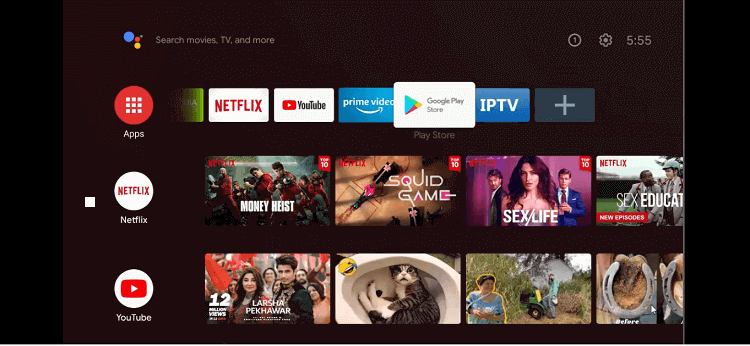
Step 2: The home screen of the Google Play Store will open
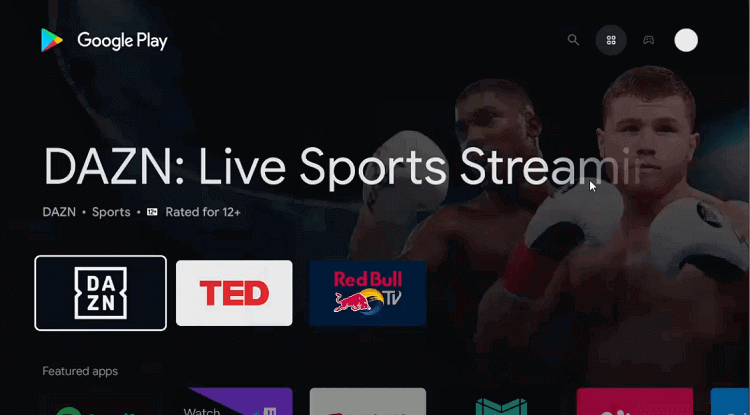
Step 3: Go to the Search icon above
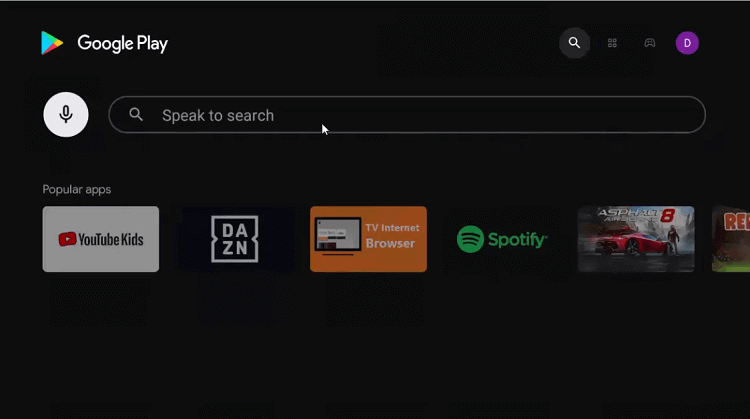
Step 4: Click on the Search bar, enter Downloader and then click
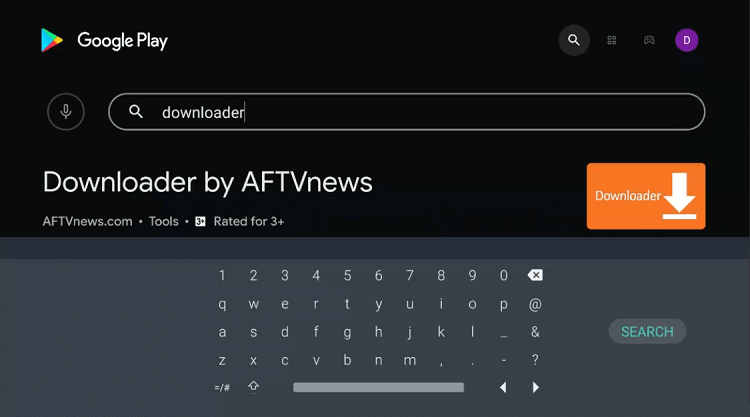
Step 5: Hit the install button
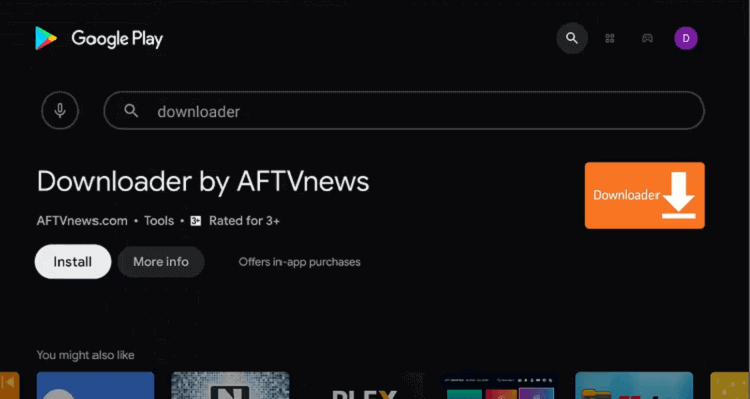
Step 6: Wait for the app to completely install
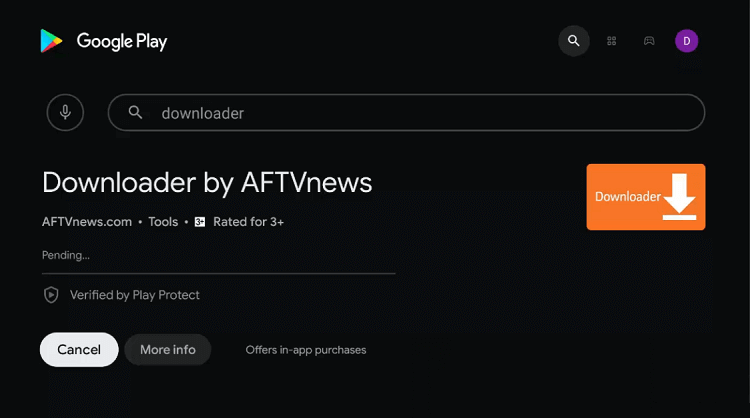
Step 7: Now press Open
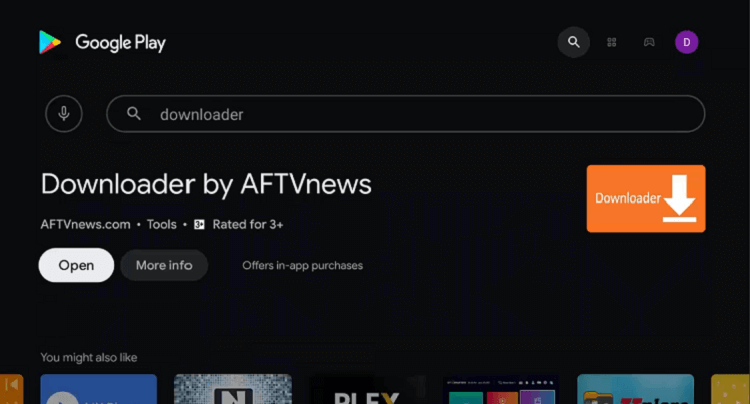
Step 8: Click Allow when a message appears on your screen asking for your permission to access your data
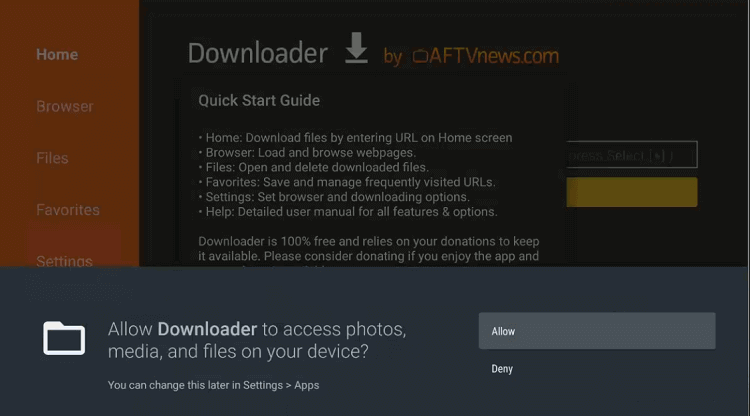
Step 9: Hit OK for the Quick Start Guide
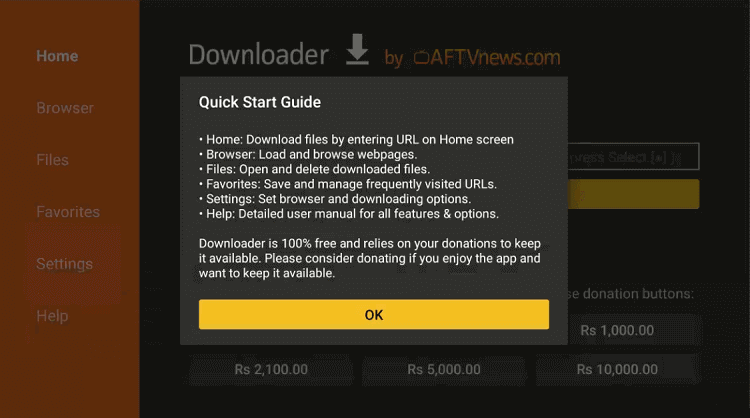
Step 10: Open the homepage of the Downloader app and then press settings to change a few settings
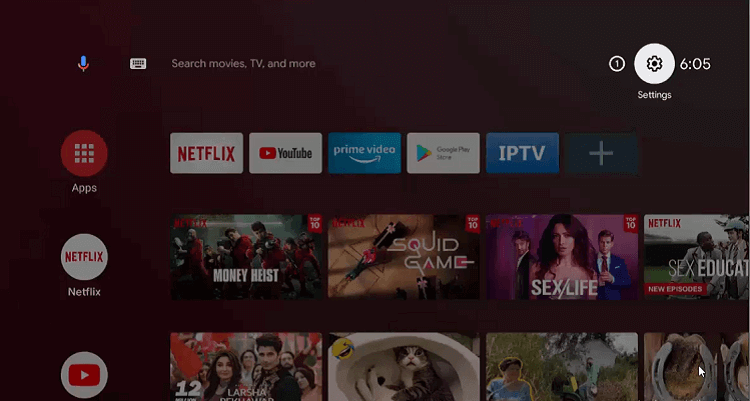
Step 11: Go to the Device Preferences option
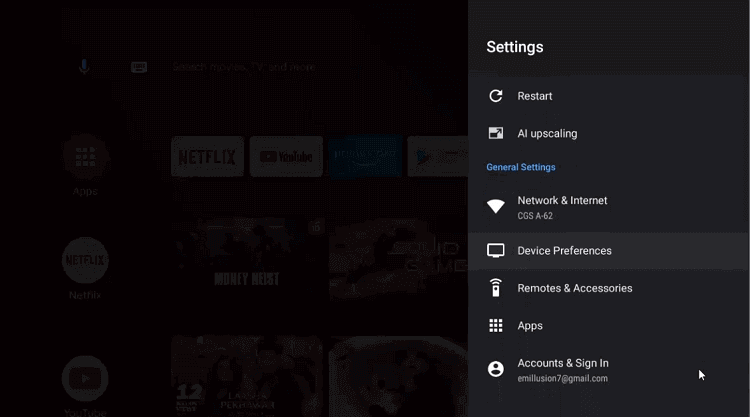
Step 12: Now choose Security & Restrictions
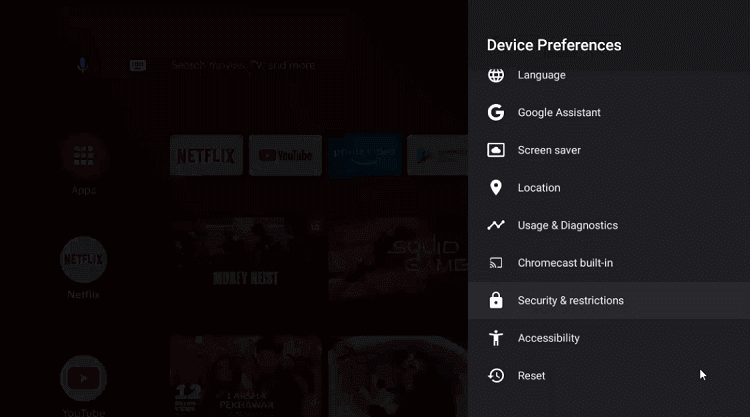
Step 13: Scroll down to Unknown sources
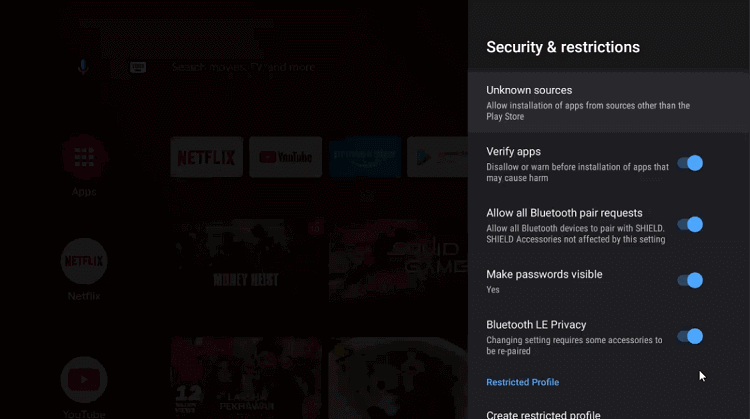
Step 14: Open settings and enable Downloader
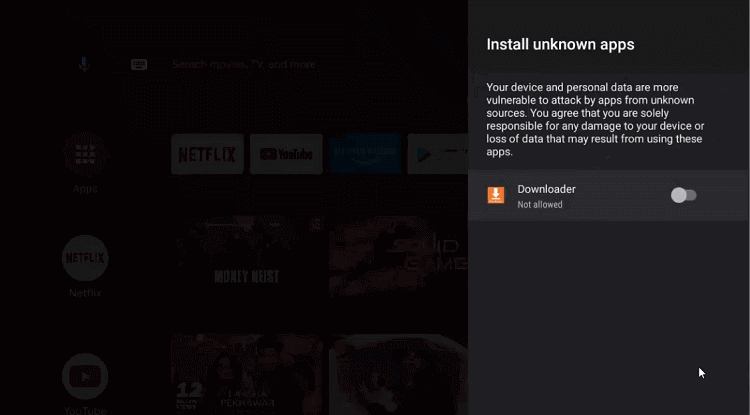
Step 15: Go back to the previous page and Disable the Verify apps option
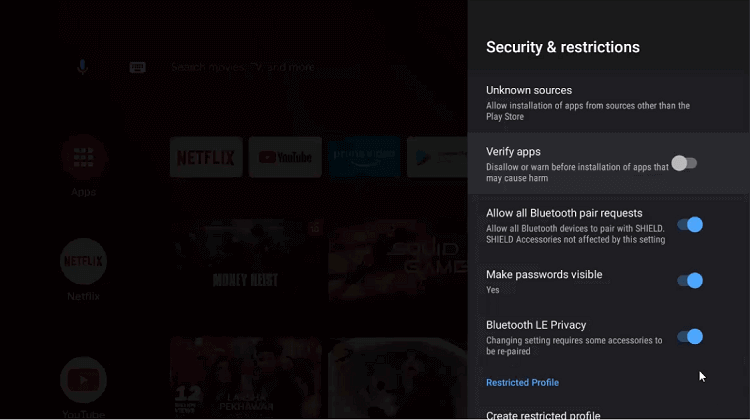
Step 16: Again open the homepage of Shield TV and select Downloader
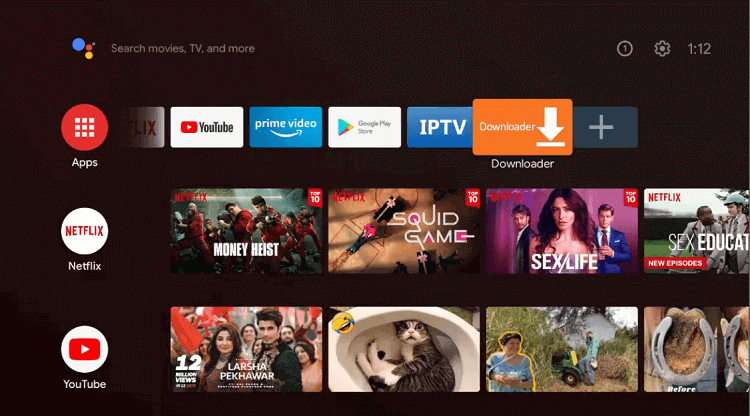
Step 17: The home screen of the Downloader app is open now
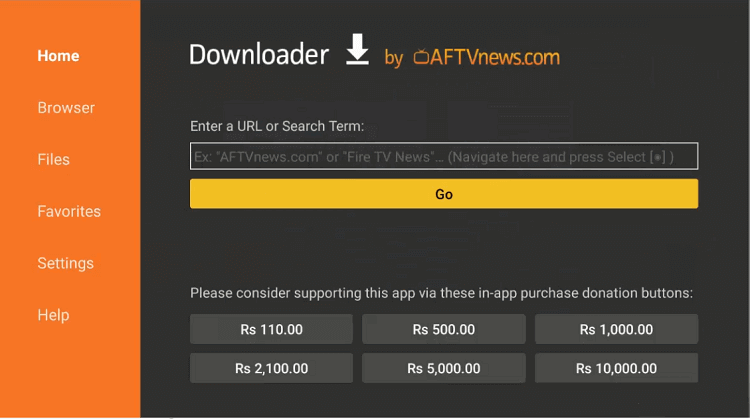
Step 18: Put the link bit.ly/45999549 and click Go. Make sure that you put the correct link because this URL is case-sensitive
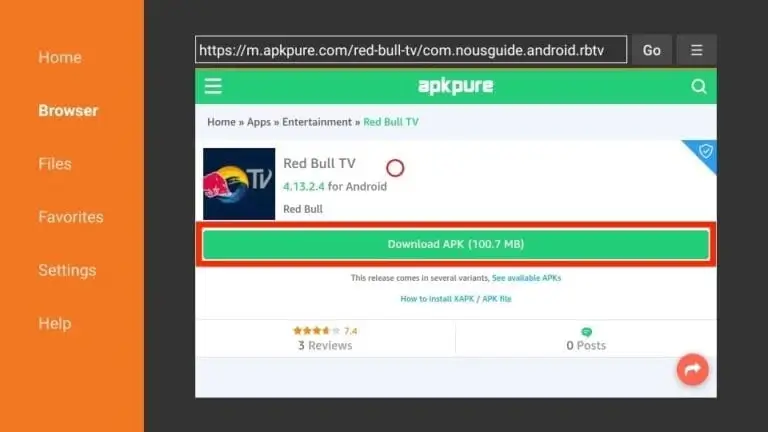
Step 19: If any pop-up appears, press Close
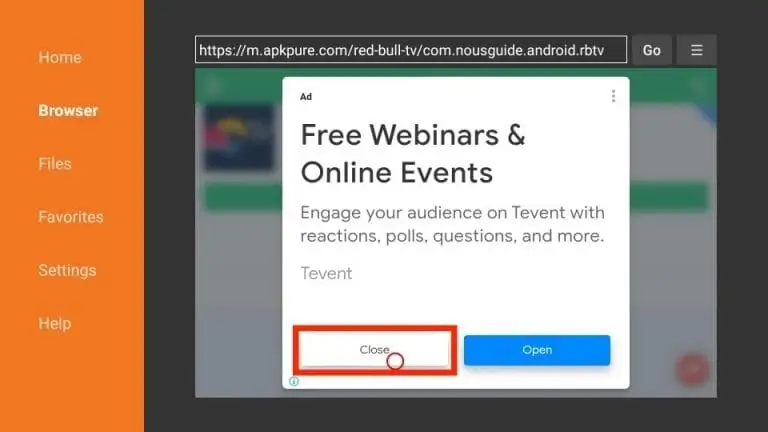
Step 20: Wait, as the File is downloading
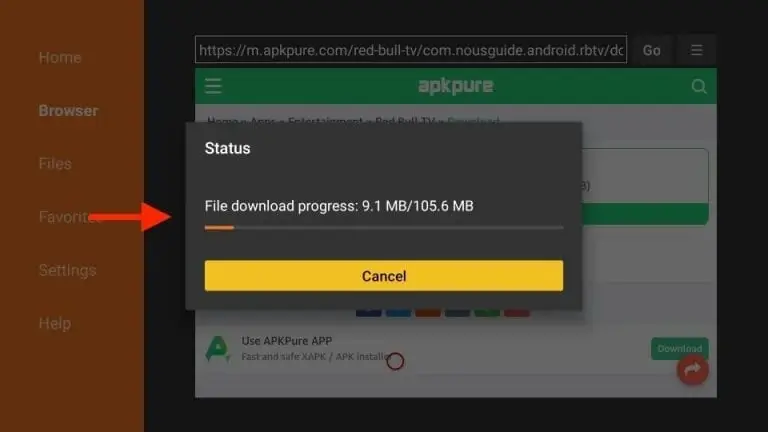
Step 21: Now press Install
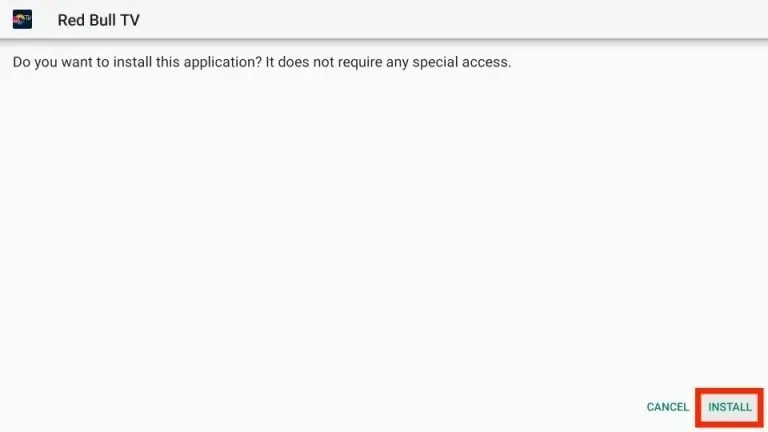
Step 22: Wait for the app to download

Step 23: After the app installs, select Open
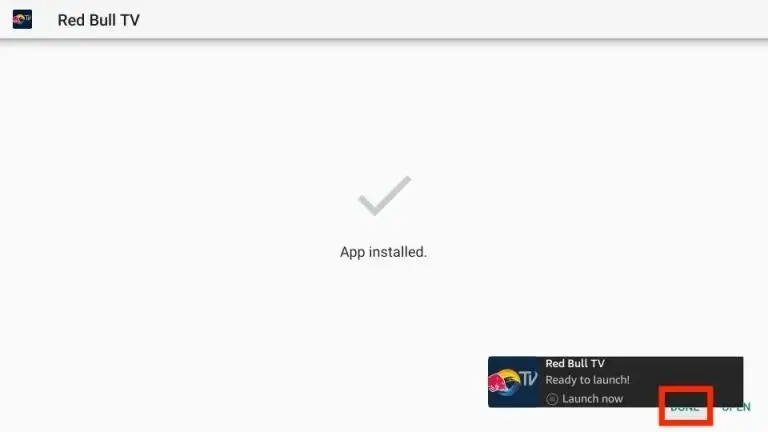
Step 24: Press Delete to remove the APK file as it is of no use
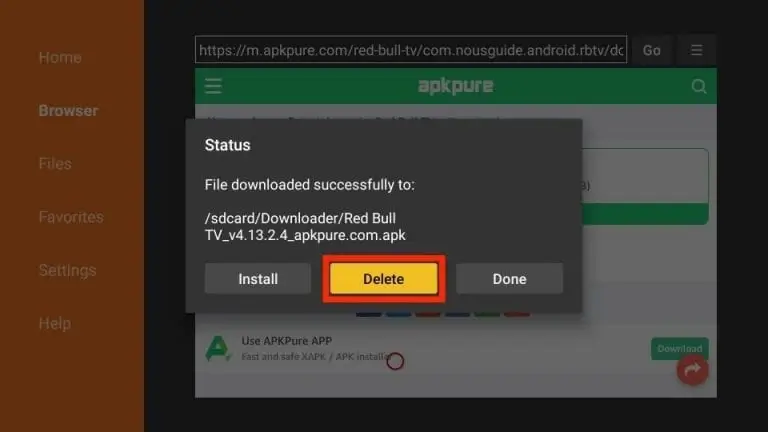
Step 25: Again click Delete to confirm
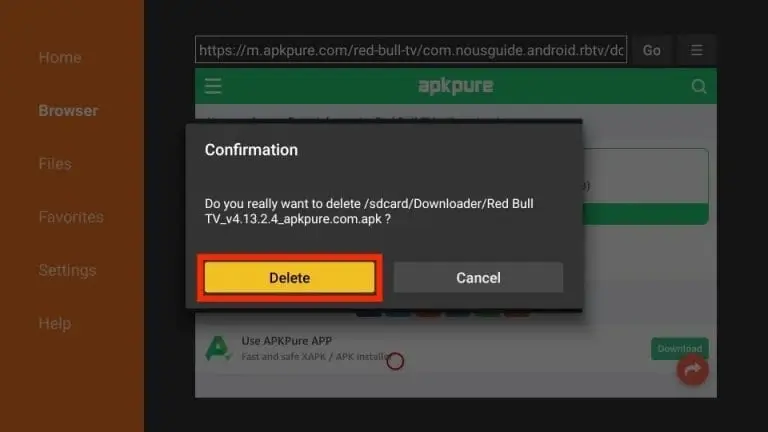
Step 26: Now you can easily access the app

Step 27: This is the interface of Red Bull TV. Press Home to see various options
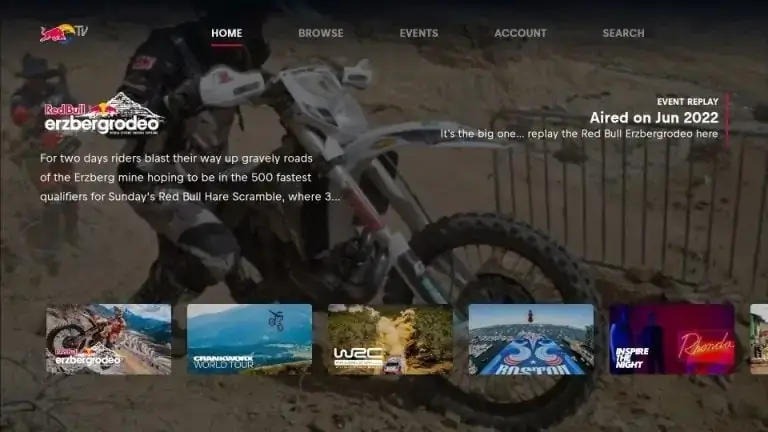
Step 28: Now Browse to search for what your desired content
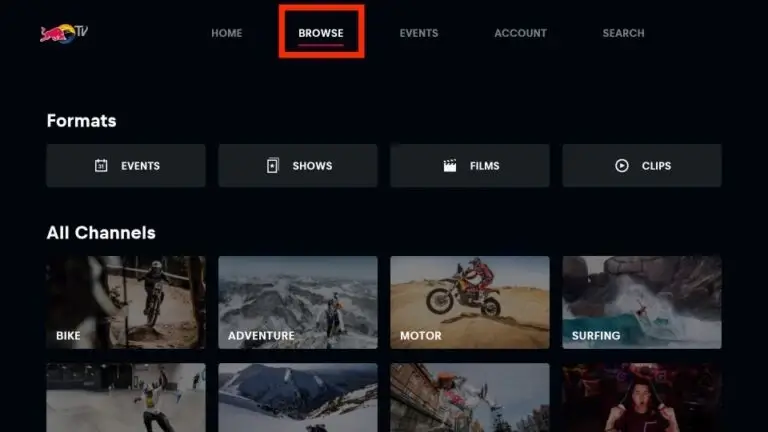
Step 29: If you want to see events then press the Events option above
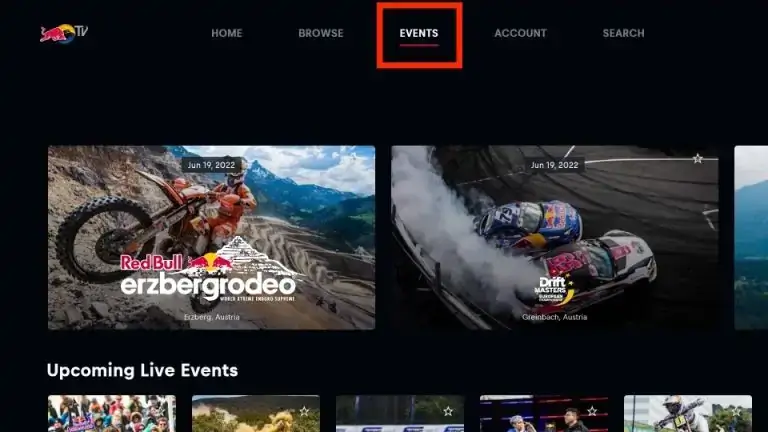
Step 30: To check the Settings choose Account
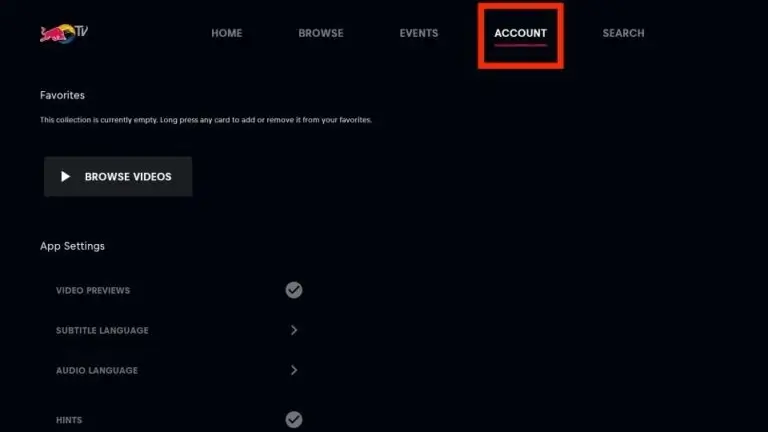
Step 31: You can use the Search tab to search for your favorite event, live TV channel, film or anything else
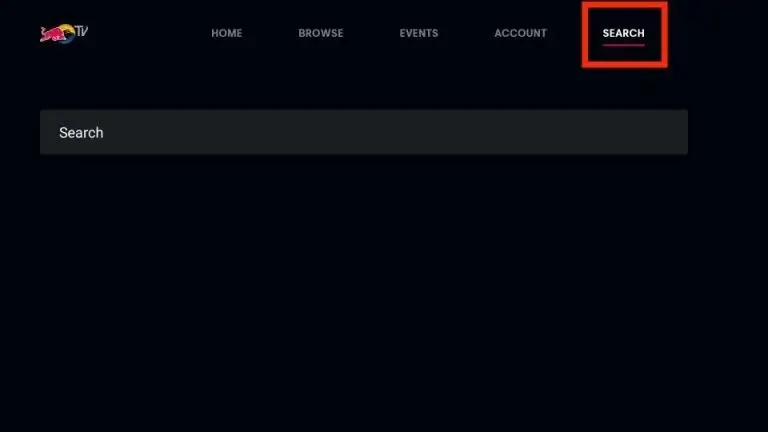
More About Red Bull TV
Though you can reach different apps, Red Bull TV is among those few that offer unique content in the form of live events and videos. The app has compiled some of the most inspirational and appealing stories involving sports, music, and lifestyle.
Red Bull TV covers all Live events, esports, music festivals, movies, videos, documentaries, and series from any place around the world. Though all of its content is in English, users can also watch most of its content with subtitles.
The app also has a Search option in the menu bar that enables you to Browse channels effortlessly. You can search for any category of content that you like including Music, Snow, Bike, Water sports, Esports, Motorsports, Cycling, and more.
Red Bull App Features
Red Bull TV is a free app that offers some amazing features. Have a look at them:
- Red Bull TV offers a variety of content and all of that is in HD quality. The app also has perfect audio quality.
- It is considered one of the best apps for extreme sports lovers. You can also stream Live Sports on the app.
- Red Bull TV’s sports channel shows sports like surfing, biking, skateboarding, motorsports, etc.
- Another great thing about the app is that it shows zero to minimal ads.
- Red Bull also has 24/7 customer service for the convenience of its users.
- The interface of the app is easy to navigate and has a decent categorization of content.
- Red Bull TV Browse Page Interface has a Format section that has options like Events, Shows, Films, and Clips. The Channels section includes Bike, Adventure, Motor, Surfing, Skateboarding, Winter, Dance, Gaming, and Music options.
- You can also search the Red Bull TV Events Page Interface which includes options like Featured Events, Upcoming Live Events, Past Live Events, and Canceled Live Events.
- Through the Red Bull TV Account Page Interface, you can Sign in and also change the App Settings.
- Another exciting feature of the app is the movies and clips that it offers about the adventures of real people from across the world.
Alternatives Of Red Bull TV
Red Bull TV is a hub of some of the best adventurous sports but the content is not just confined to sports. You can also enjoy plenty of exciting shows and movies with a lot of glamour.
Still, if you want to go for other similar apps like Red Bull TV then check out the list that we have made for you. These apps are:
- Lepto Sports on Shield TV
- Xumo on Shield TV
- VIPRow Sports on Shield TV
- La Deportes on Shield TV
- Fox TV on Shield TV
FAQs – Red Bull TV
Is the Red Bull app free of cost?
Red Bull TV is totally free to use and you can stream it from anywhere. You can also have free access to sports events, e-sports, music and dance videos, movies, clips, documentaries, series, and plenty of other entertaining stuff.
How much is a Red Bull TV subscription?
Other than the free method, you can also get the Red Bull TV app with Hulu (ad-supported) for $13.99/month, with Hulu (No Ads) for $19.99/month. The app is also available on Hulu + Live TV, Disney+, and ESPN+ for $69.99/month or Hulu (No Ads) + Live TV, Disney+, and ESPN+ for $75.99/month.
What devices support Red Bull TV?
Red Bull TV works perfectly well with plenty of devices like NVIDIA Shield TV, iPhone, iPad iOS 11.0+, Android Phones & Tablets Android 5.0+, Amazon Kindle Fire, Google Chromecast * a trademark of Google Inc, Apple TV 2nd generation +,
Android TV Android 5.0+, Amazon Fire TV Fire OS 5.0+, and Amazon Fire TV Stick.
Conclusion
Red Bull TV is an app that is mainly built for sports fanatics but it also offers a variety of entertaining content including drama, music festivals, adventure, etc.
In this guide, we have discussed in detail how you can install Red Bull TV on NVIDIA Shield TV. The process is quite simple and it involves the use of a Downloader app because Red Bull TV is not available on the Amazon App Store.
Make sure that you are connected to a good VPN connection like ExpressVPN before streaming anything on your Shield device which not only safeguards the privacy of its user but also surpasses all the geo-restrictions.
 Nvidia Shield Tv Hacks, Tips & Tricks
Nvidia Shield Tv Hacks, Tips & Tricks