
This step-by-step guide will show you how to watch Spanish Channels on NVIDIA Shield TV and Android TV.
Most of the time, it is quite difficult to find Spanish channels for streaming. It is because the Spanish media is mostly broadcast to their region and does not broadcast Internationally.
However, there are some services that offer content and channels all over the world like Spain, Germany, Australia, France, and many others.
2 Methods to Watch Spanish Channels on NVIDIA Shield TV
We have discussed two free methods to watch Spanish Channels on Nvidia Shield TV. These free methods are:
- Watch Spanish channels on Shield TV with Puffin TV Browser
- Watch Spanish Channels on Shield TV with Rokkr app
Since both of the methods are free and many of the Spanish channels would be geo-blocked. Therefore, it is strictly recommended to use a VPN before you stream anything.
Our Recommended VPN – ExpressVPN

ExpressVPN is our top recommendation. It is strictly recommended to use ExpressVPN before you download Spanish TV Channels on your Shied TV to mask your IP address and maintain anonymity while streaming for free.
Get yourself ExpressVPN and enjoy 3 extra months for free. It also offers a 30-day money-back guarantee and works on 5 simultaneous devices with a single account.
Watch Spanish Channels on NVIDIA Shield TV using Puffin TV Browser
I am using a free website, called OKLiveTV to watch Spanish channels on Shield TV. The website is absolutely free and gives you access to loads of live channels across the globe, including Spanish Channels.
However, you will need a browser to access OKLiveTV and I have used Puffin TV-Browser as it works best on Nvidia Shield TV you can use any other that suits you best.
Since the OKLiveTV website is free, it is strictly recommended to install and use ExpressVPN on Shield TV and connect to the Spanish server to access the Spanish channels. It will bypass all the geo-restrictions as the service is restricted in various countries.
Now follow these steps to install the browser:
Step 1: Click Google Play Store from the home screen of your Shield TV

Step 2: Click the Search icon

Step 3: Click the Search bar

Step 4: Write Puffin TV browser in the search bar and click Search
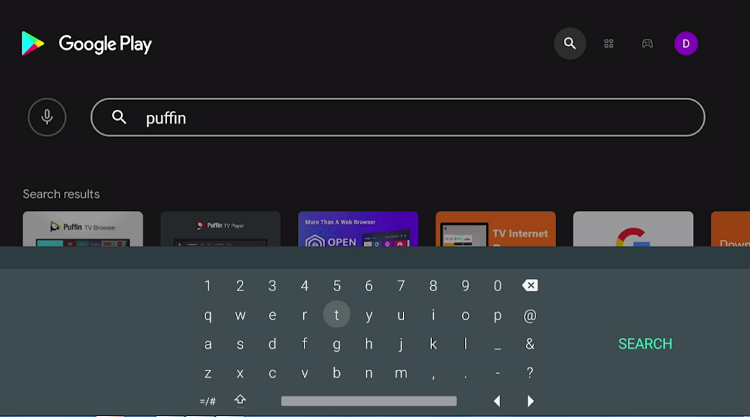
Step 5: Hit the Install button
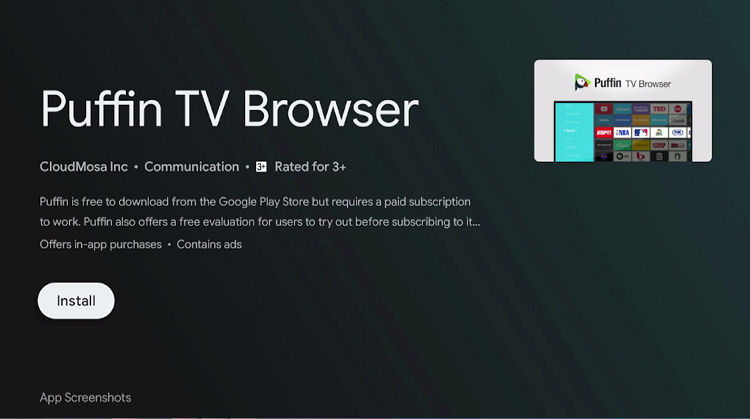
Step 6: Wait for the app to install on your device

Step 7: Click Open once the app is installed on your device
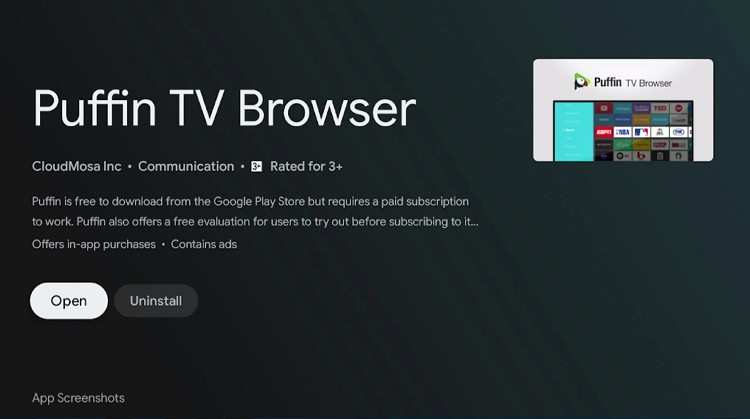
Step 8: Puffin TV browser will launch on your device

Step 9: This is how the interface of the browser looks like this

Step 10: Click the Search icon on the top left corner
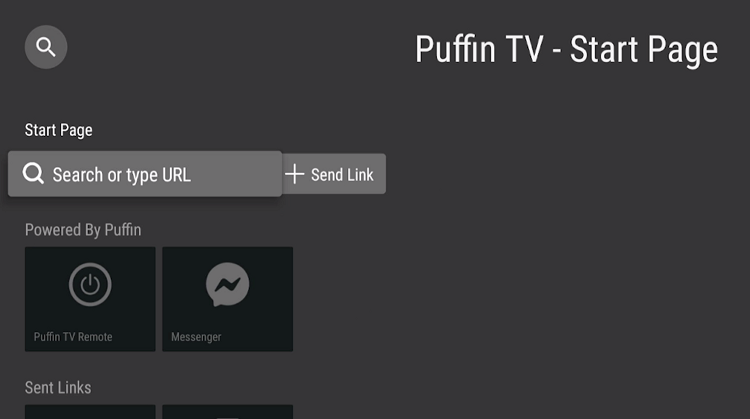
Step 11: Enter the URL oklivetv.com in the URL bar and click Search

Step 12: OKLiveTV website will open on your device

Step 13: Select the Europe Tab from the top menu bar

Step 14: Click Spain from the list of countries

Step 15: Select a channel of your choice (for example Ibiza Global TV Live)

Step 16: Hit the Play button

Step 17: You can watch Spanish channels and content on your Shield TV with a browser

Watch Spanish Channel on NVIDIA Shield TV using Rokkr App
The other method I have used to watch Spanish channels on Shield TV is using Rokkr app. The app is also free and easy to use.
Just make sure to use ExpressVPN to access the Spanish content for free.
Follow the steps below to install the Rokkr app:
Step 1: Open your Shield TV home screen and click Google Play Store

Step 2: Click on the Search icon
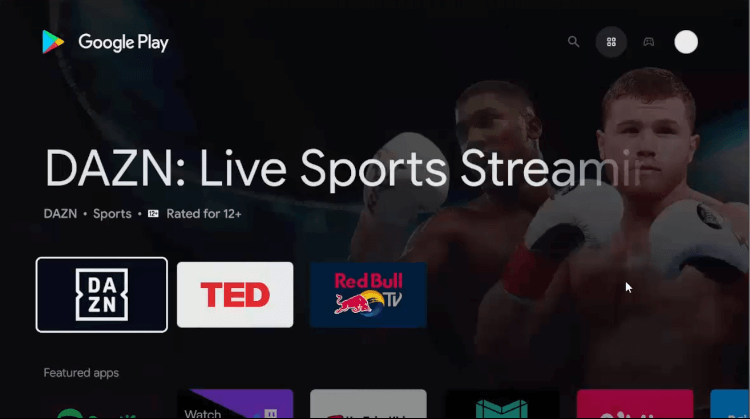
Step 3: Select the Search bar

Step 4: Write Downloader in the search bar and click Search
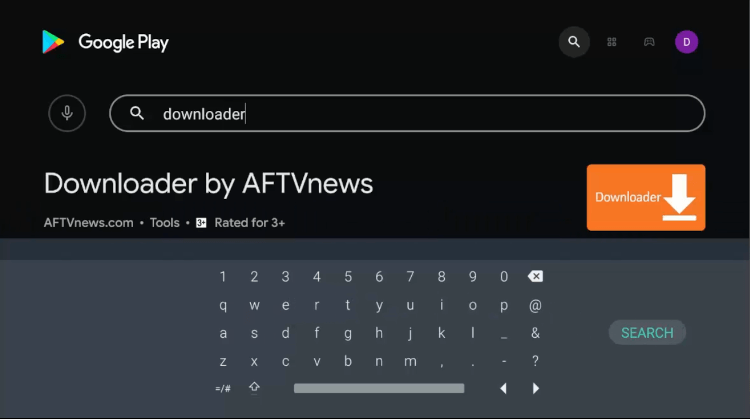
Step 5: Click Install

Step 6: Wait for the Downloader app to install on your Shield TV

Step 7: Click Open once the app is installed
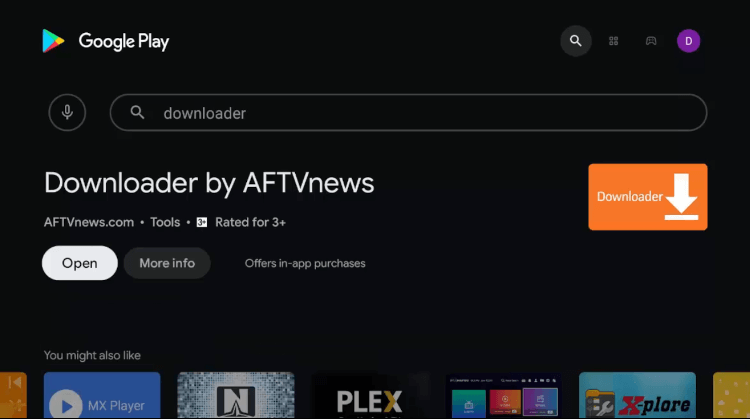
Step 8: Click Allow to give Downloader access to your photos, media, and files

Step 9: Click OK if this prompt appears
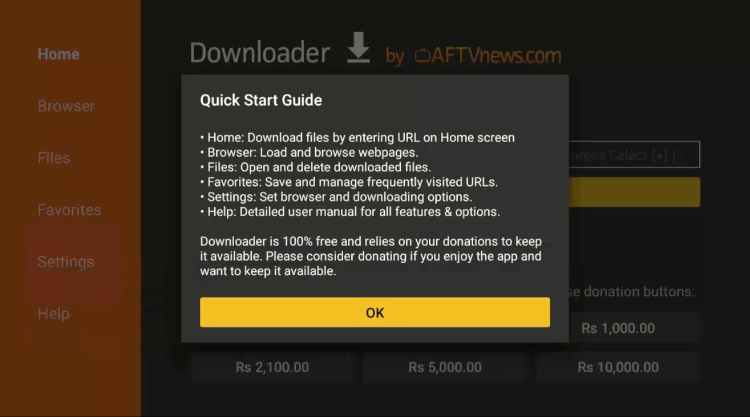
Step 10: Go back to the home screen now and click the Settings icon from the main menu

Step 11: Click Device Preferences

Step 12: Click Security & Restrictions
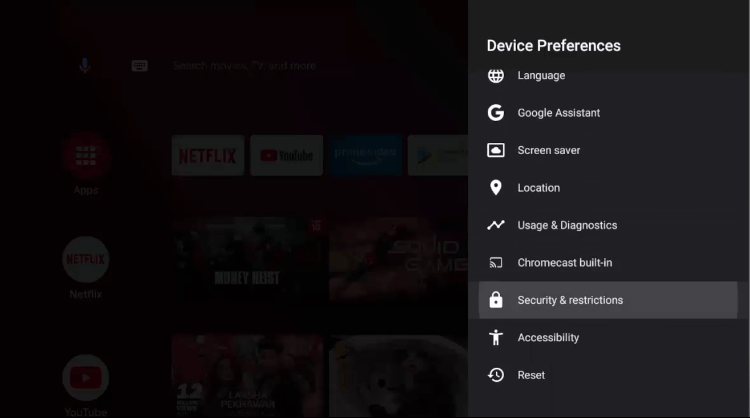
Step 13: Click Unknown Sources from the menu
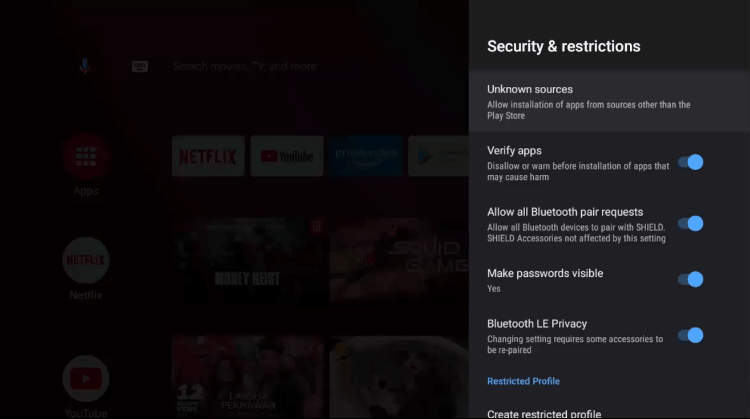
Step 14: Allow the Downloader app

Step 15: Get back to Security & Restrictions menu and disable the Verify Apps option

Step 16: Click the Downloader icon from the home screen
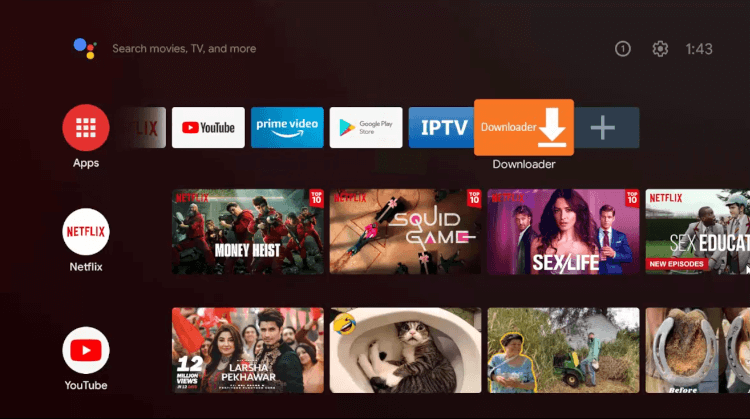
Step 17: This is how the interface of Downloader looks like
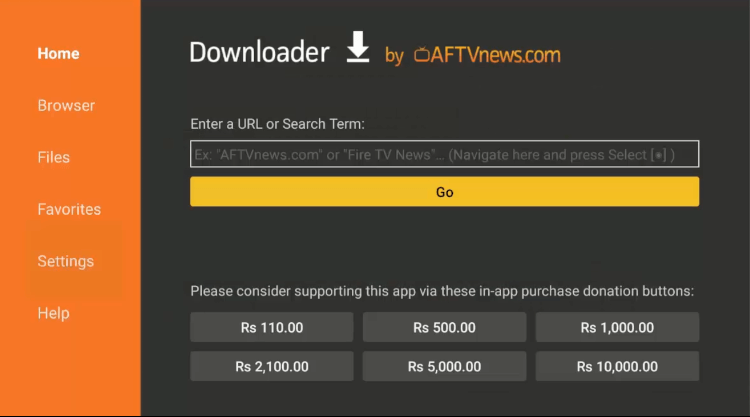
Step 18: Enter the URL bit.ly/32221121 in the search bar and click Go
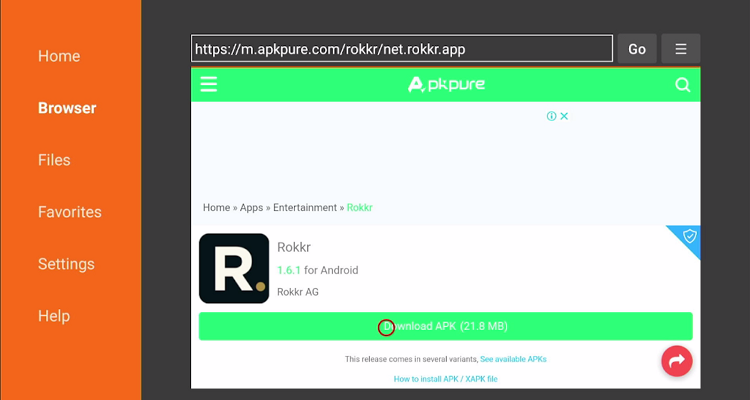
Step 19: Wait while the app is downloading
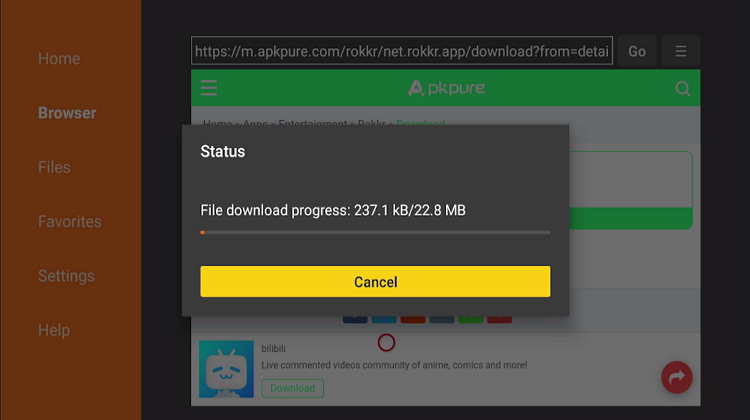
Step 20: Click Install
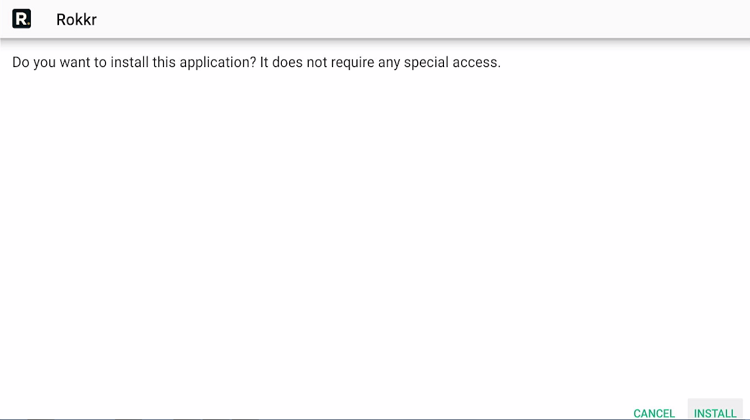
Step 21: Wait while the app is installing on your device

Step 22: Click Open

Step 23: The interface of the app looks like this

Step 24: Click Manager from the menu
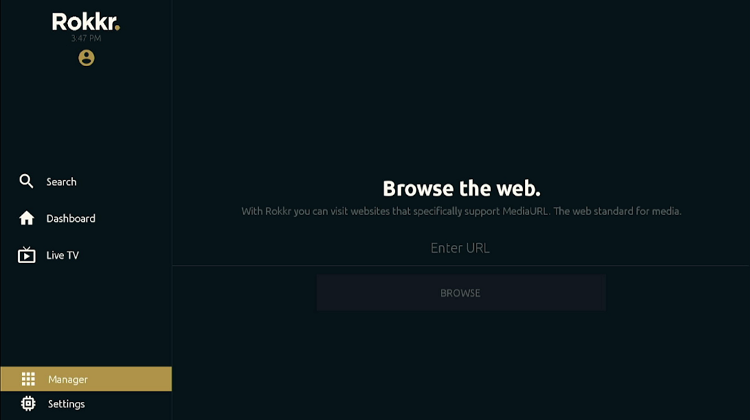
Step 25: Write huhu.to and click Continue

Step 26: Now click Live TV from the menu
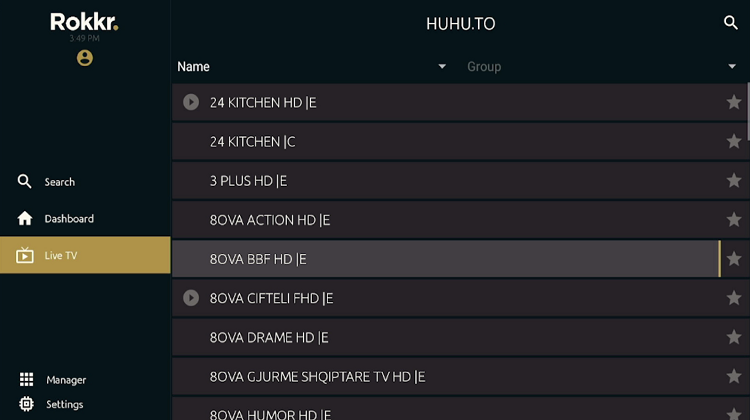
Step 27: Click the arrow-like option from the top-right, choose Spain, and then select the channel to enjoy streaming Spanish channels!
That’s how you can watch Spanish channels on Nvidia Shield TV for free with Rokkr app.
Spanish Live TV Channels Alternatives for NVIDIA Shield TV
Besides the Rokkr app, you can use various other apps too to stream Spanish and other international channels on your Shield TV. I have listed some of the apps below. Do check them out:
FAQs – Spanish Channels
How can I watch Spanish channels on Shield TV for free?
Since there are a few apps that stream Spanish channels, it’s quite hard to find the best one. This guide is about two free methods to watch Spanish channels, using a browser and using Rokkr app.
Is Rokkr app safe and legal?
Yes, Rokkr app is absolutely safe and legal to use. However, it is recommended to use a VPN to stay protected if you are more concerned about your privacy while streaming online.
Final Thoughts
Looking for ways to watch Spanish channels live on your Nvidia Shield TV? Then you are at the right place. This guide has all that you are looking for.
You can watch Spanish channels on Shield TV for free either with a web browser or some streaming app. I have used Puffin TV Browser in this guide and the Rokkr app for the second method.
Just make sure to use a reliable VPN like ExpressVPN to access the Spanish Channels and bypass geo-restriction by hiding your original IP and providing new IP of Spain and maintaining anonymity on the internet while streaming Spanish channels for free.
 Nvidia Shield Tv Hacks, Tips & Tricks
Nvidia Shield Tv Hacks, Tips & Tricks