
This is a step-by-step guide on how to watch live sports on NVIDIA Shield TV and Android TV.
There are loads of entertainment apps available in the market to watch movies, TV shows, live TV, news, and whatnot. But when it comes to sports streaming, we have quite a few options available.
However, that doesn’t mean you have to compromise on your sports cravings and settle for less. This guide is all about sports and how you can enjoy them for free on your Shield TV.
Two methods are discussed in this guide to watch live sports on NVIDIA Shield TV. The first one requires a browser (Puffin TV-Browser) while the other is using a sports app called Lepto Sports.
You can watch all the sports channels such as CBC Sports, Sky Sports channel, Fox Sports and others. Similarly, you can enjoy all the sports and sports events including Football, Cricket, Boxing, NFL, Formula 1 and the list goes on.
2 Ways to Watch Live Sports on NVIDIA Shield TV
I have discussed two methods to watch live sports on Nvidia Shield TV. These methods are:
Since both these methods are free, it is strictly recommended to use a VPN on your NVIDIA Shield TV.
Our Recommended VPN – ExpressVPN

ExpressVPN is our top recommendation because it helps you to stay anonymous by masking your IP and assigning you a new one so you can watch live sports on your Shield TV for free.
Get ExpressVPN today to enjoy 3 extra months free. It also offers a 30-day money-back guarantee policy that allows you to access all features risk-free for 30 days.
Watch Live Sports on Shield TV with Puffin TV Browser
The first method to watch live sports on NVIDIA Shield TV requires a web browser. I have used Puffin TV-Browser as it works best on Shield TV.
As the method is free so make sure you install and use ExpressVPN on Shield TV to stay protected and never compromise your privacy while streaming.
Now follow the steps below:
Step 1: Open your Shield TV home screen and select the Google Play Store
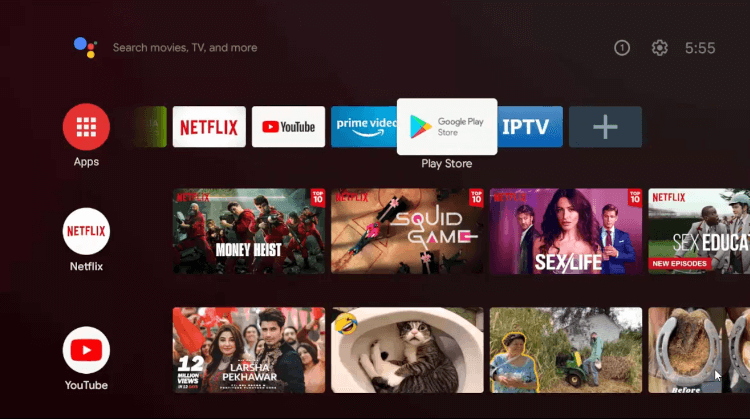
Step 2: Click on the Search icon
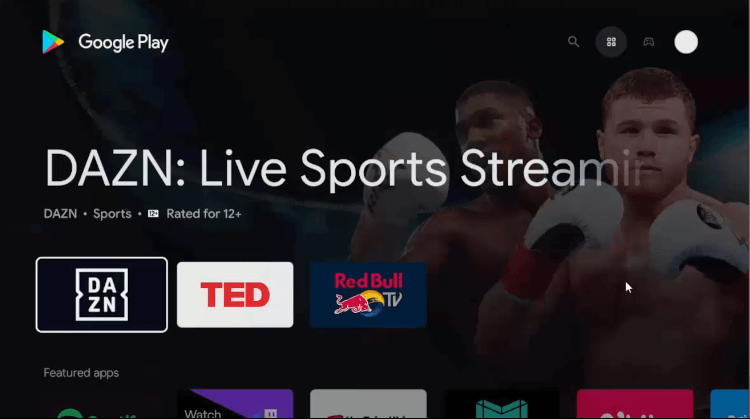
Step 3: Click the Search bar
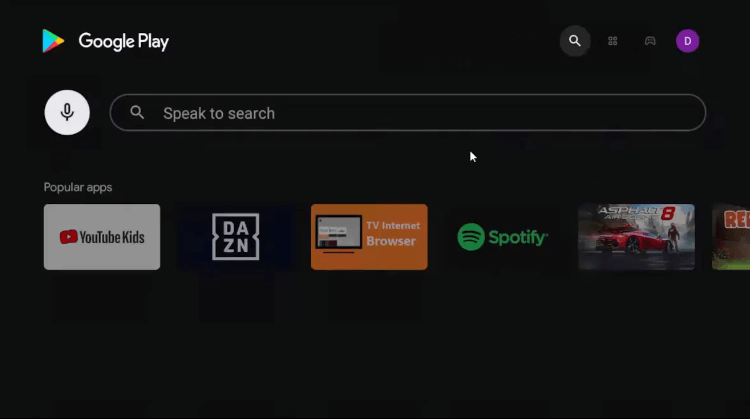
Step 4: Type Puffin TV browser in the search bar and click Search
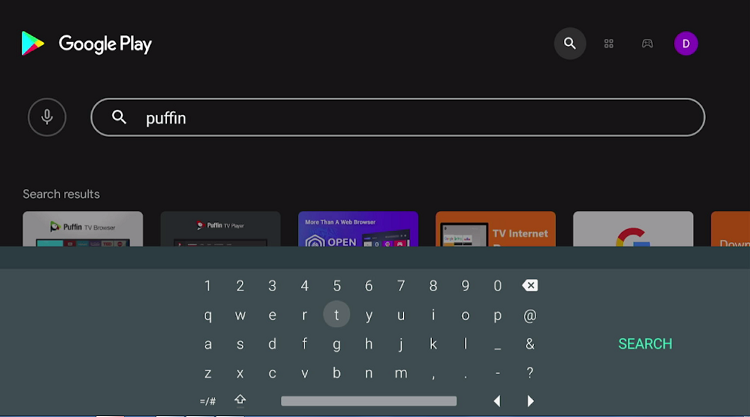
Step 5: Click Install
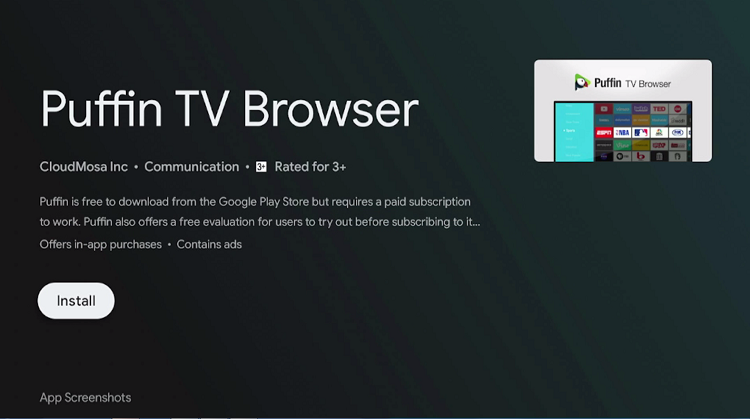
Step 6: Wait while the app is installing on your device
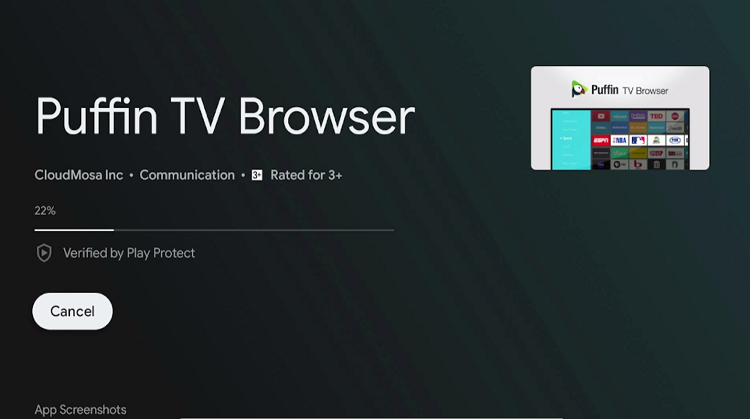
Step 7: Once the app is installed successfully, click Open
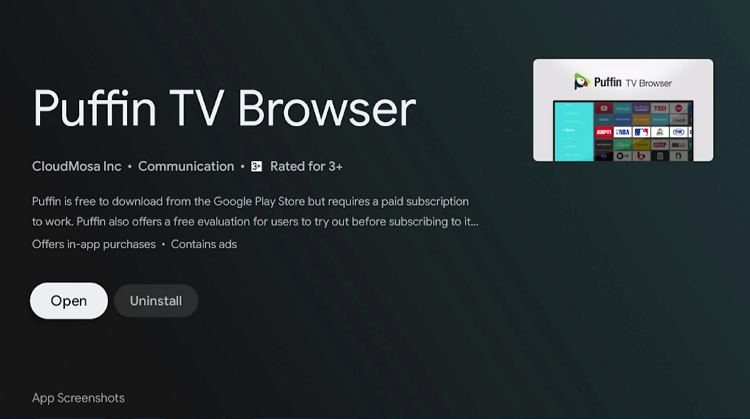
Step 8: Puffin TV browser will launch on your device

Step 9: The interface of the browser looks like this

Step 10: Click the Search icon on the top left corner
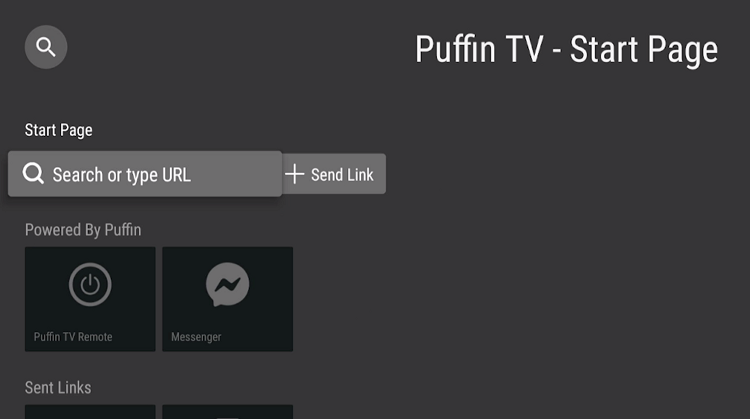
Step 11: Enter the URL ustvgo.tv OR livetv.sx/enx in the URL bar and click Search
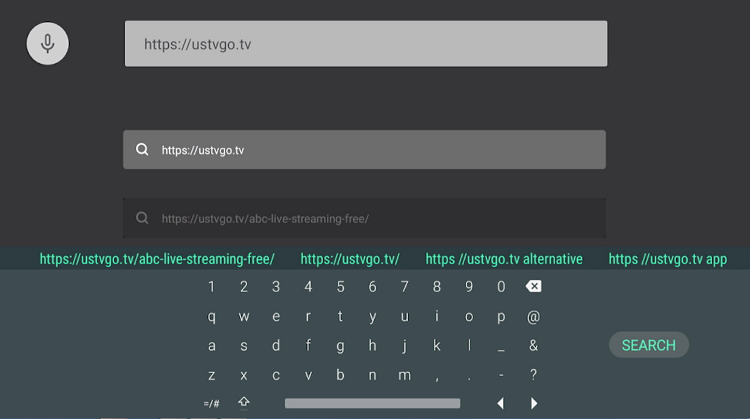
Step 12: USTVGO website will open on your device
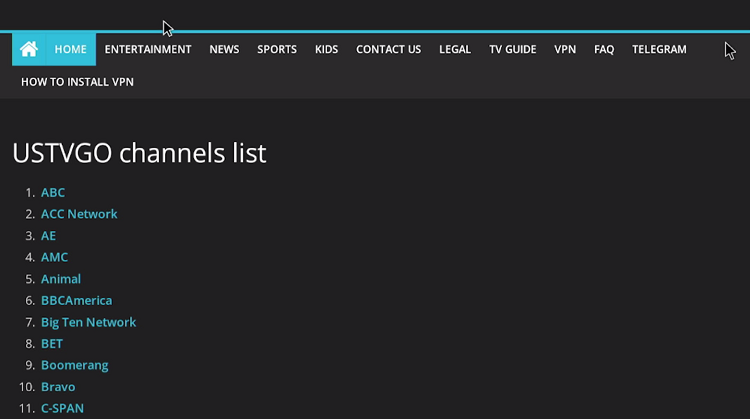
Step 13: Click the Sports category from the top menu bar
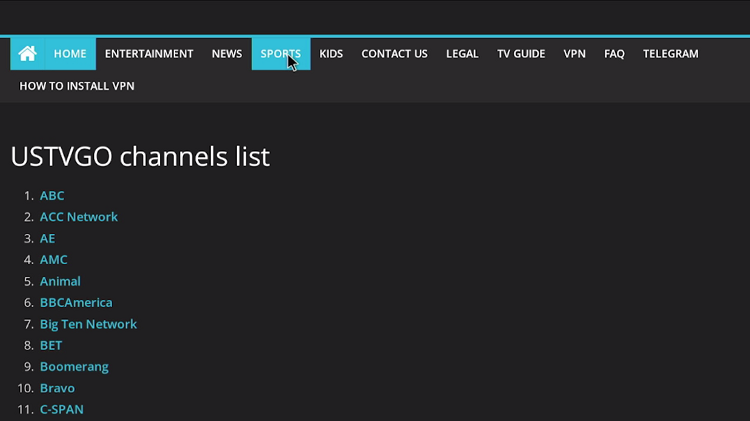
Step 14: Scroll down and select NFL RedZone
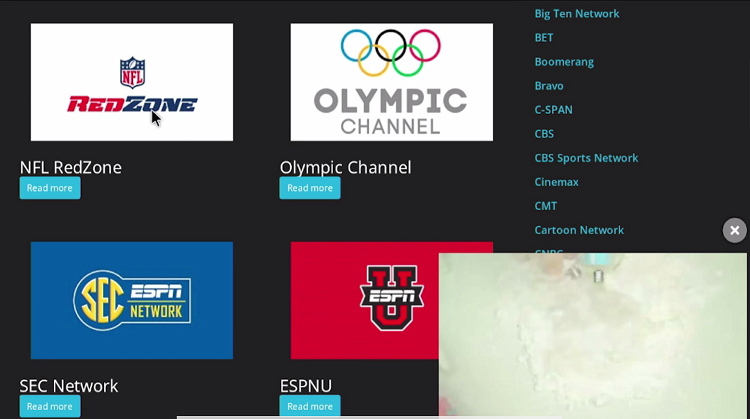
Step 15: Enjoy streaming live sports on Shield TV with Puffin TV Browser
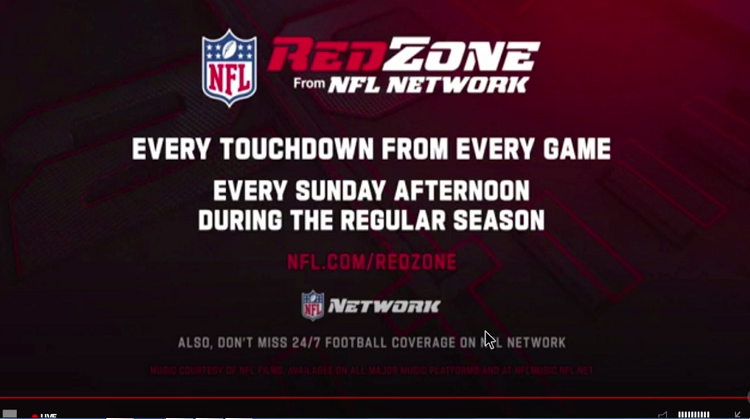
That was the first free method to watch live sports on Nvidia Shield TV using a web browser, called Puffin TV-Browser.
Watch Live Sports on Shield TV with Lepto Sports
The second method I have discussed to watch live sports on Nvidia Shield TV is with a sports app, Lepto Sports. Make sure you install and use ExpressVPN on Shield TV to stay protected and secure while streaming live sports on your device.
Now follow the steps below to install Lepto Sports on Shield TV and watch live sports:
Step 1: Click Google Play Store from the home screen of your Shield TV
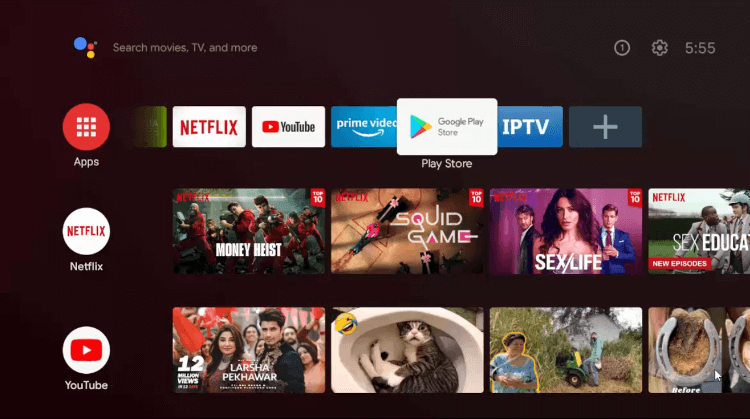
Step 2: Click the Search icon
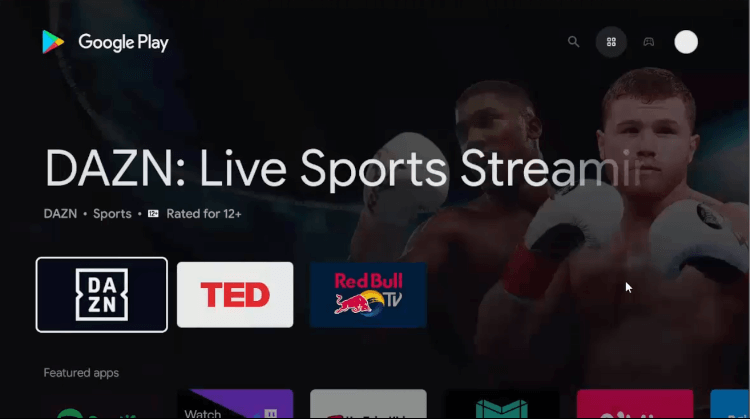
Step 3: Now click the Search bar
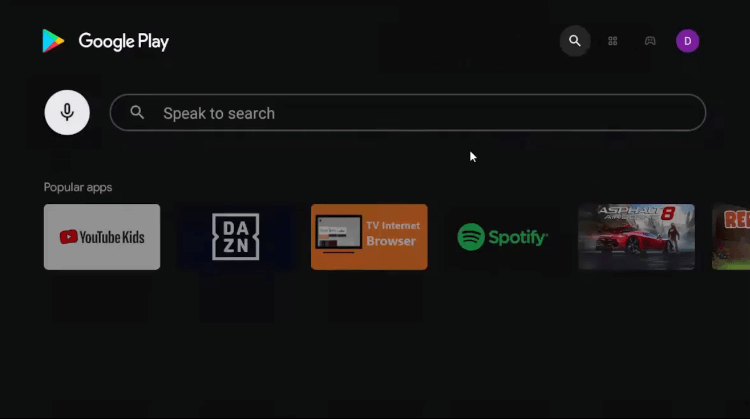
Step 4: Type Downloader in the search bar and click Search
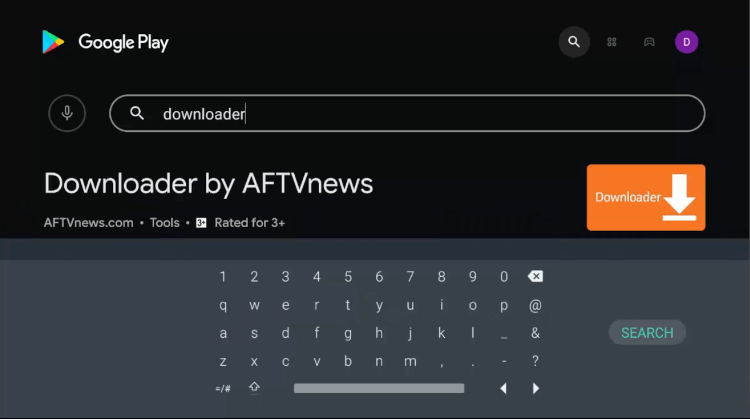
Step 5: Click Install
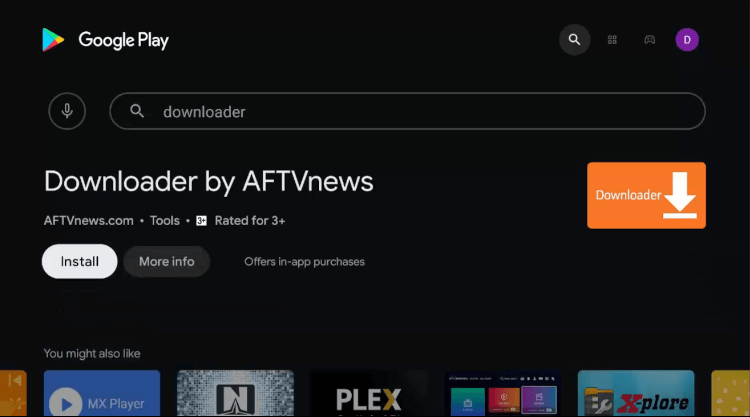
Step 6: Wait while the app is installing on your device
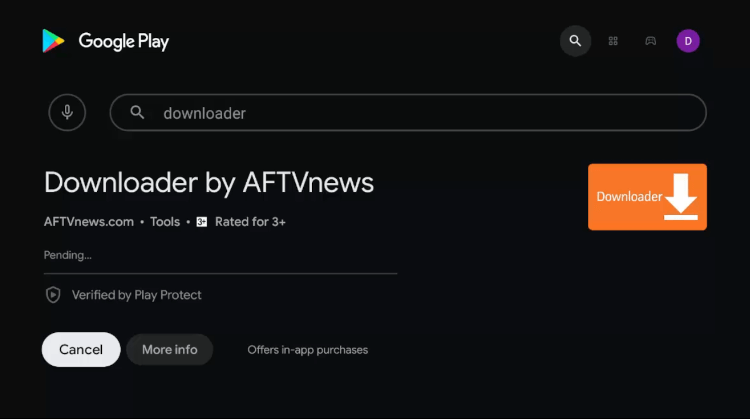
Step 7: Once the app is installed successfully, click Open
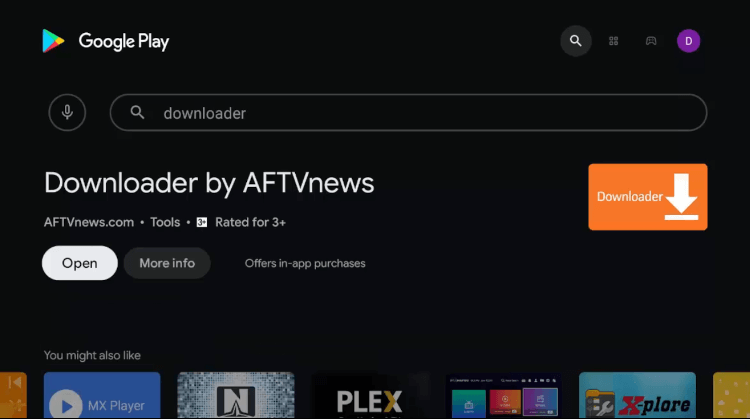
Step 8: Click Allow to give Downloader access to your photos, media, and files
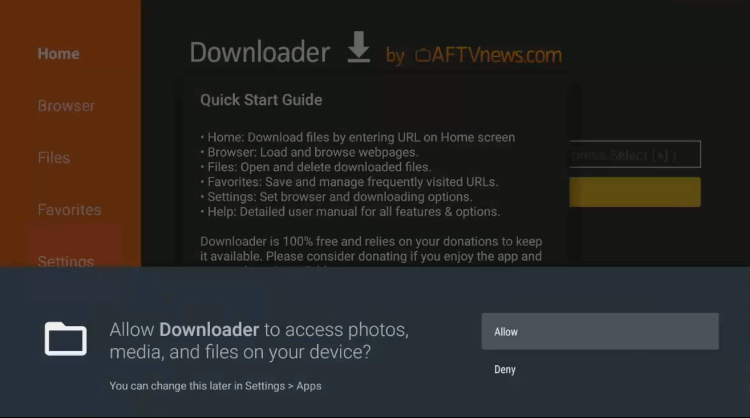
Step 9: Click OK
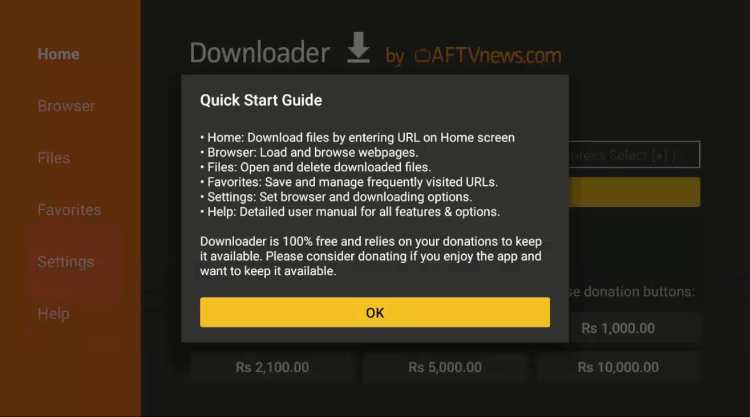
Step 10: Now go back to the home screen and click the Settings icon from the menu
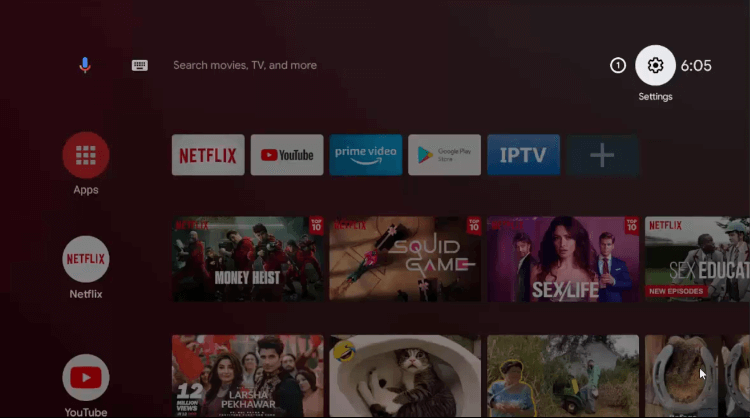
Step 11: Click Device Preferences
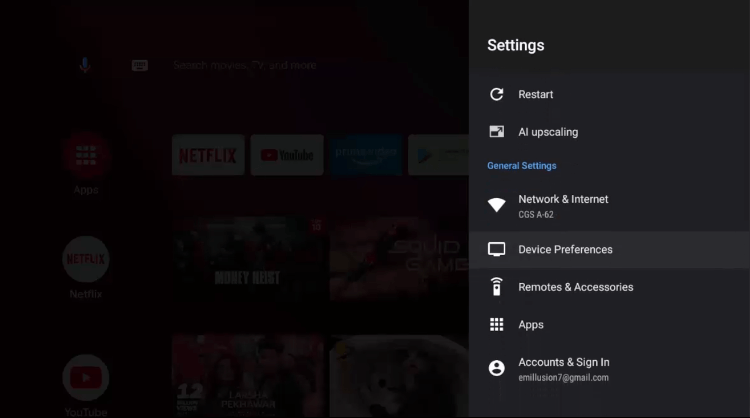
Step 12: Scroll down and click Security & Restrictions
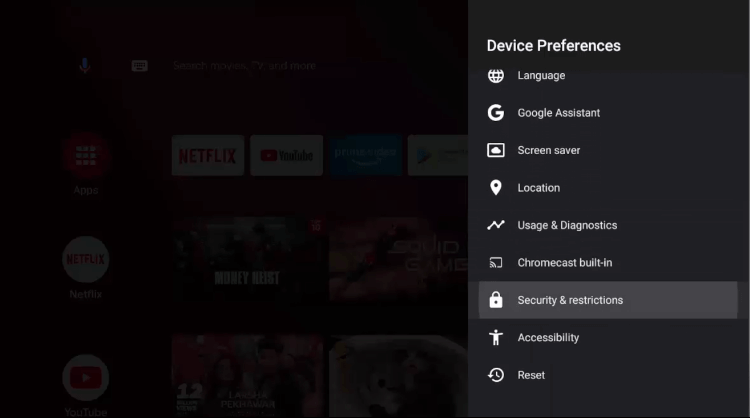
Step 13: Select the option Unknown Sources
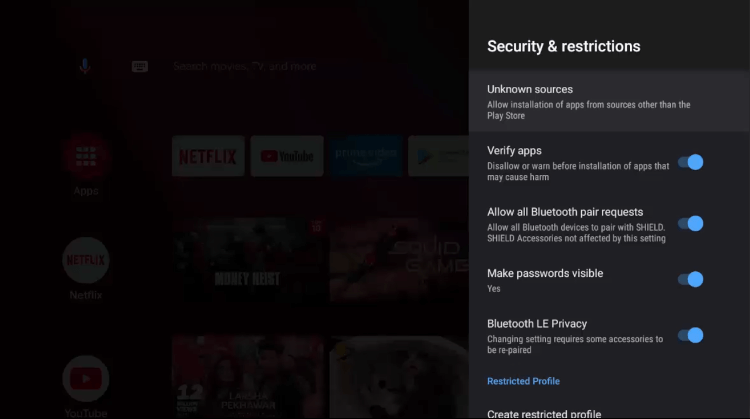
Step 14: Allow the Downloader app
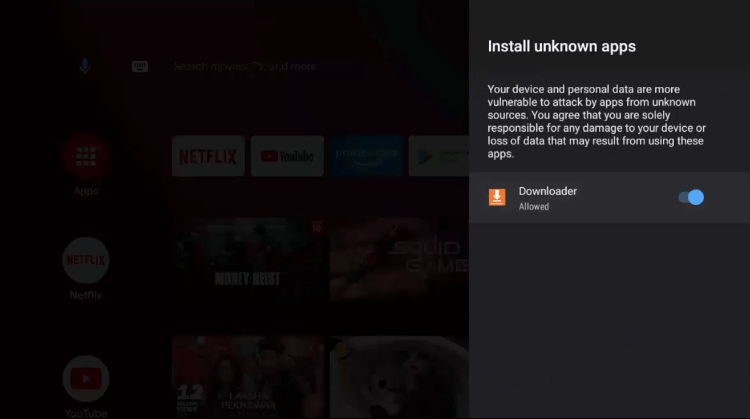
Step 15: Return to Security & Restrictions and Turn Off the Verify Apps option
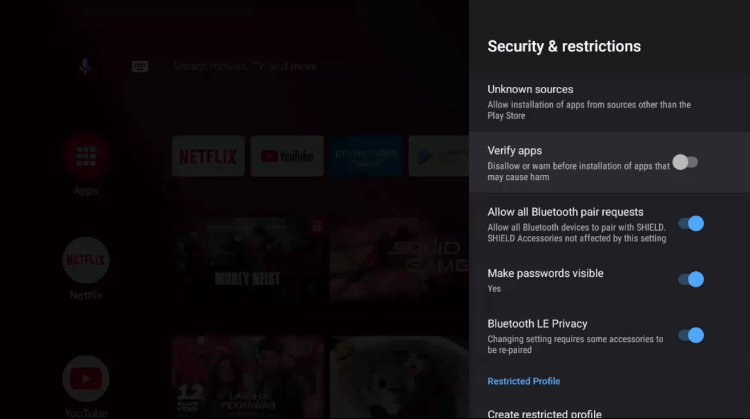
Step 16: Now select the Downloader app from the home screen
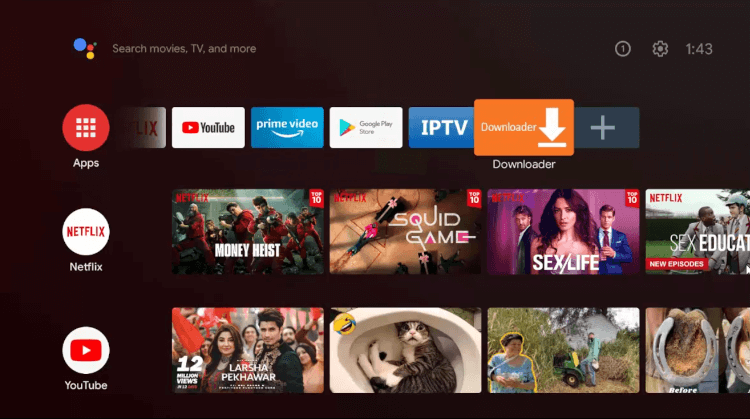
Step 17: The home screen of Downloader looks like this
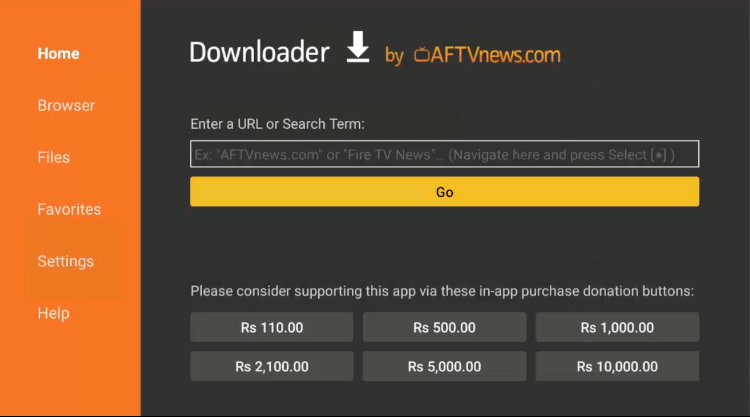
Step 18: Enter the URL bit.ly/32251510 in the search bar and click Go
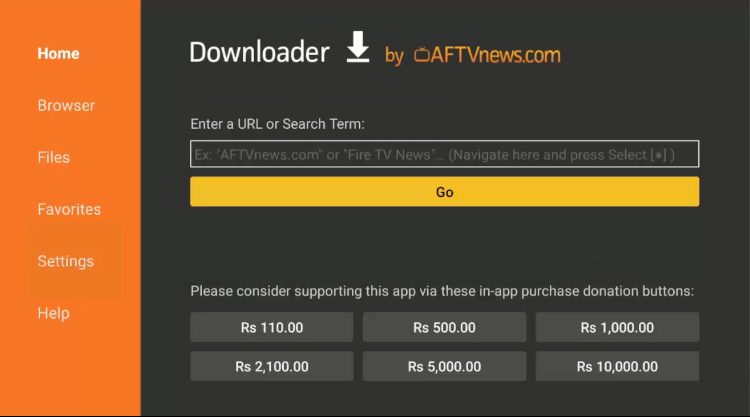
Step 19: Now click Install
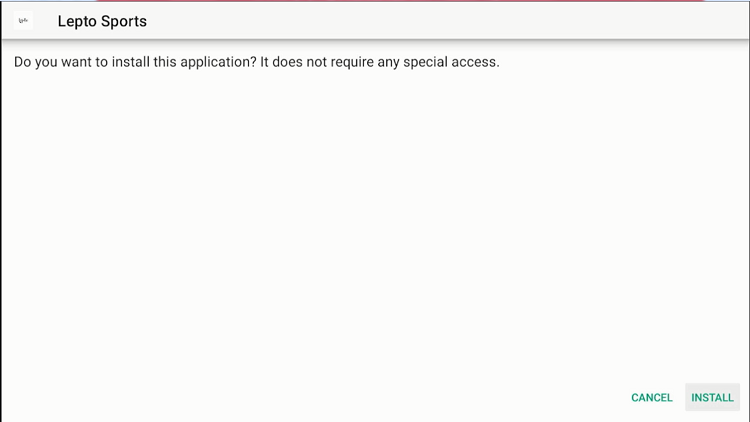
Step 20: Wait for the app to install on your Shield TV
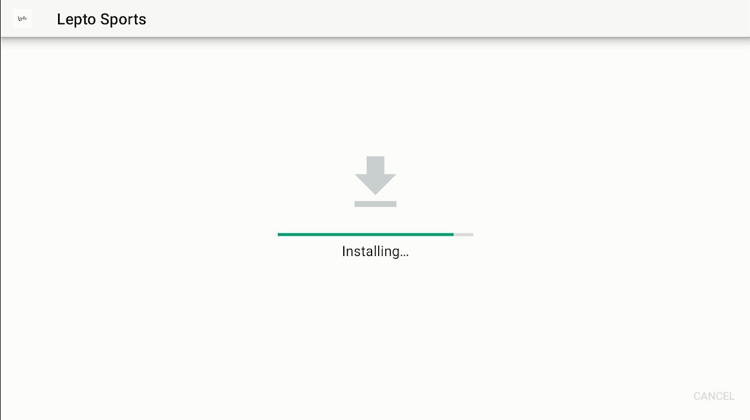
Step 21: Click Open once the app is installed
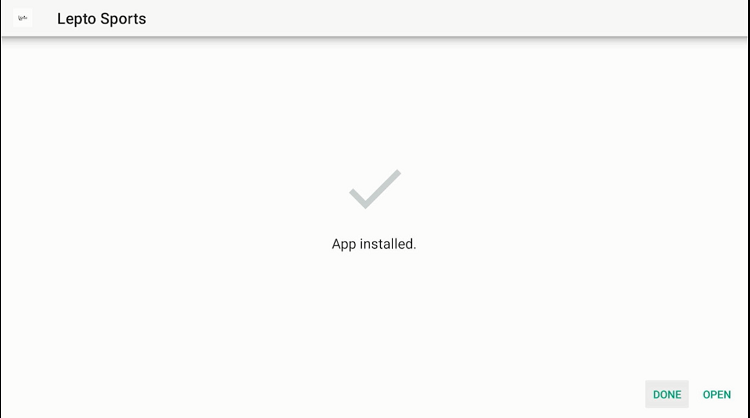
Step 22: Click Delete to discard the APK file to free up some space on your device
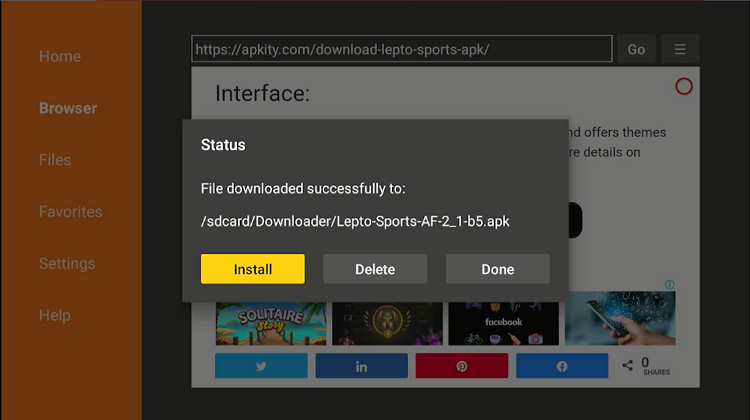
Step 23: Click Delete again for confirmation
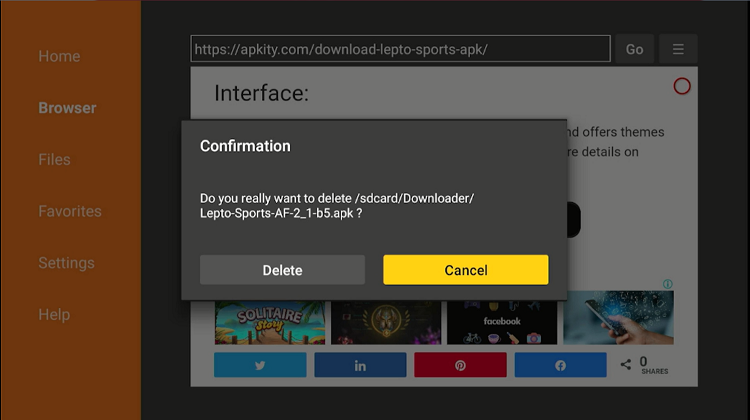
Step 24: The interface of the Lepto Sports app looks like this
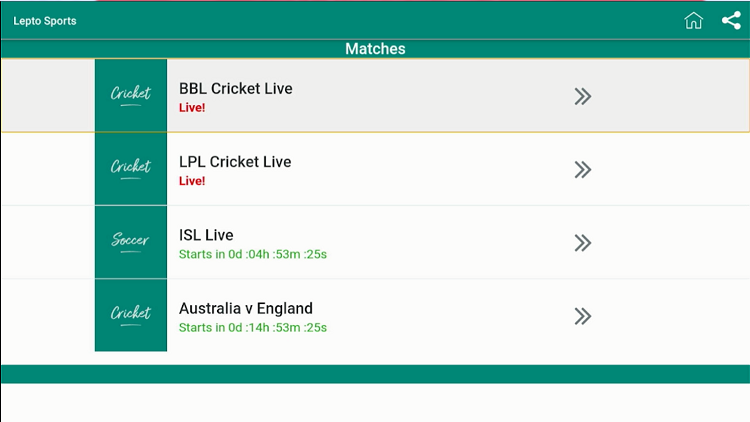
Step 25: Select the video source of your choice
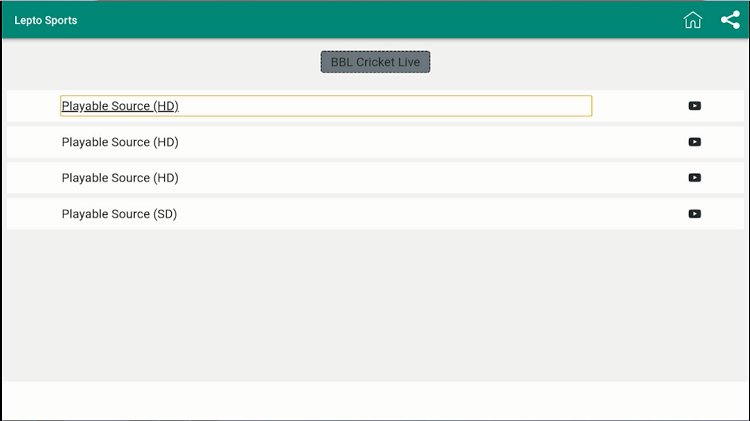
Step 26: Enjoy streaming live sports for free on Nvidia Shield TV with Lepto Sports

Lepto Sports Features
With more than 200 sports channels, Lepto Sports is considered to be one of the most used sports apps for sports fans. You can watch any sports of your choice including cricket, soccer, basketball, tennis, baseball, football and many others.
The app has a collection of both national and international channels. You will get high-quality HD streaming with Lepto Sports without paying a penny.
You can also keep yourself updated on the live scores of a match if you are unable to catch it live. The app offers various streaming links so you can select the other if one is not working.
Moreover, the app is completely ad-free to ensure you never get interrupted with ads while your sports streaming. The interface of the app is simple and user-friendly to give you the best streaming experience.
Some Live Sports to Watch on Nvidia Shield TV
There are several sports you can watch on your Shield TV. I have listed some of the live sports you can watch on your Shield TV. Let’s have a look:
- Cricket live on Shield TV
- Live football on Shield TV
- NFL on Shield TV
- Boxing on Shield TV
Frequently Asked Questions
How can I watch live sports on Shield TV for free?
You can watch live sports on Shield TV for free with a browser or Lepto Sport app. Both the methods are totally free and require no subscription or registration.
Is the Lepto Sports app safe and legal?
Yes, the Lepto Sports app is absolutely safe and legal. However, it is recommended to use a reliable VPN before streaming anything on your Shield TV to maintain anonymity.
Which devices Lepto Sports is compatible with?
Lepto Sports app works well with various streaming devices such as FireStick, Fire TV, Nvidia Shield TV, Android TV, windows, and many others.
Wrapping Up
Although there are many streaming apps available in the market, sports fans find it quite difficult to find an exclusive sports app or some easy and quick method to watch live sports.
I have demonstrated two methods to watch live sports on Shield TV in this guide. The first method is using a web browser, called Puffin TV-Browser, or a sports app called Lepto Sports.
Both the methods are free so make sure you use a VPN such as ExpressVPN to protect your online identity and have a secure streaming experience. It masks your original IP and assigns you a new one for your protection.
 Nvidia Shield Tv Hacks, Tips & Tricks
Nvidia Shield Tv Hacks, Tips & Tricks