This step-by-step tutorial will show you how to watch Harley Quinn (Season 3) on Shield TV or Android TV.
Those who have grown up watching American comic books must have also seen an interesting animated comic character Harley Quinn. After the success of the cartoon character, American Television launched an adult superhero TV series that was based on it.
The show has completed its two seasons and its third season will premiere on July 28, 2022. People admired the animation, comedy, dark tone, and voice acting of the series and are anxiously waiting for the upcoming season.
The show depicts the misadventures of Harley Quinn and Poison Ivy, who is also her closest friend.
Two Ways To Watch Harley Quinn On Shield TV (Season 3)
You can watch Season 3 of Harley Quinn on your Shield TV by using two different methods. In addition, you can also watch all the episodes of the previous two seasons of “Harley Quinn” on your device. The methods are given below:
- Watch Harley Quinn on Shield TV using the Puffin TV browser (Free Method)
- Watch Harley Quinn on Shield TV using Premium service
Since there is one free method and HBO Max is limited to the US, that is why it is strictly recommended to use a VPN on your NVIDIA Shield TV.
Our Recommended VPN – ExpressVPN

ExpressVPN is our top choice which works seamlessly from anywhere on your Shield TV and has lightning-quick connectivity that helps you provide a better streaming experience.
Get ExpressVPN today so you can enjoy 3 extra months free. It also offers a 30-day refund policy and at the same time, you can connect 5 devices with a single subscription.
Watch Harley Quinn On Shield TV Using Puffin TV Browser
First of all, let’s talk about how you can watch Harley Quinn (Season 3) on Shield TV by using the free browser method. We are using the Puffin TV browser for the process, you can use any browser that you want.
Make sure to install and use ExpressVPN before streaming free Harley Quinn Season 3 on the streaming website.
Follow the below-mentioned steps:
Step 1: Go to the home screen of your Shield TV device and press the Google Play Store app
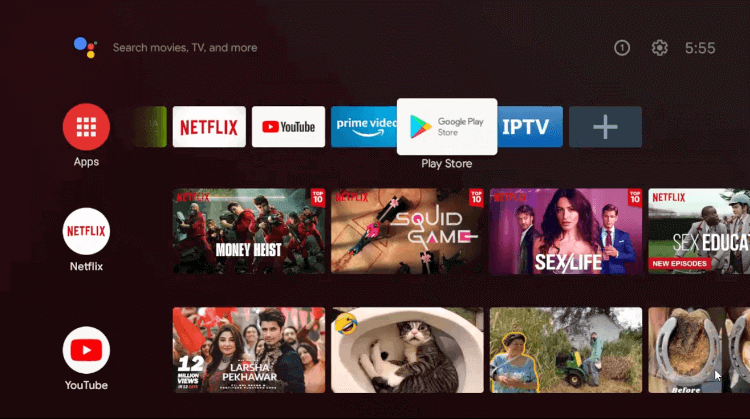
Step 2: Press the Search icon on the top corner
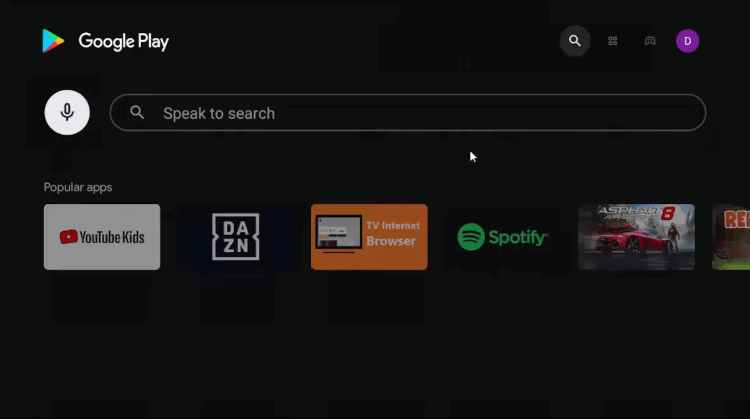
Step 3: Write down the Puffin TV browser in the search bar and click it
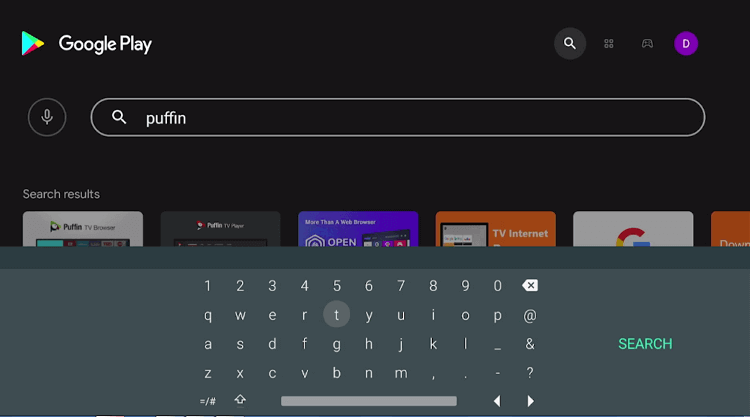
Step 4: Now hit the Install button
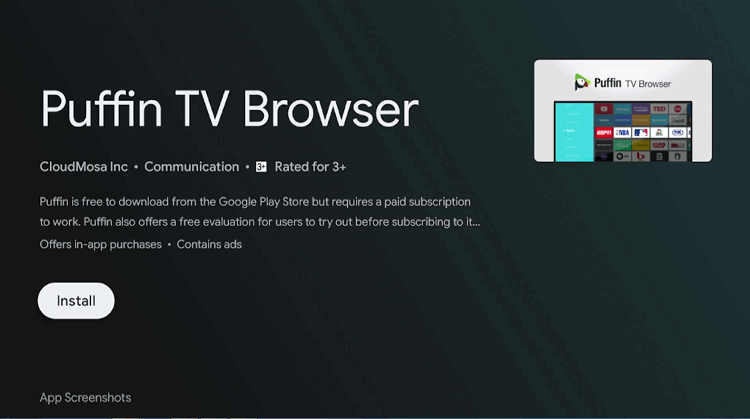
Step 5: Wait for the app to fully install
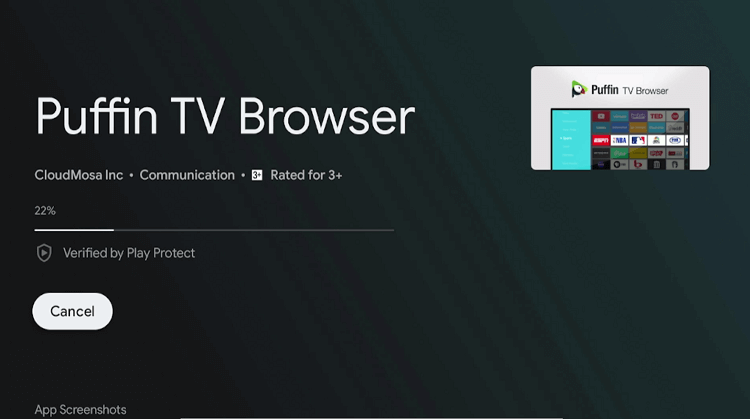
Step 6: Click on Open
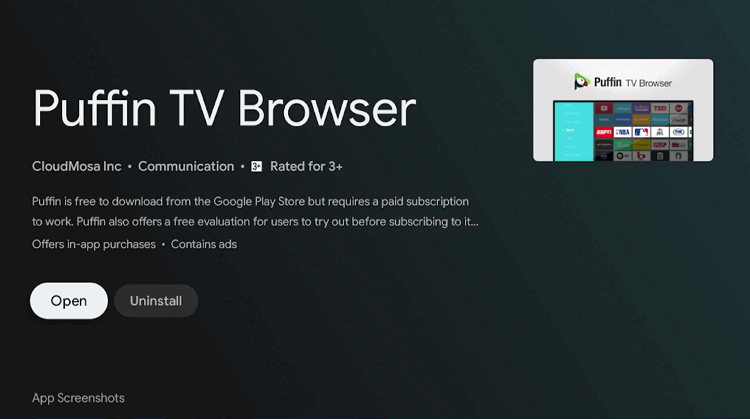
Step 7: Puffin TV browser will launch now

Step 8: This is the interface of the Puffin TV browser open in front of you

Step 9: Press the Search icon on the top
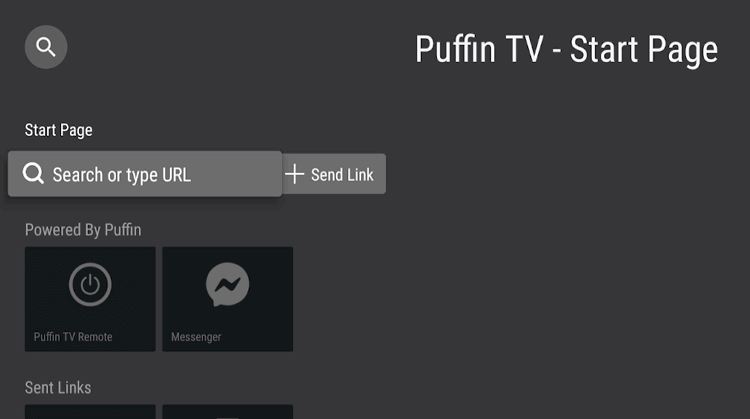
Step 10: Now put the URL cataz.to OR gomovies.sx and hit Go
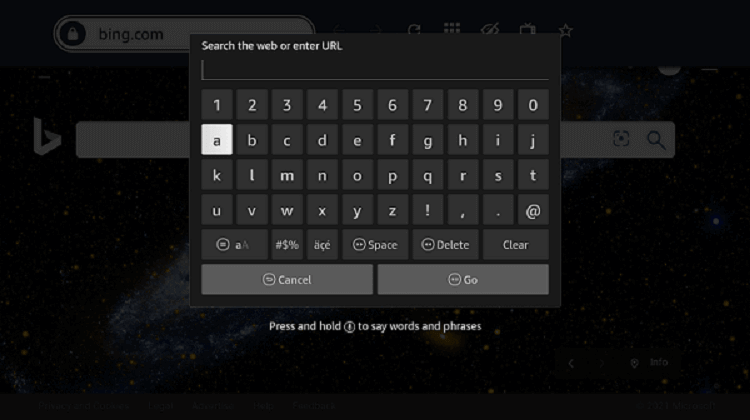
Step 11: This is the interface of the website. You can select the “Harley Quinn” season now
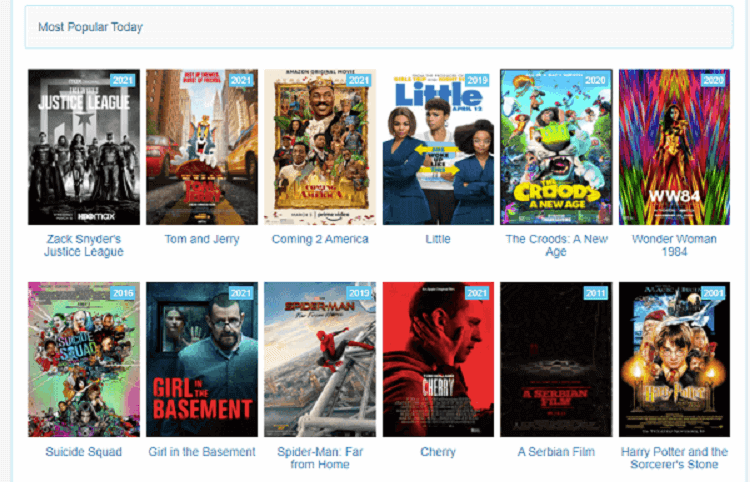
Step 12: Now press the Play option and your season will start to stream

Watch Harley Quinn On Shield TV Using HBO Max
Another easy way to watch Harley Quinn Season 3 on Shield TV is by using HBO Max. Since the streaming platform is only available in the US, use ExpressVPN if you’re outside the US
Now follow these steps to install HBO Max on your Shield device:
Step 1: After opening the home screen of your NVIDIA Shield TV, open the Google Play Store app
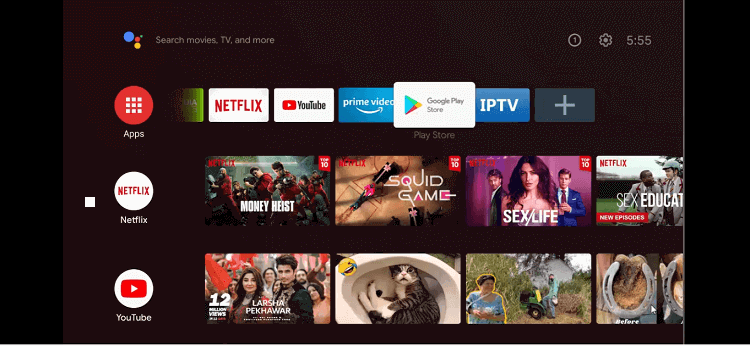
Step 2: This is the home screen of the Google Play Store app
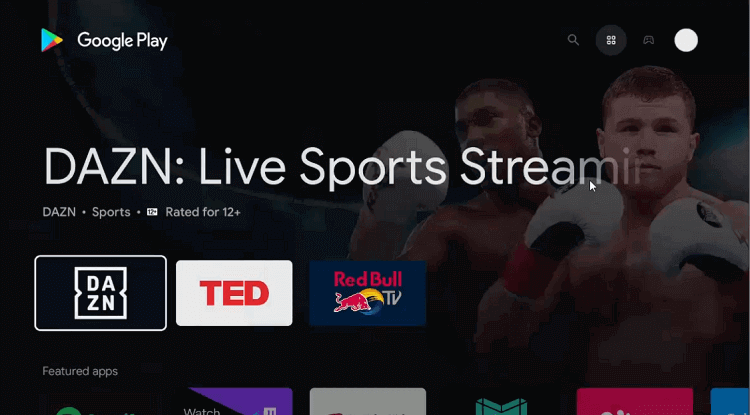
Step 3: Now go to the Search icon on the top
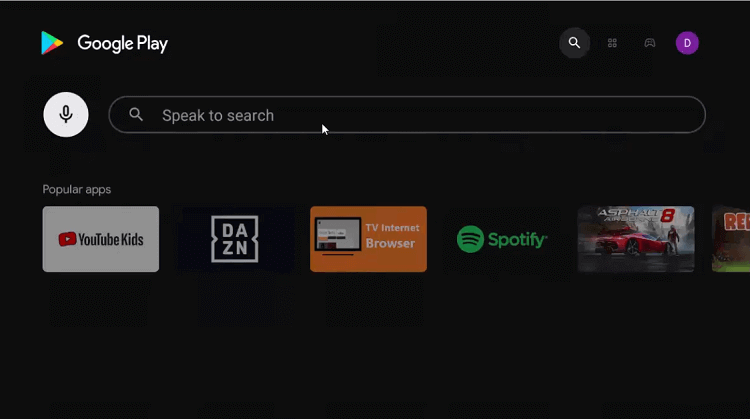
Step 4: Enter Downloader in the search bar and click it
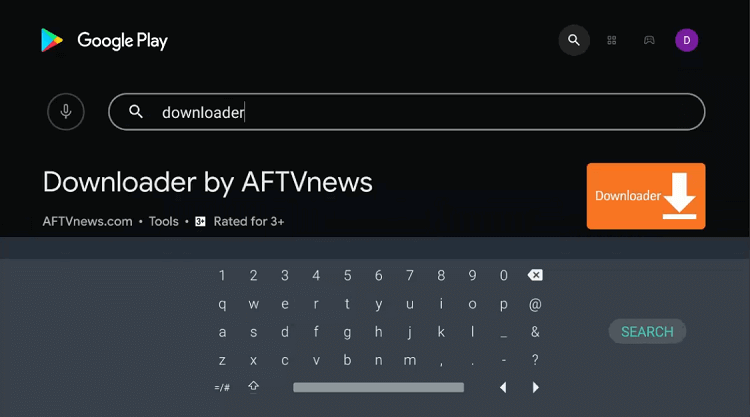
Step 5: Hit the install icon
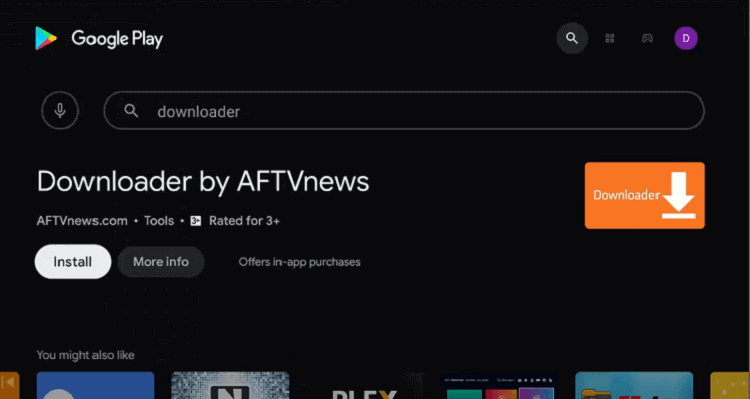
Step 6: Wait for the app to fully install
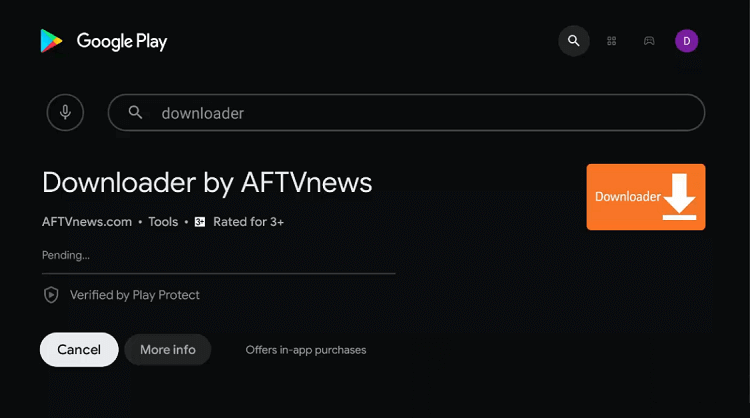
Step 7: Now click Open
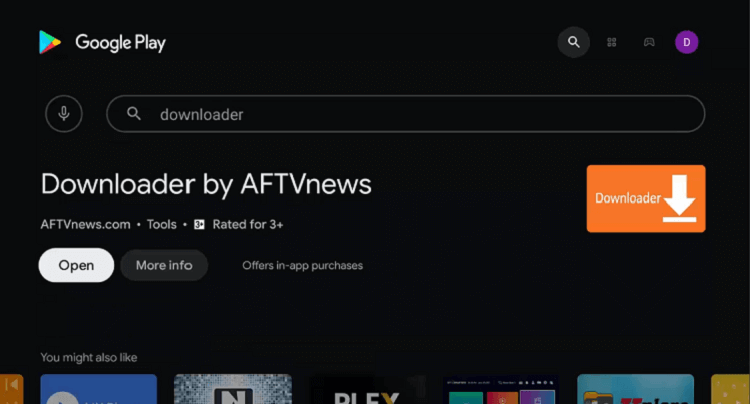
Step 8: The downloader will ask your permission to access your data. Press Allow
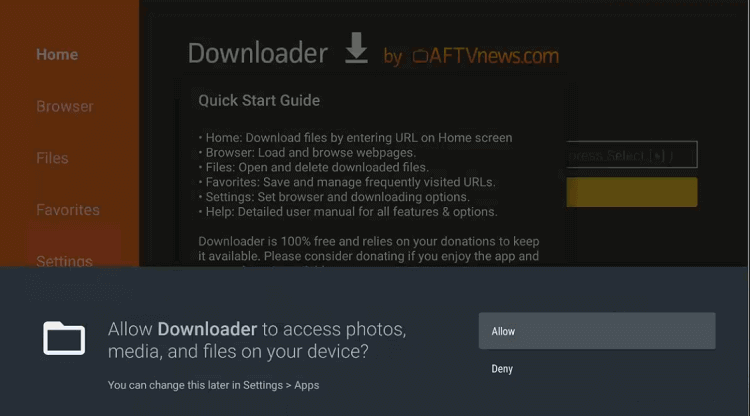
Step 9: Press Ok when the Quick Start Guide appears
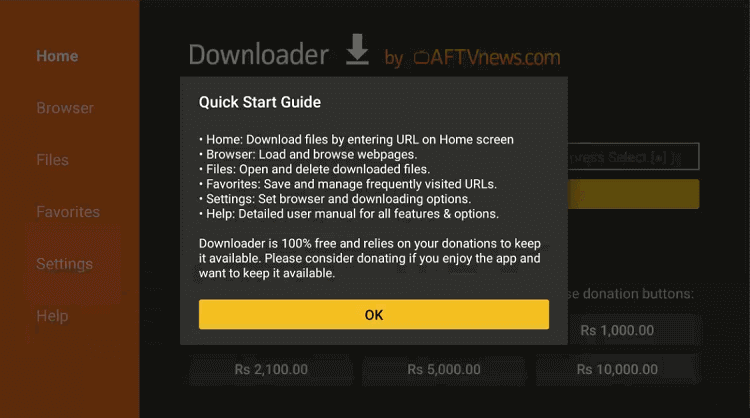
Step 10: Change some settings by going to the Downloader app Settings option
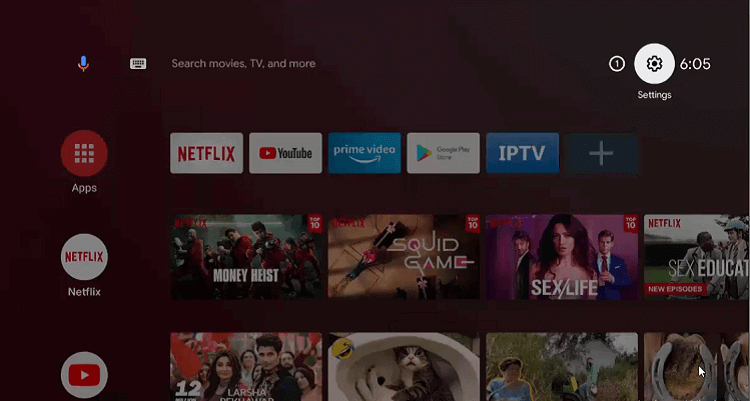
Step 11: Open the Device Preferences option
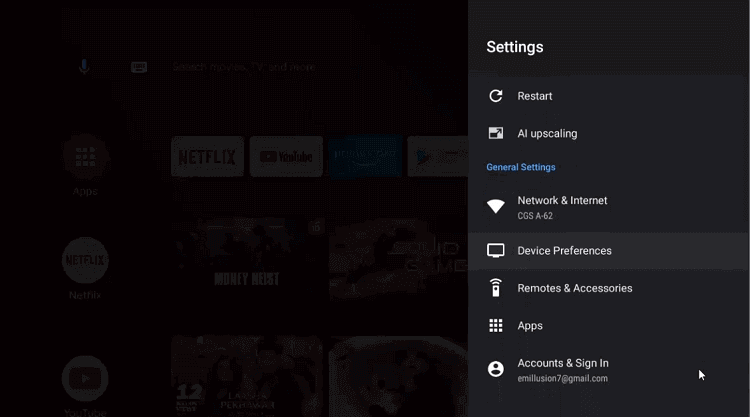
Step 12: Open the Security & restrictions icon
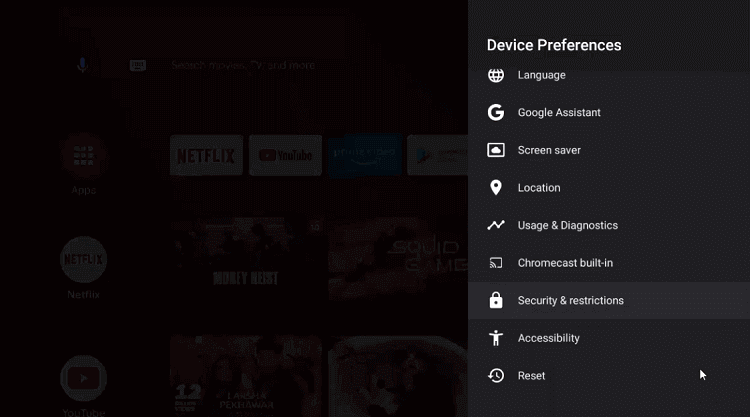
Step 13: Now click on Unknown sources
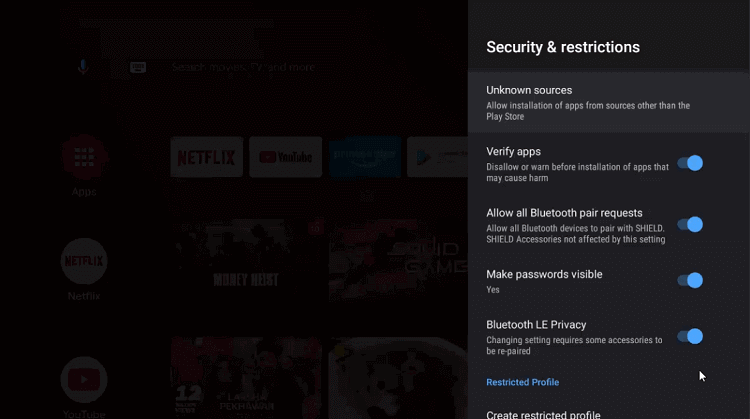
Step 14: After opening the Settings enable Downloader
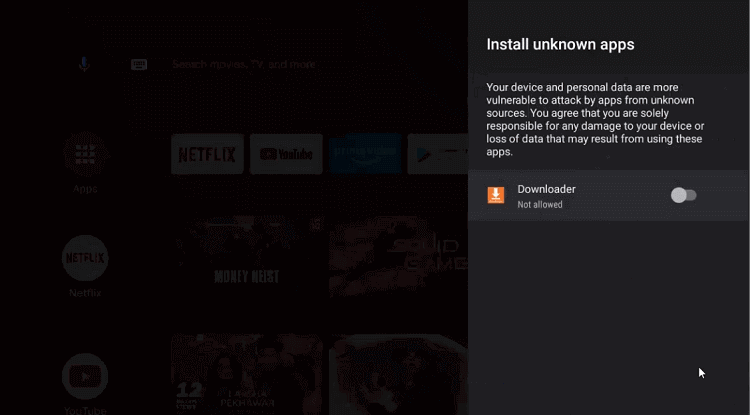
Step 15: Disable the Verify apps option by going to the previous page
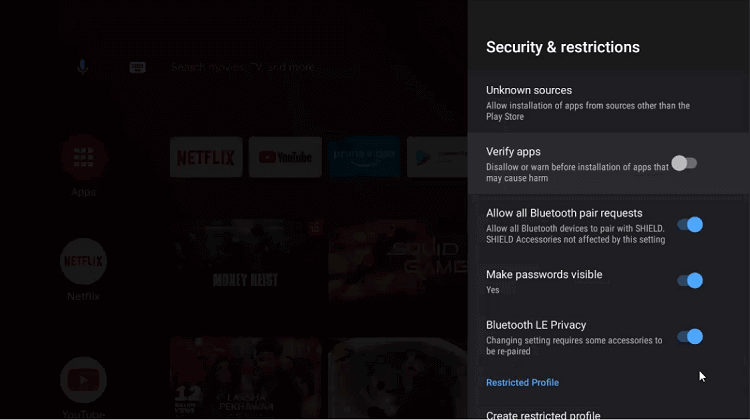
Step 16: Again open the homepage of the Shield device and choose Downloader
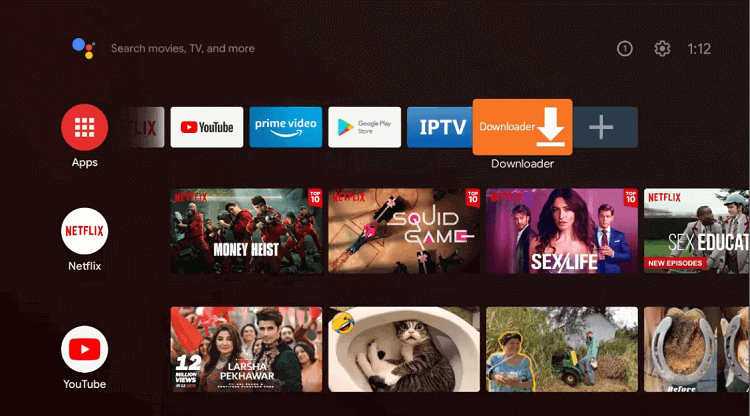
Step 17: The home screen of the Downloader app will open
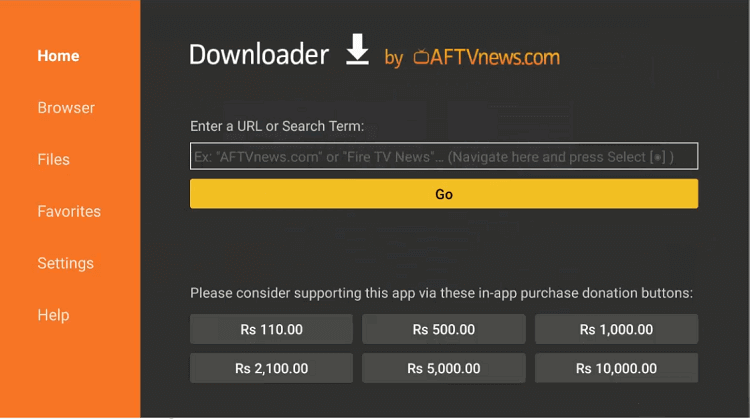
Step 18: On the Home menu of the Downloader app, put the URL bit.ly/33350051 and hit GO
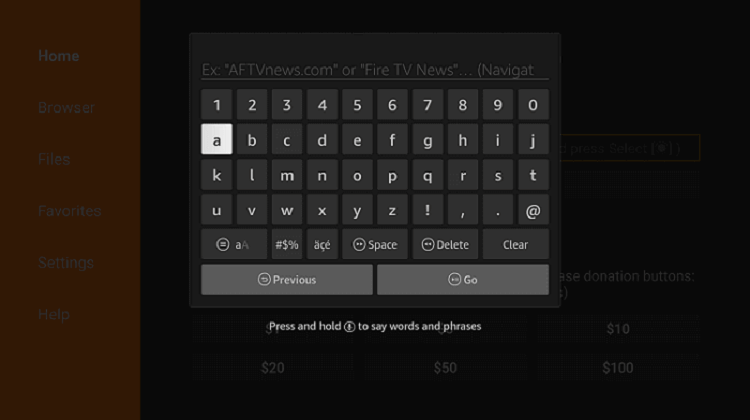
Step 19: Wait for the download to end
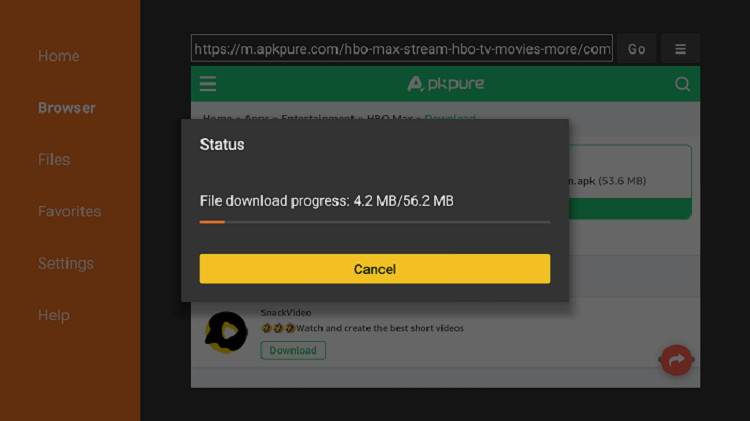
Step 20: Now press Install
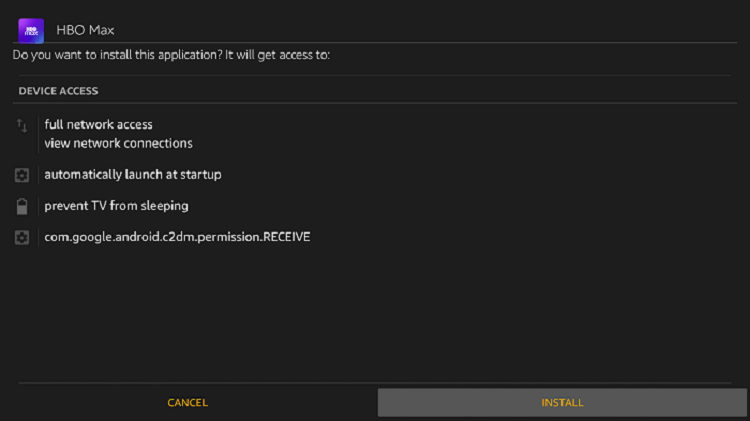
Step 21: After the installation ends, press Done
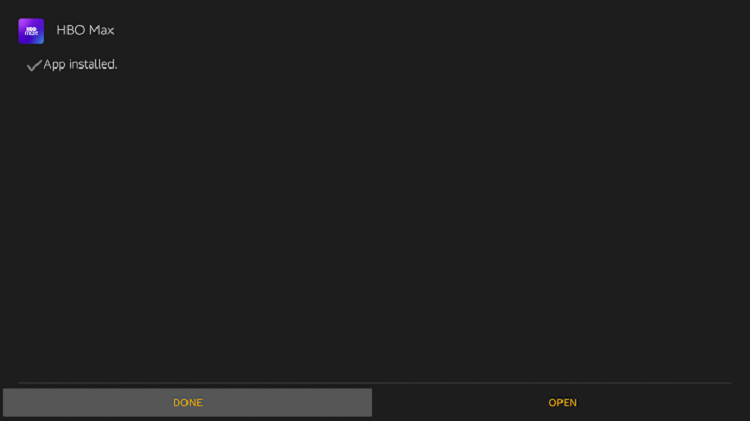
Step 22: Click on the Delete option when a box appears
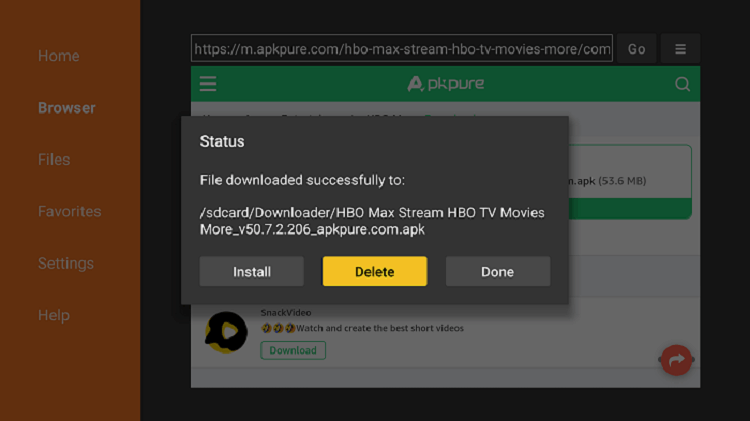
Step 23: Again press Delete to confirm
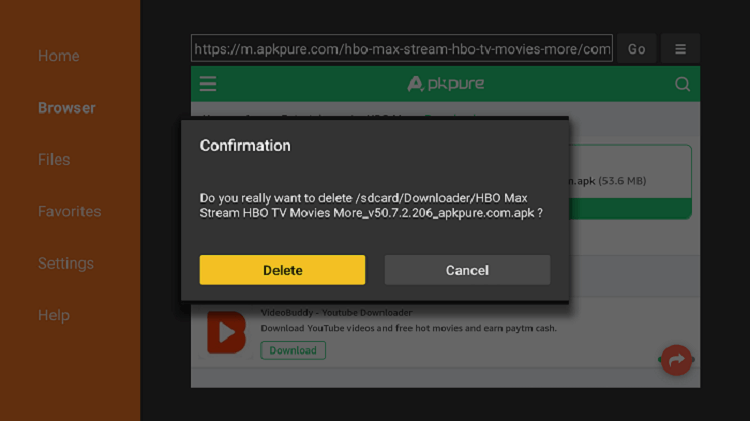
Step 24: Press the Home button on your Shield TV remote for almost 5 seconds. After that, a screen will appear. Now select Apps

Step 25: Choose HBO Max from the given list
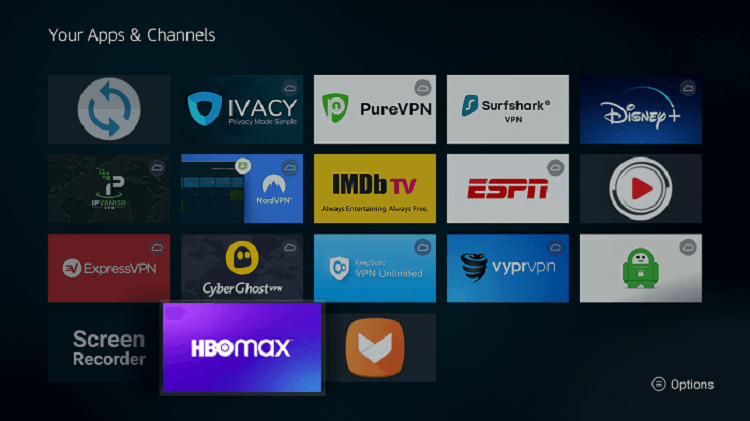
Step 26: HBO Max has started launching now

You can easily stream all the episodes of Harley Quinn on your Shield TV now.
Problems In HBO Max Navigation
Are you facing any issues in navigating the HBO Max app? Then you must immediately install a Mouse Toggle app for your Shield TV that works as a mouse and exactly knows how to navigate HBO Max properly on your device.
If you live in a country other than the US or traveling outside the country then you will see a message popping on your screen about the unavailability of HBO in your country.
To access the app, you must install and use ExpressVPN on your Shield TV by connecting to the US server. After that, you can Sign-up for HBO Max and then stream your content.
Alternatives to Harley Quinn
There are many other shows or movies that you can watch on shield TV. These alternatives shows are:
- Christmas Movies on Shield TV
- American Horror Stories on Shield TV
- Cooking Show on Shield TV
- Indian TV Shows on Shield TV
FAQs-Harley Quinn (Season 3)
How many episodes are there in Harley Quinn season 3?
The upcoming season 3 of Harley Quinn is said to have ten episodes but the rest will be disclosed after its premiere on HBO Max on 28th July.
What is Harley Quinn, a villain or a hero?
Harley Quinn has had a fascinating journey as her character went through various twists and turns. She started from a negative villain-type girlfriend of Joker and later on evolved into the DC Comics’ certified hero.
What devices will show the new Harley Quinn season?
Other than Shield TV, you can also stream the third season of Harley Quinn on Roku, Prime Video, VUDU, Vudu Movie, and many others.
Conclusion
“Harley Quinn” has a fan base of its own. People initially hated the cartoon character because of her negative role in the cartoon series.
However, after the American animated comedy TV series Harley Quinn created by Paul Dini and Bruce Timm, the character saw various changes in her personality which the viewers appreciated.
But before you stream the season, don’t forget to Install and use ExpressVPN to protect your online identity.
 Nvidia Shield Tv Hacks, Tips & Tricks
Nvidia Shield Tv Hacks, Tips & Tricks