
This is a step-by-step guide for those who want to know How to Watch Indian Shows for free on Shield TV
Whenever any Indian content is put out in the world that just speaks for itself because of the amazing work done by producers, and directors that keep the audience engaged whatsoever. Because of the tremendous amount of hard work in this current generation India never fails to stand out.
Indian shows happen to be popular in Arab countries and South Asian countries, but since the shows are entirely based on a unique genre, foreigners don’t really connect with them. Some people think that the shows made in India are way too dramatic, a complete genre shift from mostly what’s real, but still this is business, if there’s the hate coming towards something so will love.
Since we all know about the craze of Indian cinema, be it shows or movies, anything related to it is always on top. Indian Shows are unbeatable in terms of visuals, dialogues, and in fact everything. It is now possible to watch great quality Indian content on the go through Shield TV and it happens to be extremely easy once you read through the process.
Since the indian content has copy right agreement to the country so it is strictly recommended to use a VPN before you stream anything.
Our Recommended VPN – ExpressVPN

ExpressVPN is our top recommendation. It is strictly recommended to use ExpressVPN before you stream Indian Shows on your Shied TV to mask your IP address and maintain anonymity while streaming free content.
Get yourself ExpressVPN and enjoy 3 extra months for free. It also offers a 30-day money-back guarantee and works on 5 simultaneous devices with a single account.
How to Watch Indian Shows on Firestick
The app to stream Indian Shows is not available on Google Play Store, you have to install it on your Shield TV through the process of sideloading as a third-party app.
I have installed the Downloader app for this purpose. But make sure before that you install and use ExpressVPN on Shield TV to stay protected and anonymous from legal issues.
Now follow these steps to install the app to watch Indian Shows:
Step 1: Open your Shield TV and select Google Play Store from the home screen
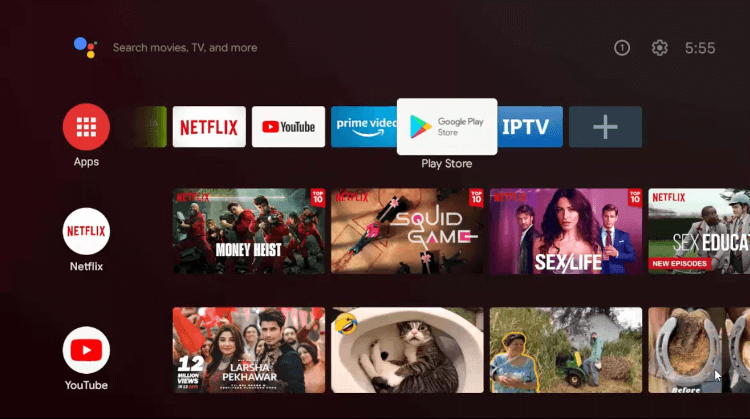
Step 2: Click the Search icon from the top menu bar
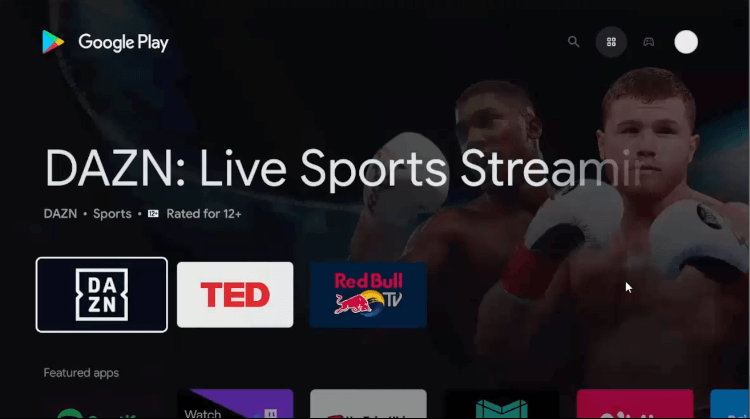
Step 3: Click the Search bar
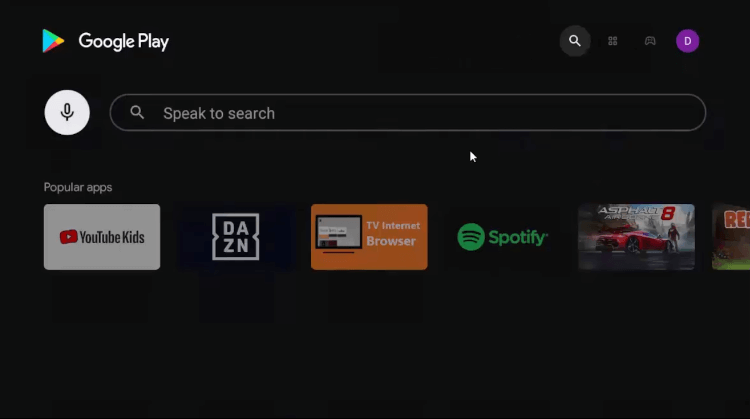
Step 4: Write Downloader in the search bar and click Search
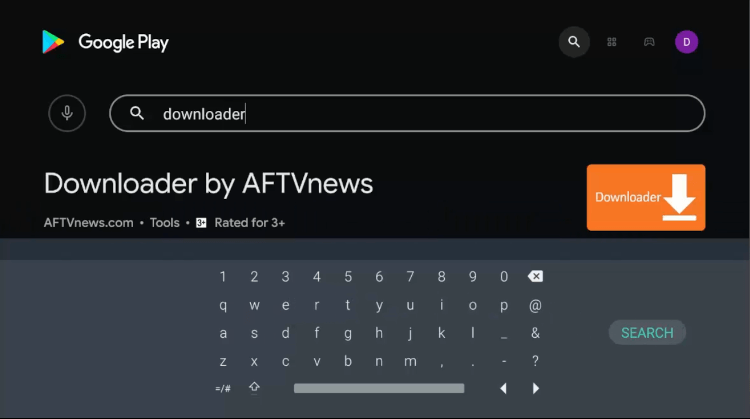
Step 5: Click Install
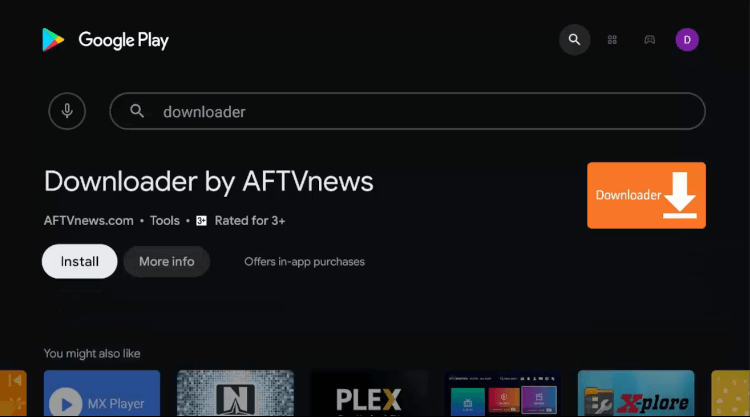
Step 6: Wait for the Downloader to install on your device
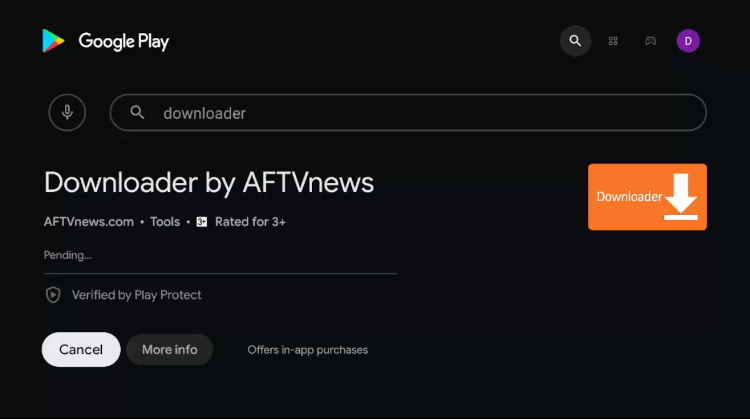
Step 7: Click Open once the app is installed successfully
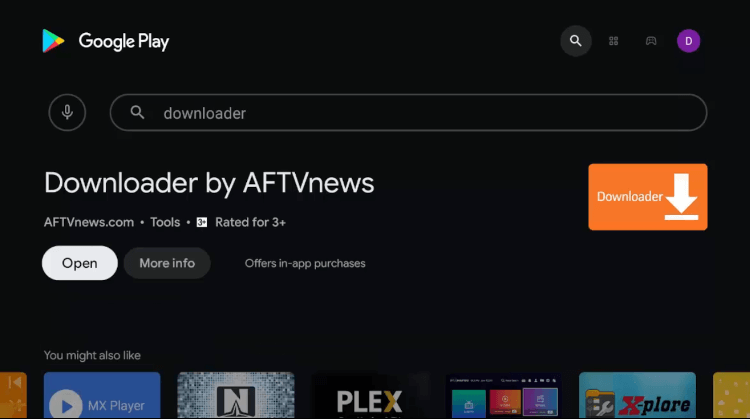
Step 8: Click Allow to give Downloader access to your photos, media, and files
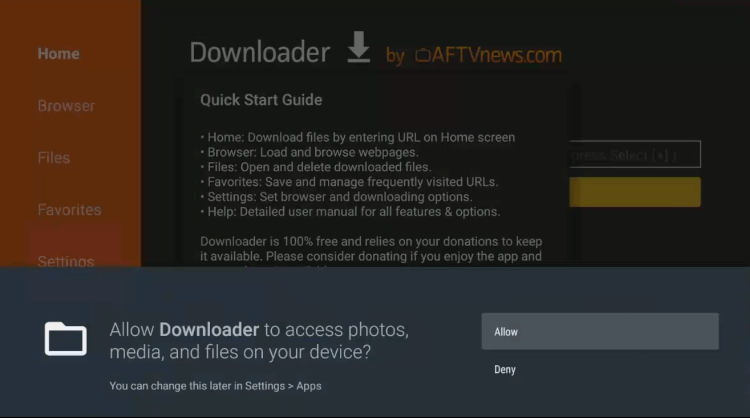
Step 9: Click OK
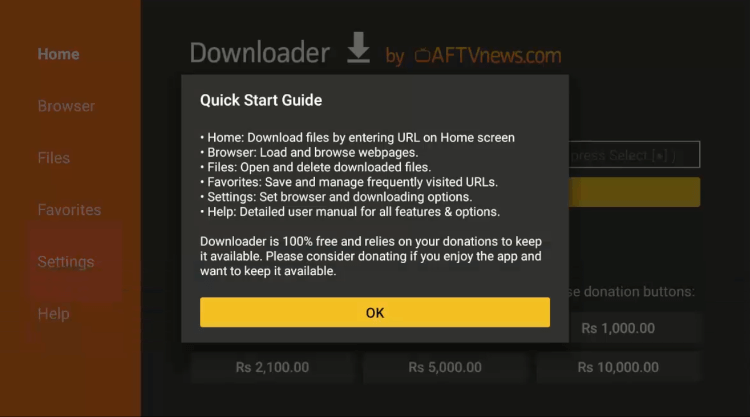
Step 10: Now return to the home screen and click the Settings icon from the main menu
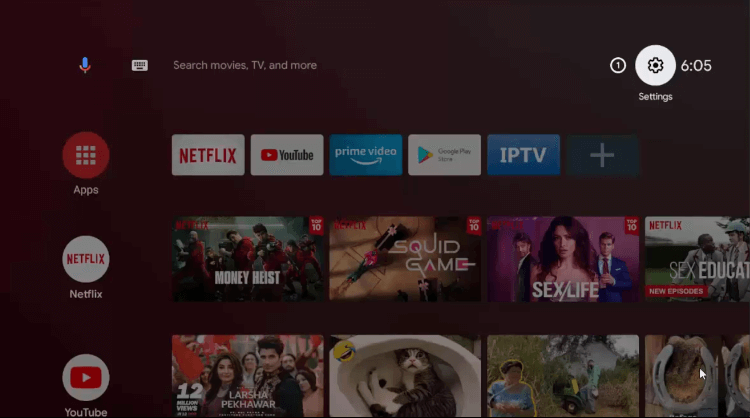
Step 11: Select Device Preferences
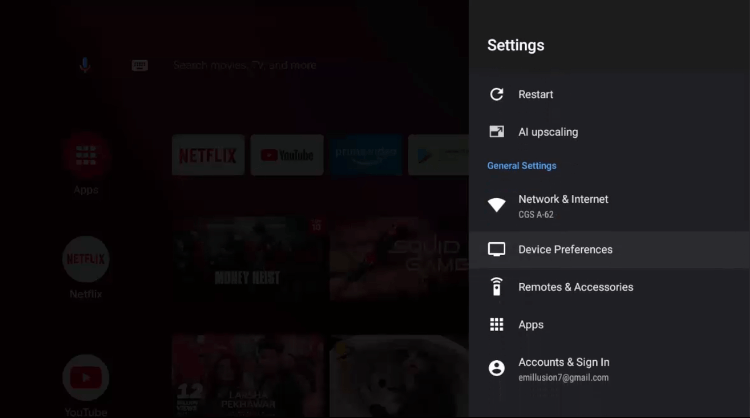
Step 12: Click Security & Restrictions
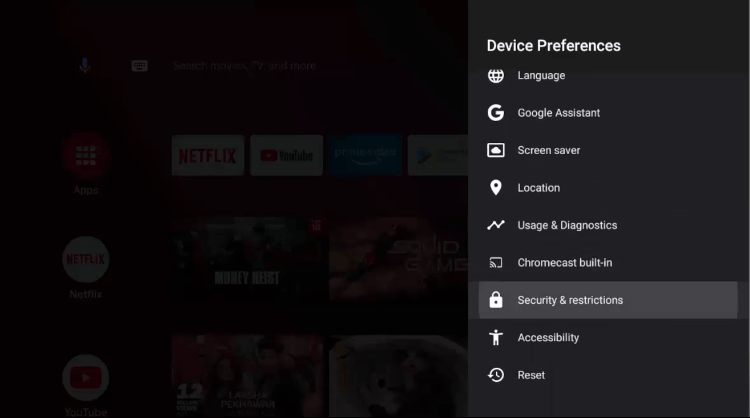
Step 13: Click Unknown Sources
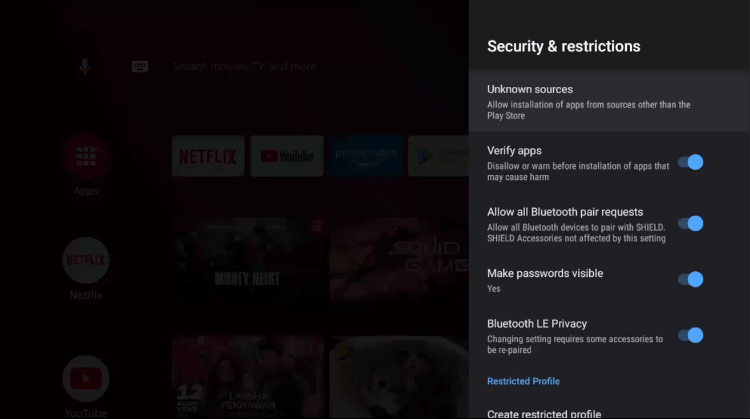
Step 14: Allow the Downloader app
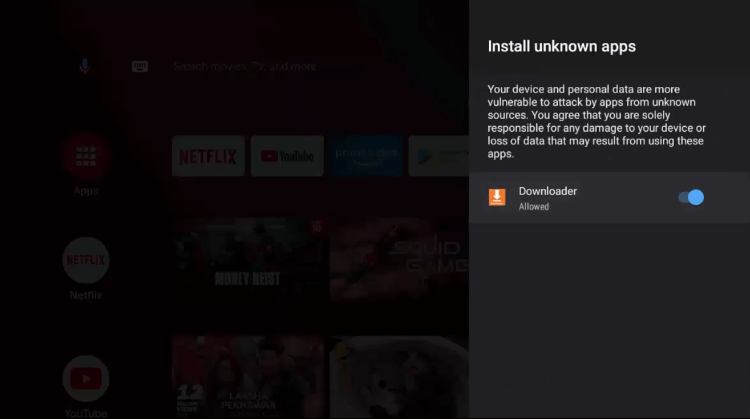
Step 15: Return to Security & Restrictions and Turn off the Verify Apps option
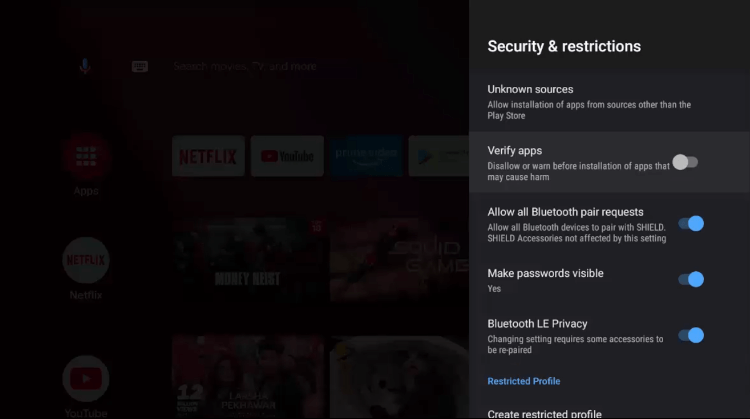
Step 16: Select the Downloader app
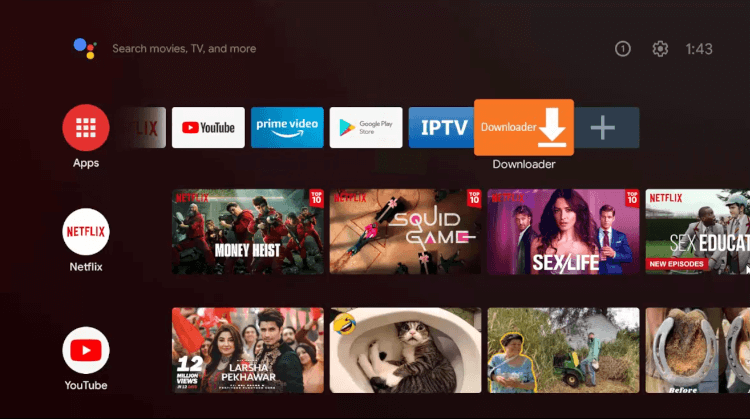
Step 17: The home screen of Downloader looks like this
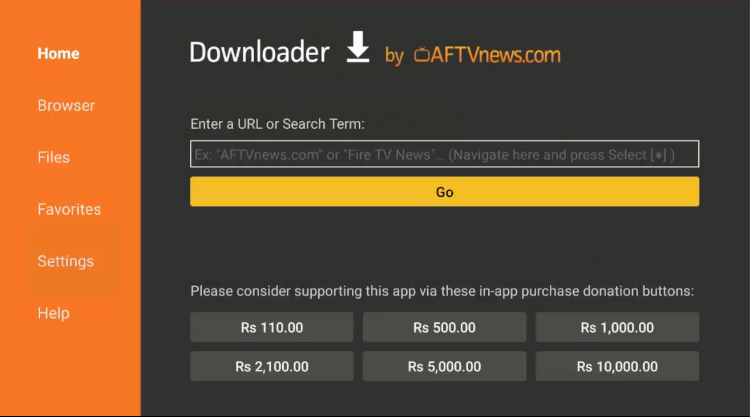
Step 18: Enter the URL bit.ly/43433343 in the search bar and click Go
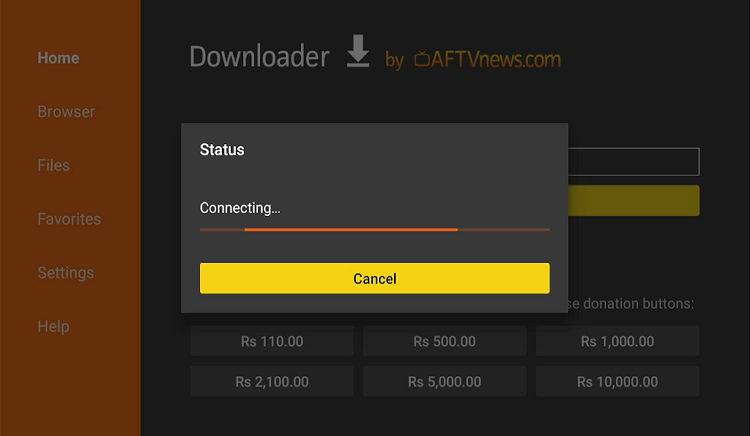
Step 19: then click official download and have access to vidmate
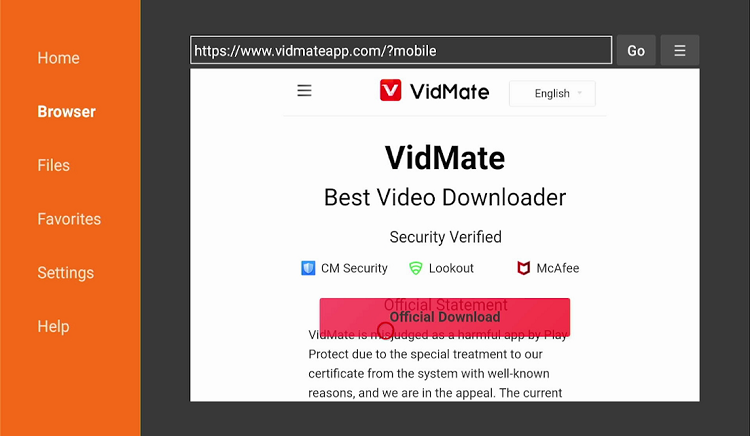
Step 20: Wait for the app to download
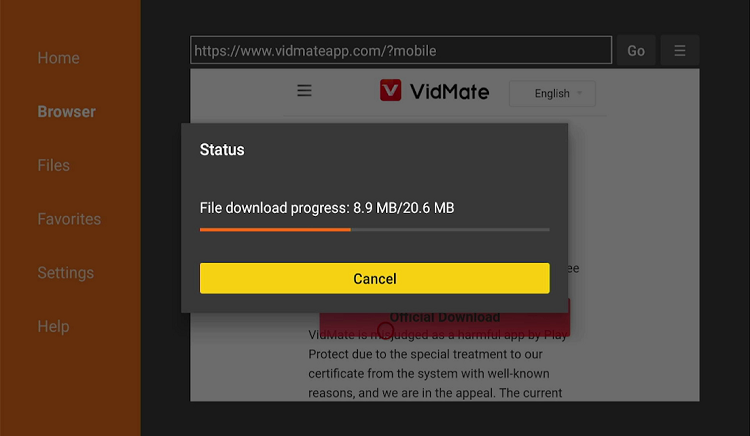
Step 21: Click install
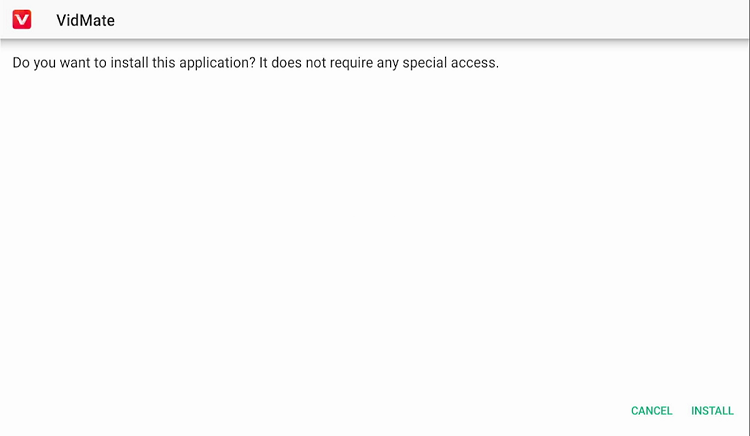
Step 22: Click Open once the app is installed
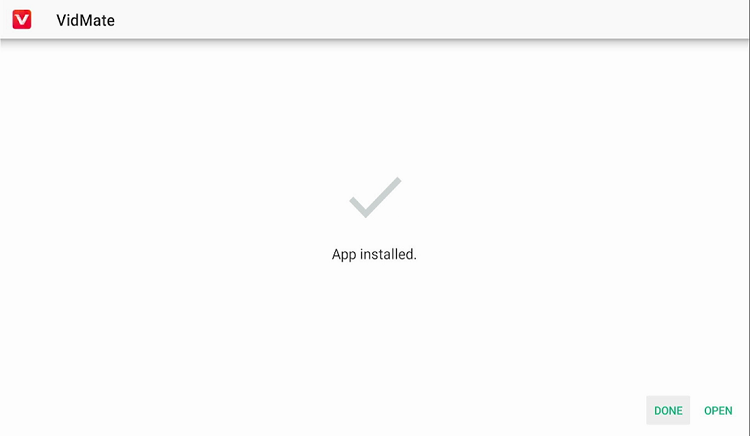
Congratulations! The app on which you can watch Indian Shows is now successfully installed on your Shield TV. You can now enjoy HD quality vast Indian content on Shield TV for free.
How to Use Vidmate to watch Indian Shows on NVIDIA Shield TV
Now when the app to watch Indian shows is installed on your device, it’s time to use it to stream all your favorite channels.
But firstly, don’t forget to install and use ExpressVPN on Shield TV as the content is free but reserve the copy right claim so it keeps your identity hidden and stay protected from legal issues and malware.
Follow the steps below to use the vidmate app to watch Indian shows on Shield TV:
Step 1: Once the app is installed, it’ll open on its own wait for the app to load
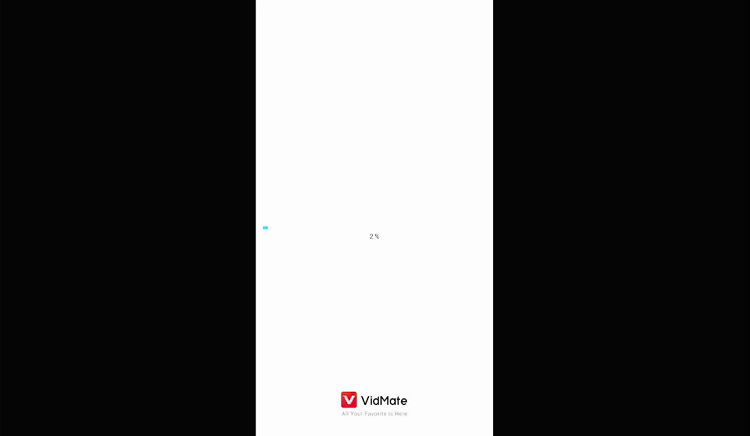
Step 2: Click allow for giving the storage permission
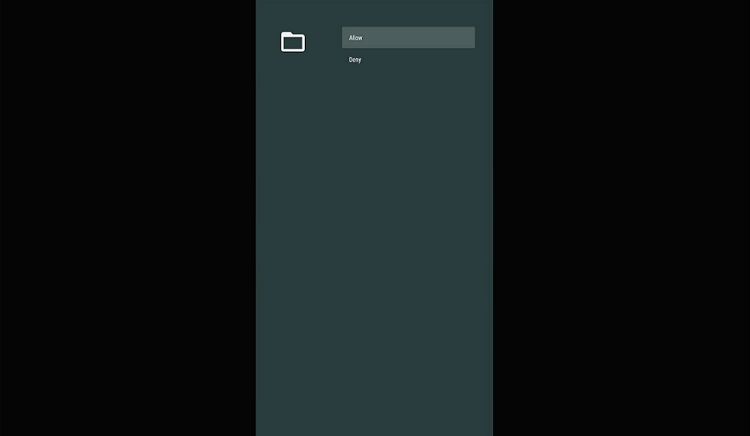
Step 3: This how the home page of Vidmate would look like
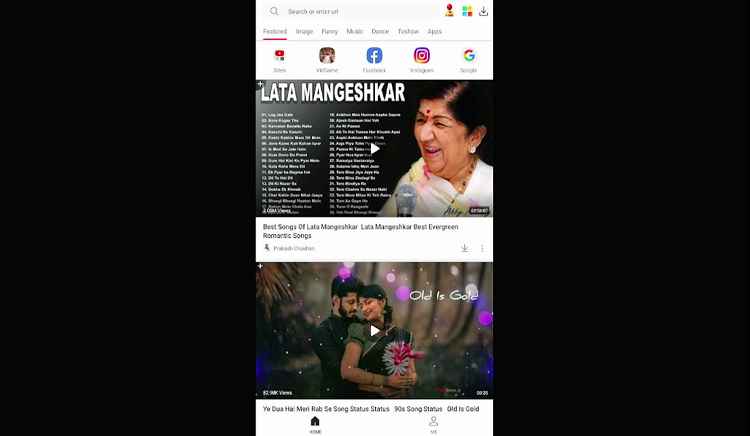
Step 4: Click TV shows category to stream Indian shows
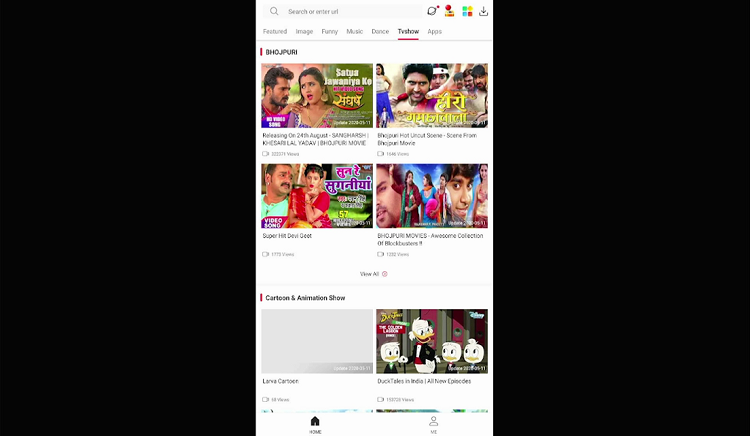
Features of Vidmate
- You can easily download videos from YouTube, Facebook, Twitter, and so many other sites.
- Watch live TV with over 200 channels.
- Fast download speed.
- Easy to use and navigate.
- Share memes and enjoy shared memes shared with others.
- You can also watch TikTok performances on Vidmate.
FAQs –Vidmate
Is it safe to use Vidmate?
Even though it’s an APK file, that means it’s not available on the play store, also, mostly APK files tend to be pretty harmful to software or mobile devices but this is not the case with vidmate. Nevertheless, it is 100 % safe to use Vidmate as it’s proven that this app is absolutely virus-free.
Is Vidmate vast in variety of content?
Definitely, this app has so many other categories than just having TV shows. You can download stuff from YouTube as well and can enjoy other fun and useful content too.
Alternatives to Indian shows:
Conclusion:
Indian cinema in short can never get old for the fans – be it, on a small screen or a big screen. And this application Vidmate makes it easier for lovers of golden work.
You can download videos from Youtube, watch content from TikTok, and various other websites and entertainment mean. Vidmate basically brings it all to one place making entertainment very easily reachable for users.
Since the Vidmate provides indian content for free and indian content has Privacy policy and copyright agreement. So it is essential to use ExpressVPN to mask your IP and protect from legal issues.
 Nvidia Shield Tv Hacks, Tips & Tricks
Nvidia Shield Tv Hacks, Tips & Tricks