
This is a step-by-step guide that will show you how to watch PBS on Shield TV, Fire TV, and Android TV.
PBS or Public Broadcasting Service is a US broadcaster and television program provider that is mainly prominent for its educational content in the whole country.
This is a Public funded non-profitable organization that distributes programs to public television stations. With PBS, you can enjoy plenty of full-length episodes, iconic series, award-winning documentaries, and Live TV from more than 350 local channels.
Its popular programs include Arthur, Barney & Friends, Frontline, Nova, PBS NewsHour, Sesame Street, This Old House, etc.
You can also check out the latest app of PBS that will provide you with the streaming of all PBS content anytime and anywhere around the world.
Two Methods To Watch PBS On Shield TV
Here we will talk about the two best ways to watch PBS on Shield TV. These methods are as follows:
- Watch PBS on Shield TV Using Puffin TV-Browser– Outside the US
- Watch PBS on Shield TV By Using USTVGO or TV Mob app (Free Method)
For both methods, we strictly recommend using a VPN on your NVIDIA Shield TV.
Our Recommended VPN – ExpressVPN

ExpressVPN is our top choice that works seamlessly from anywhere on your Shield TV and has lightning-quick connectivity that helps you provide a better streaming experience.
Get ExpressVPN today so you can enjoy 3 extra months free. It also offers a 30-day refund policy and at the same time, you can connect 5 devices with a single subscription.
Watch PBS on Shield TV Using Puffin TV Browser
In this method, we are using the Puffin TV browser to stream live PBS through its official website.
Since the service is geo-restricted outside the US. Therefore, we advise you to install and use ExpressVPN and connect to the US server to bypass the restriction and access the PBS website.
Follow these steps below to install the Puffin TV browser:
Step 1: Open the home screen of the NVIDIA Shield TV and select Google Play Store app
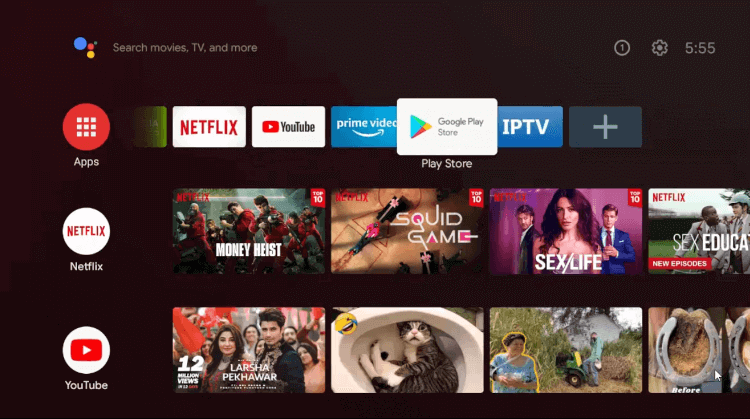
Step 2: Reach the Search icon on the top right side
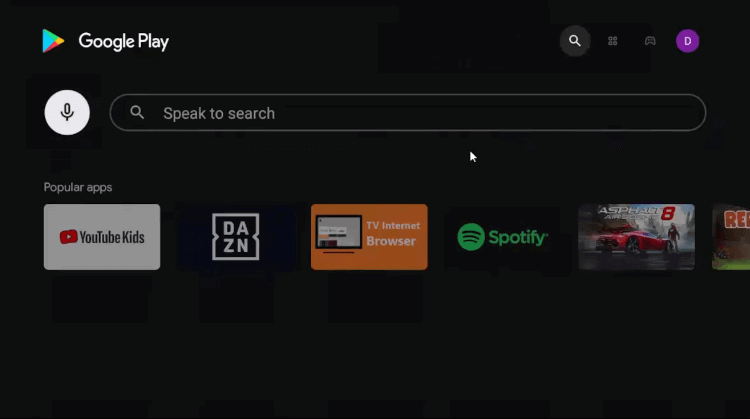
Step 3: Now move to the Search bar, enter the Puffin TV browser and then press
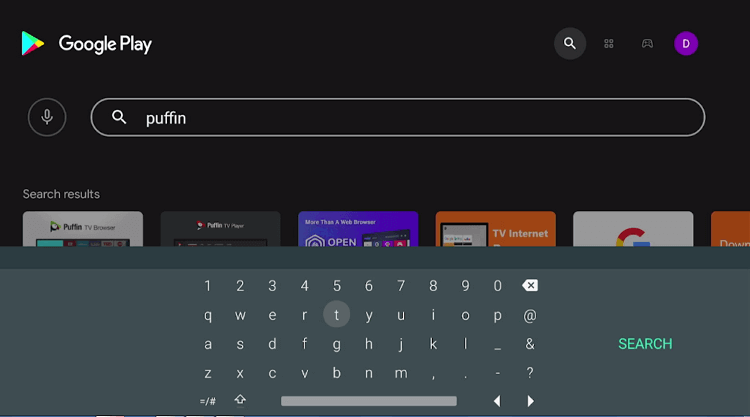
Step 4: Press the Install icon
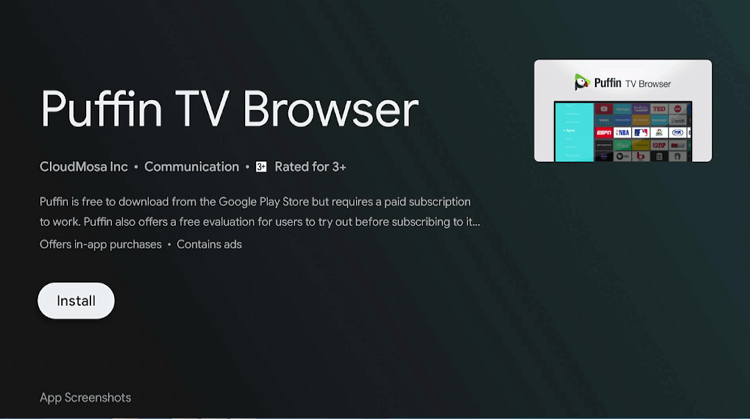
Step 5: Wait for a while till the app installs completely
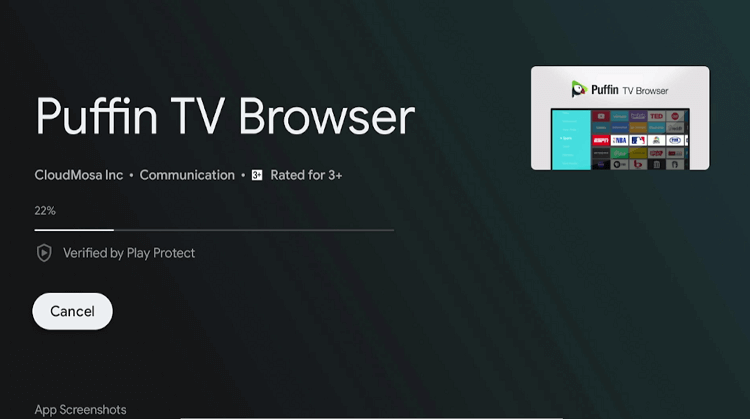
Step 6: Now click Open
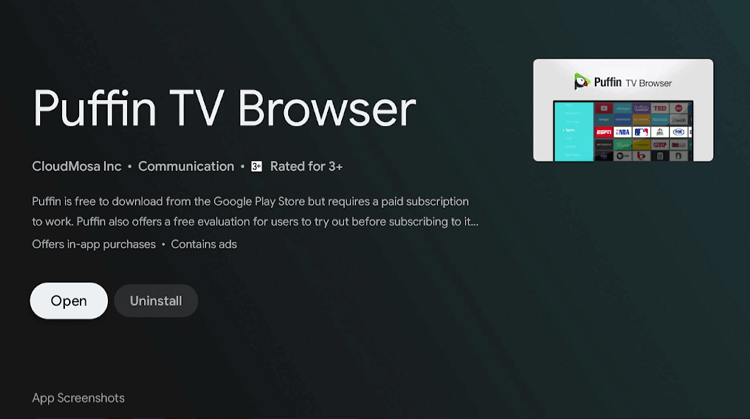
Step 7: Puffin TV browser has started launching

Step 8: The interface of the Puffin TV browser is open now

Step 9: Again go to the Search bar of the browser
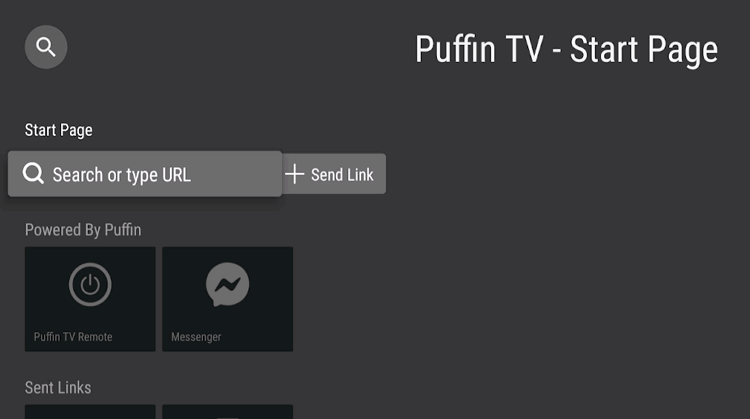
Step 10: Type in the URL https://www.pbs.org/ and press Go
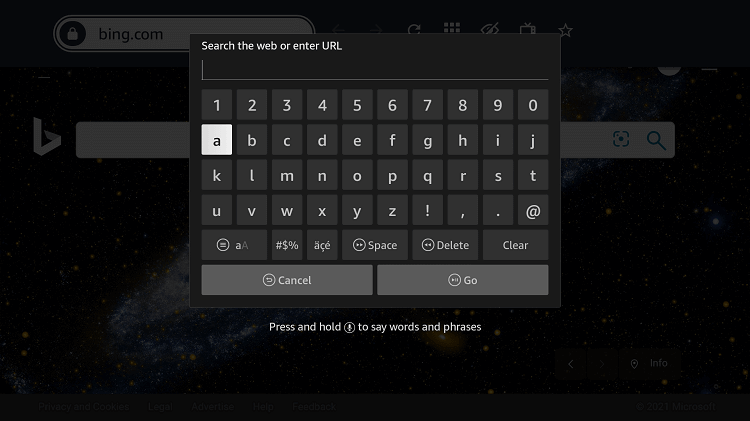
Step 11: The interface of the PBS Official Website will open
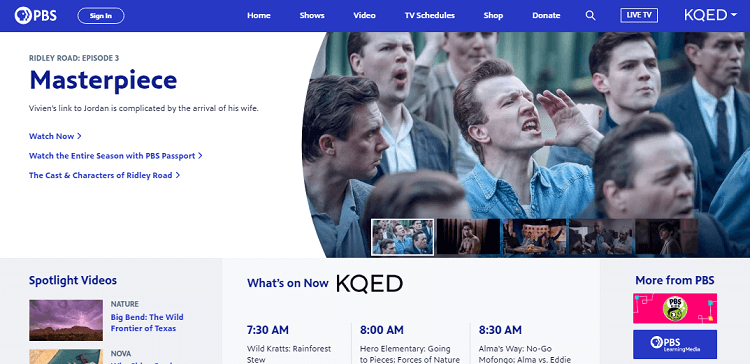
Step 12: Move to the Shows Tab and select NOVA show
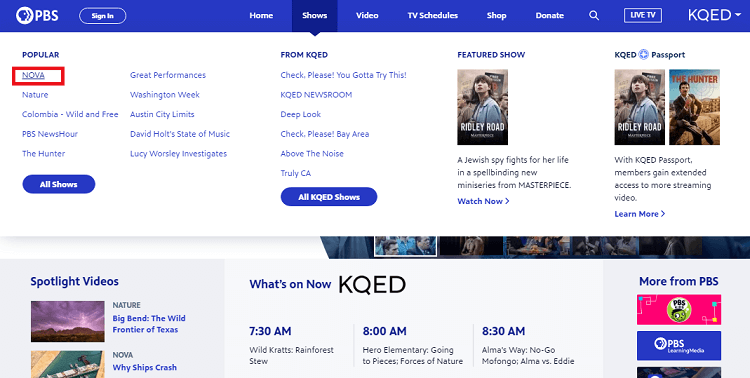
Step 13: Select the episode you want to watch and then press Play
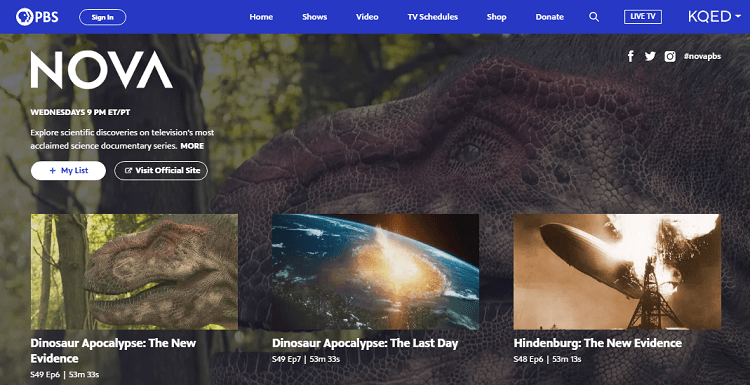
Step 14: This is your PBS famous Show NOVA

Watch PBS On Shield TV Using USTVGO
The other method is USTVGO which is a free web streaming service. It will allow you to watch plenty of entertainment options like Live TV Channels, Sports, News, Shows, Movies, etc.
The majority of the channels that you can watch through this service are US-restricted so you must use ExpressVPN if you stream from outside.
Follow the steps below:
Step 1: Go to the home screen of the Shield TV device and open the Google Play Store app
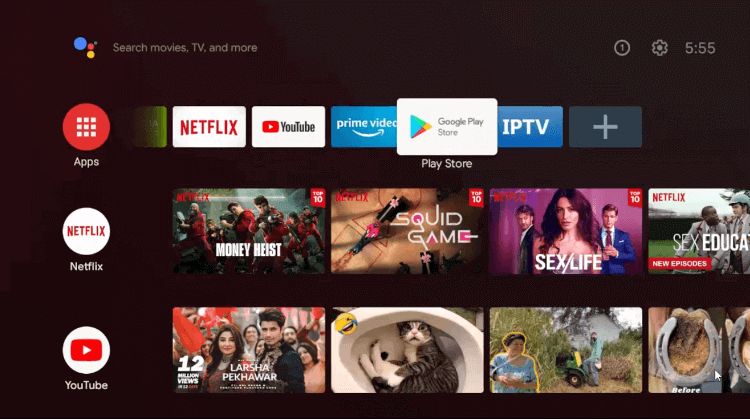
Step 2: Click on the Search icon on the top
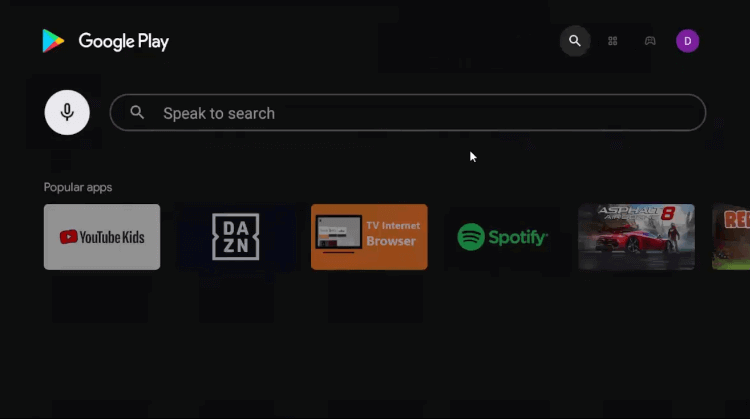
Step 3: Go to the Search bar down, write Puffin TV browser in the search option and click
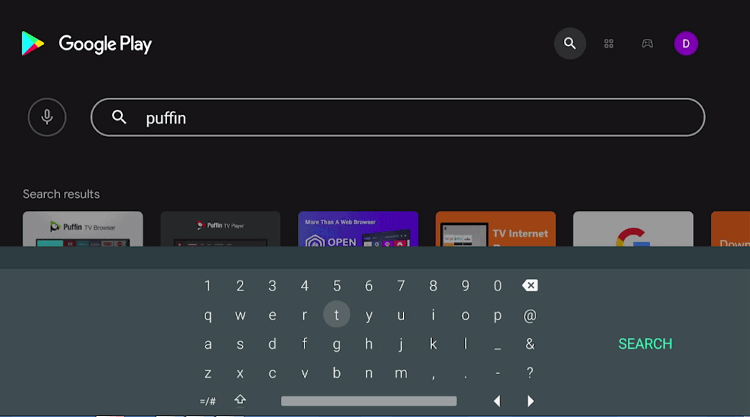
Step 4: Now go to the Install button
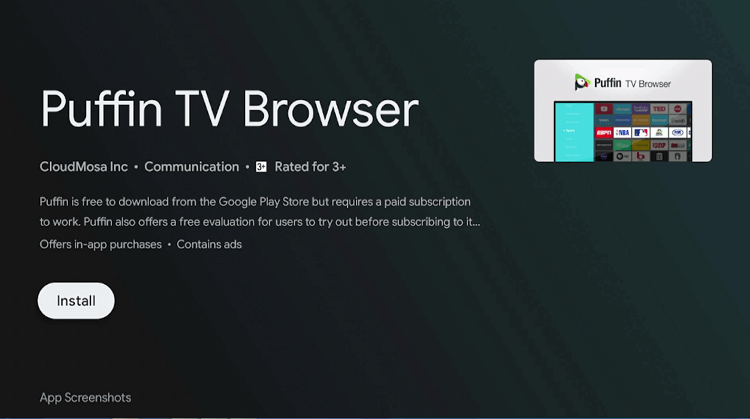
Step 5: Wait for a while so that the app is completely installed
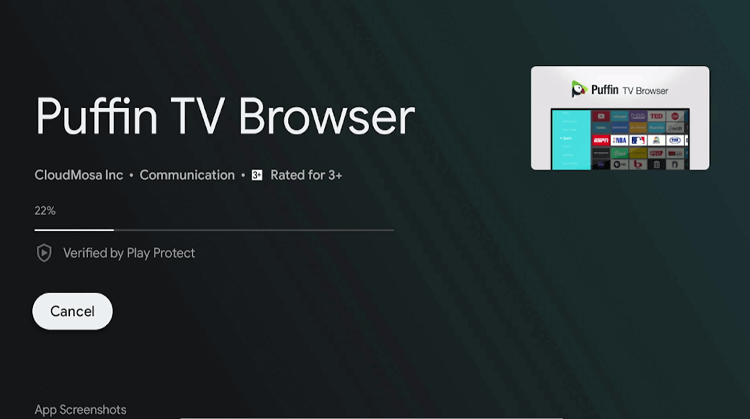
Step 6: Click on Open
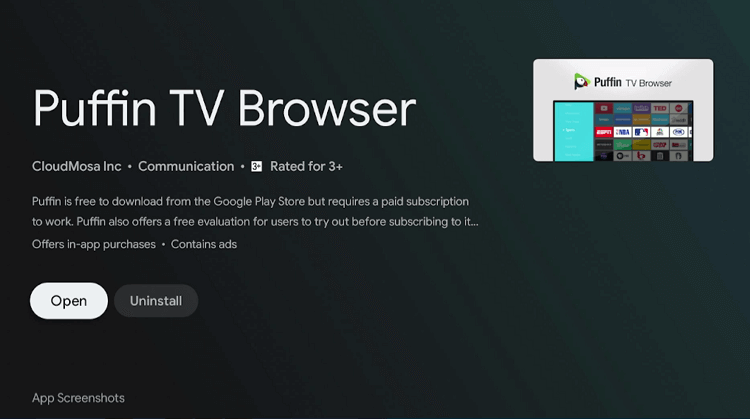
Step 7: Puffin TV browser has started launching

Step 8: The interface of the browser will open on the screen

Step 9: Go to the Search icon
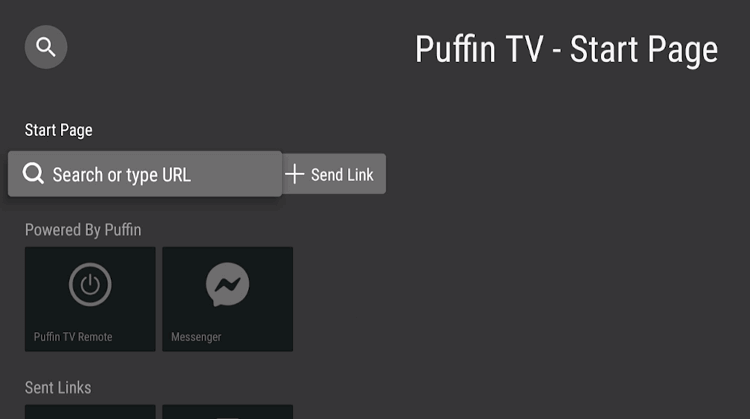
Step 10: Now put must go. tv and press Go
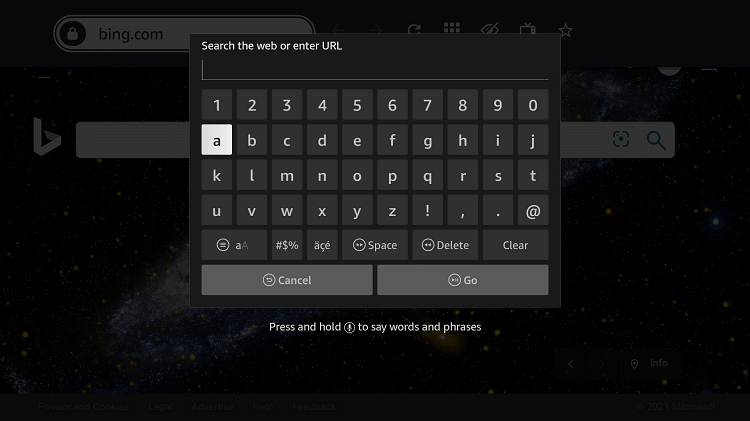
Step 11: The interface of the USTVGo website will appear on the screen
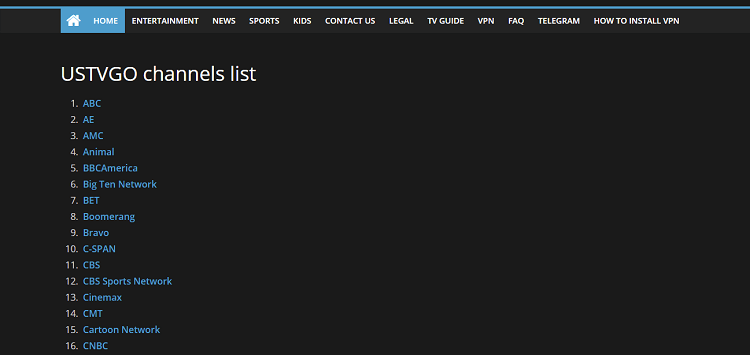
Step 12: Go to the PBS channel
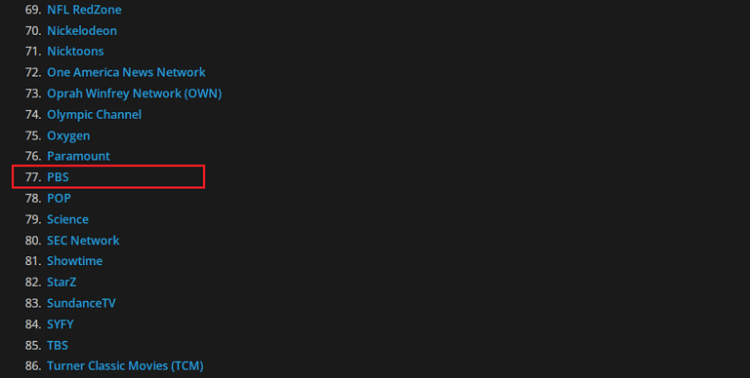
Step 13: Watch the live streaming of the PBS channel on your device
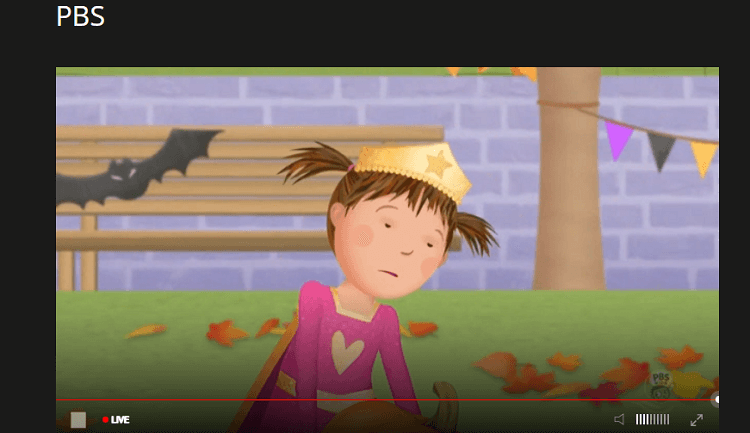
Why VPN Is Requisite For Watching PBS?
A VPN saves your internet connection from any type of malware or viruses. The service protects your online identity by maintaining your activity anonymous. PBS is a US-based service that you can’t access from outside the country.
Therefore, you can lift the geo-restrictions by using the method in which you can watch PBS on Shield TV by using the Puffin TV browser.
You must also use this VPN service before using the free method. The VPN will conceal your streaming action from the ISPs.
It does so by masking your IP address and hiding your online activity whenever you stream free content using the internet browser. Apart from that, the VPN service also works at an extremely fast speed.
Things You Can Watch On PBS
PBS is famous for the variety of content that it provides to its users. It shows plenty of educational programs of various genres, some hit movies, TV shows, programs, and many other entertainment options that we have discussed below:
Genres
- Local
- Arts & Music
- Culture
- Drama
- Food
- History
- Home & How-To
- Indie Films
- News & Public Affairs
- Science & Nature
- All Shows
- Popular Shows
- Finding your Roots
- Ken Burns
- NOVA
- Nature
- American Experience
- Independent Lens
- POV
- Great performance
- Colombia – (Wild and Free)
- PBS NewsHour
- The Hunter
- Arthur
- Frontline
- Sesame Street
- This Old House
and other programs.
Features Of PBS
Have a look at some of the prominent features of the PBS that makes it distinguished from other services.
- PBS will provide the opportunity to stream the latest releases and on-demand videos for free.
- It also offers you to customize your curated playlist. In this way, you can easily watch your favourite content at any time and anywhere.
- If you are interested in foreign language web series and dramas then PBS also allows you to stream them on your Shield device.
- You can also watch the local live streams of PBS and connect to the PBS stations.
- The service offers a passport membership if you want to watch exclusive content without any ads.
- PBS offers a seven-day free trial for its new users. This free trial also allows you to watch the content from the General Audience category.
Alternatives of PBS
I have listed some of the alternatives for you that you can watch on shied TV. These alternatives are:
FAQs – PBS
Is PBS free on Shield TV devices?
PBS is free to install but it requires a subscription to the PBS membership if you want to access its contents. However, the general audience can access it free of cost. The per-month subscription fee of PBS LIVING is $2.99.
Is PBS available on Amazon?
PBS can be easily accessed from the Amazon App Store. You can install the app on your Shield TV but it is only accessible to the US audience.
What does the PBS Passport mean?
You can get the membership of the PBS Passport to access PBS stations which will provide suitable donors and supporters access to the on-demand library. In this way, you can easily watch quality public television programming online.
Conclusion
If you are interested in watching educational content then you have come to the right place. The American Public television server PBS will provide you with content that is mostly based on educational motives.
The programs offered by PBS can be of various types like featured films, series, documentaries, educational programs, and much more.
We have discussed the two easiest ways to stream PBS on a Shield device. As the service is US-based so don’t forget to use ExpressVPN and connect to US Server to escape the geo-restriction and access the PBS content.
 Nvidia Shield Tv Hacks, Tips & Tricks
Nvidia Shield Tv Hacks, Tips & Tricks