
This is a step-by-step guide, which will tell you how to watch Roku Channel on Shield TV.
Though there are plenty of streaming TV services that are functional these days, most of them are not free of cost. However, with the Roku channel, you can stream free video content if you have a Roku streaming device or a smart TV.
The Roku company is trying hard to facilitate its users by providing easy access to the Roku Channel. Now you can also watch the Roku channel on Shield TV. Roku has its streaming channel known as the Roku channel. You just need to have a Roku account and watch frequently updated content on the Roku channel for free including movies, sports, and news.
Those who love live TV shows can have a great time streaming from various selections. Combine the Roku channel with a VPN because you can virtually change your location. You are also free to watch anything you like no matter where in the world you are.
Since the Roku Channel offers free streaming to Movies and Live Channels, it is strictly advised to use a VPN on your Shield TV service because it keeps your online activity hidden from the ISPs.
Our Recommended VPN – ExpressVPN

ExpressVPN is our recommended VPN because it completely hides your IP address and keeps your online activity private while you stream free with Roku Channel on Shield TV.
Get yourself ExpressVPN today and enjoy 3 extra months for free. It also offers a 30-day money-back guarantee and works on 5 simultaneous devices with a single account.
How to Watch Roku Channel on Shield TV
Make sure to install a browser on your NVIDIA Shield TV to watch out for the Roku channel. Puffin TV browser is an excellent browsing option for the internet.
But before you start the streaming you must install and use ExpressVPN on Shield TV to access various countries’ content by connecting their servers.
Follow the steps given below:
Step 1: Open the homepage of your NVIDIA Shield TV and go to ExpressVPN
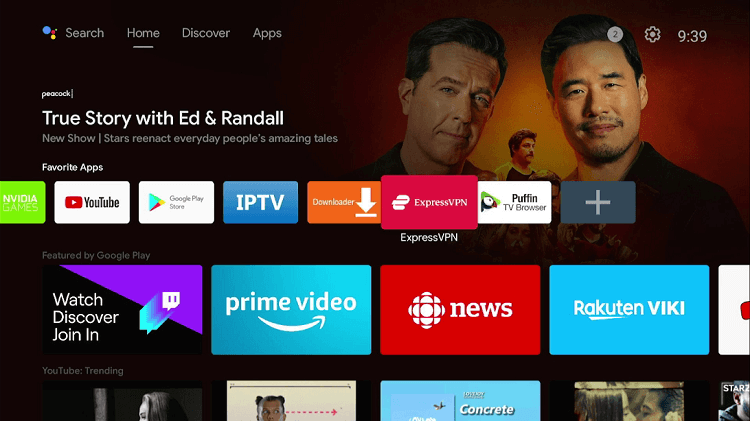
Step 2: Press the Power button to turn it green from red
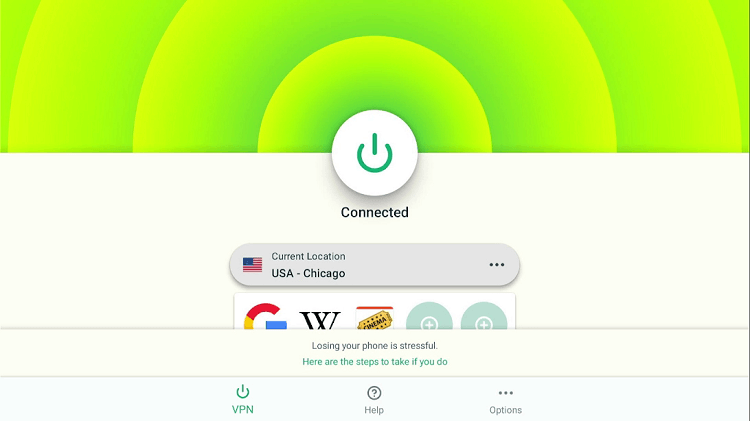
Step 3: Go back to the home screen of Shield TV and click on Google Play Store
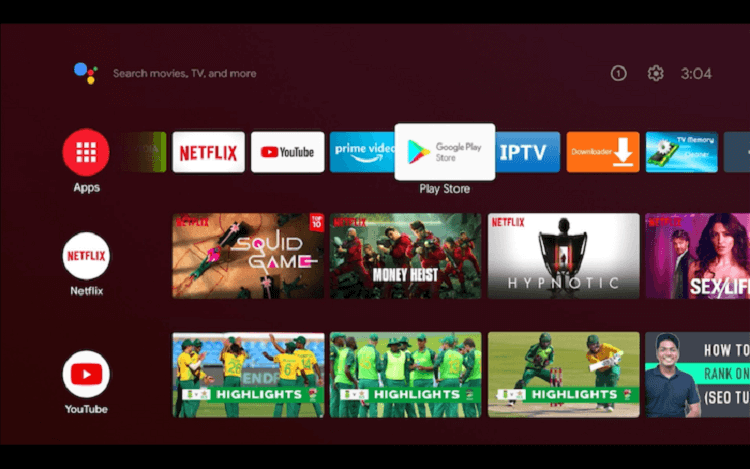
Step 4: This is the homepage of the Google Play Store app
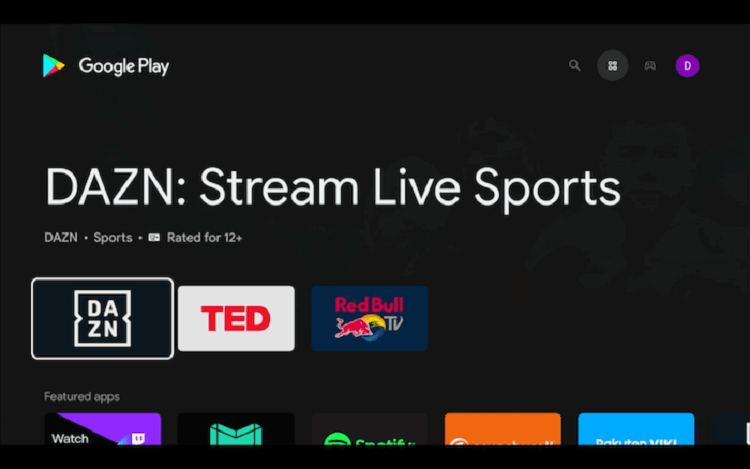
Step 5: Go to the search icon on the top and write Puffin TV browser in the search bar
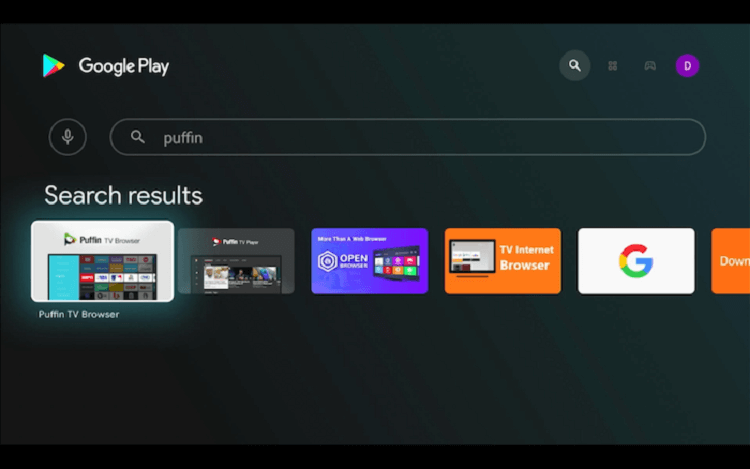
Step 6: Click on Install
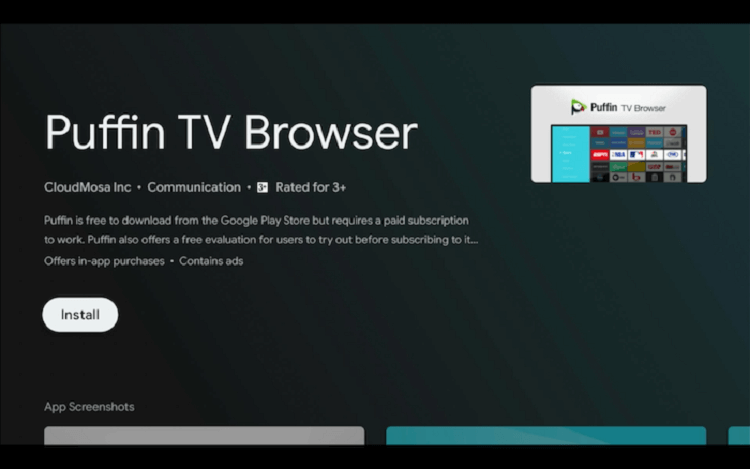
Step 7: Wait for the process to complete
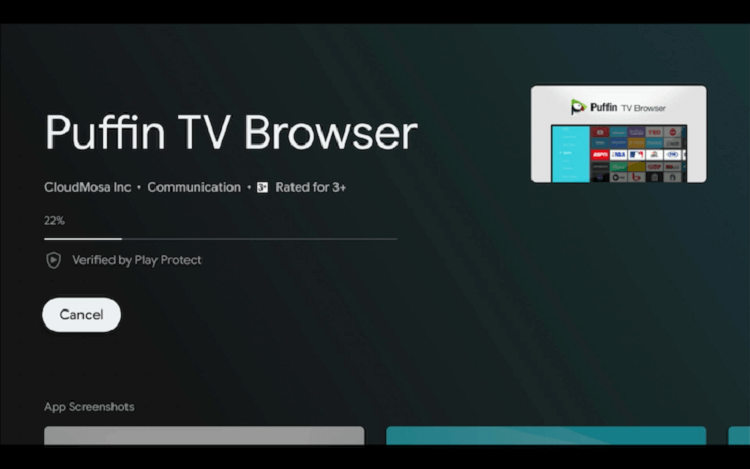
Step 8: Now press Open
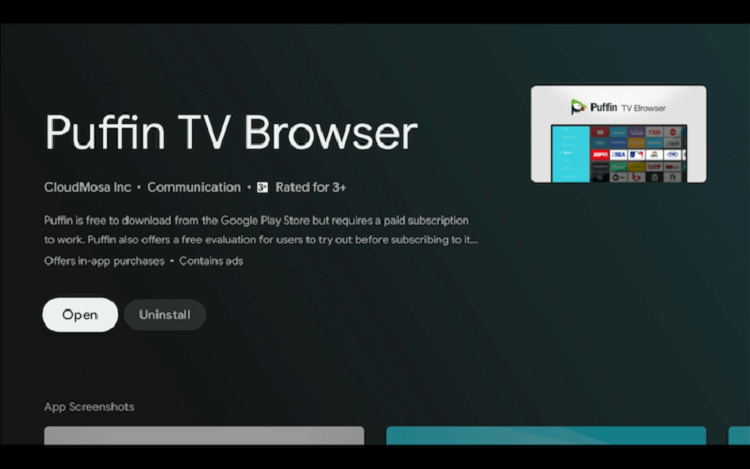
Step 9: Your Puffin TV browser is open now
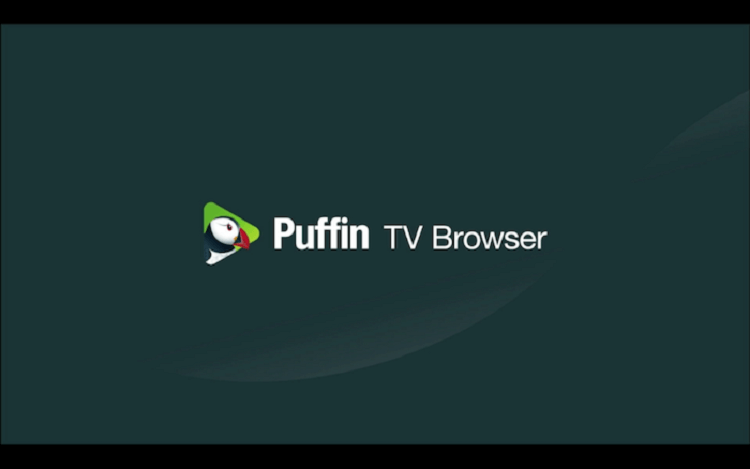
Step 10: This is the homepage of the Puffin TV browser
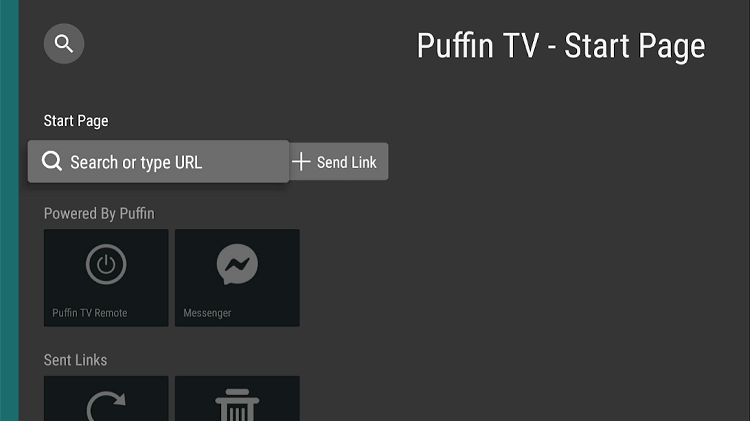
Step 11: Type bit.ly/3O002005 on the search bar
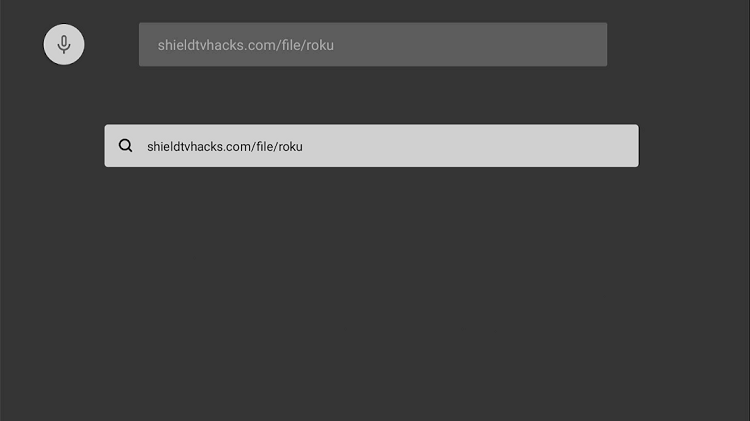
Step 12: Close the notification that will appear on the screen
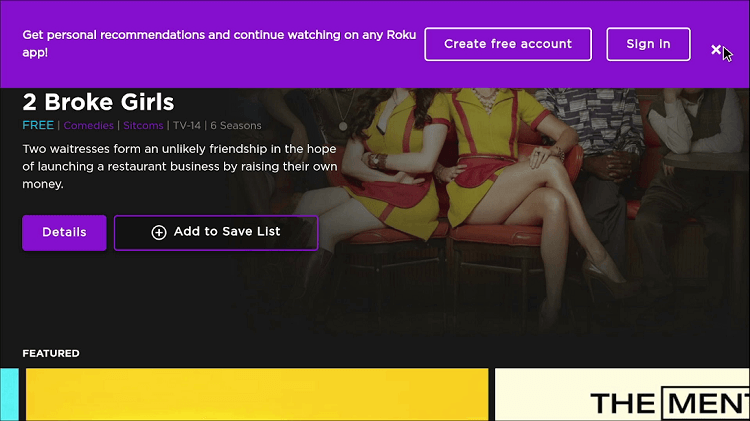
Step 13: You are now viewing the home screen of the Roku channel is open now
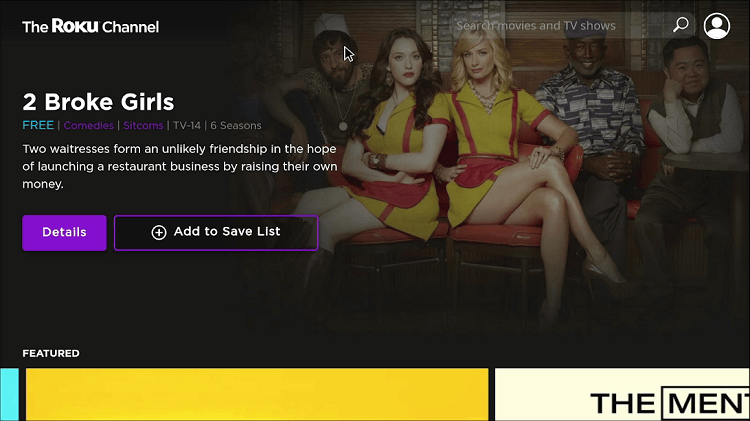
Features of Roku Channel
The Roku channel has several features that make it the most convenient and user-friendly. Its amazing features make it the best for Android TVs and you can also download and watch the Roku channel on Shield TV. Some of the important features are as follows:
- The company is introducing kids’ entertainment content to the channel through HappyKids.tv.
- The Martial Arts Channel is for martial arts fanatics and iFood.tv for food freaks. Other interesting options include The LEGO Channel, Sony Canal Novelas, Spanish-language entertainment providers, and much more.
- You can also subscribe to paid TV channels by using the Roku Channel and watch all of the content ready for you in a single place.
- Select from thousands of entertainment choices of your liking and it won’t need any subscription, purchases, or rentals at all.
- The Roku channel users from the US can add 40+ Premium Subscriptions from SHOWTIME®, AMC+, EPIX, and many more.
- It is completely free to sign up for a Roku account even if you don’t have a Roku device.
- Since its origin, Roku has been trying to add free movies and TV shows to its channel and its users always give great responses to the newly introduced content.
- Likewise, it also offers some free live TV choices from some of the best providers like ABC News, Fubo Sports, and others
Watch Roku Channel on Mobile Devices
The Roku Channel app for Android and iOS has introduced its new standalone version. This recent addition allows you to stream free video content on your mobile devices. As we know, the Roku channel is already available on Roku devices through a web video player but you can now watch the channel on mobile apps.
The best thing is you can watch various entertaining videos on your mobile app without any Roku hardware. You just need to download the app, make your Roku account and then enjoy streaming.
Alternatives of Roku Channels
Here is the list of alternatives that you can use instead of the Roku Channel.
FAQs- Roku Channel
Is Roku Channel safe?
Roku has designed a setup that conserves the channel’s privacy. It also guarantees that the users that are using its services are completely secure from any brutal attacks. This is possible because Roku devices are built in such a way that they can stream directly from the internet.
Is everything on the Roku channel free?
The Roku channel has now become the hub of free video content, Live TV channels, and Roku Originals. You can watch your favorite TV shows, blockbuster movies, and drama collections that keep on updating automatically on the Roku channel. The US and Canadian citizens can watch 24/7 live news. The channel also provides popular entertainment for kids and that too for free.
Can you download movies on Roku Channel?
You can download your desired movies or other video content from your Roku channel to your TV. The Roku channel has a special downloader program that not only saves your videos but also provides superb video quality. You can download your video in full HD quality of 1080p or HD 720p
Conclusion
Get your Roku channel now and enjoy one of the best free streaming services to watch your popular video content. The Roku channel is completely free no matter which device you are using for the streaming.
Watch the Roku channel on Shield TV to enjoy the latest movie with a high-quality video, all you have to do is to create a free Roku account before you watch the channel. If you are watching the Roku channel on Shield TV then you have to browse it through a Puffin TV browser.
Its amazing features make it a hit among the NVIDIA Shield users. Don’t forget to use ExpressVPN on Shield TV before watching the Roku channel to access all the content of different countries.
 Nvidia Shield Tv Hacks, Tips & Tricks
Nvidia Shield Tv Hacks, Tips & Tricks