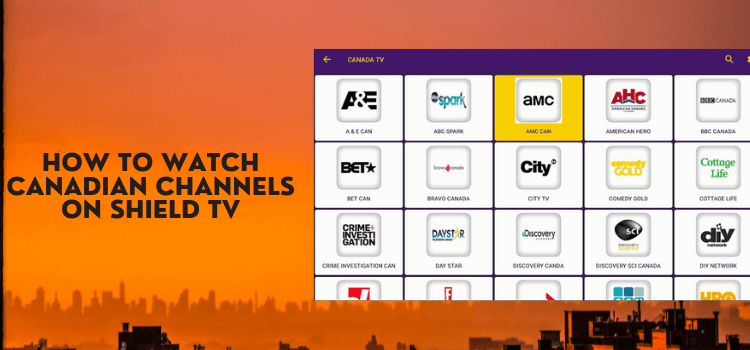
This step-by-step guide will show you how to watch Canadian Channels on NVIDIA Shield TV and Android TV.
Missing out on Canadian Channels while being far away from home? No need to worry as we are always there with solutions. This guide is all about Canadian Channels and how you can watch them on your Shield TV for free.
Two methods are discussed in this guide to watch Canadian Channels on Shield TV. The first method requires a web browser and the second method involves a streaming app, called Swift Streamz.
With this guide, you will be able to watch Canadian channels like AMC Canada, Bravo, Bet, Discover, BBC Canada, etc.
2 Ways to Watch Canadian Channels on NVIDIA Shield TV
These are the two ways to watch Canadian Channels on Shield TV which have been discussed below:
Since both methods are completely free, it is strictly recommended to use a VPN on your Shield TV while watching UK TV channels to hide your IP address to maintain anonymity over the internet.
Our Recommended VPN – ExpressVPN
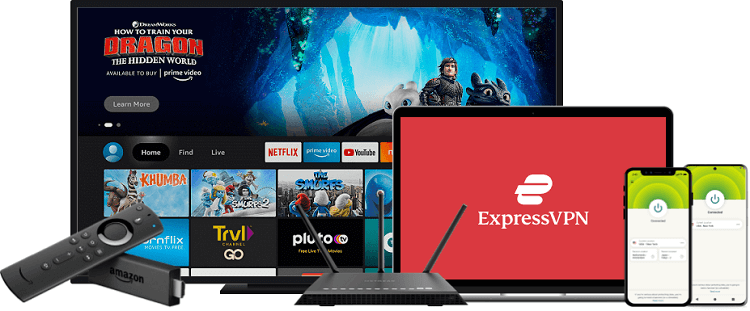
ExpressVPN is our recommended choice as it masks your IP address completely and keeps your online identity anonymous while you watch Canadian Channels for free on your Shield TV.
Get ExpressVPN today to enjoy 3 extra months free. It also offers a 30-day money-back guarantee policy that allows you to access all features risk-free for 30 days.
Watch Canadian Channels on Shield TV Using Puffin Browser
The first method is to watch Canadian channels on Shield TV with a browser. I have used Puffin TV-Browser in this guide as it works best on the Shield TV. However, you can also use any other browser.
With the Puffin TV-Browser, we will access a website called OKLiveTV on the Shield TV. This site has hundreds of live channels of different countries for streaming.
Since the browser is free, it is strictly recommended to install and use ExpressVPN on Shield TV to maintain anonymity and stay protected over the internet while streaming.
Follow the steps below to watch Canadian channels on Shield TV with Puffin TV-Browser:
Step 1: From the home screen of your Shield TV, click Google Play Store
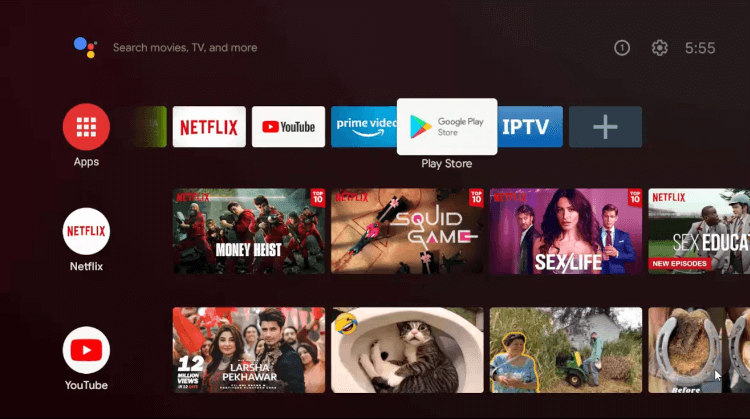
Step 2: Click on the Search icon
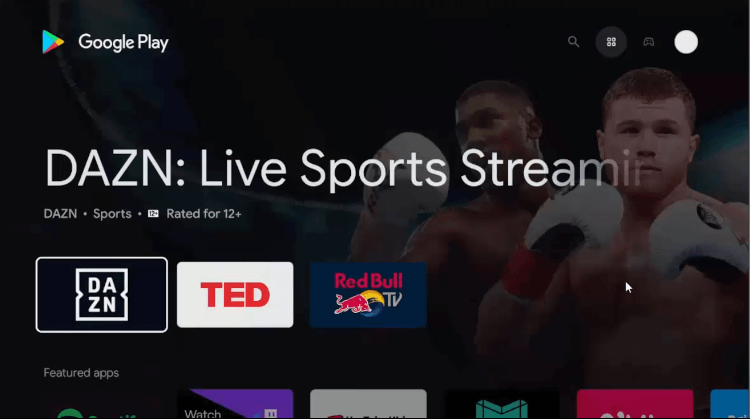
Step 3: Click the Search bar on the screen
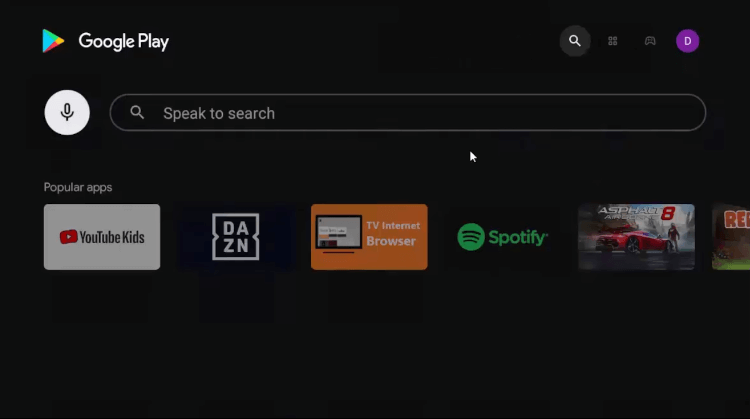
Step 4: Type Puffin TV Browser in the search bar and click Search
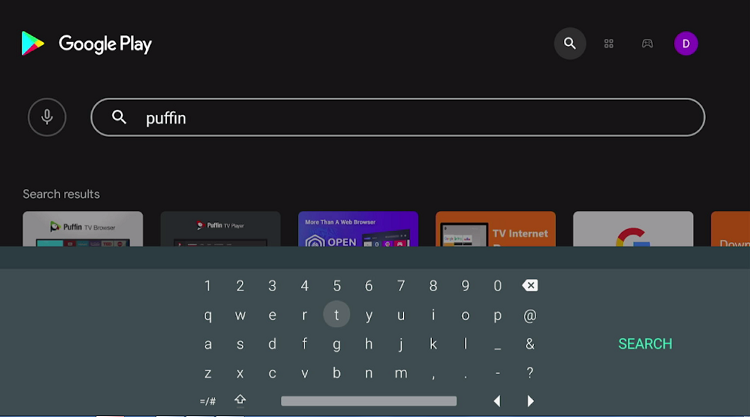
Step 5: Hit the Install button
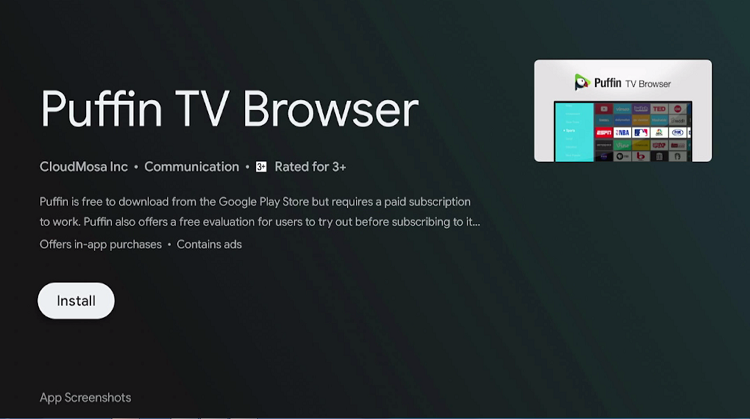
Step 6: Wait while the browser is installing on your device
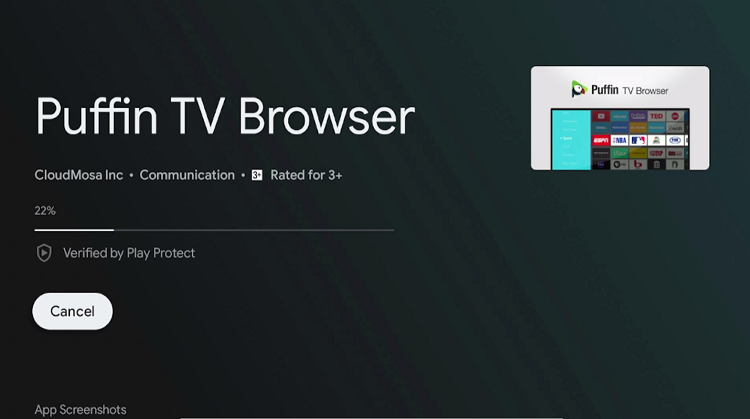
Step 7: Click Open when installed successfully
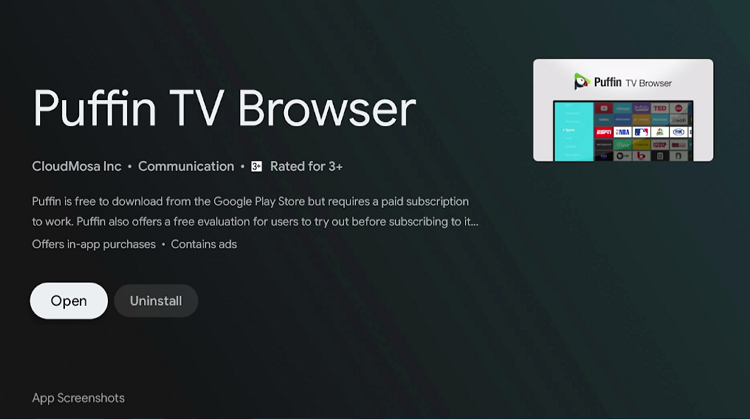
Step 8: The browser will launch on your device

Step 9: This is the home screen of the Puffin TV Browser

Step 10: Click the Search icon from the upper left corner of the home screen
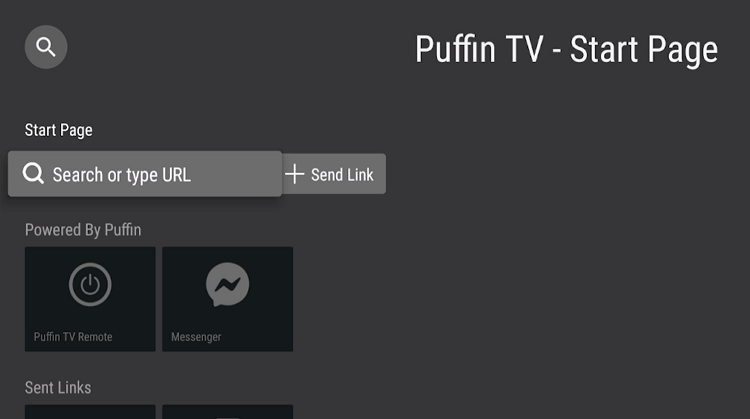
Step 11: Enter the URL oklivetv.com in the URL bar and click Search
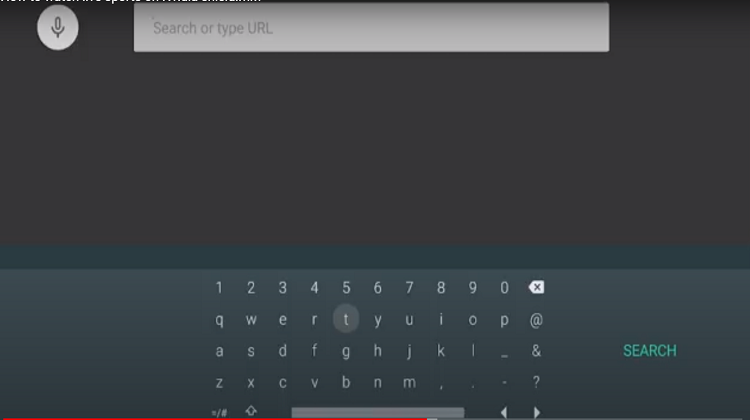
Step 12: OKLiveTV website will open on your device

Step 13: Select the Europe Tab from the top menu bar click Canada
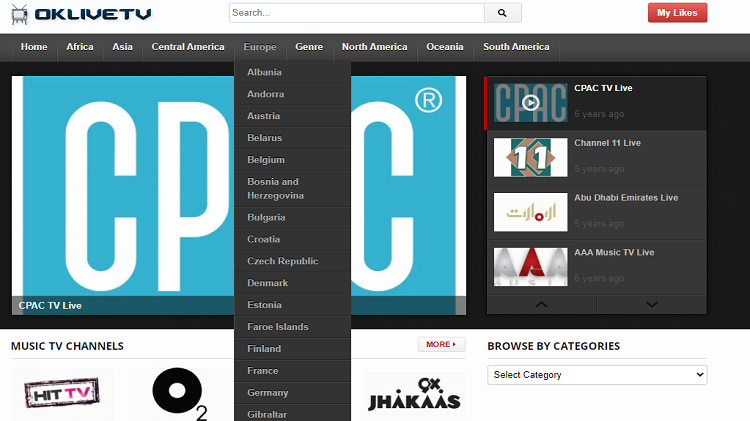
Step 14: Select a channel and hit the Play icon
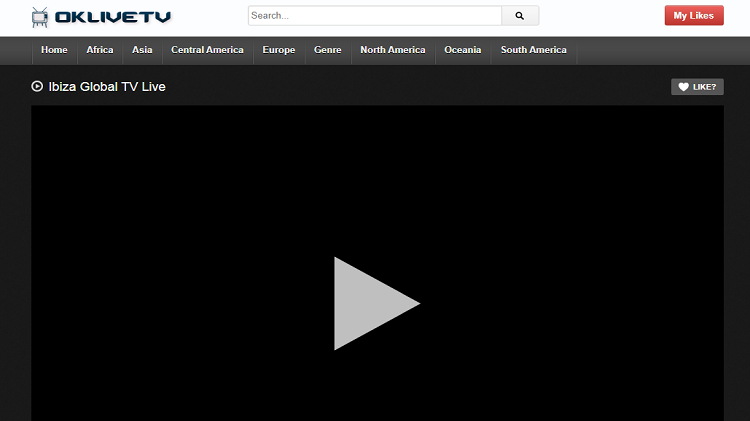
Step 15: Enjoy streaming live Canadian channels on your Shield TV from anywhere around the world
Watch Canadian Channels on Shield TV Using Swift Streamz App
The second method to watch Canadian channels on Shield TV is using an app called Swift Streamz. The app is free without any charges.
Make sure you install and use ExpressVPN on Shield TV to hide your original IP address and stay protected while streaming anything.
To watch Canadian channels with Swift Streamz, follow the steps below:
Step 1: Open your Shield TV and click Google Play Store from the home screen
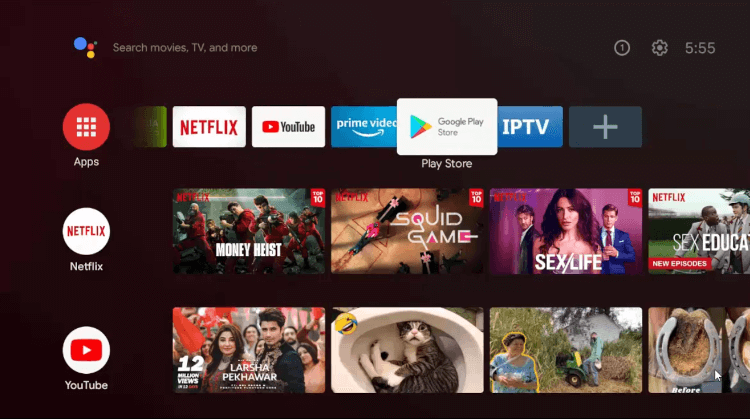
Step 2: Click the Search icon
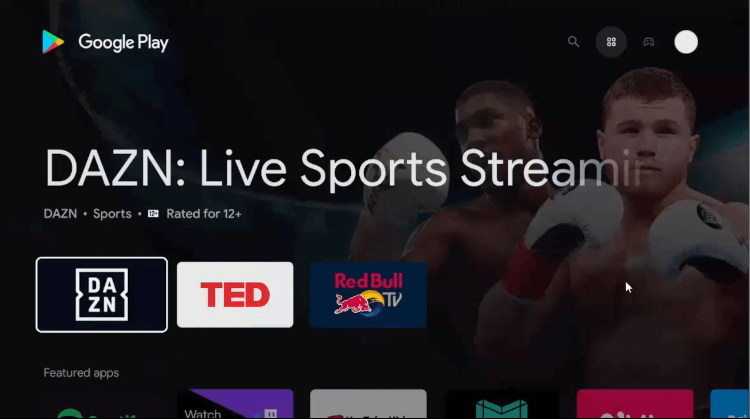
Step 3: Click the Search bar
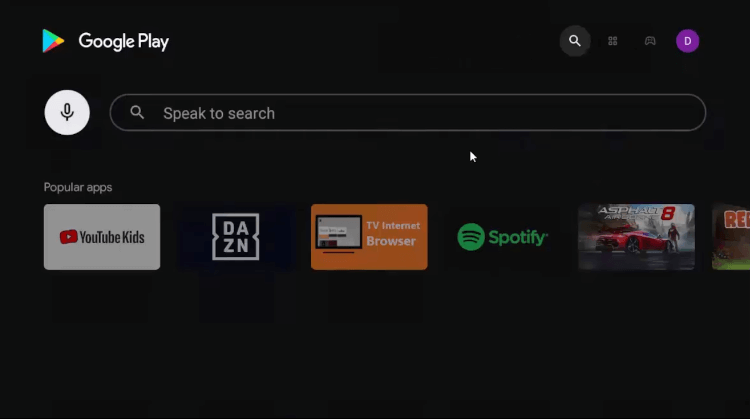
Step 4: Type Downloader in the search bar and click Search
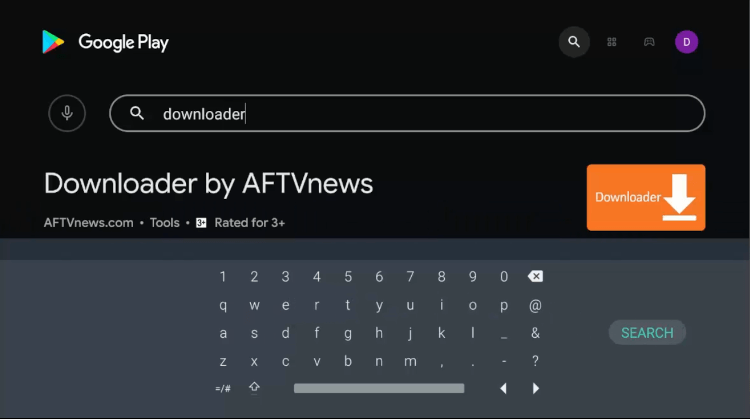
Step 5: Click Install
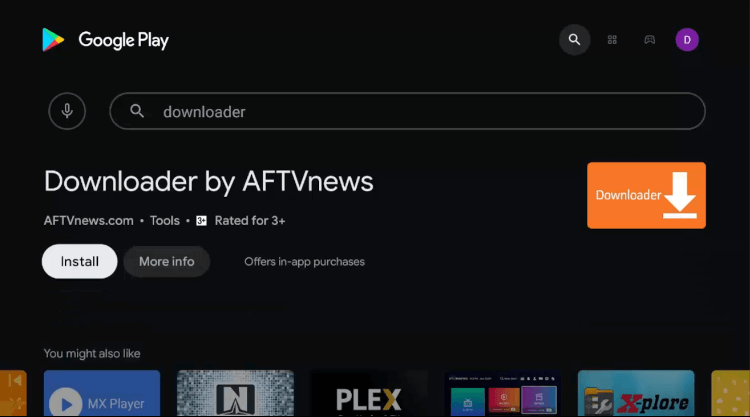
Step 6: Wait while the app is installing on your device
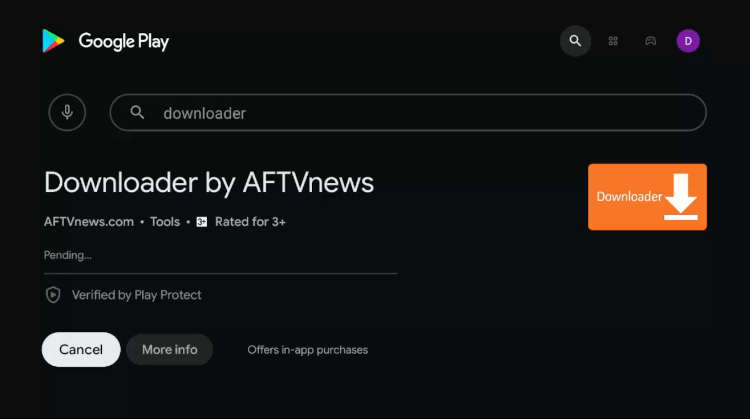
Step 7: Click Open when the browser is installed successfully
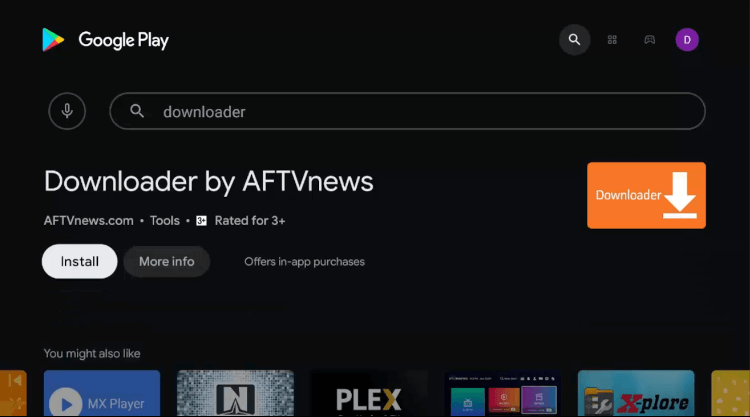
Step 8: Click Allow
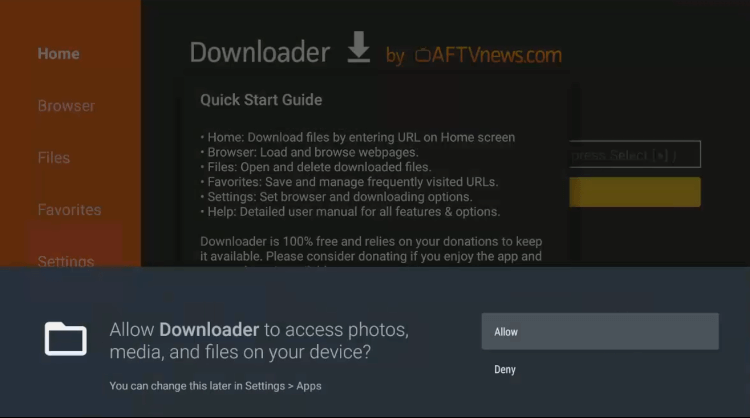
Step 9: Click OK if this pop up appears
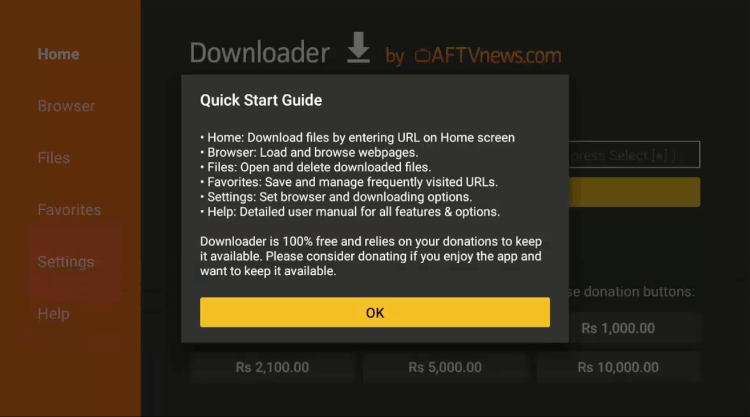
Step 10: Now get back to the home screen and click the Settings icon
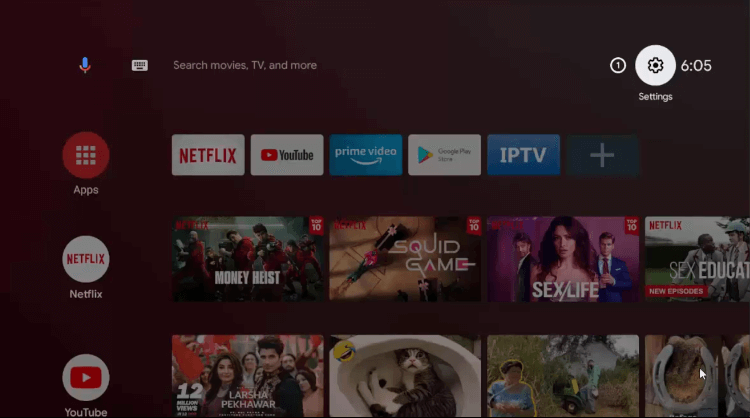
Step 11: Click Device Preferences
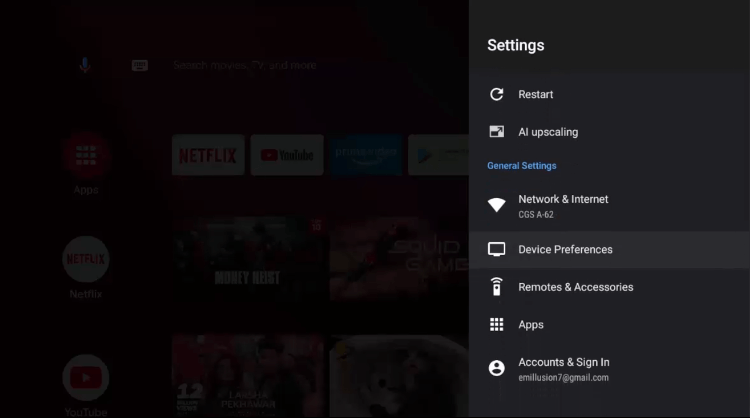
Step 12: Select the option Security & restrictions
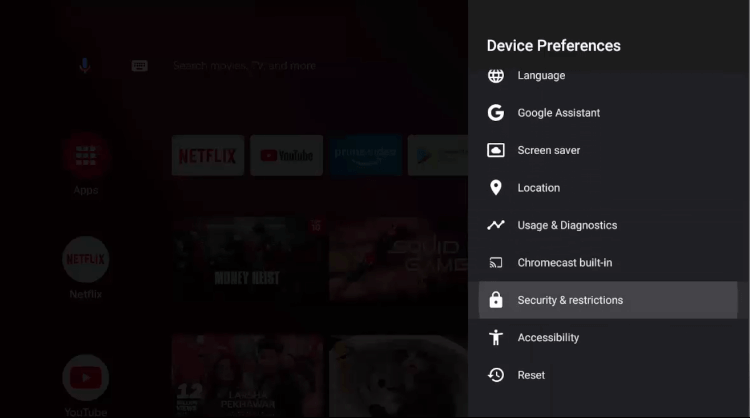
Step 13: Click Unknown sources
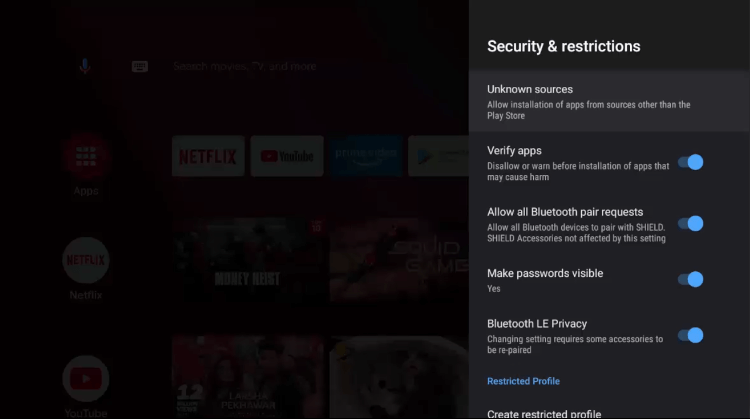
Step 14: Allow the Downloader app to install unknown apps
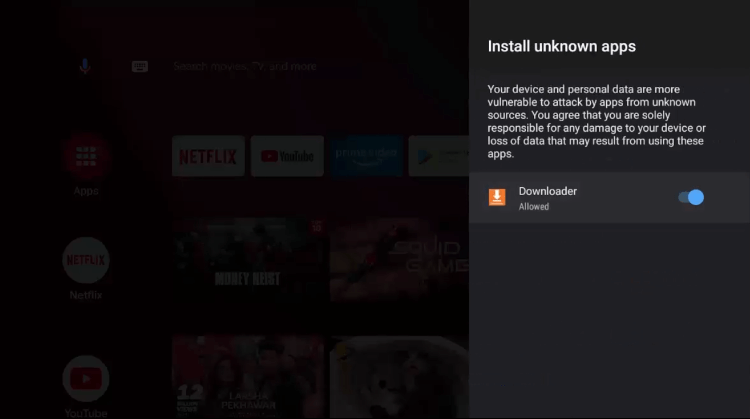
Step 15: Return to Security & Restrictions menu and disable the Verify Apps option
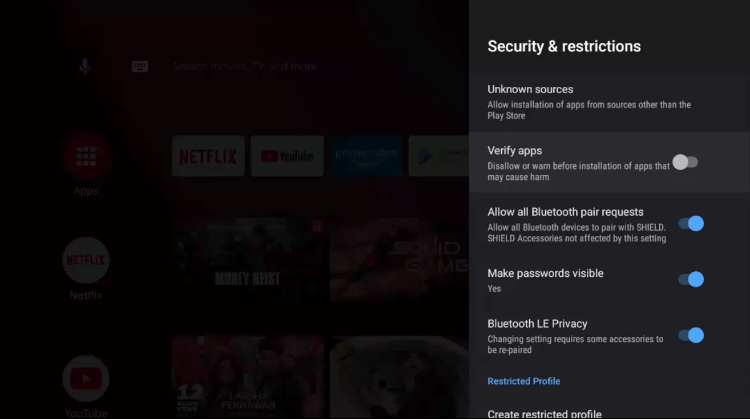
Step 16: Click on the Downloader icon from the home screen
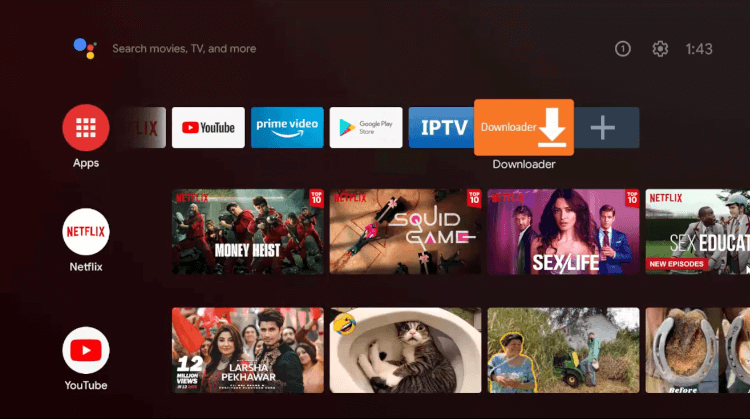
Step 17: The interface of the app looks like this
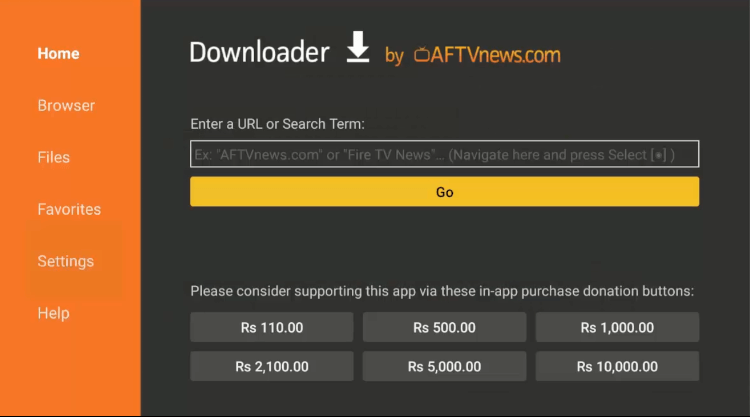
Step 18: Enter the URL bit.ly/0021560 in the URL bar and click Go
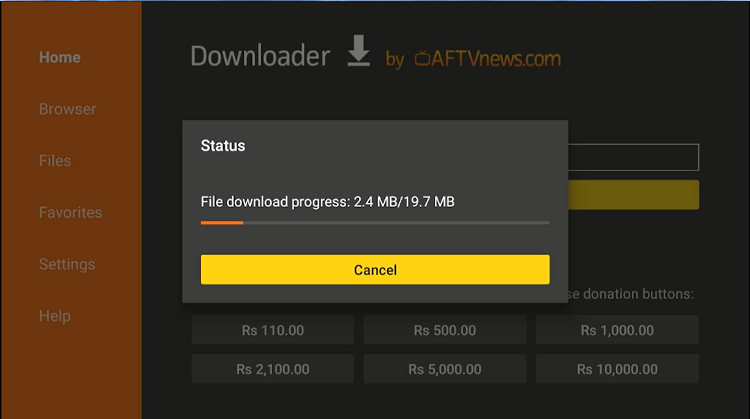
Step 19: Click Install
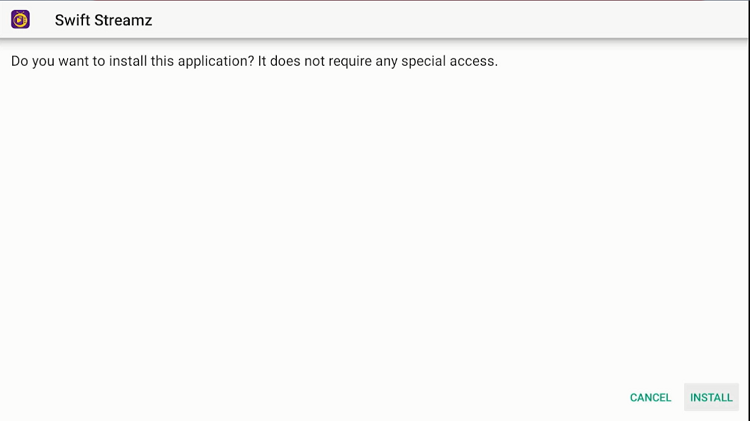
Step 20: Wait while the app is installing
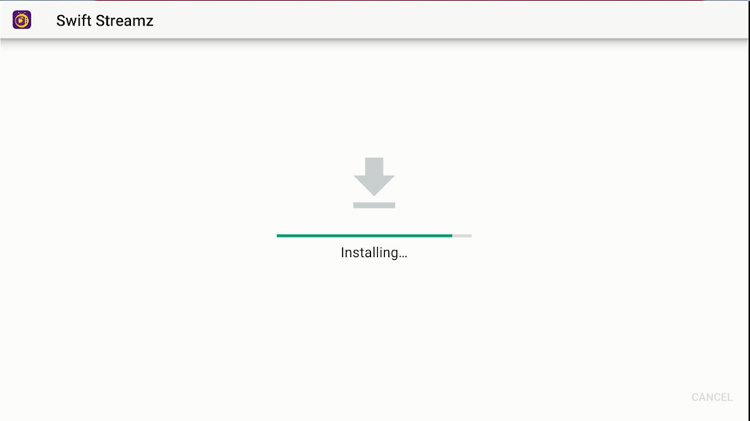
Step 21: Click Done when the app is successfully installed on your Shield TV
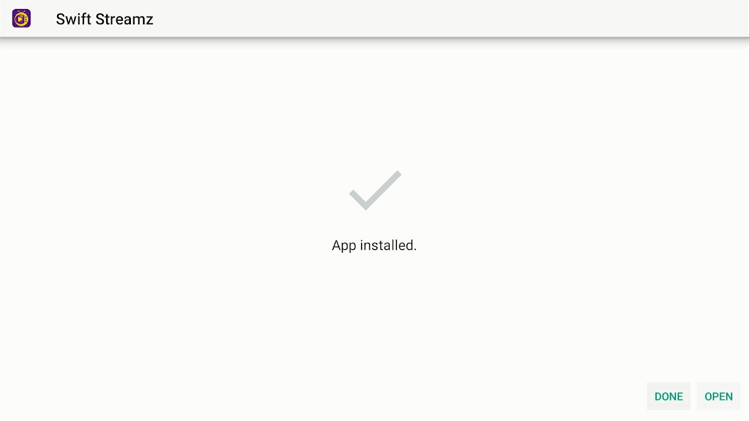
Step 22: Click Delete to discard the APK file as it is no longer needed
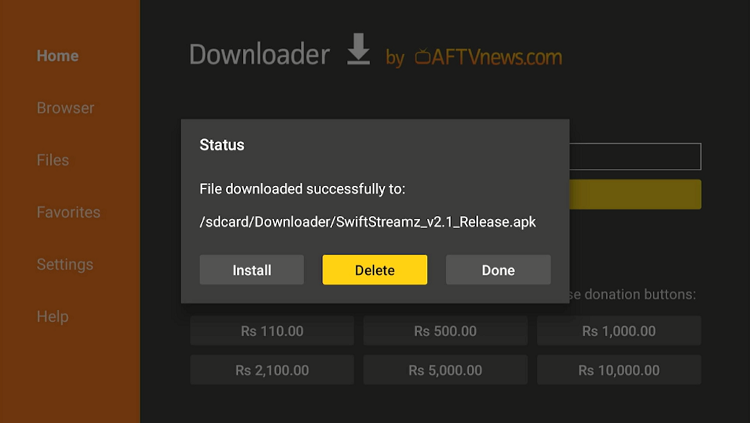
Step 23: Click Delete again for confirmation
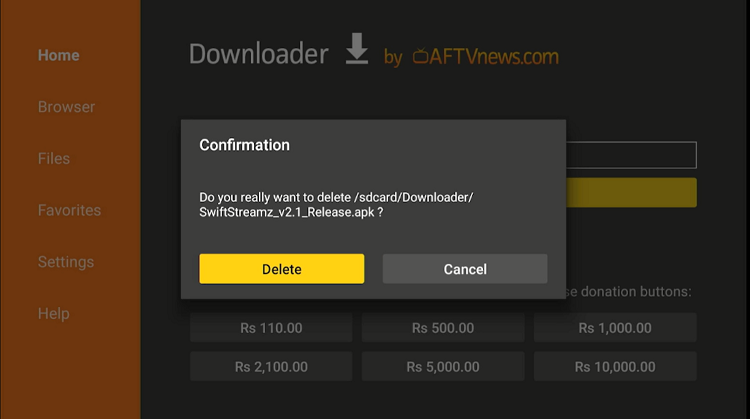
Step 24: Click the Apps option from the Settings menu
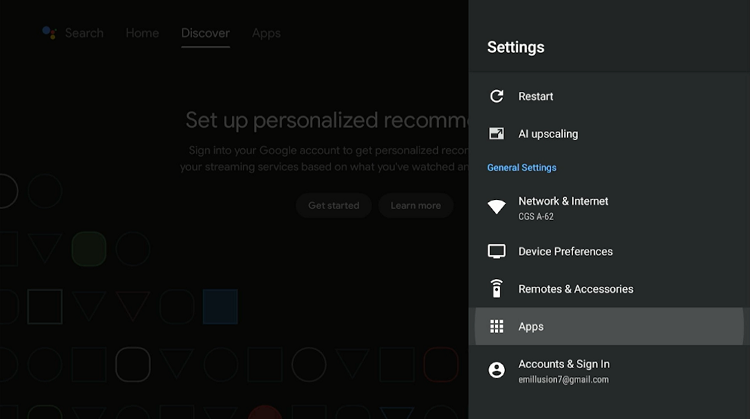
Step 25: Click See all apps and select Swift Streamz from the list
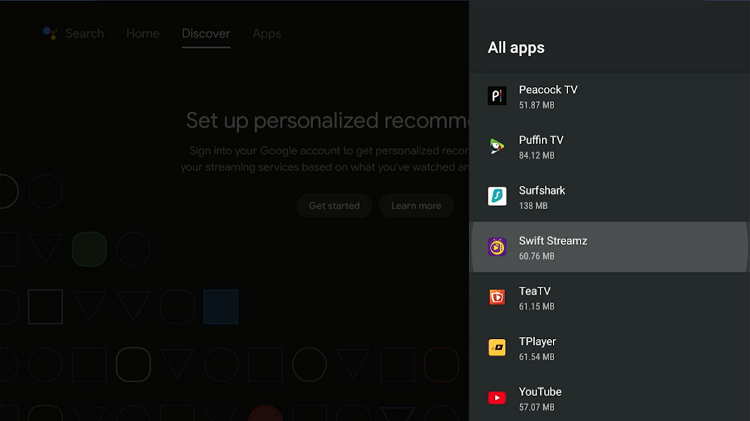
Step 26: Swift Streamz app will open on your Shield TV

Step 27: Click Canada TV
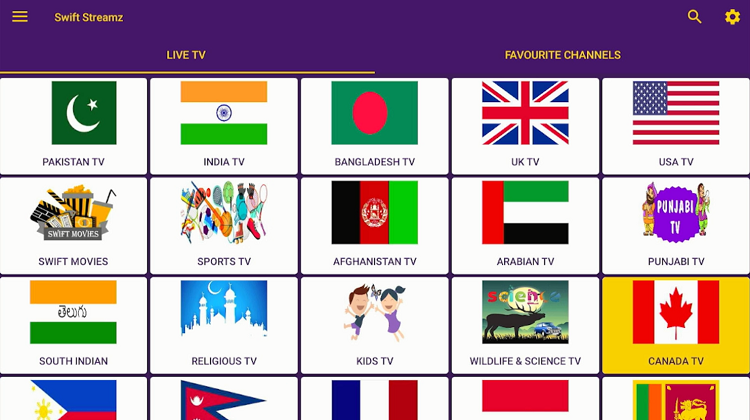
Step 28: Select a Canadian channel
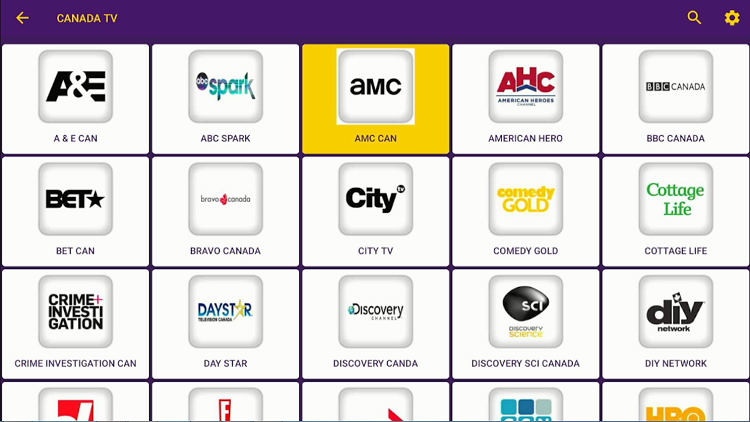
Step 29: Select a media player for streaming
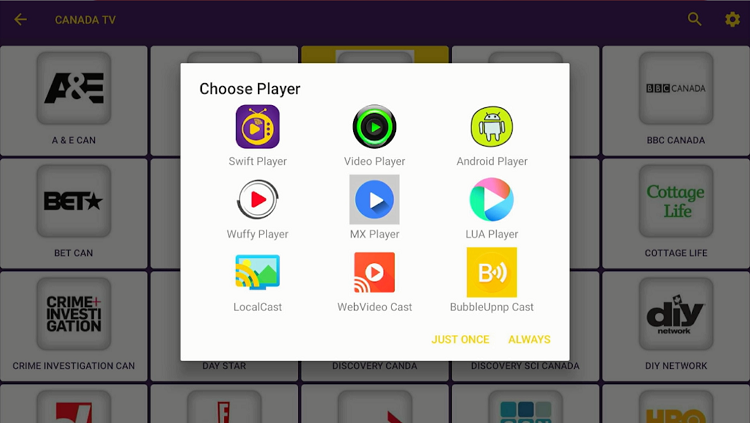
Step 30: Enjoy streaming Canadian channels on your Shield TV for free

Other Country Channels to Watch on Shield TV
Besides Canadian channels, there are several other international channels that you can enjoy watching on your Nvidia Shield TV even if you are away from home. I have compiled some of the channels you can stream next weekend.
- Spanish Channels on Shield TV
- UK Live TV on Shield TV
- German Channels on Shield TV
- Korean Channels on Shield TV
FAQs – Canadian Channels
Are Canadian Channels available for streaming on Shield TV?
Well, you can watch Canadian channels on your Shield TV but you will require a browser or an app for that. There is no such way that allows you to watch Canadian channels directly on your Shield TV.
How can I watch Canadian Channels on Shield TV for free?
Both methods used in this guide to watch Canadian channels on Shied TV are free. You don’t have to register yourself or buy a subscription for these methods. Just install the browser or app and start streaming right away.
Is it safe to stream free content on Shield TV?
It is prohibited in many countries to watch free content on your streaming devices. So you should use an authentic VPN like ExpressVPN to mask your original IP and stream free content anonymously.
Is Swift Streamz app legal?
The app is legal and safe to use for streaming your favorite movies, shows, or live TV on Shield TV. Make sure you use a VPN to ensure your privacy and avoid any legal consequences.
Wrapping Up
Most of the methods to watch Canadian channels on Shield TV are either too complicated or paid. It’s not easy to find a free method that is easy for the users.
This guide has two free methods to watch Canadian channels on Shield TV and both are demonstrated with screenshots. Just be careful that you have installed ExpressVPN on your Shield TV to protect your online identity while streaming.
 Nvidia Shield Tv Hacks, Tips & Tricks
Nvidia Shield Tv Hacks, Tips & Tricks