
This article is a step-by-step guide on how to install Tubi on NVIDIA Shield TV
Tubi has made it the largest free movie and TV streaming service available all across the US. It is an ad-supported streaming service offering over 20,000 old movies and TV shows completely free of cost to its users.
It claims to have around 25 million active monthly viewers with a total watch time of 160 million hours per month. The company has partnered with a large number of content providers and networks like Paramount, Hollywood heavyweights, MGM and Lionsgate and A&E, Starz, and Lifetime.
Most importantly, you don’t even have to register to the service it is optional if you want to save your watch list and watch history only then you would have to register an account.
Since the service is only available in the US so it is strictly recommended to use a VPN before you stream anything.
Our Recommended VPN – ExpressVPN

ExpressVPN is our top recommendation. It is strictly recommended to use ExpressVPN before you download Tubi TV on your Shied TV to mask your IP address and maintain anonymity while streaming free content outside the US.
Get yourself ExpressVPN and enjoy 3 extra months for free. It also offers a 30-day money-back guarantee and works on 5 simultaneous devices with a single account.
How to Install Tubi on NVIDIA Shield TV
The Tubi app is unavailable on Google Play Store as of now. To install Tubi on your NVIDIA Shield TV, you will have to sideload it through another app called Downloader.
Before you begin with the whole process, make sure to install and use Express VPN and connect to the US server to access the content of Tubi TV as the service is geo-blocked to the US.
Step 1: Go on the Home Screen of your Shield TV and click on the Google Play Store icon
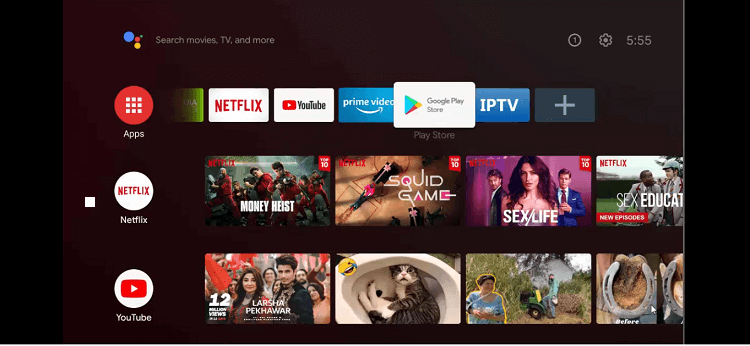
Step 2: The play store will open on your screen
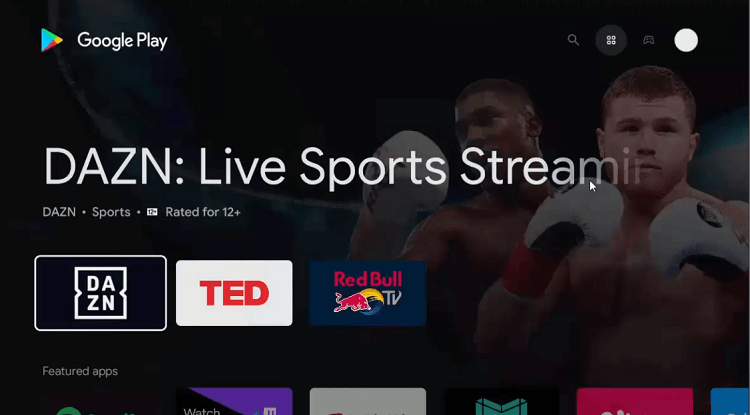
Step 3: Click on the search icon that appears on the top of the screen
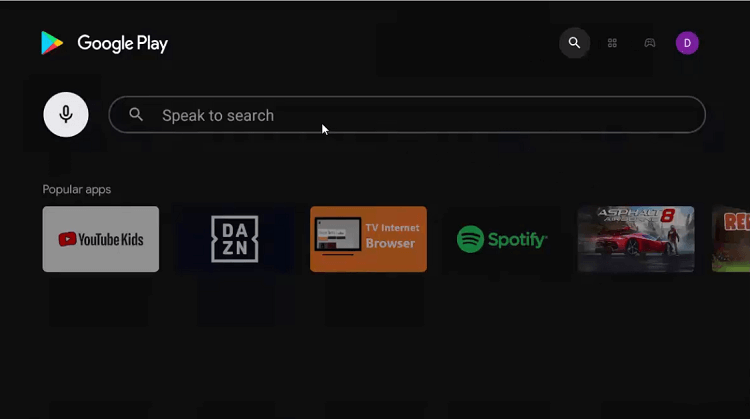
Step 4: Type downloader in the search bar
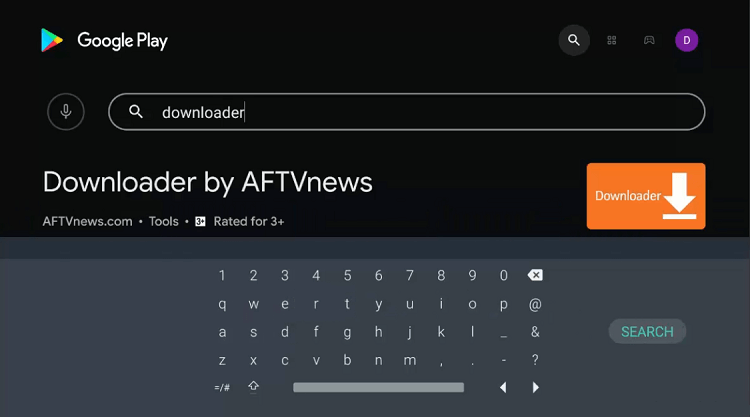
Step 5: Click on the Install button
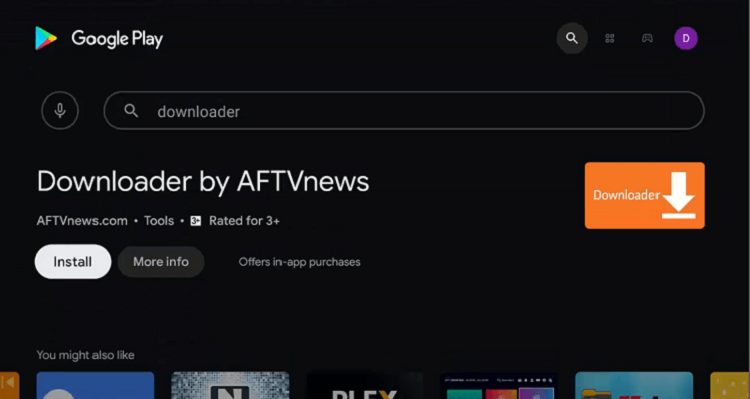
Step 6: The download has started. Wait while the app installs
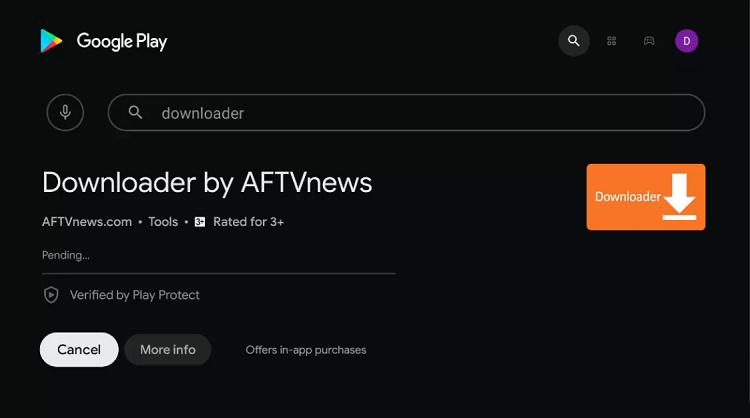 Step 7: Now that the download process is complete, click on the Open button to get started
Step 7: Now that the download process is complete, click on the Open button to get started
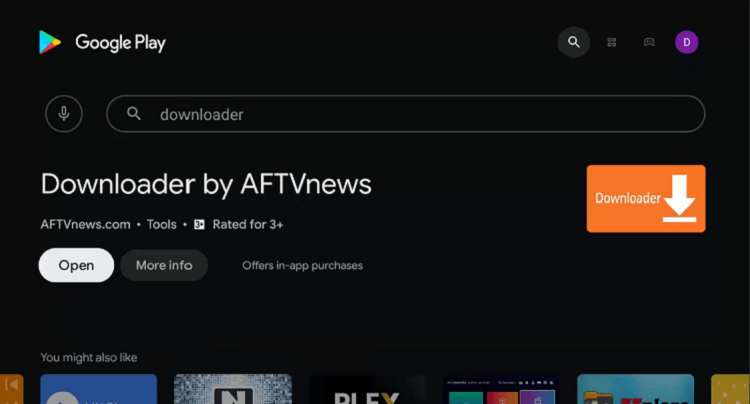
Step 8: The app will ask for access to photos, and files. Select Allow to give access
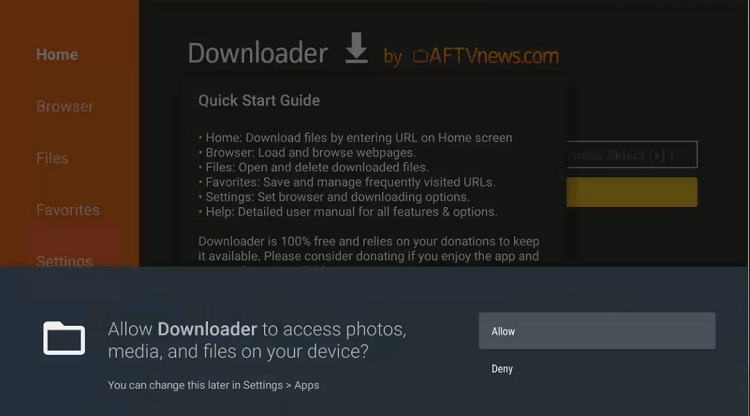
Step 9: A Quick Start Guide will appear on the screen. Click OK
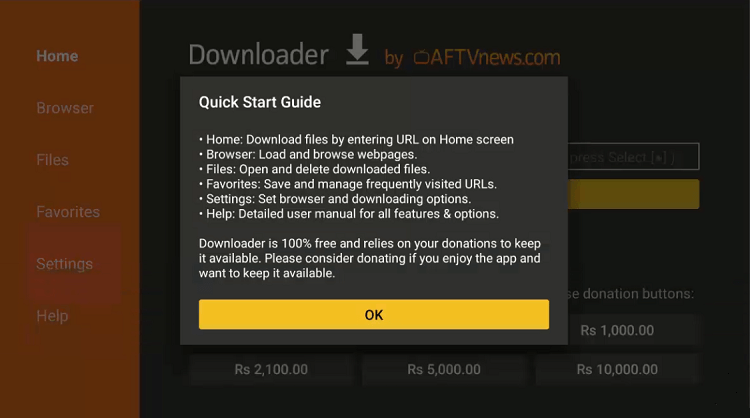
Step 10: Now, go back to the Home Screen of your NVIDIA Shield. Go to the settings of your device.
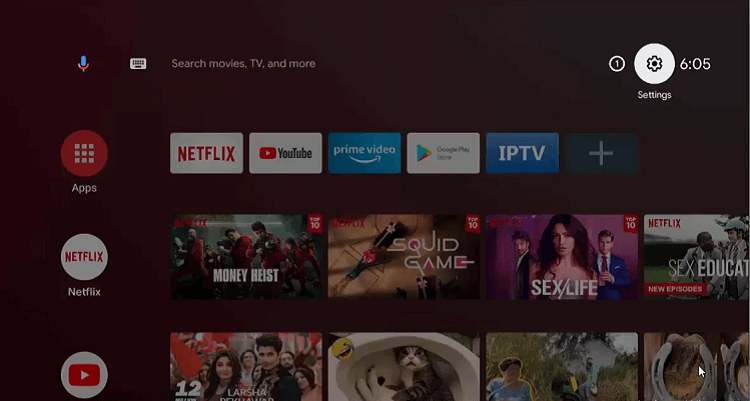
Step 11: Select Device Preferences from the drop-down menu
Step 12: Go to Security and restrictions
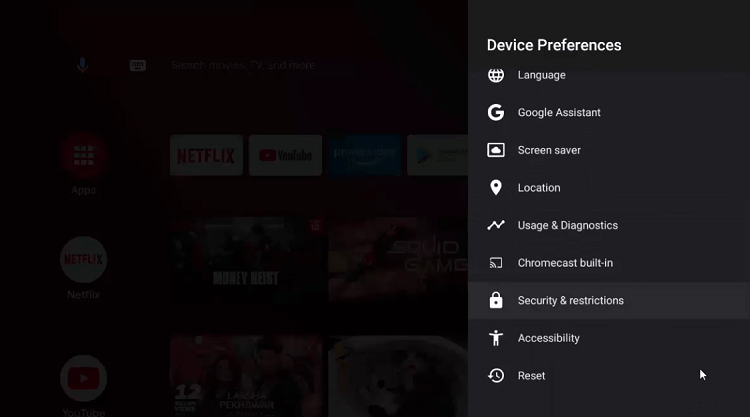
Step 13: Click on Unknown sources
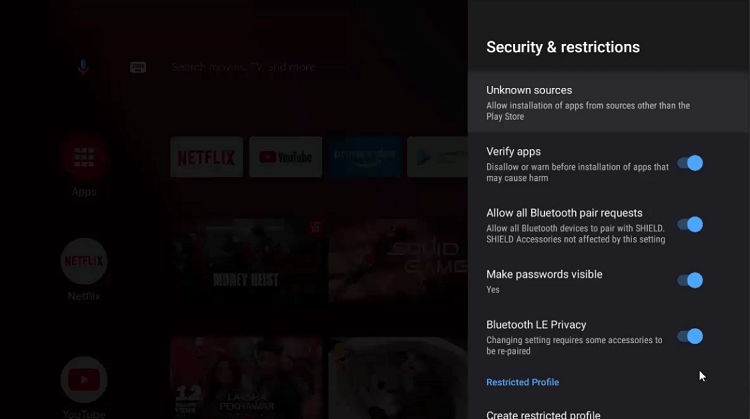
Step 14: Enable the Downloader app
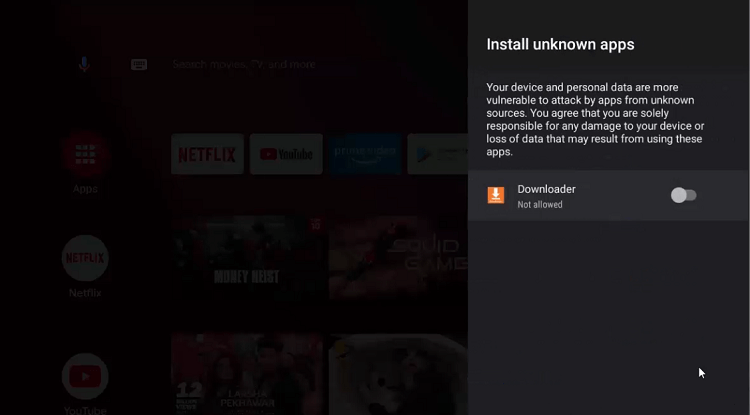
Step 15: Go back to the Security and restrictions and disable the Verify apps option
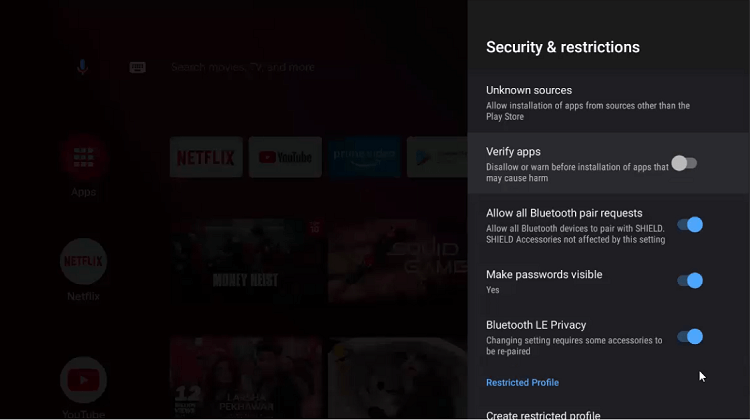
Step 16: Go back to the Home Screen of your TV and Open the Downloader app by clicking on the icon that appears on the screen
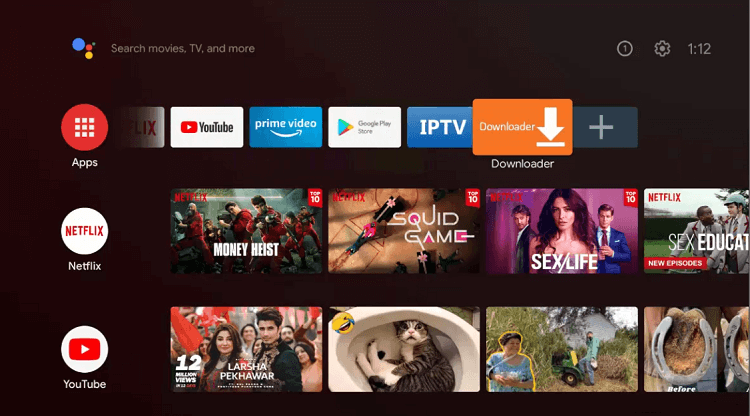
Step 17: This is the Home Screen of the downloader app
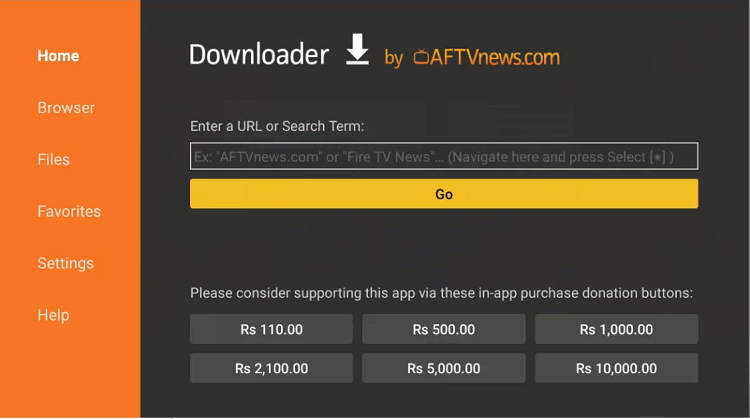
Step 18: Enter the following URL bit.ly/47323535 and click on Go
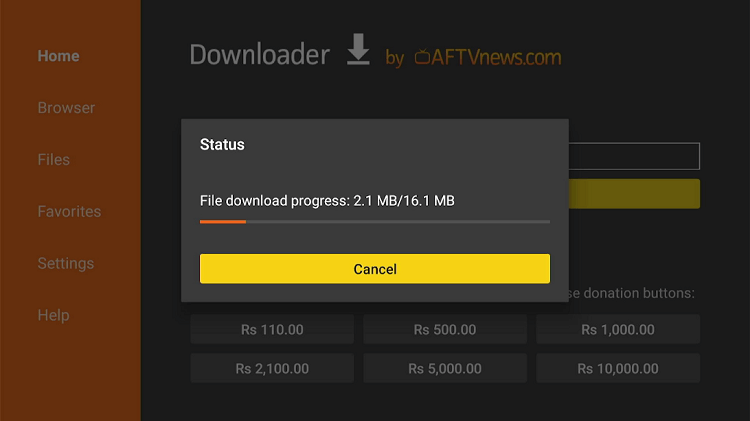
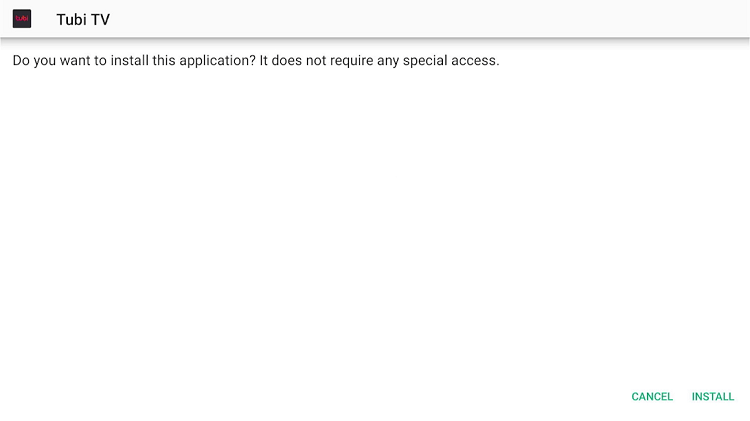
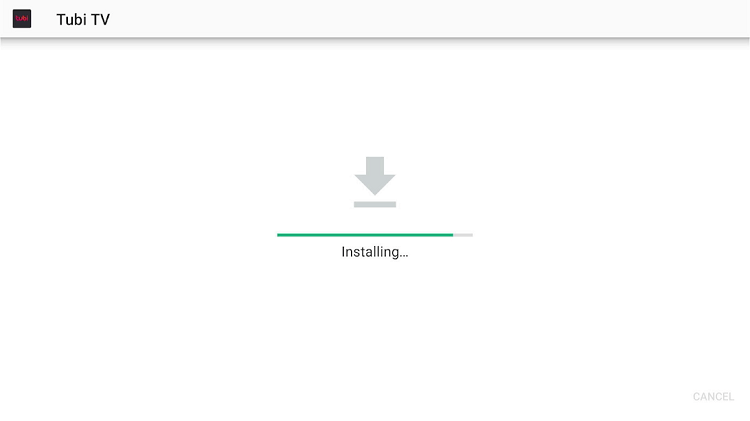
Step 19: Wait while the app downloads
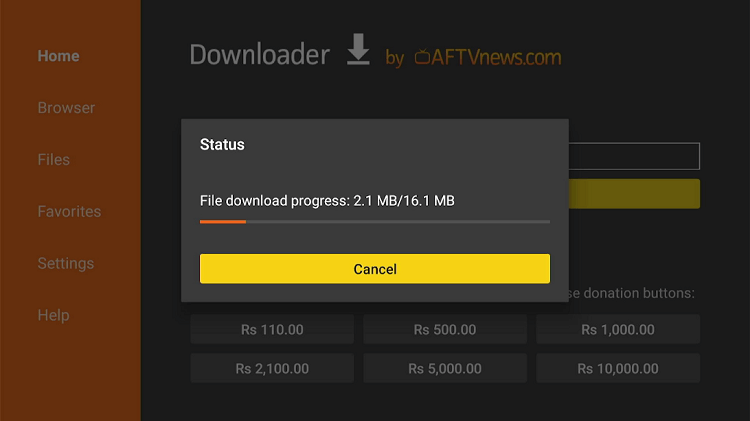
Step 20: After the download has been completed, a message asking for permission to download will appear. Click on install to proceed
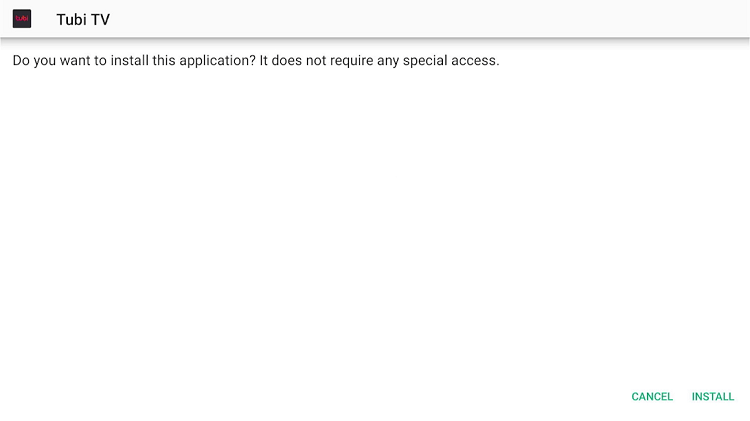
Step 21: Wait for the App to Install
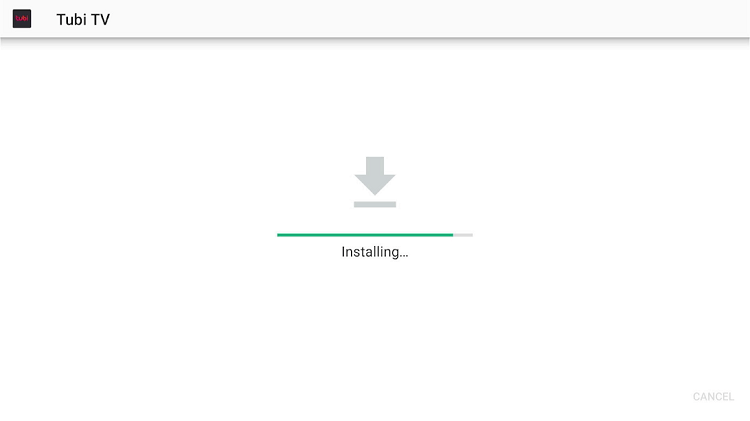
Step 22: Open the app once it is installed
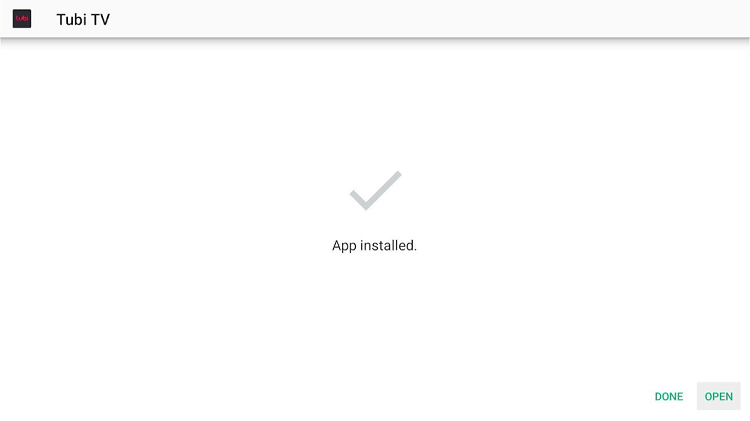
Step 23: Tubi App will now open on your screen. Click on Next to proceed further.
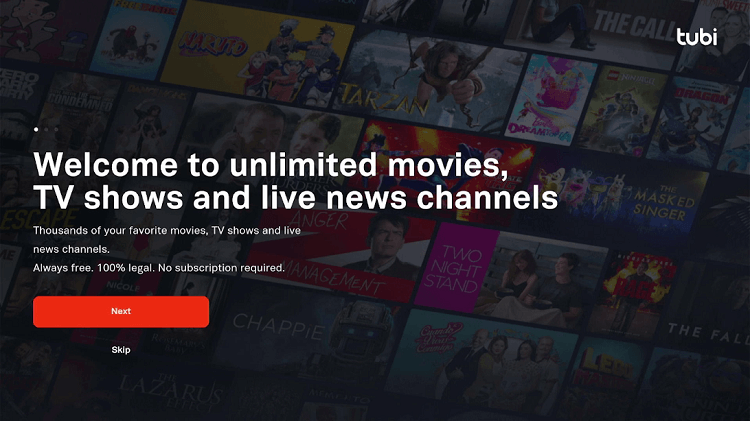
Step 24: Click on Get Started
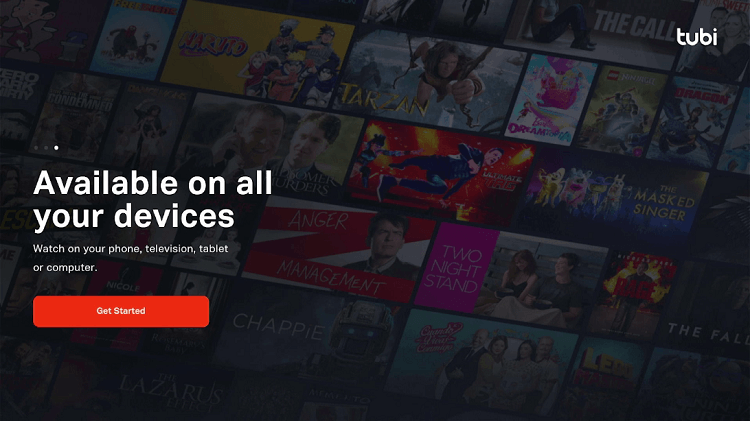
Step 25: Register for a better experience
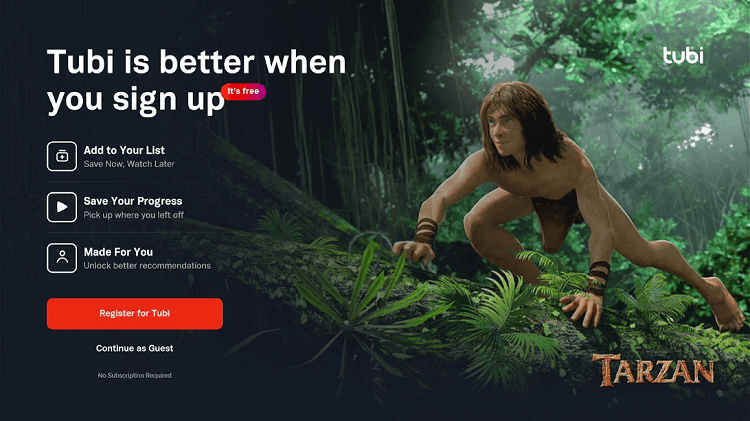
Step 26: Or Continue as Guest
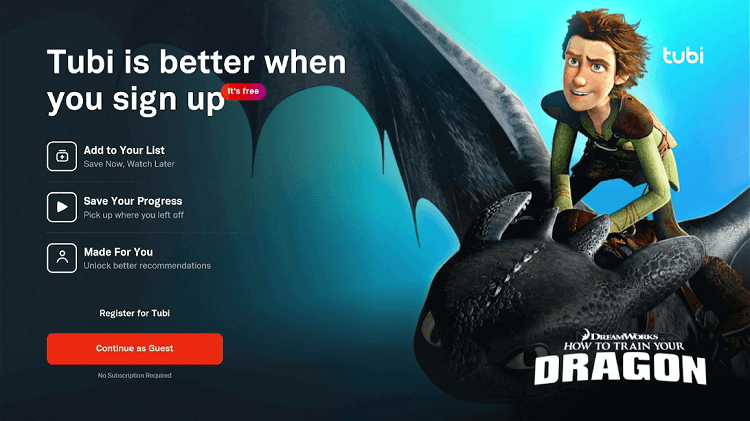
Step 27: You will now be directed to the Home Screen of the Tubi App. Select the movie of your choice and enjoy streaming for free
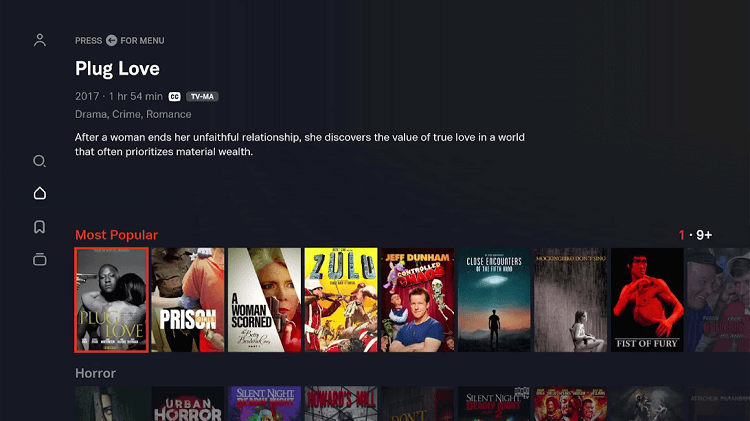
Features of Tubi TV
Tubi TV is a completely free streaming app with amazing features that make it stand out in the lot. Here are some of the key features of Tubi TV:
- Supports TV casting via Google Chromecast or Chromecast app
- Comes pre-installed on Cable XfinityTiVo set-box boxes, Contour boxes from Comcast, and Cox cable TV systems
- Accessible to PC owners through the official website
- Access to additional features on free registration on the Tubi TV webpage
- Registered members get access to the feature where they can continue watching on any device where they left
- 15-30 sec unskippable ads before and between the videos
Movies and TV Shows to Watch on Tubi
Tubi mostly features old movies and TV shows. If you are looking for the latest hits, then Tubi is probably not your cup of tea.
The interface of the Tubi app is quite handy with the content divided into different categories like TV dramas, Anime, ‘Classics’ for old-school favorites, and ‘Preschool‘ for child-friendly streaming.
A section called ‘Most Popular’ takes you into the world of the most popular hits of all time. One very interesting category is ‘Not on Netflix’ which includes content that you won’t find on Netflix.
Tubi does not offer any live sports coverage. But it does offer a wide range of live news channels. The availability of live channels depends on the type of device.
You can access live news on Tubi TV on devices such as Amazon Fire, Android TV, Android mobile, iOS(iPhones only), Cox, Comcast/Xfinity, Vizio, and Roku, as well as Xbox devices.
Listed below is the content from almost all categories of Tubi:
- Die Hard 2 (Movie)
- Cliffhanger (Movie)
- The Long Kiss Goodnight (Movie)
- Hunter Killer (Movie)
- 3rd Rock from the Sun (TV show)
- The Dick Van Dyke Show (TV show)
- Alias (TV show)
- Columbo (TV show)
- Rango(most popular)
- NBC News NOW (live news)
- NewsNow from FOX (live news)
- Newsy Top Stories (live news)
- The Flintstones (Kids)
- Scooby-Doo Where are You? (Kids)
Alternatives to Tubi TV
Tubi TV is not the only service of its kind. There are many other streaming services available in the market that are either free, partially paid, or completely paid. Here are some alternatives:
FAQs of Tubi TV
Why is Tubi not working?
Make sure your device is running on its latest version. Now, restart the app. If that doesn’t work, try clearing the cache by going to the settings of your android, then selecting Apps > All > Tubi > click Clear cache.
Is Tubi TV safe?
Tubi is a completely safe, above-board streaming service. It’s not like other sites that post a few — often dubious — links for a limited number of movies and TV episodes. It’s legal, and it won’t show pop-up ads or security warnings, and won’t redirect you anywhere.
Conclusion
Tubi App offers plenty of content for all types of users. It offers over 20,000 Old and classic movies and shows that you can not find on any other streaming service.
It is free of cost service with genres like Comedy, Romance, Action, Thriller, Kids, Classics, and much more.
As the service is US-based, so you must use ExpressVPN and connect to the US server to access the Tubi TV and stream all its amazing content for free
 Nvidia Shield Tv Hacks, Tips & Tricks
Nvidia Shield Tv Hacks, Tips & Tricks