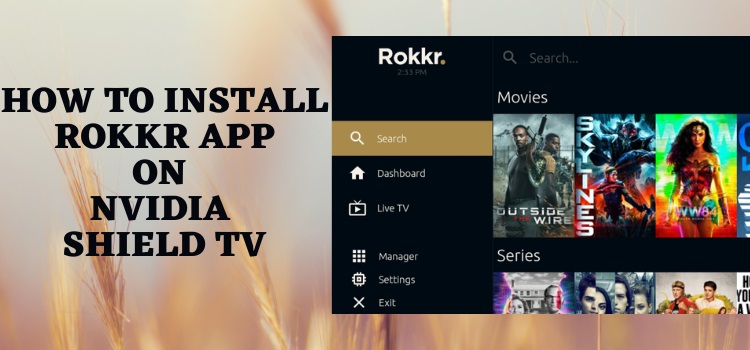
This step-by-step guide is a detailed description of how to install the Rokkr app on Shield TV.
Rokkr is the latest entry into the list of free streaming apps. The app has a lot to offer to its audience including movies, TV shows, and more. You can also tune into live TV channels from across the world including the US, UK, Canada, UAE, Spain, and other countries.
Rokkr APK is known to be a replica of the once-popular app Watched APK. After downloading the app you just can’t simply start using the service instead similar to Kodi you have to rely on third-party addons for full media streaming.
Since the Service is free and we’re not sure about its legal authentication. Therefore, it is strictly recommended to use a VPN before you stream anything.
Our Recommended VPN – ExpressVPN

ExpressVPN is our top recommendation. It is strictly recommended to use ExpressVPN before you download Rokkr App on your Shied TV to mask your IP address and maintain anonymity while streaming free content.
Get yourself ExpressVPN and enjoy 3 extra months for free. It also offers a 30-day money-back guarantee and works on 5 simultaneous devices with a single account.
How to Install Rokkr App on Shield TV
As we have already discussed that Rokkr app is unavailable on the official App Store. So we must sideload it by using the downloader app.
But first, you must install and use ExpressVPN on your Shield device as the service provides free content from all around the world and some content might be illegal so it will keep you safe from legal troubles.
Follow these steps to install Rokkr APK on Shield TV:
Step 1: This is the home screen of the NVIDIA Shield TV. Open the Google Play Store app on it
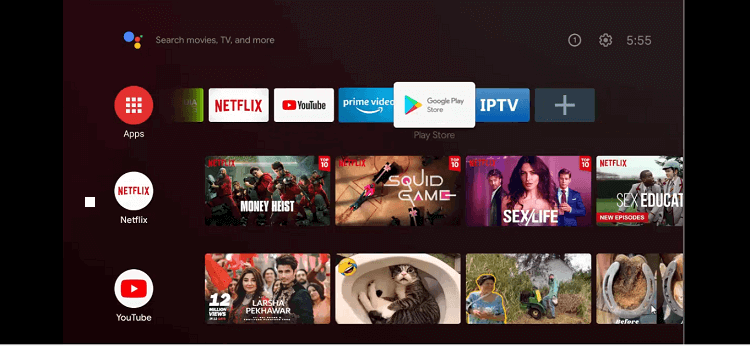
Step 2: You can now see the home screen of the Google Play Store app
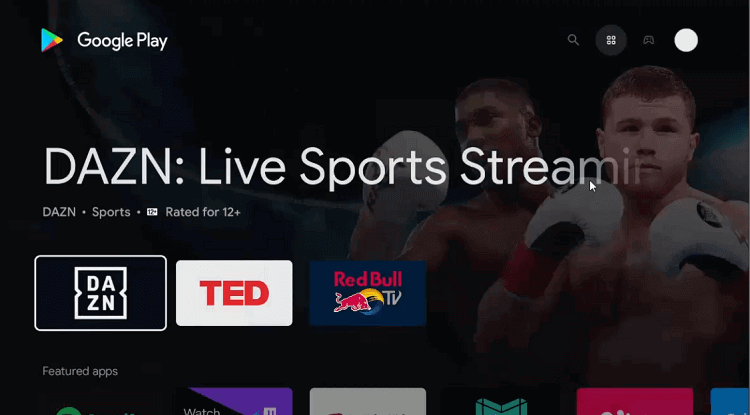
Step 3: Move to the Search bar
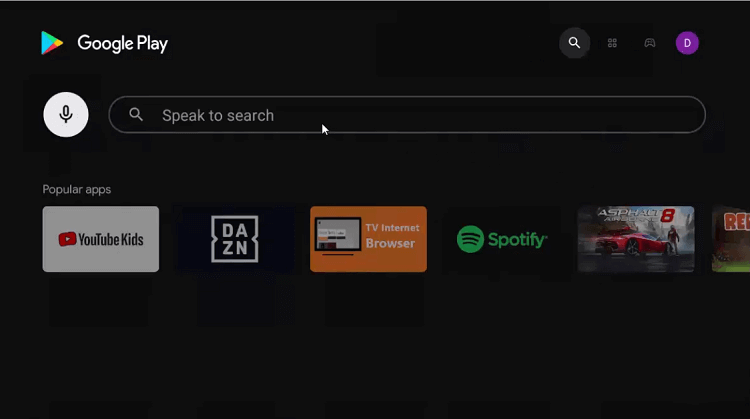
Step 4: Enter Downloader in the search bar and press the Search option.
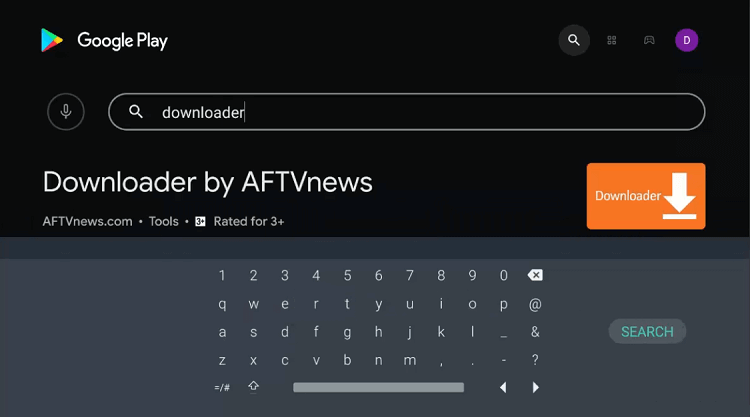
Step 5: Now hit install
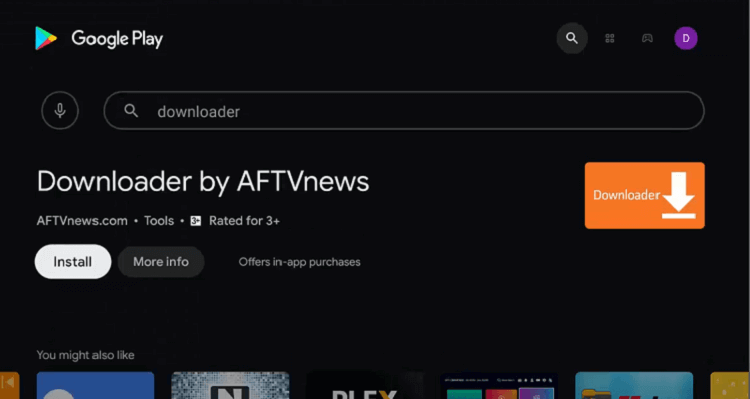
Step 6: Wait for the app to install
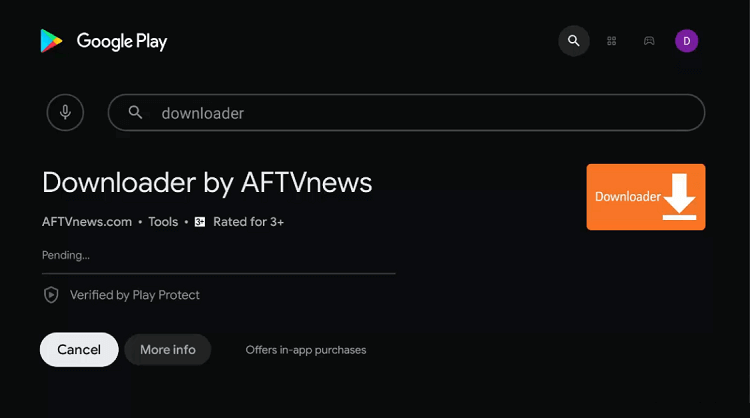
Step 7: Click Open
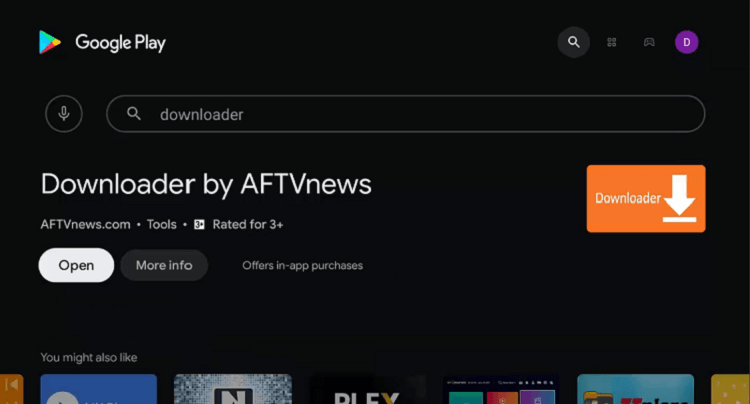
Step 8: The downloader will ask your permission to access your data. Press Allow giving approval.
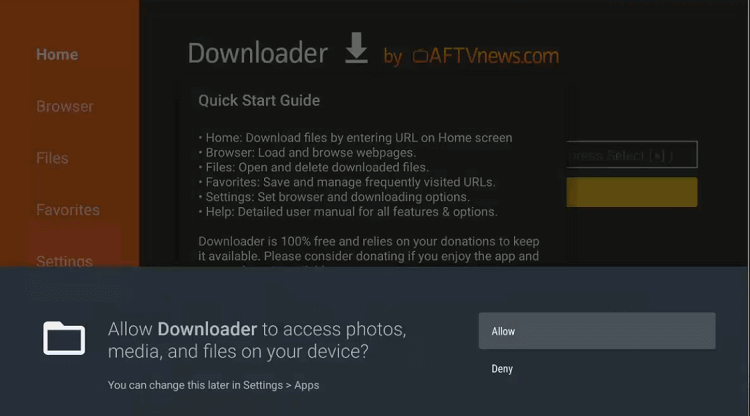
Step 9: Press Ok on the Quick Start Guide
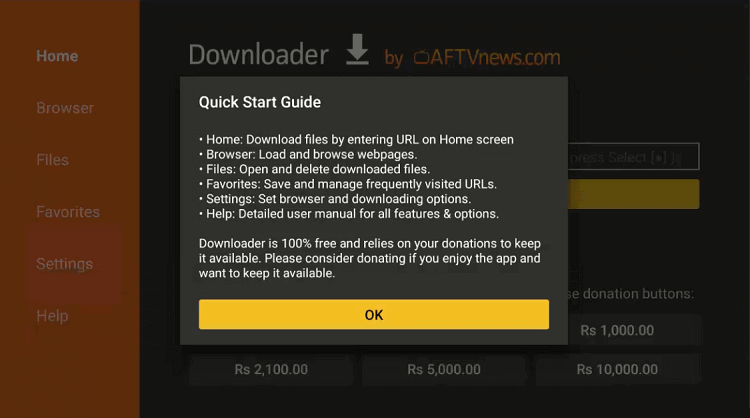
Step 10: Change a few settings by going to the settings icon on the homepage of the Downloader app
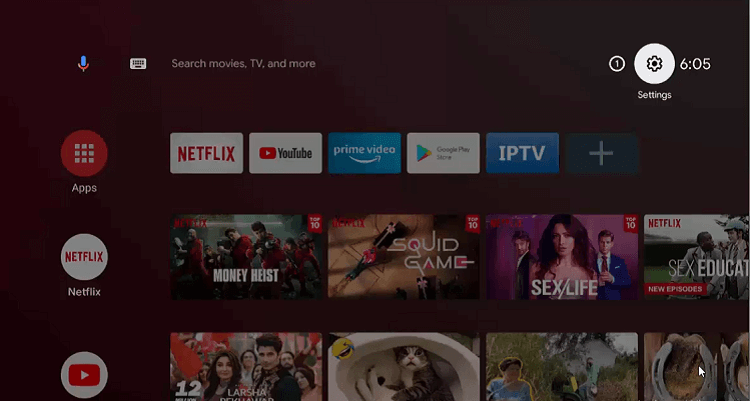
Step 11: Select Device Preferences
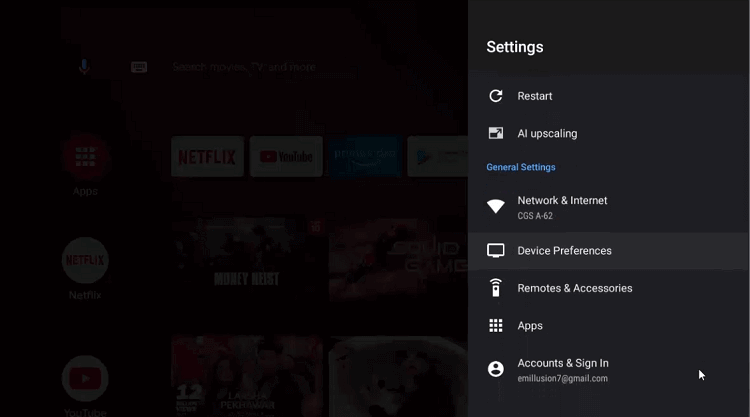
Step 12: Move down to the Security & restrictions icon
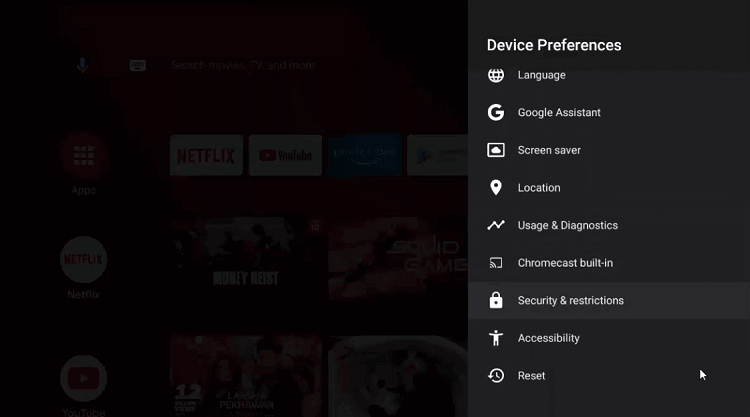
Step 13: Go to the Unknown sources
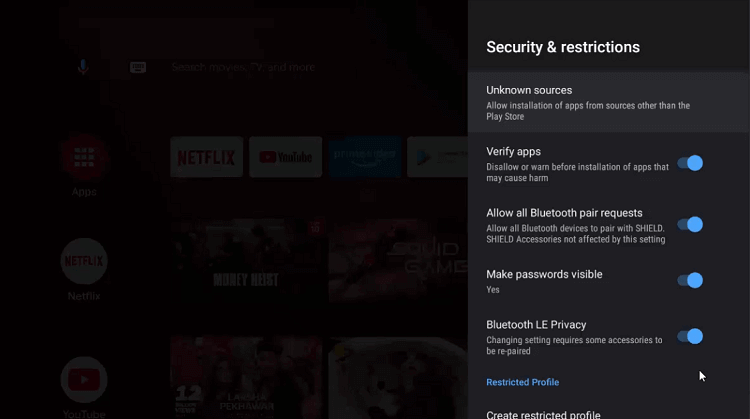
Step 14: Enable Downloader by going to the settings
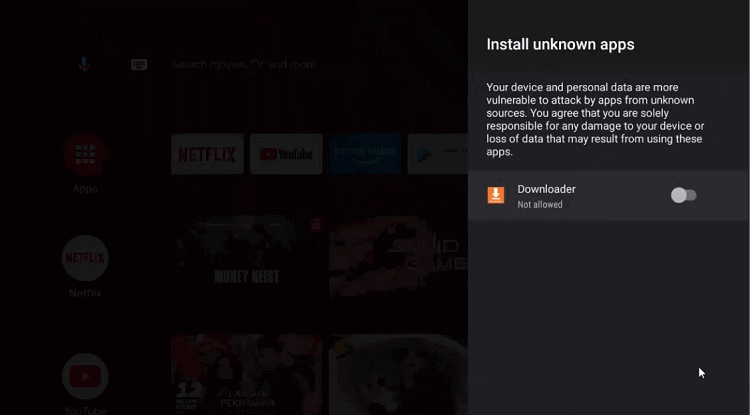
Step 15: Now you can disable the Verify apps by going back to the previous page
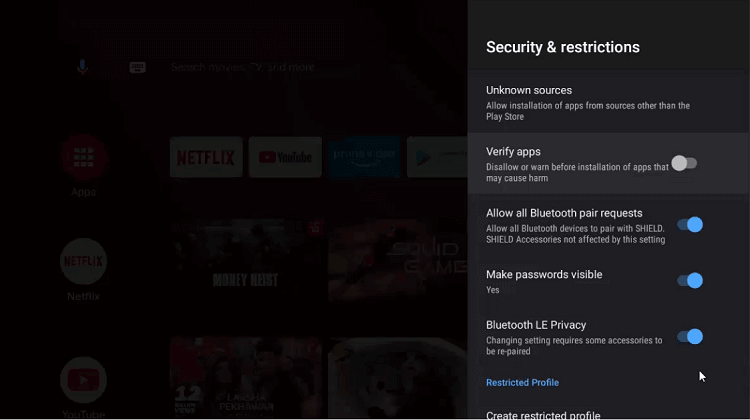
Step 16: Open the homepage of the NVIDIA Shield TV device again and choose Downloader
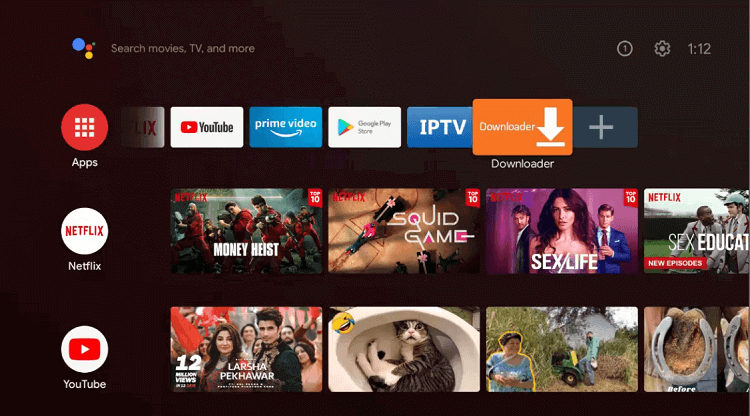
Step 17: The home screen of the Downloader app is open
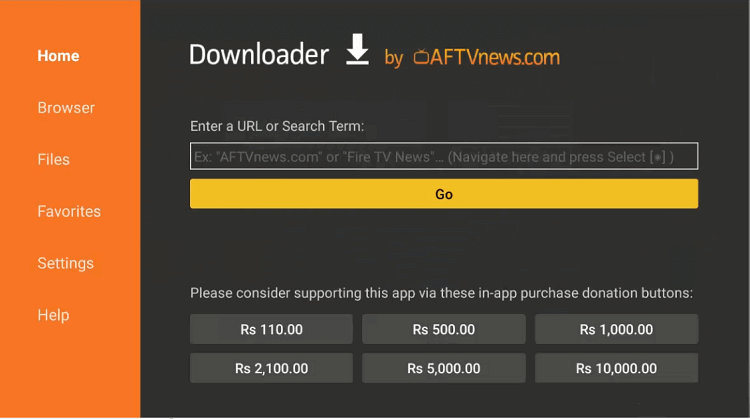
Step 18: Click open the search bar of the downloader and put the URL rokkr.net. Now press Go
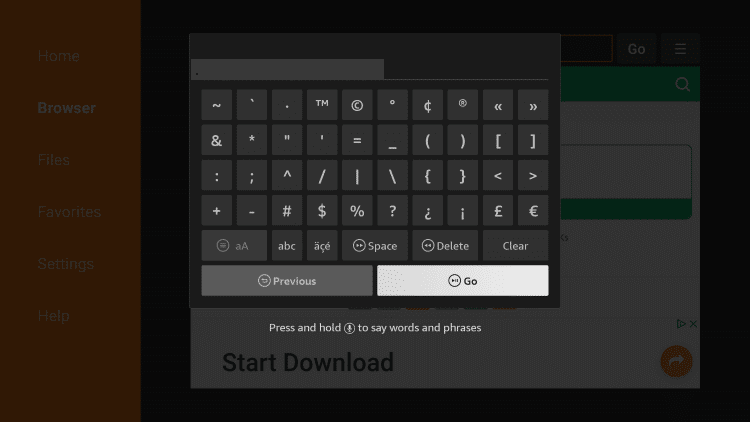
Step 19: Choose the Download option
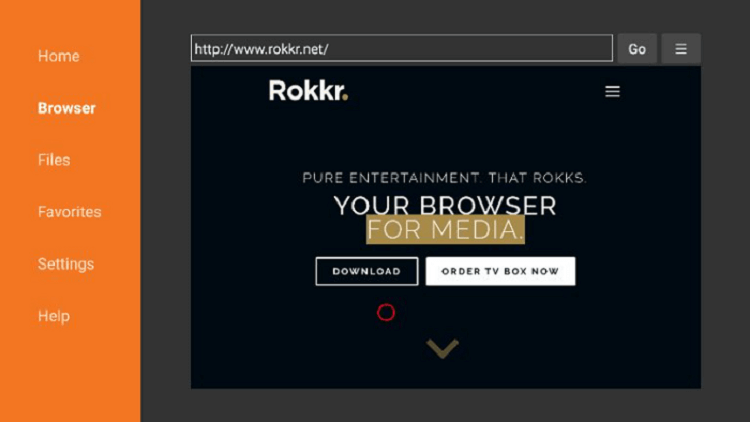
Step 20: Press the Download for Android option
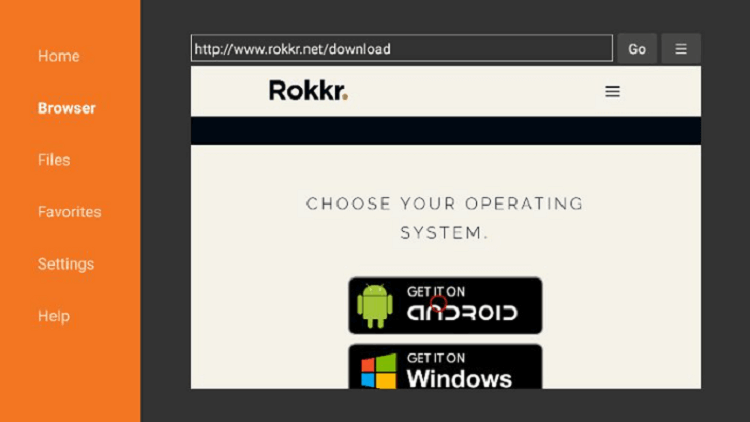
Step 21: Wait till the APK is downloading
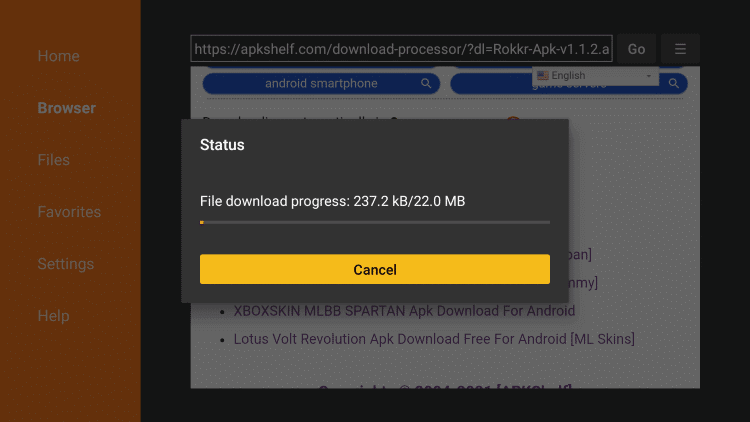
Step 22: Press the Install option on the bottom right corner
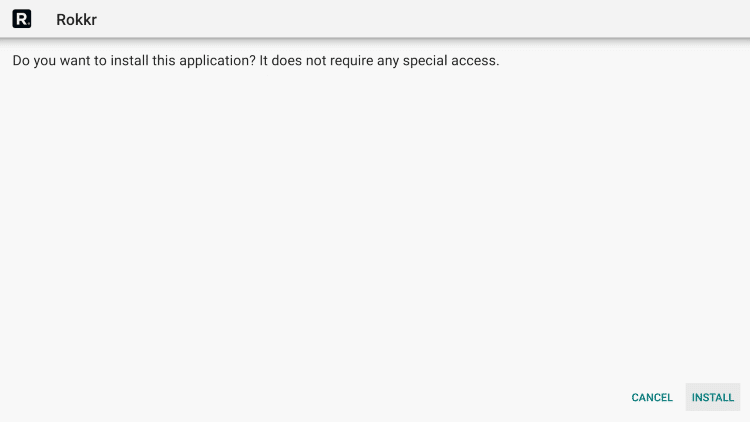
Step 23: Click on Done once the is successfully installed
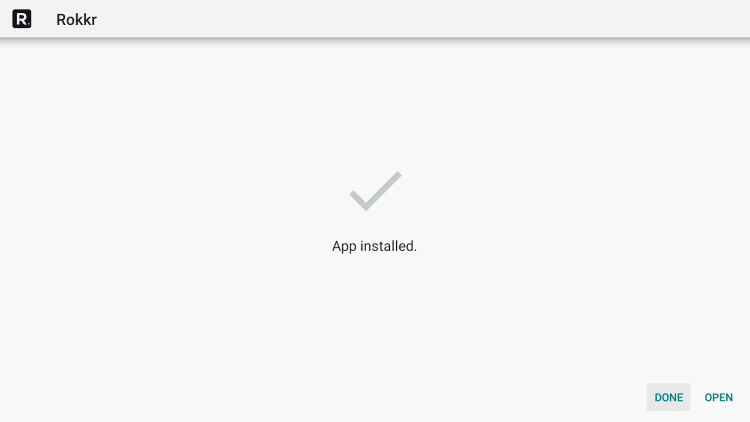
Step 24: The APK file is no longer needed, press Delete to remove it
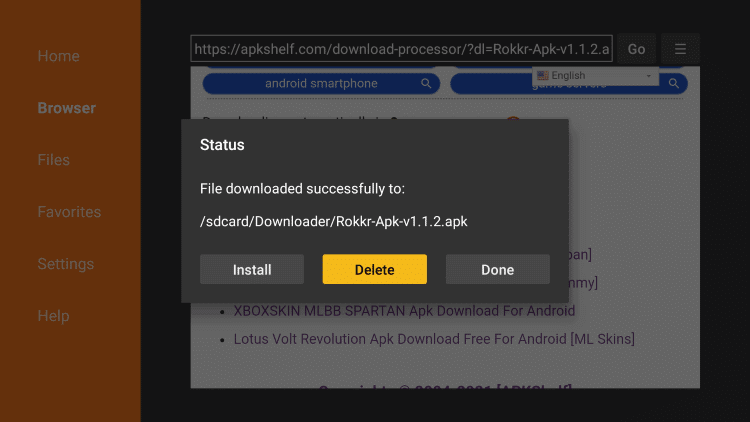
Step 25: Again click Delete for confirmation
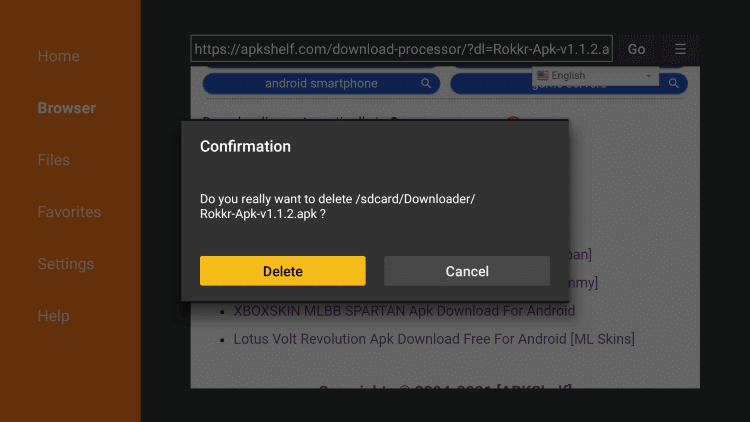
How to Use Rokkr APK on Shield TV
You must also learn how to use the Rokkr app once it is installed on your Shield TV. If you are a new user then follow the below-mentioned steps to know the detail:
Step 1: Take your NVIDIA Shield remote and hold your Home button for a few seconds and then press the Apps icon that will appear on the menu

Step 2: You can now click the Rokkr option from your apps
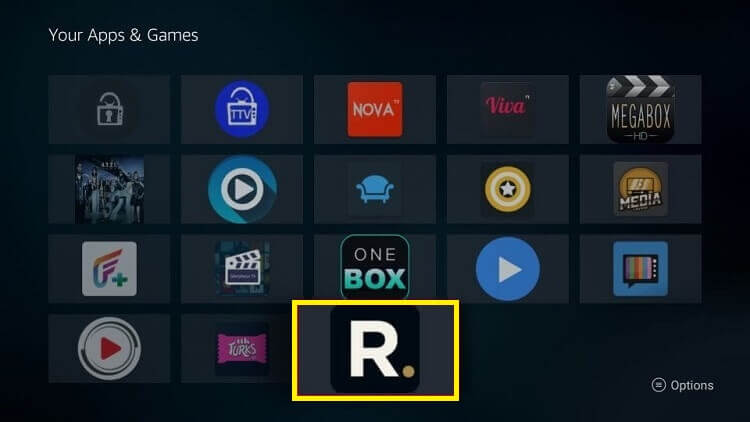
Step 3: This is the interface of the app
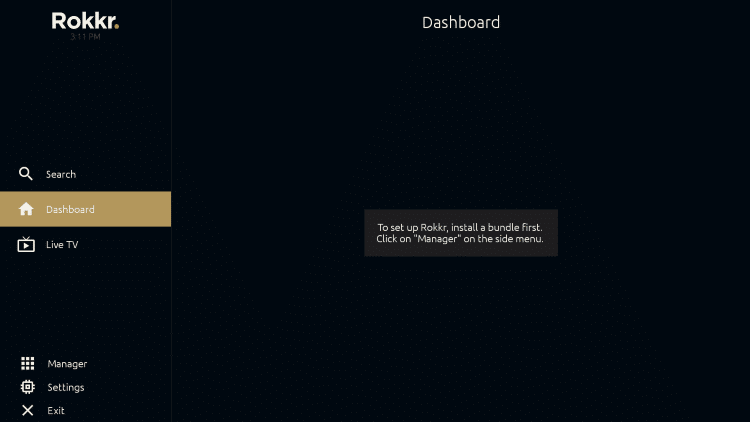
Step 4: Select the ‘Manager’ option from the left menu
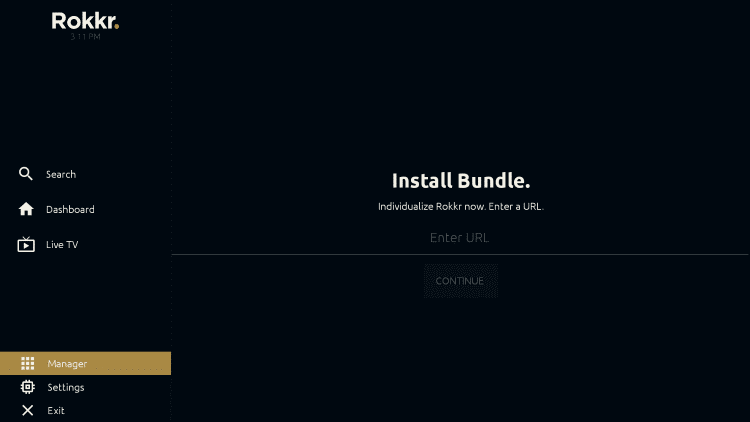
Step 5: Go to the search bar and put the URL huhu.to there and click Continue
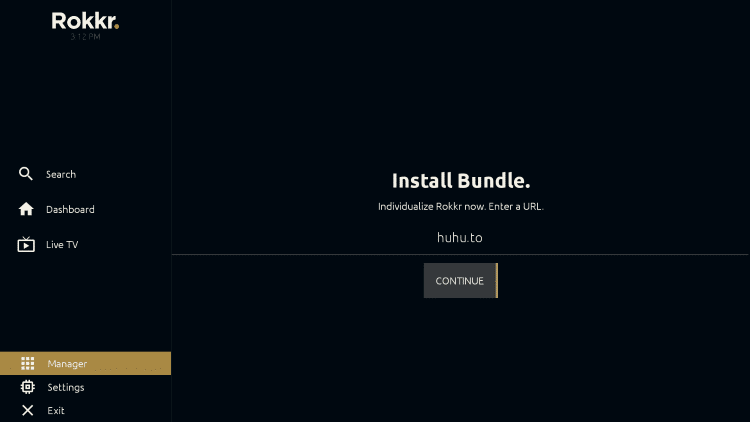
Step 6: Wait for some time
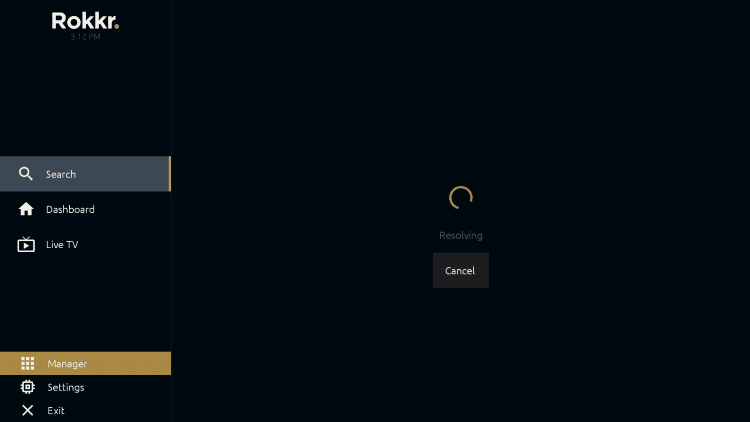
Step 7: You can now access all the content from various categories on the app
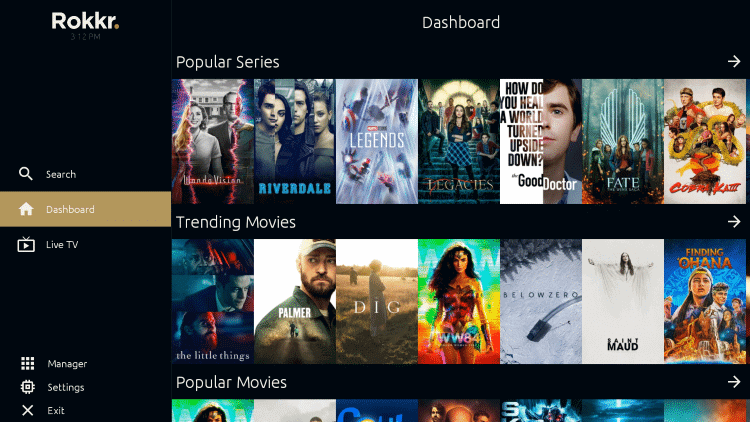
Step 8: You can also choose the Live TV option from the menu to stream Live TV Channels from around the world
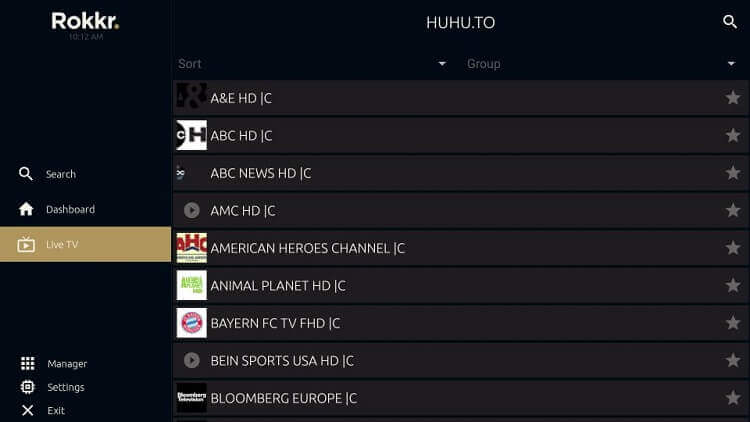
Features of Rokkr App
Rokkr app offers some interesting features that have enabled the app to cement its place among some of the top-rated free apps:
- You will love the interface of the app as it is super simple and user-friendly that has a clean dark mode theme.
- The interface has various categories of content which makes it easy for you to look for your favorite movie or show.
- You can also stream live TV channels from several countries around the world. You can find them in the live TV section that allows their streaming in various genres.
- Similarly, it diminishes language barriers as you can use subtitles of different languages like English, French, Turkey, Spanish, Deutsch, and others while streaming the content.
- You can install the Rokkr app on a minimum Android 5 version.
- However, those who are searching for HD might not like the app as most of the links of Rokkr are only in SD quality.
- The app gives you the freedom to manage your playlists.
- It also has a TV mode switch and a reset personalization.
- Another intriguing feature of the app is its clear and dark mode theme.
Rokkr Alternatives
We have compiled a list of alternative apps for you that can be used instead of Rokkr. Have a look and give them a try.
FAQs-Rokkr App
What is the Rokkr app?
Rokkr is a streaming app that offers plenty of content like TV shows, movies, and live channels from different countries. However, it won’t work without setting up add-ons. Just like some other famous apps like Kodi and Stremio, Rokkr also grabs content from addons.
Is Rokkr APK free?
Yes, you heard that right, Rokkr APK is free of cost and this is exactly the reason why the name Rokkr can be found consistently in the top charts in the list of entertainment apps. Get your Rokkr app now and witness the true entertainment.
How do I download movies from Rokkr?
Rokkr allows you to download movies on Shield TV devices. You can simply choose your desired content and then select the download option. Don’t forget to use a VPN to encrypt your IP address while downloading the app.
Conclusion
Even though Rokkr is a new app, it has some decent features and allows its users to stream anything they like from the latest movies, TV shows, and live TV channels.
Rokkr App needs add-on to stream through it, it worked similar to Roku app that allows to stream with the help of third-party add-ons
Since Rokkr is a free app and provide Live TV Channels and video content from all around the world. So it is important to use ExpressVPN to keep your identity anonymous and avoid legal issues as some content might be restricted or illegal to stream for free.
 Nvidia Shield Tv Hacks, Tips & Tricks
Nvidia Shield Tv Hacks, Tips & Tricks