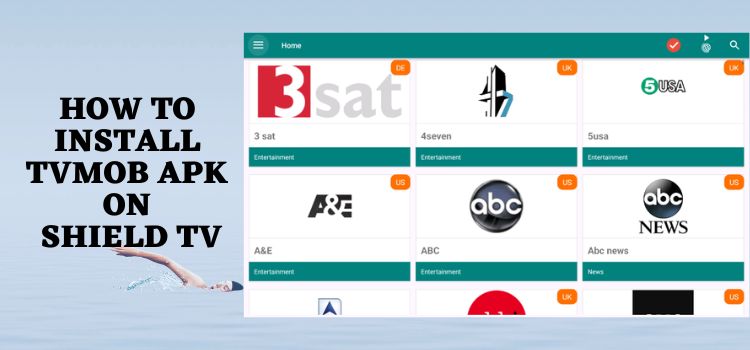
This guide gives a step-by-step illustration of how to install TVMob APK on Shield TV and Android TV.
TVMob APK is a Live TV app that is free of cost. It is an upgraded and updated version of a previously popular streaming TV channels app named TVTap Pro APK.
You can install TVMob APK on Shield TV and streams almost 700+ live streaming TV Channels from countries like the US, UK, Canada, Spain, Netherlands, Portugal, India, etc.
It is a service that offers live streaming of your favorite channels from across the globe, in HD Quality. The genres include entertainment, movies, music, news, sports, documentaries, kids, food, and whatnot!
It streams TV channels and video-on-demand content to watch from anywhere in the world. The app supports ads, and you may have to watch a few short ads amidst the video streaming or Live TV Channels.
Since the service is free and provides channels across the world, so it is strictly advised to use a VPN on your Shield TV service because it keeps your online activity hidden from the ISPs.
Our Recommended VPN – ExpressVPN

ExpressVPN is our top choice that works seamlessly from anywhere on your Shield TV and has lightning-quick connectivity that helps you provide a better streaming experience.
Get ExpressVPN today so you can enjoy 3 extra months free. It also offers a 30-days refund policy and at the same time, you can connect 5 devices with a single subscription.
How to Install TVMob APK on ShieldTV
The TVMob Apk is free of charge, but it is unavailable on the Official App Store. Therefore, the app has to be sideloaded with the help of the Downloader App.
As the app is free to watch, and so is its content, we advise you to install and use ExpressVPN on Shield TV to hide your online activity while watching free content.
Follow the steps below:
Step 1: Go to the Home Screen of NVIDIA Shield TV to open Google Play Store
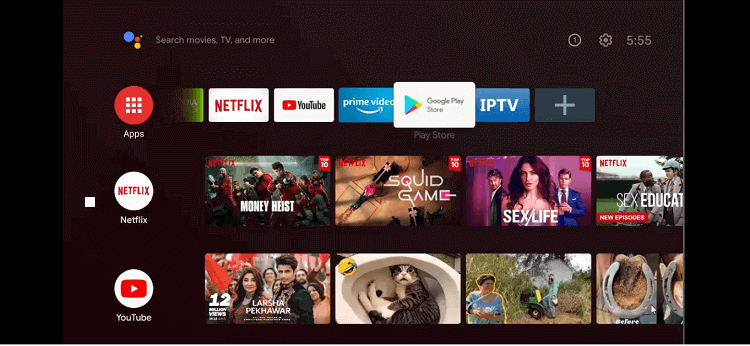
Step 2: Click on the Search icon
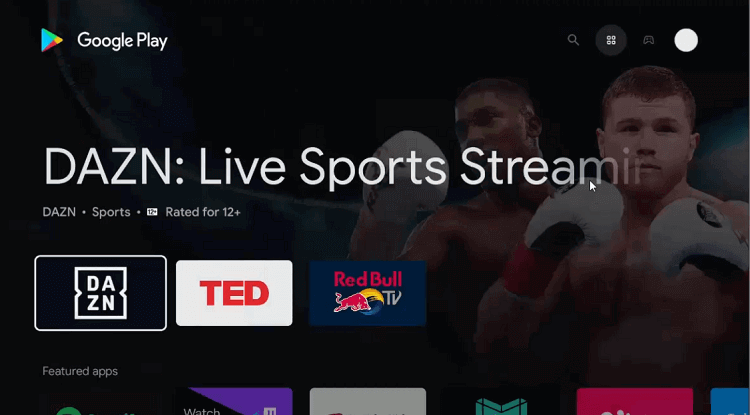
Step 3: Click on the Search tab
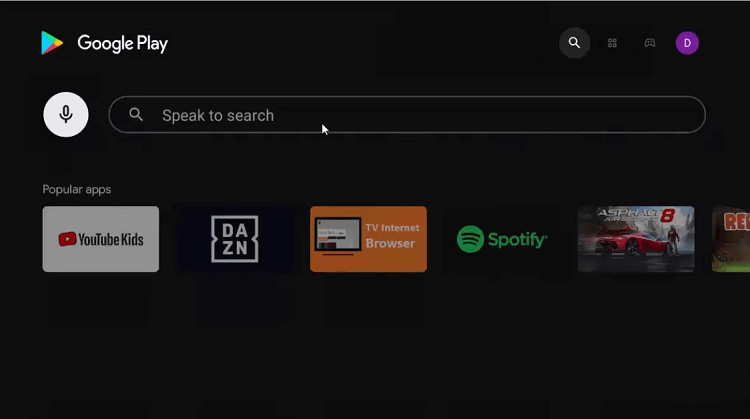
Step 4: Type Downloader in the search bar and click on the Search icon
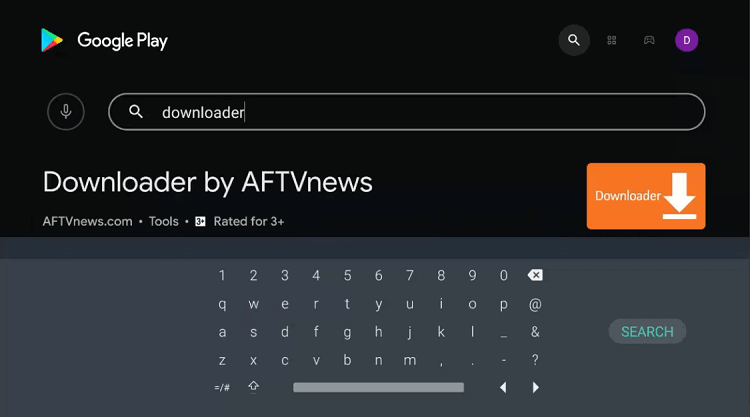
Step 5: Now select install
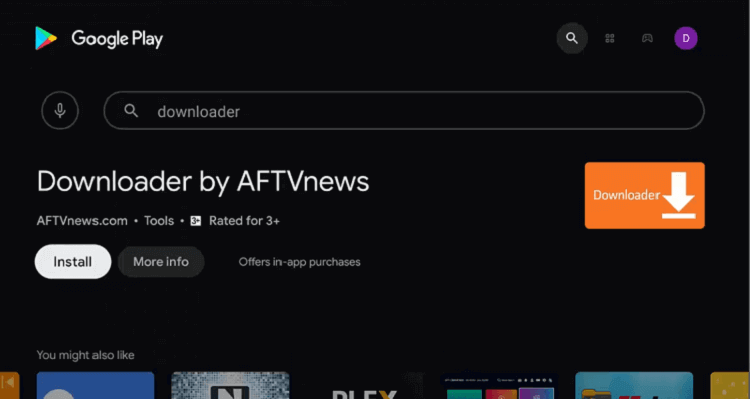
Step 6: You have to wait for the app to install completely
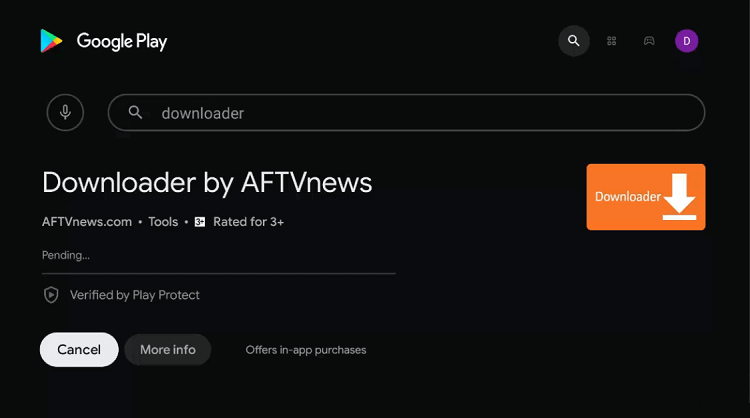
Step 7: Click Open
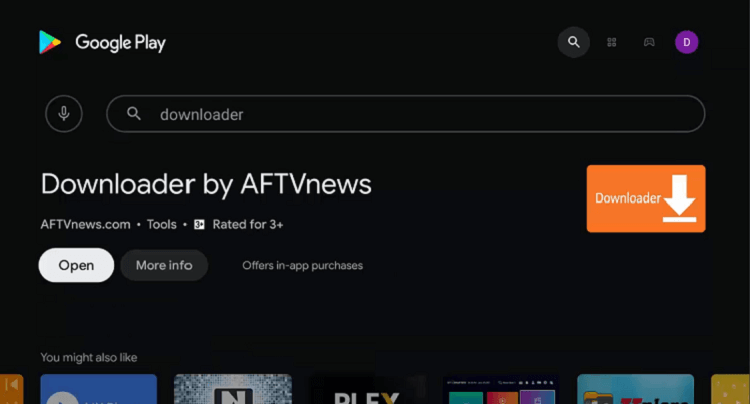
Step 8: The Downloader app now asks your permission to access your data. Press Allow for approval
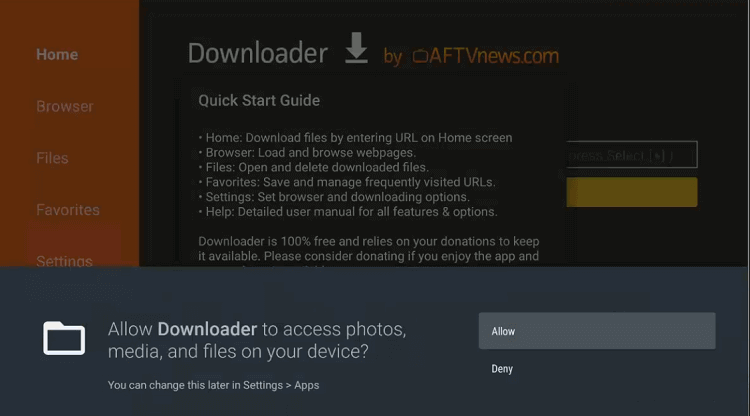
Step 9: For the Quick Start Guide, press the OK option
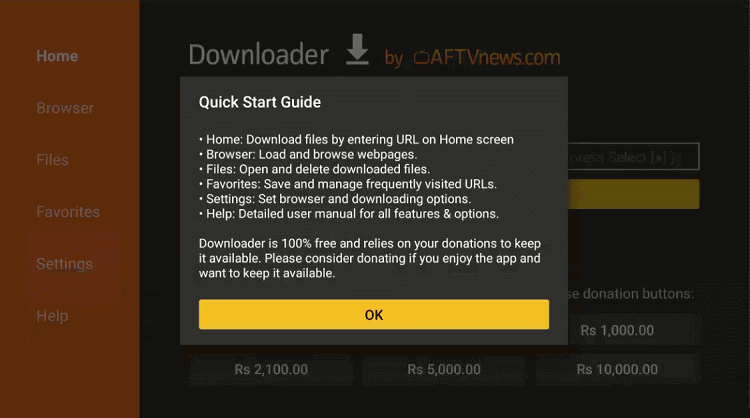
Step 10: The home page and interface of the Downloader app will open. You can go to the settings option to change a few settings
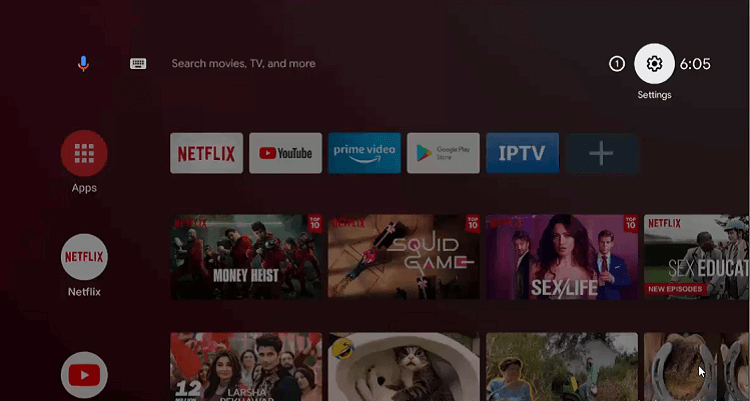
Step 11: Go to the Device Preferences icon
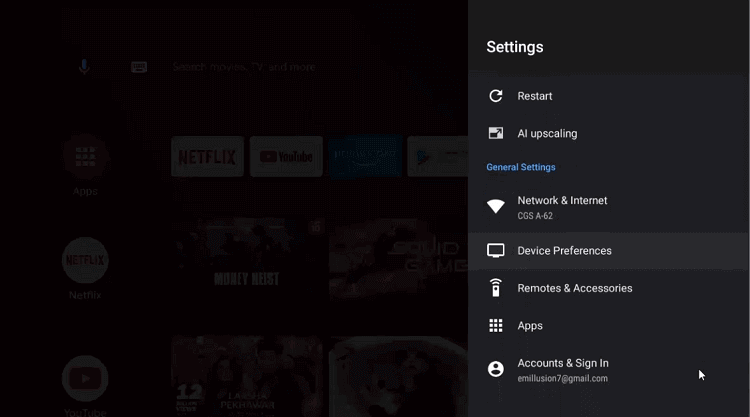
Step 12: After that, select the Security & Restrictions option
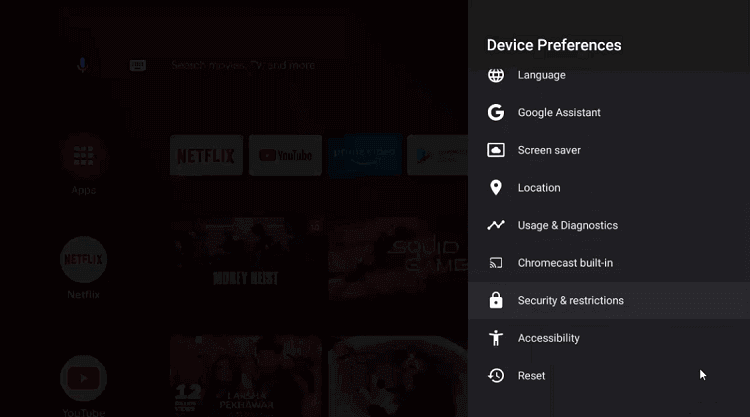
Step 13: Now move down to Unknown sources
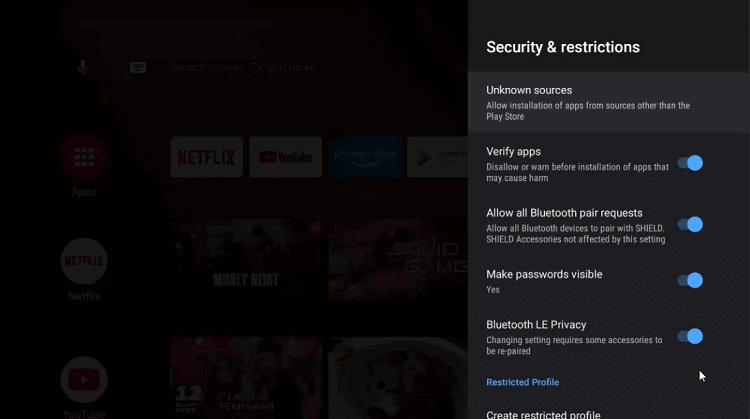
Step 14: You can now Enable Downloader
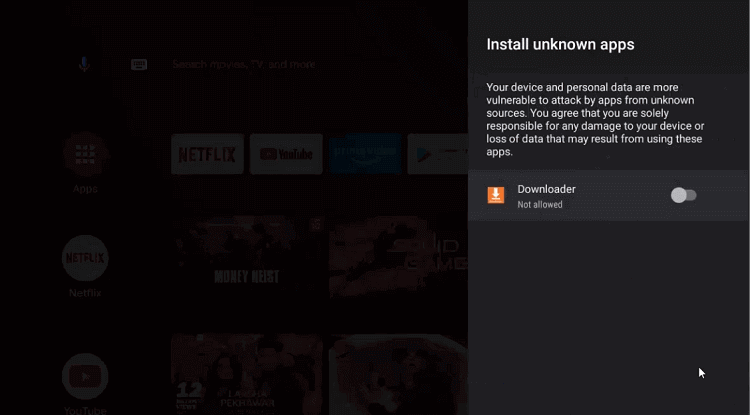
Step 15: After that, Disable the Verify Apps option by going back to the previous page
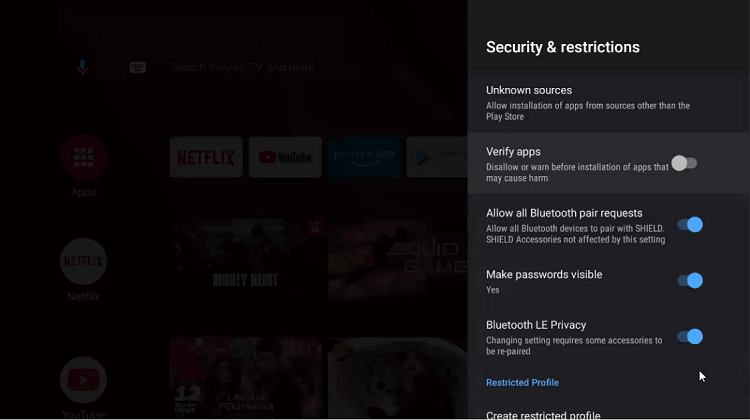
Step 16: Go back to the NVIDIA Shield Home and select Downloader
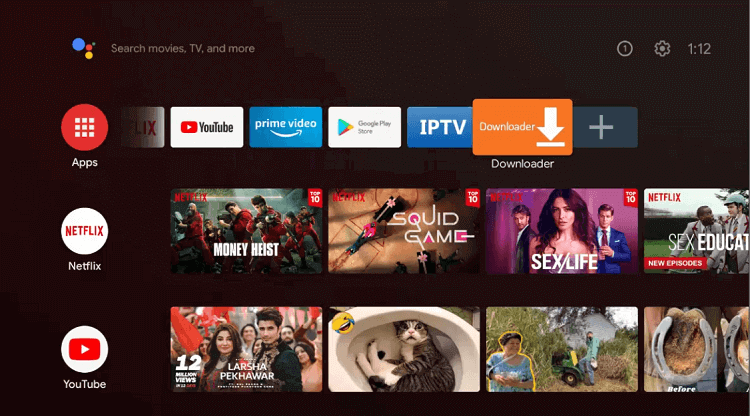
Step 17: You can now see the home screen of the Downloader app
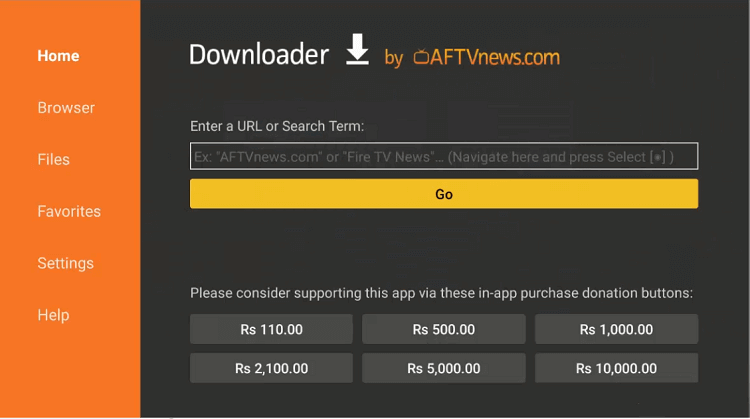
Step 18: Click on the URL bar and type this URL “tinyurl.com/45581250” and click Go
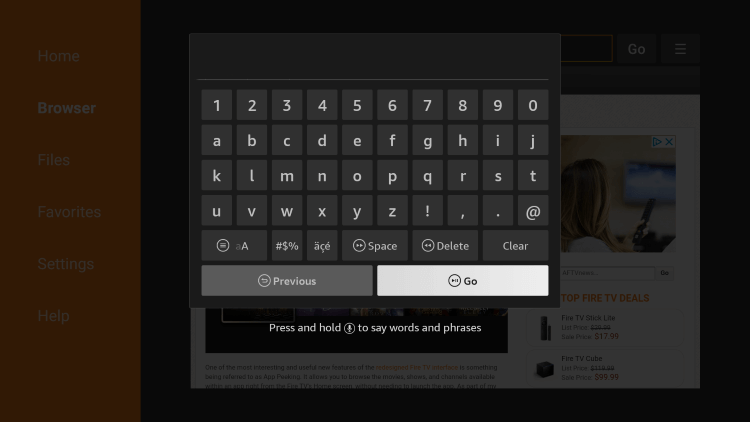
Step 19: Wait while the Apk file on the TVMob app downloads
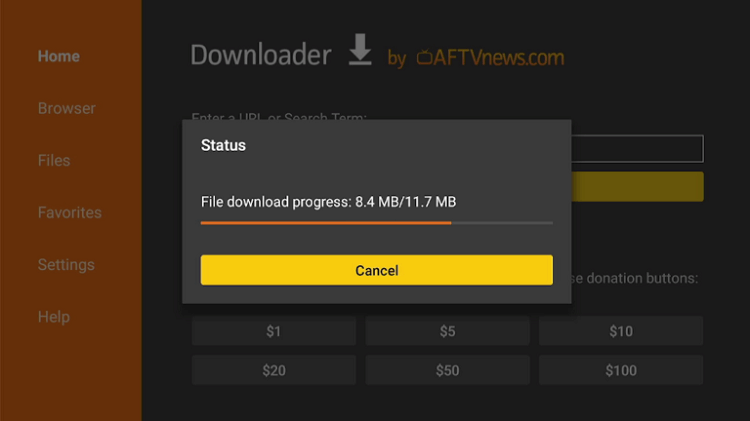
Step 23: Go back to the home screen of NVIDIA Shield TV and open the TVMob Apk file. This is the interface of the TVMob Apk; choose any channel to stream
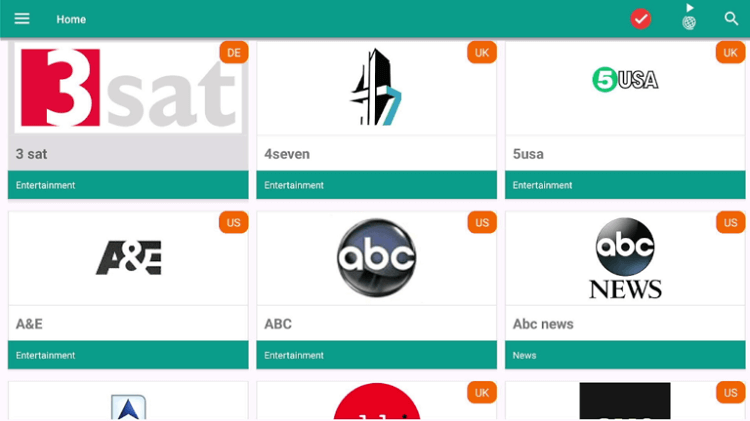
Step 24: Your chosen channel is streaming live
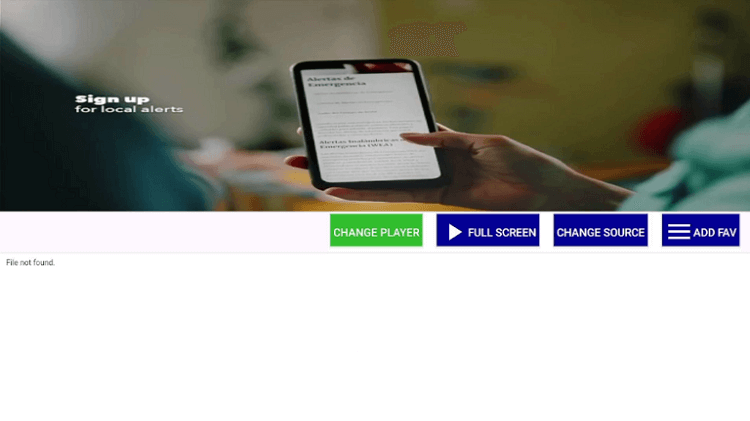
Features of TVMob Apk
TVMob Apk is a great platform to stream plenty of Live TV channels locally and internationally from around the globe. Here are some more unique features are described below:
- Hundreds of channels in SD/HD quality
- 100% free app
- Popular sports channels and some PPV
- Major news channels
- VOD options
- International channels
- Compatible with ShieldTV and Android devices
- User-friendly Interface
- Favorites manager
- External video player support
- Adult Channels
- Settings configuration
- Completely free to use with no hidden costs or in-app charges
- It comes with more than 1000 channel
More About TVMob APK
TVMob Apk is the latest live streaming app for TV channels. It is readily available online for free. You can keep yourself updated as you can watch local and international news channels live. Besides the news channels, you can also watch movies, sports, etc.
A wide variety of media from various countries are also available. The app has a simple and user-friendly interface. It is straightforward to navigate, so you can quickly find your favorite content.
The following genres are present on the app’s main screen, including entertainment, sports, documentary, movie, and food, and you can search multiple channels related to these genres under these categories.
The app has over 100 channels worldwide, including Canada, France, Germany, the Netherlands, Italy, Portugal, the UK, the USA, and Spain. TVMob APK employs an internal algorithm to provide the best quality flow. One can bookmark the frequently streamed channels.
I think the best part of all this is that it’s free. It has no hidden fees or in-app fees. This app enables users to browse online TV channels; We can access and click on the favorite channels we are looking for.
With this app, with just a simple click, we can access content like news, weather, football, TV series, education, etc., available on TVmob.
Alternatives Of TVMob
We have listed below some of the alternatives to using instead of TVMob. These other options are more or less similar to TVMob. The choices are as under:
FAQs – TVMob
Is this IPTV App free?
Yes, this IPTV app is 100% free of cost to use on any streaming device. However, we recommend ExpressVPN to be used with it.
On which devices can the TVMob App be installed?
You can install the TVMob app on any Android operating system device like the Amazon Firestick, Shield TV, or any other Android device.
Do we have channels in a language other than English on TVMob?
As mentioned, TVMob covers international channels from different countries in their respective languages. Subtitle support is also beneficial.
What are Some of the Famous Live TV Channels on TVMob?
Some popular live Sports channels include Sky Sports, BT Sports, The Sports News (TSN), ESPN, Premium Sports HD, and Fox Sports.
TVMob app also offers famous movie channels like Showtime, Movie Star, and HBO, while some well-known news channels include BBC News and Fox News.
Conclusion
TVMob Apk is an excellent forum for streaming live TV channels, both local and International.
It has categories like entertainment, Movies, Comedy, Action, Music, News, Sports, Documentaries, Kids, and Food from countries like Canada, Germany, Italy, Spain, France, the UK, Portugal, the USA, etc.
TVMob APK possesses many unique features like popular sports events, PPV, leagues, and external players, a user-friendly interface, and much more to explore.
Apart from that, the use of ExpressVPN should be considered essential. The content you will stream is going to be free all around the world.
It will help avoid any legal issues because it is still not clear that the service is verified and has the legal authority to access the content worldwide.
 Nvidia Shield Tv Hacks, Tips & Tricks
Nvidia Shield Tv Hacks, Tips & Tricks