
Follow our step-by-step guide and you will get to know about how you can watch Wimbledon on Shield TV or Android TV.
People from all over the world love to follow Wimbledon as it is the oldest and most prestigious game of Tennis worldwide. This is the only tennis tournament played on the grass out of all four Grand Slam tournaments.
The 2022 Wimbledon Championship started on June 29, and the final was held on July 10. Novak Djokovic and Ashleigh Barty are the defending champions in the singles category.
Five significant events of Wimbledon take place each year, including Gentlemen’s and Ladies’ Singles and Doubles events. In addition to that, there are also some exciting junior and invitational competitions that take place annually.
Three Methods To Watch Wimbledon On Shield TV
We have discussed three different methods to watch Live Wimbledon matches on your Shield TV device. These methods are:
- Watch Live Wimbledon on Shield TV Using Puffin TV Browser (Free Method)
- Watch Live Wimbledon on Shield TV Using Lepto Sports App (Free Method)
- Watch Live Wimbledon on Shield TV (Premium Method)
Since two of the methods to watch Wimbledon are free. Therefore it is strictly recommended to use a VPN on your NVIDIA Shield TV.
Our Recommended VPN – ExpressVPN

ExpressVPN is our top choice that works seamlessly from anywhere on your Shield TV and has lightning-quick connectivity that helps you provide a better streaming experience.
Get ExpressVPN today so you can enjoy 3 extra months free. It also offers a 30-day refund policy and at the same time, you can connect 5 devices with a single subscription.
Watch Live Wimbledon On Shield TV By Using Puffin TV Browser
The first method that we are suggesting here is Puffin TV Browser. The technique allows you to stream free and live channels, including sports channels, using the free web streaming service USTVGO.
However, you must install and use ExpressVPN on your device as Puffin TV-Browser is a free method and we are not sure about the authentication of the USTVGO web streaming service.
Follow the steps below:
Step 1: Open the home screen of the NVIDIA Shield TV and press the Google Play Store app
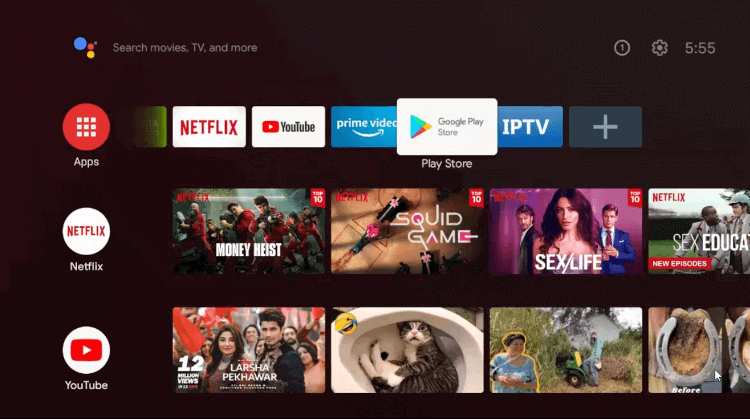
Step 2: Hit the Search icon on the top
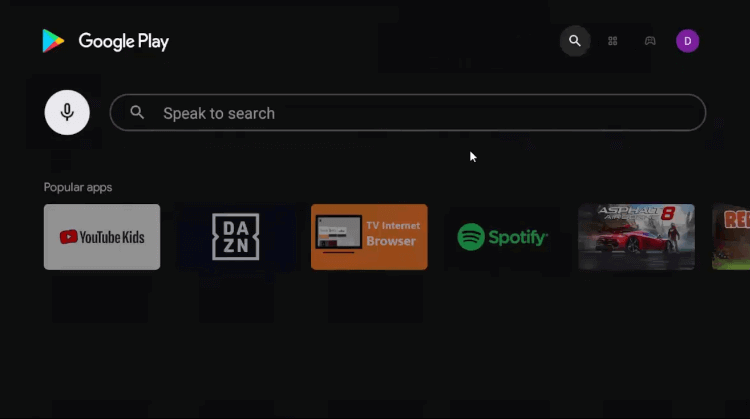
Step 3: Move to the Search bar, enter the Puffin TV browser in it, and press
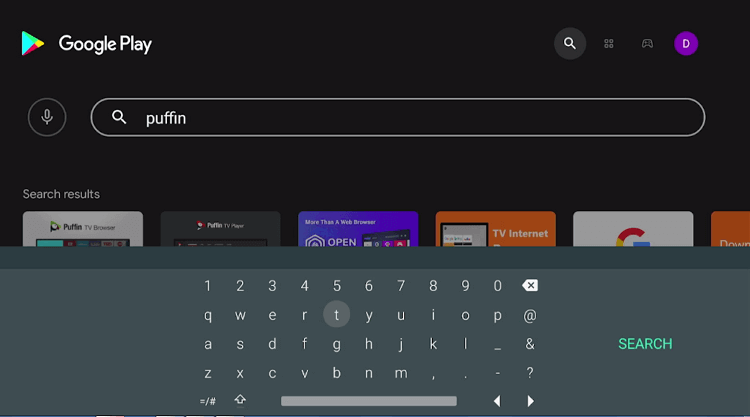
Step 4: Now press the Install button
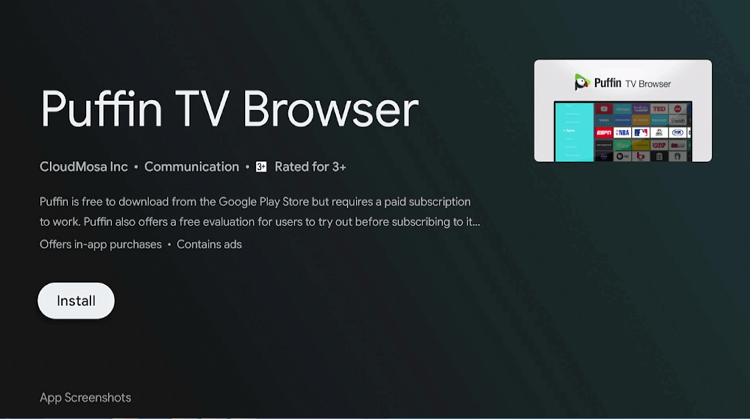
Step 5: Wait for the app to install
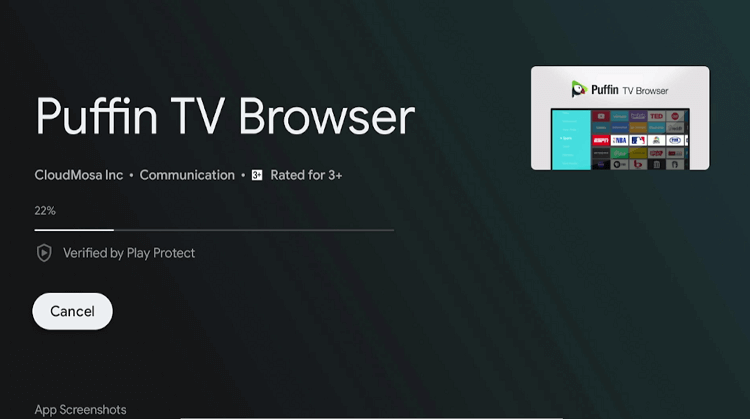
Step 6: Select Open now
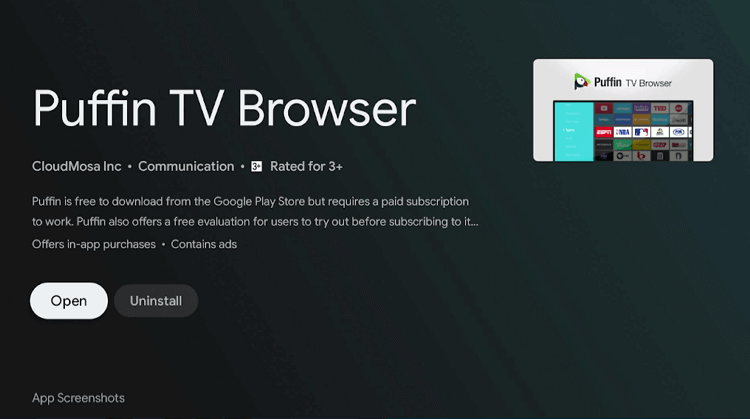
Step 7: Puffin TV browser will start to launch

Step 8: The interface of the Puffin TV browser will appear on your screen

Step 9: Open the Search bar of the Puffin TV browser
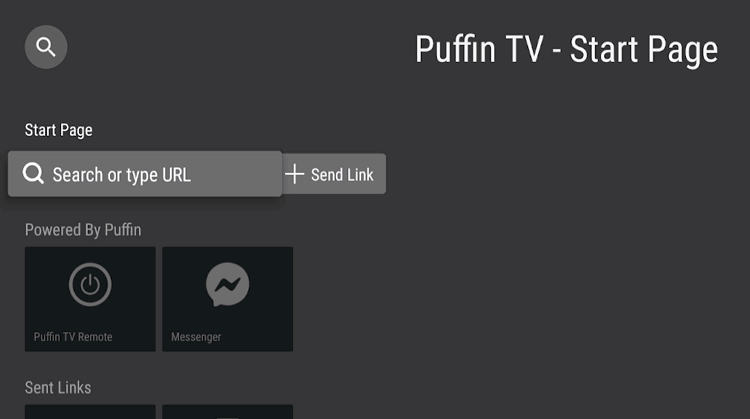
Step 10: Put the URL livetv.sx/enx OR ustvgo.tv and press Go
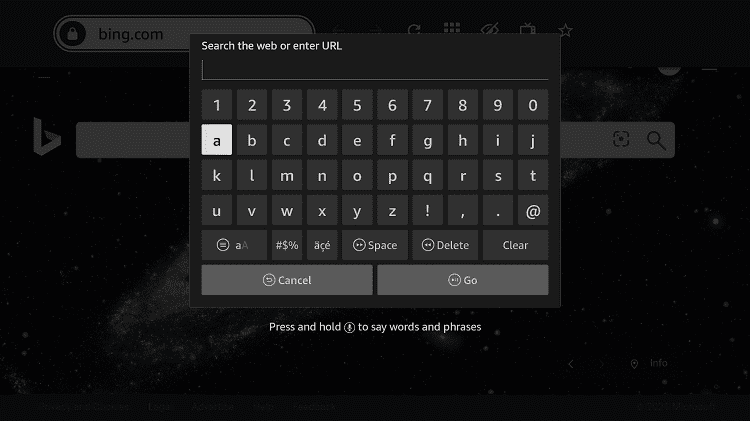
Step 11: The interface of the USTVGO website will open
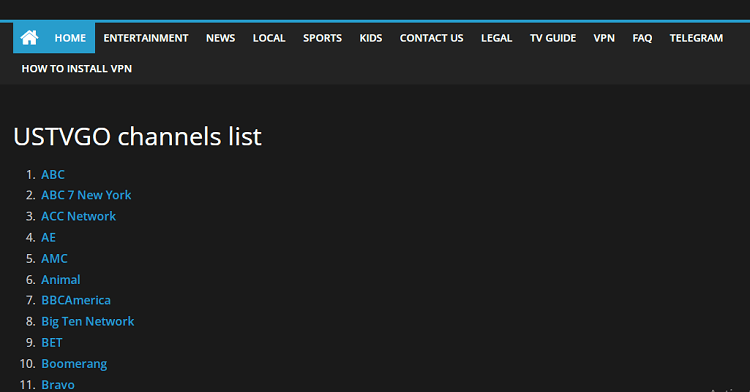
Step 12: From here, you can go to the sports tab and select the Tennis channel
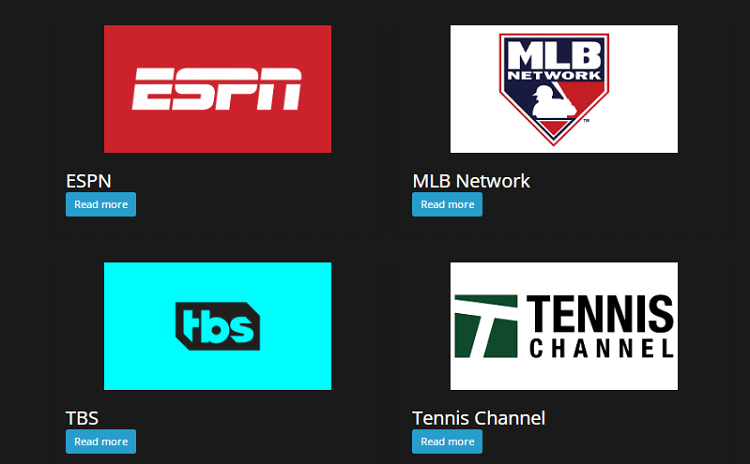
Step 13: Here is your favorite match streaming live on your device!
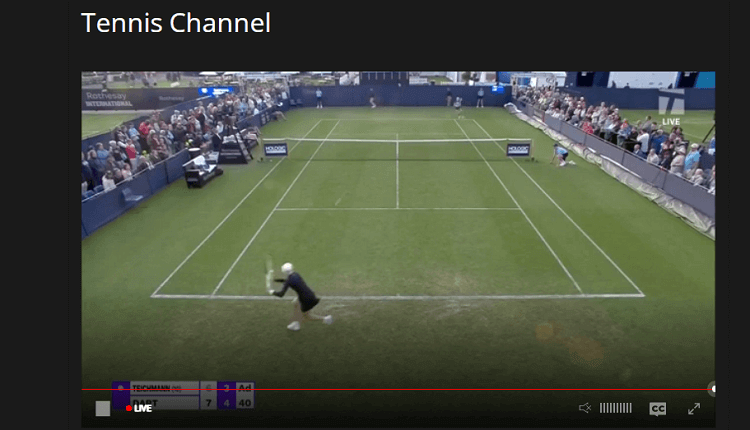
Watch Wimbledon On Shield TV By Using Lepto Sports App
You can also watch live Wimbledon on your Shield TV using the Lepto Sports app, which is also a free method. This app is side loaded with the help of the Downloader App.
Make sure to use ExpressVPN to avoid legal problems regarding streaming Wimbledon for free.
Following are the steps that you must follow:
Step 1: Go to the home screen of Shield TV and open Google Play Store app
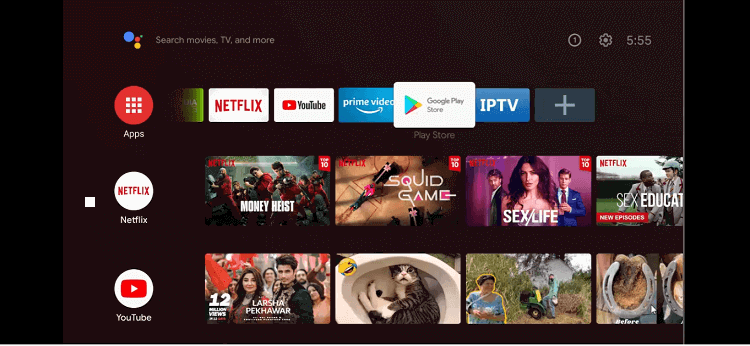
Step 2: The home screen of the Google Play Store will open
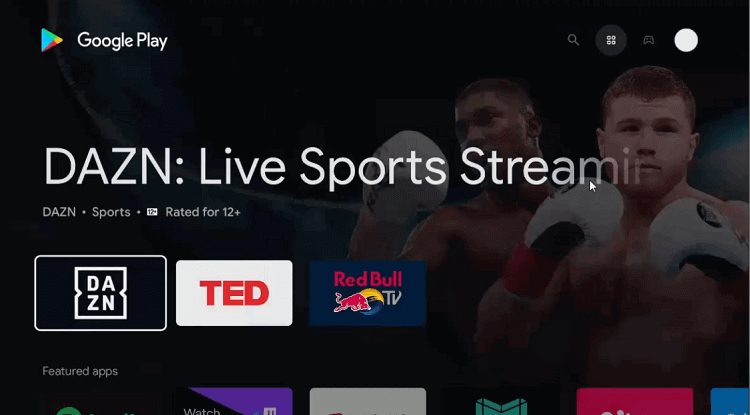
Step 3: Click on the Search icon at the top of your screen
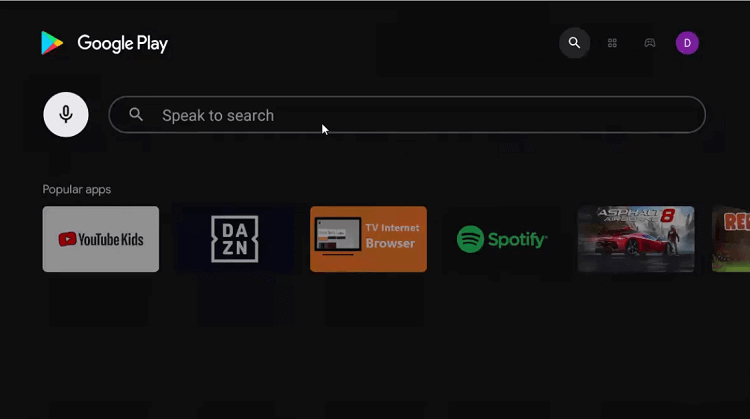
Step 4: A Search bar will appear on your screen, write Downloader in it, and then press
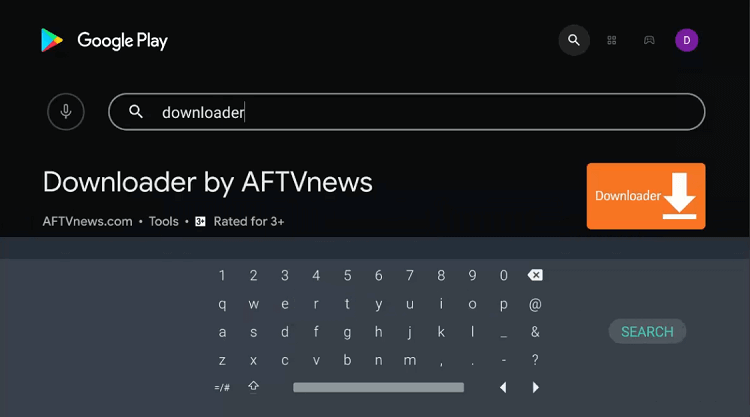
Step 5: Now hit the install button
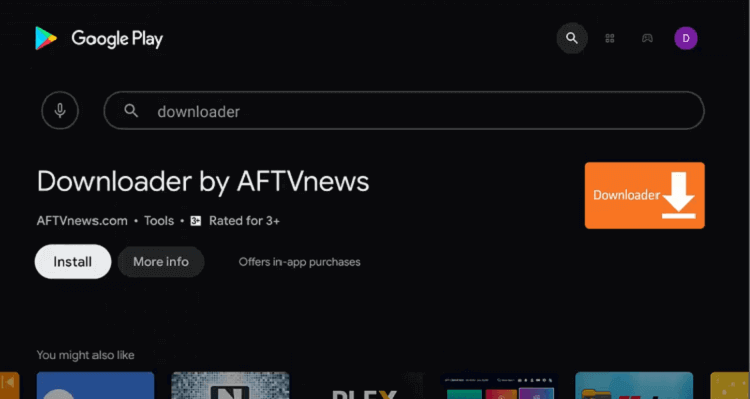
Step 6: Wait for the app to install
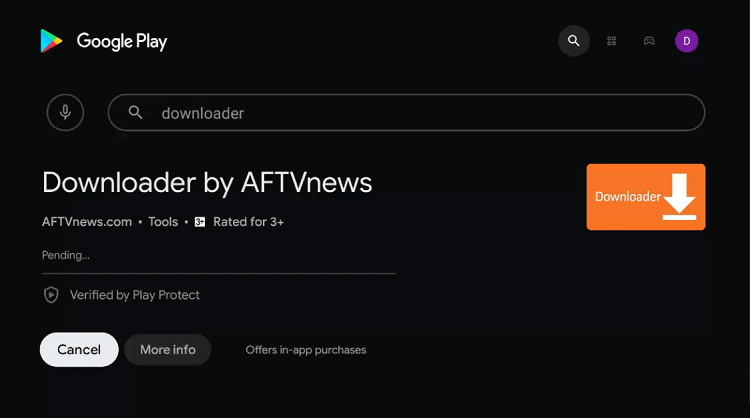
Step 7: Now click on Open
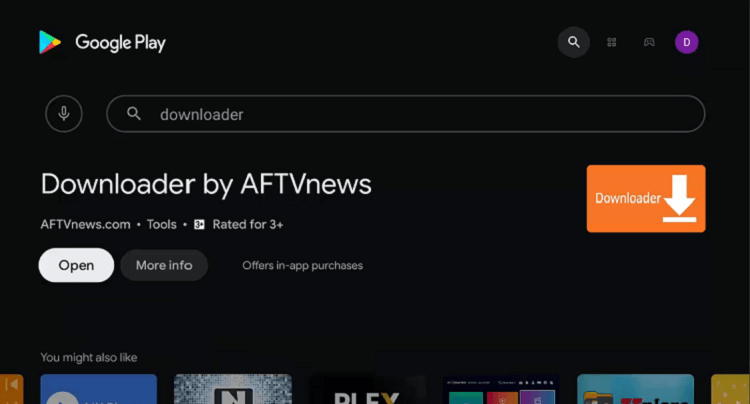
Step 8: Click Allow as the message pops on your screen seeking your permission to access the data
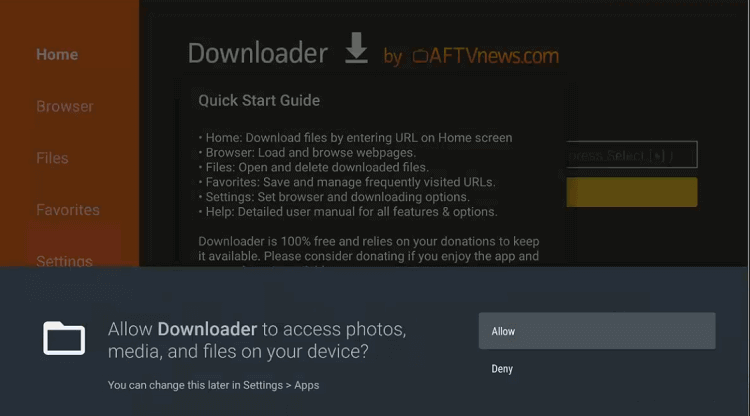
Step 9: Press OK when the Quick Start Guide appears
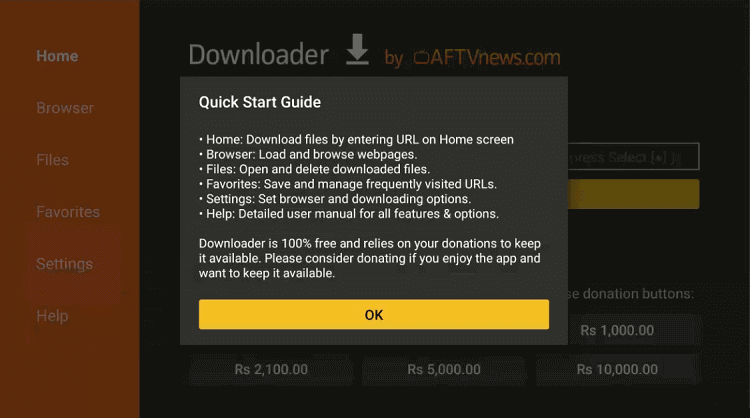
Step 10: Open the homepage of the Downloader app and press the settings icon to alter a few settings
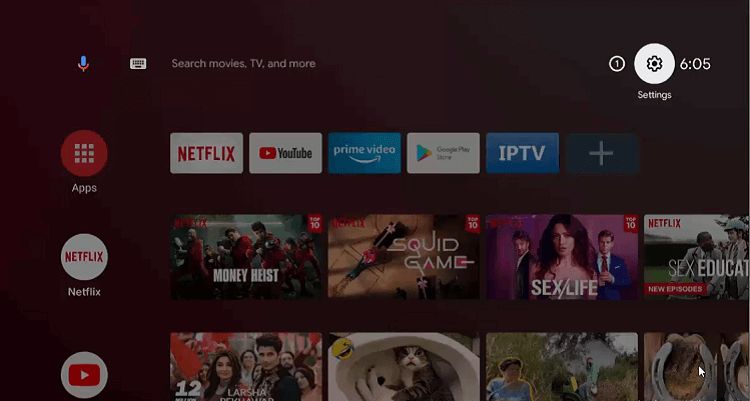
Step 11: Now move to the Device Preferences option
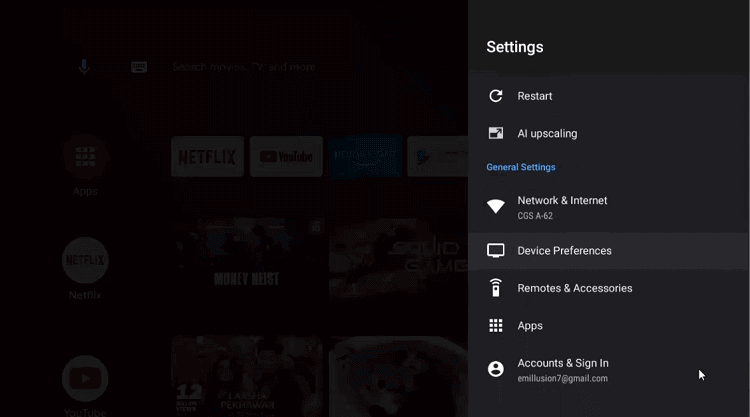
Step 12: Hit Security & restrictions option
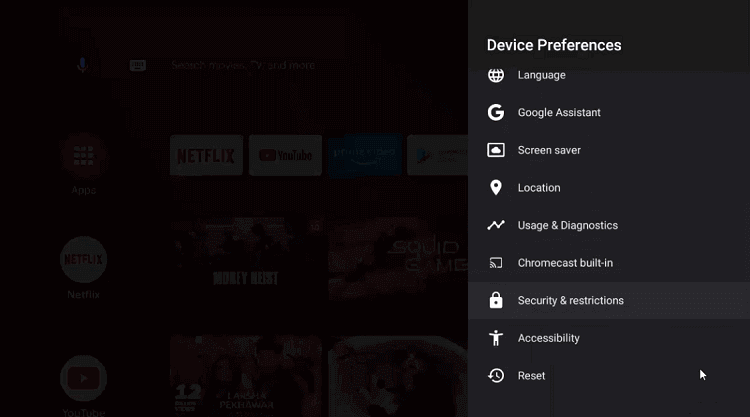
Step 13: Drag down and go to Unknown sources
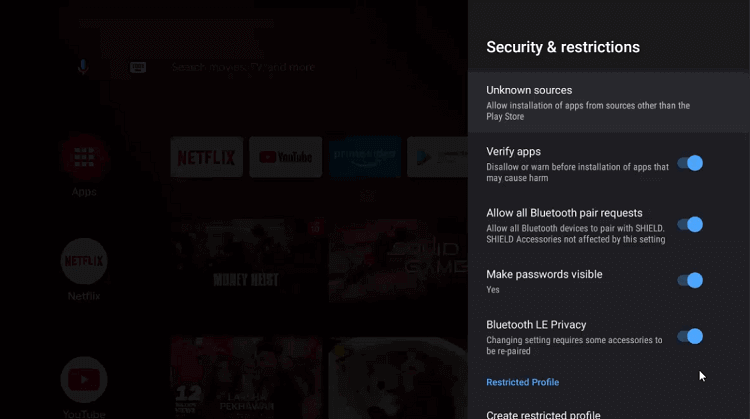
Step 14: Go back to the settings and enable Downloader
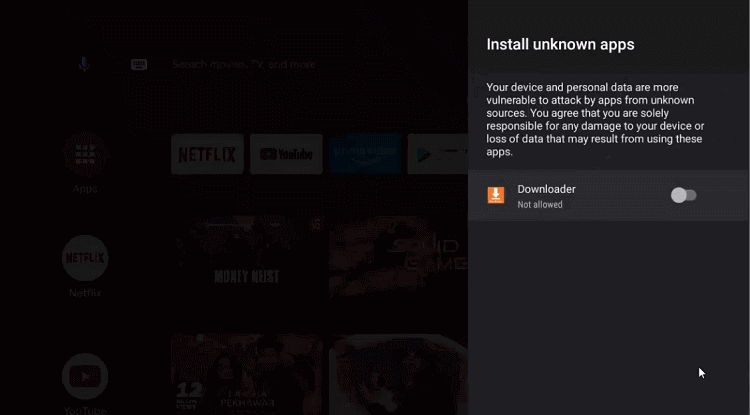
Step 15: Go to the previous page and Disable the Verify apps option
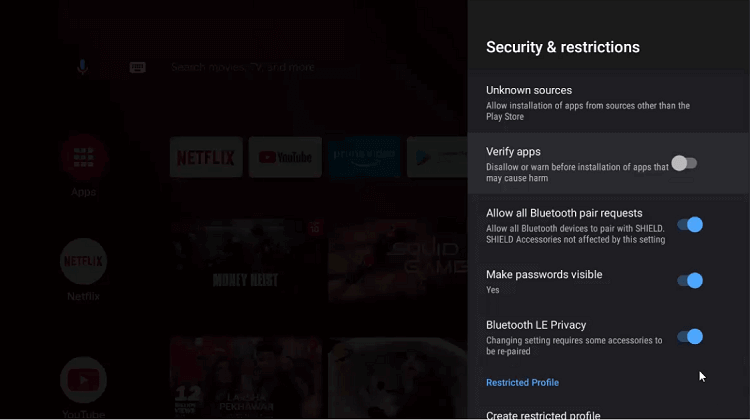
Step 16: Again go to the homepage of Shield TV and select Downloader
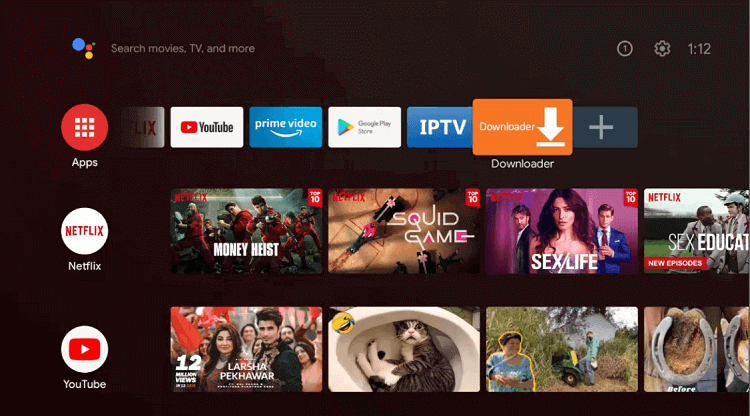
Step 17: The home screen of the Downloader app is open now
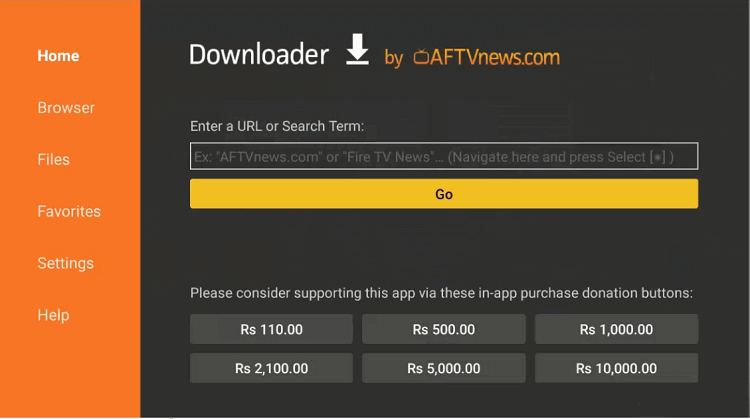
Step 18: Enter bit.ly/3558585 in the search bar and then click Go
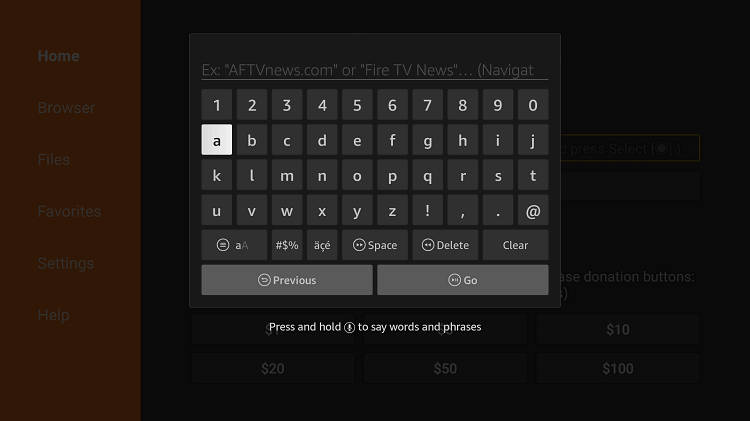
Step 19: After installing the app Open after the app is successfully installed This is the interface of the Lepto Sports app, move down and select Wimbledon Live
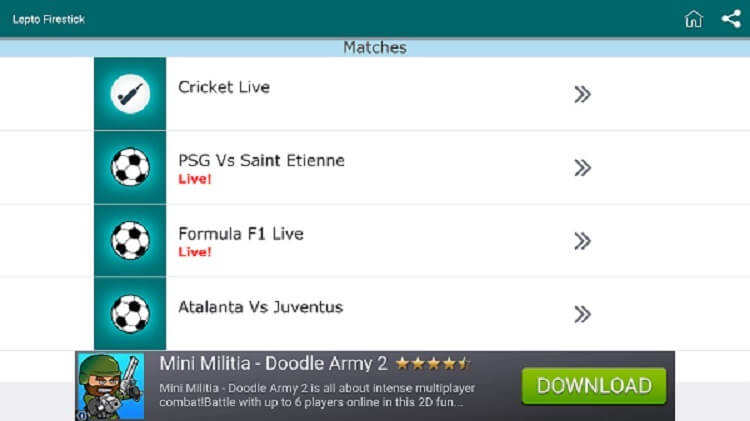
Step 20: This is Wimbledon Live streaming
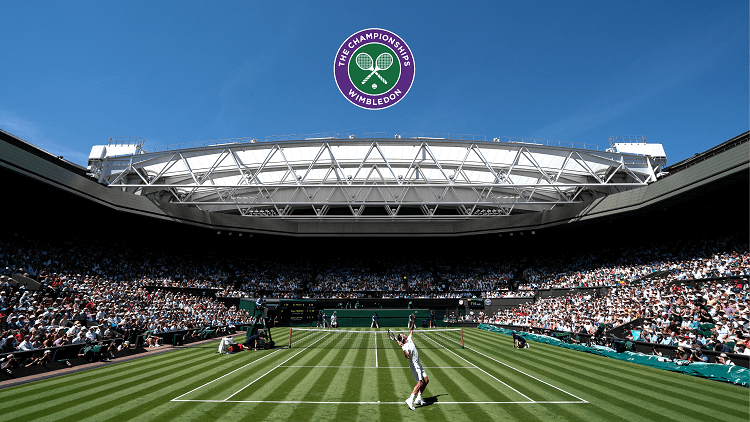
Watch Wimbledon Live On Shield TV By Using YouTube TV
If you are looking for options other than the free methods, then you can try the premium ones to stream live Wimbledon matches. You can buy a subscription to either YouTube TV, fubo TV, or Sling TV because they all offer you to stream live Wimbledon matches.
Here we will only discuss how you can watch YouTube TV as it is more economical than the other two options. Just make sure to use ExpressVPN and connect to a US server as Youtube TV is only functional in the US.
Follow the below-mentioned steps:
Step 1: Open the Shield TV Home and go to the Search bar
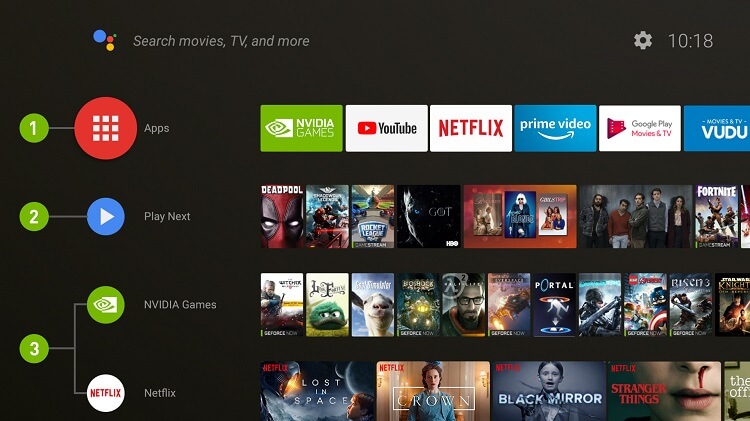
Step 2: Type YouTube TV in the Search bar and then click it
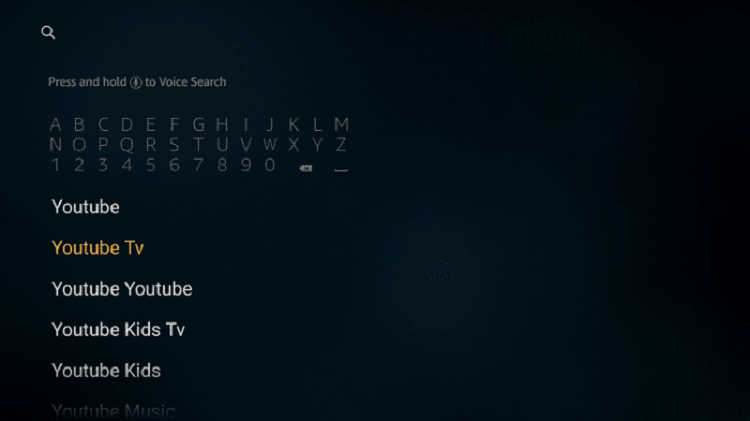
Step 3: Now click on the YouTube TV app
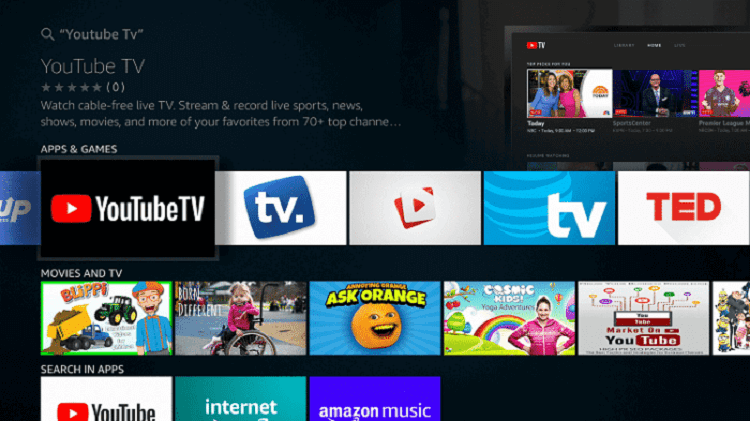
Step 4: Press the Get OR Download option
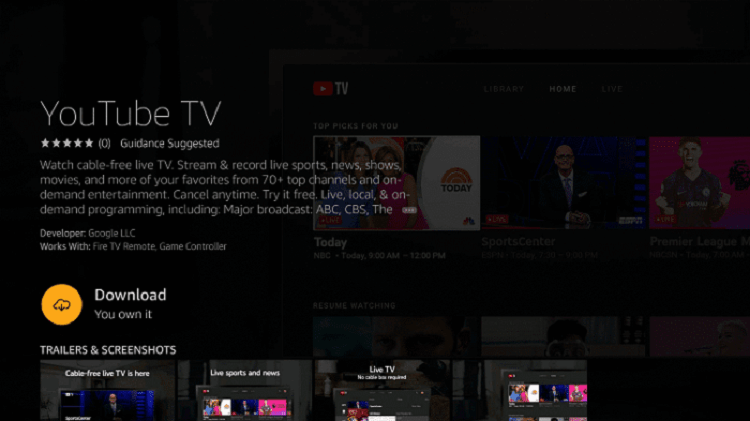
Step 5: Hit Open
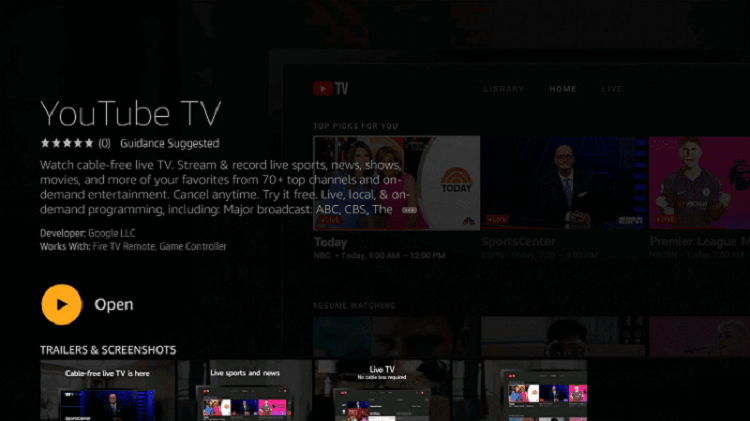
Step 6: Choose the Try it free option to get a 5-day free trial
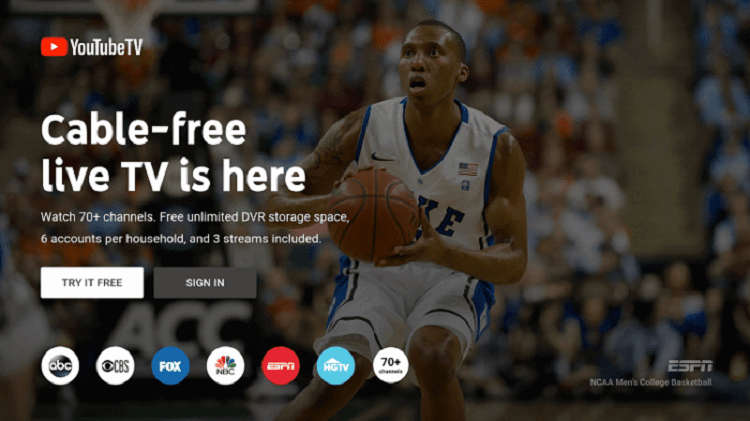
Total Events In Wimbledon Championship
Wimbledon championship consists of various events like the Main, Juniors, and Invitation events. Let’s talk about all of these separately:
Main Events
There are five main events in the Wimbledon Championship. We have also mentioned the number of players (or teams, in the case of doubles). Let’s have a look:
- Gentlemen’s Singles (128)
- Ladies’ Singles (128)
- Gentlemen’s Doubles (64)
- Ladies’ Doubles (64)
- Mixed Doubles (48)
Junior Events
Below we have mentioned all of the four junior events and the number of players or teams in it:
- Boys’ Singles (64)
- Girls’ Singles (64)
- Boys’ Doubles (32)
- Girls’ Doubles (32)
The junior event does not have any mixed doubles event.
Invitation Events
There are a total of seven invitational events. We have also given the number of pairs in each event:
- Gentlemen’s Invitation Doubles (8 pairs Round Robin)
- Ladies’ Invitation Doubles (8 pairs Round Robin)
- Senior Gentlemen’s Invitation Doubles (8 pairs Round Robin)
- Gentlemen’s Wheelchair Singles
- Ladies’ Wheelchair Singles
- Gentlemen’s Wheelchair Doubles (4 pairs)
- Ladies’ Wheelchair Doubles (4 pairs)
Alternatives To Wimbledon Championship
There ate many other sports that you can watch on Shield TV. I have listed some alternatives for you to stream on Shield TV:
FAQs – Wimbledon
Which channels show Wimbledon matches live?
If you’re a US resident, then you can watch the tournament on ESPN. You can stream it online with any service that offers the channel. Canadian citizens can watch Wimbledon matches on TSN and RDS while Australians can enjoy them on Channel 9 and Stan Sport. UK fans can watch Wimbledon on BBC and BBC iPlayer.
How can I watch Wimbledon on Shield TV?
Shield TV is supported by plenty of apps that will show you Wimbledon matches on your device. These apps include Sling TV, HULU, fubo TV, Fox Sports, Navixsports, and others. Unfortunately, most of these apps are premium and need subscription charges. We have also discussed some free methods that will allow you to watch Wimbledon on your Shield device.
What are other devices compatible with Tennis channels?
Besides Shield TV, you can also watch Tennis channels on many devices like Apple TV, iPhone (iOS), iPad (iOS), Android, Amazon Fire Stick, and Roku.
Who is the favorite to be crowned the Wimbledon 2022 Championship?
Novak Djokovic is the favorite to grab the Wimbledon Men’s Singles title yet again in 2022. The 35-year-old tennis star is the defending champion and currently stands at the No. 3 spot in the rankings. The Servian player has also been crowned champion on six occasions separately.
Conclusion
If you are a Wimbledon fan and don’t want to miss a match of the Championship this year, then we are here to guide you. It is now easy to watch Tennis on a Shield TV device. We have discussed three ways to watch live Wimbledon matches on your device.
Two of the methods discussed above are free to use, while the third is the premium one. Enjoy all five main events of the Wimbledon championship on your Shield TV. The season started on June 27 and ends on July 10, 2022.
However, you must not forget to use a quality VPN service, especially with the free methods. A VPN will keep you anonymous during your online streaming by hiding your original IP address. In this way, you will have safe and secure streaming on your device. ExpressVPN is the best choice for this.
 Nvidia Shield Tv Hacks, Tips & Tricks
Nvidia Shield Tv Hacks, Tips & Tricks