
Follow our step-by-step guide and find out how you can watch NHL on Shield TV.
All the National Hockey League fans were anxiously waiting for the 2021-22 season of the game as the previous season was postponed. Now that the ongoing NHL session is about to end in June this year fans from around the world are keeping an eye on the final stage matches.
NHL Stanley Cup Final is about to be played between Colorad0 Avalanche and Tampa Bay Lightning
Tampa Bay Lightning is the defending champion this year. You can stream all the exciting live NHL matches from home on your Shield TV.
3 Methods to Watch NHL on Shield TV
I have discussed below three different to watch NHL on your Shield device:
- Watch NHL using Puffin TV-Browser (Free Method)
- Watch NHL by using Lepto Sports App (Free Method)
- Watch NHL by using (Premium Methods)
Since two of these methods are free, it is strictly recommended to use a VPN before you stream anything.
Our Recommended VPN – ExpressVPN

ExpressVPN is our top recommendation. It is strictly recommended to use ExpressVPN before you stream Live NHL Matches on your Shied TV to mask your IP address and maintain anonymity.
Get yourself ExpressVPN and enjoy 3 extra months for free. It also offers a 30-day money-back guarantee and works on 5 simultaneous devices with a single account.
Watch NHL on Shield TV using Puffin TV Browser
The first method that we are going to discuss for watching NHL on Shield devices is free and it involves the use of the Puffin TV-Browser. You can use any web browser if you have any other device.
However, you must install and use ExpressVPN on Shield TV as it is a free method to watch Live NHL matches through a Web Streaming service.
Follow the steps below:
Step 1: From the home screen of your NVIDIA Shield TV open the Google Play Store app
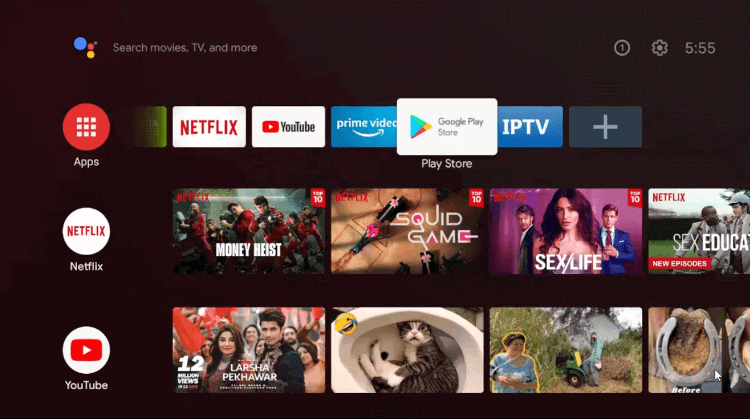
Step 2: Go to the Search bar
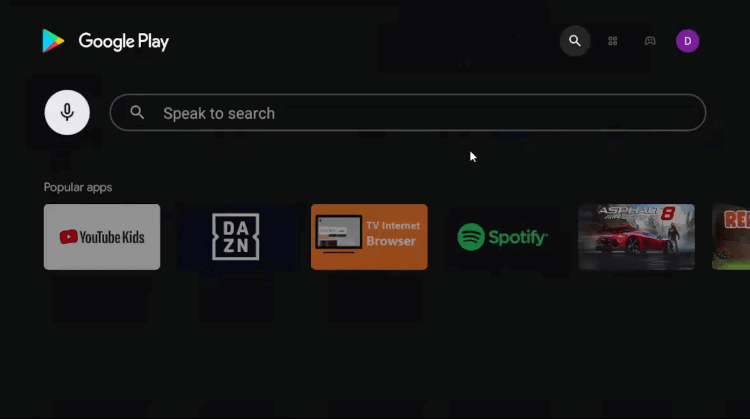
Step 3: Write Puffin TV browser in the search bar and click
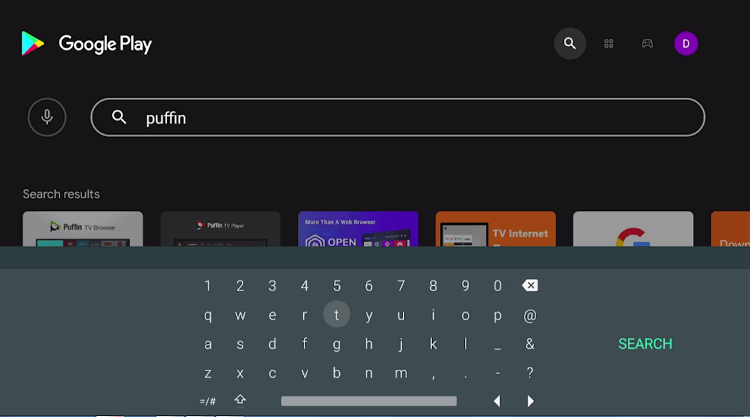
Step 4: Now select the install option
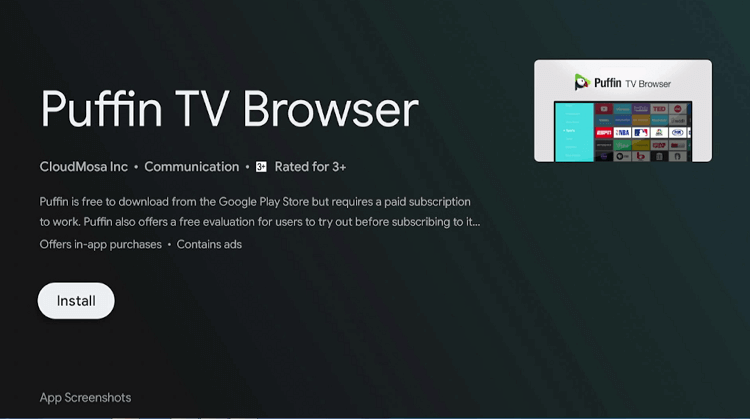
Step 5: Wait for a while, to fully install the app
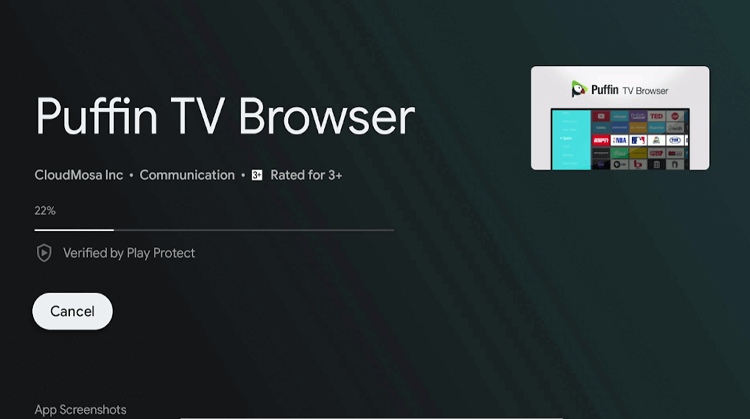
Step 6: Click Open
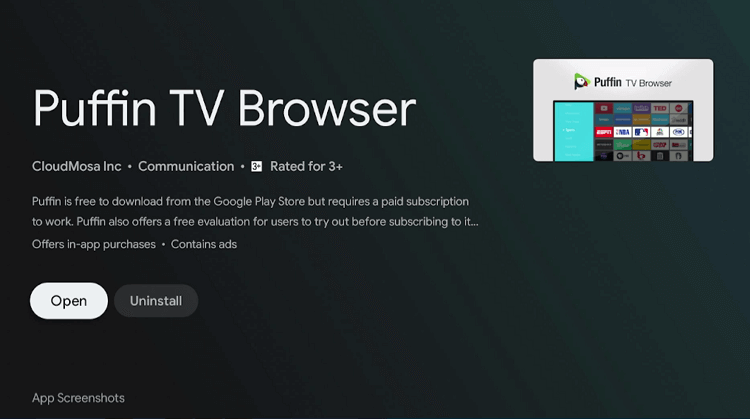
Step 7: The Puffin TV browser starts launching now

Step 8: Here is the interface of the browser

Step 9: Open the Search option on the top
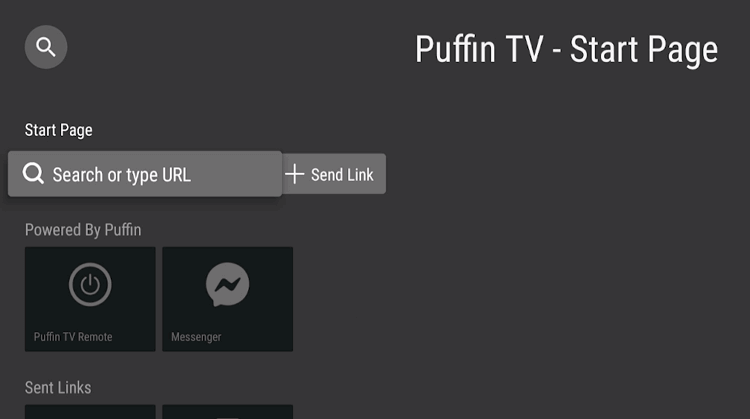
Step 10: Put the URL stream east. live OR sportsurge.net in the search bar and press Go
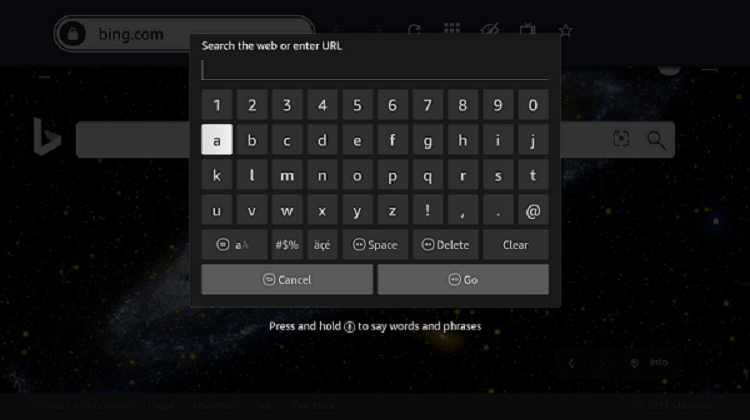
Step 11: Now choose NHL from the list that appears on your screen
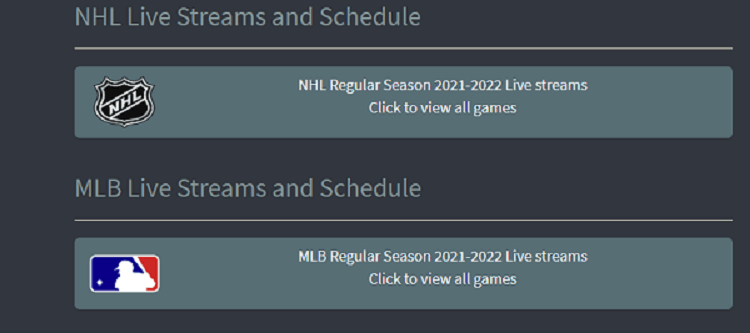
Step 12: Now select the match that you want to stream
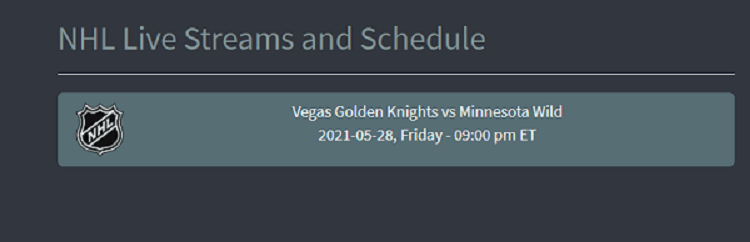
Watch NHL on Shield TV using Lepto Sports
Another free method for watching live NHL is by using the Lepto Sports app. This app is an updated version of the Vola Sports app and you cannot find it on the official App Store. Therefore, we will sideload it on our device by using the downloader app.
Don’t forget to install and use ExpressVPN on Shield TV for secure streaming.
Follow these steps to install the Lepto sports app:
Step 1: This is the home screen of the NVIDIA Shield TV. Open the Google Play Store app from here
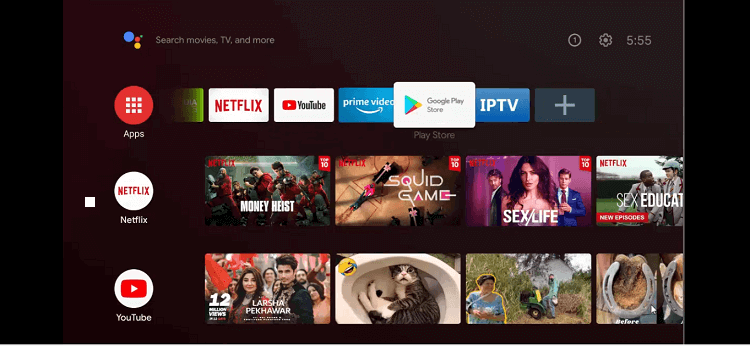
Step 2: This is now the home screen of the Google Play Store app
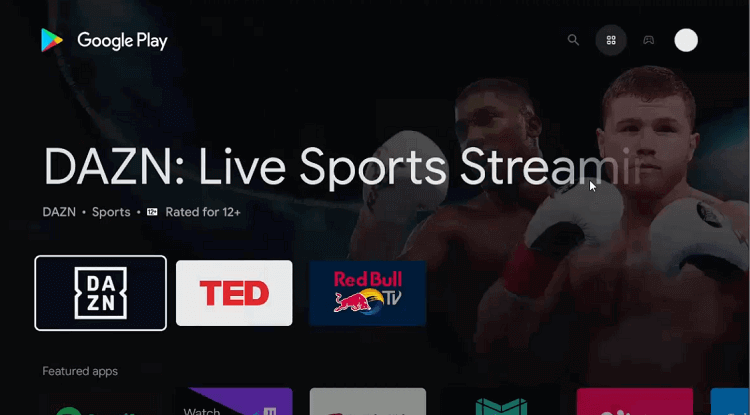
Step 3: Move to the Search icon on the top
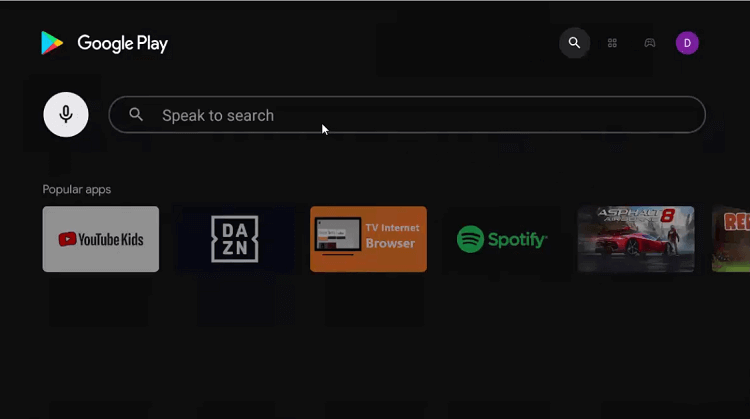
Step 4: Write Downloader in the search bar and press the Search option.
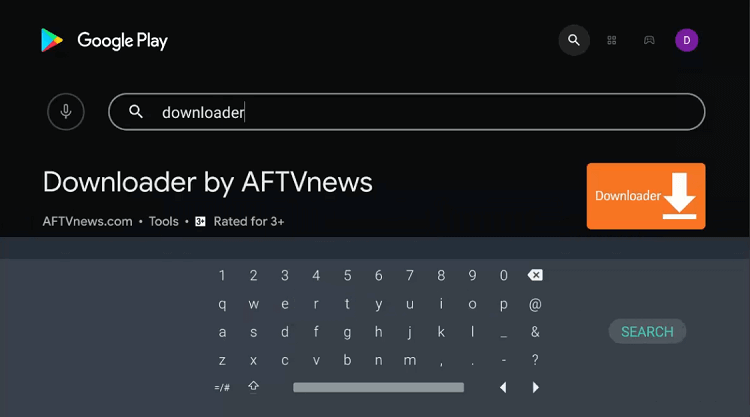
Step 5: Press the install button
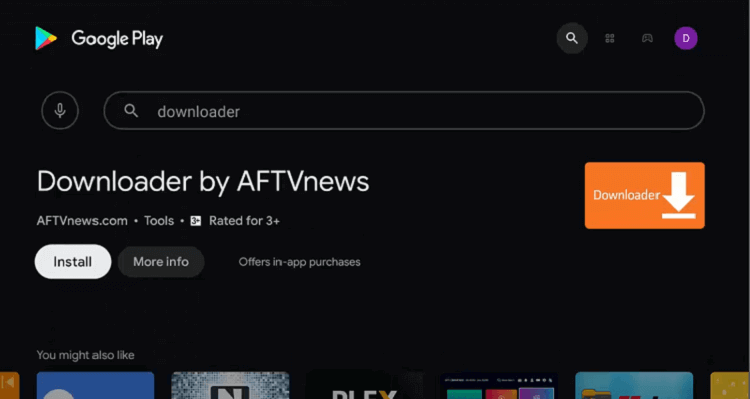
Step 6: Wait for the app to install
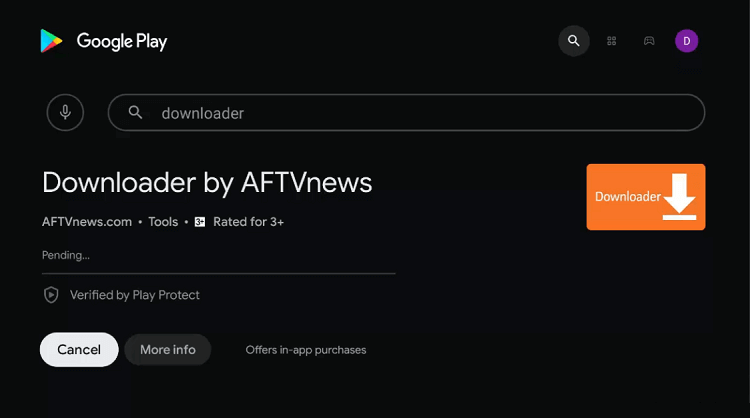
Step 7: Click on Open
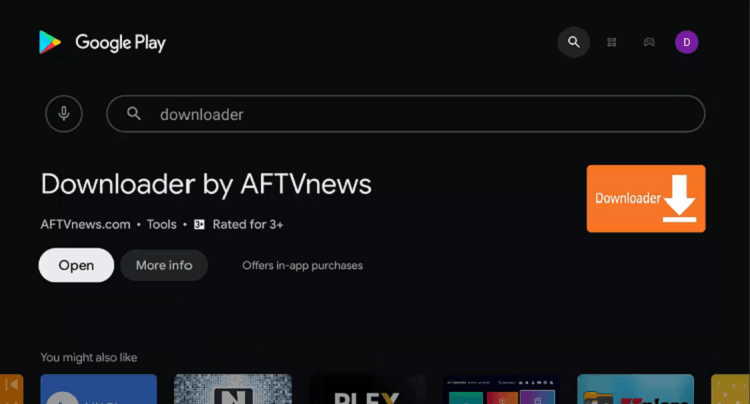
Step 8: The Downloader app will seek permission to access your data. Press Allow giving access
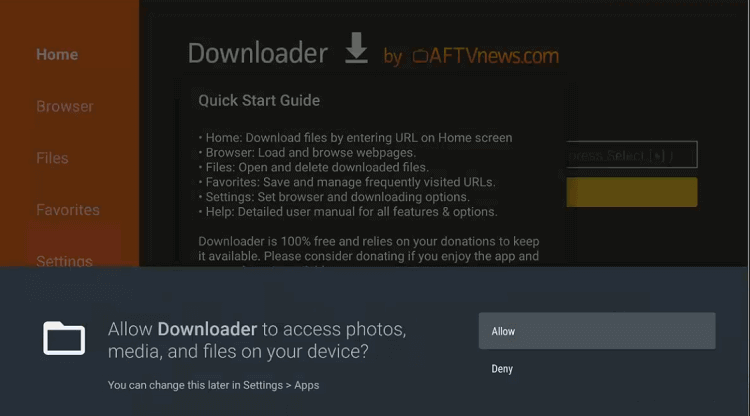
Step 9: Press Ok for the Quick Start Guide
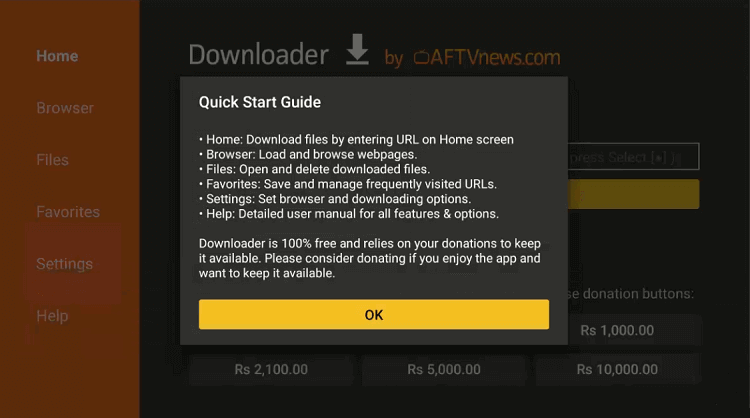
Step 10: This is the home page and interface of the Downloader app. Now move to the settings icon to change a few settings.
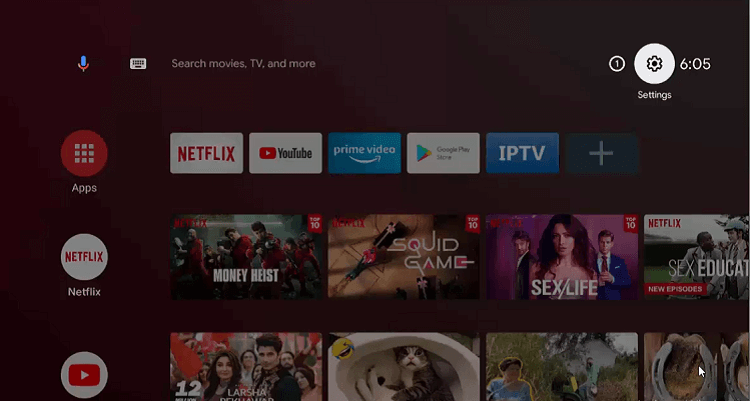
Step 11: Select the Device Preferences option
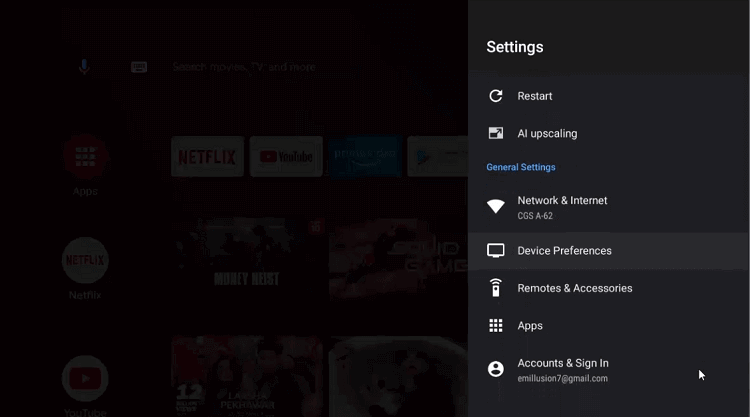
Step 12: Go to the Security & restrictions option
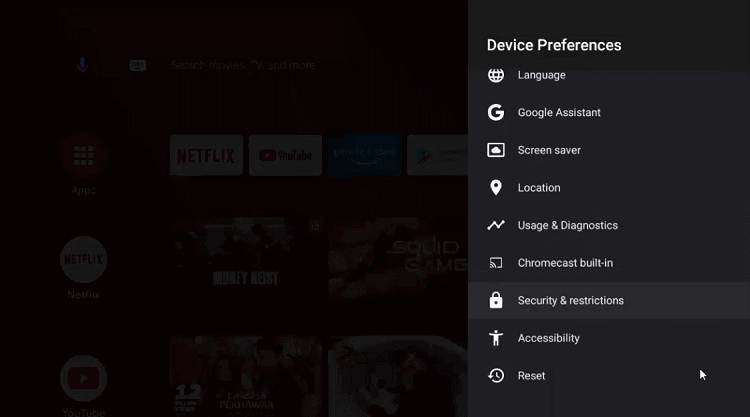
Step 13: Move down to Unknown sources
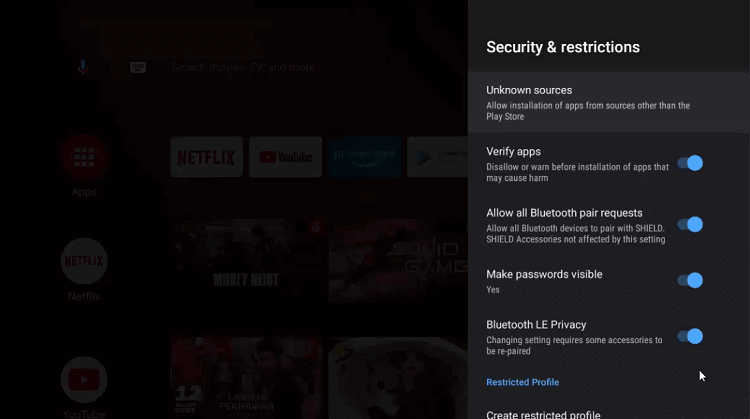
Step 14: Enable Downloader from the settings
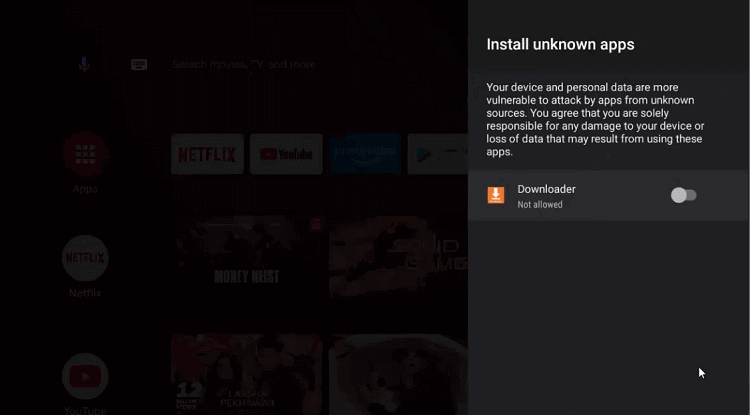
Step 15: Go back to the previous page and Disable the Verify apps
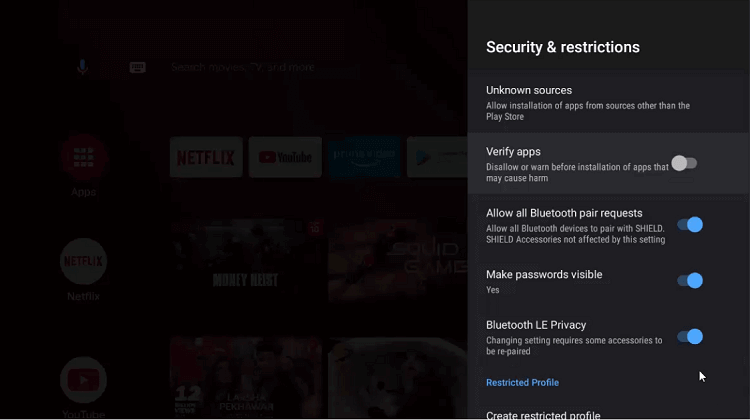
Step 16: Again go to the homepage of the NVIDIA Shield TV device and open Downloader
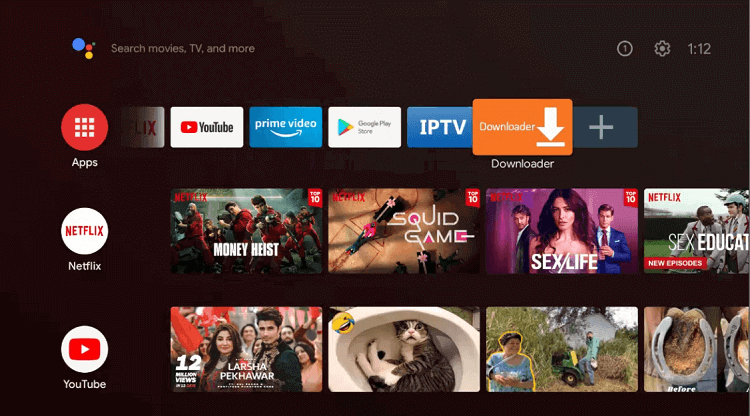
Step 17: The home screen of the Downloader app is open now
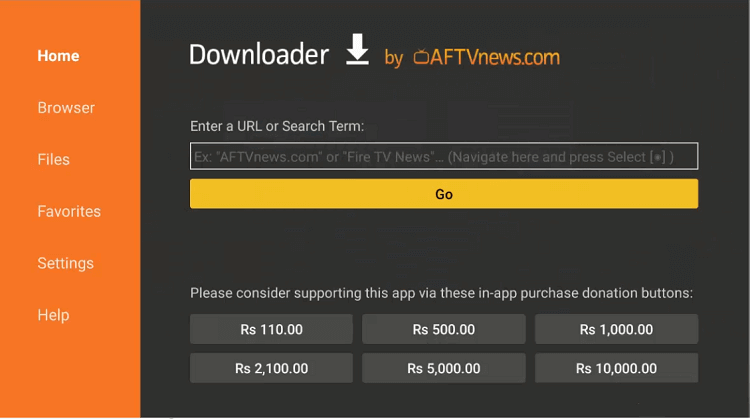
Step 18: Enter the URL “bit.ly/4505102” and click Go
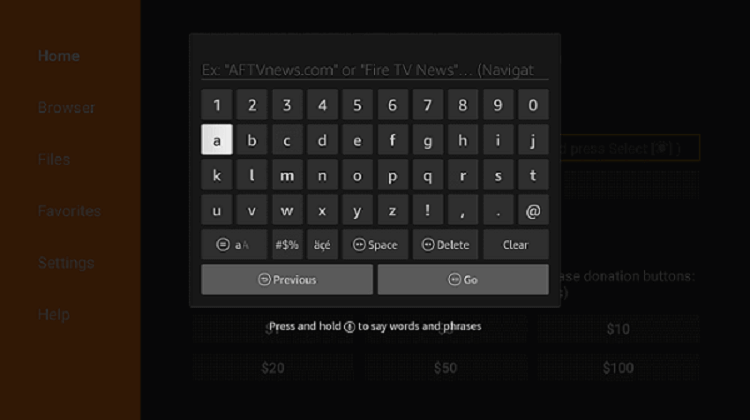
Step 19: Press Install to start the installation process
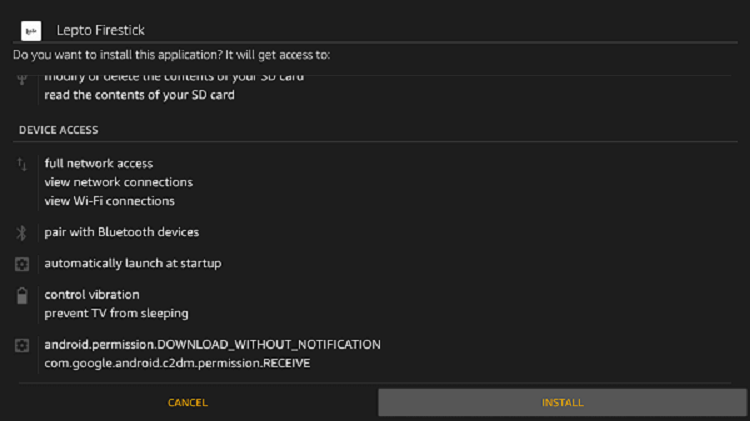
Step 20: Now click Open
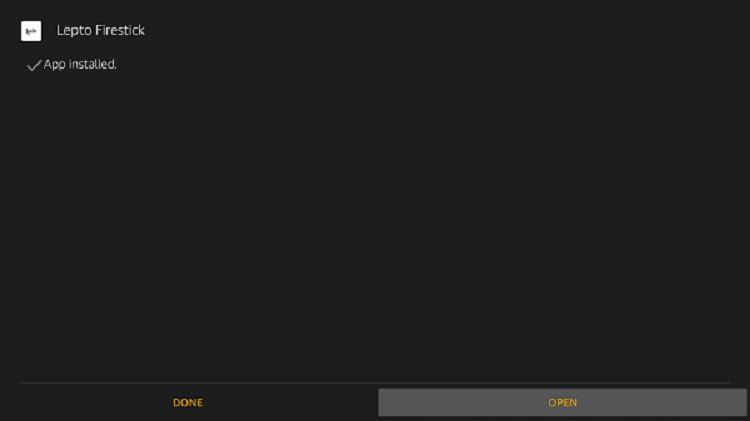
Step 21: The interface of the Lepto Sports app is open, scroll down to choose NHL Live

Step 22: Stream live NHL matches

Watch NHL on Shield TV using YouTube TV
For all those interested in watching NHL on Shield TV using a premium method, you can use various subscription-based apps like Hulu Live TV, YouTube TV, or Sling TV.
Since YouTube TV is geo-restricted and works in the US only so you must use ExpressVPN and connect US Server to access the Youtube TV to watch Live NHL.
Follow the steps below:
Step 1: Open the home screen of your Shield TV and go to the Search Icon on the top
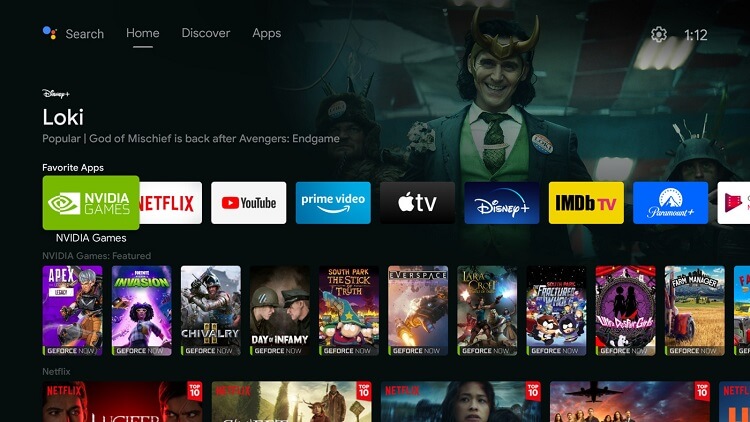
Step 2: Write YouTube TV in the search option and then click
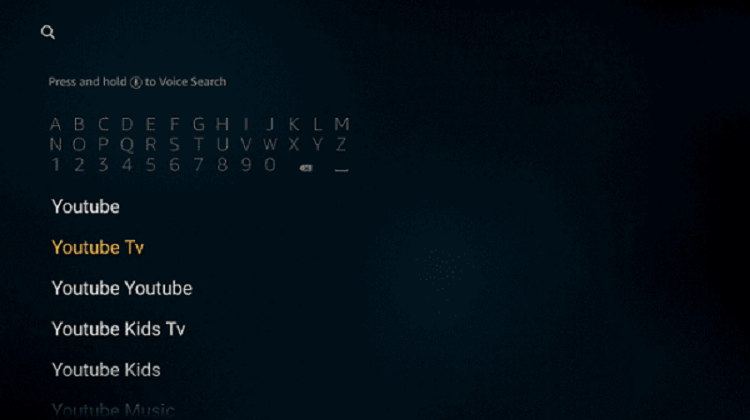
Step 3: Press the YouTube TV icon from the search results that appear on your screen
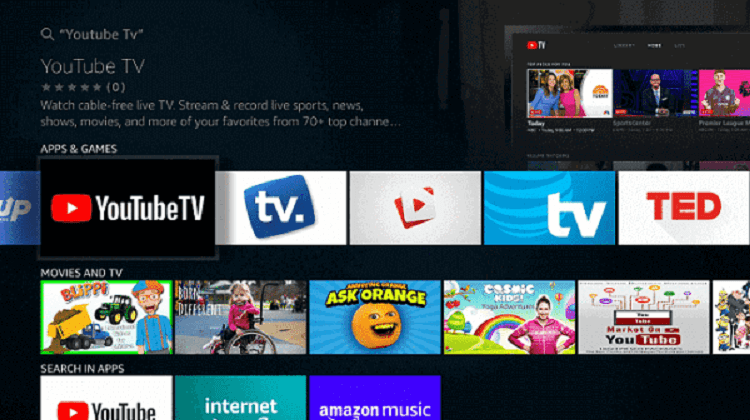
Step 4: Press the Download or Get option
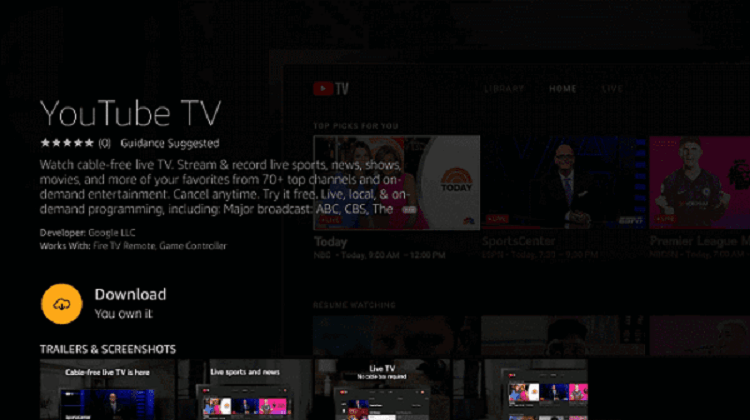
Step 5: Wait for a while, for the app to download properly
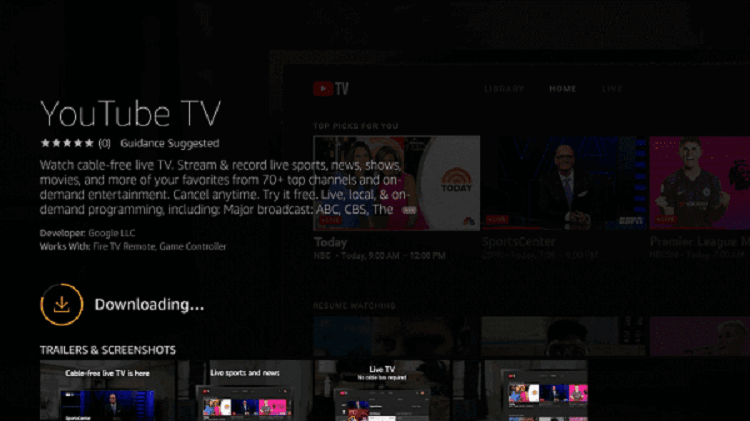
Step 6: Press Open, once the downloading ends
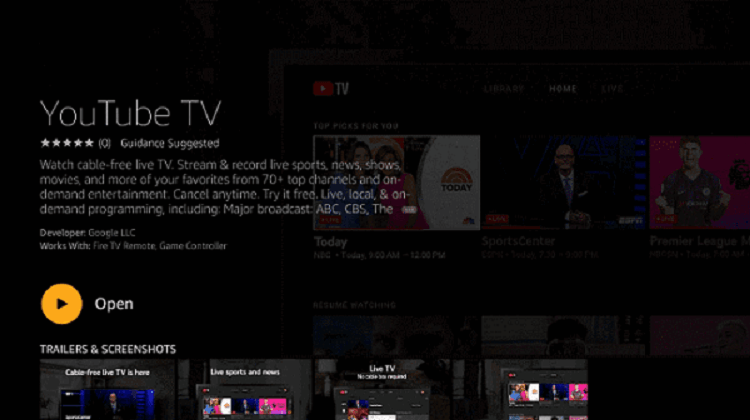
Step 7: You can now select your favorite sports channel and stream NHL on Shield TV using YouTube TV.

Other Ways to Watch NHL on Shield TV
HULU LIVE TV

Replace your cable network with an amazing subscription to HULU Live TV, whose more than 75 live TV channels will show you plenty of sports. The company offers live NHL matches on its most expensive plan, which includes channels like Disney+ and ESPN+.
It will show you plenty of movies and hit TV shows including both Hulu originals and Disney+ content. New users can enjoy 7 days of free trial and after that, they must subscribe for $64.99/month. The package comes with a DVR storage of 50 hours with two simultaneous connections.
ESPN+

ESPN+ is a streaming service that wants to attract new customers by introducing NHL streaming from the 2021–22 season.
Other than all the NHL matches of this season, viewers can also stream various other sports like UFC, some famous football leagues, F1 races, tennis, and much more on ESPN+. With only $6.99 per month, this deal is stealing the hearts of all the sports fans around the US.
The only thing that the service is lacking is the unavailability of TNT. Although it won’t offer you a free trial, it has a reasonable price, and the fact that it has three simultaneous streams at a time makes it worth trying.
NHL 2021/2022 Schedule
Here’s a list of NHL Stanley Cup Final matches scheduled for this weekend, so you know what to look forward to once you know how to stream live NHL matches :
| Matches | Dates | US Time |
| Lightning vs Avalanche | 06/15 | 8:00 pm |
| Lightning vs Avalanche | 06/18 | 8:00 pm |
| Lightning vs Avalanche | 06/20 | 8:00 pm |
| Lightning vs Avalanche | 06/22 | 8:00 pm |
| Lightning vs Avalanche | 06/24 | 8:00 pm |
| Lightning vs Avalanche | 06/26 | 8:00 pm |
| Lightning vs Avalanche | 06/28 | 8:00 pm |
Alternative Live Sports on Shield TV
Let’s have a glance at some of the other live sports that you can watch on Shield TV for free. Here’s the list:
FAQs-NHL
How can I watch NHL for free on my Shield device?
You can watch NHL without spending anything on your Shield TV by using the Puffin TV Browser. First of all, install the browser on your device and enter the address of any streaming site that shows NHL live matches. You will be able to watch NHL for free. Or else you can also install the Lepto Sports app to watch free NHL games.
Is the NHL. TV available on Amazon Store?
The official NHL. TV app is available on the Amazon Store and you can easily download it from there. It has all the updates on the recent matches, events, and schedules of the NHL.
Conclusion
The National Hockey League (NHL) is one of the most-watched sports around the world. NHL Season 2021-22 is about to end as it is in its final stages.
But keep in mind that using free methods may cause you legal issues so it is essential to use ExpressVPN to avoid legal problems.
 Nvidia Shield Tv Hacks, Tips & Tricks
Nvidia Shield Tv Hacks, Tips & Tricks