
This is a step-by-step guide on how to watch La Liga on Shield TV and Android TV.
The La Liga Santander 2022-23 season started on August 12th and will be played in two halfs. Real Madrid will be defending the Championship this time.
The First half will be played till 8-9 of November and have a break for Fifa World Cup 2022, Qatar which will start in mid-November and end in December after that the league will continue to the second half.
La Liga is one of the most popular professional sports events not only in Europe but internationally. Fans of Football love to watch the La Liga season among other Football events.
In this 92nd season of La Liga, you can stay on top of the game with the latest scores, stats, and news with this guide. We have discussed the premium and free methods to watch La Liga games on Shield TV.
3 Ways to Watch La Liga on Shield TV
We have discussed three methods to watch live La Liga on Shield TV. These methods are given below:
- Watch La Liga with Browser (Free Method)
- Watch La Liga with Lepto Sports App (Free Method)
- Watch La Liga with Premium services
Since two of the methods are free, we strictly recommend using a VPN on your NVIDIA Shield TV to hide your IP address from ISPs.
Our Recommended VPN – ExpressVPN

ExpressVPN is our recommended VPN when it comes to hiding your IP address and keeping your online activity anonymous while watching La Liga on Shield TV for free.
Get yourself ExpressVPN and enjoy 3 extra months for free. It also offers a 30-day money-back guarantee and works on 5 simultaneous devices with a single account.
Watch La Liga on Shield TV using the Internet Browser
You can now easily watch La Liga with the help of the Web Browser by visiting the sports websites which are free to stream. We have used Puffin TV Browser because it works great with Shield TV.
Before streaming anything, you should install and use ExpressVPN on Shield TV to hide your online activity and masks your online identity.
Now follow the steps to watch La Liga on Shield TV:
Step 1: Open the home screen of your Shield TV and go to the Google Play Store app
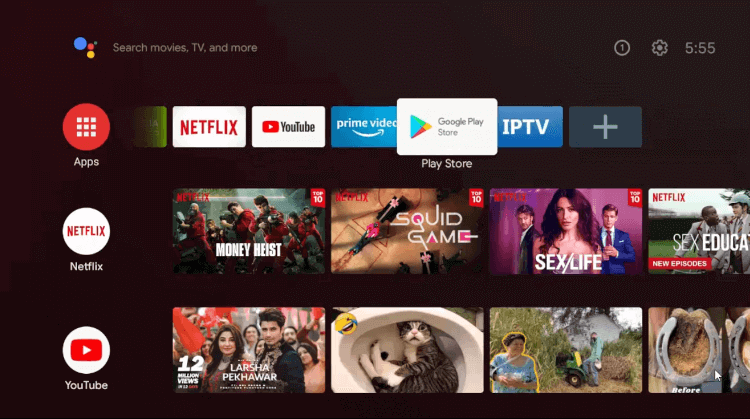
Step 2: Click on the Search icon
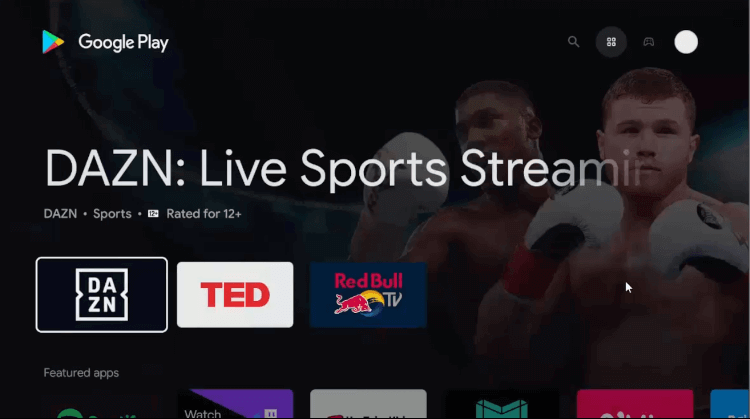
Step 3: Now click on the Search bar
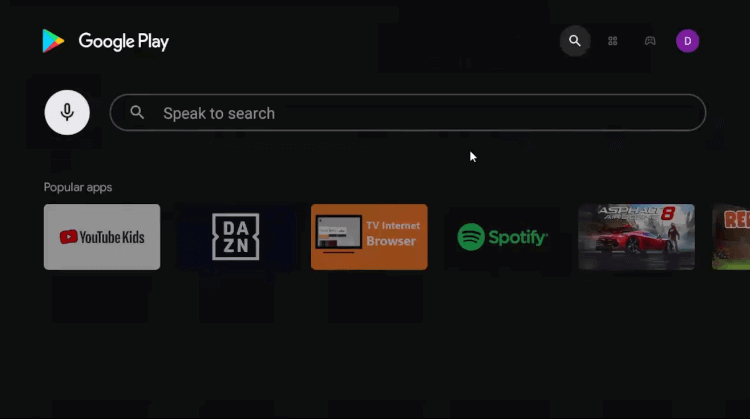
Step 4: Type Puffin TV browser in the search bar
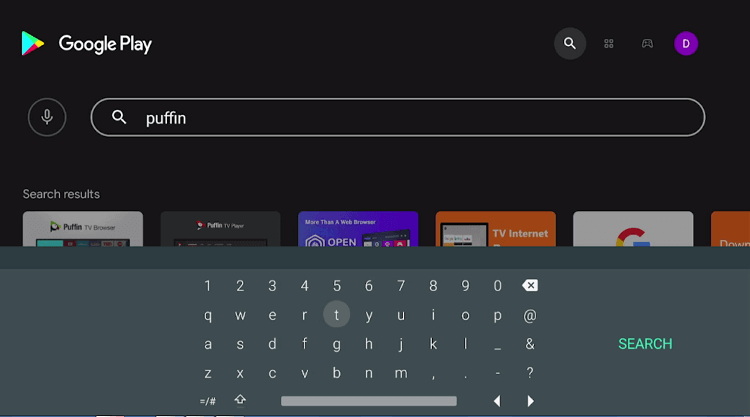
Step 5: Press Install
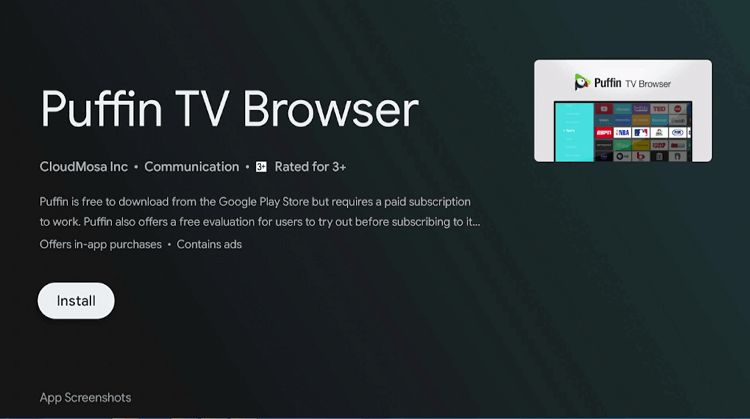
Step 6: Wait till the app is installed
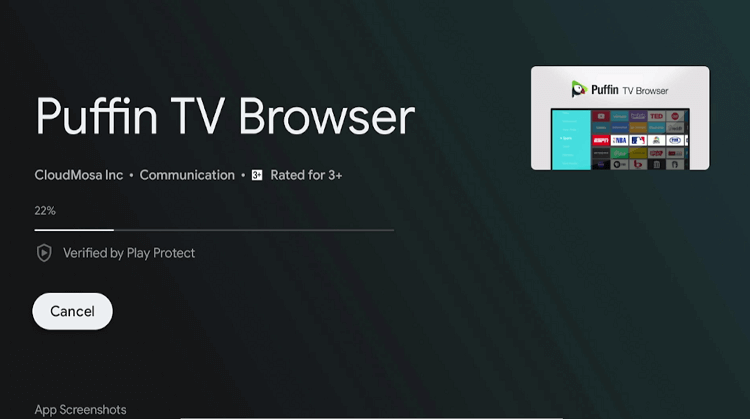
Step 7: Select Open
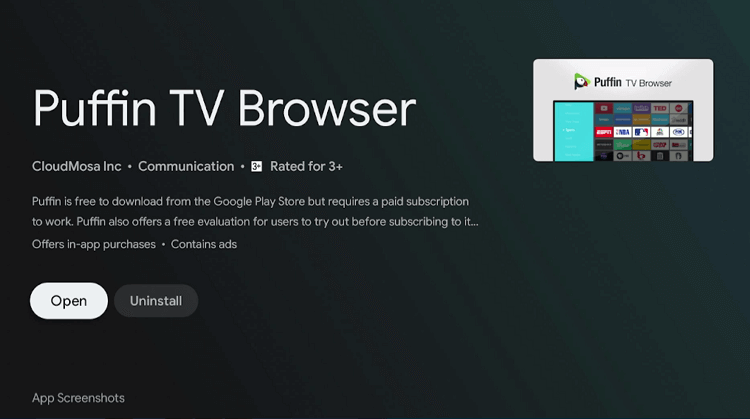
Step 8: Puffin TV browser will launch

Step 9: This is the interface of the browser

Step 10: Click where it says ‘Search or Type URL’
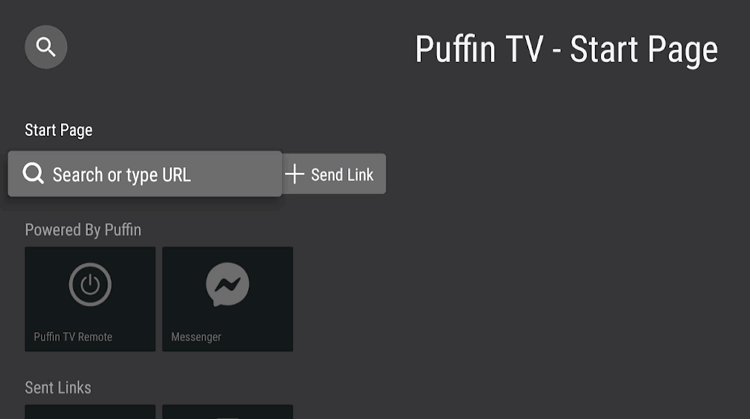
Step 11: Enter ustvgo.tv OR livetv.sx/enx in the URL and hit Search
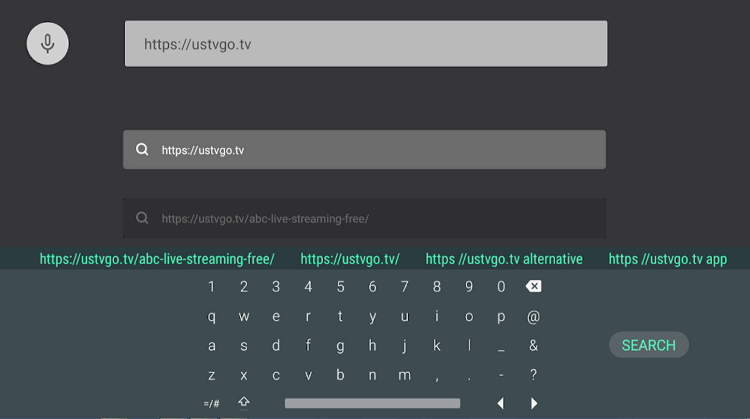
Step 12: USTVGO website is now open on the device
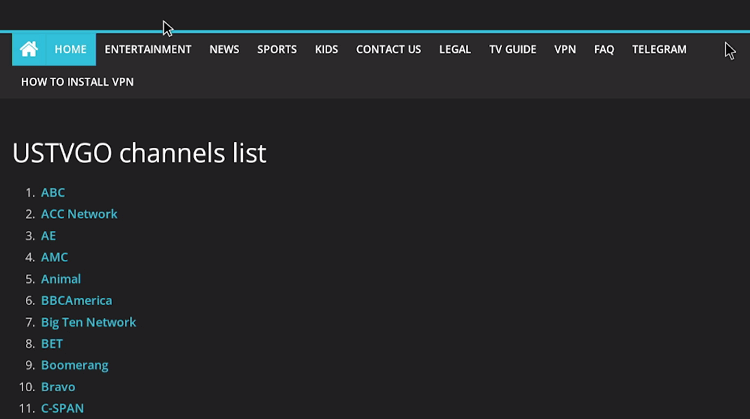
Step 13: Now go to the Sports category from the menu bar on top
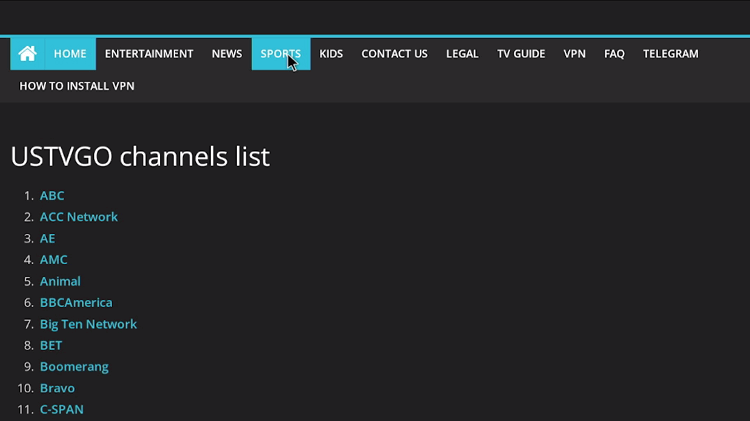
Step 14: Select the channel that are official broadcasters of La Liga i.e. ESPN, BeIN Sports, etc.
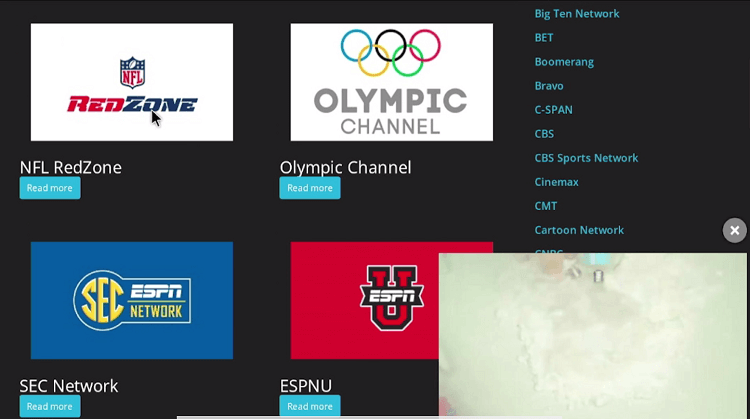
Step 15: Start streaming!

Watch Live La Liga on Shield TV using Lepto Sports App
Stream your favorite La Liga match on your Shield TV by using the Lepto Sports app on your Shield TV. However, this app is not available on App Store so we have to sideload it with the help of the Downloader App.
Follow the steps below:
Step 1: Open the Google Play Store app from the NVIDIA Shield Home menu
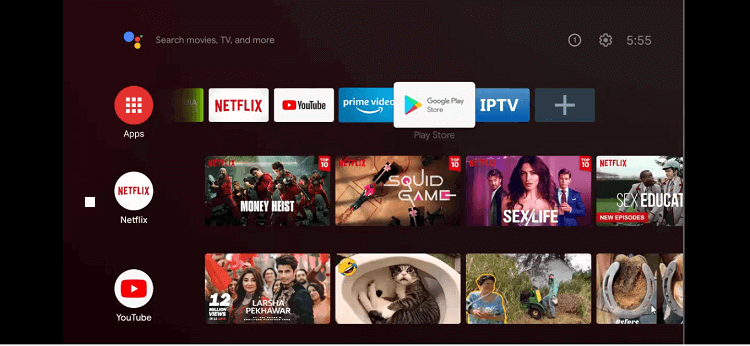
Step 2: Click on the Search icon
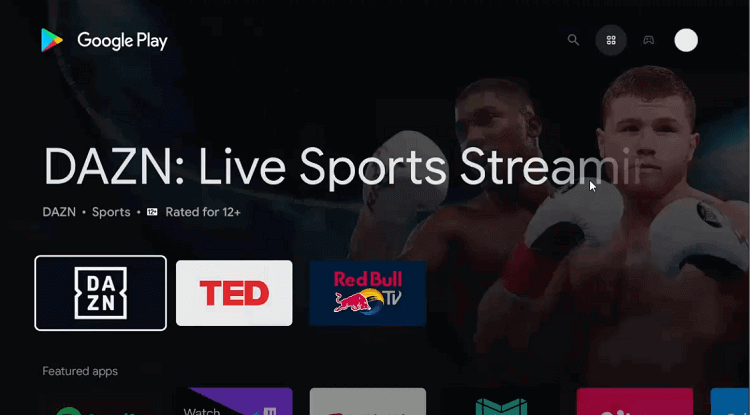
Step 3: Select the Search bar
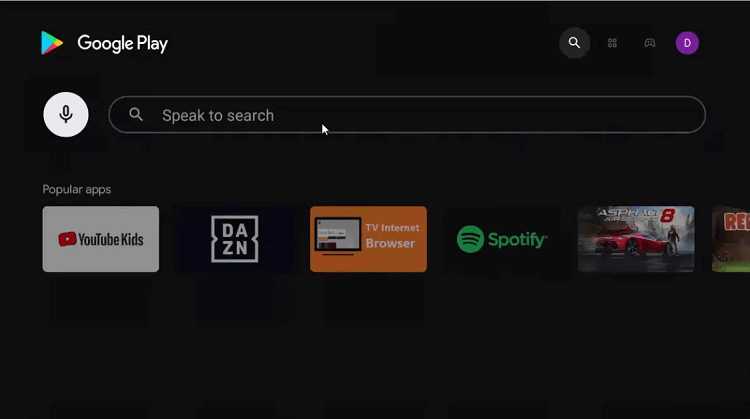
Step 4: Type Downloader in the search bar and hit search
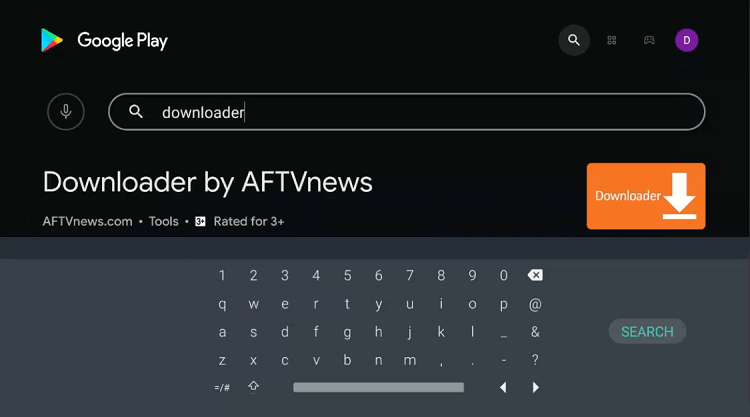
Step 5: Select Install
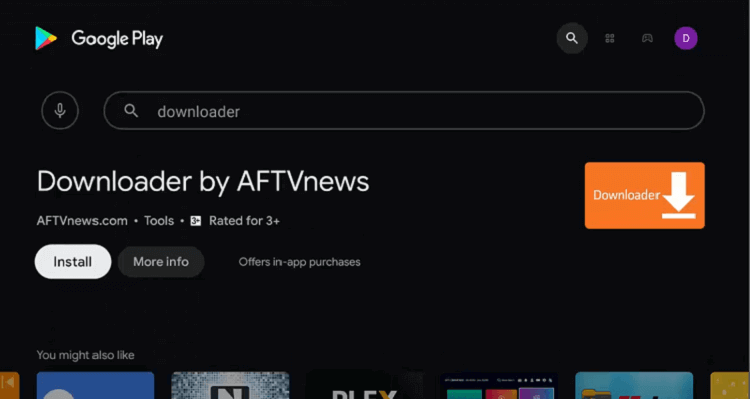
Step 6: Wait till the app is installed
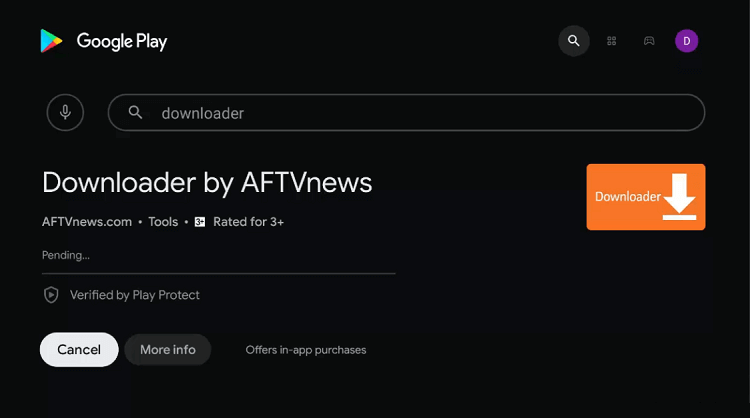
Step 7: Choose Open
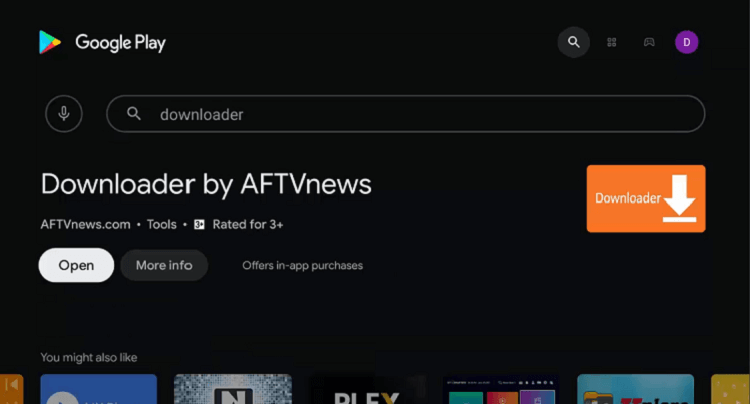
Step 8: Press Allow to provide the Downloader app access to your media
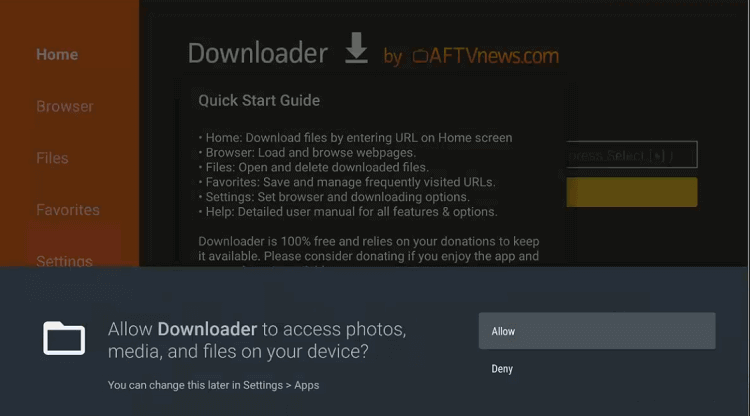
Step 9: Press OK in the Quick Start Guide
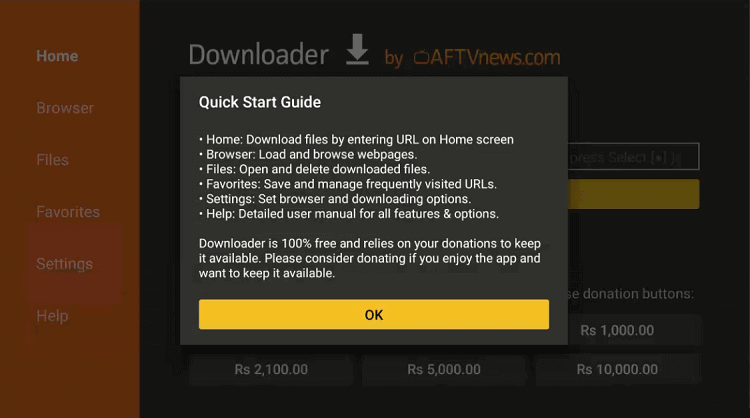
Step 10: Go back to the NVIDIA Shield home screen and choose Settings
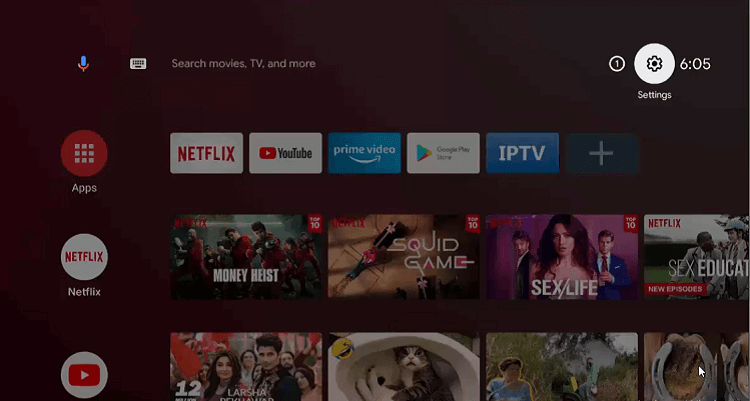
Step 11: Move to Device Preferences
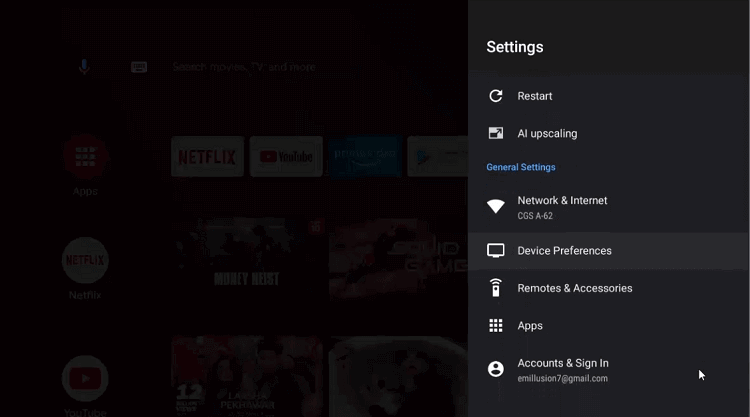
Step 12: Scroll down to select the Security & Restrictions
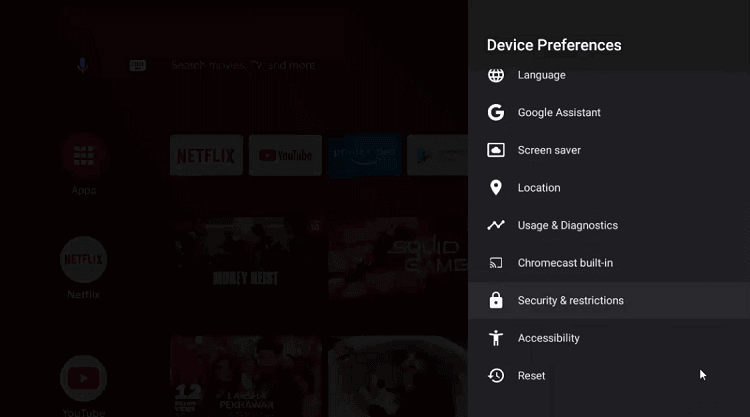
Step 13: Go to Unknown Sources
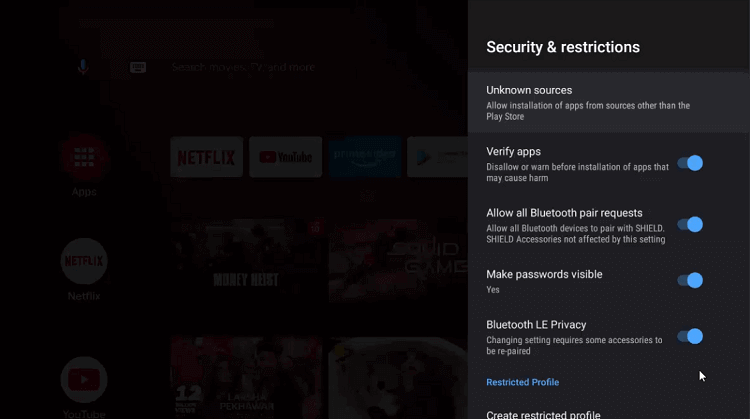
Step 14: Enable Downloader
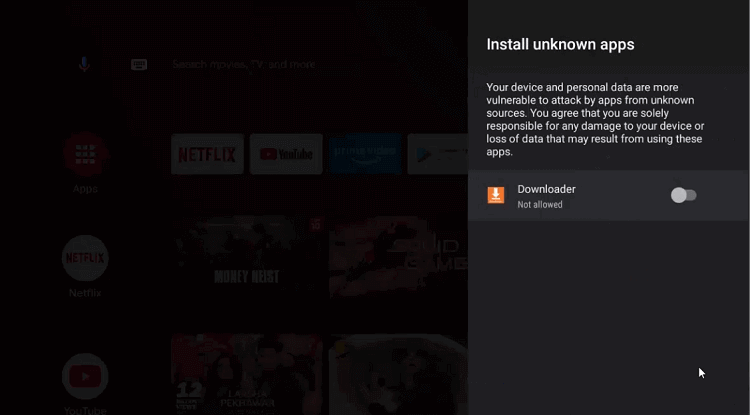
Step 15: Return to the Security & Restrictions and disable Verify Apps
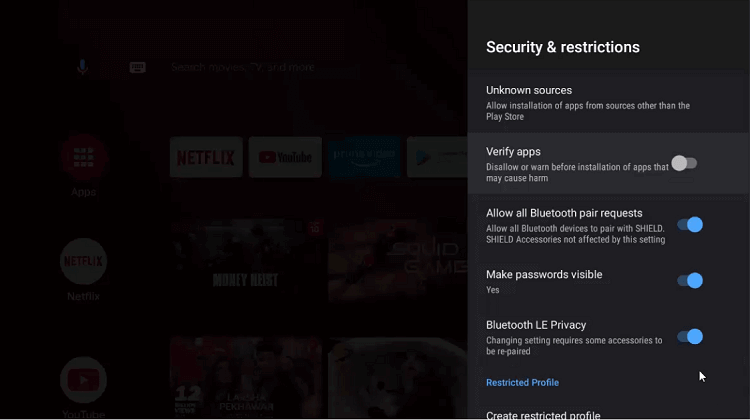
Step 16: Go back to the Downloader app
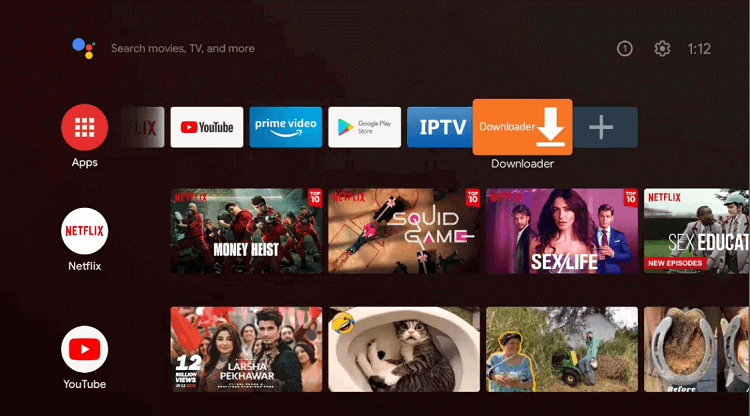
Step 17: This is the home screen of the Downloader
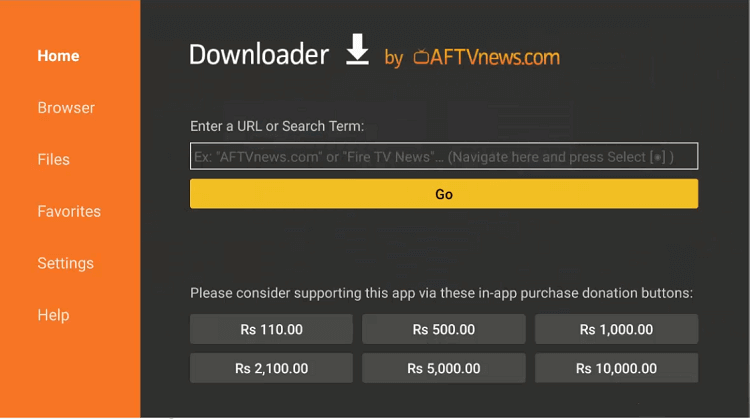
Step 18: Enter this URL “bit.ly/4505102“ in the search bar and click Go
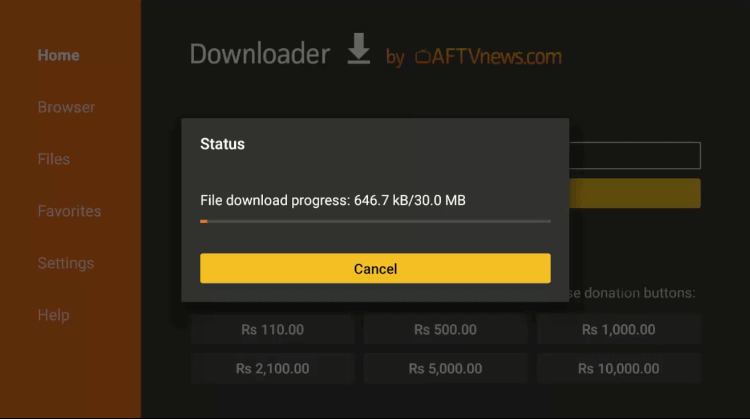
Step 19: Now hit Install
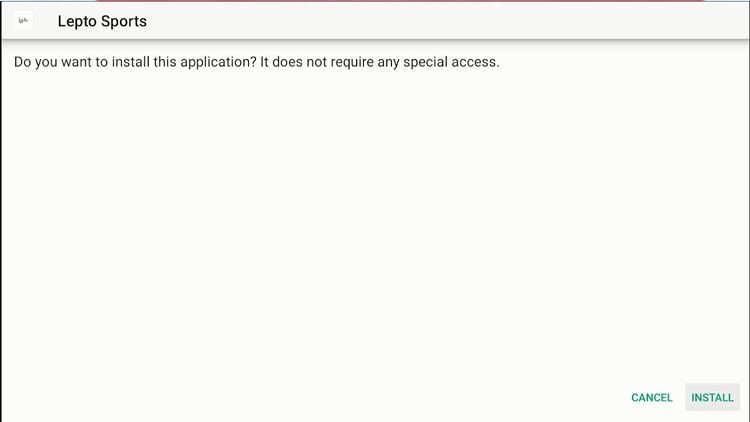
Step 20: Wait for the app to Install
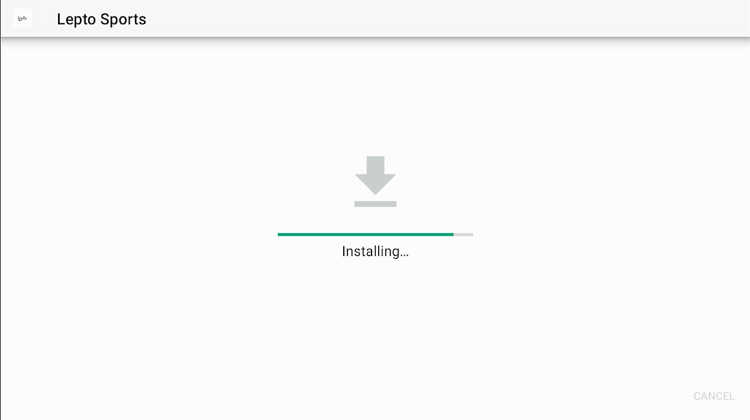
Step 21: Go to Open
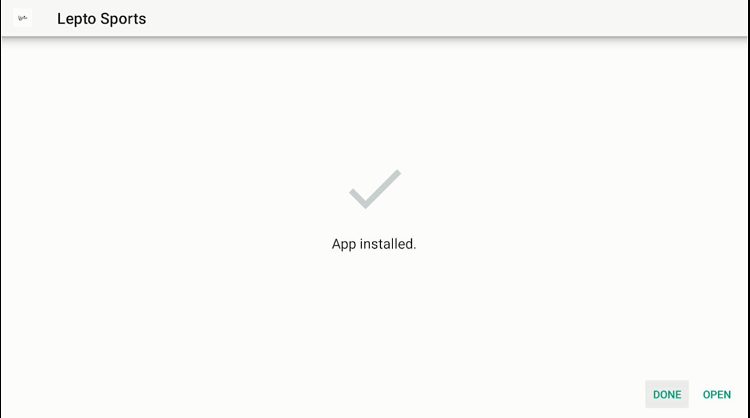
Step 22: Click Delete to remove the APK file to create some space
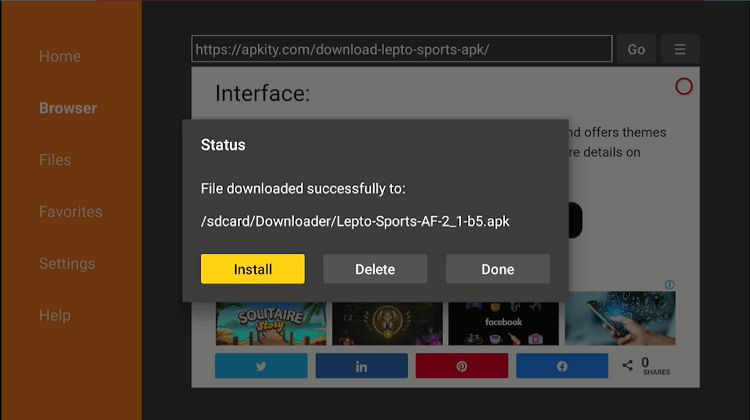
Step 23: Again hit Delete to confirm
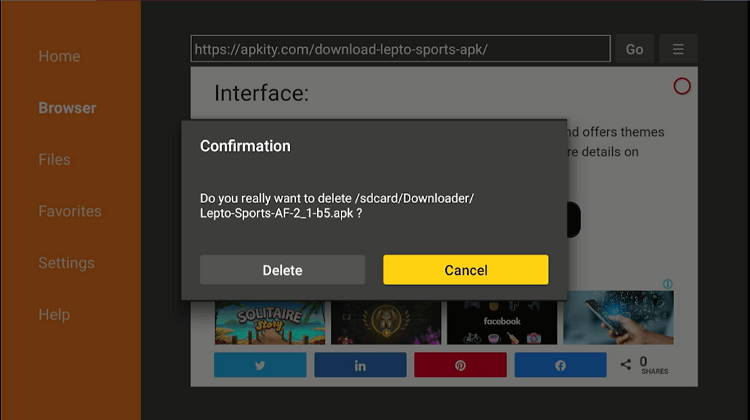
Step 24: The interface of the Lepto Sports app. Select La Liga live and enjoy the streaming of the sport on your device
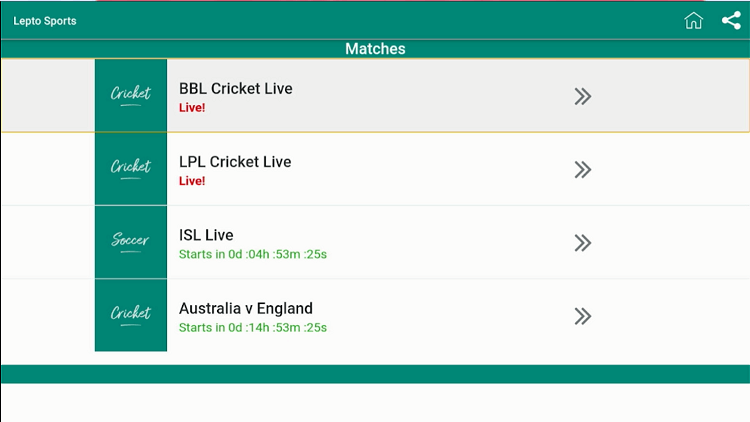
Watch La Liga on Shield TV Using Premium services
You can also watch La Liga on your Shield TV device by subscribing to YouTube TV, fuboTV, or Sling. These are the premium methods that provide you access to sports channels like CBS Sports, NBC Sports, and Fox Sports. These channels will stream all La Liga matches live. However, if you try to avail of these services from a country outside of the US, you must use a VPN (such as ExpressVPN)
beIN Sports is the official broadcaster of La Liga in the United States and offers coverage of plenty of football events, including La Liga. Sling and fuboTV are the only two live TV service providers that offer the beIN Sports channel.
1. Sling TV
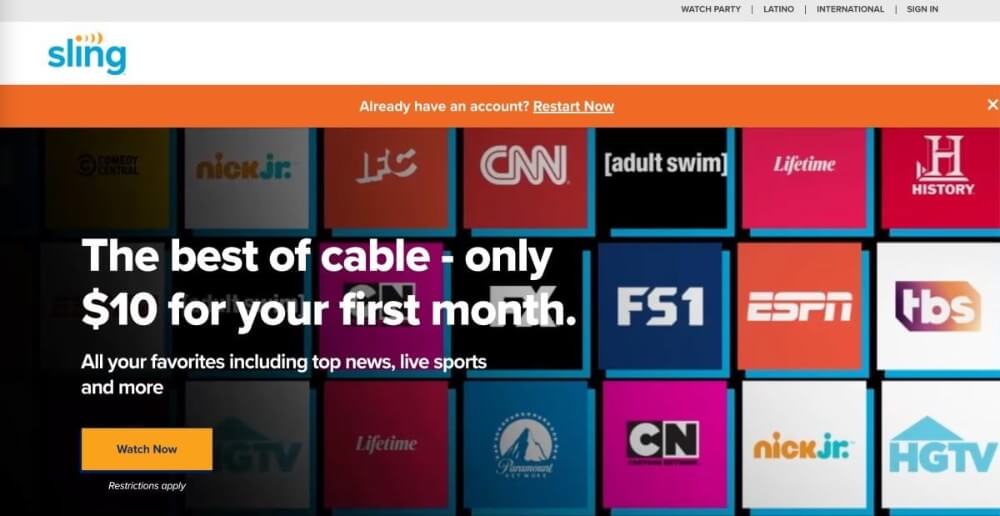
Although Sling doesn’t offer the beIN Sports channel with any of its $30 Sling Blue and Sling Orange plans, you have to pay $10/month extra for watching sports. The Sports Extra provides 15 extra channels.
2. fuboTV
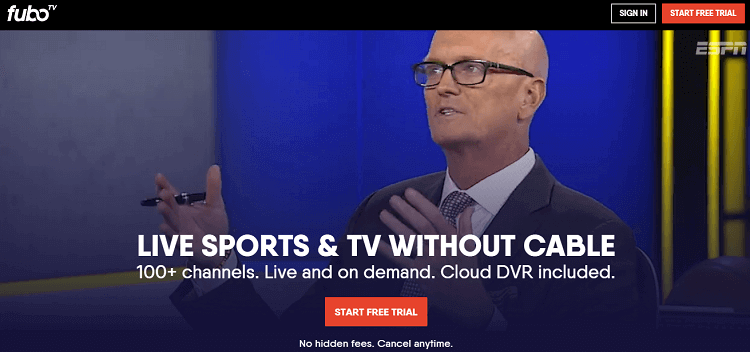
Whereas, fuboTV offers various beIN Sports channels and charges a $54.99 fubo Standard monthly subscription plan.
La Liga Santander 2022-23 Schedule
The La Liga 2022-23 schedule was also named La Liga Santander because of sponsorship reasons. Spain’s premier football tournament is a massive hit and is also the 92nd season of La Liga. The season started on 12th August 2022.
Real Madrid will defend their La Liga title this season. Let’s have a look at the La Liga Santander Matchday 6 of 38:
| Matches | Date | US Local Time |
| Valladolid vs Cadiz | 09/16 | 3:00 pm |
| Mallorca vs Almeria | 09/17 | 8:00 am |
| Barcelona vs Elche | 09/17 | 10:15 am |
| Valencia vs Celta Vigo | 09/17 | 12:30 pm |
| Athletic Club vs Rayo Vallecano | 09/17 | 3:00 pm |
| Real Betis vs Girona | 09/18 | 8:00 am |
| Villarreal vs Sevilla | 09/18 | 10:15 am |
| Real Sociedad vs Espanyol | 09/18 | 12:30 pm |
| Osasuna vs Getafe | 09/18 | 12:30 pm |
| Atletico Madrid vs Real Madrid | 09/18 | 3:00 pm |
Watch Alternative Sports on Shield TV
Along with La Liga, you can also watch some of the other live sports on your NVIDIA Shield TV:
FAQs – La Liga on Shield TV
Where can I watch La Liga games for free?
FuboTV is a free live streaming preference for La Liga. The service also offers a 7-day free trial for all games of the season. Apart from that, the service shows a direct live stream of beIN Sports.
What app can I watch La Liga on?
Plenty of superb quality apps are now available in the market to stream La Liga matches. These include ESPN+, fuboTV, Hulu Live TV, YouTube TV, Sling TV, and other official apps that you can use on your Shield TV.
Can you watch La Liga TV online?
Fortunately, yes. You can now watch LaLiga TV and all of its provided live matches from the top tier of Spanish football competition, La Liga. Not only this but you can also watch the forthcoming fixtures here.
Conclusion
All those who want to enjoy the fantastic La Liga matches live on their Shield TV can now easily watch it on their shield TV device, one is through the web browser and the other one is via the Lepto Sports app.
Since this is a Spanish league, you might face some geo-restrictions while streaming the league. For this, you must install and use ExpressVPN on NVIDIA Shield TV to bypass such restrictions.
ExpressVPN is the best option to limit location restrictions on various streaming services. Not only is this the quickest and most secure VPN but also hides your IP address effortlessly to safely stream your games.
 Nvidia Shield Tv Hacks, Tips & Tricks
Nvidia Shield Tv Hacks, Tips & Tricks