
This step-by-step guide will give you complete information about how to watch free movies on Shield TV.
We have compiled a list of some of the best free methods to watch the latest movies on your device. You can have an incredible entertainment experience by using third-party apps like Cinema HD, FreeFlix, or Kodi to watch some of the latest movies out there on the market.
If you love old classic hits then you can try official apps like Tubi or IMDB that also have free streaming services. You will find to stream the newly released “The Lost City” or “Morbius” and so many popular, Latest, and award-winning movies.
Two Methods to Watch Free Movies on Shield TV
In this article, you will find two different methods to watch free movies on Shield TV. These methods are mentioned below:
Since both of these methods are free so it is strictly recommended to use a VPN before you stream anything.
Our Recommended VPN – ExpressVPN

ExpressVPN is our top recommendation. It is strictly recommended to use ExpressVPN before you start streaming free movies on your Shied TV to mask your IP address and maintain anonymity while streaming free content.
Get yourself ExpressVPN and enjoy 3 extra months for free. It also offers a 30-day money-back guarantee and works on 5 simultaneous devices with a single account.
Watch Free Movies on Shield TV using the Internet Browser
This short and simple method involves streaming a free movie website on the Puffin TV browser. This method requires an internet browser, you can use any other if that suits your best other than the Puffin browser.
But before you stream any free movie on your device, don’t forget to install and use ExpressVPN on Shield TV as it keeps your identity hidden and protects you by exposing you to ISPs for free streaming.
Follow these steps to watch movies of your choice:
Step 1: Open the home screen of your Shield TV and press the Google Play Store app from there
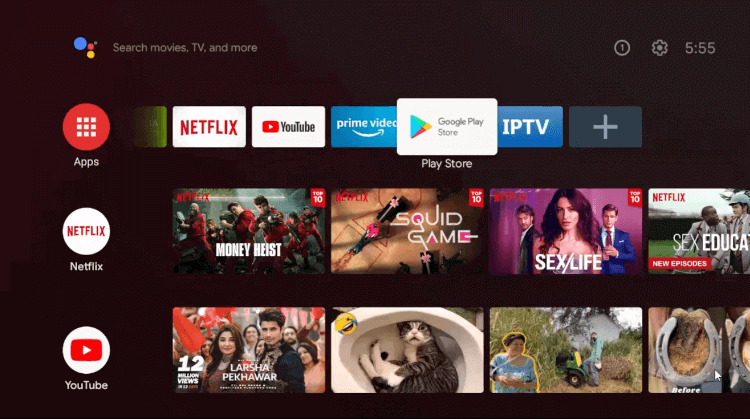
Step 2: Move to the Search bar
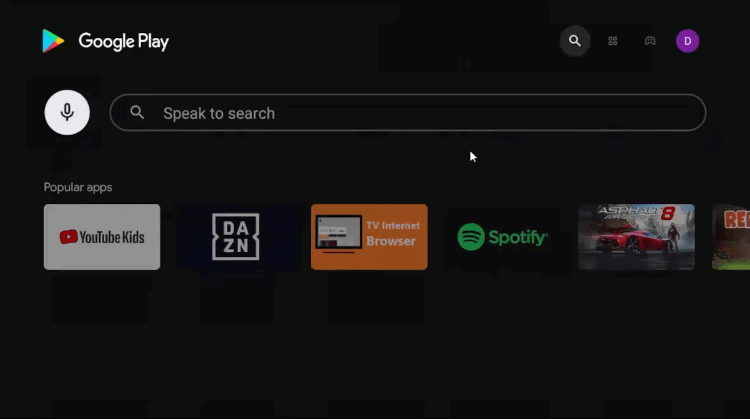
Step 3: Enter the Puffin TV browser in the search bar and press
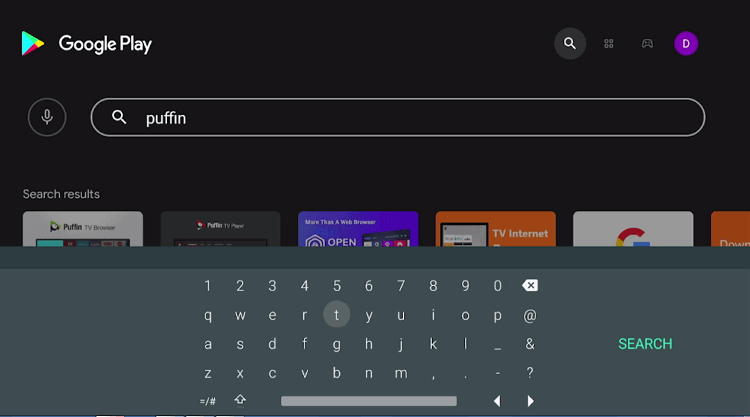
Step 4: Now hit Install
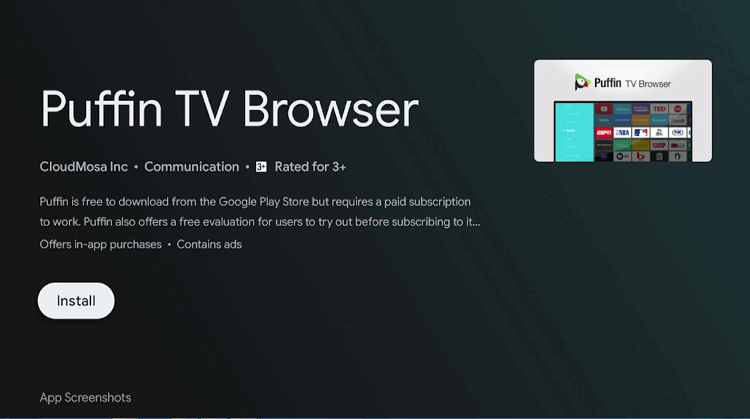
Step 5: Wait for the app to fully install
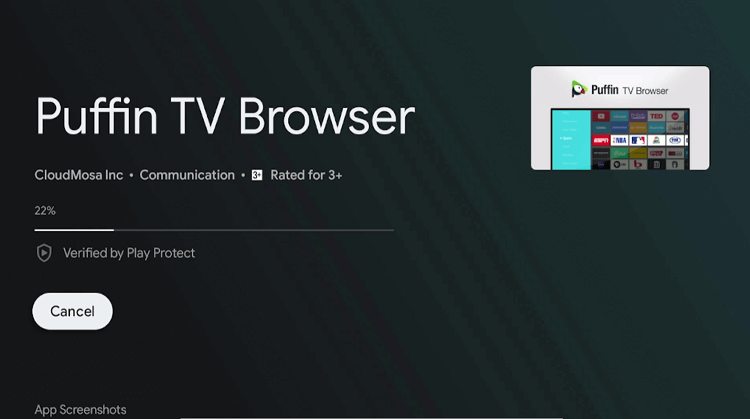
Step 6: Press Open
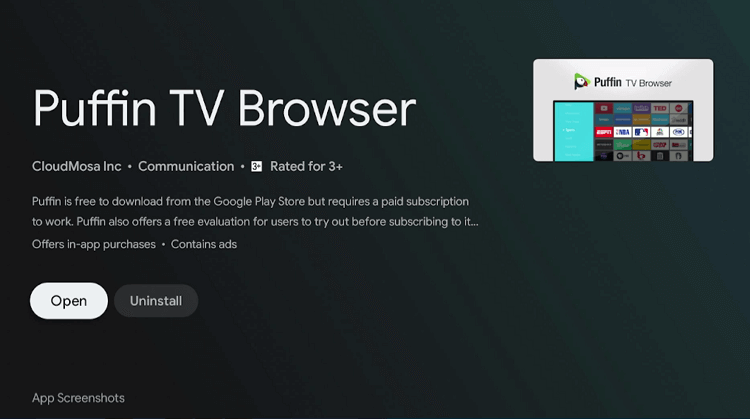
Step 7: You will see the Puffin TV browser launching

Step 8: This is the interface of the browser

Step 9: Go to the Search option on the top
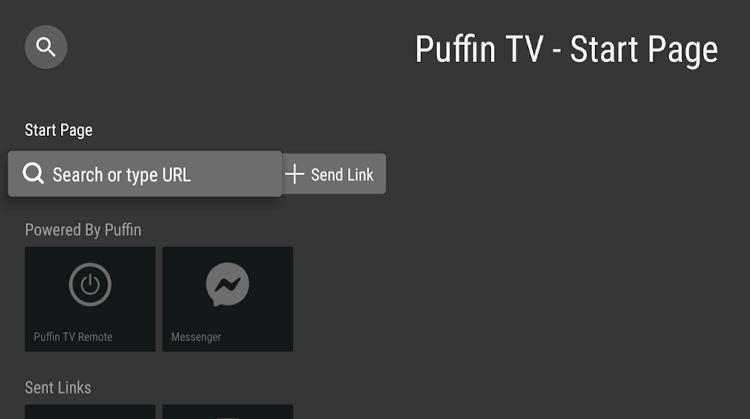
Step 10: Now put the URL cataz.to OR gomovies.sx and click Go
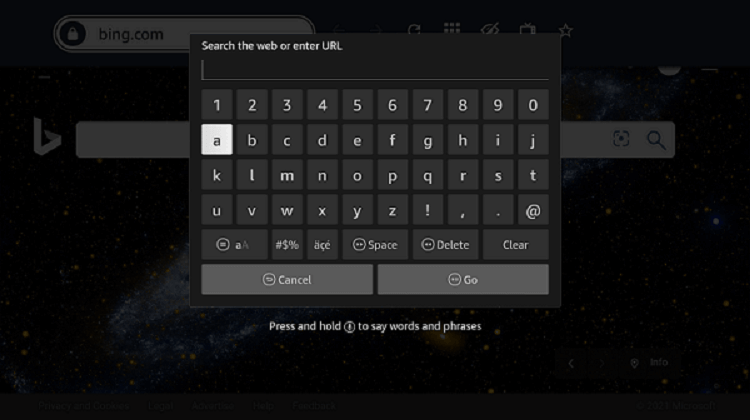
Step 11: The interface of the free movie website is open now. You can select any of your favorite movies from here
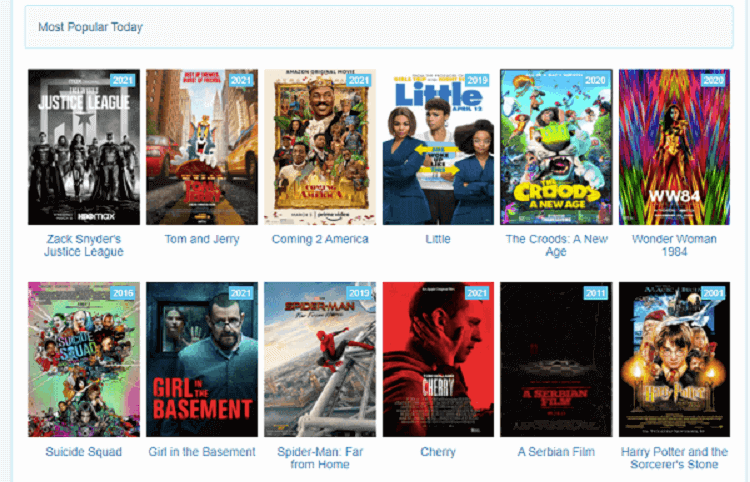
Step 12: You just have to click Play and your movie will start streaming

Watch Free Movies on Shield TV with Cinema HD
You can enjoy the latest movies and TV shows for free on an app called Cinema HD. However, this app is not available on the Official app store so you have to sideload it with the help of the Downloader App.
Since the app is free and provides massive video content, it is essential to use ExpressVPN to protect your IP and keep your online activity anonymous.
Follow the below-mentioned steps to watch movies for free on Shield TV:
Step 1: When you open the home screen of the NVIDIA Shield TV, go to the Google Play Store app
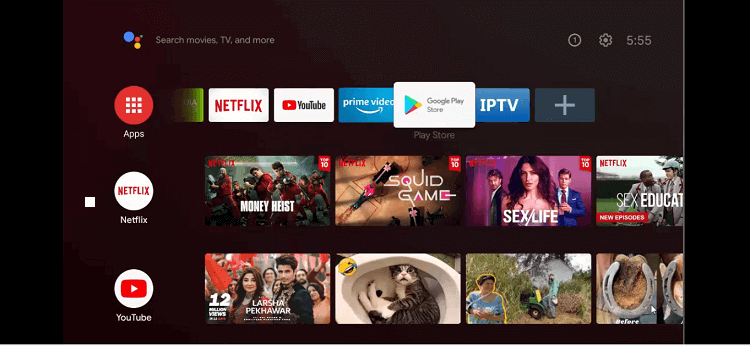
Step 2: The home screen of the Google Play Store app will open
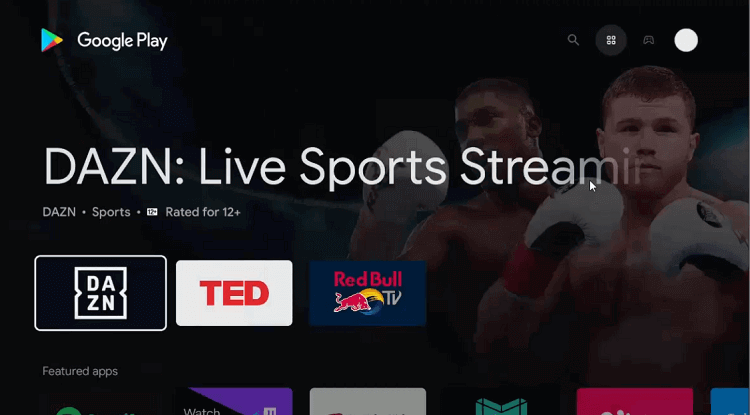
Step 3: From here you can go to the Search bar
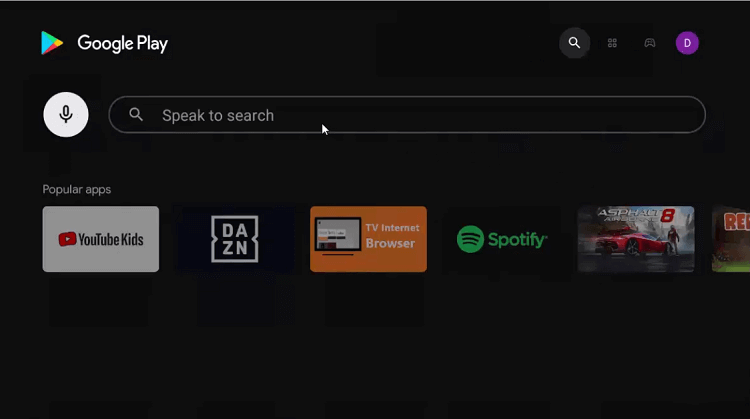
Step 4: Write Downloader in the search bar and press the Search icon
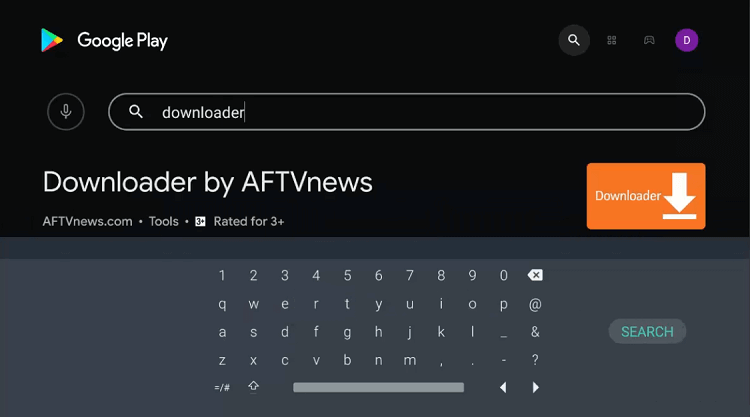
Step 5: Hit the install option
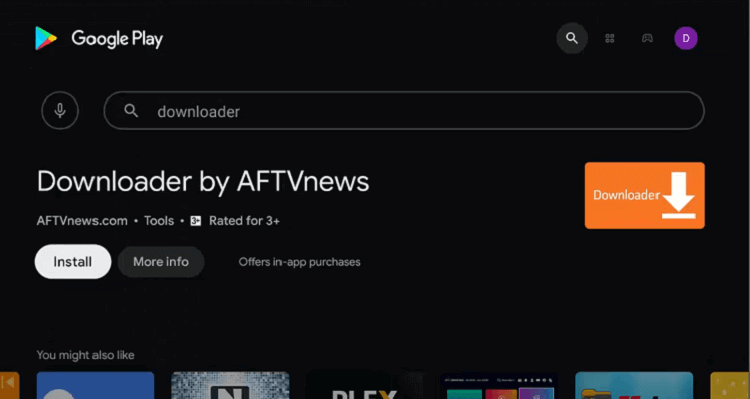
Step 6: Wait for the app to install
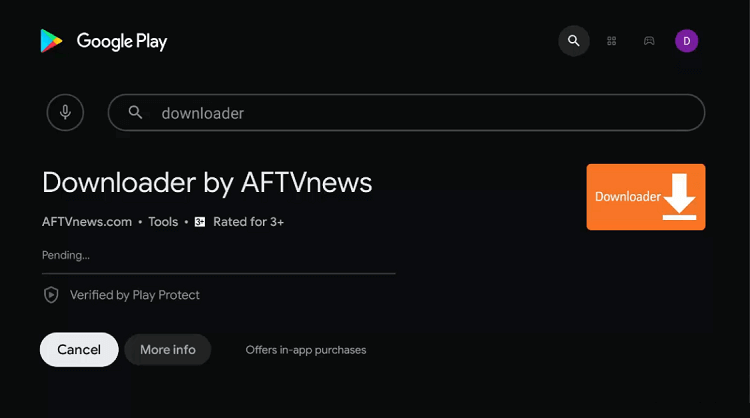
Step 7: Now select Open
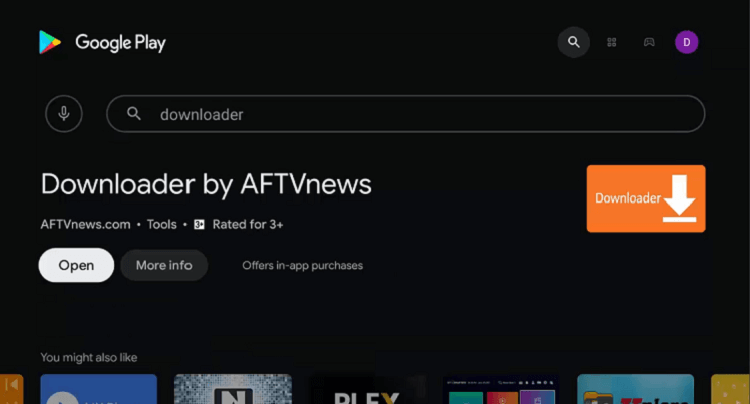
Step 8: The downloader will seek permission to have access to your data. Press Allow.
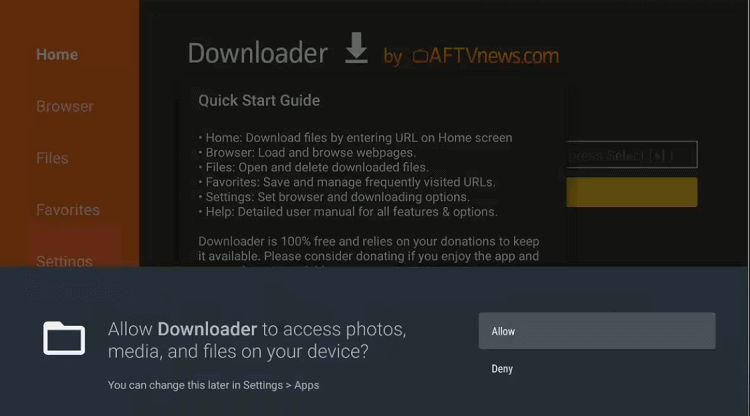
Step 9: Click on the Ok button of the Quick Start Guide
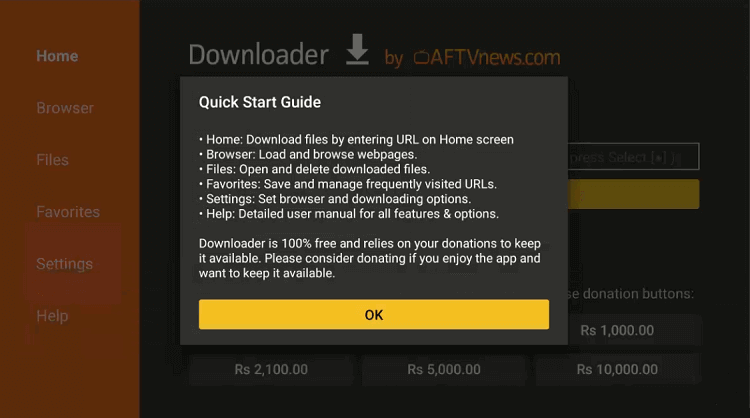
Step 10: Change a few settings by going to the settings of the Downloader app
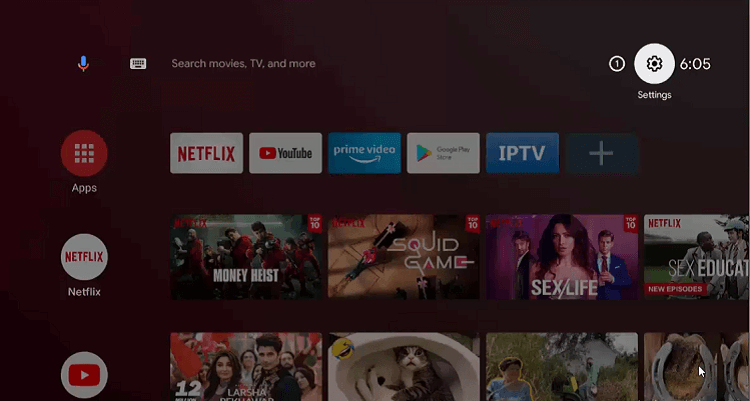
Step 11: Choose the Device Preferences option
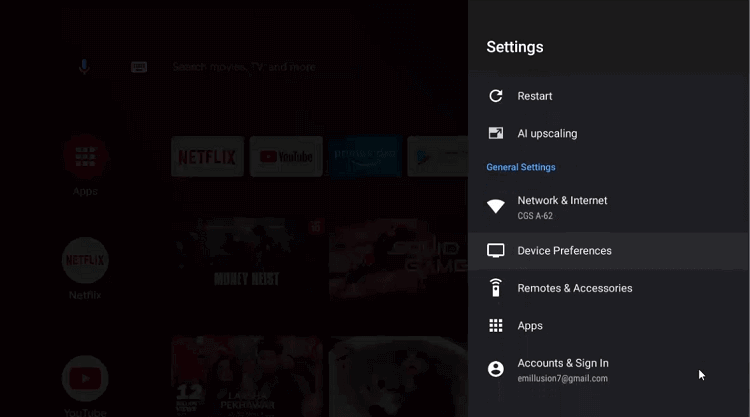
Step 12: Go to the Security & restrictions icon
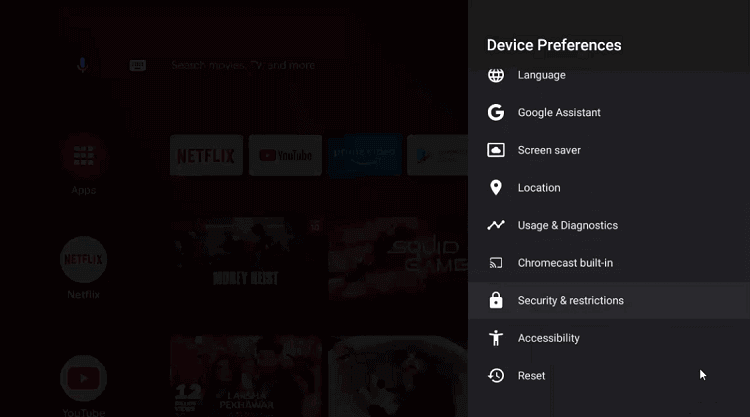
Step 13: Press the Unknown sources option
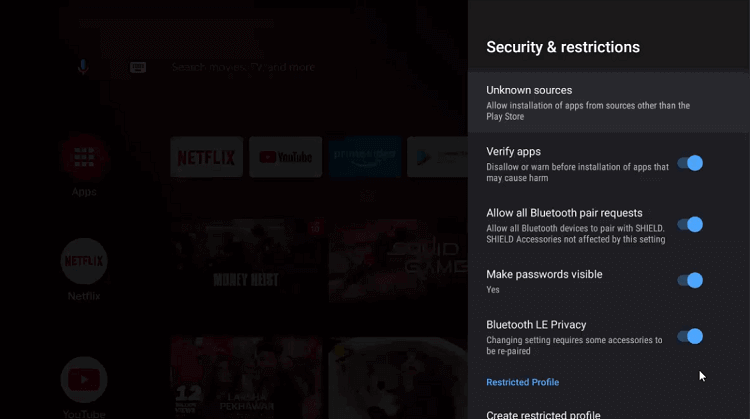
Step 14: Enable Downloader when you open the settings
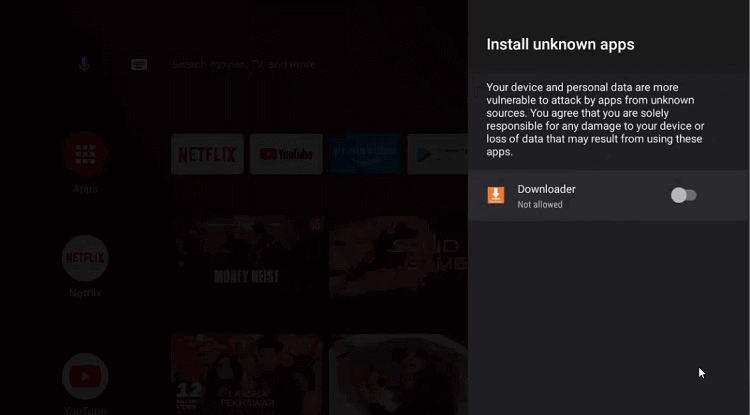
Step 15: Now disable the Verify apps by going back to the previous page
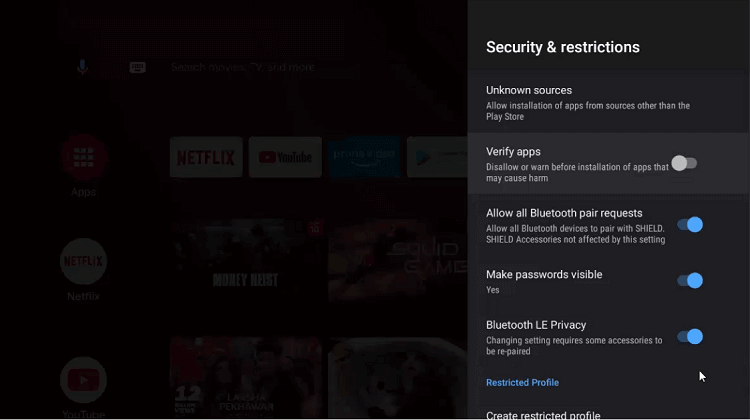
Step 16: Go back to the homepage of the NVIDIA Shield TV and select Downloader
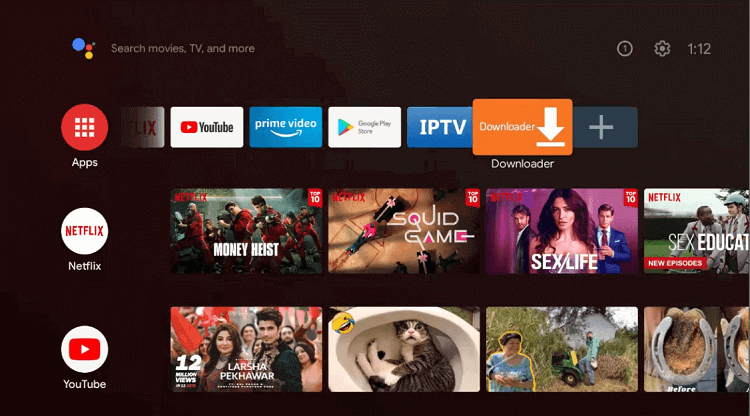
Step 17: The home screen of the Downloader app is again open
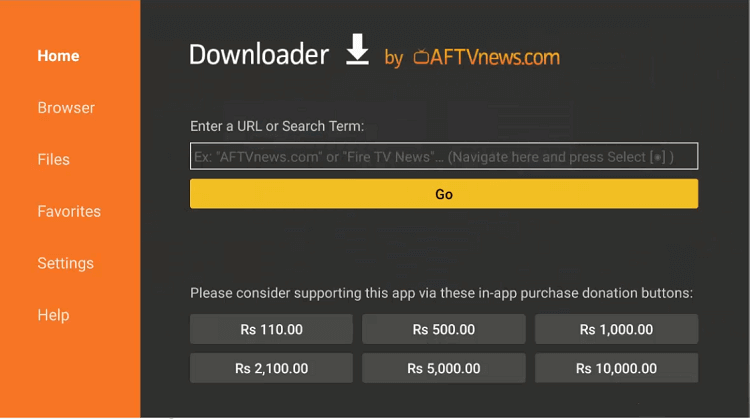
Step 18: Press the URL bar and put the URL bit.ly/3225162 in it and select Go
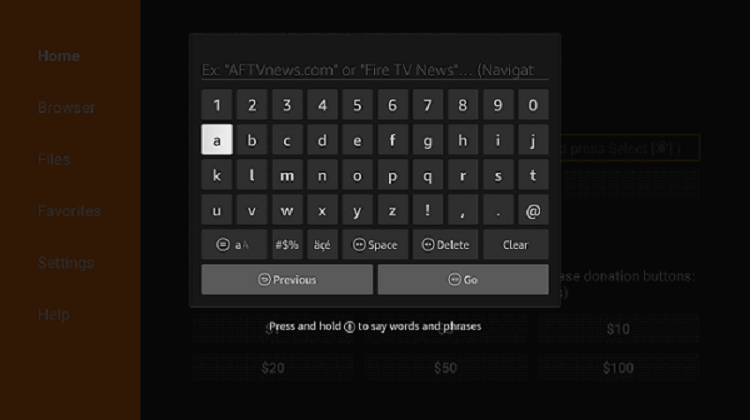
Step 19: Cinema HD APK has started downloading
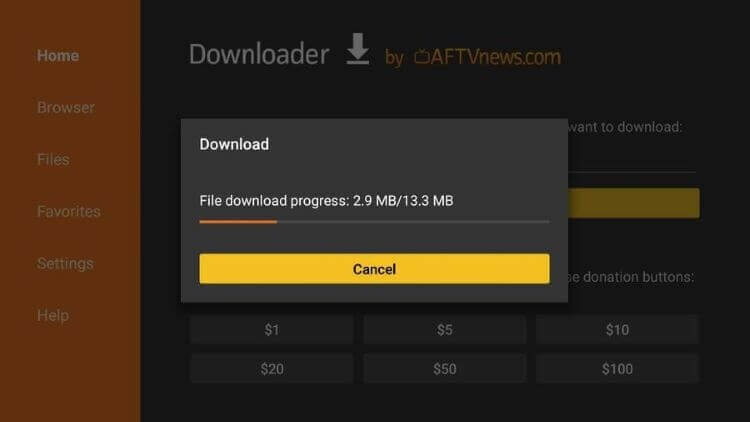
Step 20: Select Next after the download process ends
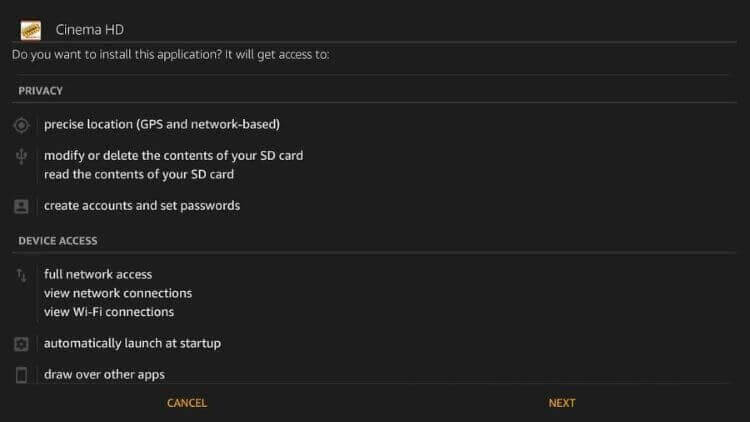
Step 21: Now press the Install icon to install the Cinema HD app
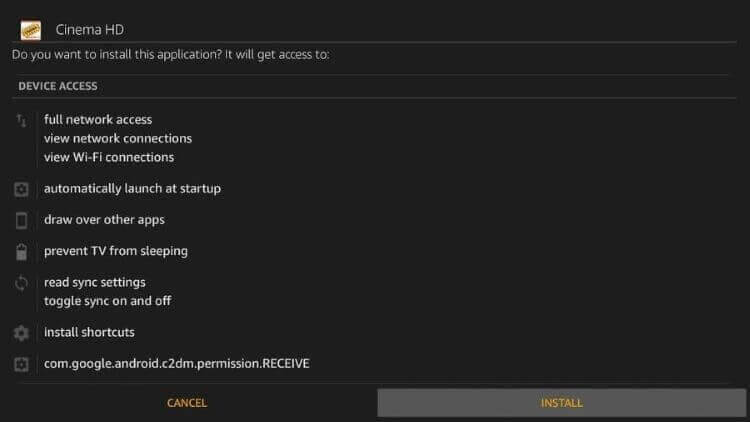
Step 22: Wait for a while as your app is installing
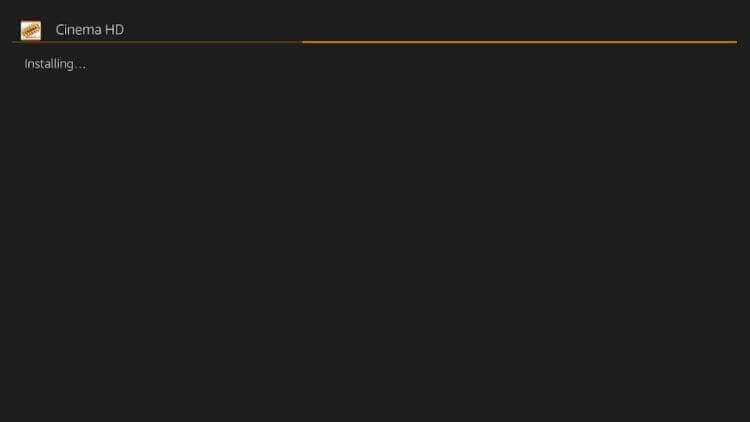
Step 23: After the Cinema HD app is installed click Done

Step 24: Now you can press the Delete button to delete the APK file because you don’t need it anymore. This will help you free up the space in your Shield’s storage
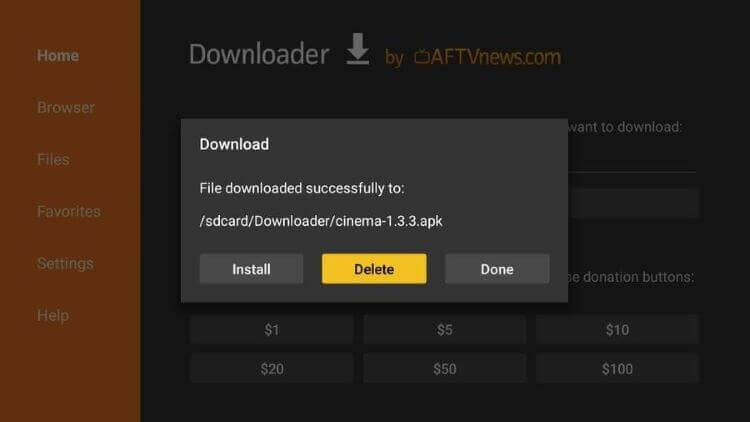
Step25: Again press Delete again for confirmation
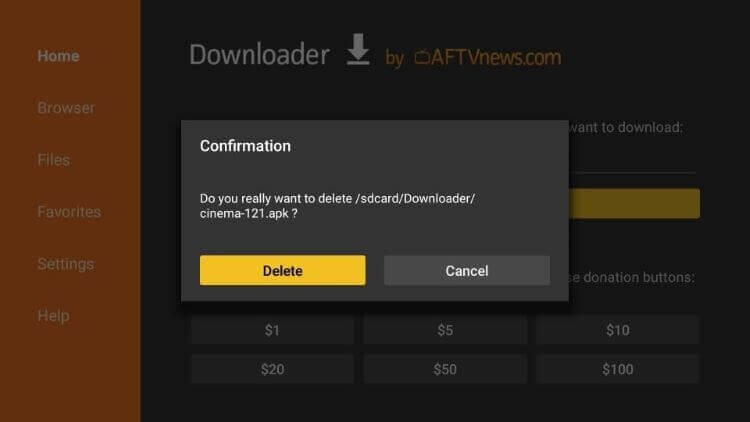
Step 26: This is the interface of the Cinema HD app
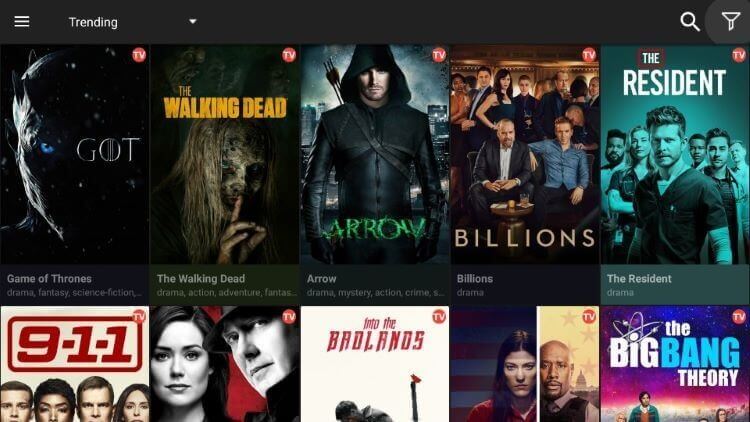
Step 27: Stream any movie of your choice by pressing the menu button on the top left corner. After that click Movies from the dropdown menu and start streaming
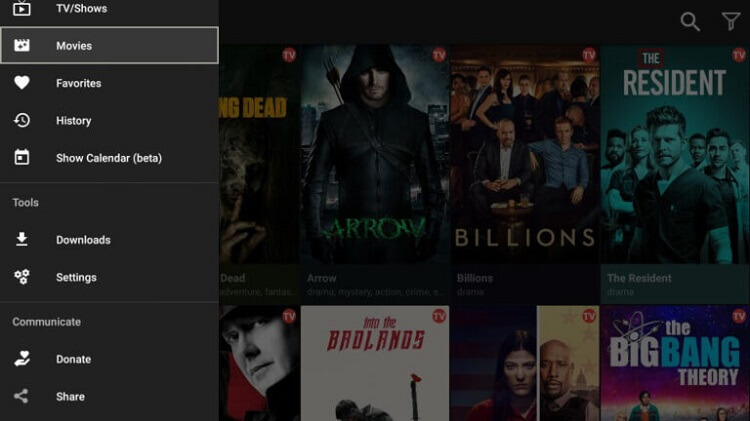
Alternative For Streaming Free Movies
You can also try some other Apps to watch free movies on your Shield device if somehow the above-mentioned ods are not available or not working, you can use these alternative methods:
FAQs-Free Movies On NVIDIA Shield TV
Which apps have all the latest movies?
Although there are plenty of free movie apps that allow you to stream the latest movies. However, apps like Cinema HD and Bee TV are considered a few of the best movie streaming apps because their content library gets updated regularly.
Is Cinema HD good for watching free movies?
Cinema HD APK is a free app that offers an impressive collection of movies to its users. It also keeps on adding the latest content regularly. The app uses top-quality streaming links from various sources from around the world to provide a quality streaming experience.
Are free movie apps safe and legal?
Free movie apps are not safe to use and the legal status of the majority of these apps is also often unverified. So we recommend you to use a VPN service while using these free streaming apps on Shield TV due to privacy. ExpressVPN will keep you anonymous and safe.
Conclusion
You can stream any type of video content on the NVIDIA Shield device without spending any money. This amazing platform allows you to watch free movies using various methods. Here we have discussed two free methods to watch movies, one is by using the browser method and the other is by using the Cinema HD app.
We have also discussed some alternative methods that are also used to watch free movies on Shield TV.
However, you have to be cautious while using these methods as they are free. We strictly advise you to use ExpressVPN which hides your identity and protects you from any legal issues.
 Nvidia Shield Tv Hacks, Tips & Tricks
Nvidia Shield Tv Hacks, Tips & Tricks