
This is a step-by-step guide on how to install Wolf Launcher on NVIDIA Shield TV.
Wolf Launcher, developed by TechDoctorUK, is a custom launcher that acts as an alternative to the default user interface of your streaming device without any harm to the device. The app offers complete personalization of the interface from wallpapers to blocking ads.
The new interface of NVIDIA Shield is very irritating with unwanted video ads and suggested content always showing up. Installing a custom launcher such as Wolf Launcher provides you with a simpler and more personalized user interface.
Since Wolf Launcher is a third-party app, we strictly recommend using a VPN on your NVIDIA Shield TV.
Our Recommended VPN – ExpressVPN

ExpressVPN is our recommended VPN when it comes to accessing any third-party apps on NVIDIA Shield TV as it hides your IP address and protects your device from all sorts of data breaches.
Install ExpressVPN today and enjoy 3 extra months for free. The VPN service has a 30-day money-back guarantee and works on 5 simultaneous devices with one account.
How to Install Wolf Launcher on NVIDIA Shield TV
You can not Install Wolf Launcher on NVIDIA Shield TV directly from the Amazon App Store due to it being a third-party app. You will have to sideload the app through another app called Downloader.
Before you start, do not forget to install and use ExpressVPN on NVIDIA Shield TV to stay on the safer side.
Follow these steps:
Step 1: Go to the Home Screen of Your Shield TV and open the Google Play Store
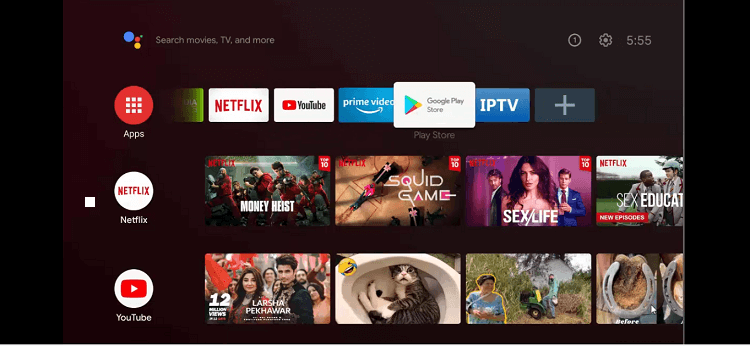
Step 2: The home screen of the play store will appear
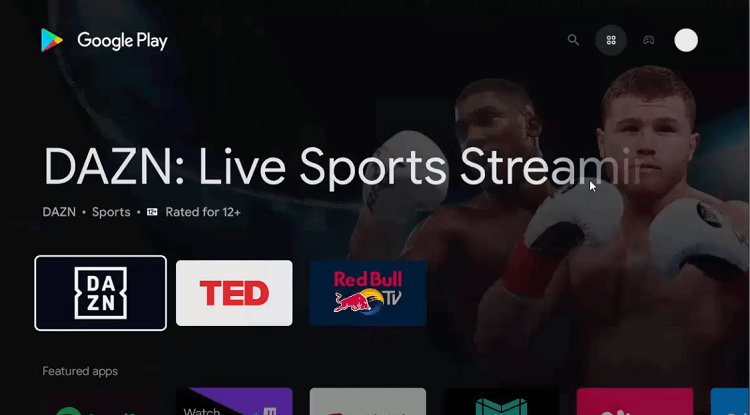
Step 3: Click on the Search icon
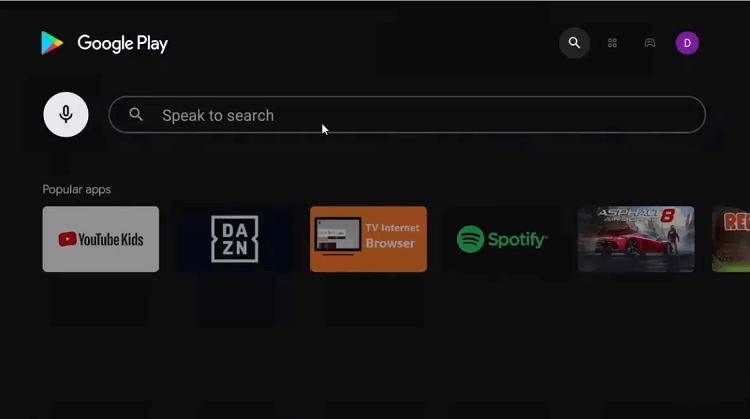
Step 4: Type Downloader in the search bar
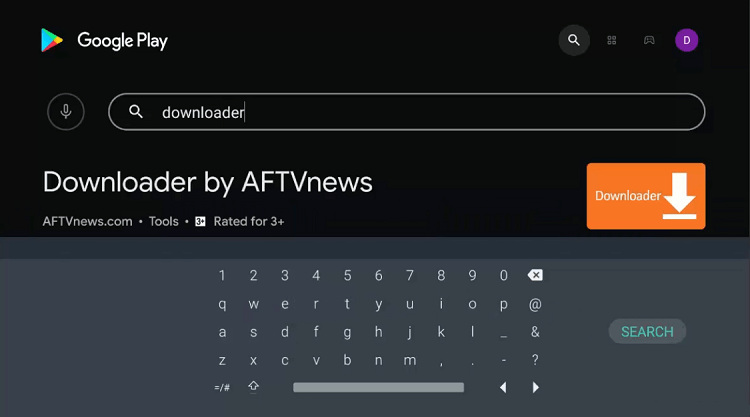
Step 5: Click on Install to start the download process
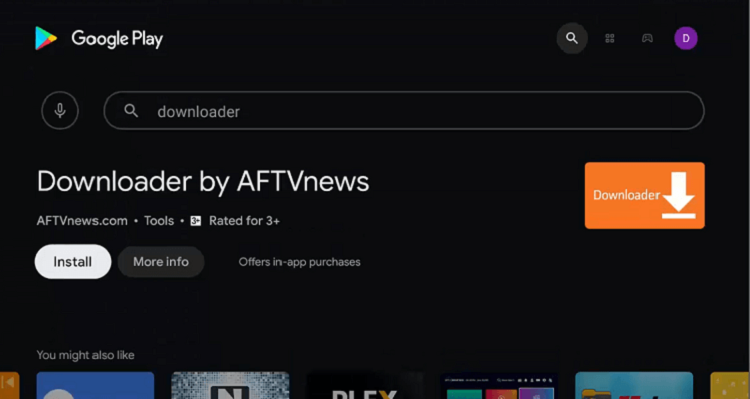
Step 6: Wait for the app to install
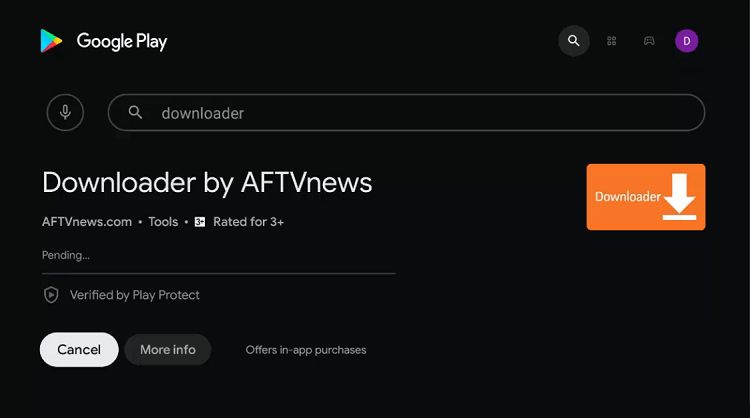
Step 7: Open the app on your device
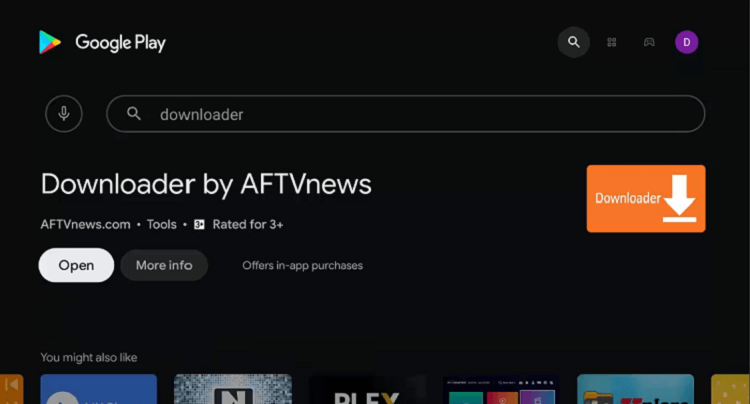
Step 8: Allow the app to access the media, photos, and files on your device
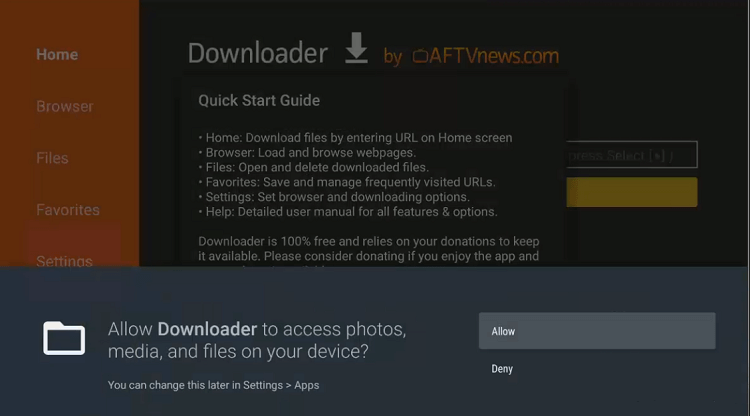
Step 9: A quick start guide will appear. Click on OK
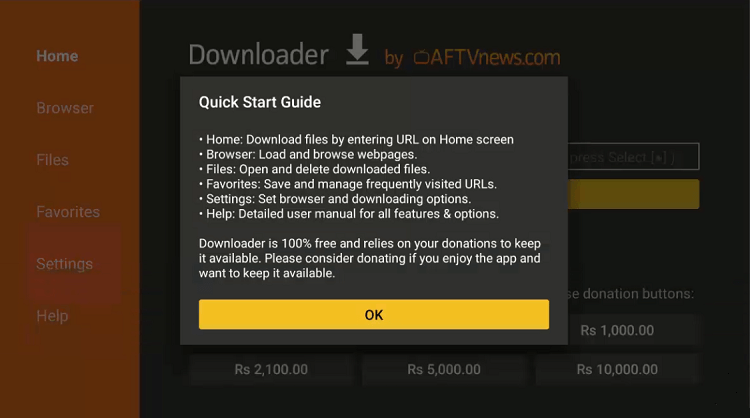
Step 10: Go to the settings of the device
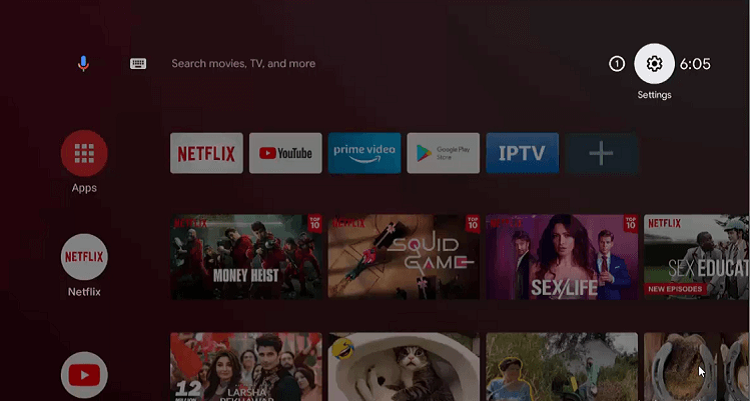
Step 11: Select Device Preferences from the Settings
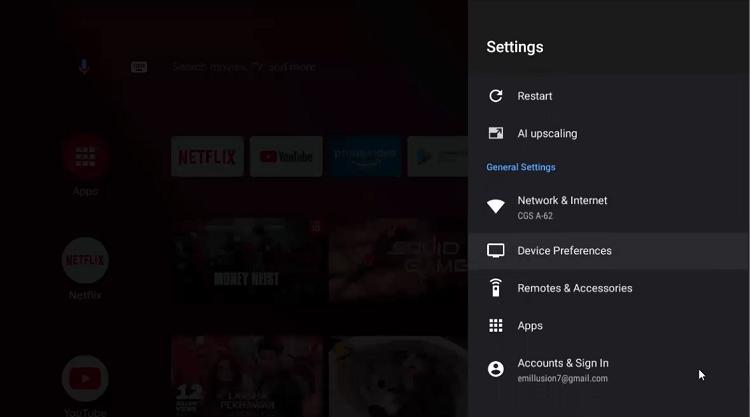
Step 12: Go to Security and Restrictions
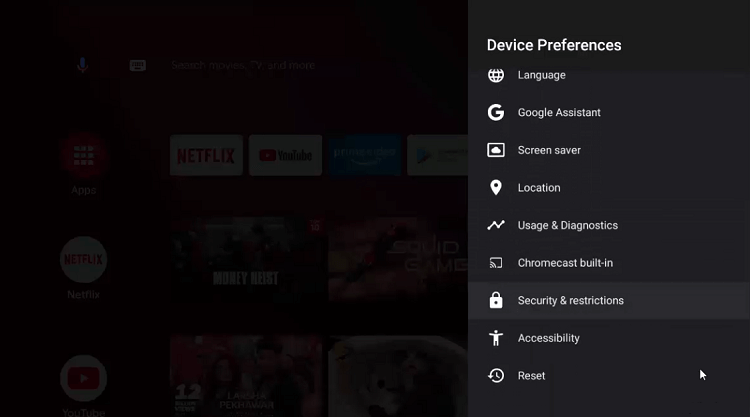
Step 13: Select Unknown Sources from the menu that appears
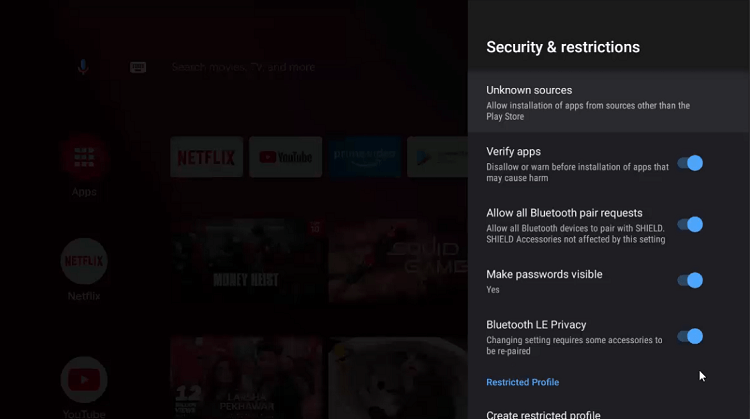
Step 14: Enable the Downloader app from here
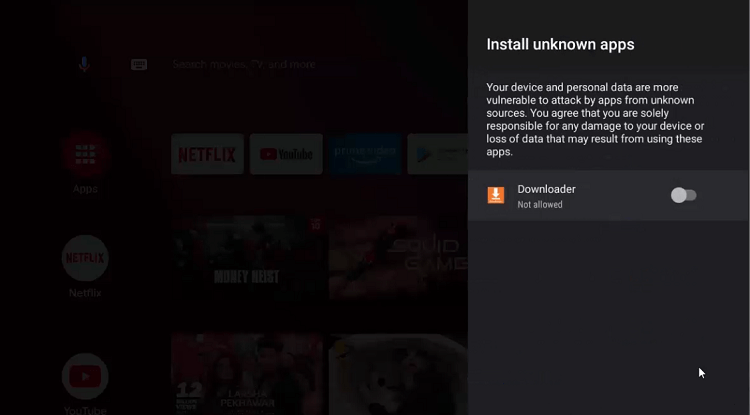
Step 15: Now, go back to security and restriction to disable the Verify Apps option
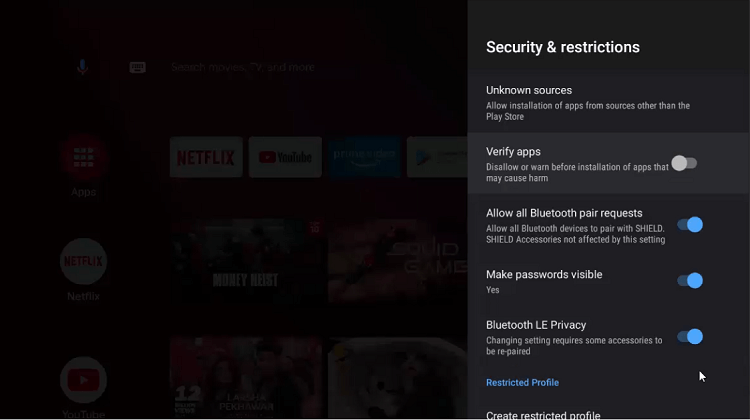
Step 16: Go back to the Home Screen of Shield TV and open the Downloader
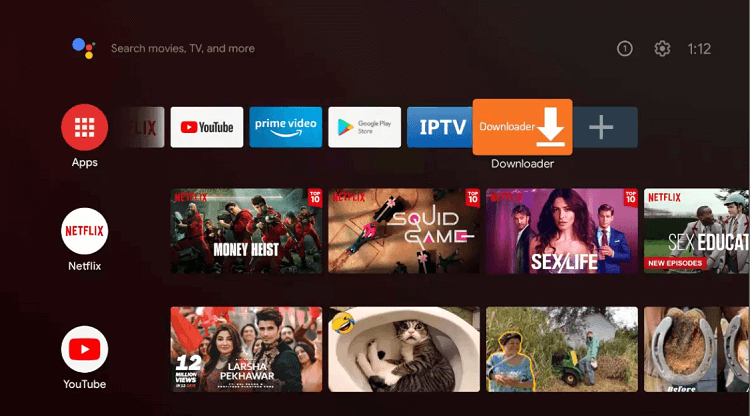
Step 17: This is the Home Screen of the Downloader
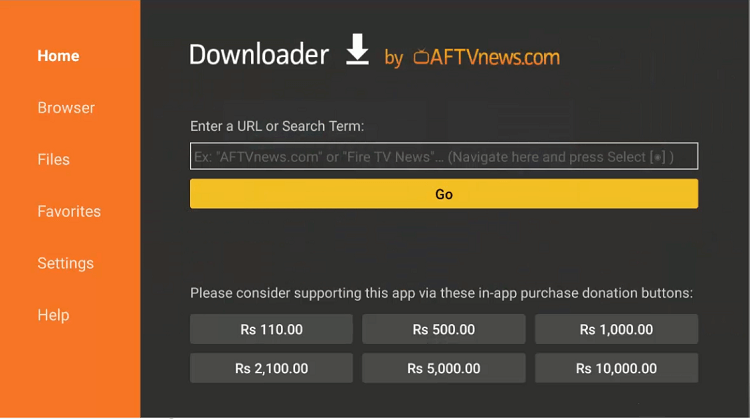
Step 18: Paste the URL bit.ly/377745481 in the search bar and click on Go
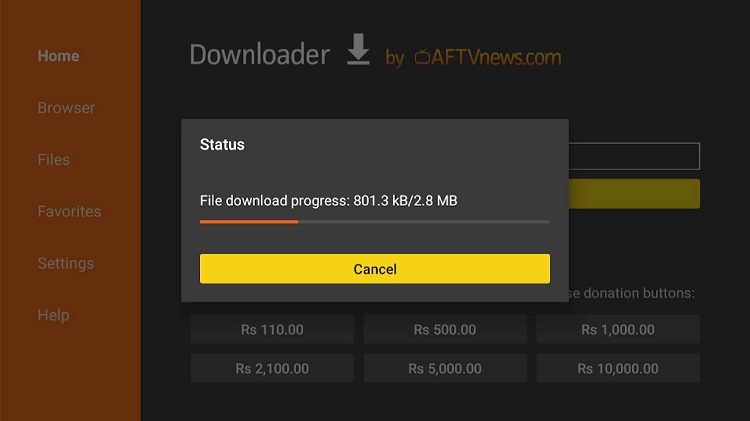
Step 19: Click on Install to Confirm the Installation
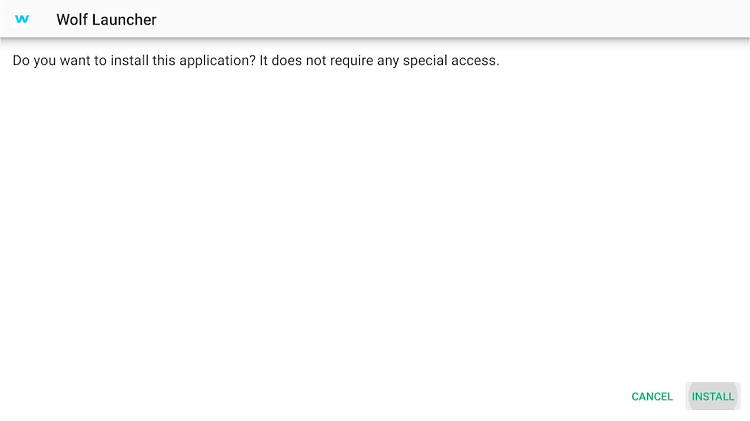
Step 20: Select the Open option
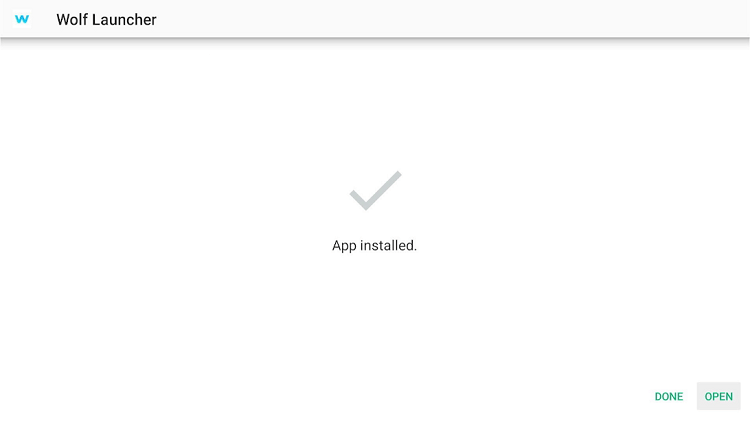
Step 21: The Wolf Launcher app will automatically open
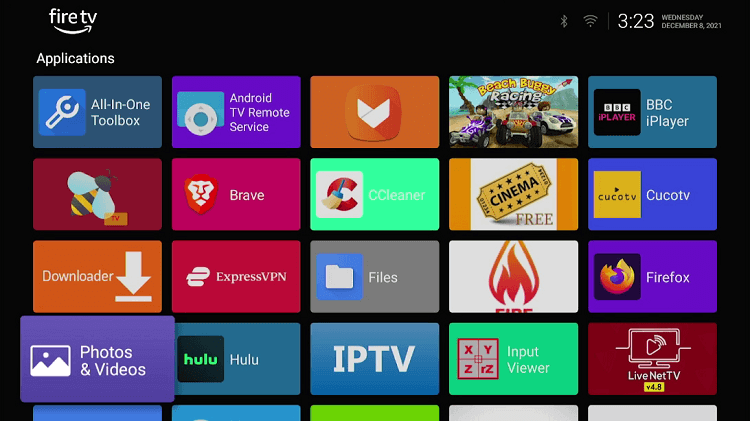
Step 22: Go back to the Settings of your device and go to Apps from there
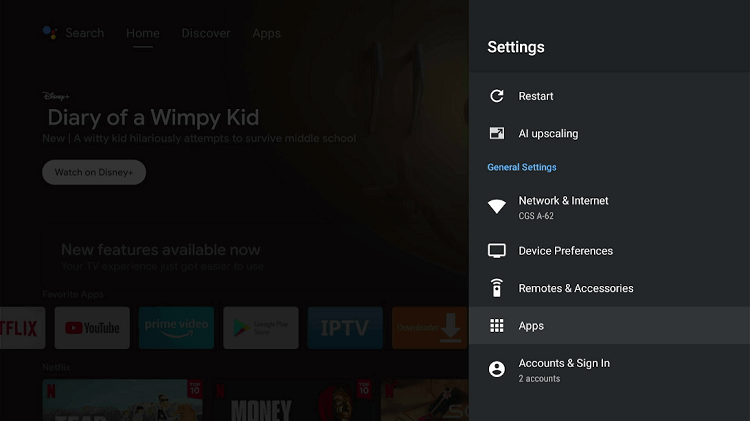
Step 23: Select Wolf Launcher App
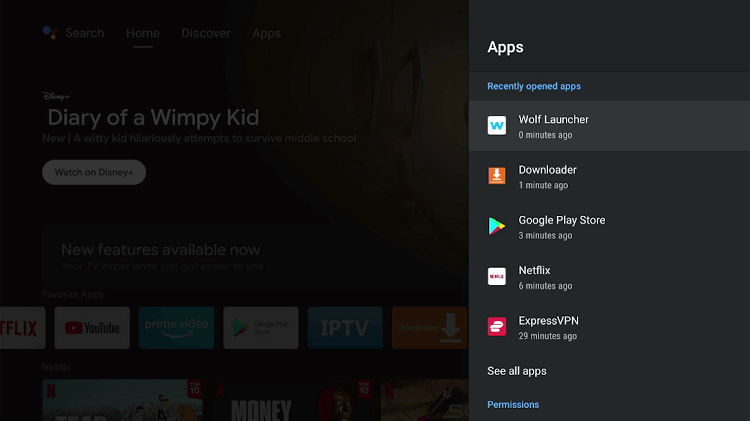
Steps 24: Click on Open to enable the app
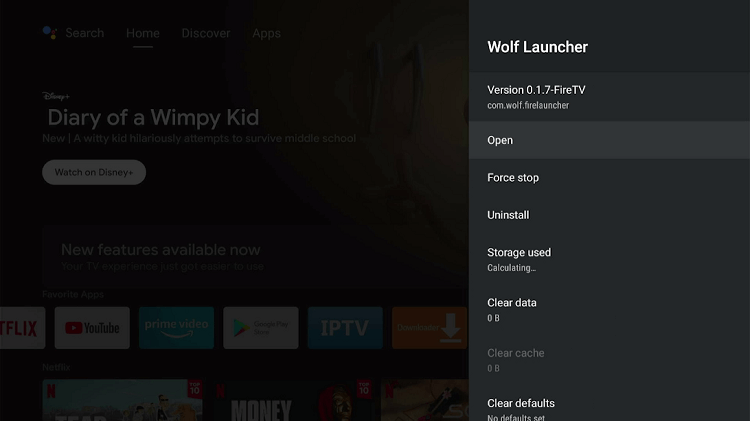
Steps 25: The Wolf Launcher app is now enabled on your device
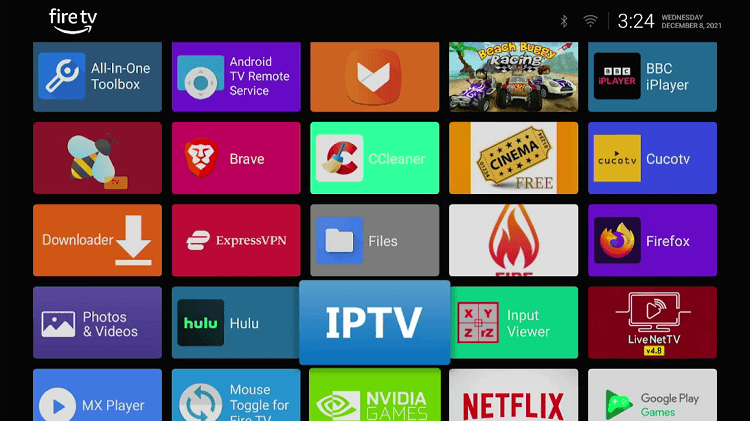
Features of Wolf Launcher
The wolf launcher app has several customization features that make it the most convenient and user-friendly custom launcher. The amazing features make it the best custom launcher app for Android TVs.
Some of the primary features of the app are as follows:
- A handful of customization options are offered for the interface of your device
- Blocks sponsored/suggested content from the default interface of the device, saving data
- User-friendly interface
- Does not bog down your Shield TV
- Option to create folders inside the device and further protect them with passwords
- Offers Hide Apps option
- Some of the notable features include adding wallpaper, app display, sections, status bar, and much more.
- Smooth navigation around your Shield TV
- Tons of wallpapers, tile features, app displays, and many more options are available
- Displays all the sideloaded apps
- Very much similar to the custom Leanback Launcher
FAQs-Wolf Launcher
How do I uninstall the Wolf launcher?
Go to Applications>Manage Installed Applications>choose the Wolf Launcher app>Click on Uninstall>click on uninstall again to confirm.
What is leanback launcher Android?
Leanback Launcher is a custom TV Launcher specially designed for the Amazon Fire TV.
Is It Safe and Legal to Use Wolf Launcher on FireStick?
Using a custom launcher like Wolf Launcher is unlikely to invite any legality issues. In addition, the app seems to be completely safe and does not infect the devices with malware in general.
However, install the app at your own risk as we do not take any such responsibility.
Conclusion
Wolf Launcher is the best choice for those who prefer a customized digital experience. You will have to get the app sideloaded through the downloader app as it is a third-party app and is not available on Official App Store for NVIDIA Shield.
The amazing customization features give your device a personalized touch along with providing a comparatively easy and simple interface to NVIDIA Shield users.
Wolf Launcher is a third-party app so make sure to use ExpressVPN on your device to secure from any sort of data breach and malware.
 Nvidia Shield Tv Hacks, Tips & Tricks
Nvidia Shield Tv Hacks, Tips & Tricks