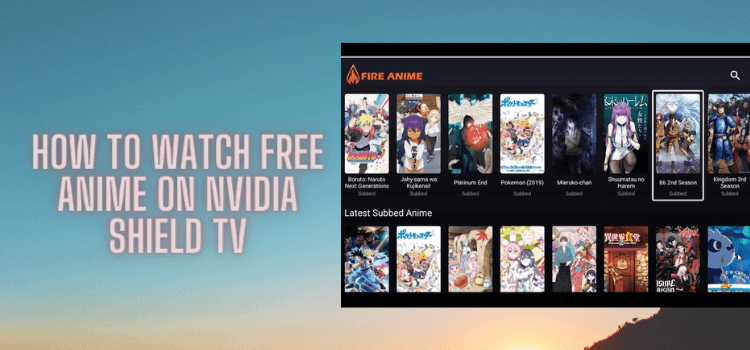
This is a step-by-step guide on how to watch free anime on NVIDIA Shield TV & Android TV.
Anime has a very large fan following considering all the age groups from children to adults. The best way to watch free anime on NVIDIA Shield TV for free is by Fire Anime app.
Fire Anime app provides anime of every type and genre with absolutely no ads. You can also find the latest Subbed Anime and Dubbed Anime as well.
Fire Anime is a third-party app and it doesn’t have proper licensing to stream the content. For safe and secure streaming, it is strictly recommended to use a VPN before you stream anything.
Our Recommended VPN – ExpressVPN

ExpressVPN is our top recommendation. It is strictly recommended to use ExpressVPN before streaming Free Anime on your Shied TV to mask your IP address and maintain anonymity while streaming free content.
Get yourself ExpressVPN and enjoy 3 extra months for free. It also offers a 30-day money-back guarantee and works on 5 simultaneous devices with a single account.
How to Watch Free Anime on NVIDIA Shield TV
Fire Anime is a free application for anime lovers but is unavailable on Google Play Store so you would need to install Fire Anime using the Downloader app.
Before that, make sure to install and use ExpressVPN on NVIDIA Shield TV for safe and secure streaming.
Step 1: On the NVIDIA Shield Home screen, open Google Play Store
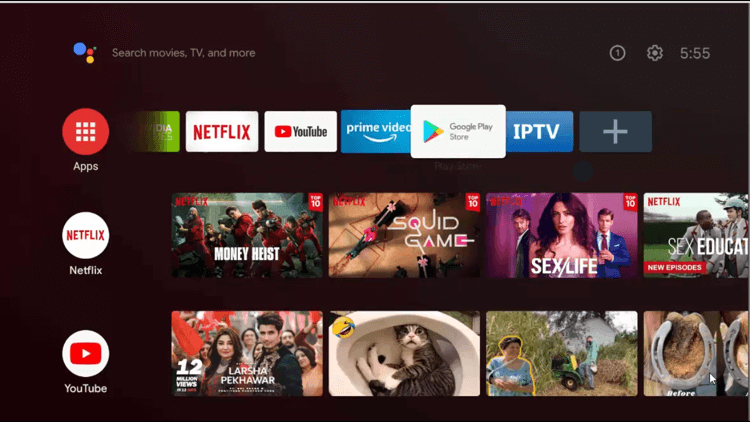
Step 2: Select the Search icon on the top
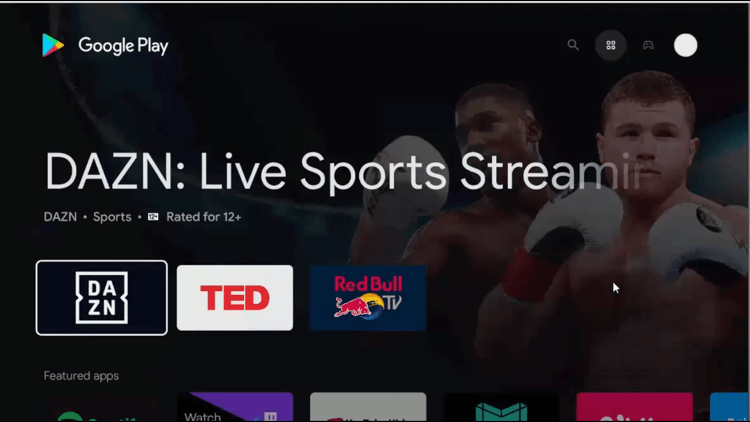
Step 3: Tap on the Search bar appearing to start typing
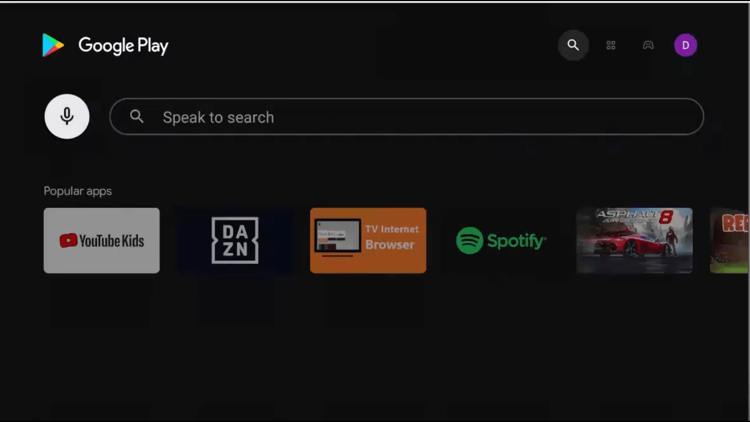
Step 4: Type Downloader on the search bar and click Search
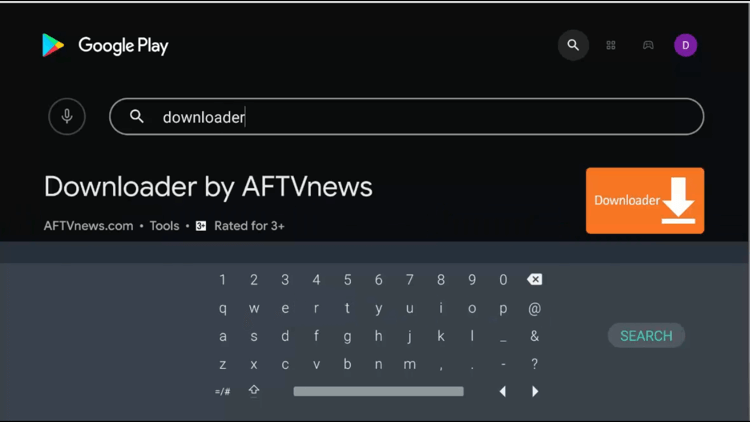
Step 5: Click on the Install button
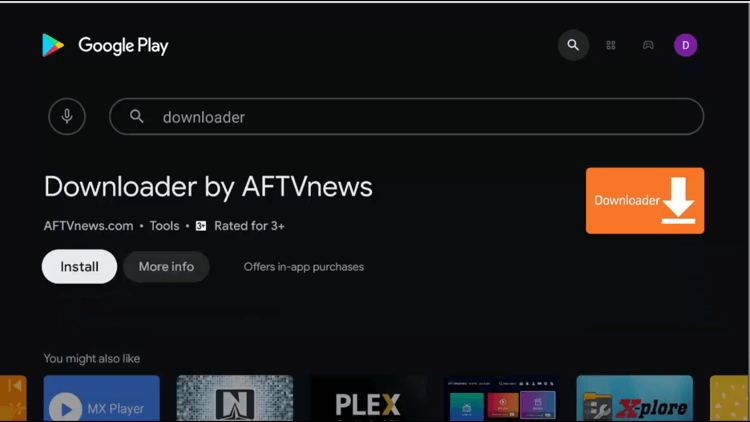
Step 6: Wait for the app to install
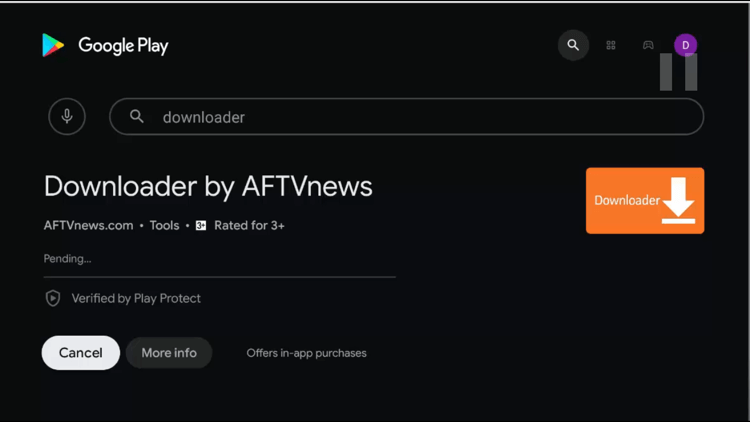
Step 7: Once installed, click on Open
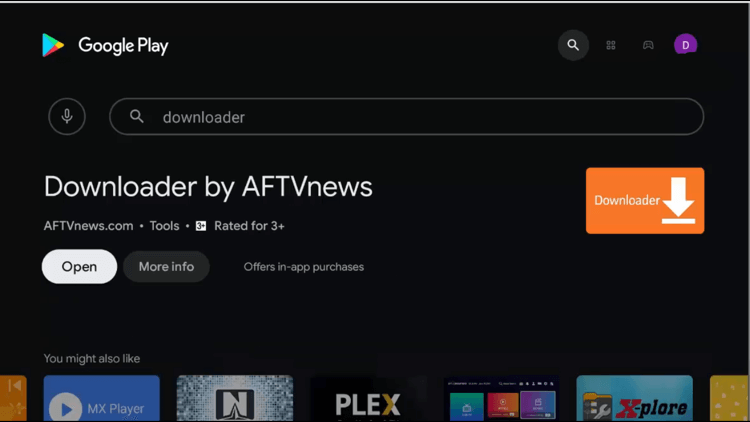
Step 8: Click Allow to grant permission
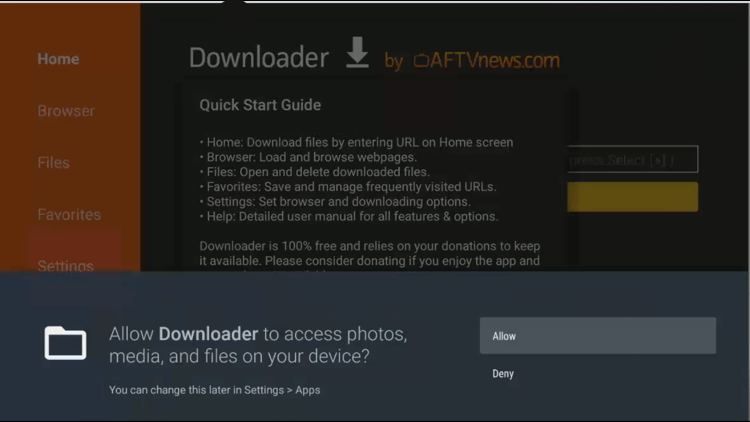
Step 9: Agree to the Quick Start Guide by clicking OK
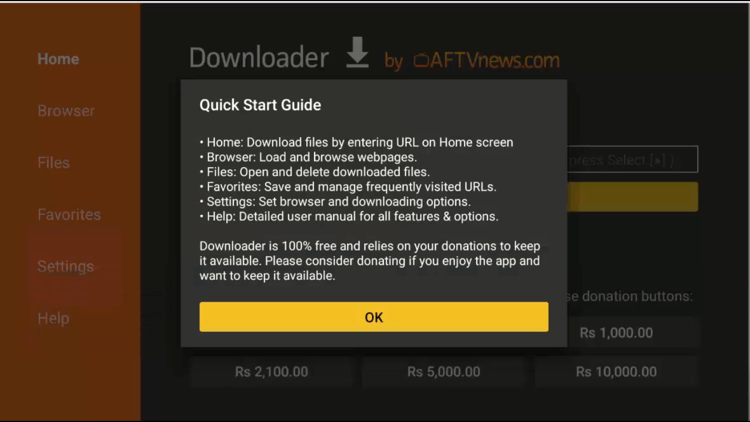
Step 10: This is the Home Screen of the Downloader app
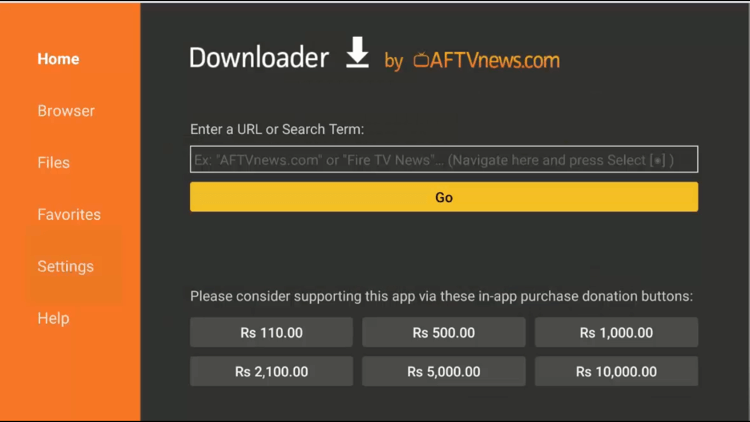
Step 11: Go to the Home screen of NVIDIA Shield TV and open Settings
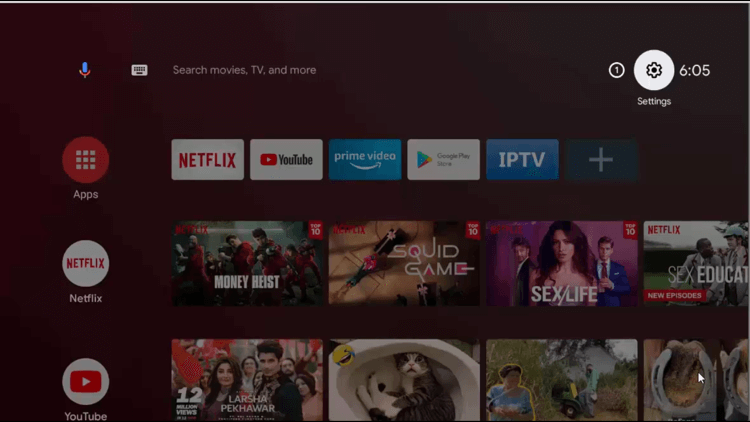
Step 12: Select Device Preferences
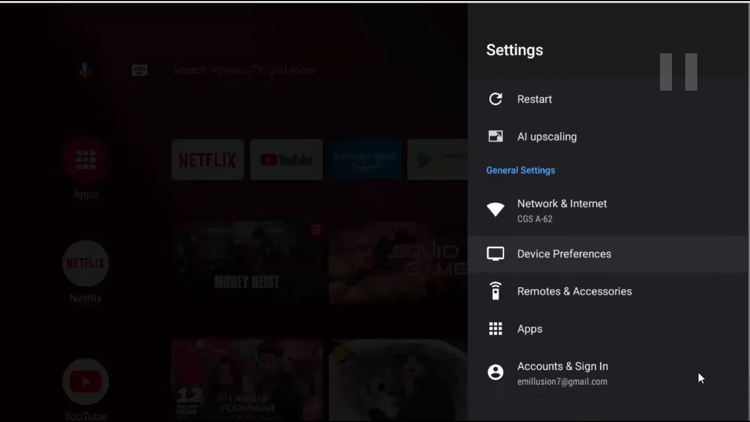
Step 13: Then click on the Security & restrictions
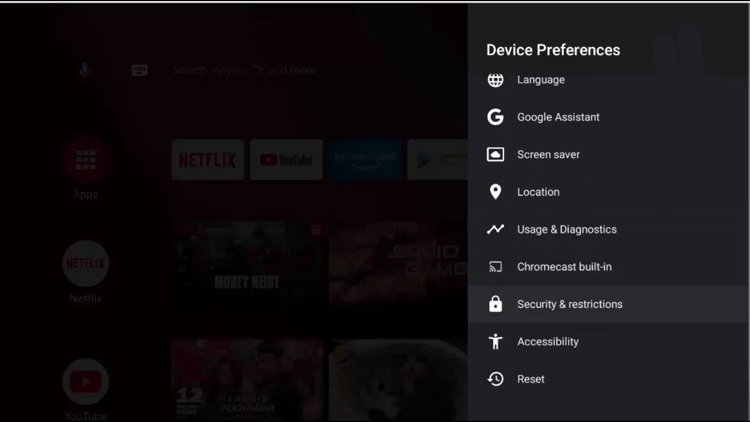
Step 14: Now go to Unknown Sources
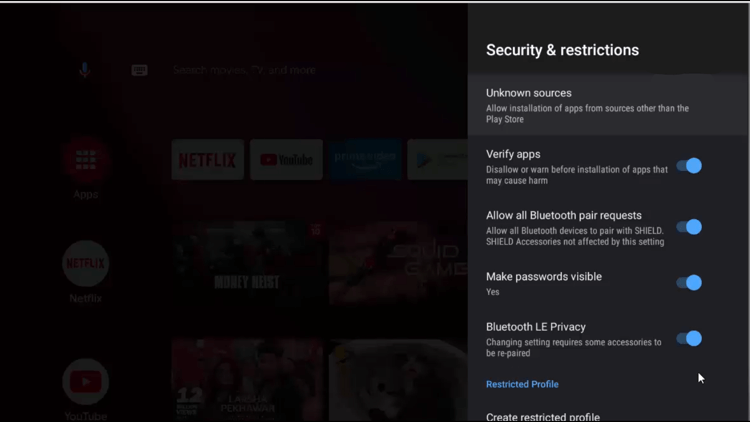
Step 15: Enable the Downloader app
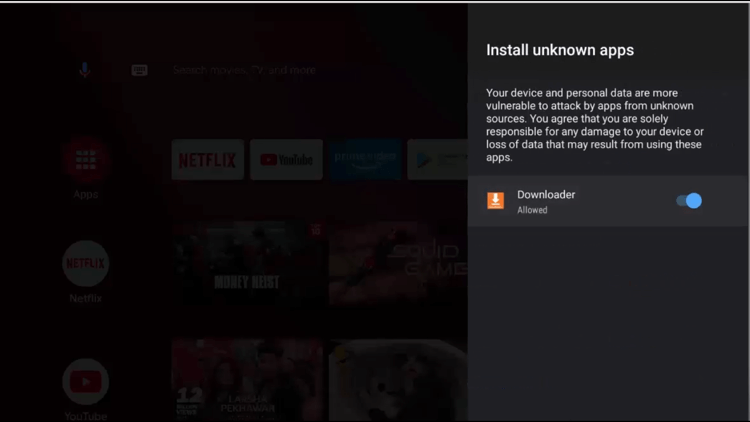
Step 16: Disable the verify app options from the previous page
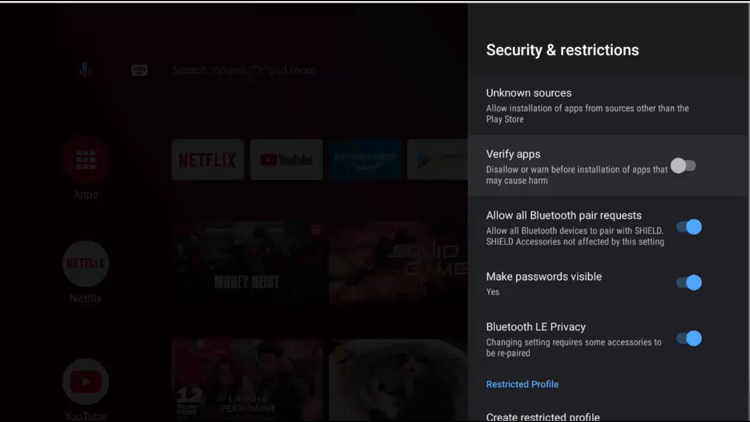
Step 17: Now, open the Downloader app and type this URL bit.ly/3O002251 and click Go
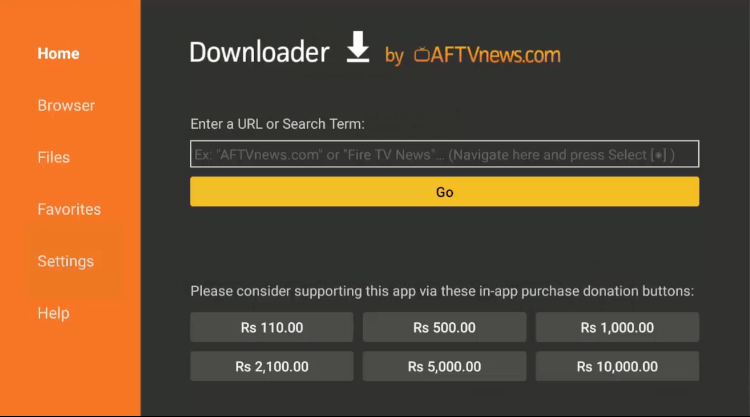
Step 18: Wait for the page to load, click on Download
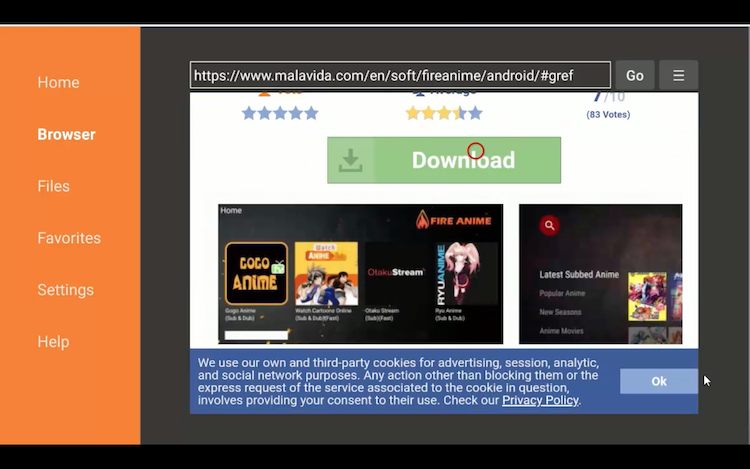
Step 19: Download will start automatically now, wait for it
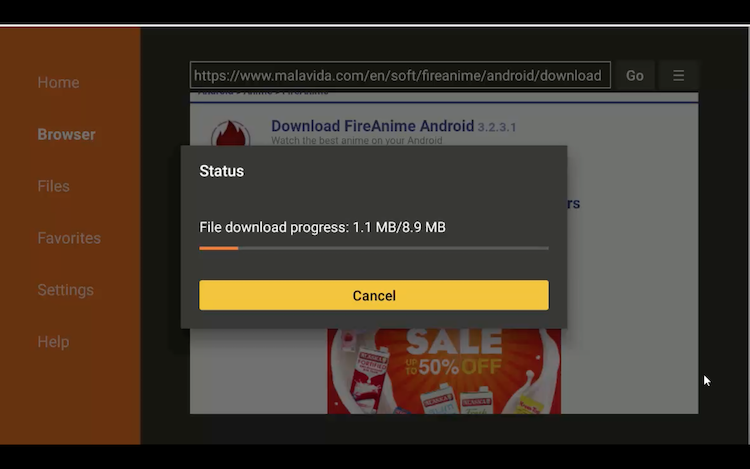
Step 20: Click on the Install button
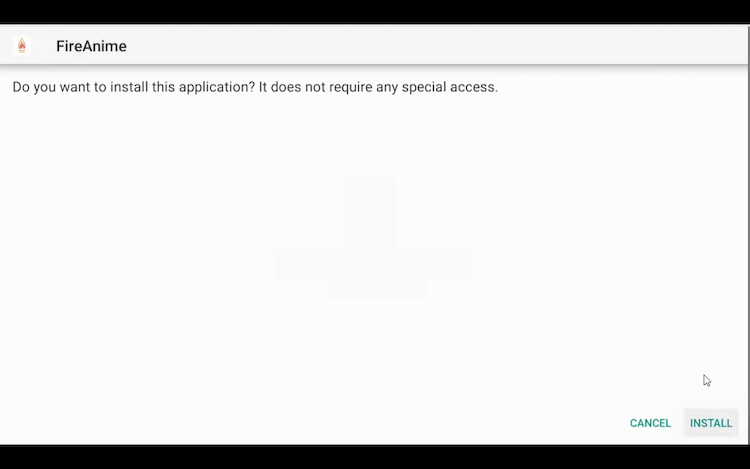
Step 21: Wait for it to complete installation
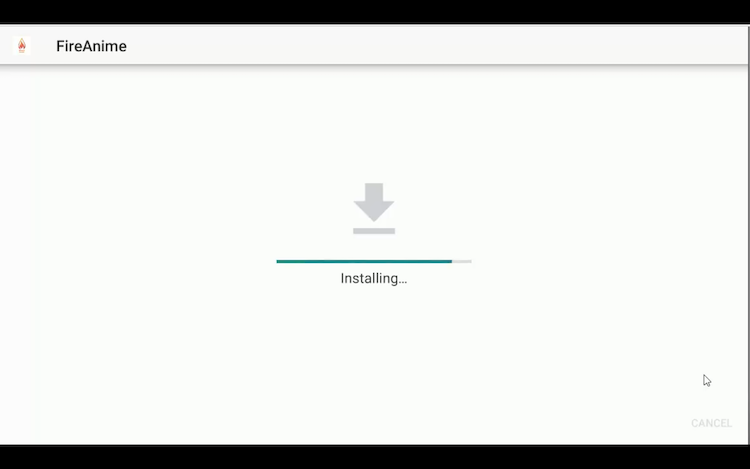
Step 22: Once downloaded click Done
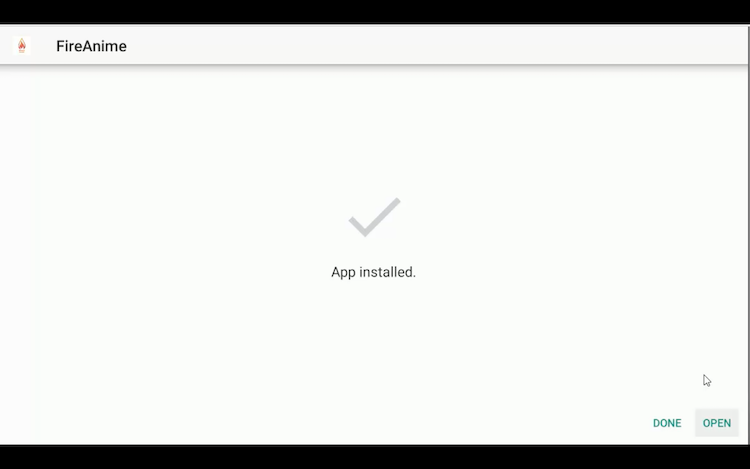
Step 23: On the popup, select the Delete button
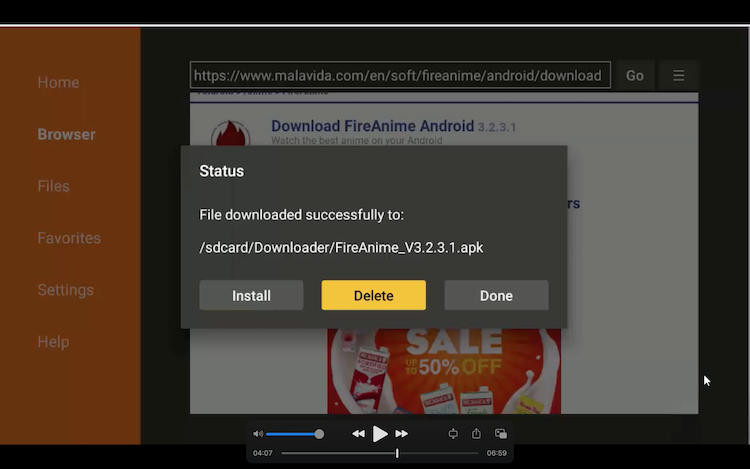
Step 24: Now press Delete again to confirm the deletion
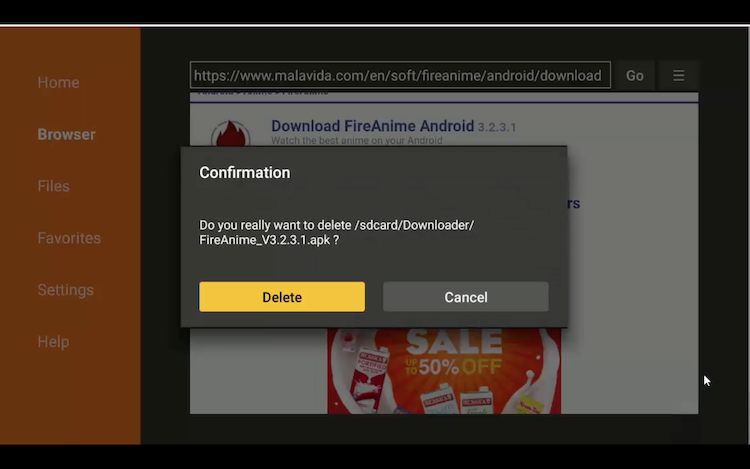
Your APK file is deleted and now you can watch free anime on Shield TV.
How to Use Fire Anime on NVIDIA Shield TV
To watch any content with Fire Anime, follow these steps:
Step 1: First of all, search the Fire Anime in the list of apps
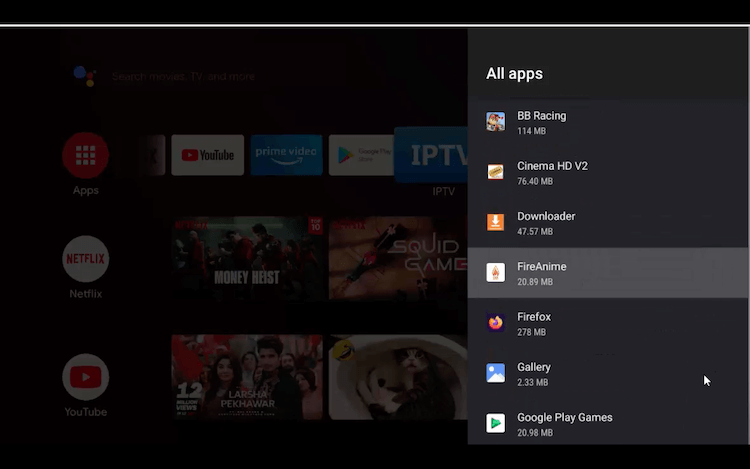
Step 2: Select Open
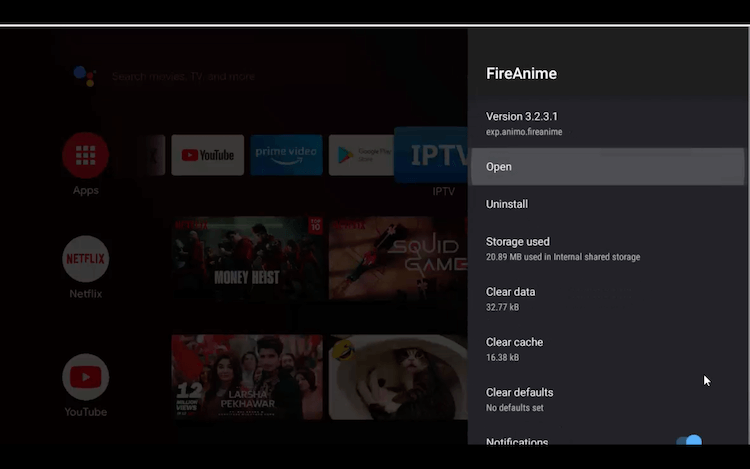
Step 3: App will load and these slides will come, skip them
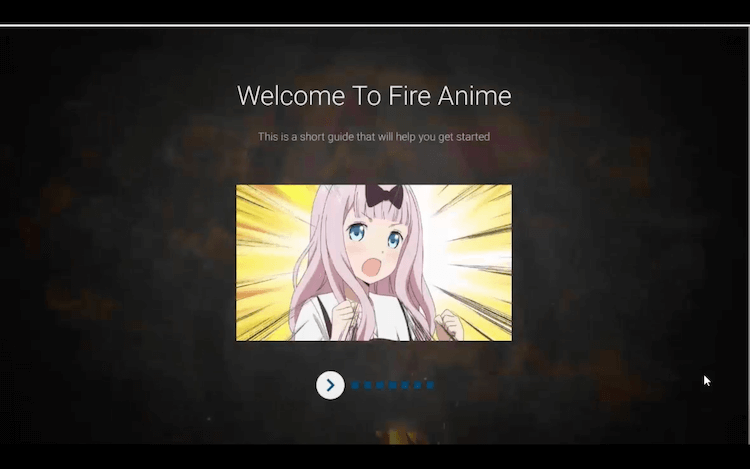
Step 4: On the last page, click on Get Started
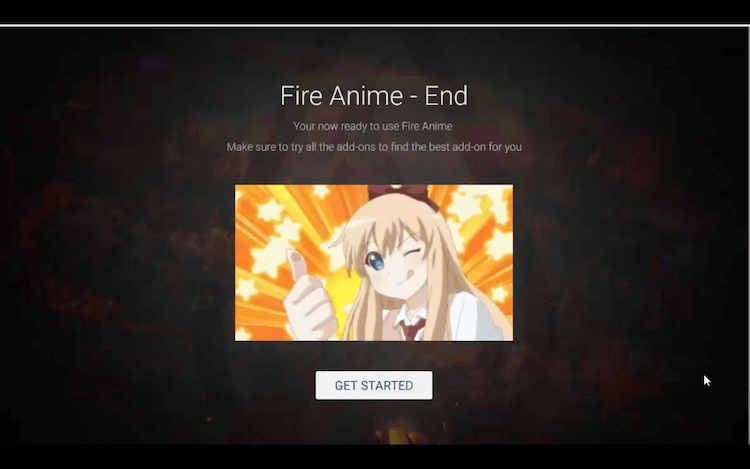
Step 5: Select your device, I will select Fast TV Display
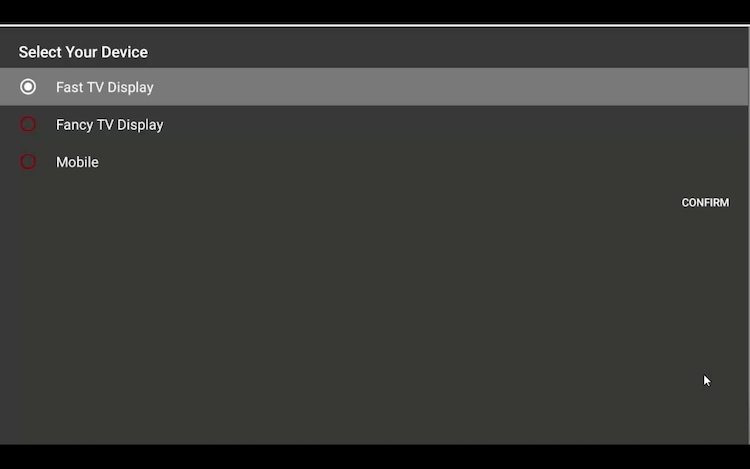
Step 6: Click on Confirm as you select
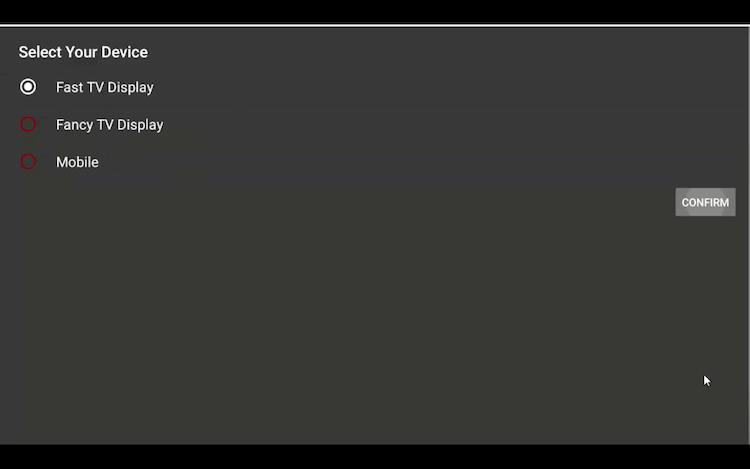
Step 7: This is the Home screen of Fire Anime you can select any Anime Platform you want to watch on
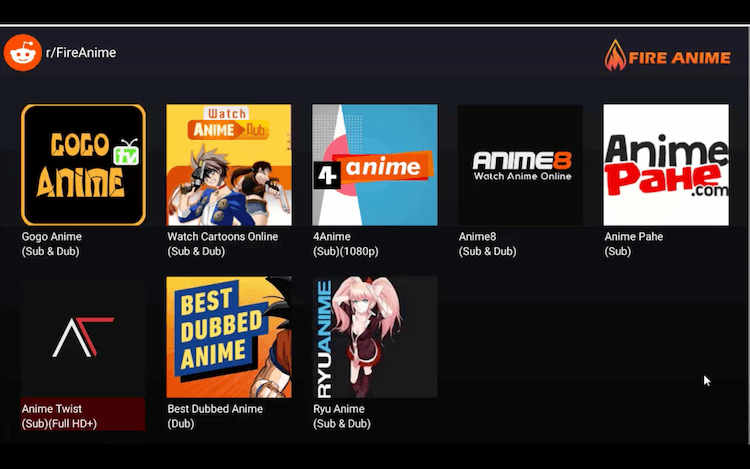
Step 8: For the Install Unknown Apps popup, enable the Fire Anime
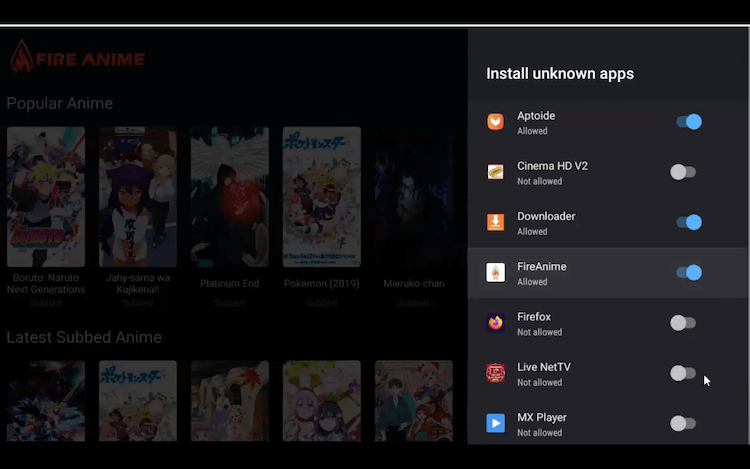
Step 9: Select the Anime you want to watch
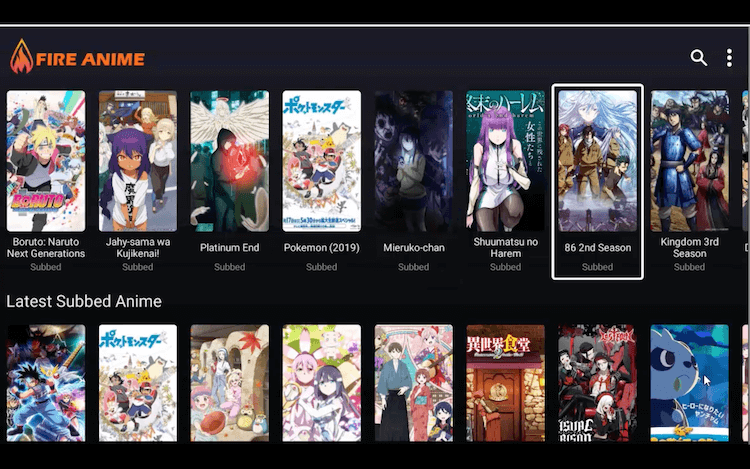
Step 10: Click on Stream to start streaming
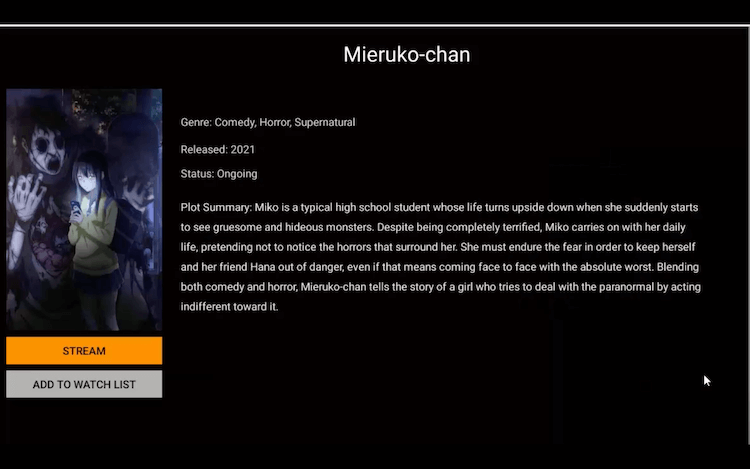
Step 11: Select the Episode you want to watch
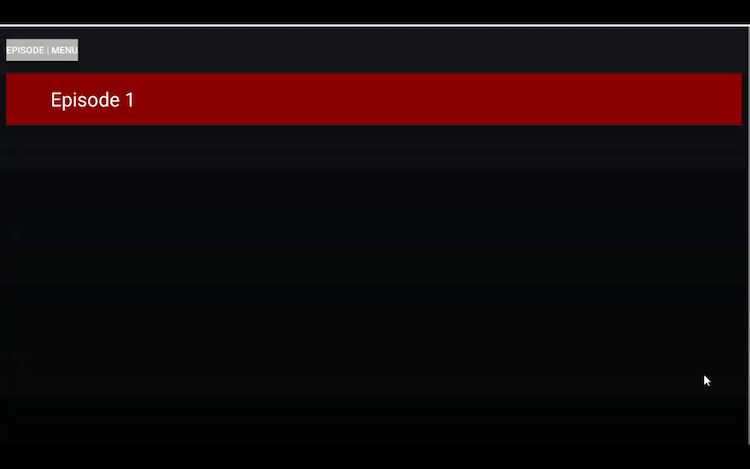
Step 12: Enjoy streaming
Video: How to Watch Free Anime on NVIDIA Shield TV
https://www.youtube.com/watch?v=eK15a7K8Nz4
Alternatives to Fire Anime
If you find any difficulty or at any point does Fire Anime annoy you then you can definitely check out these alternatives to Fire Anime, they also have various anime with separate sections.
FAQs – Free Anime
What is the best anime app for free?
Fire anime is the best app to watch anime for free, it serves a wide range of anime consisting of every genre.
Is Fire Anime legal and safe?
Yes, absolutely it is free, legal, and safe to use Fire Anime on your android devices i.e. NVIDIA Shield TV, Firestick TV, Mi TV Stick, etc.
Conclusion
In order to watch free anime on your NVIDIA Shield TV, there is only option Fire Anime which can provide you free streaming for all genres of anime in great quality with no ads to disturb your experience.
Fire Anime is free, 100% legal, and safe to use APK application, but it is recommended to use a VPN along with it to safeguard your personal online data and to ensure your data privacy is not affected.
ExpressVPN is our #1 recommended VPN for online streaming and using free apps to protect privacy rights. ExpressVPN has a strict no-logs policy and Blazing Speed on their data servers which protects your data from leaking to the online services you use.
 Nvidia Shield Tv Hacks, Tips & Tricks
Nvidia Shield Tv Hacks, Tips & Tricks