This is the step-by-step guide on how to watch FreeVee on Shield TV and other Android devices.
FreeVee is a free video streaming service owned by Amazon company, it provides the license and original content of its own.
Initially, the service only catered to US citizens, but it has also expanded its service to the UK by the end of 2022, it will also include Germany in its service list now.
This service is free of cost and makes money from the advertisements which you will watch during streaming. Third-party content has also been included in the library along with its original content.
It has signed the licensing agreement with various television and film production companies like AMC, Universal Pictures, Walt Disney, Lionsgate, FilmRise, MovieSphere, MagellanTV, SPI’s Docustream, and some others to the extent of its content library.
As the service is only available in two or three countries. Therefore, it is strictly recommended to use a VPN on your NVIDIA Shield TV.
Our Recommended VPN – ExpressVPN

ExpressVPN is our top choice which works seamlessly from anywhere on your Shield TV and has lightning-quick connectivity that helps you provide a better streaming experience.
Get ExpressVPN today so you can enjoy 3 extra months free. It also offers a 30-day refund policy and at the same time, you can connect 5 devices with a single subscription.
How to Install FreeVee on Shield TV
FreeVee is an ad-supported video streaming service. As it is owned by Amazon itself so you can easily download it on your Shield TV or Android device through the Official App Store.
The service is only restricted to the US and UK, so you have to install and use ExpressVPN on your Shield TV. Then you simply connect to any one of the two servers according to your choice and get the content of that region for free.
You can Follow the steps below to gain access to the content:
Step 1: Open Shield TV Home and press on the Search icon
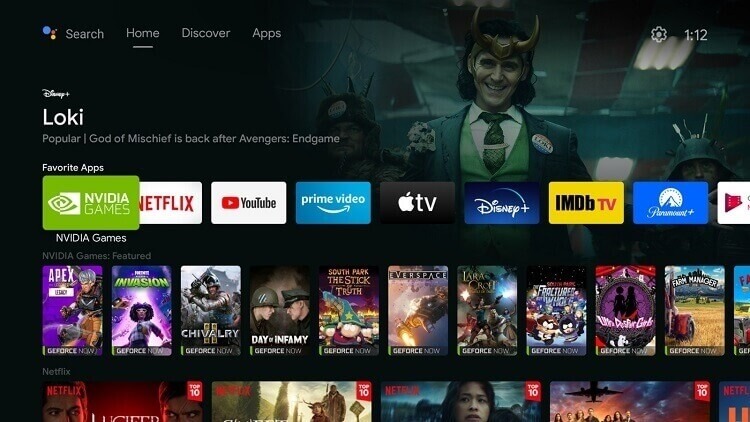
Step 2: Type Freevee in the search bar
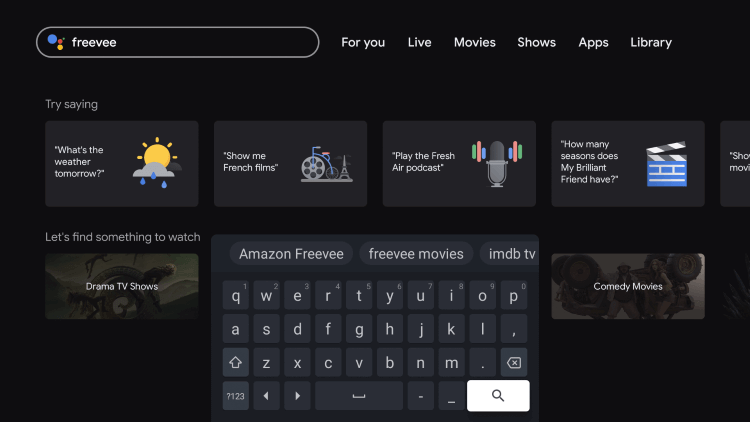
Step 3: Select the Freevee app
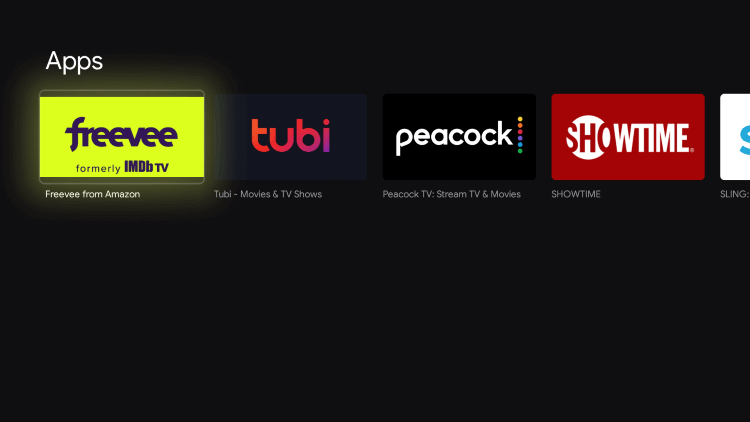
Step 4: Click on Install and the download will start
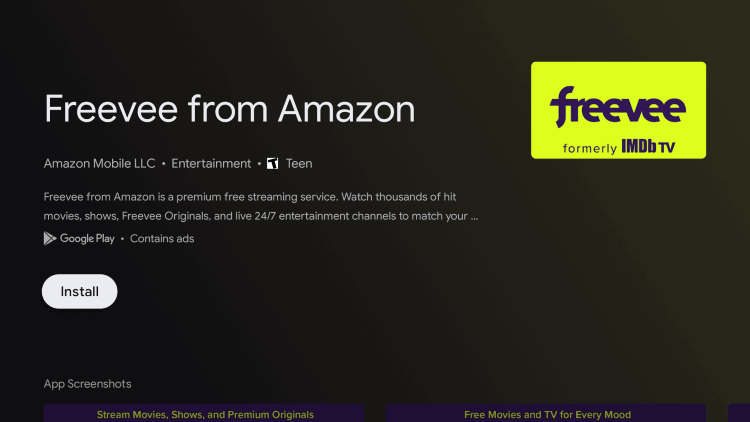
Step 5: Once downloaded, click Open
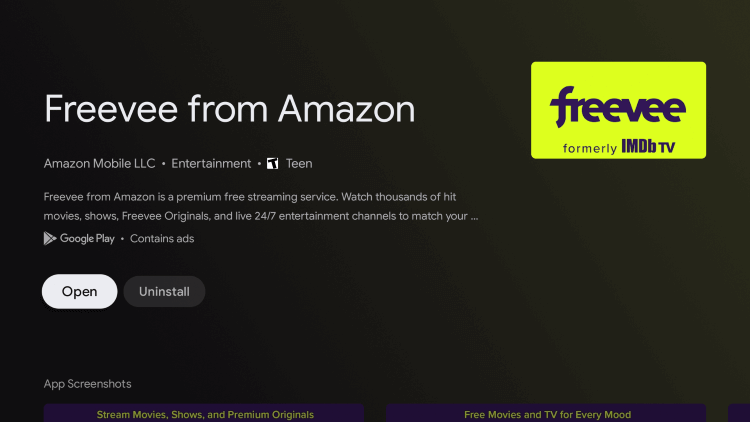
Step 6: The app is launched select anyone to stream free
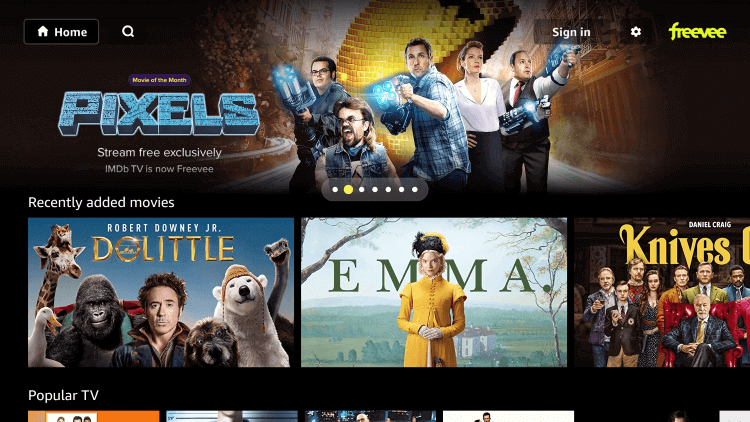
What to Watch on Freevee App?
There is a lot of hype about the Freevee app these days, the reason being the most famous and loved classics and contemporary hit movies featured by the app.
It also offers content of different categories with nearly 3000 titles. You can enjoy unlimited options with movies and TV shows on the Freevee app. Some amazing content is awaiting you such as family-favorite movies like Paddington, Addams Family Values, and The Princess Bride.
You can watch blockbuster films like Knives Out and The Invisible Man and binge-watch series like Schitt’s Creek and Mad Men. The category Freevee Originals contains the content produced by the Freevee app itself.
You can get your hands on some exclusive content too. The originals include the spy thriller series Alex Rider and crime program Bosch, and Freevee is reportedly working on a Post Malone concert film, expected to be released in a few months.
The owners are planning to increase the exclusively original content by 70% this year. New titles are expected to be added to the list every month. Freevee allows you to watch the entire catalog of available tv shows.
However, there are some free ad-supported video-on-demand services like Peacock, for example, which is an AVOD service that shows programs like The Office and The Good Place, however, you can’t watch the complete shows.
This is not the case with Freevee; you can have access to all the episodes and every season of your favorite show if you want to! With Freevee, you won’t get the exact vast catalog in comparison to if you paid for a subscription service. But should be anticipated, as it’s totally free!
Interesting Features of Freevee
Some other amazing features of FreeVee are illustrated below:
- Users can create a Log-in account and set a password for privacy.
- Create Multiple Accounts.
- Ads-supported app.
- HD display is available.
- Parental Control can be achieved for kids.
- It is a free streaming service from Amazon. It’s currently available in the US and UK, and there are plans to launch it in Germany in the coming months.
- As streaming services are increasing their rates– for example, Netflix going up to £6.99 a month – Amazon hopes people will consider Freevee as it (like it says in the title) is free.
Categories of Shows That You Can Enjoy on Freevee
- Animated TV series
- Documentaries
- reality TV
- Talk shows
- Action and Adventure
- Comedies
- Criminal
- Real-life dramas
- Sci-Fi
Note– Offers weekly recommendations of the most popular top-rated titles from all categories.
Top Rated Movies
- Unstoppable
- The Legend of Zorro
- The Code
- Kill Switch
- Batman Forever
- Direct Action
- Elite Squad
- Hellboy
- Sword of Storms
- An American Haunting
- An American Werewolf in Paris
- Borgman
- ChappieGremlins
- Stuck
- The Wraith
- Uncanny
- What Lies Beneath
Comedy Movies
- Family Values
- Addams
- Airplane
- The Big Short
- Monsters vs Aliens
- Megamind
- Hitch
- Ghost World
- Fun with D**k and Jane
- Elf
Family-Friendly Content
- Zoo
- The King and I
- Paddington
- Muppets in Space
Crime
- The Following
- The A-Team
- No Night is Too Long
- Case Histories
- Blue Heelers
- 21 Jump Street
are some of the interesting crime movies for you to enjoy
Alternatives of Amazon Freevee
Here are some of the alternative apps and options other than Amazon Freevee that you can enjoy:
FAQs- Amazon Freevee
What devices can I install Freevee on?
Freevee can be installed on multiple streaming devices such as Firestick, Roku, Android TV, Shield TV and many more.
Does Freevee Have ads?
Yes, Freevee does support advertisements. This is how the service becomes free. It is an ad-supported app and earns from ads.
Does Freevee require registration?
No. Freevee does not require registration. However, users can sign in with an Amazon account for extra features.
Is Freevee easy to use?
Yes, absolutely. Freevee has a similar layout as Amazon Prime Video. So, Amazon Prime Video customers will find the service extremely simple and easy to use.
What other benefits do you get with Freevee?
As with Prime Video, Amazon’s X-Ray service is also applicable on Freevee content. That gives you data on the cast, characters, music, and other key points in each scene. Amazon-owned IMDb TV (Internet Movie Database) provides the information and details.
Do I have to watch all the ads on these services?
Yes. The tradeoff for getting free access to exclusive content is to watch advertisements that come during streaming. Whether you’re streaming a live channel or on-demand video, all of these services will run ads during your viewing experience.
The app earns from ads and keeps the content free.
What is Amazon Freevee and how is it different from Prime Video?
Amazon Freevee is a rebrand of IMDb TV (previously IMDb Freedive, the service Amazon launched in January 2019) – a channel for Prime Video where content is attainable to watch for free to non-Prime subscribers.
Amazon Freevee is technically a different streaming service, it can be used through the Prime Video app, or its dedicated app on different devices.
Conclusion
FreeVee is a new video streaming service that is powered by the very famous company Amazon itself. It runs free of cost.
It is sort of an alternative to IMDb TV which is a famous movie site. The shows and movies offered by this service will be the best of the best.
However, the service is only available in two countries i.e., the US and UK. If someone desires to watch FreeVee on Shield TV outside these two countries, ExpressVPN will be required to bypass the restriction.
 Nvidia Shield Tv Hacks, Tips & Tricks
Nvidia Shield Tv Hacks, Tips & Tricks