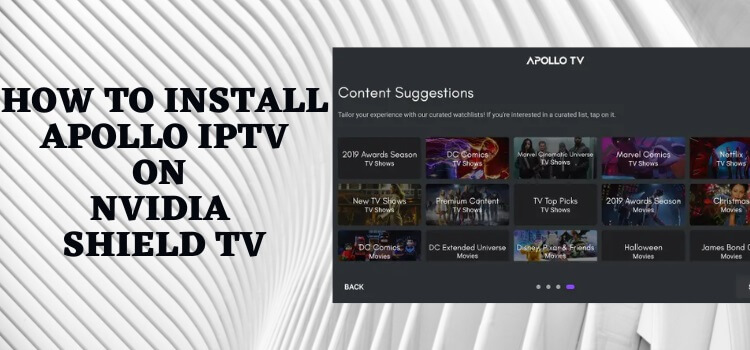
Take a look at this step-by-step guide to know how to install Apollo IPTV on Shield TV.
Apollo IPTV is a simple yet one of the most efficient IPTV services that you can use to stream top-quality content. It offers over 1,000 HD channels, VOD options, five connections, a 10-day free trial, and much more for just $24.99 per month.
It provides over 1 Million a variety of Movies and TV Shows from different regions including Pay-per-views (PPV). Apollo IPTV requires an IPTV player to stream its content.
Apollo IPTV’s legal status is doubtful, so it is strictly recommended to use a VPN before you stream anything.
Our Recommended VPN – ExpressVPN

ExpressVPN is our top recommendation. It is strictly recommended to use ExpressVPN before you download Apollo IPTV on your Shied TV to mask your IP address and maintain anonymity while streaming.
Get yourself ExpressVPN and enjoy 3 extra months for free. It also offers a 30-day money-back guarantee and works on 5 simultaneous devices with a single account.
How to Install Apollo IPTV on Shield TV
Apollo IPTV is unavailable on the Google App Store so you have to sideload the app through the Downloader App.
But before doing that, make sure to install and use ExpressVPN on your Shield TV as the service authentication is unclear and free streaming might cause you legal problems.
Follow these steps to install Apollo IPTV on Shield TV:
Step 1: Open the Google Play Store app on the home screen of the NVIDIA Shield TV
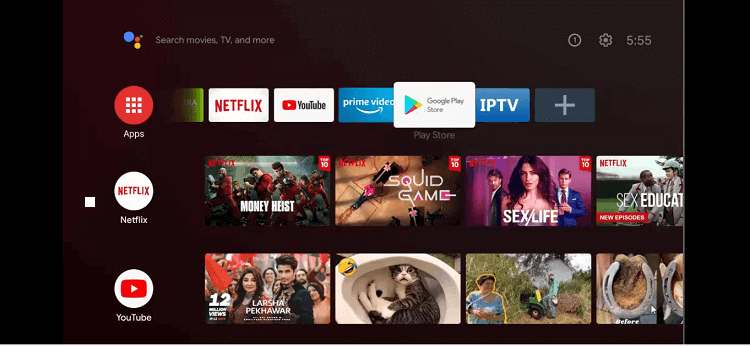
Step 2: This is the homepage of the Google Play Store app
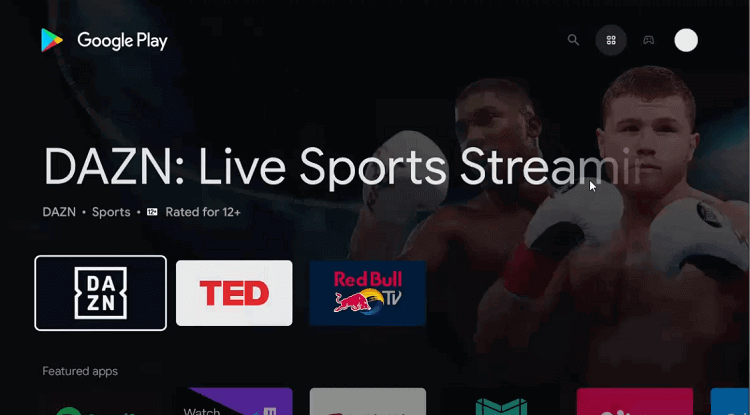
Step 3: Click the Search icon on the top corner
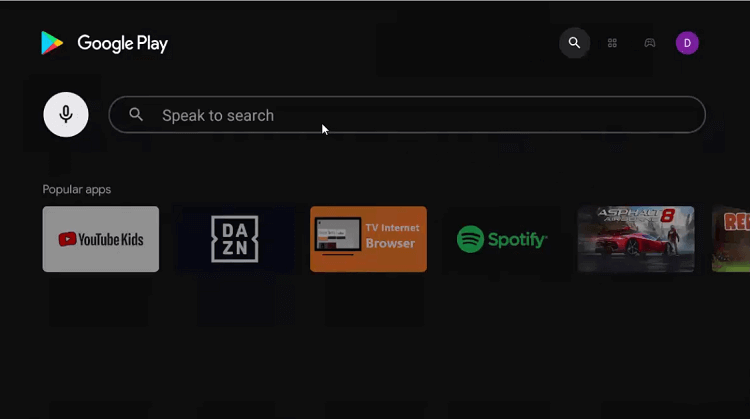
Step 4: Write Downloader in the search bar and press Search
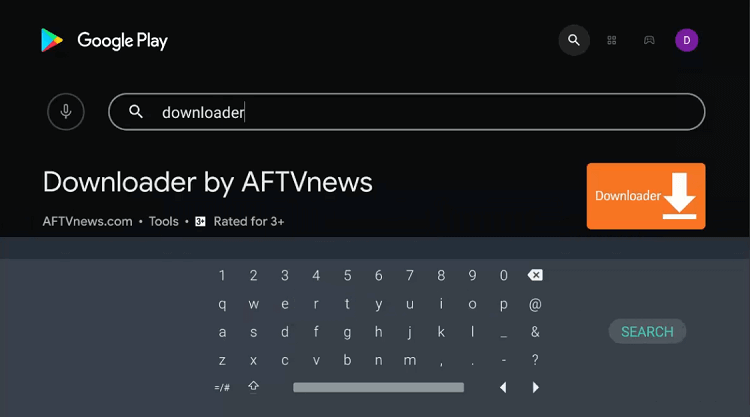
Step 5: Press install
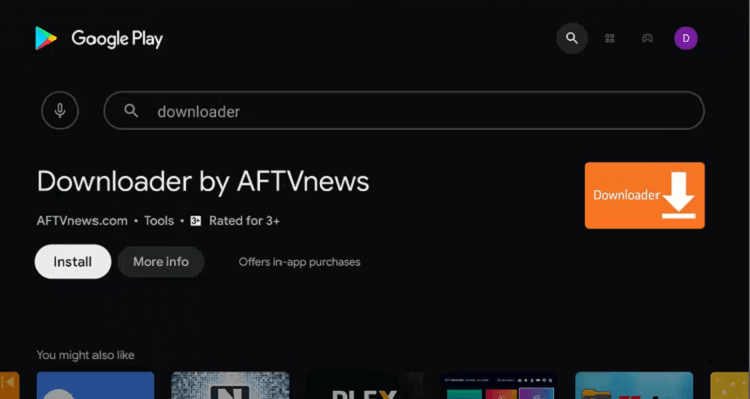
Step 6: Wait for the app to install
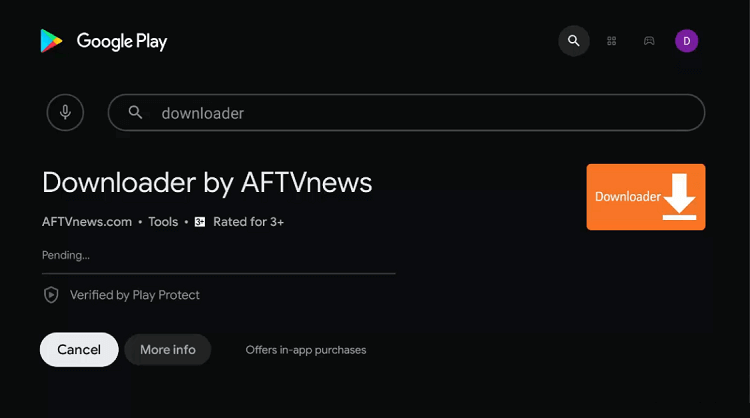
Step 7: Now select Open
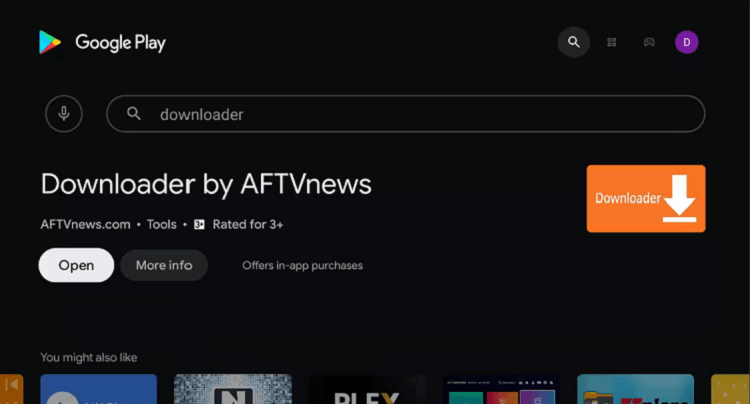
Step 8: The Downloader will ask your permission to access your data. Press Allow
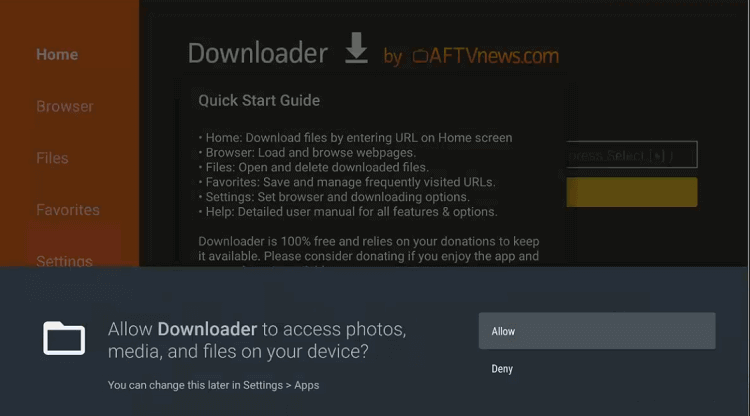
Step 9: Choose Ok in the Quick Start Guide
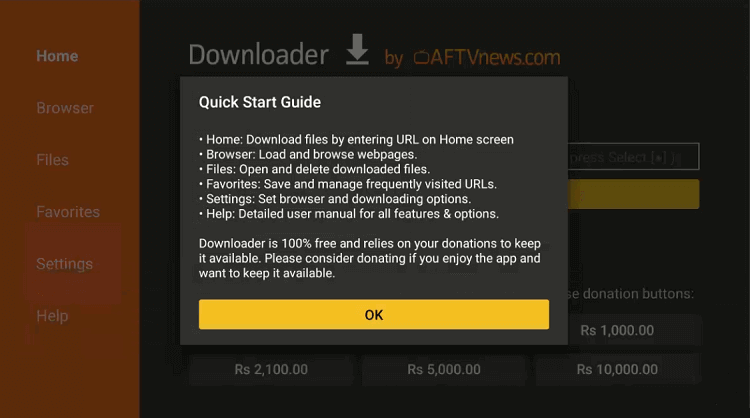
Step 10: The home page of the Downloader app is open. Go to the settings icon to change a few settings.
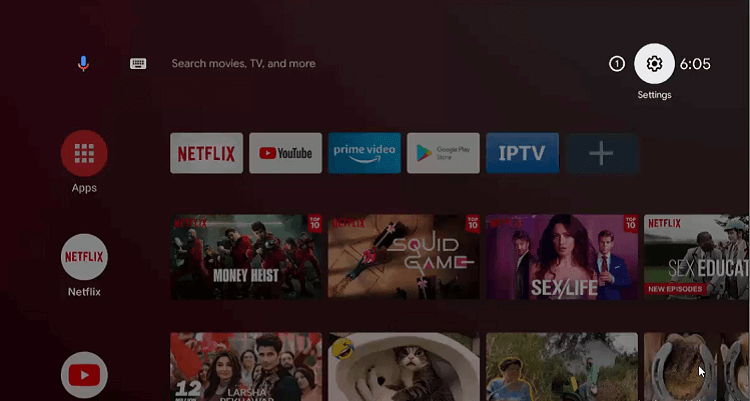
Step 11: Click on Device Preferences
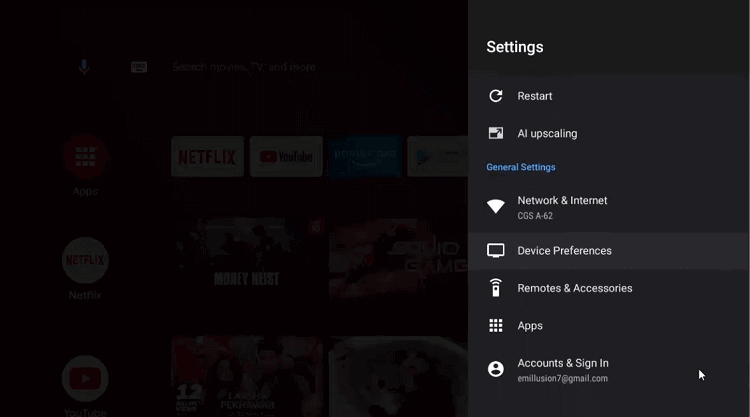
Step 12: Move to the Security & restrictions option
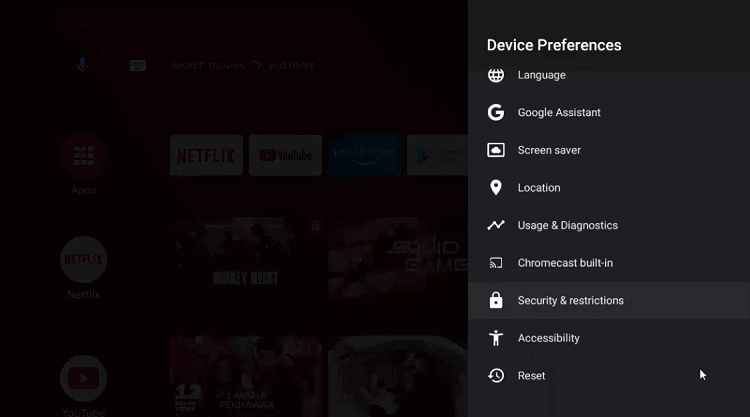
Step 13: Now select Unknown sources
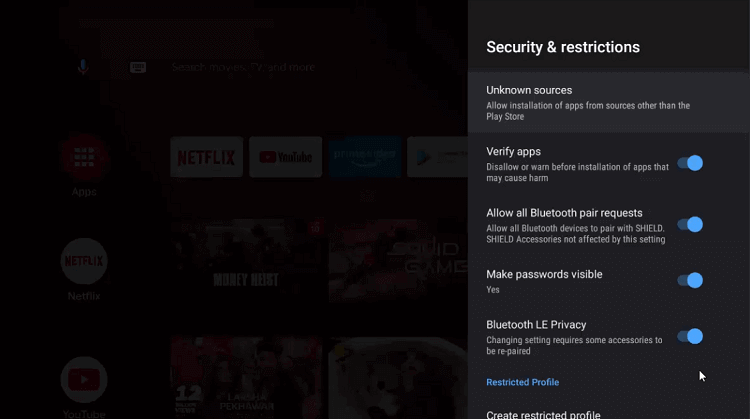
Step 14: Enable Downloader
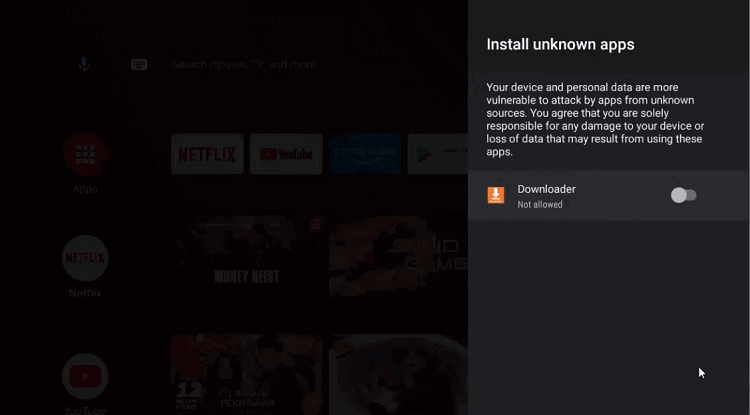
Step 15: Disable the Verify apps from the previous page
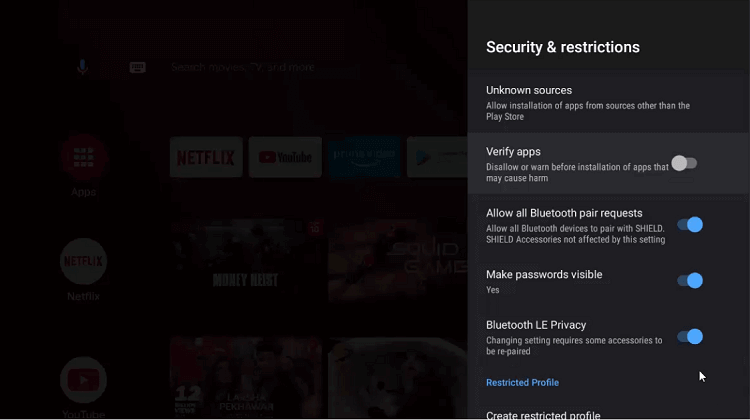
Step 16: Go to the homepage of the NVIDIA TV and select Downloader
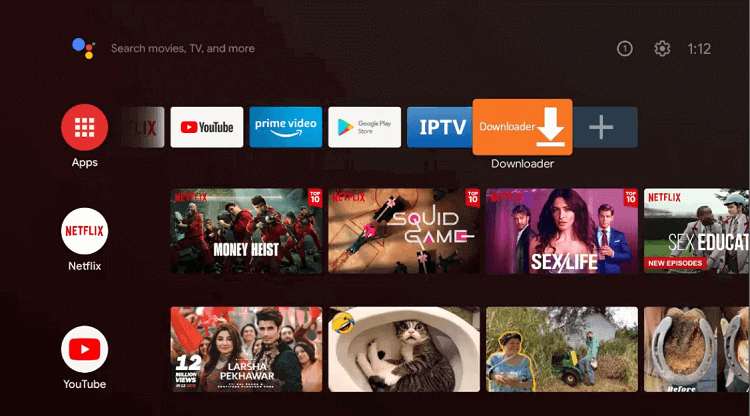
Step 17: The home screen of the Downloader app is open now
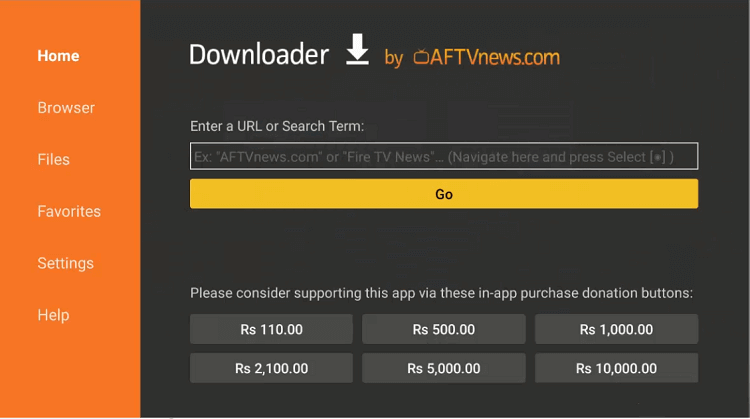
Step 18: Enter the URL bit.ly/3322541 in the URL bar and press Go
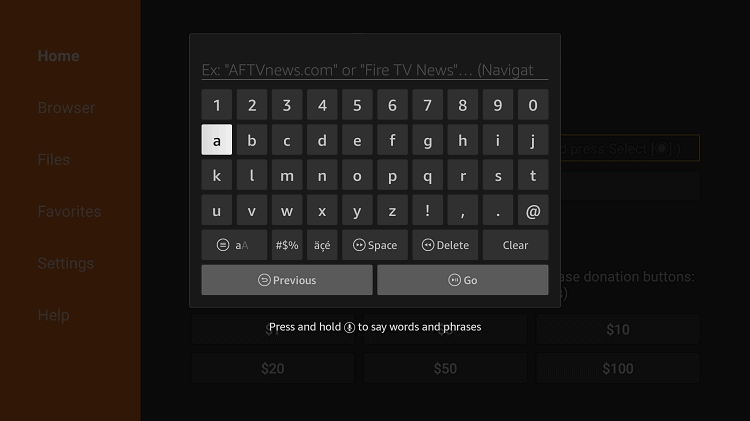
Step 19: Click on download
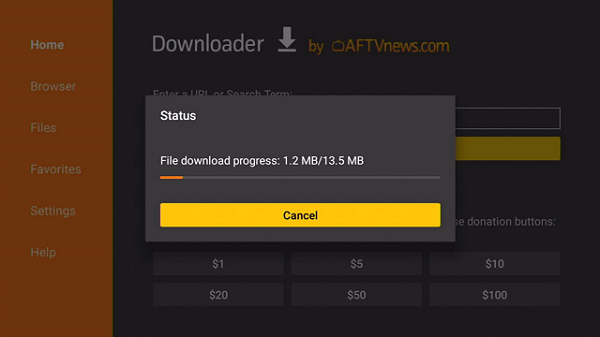
Step 20: Hit the Install option
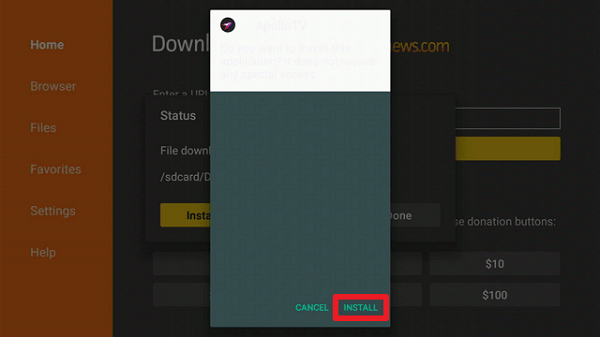
Step 21: Click on Done when the process completes
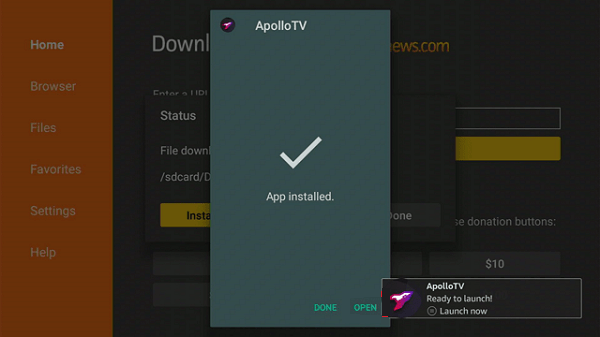
How to Use Apollo IPTV on Shield TV
After the app is installed you can access the content and use its amazing features. However, it is essential to use ExpressVPN on your Shield TV device before streaming due to legal licensing issues.
Follow the steps below:
Step 1: Go to the official website Apollogroup.tv of Apollo TV

Step 2: Select the subscription plan of your choice

Step 3: If you already have an account then press Sign In. If not then go to Create account
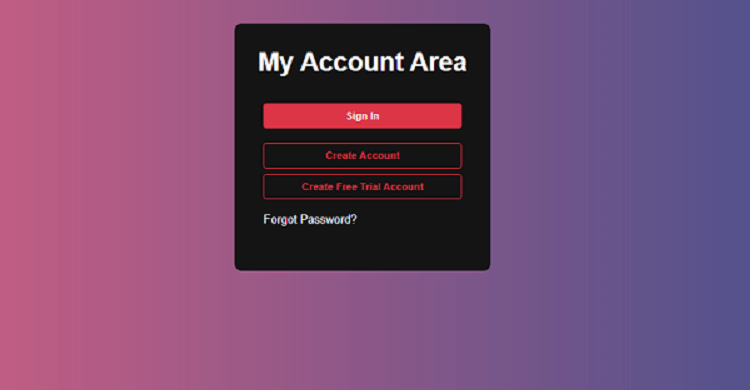
Step 4: Enter your details and the payment method
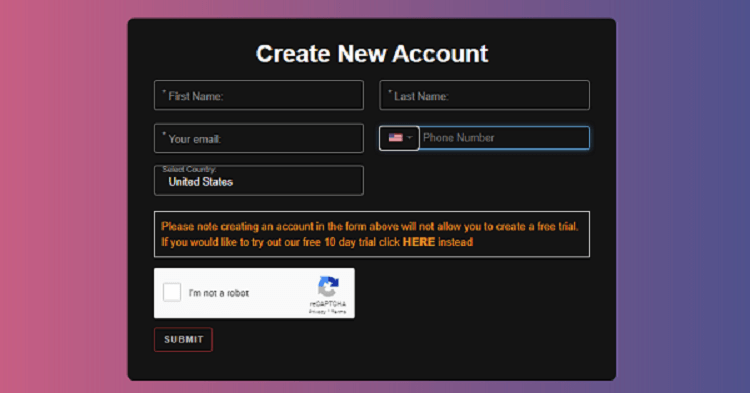
Step 5: Apollo TV app is launching now

Step 6: Choose a suitable language and hit Next

Step 7: Customize the outlook of the app or just ignore and click Next
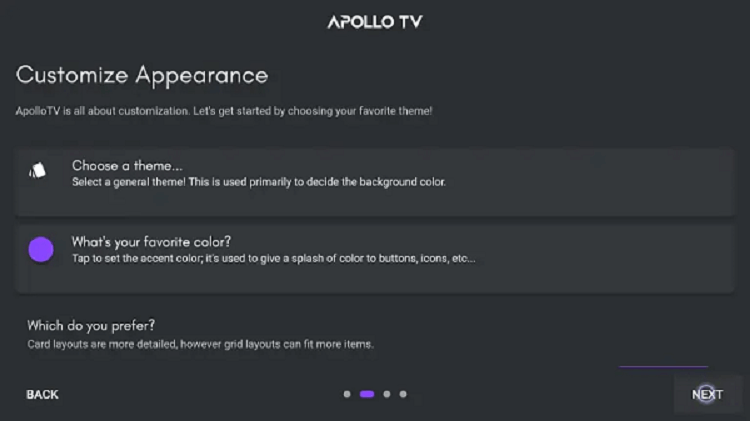
Step 8: Choose the player and then connect to your Trakt TV account
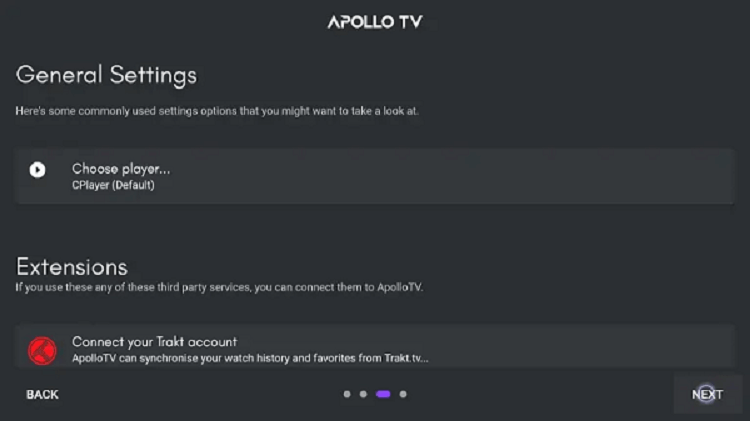
Step 9: This is the content suggestion of the app. You can choose or simply Skip
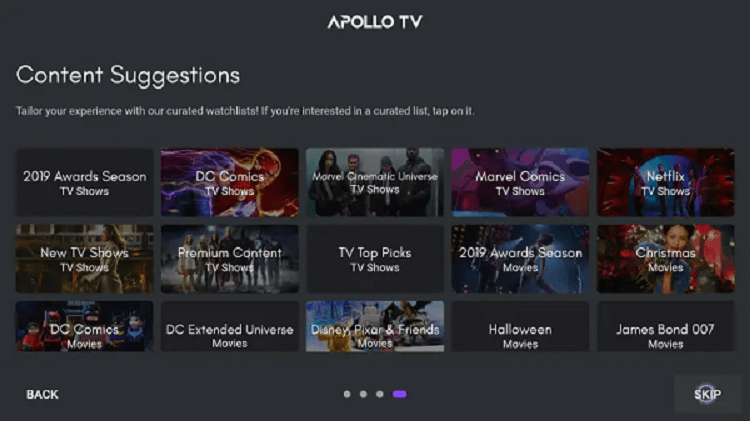
Step 10: Press Allow to give permission to the app to access your media
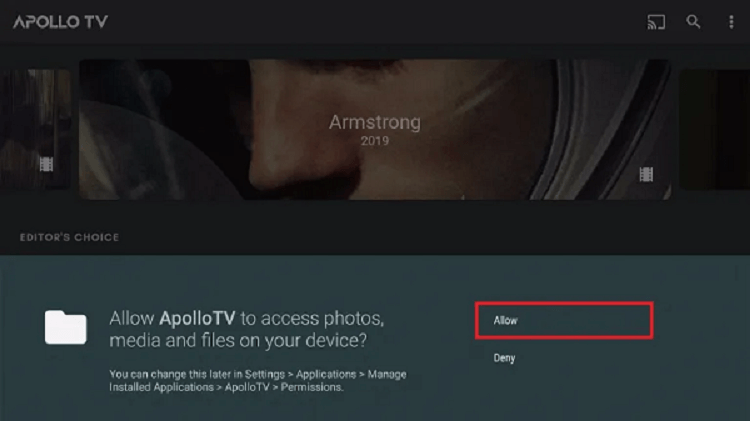
Step 11: Select any content and enjoy streaming through Apollo TV
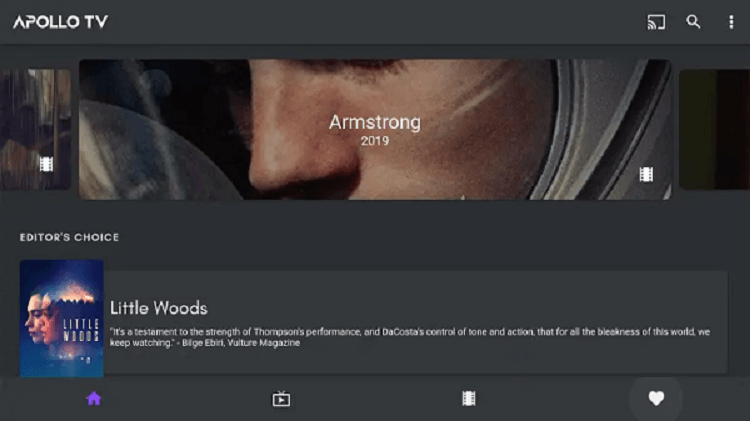
Features of Apollo IPTV
Let’s talk about some unique features of Apollo IPTV that makes it one of the best IPTV services. Below are some of its features:
- You can integrate the Apollo IPTV app with Real-Debrid. In this way, you can have access to various streaming link sources that other apps can’t access.
- The service offers a smooth and seamless streaming experience that is usually lacking in a majority of the other streaming apps out there.
- Another reason why Apollo TV is so loved is that it provides a clean and user-friendly interface. Moreover, while using the app you can also customize or change your preferences according to your own liking.
- Stay up-to-date on the newest movies and shows by using Apollo TV. The developers always try to update the app with the latest titles.
- Apollo IPTV has the ability to add channels to Favorites, a feature that many Live TV services don’t have.
- Apollo also accepts Bitcoin and Credit/Debit for payment purposes.
- It offers customer support service via email, discord, and telegram.
- The service also provides subtitles in several languages. So, you can enjoy the content in your own language.
A list of TV channels includes:
- Animal Planet HD
- Current Time HD
- Epic Drama HD
- MTV 00s
- Nickelodeon
- UA TV
- Stingray C Music TV
- MTV Hits
- love nature HD
Apollo IPTV – Prices
Apollo Group TV has four distinct subscription plans and there is also a 10-day free trial for its new users. For each plan, you can have five simultaneous connections that you can stream up to five devices at once. Apart from that the service also offers 5,000 advert-free movies and TV shows. Apollo has flexible prices for all of its subscriptions. Have a look at the packages:
- $24.99 for 30 days
- $51.99 for 90 days
- $89.99 for 180 days
- $159.99 for 365 days
The best thing is, Apollo TV won’t automatically renew the service if the subscription comes to an end
Alternatives to Apollo IPTV
Apollo IPTV is among the top IPTV services. However, if there is any other service that is more suitable for you then you can have a look at our list given below:
FAQs – Apollo IPTV
Why does my Apollo TV freeze?
Apollo TV may sometimes freeze and undergo buffering due to insufficient bandwidth or maybe a bug in the system. If you want to experience smooth running then it is best to use Wire Ethernet Cable only for your device.
Can you record shows on Apollo TV?
You can record your favorite shows. For that, you just attach your antenna, start scanning for channels, and anything that the tuners get you can record them easily from over the air.
Is the Apollo app safe?
Apollo and its developers are quite keen on their customers’ privacy. The company assured that it won’t sell or rent any of its users’ data. The anonymous information that it collects is only to improve the app.
Conclusion
Apollo IPTV service is acknowledged worldwide as it provides content from around the world from over 1000 channels.
It offers four subscription plans from which you can select a suitable one for yourself. The content that you can stream on Apollo includes over 1 Million collections of movies, news, sports channels, live shows, and much more.
Since Apollo IPTV provides such a wide range of live TV channels and Video content and some content may have legal copyrights agreements, therefore, you must use ExpressVPN to secure your connection and avoid legal problems.
 Nvidia Shield Tv Hacks, Tips & Tricks
Nvidia Shield Tv Hacks, Tips & Tricks