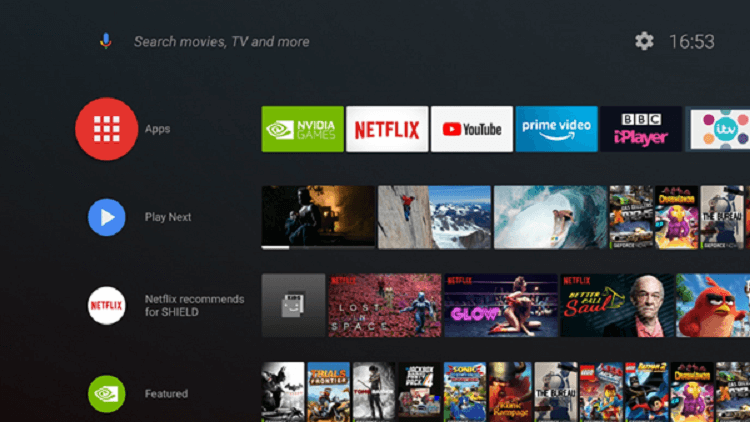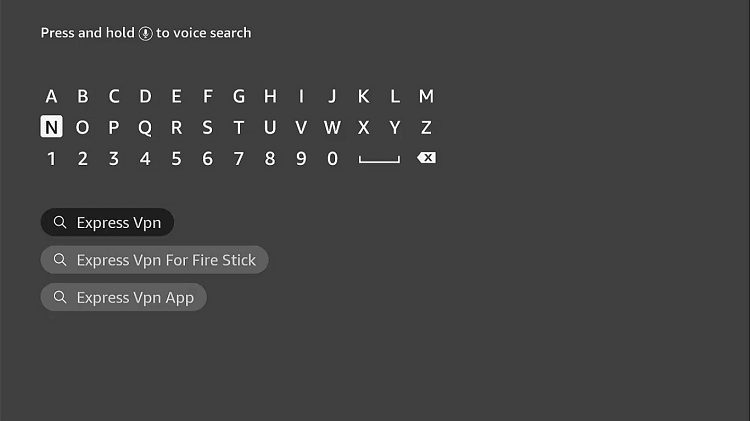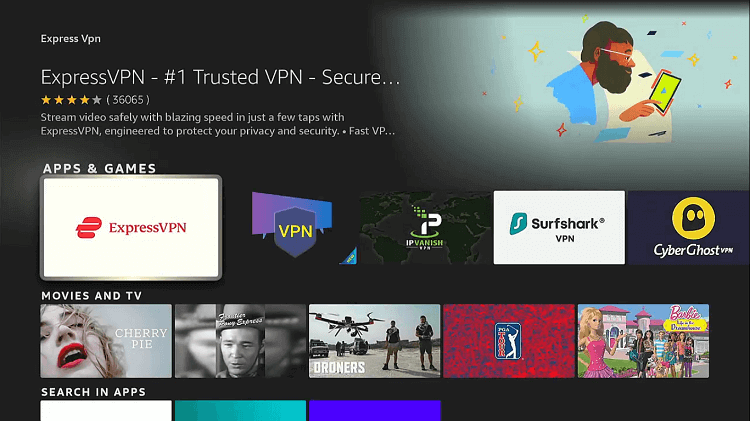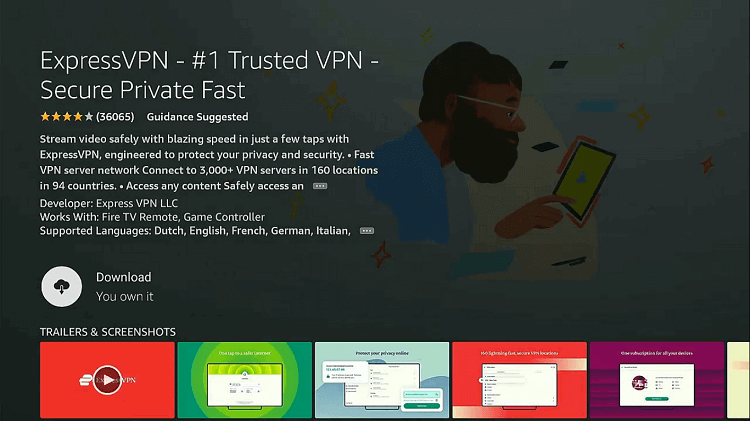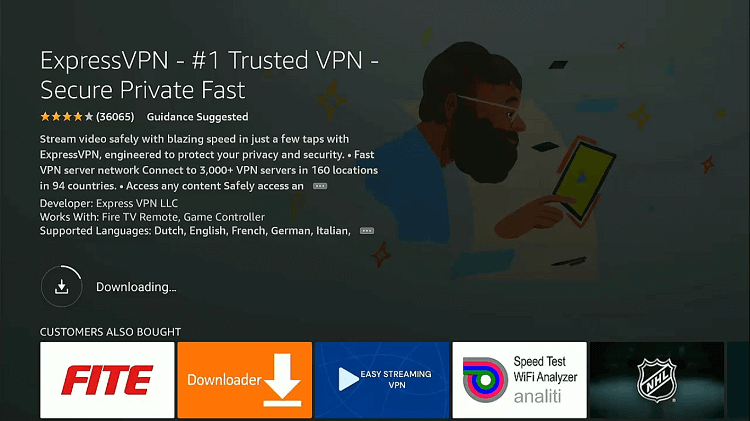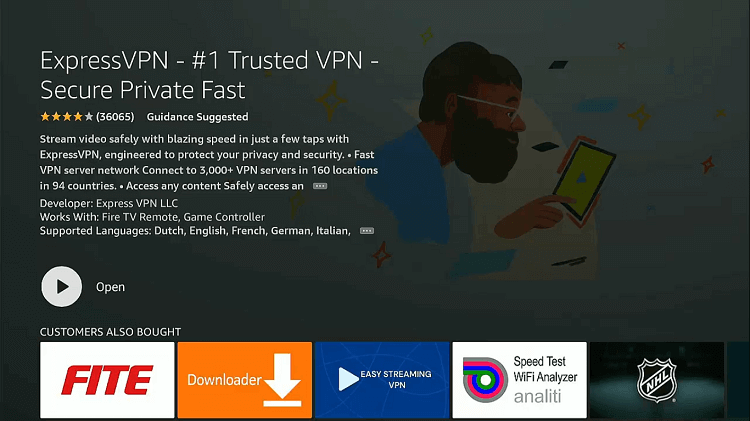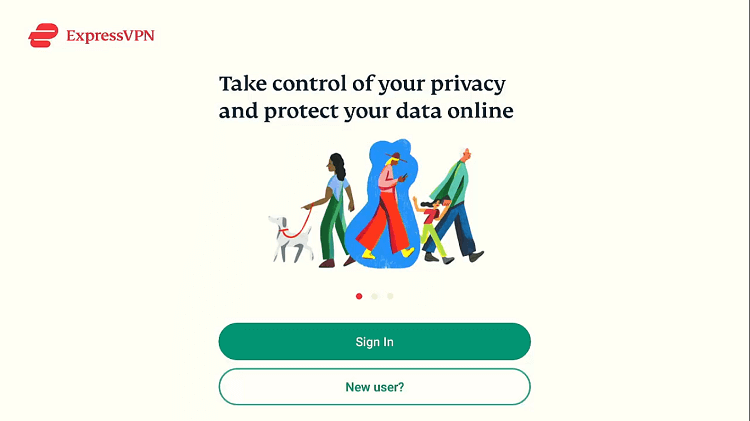Follow this step-by-step guide to know how to install Theater Plus on Shield TV or Android TV.
Theater Plus APK is a free movie and TV shows streaming app that is based on the model of the SilentGhost HD app. The latest version of Theater Plus provides on-demand content to its users.
You can install the app and stream your favorite movies and TV series from its amazing library of content. The app is mainly designed for Android touch devices. If you feel any issue with its navigation then you can install the Mouse Toggle app on your device.
Theater Plus APK provides one-click play and unlike some famous apps, it does not use multiple links. The streaming process is simple as you just need to click the play option and you are good to go.
Since the app is completely free to use, we strictly advise you to use a VPN on your Shield device, it will hide your online activity and avoid all legal risks.
Our Recommended VPN – ExpressVPN

ExpressVPN is our recommended option for a VPN because it will keep you unidentified when you watch free content online. It does so by changing your original IP address. The VPN also enables you to unblock geo-restrictions if any.
Get your ExpressVPN connection today and you will get 3 extra months for free. Apart from that, the new users of the service will also get a 30-day money-back guarantee. Another amazing thing is, that the VPN works with 5 simultaneous devices on a single account.
How to Install Theater Plus On Shield TV
Since Theater Plus is unavailable on the Amazon App Store, you must sideload it as a third-party app by using the Downloader App.
Before you move further, make sure to install and use ExpressVPN while using Theater Plus and streaming free content.
Let’s find out how you can install the updated Theater Plus version on your Shield TV device.
Step 1: From the home screen of Shield TV, open the Google Play Store app
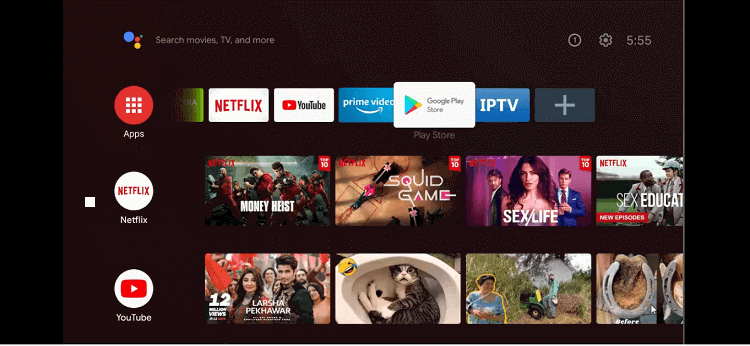
Step 2: This is now the home screen of the Google Play Store open for you
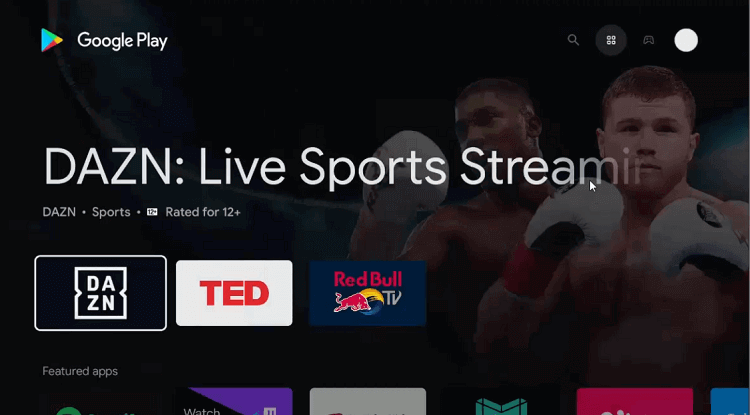
Step 3: Go to the Search icon above
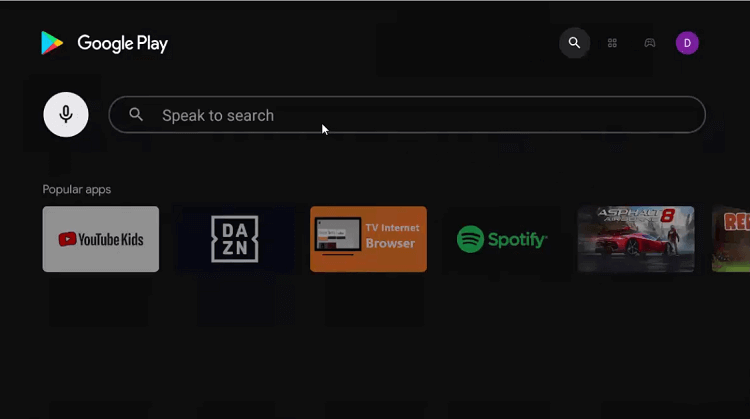
Step 4: Move to the Search bar, put Downloader and then click
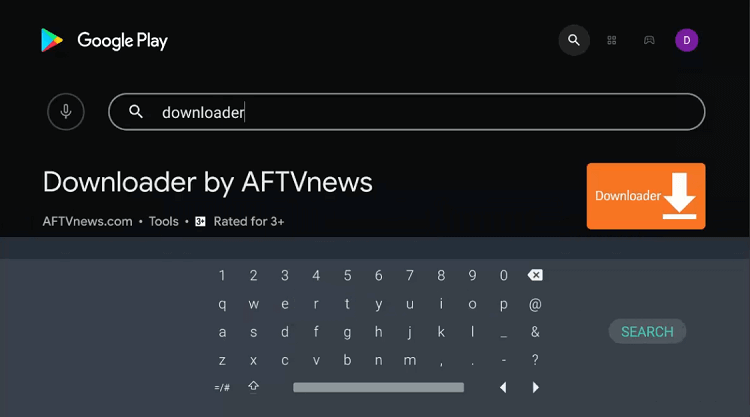
Step 5: Now hit the install option
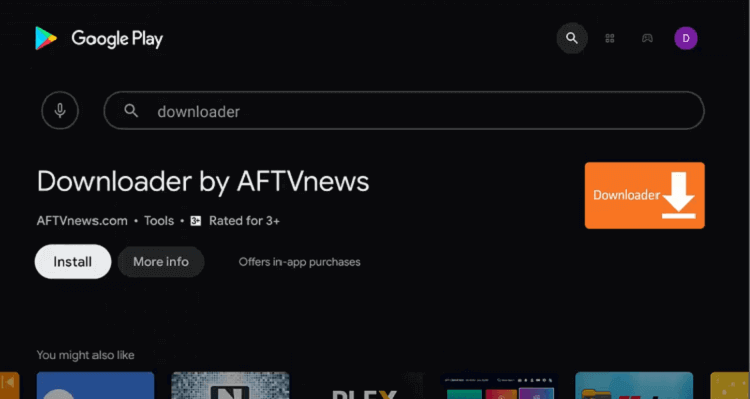
Step 6: Wait for the app to completely install
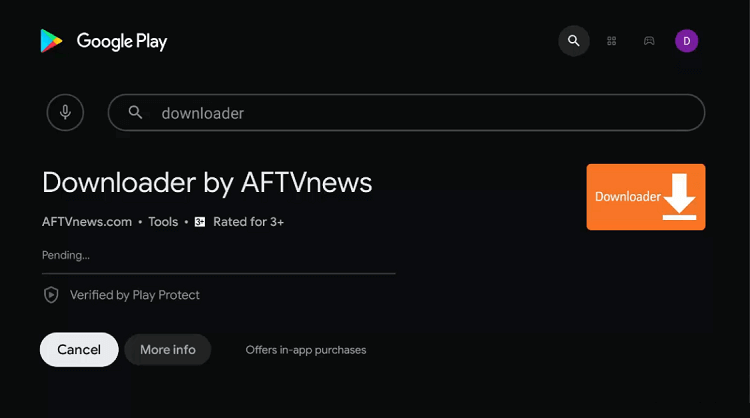
Step 7: Click on Open
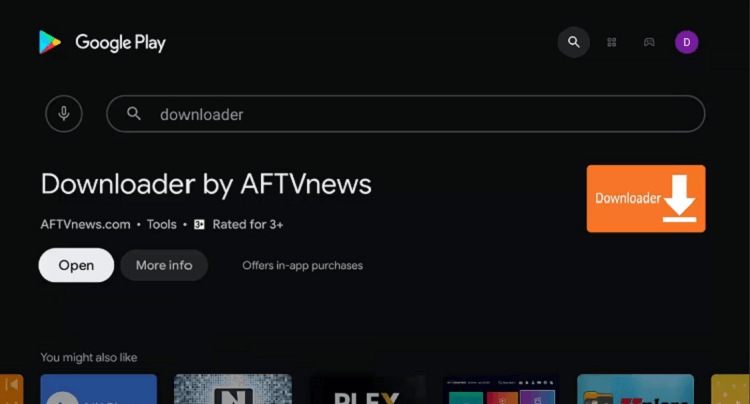
Step 8: Choose Allow when the downloader seeks your permission to access your data
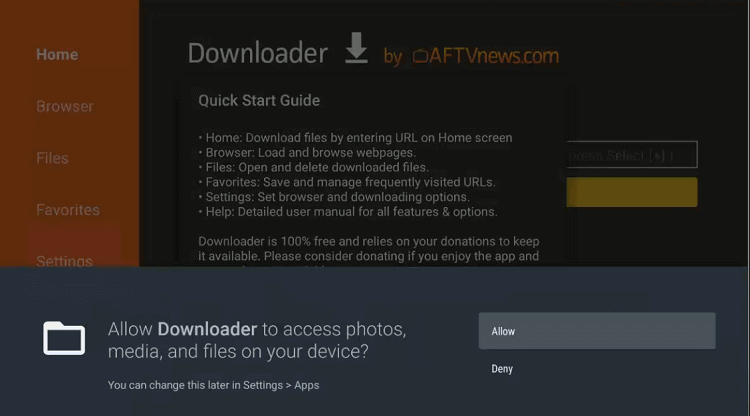
Step 9: Press OK for the Quick Start Guide
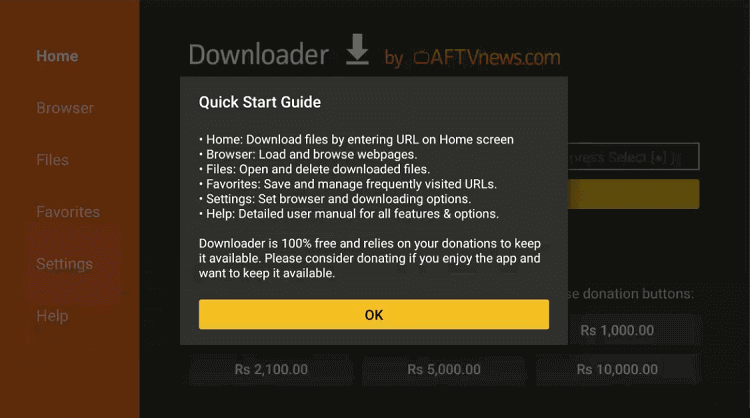
Step 10: Open the homepage of the Downloader app, choose the settings option to change a few settings
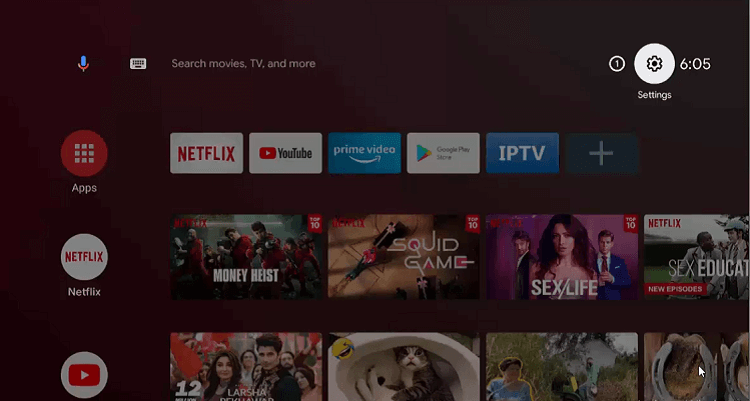
Step 11: Move down to the Device Preferences icon
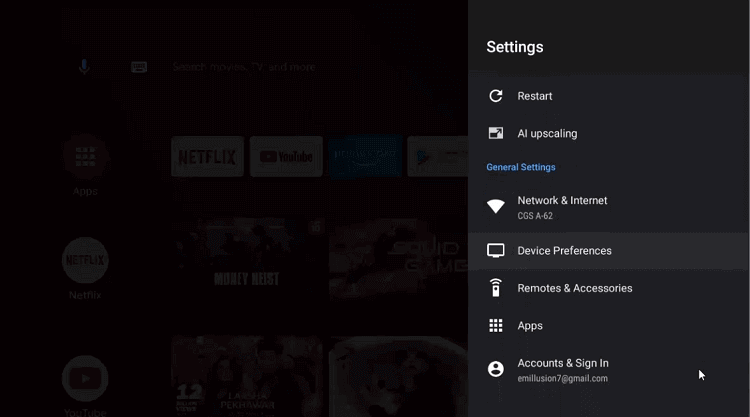
Step 12: Now choose Security & restrictions option
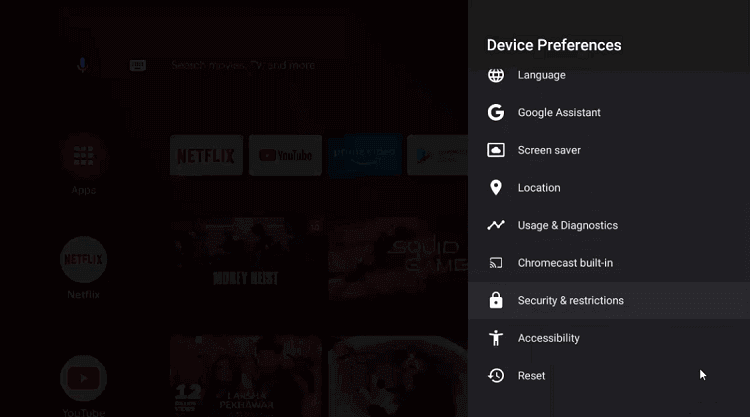
Step 13: Click on the Unknown sources icon
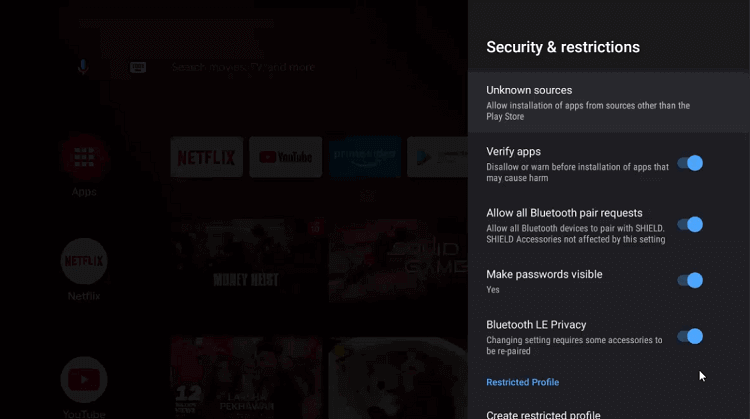
Step 14: Again open the settings and enable Downloader
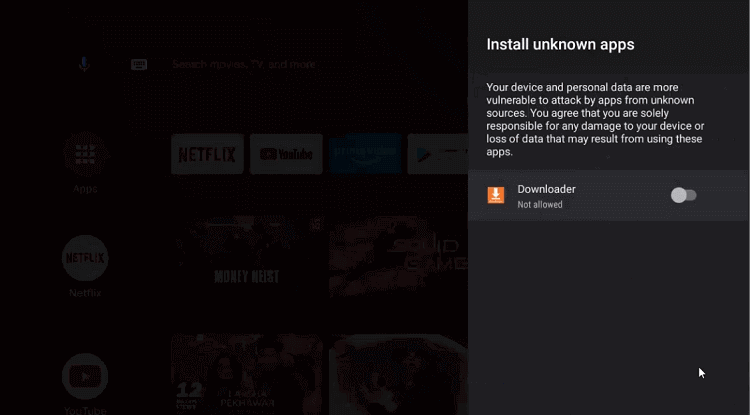
Step 15: Go to the previous page and Disable the Verify apps
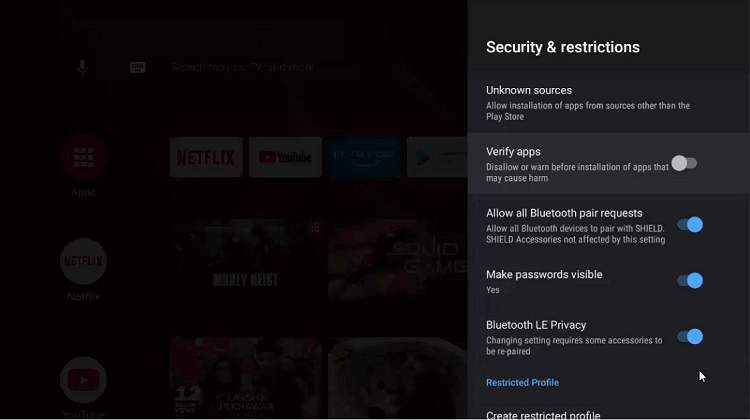
Step 16: Open the homepage of Shield TV and press Downloader
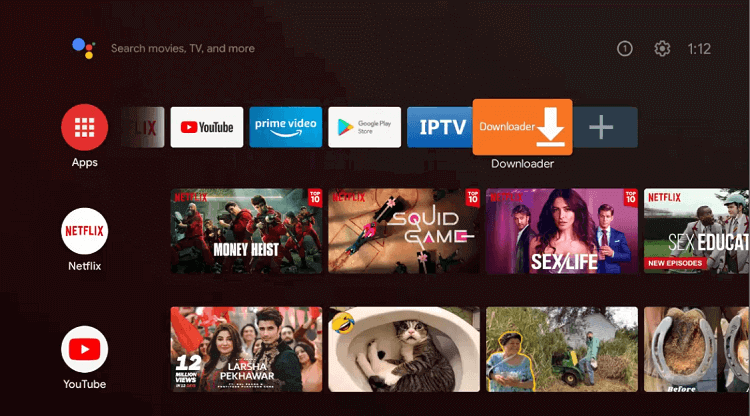
Step 17: The home page of the Downloader app will open
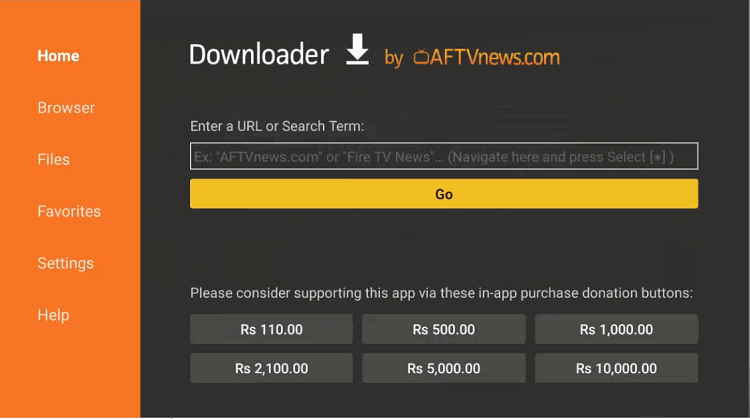
Step 18: Put the URL bit.ly/3KlQkwZ and hit GO
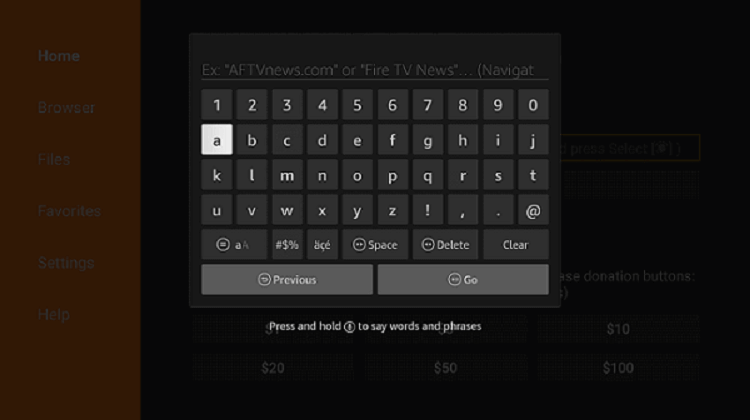
Step 19: The download process will start
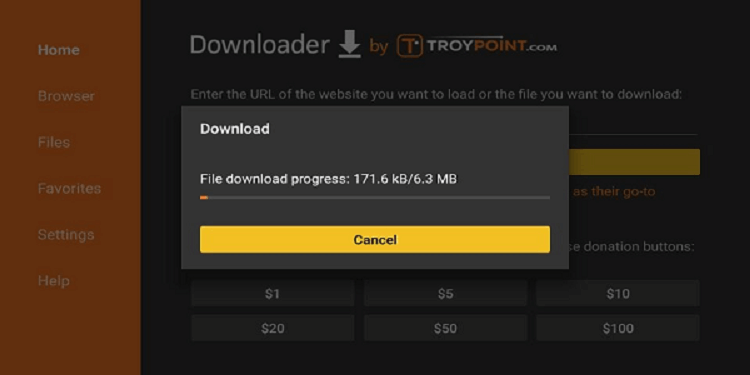
Step 20: Once the download process ends, press Install
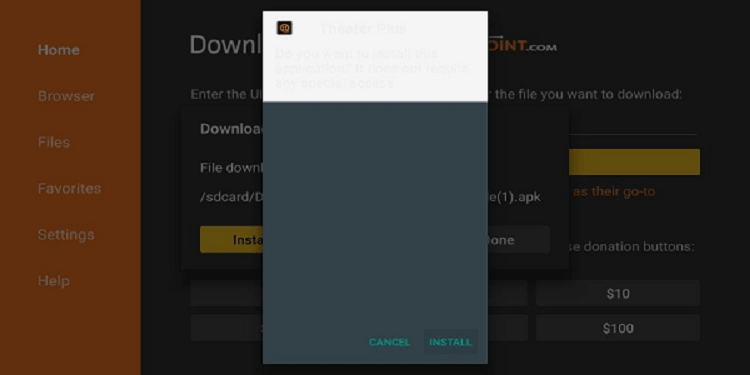
Step 21: Now click Done the after the installation process ends
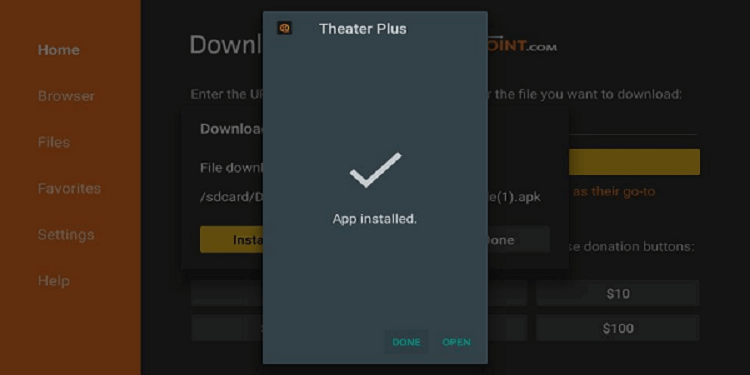
Step 22: When a message pops, hit Delete and then Delete again
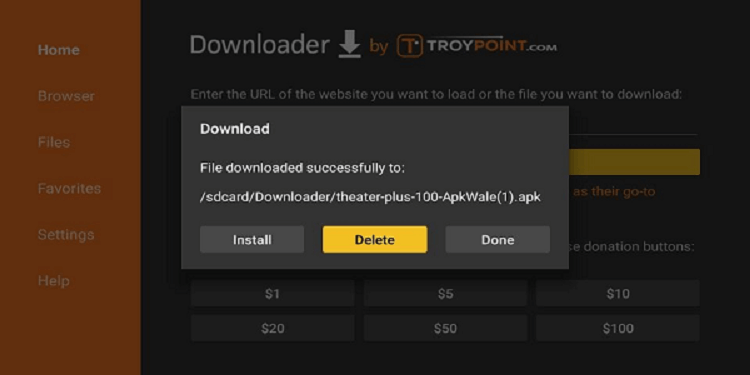
How to Use Theatre Plus App On Shield TV
Before starting to stream your desired content on the Theatre Plus app, you must install ExpressVPN on your Shield device.
Once you have done that, follow these instructions to learn how you can use the Theatre Plus app on your device.
Step 1: From your Shield TV remote, press and hold on to the Home button for 3 seconds. A tab will appear on your screen. Click on Apps
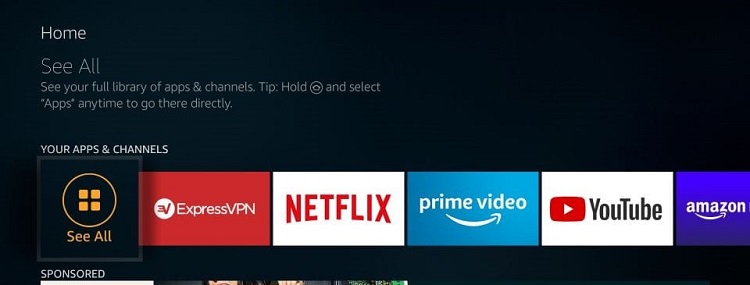
Step 2: Now you can see the list of all the apps on your device. Select and click on Theater Plus
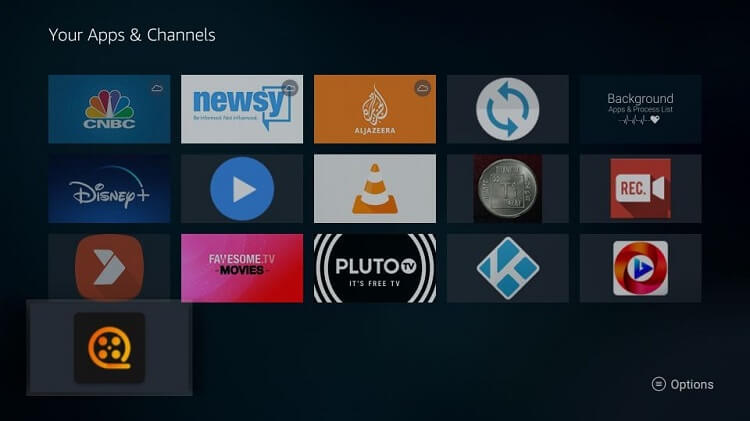
Step 3: After that, a screen will appear which will ask you to change Logs, so press OK
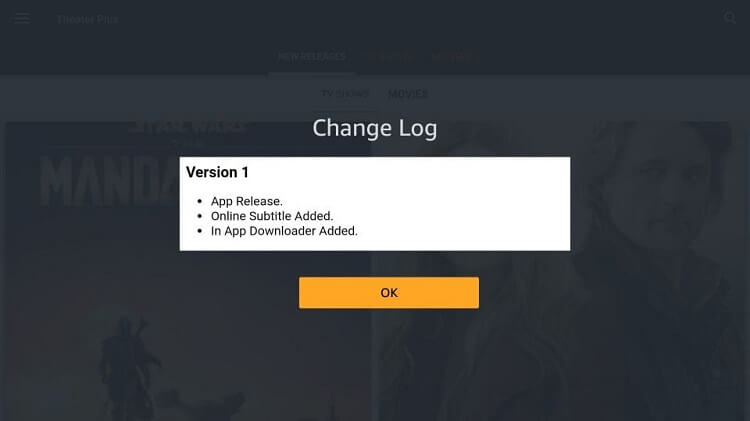
Step 4: The interface of the Theater Plus app will open on your screen

Step 5: When you see the top menu of the app, plenty of options will appear like New Releases, TV Shows, and Movies. Choose any of these options and start streaming
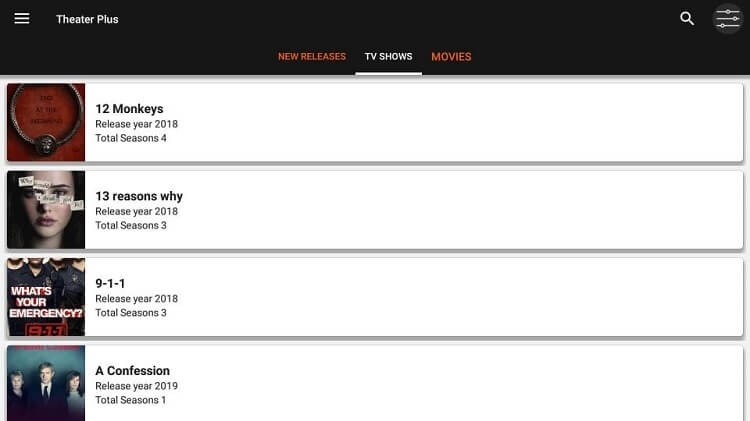
Features Of Theater Plus APK
Let’s discuss some of the top features of the app that you might have not heard of before:
- Users can stream a wide variety of both the latest and classic movies and TV shows on the Theater Plus app.
- The app also offers on-demand content of up to 4K quality.
- Another great feature of the app is its default media player that shows backing for closed captioning and audio track selection.
- The Theater Plus app has a well-planned user interface that provides improved readability and easier remote navigation with the Shield TV remote.
- The app offers each of its content completely free of cost and is even free of any sort of meddlesome advertisements.
- Theatre Plus is a lightweight app because it is quite easy to use on device resources.
- The app also offers an ample amount of VOD content to stream.
- The best part is, that users can get the latest and updated content regularly on the app.
- Theater Plus APK is extremely compatible with devices like Shield TV, Firestick, Fire TV and Android TV etc.
How Can You Access Theater Plus With VPN
You must be aware that a VPN is requisite to watch free content through an app like the Theater Plus app. To hide your original IP address an ExpressVPN would be the best choice for this.
Before starting the streaming process, follow the methods given below:
Step 1: Go to the home screen of your Shield TV and go to the Search Icon
Step 2: Enter ExpressVPN and click it
Step 3: Now choose the ExpressVPN tab
Step 4: Press on the Get option to start installing ExpressVPN
Step 5: The download process will start
Step 6: Now press Open to launch ExpressVPN as the installation process ends
Step 7: You can Sign-in
Step 8: Connect to the UK server
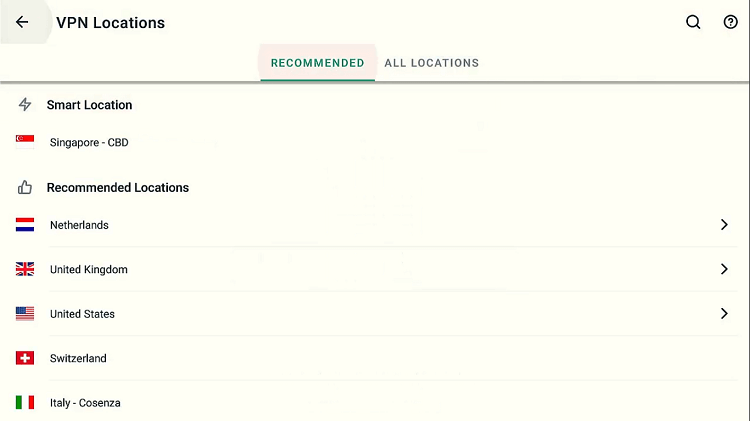
Alternatives To Theater Plus
We have also made you a list of some popular alternative options for your Theater Plus app if for any reason it is not working or has trouble streaming. Have a look at the list below:
But before you start your streaming, don’t forget to use a quality VPN service on your Shield TV device to have a safe and secure streaming experience.
FAQs-Theater Plus
What other devices support Theater Plus APK?
Apart from NVIDIA Shield TV, you can also install Theater Plus APK on other devices like Mi Box, Firestick, Android TV Box, Android Mobiles, Android smart TV, and others.
What is the Theater Plus app famous for?
Theater Plus is a free streaming app that is quite similar to the once-popular app SilentGhost HD. The app allows you to watch the latest movies and hit TV Shows for free on your Shield device.
Can Theater Plus APK also download movies?
No, you won’t be able to download content with Theater Plus APK instead you can only stream your favourite movies and shows online.
Is Theater Plus APK legal and safe to use?
Theatre Plus is safe and legal to use but make sure you are only using content in the public domain because streaming copyrighted content is unlawful. Since the app is free we also recommend you use a VPN connection to avoid any legal trouble.
Conclusion
Theater Plus is a contemporary streaming app that shows you plenty of free movies, TV Shows, and New Releases on your device. You can call it a replacement for the SilentGhost HD app. Users can watch any video in HD quality and without any buffering issues.
Though its storage is only about 6.3 Mb which is quite small for a movie app, the app has plenty of other amazing features that make it a good competition in the market for other apps. The Theater Plus app is a good option for enjoying various movies and TV shows.
Though it misses some important features, it still keeps itself small-sized to provide smooth performance. In this guide, we have discussed in detail how you can install the app on your Shield TV using the downloader app. Don’t forget to use ExpressVPN before streaming anything on your device.
 Nvidia Shield Tv Hacks, Tips & Tricks
Nvidia Shield Tv Hacks, Tips & Tricks