
This is a step-by-step guide on how to install HBO Max on NVIDIA Shield TV and Android TV.
HBO Max is a streaming service with loads of HBO Originals, Classics, and other movies and TV shows as well. You can have access to all this entertainment stuff in just a single click with HBO Max.
However, for your HBO Max account to work, you will require a subscription – it will cost you around $14.99 per month for the new subscribers. We have mentioned two methods in this guide to install HBO Max on Nvidia Shield TV.
The first method is for those who are living in the US using the Google Play Store as the service is geo-restricted to the US only. The other method is for those living outside the US and requires an app called Downloader to sideload HBO Max on your Shield TV.
2 Ways to Install HBO Max on NVIDIA Shield TV
I have used two methods to install HBO Max on Shield TV. These methods are:
- Watch HBO Max using Google Play Store (US region)
- Watch HBO Max using the Downloader app (Outside the US)
Just like HBO Go and HBO Now, HBO Max is officially available in the US only. So if you want to access it from anywhere else in the world, it is strictly recommended to use a VPN before you stream anything.
Our Recommended VPN – ExpressVPN

ExpressVPN is our top recommendation. It is strictly recommended to use ExpressVPN before you download HBO Max on your Shied TV to mask your IP address and maintain anonymity while streaming.
Get yourself ExpressVPN and enjoy 3 extra months for free. It also offers a 30-day money-back guarantee and works on 5 simultaneous devices with a single account.
Watch HBO Max on Shield TV using Google Play Store (US viewers)
If you are in the US, HBO Max app is available for you to install directly from the Google Play Store without any restrictions.
Follow the steps below to install HBO Max officially on Shield TV:
Step 1: From the home screen of your Shield TV, click Google Play Store
Step 2: Click the Search icon from the menu
Step 3: Select the Search bar
Step 4: Write HBO Max in the search bar and click Go
Step 5: Click the Install option
Step 6: Wait for a while for the app to install on your device
Step 7: Click Open once the app is installed successfully
Step 8: Enter your credentials to log in to your HBO Max account and enjoy streaming your favorite shows
HBO Max app is installed on your Shield TV directly from the Play Store.
Watch HBO Max on Shield TV using Downloader (Outside US)
Now if you want to enjoy streaming HBO Max from outside the US, you have to sideload the APK file of HBO Max using Downloader.
Just make sure to install and use ExpressVPN on Shield TV to keep your identity hidden and bypass the geo-restrictions easily by connecting US Server.
Now follow these steps to sideload HBO Max on Shield TV:
Step 1: Click Google Play Store from the home screen of your Shield TV
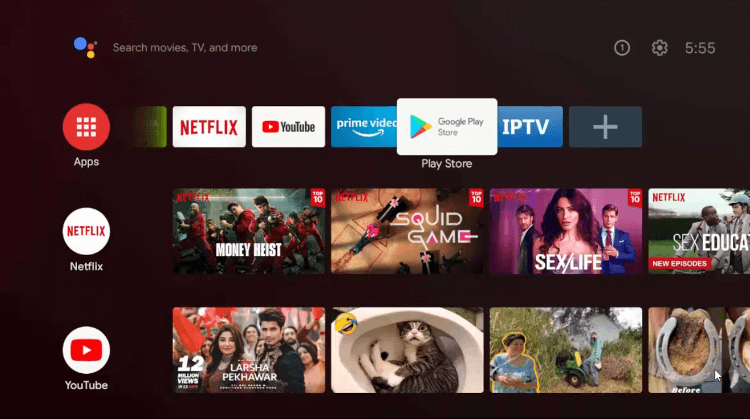
Step 2: Click on the Search icon from the top menu bar
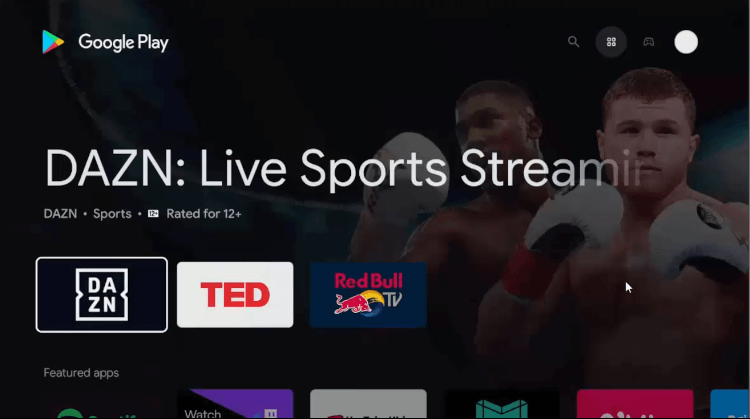
Step 3: Click on the Search bar
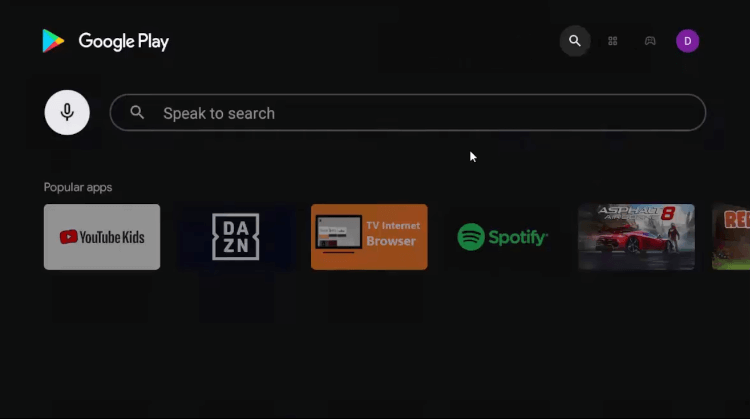
Step 4: Write Downloader in the search bar and click Go
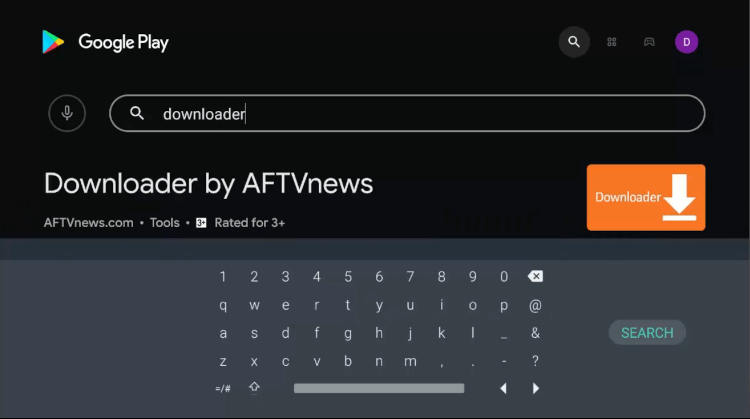
Step 5: Click Install
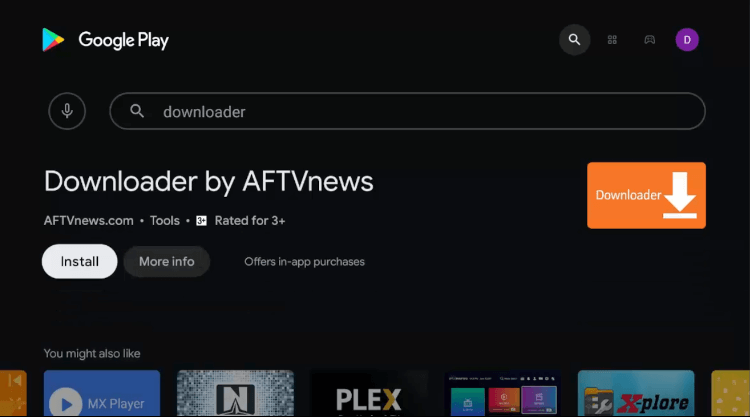
Step 6: Wait while the Downloader is installing on your device
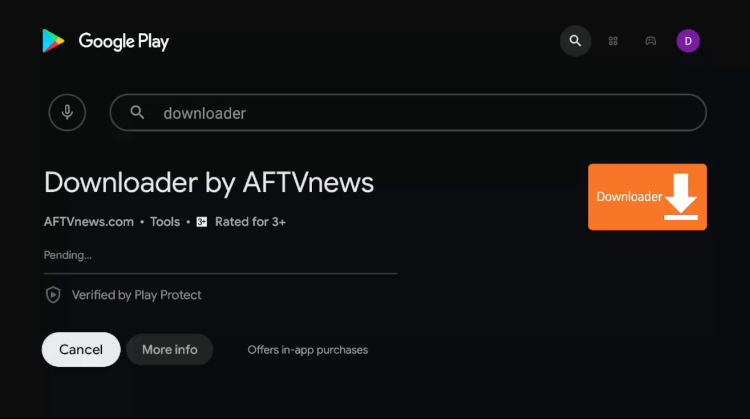
Step 7: Click Open after the installation is completed
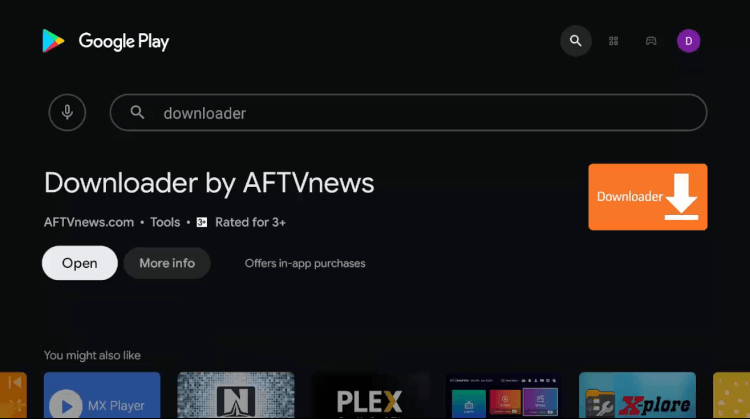
Step 8: Click Allow
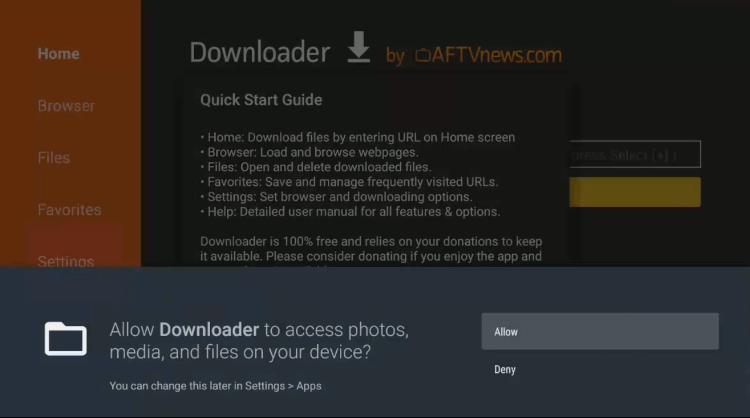
Step 9: Now click OK
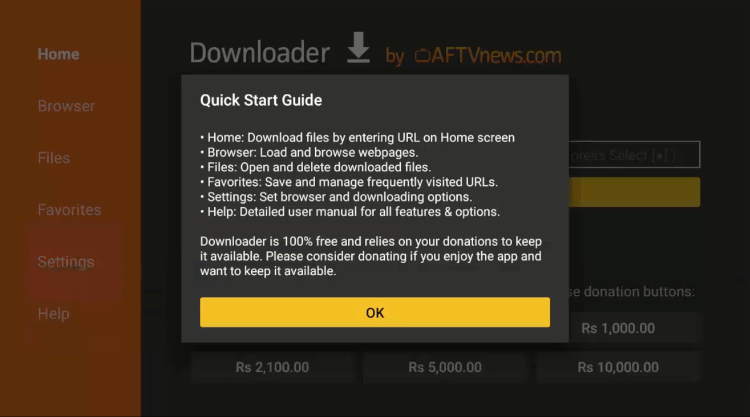
Step 10: Return to the home screen of your Shield TV and click the Settings icon from the top right corner of the screen
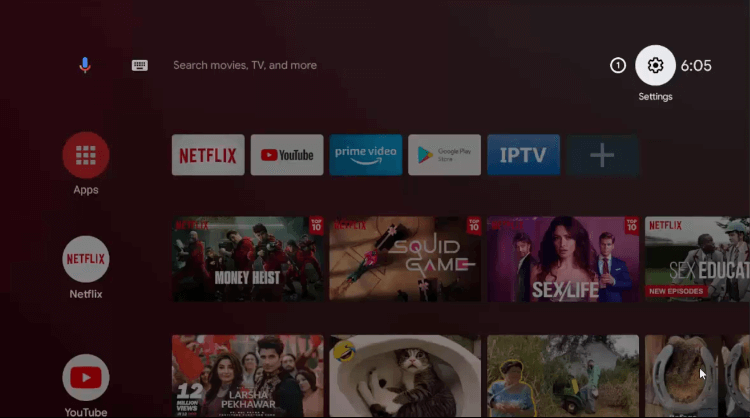
Step 11: Select Device Preferences from the menu
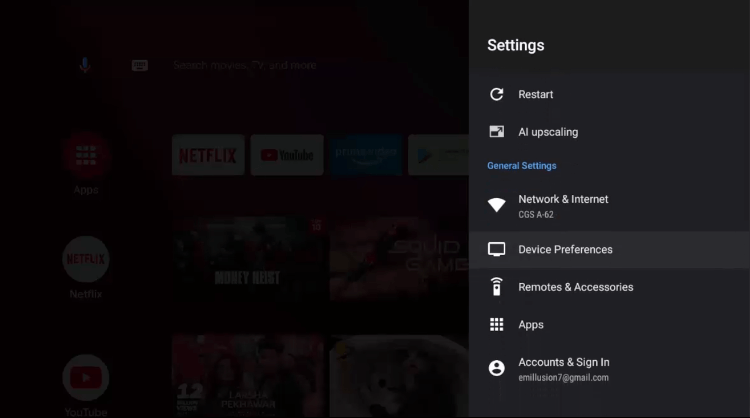
Step 12: Scroll down and click Security & restrictions
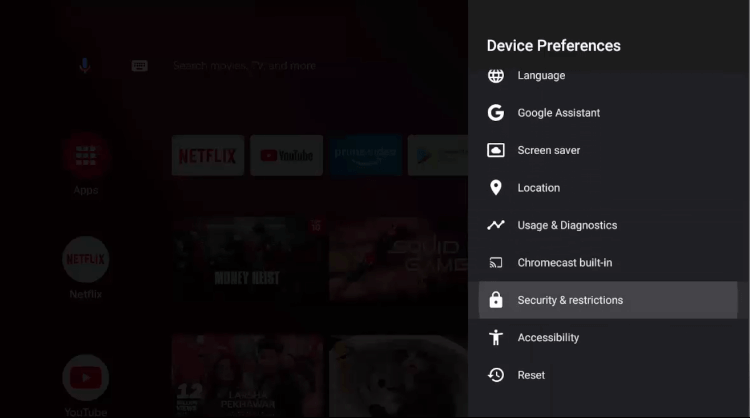
Step 13: Click the Unknown sources option
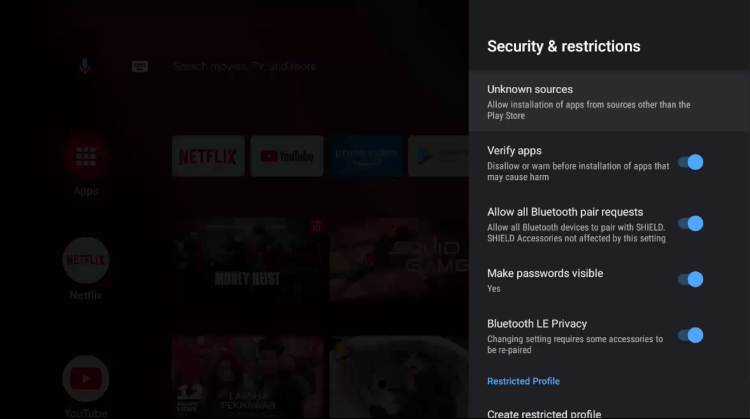
Step 14: Enable the Downloader app
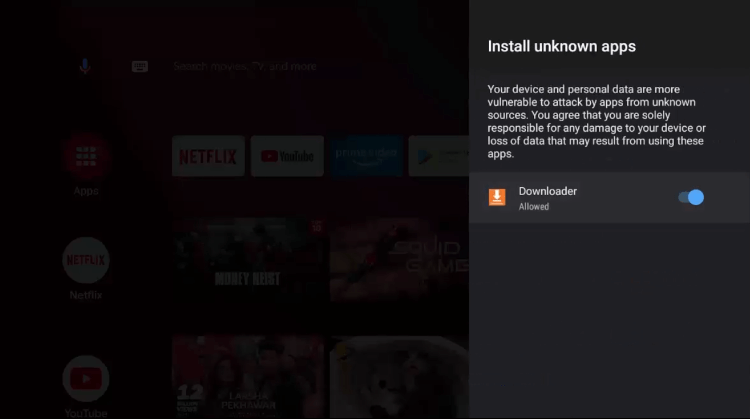
Step 15: Go back to Security & restrictions menu and turn the Verify Apps option off
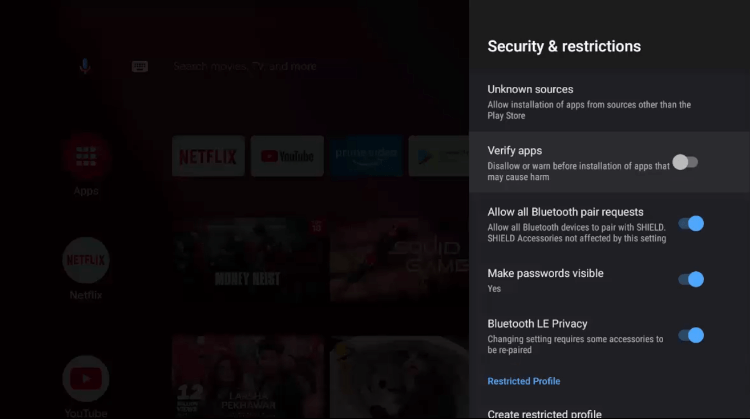
Step 16: Select the Downloader app from the home screen of your Shield TV
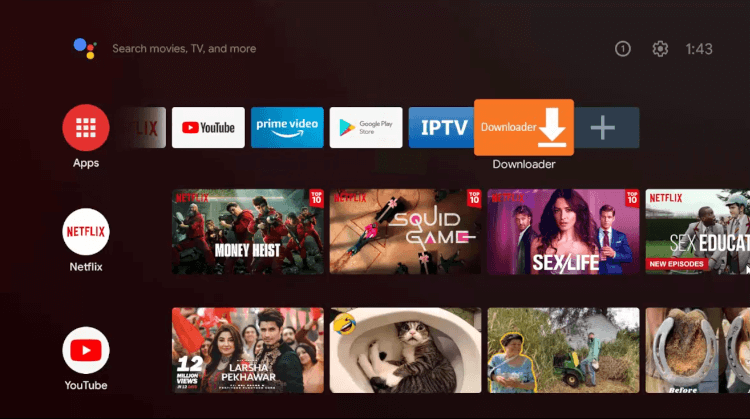
Step 17: This is the interface of the Downloader
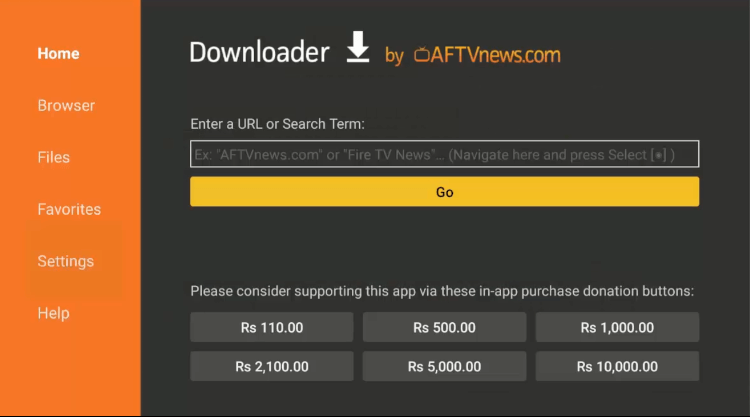
Step 18: Enter the URL tinyurl.com/66528524 in the URL bar and click Go
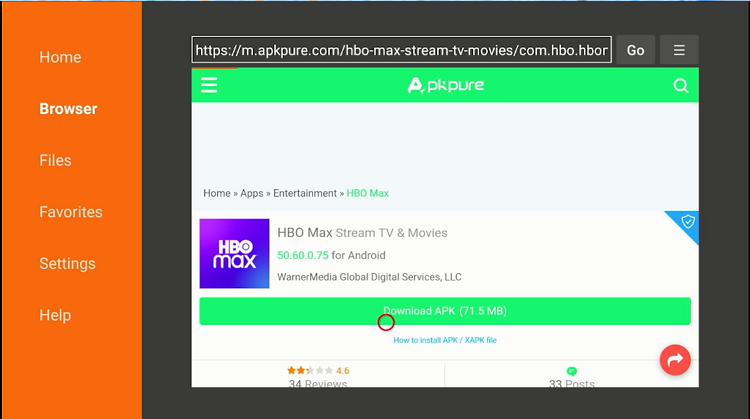
Step 19: Wait for the app to download on your device
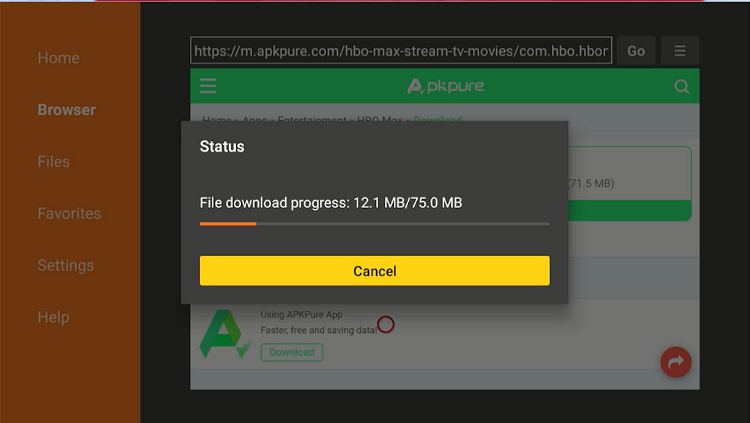
Step 20: Click Install
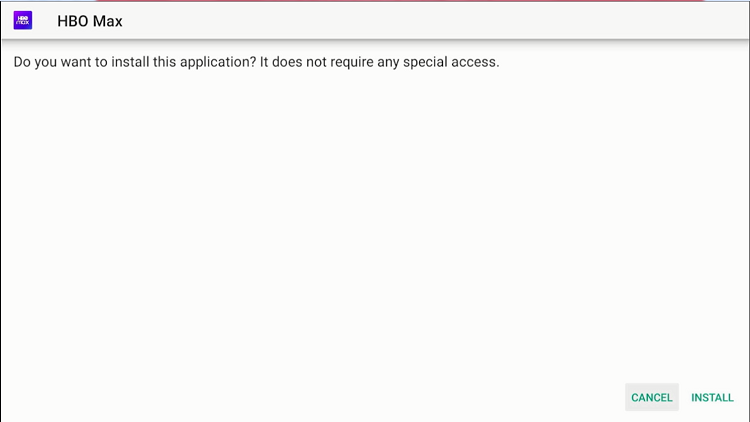
Step 21: Wait while the app is installing
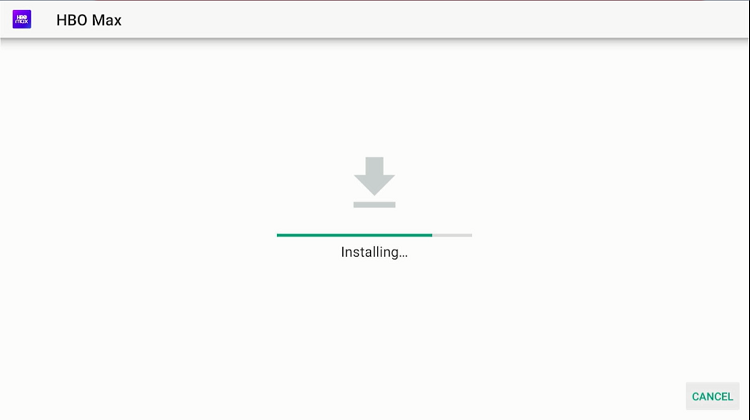
Step 22: Click Done once the app is installed successfully
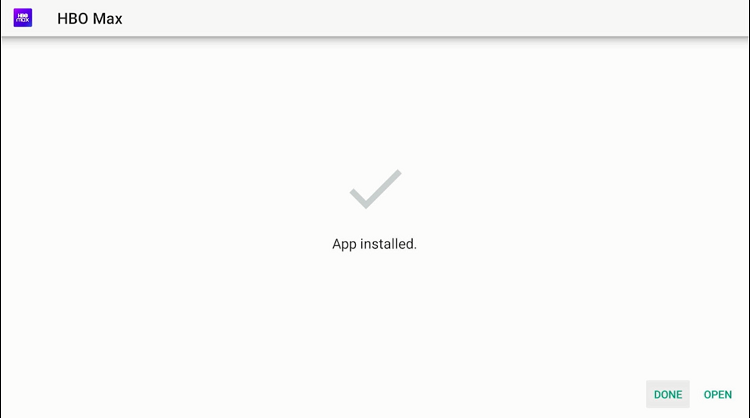
Step 23: Click Delete to discard the APK file as it is no longer needed
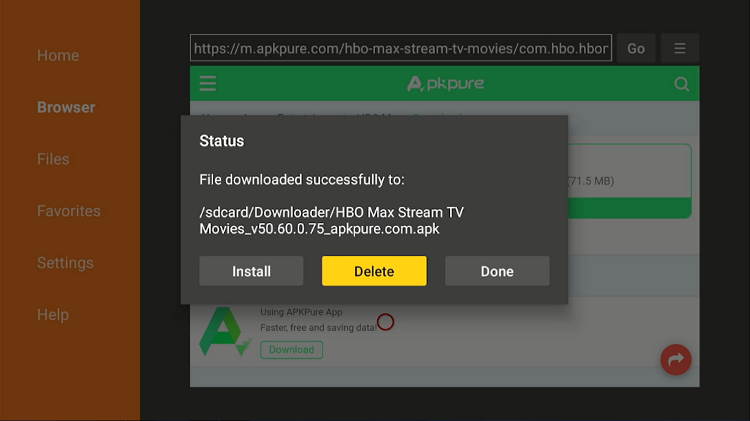
Step 24: Click Delete again for confirmation
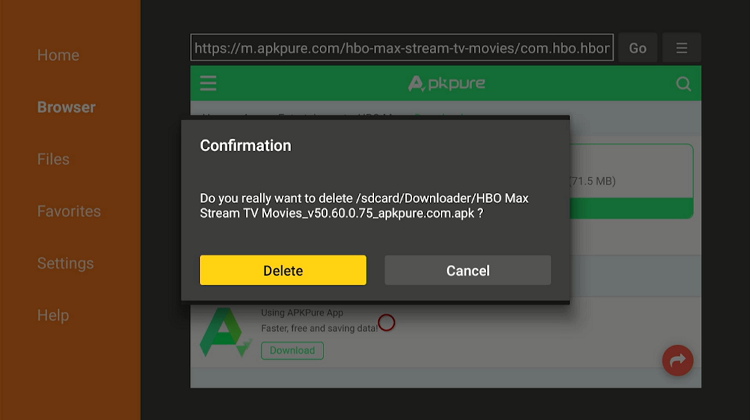
How to Register Yourself with HBO Max
As HBO Max is a subscription-based service, you have to register yourself first. HBO Max is also offering a 7-day free trial option too so you can check the service before paying subscription fee.
Follow these steps to register yourself with HBO Max:
Step 1: Open the HBO Max official website on your web browser and click the option Start your Free Trial
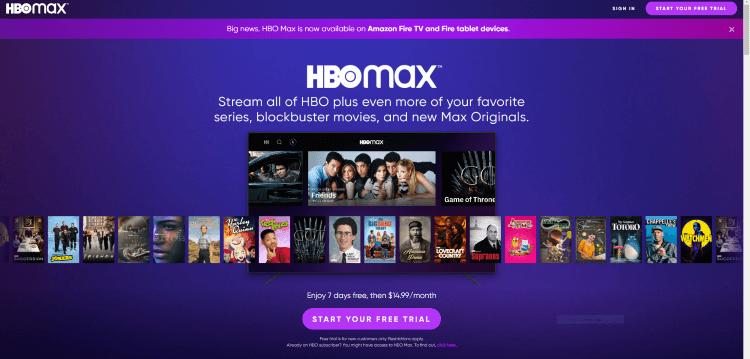
Step 2: Enter all the required information and click Create Account
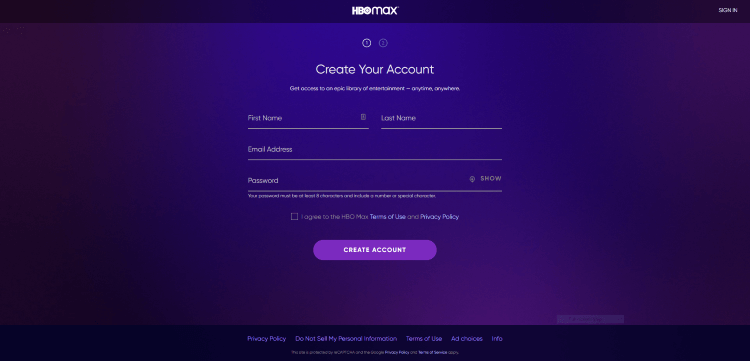
Step 3: Add a payment method of your choice and click Start your Free Trial
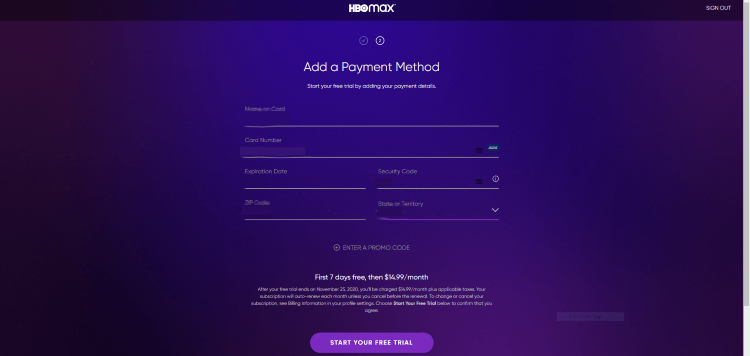
Step 4: Enjoy HBO Max on your Shield TV for free for 7 days
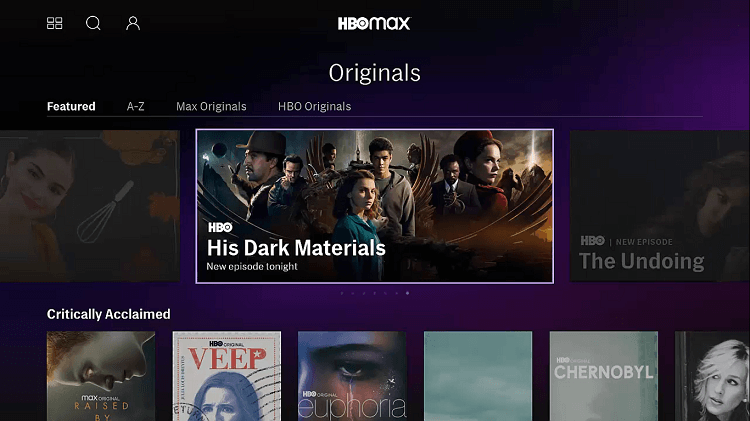
How to Use a VPN to Access HBO Max Outside the US
Since the HBO Max service is geo-restricted, you have to use a VPN to access it from outside the US. Our top choice is ExpressVPN so make sure you have subscribed to it.
Now follow the steps below to use ExpressVPN to access HBO Max outside the US:
Step 1: Open your Shield TV and click the Apps option from the home screen
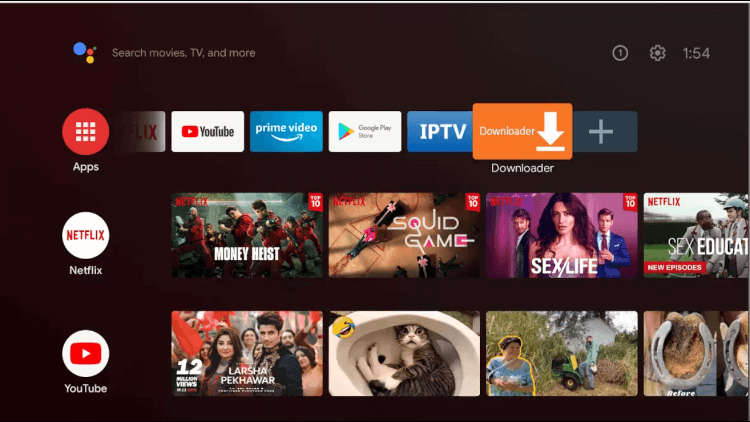
Step 2: Click ExpressVPN from the list of apps
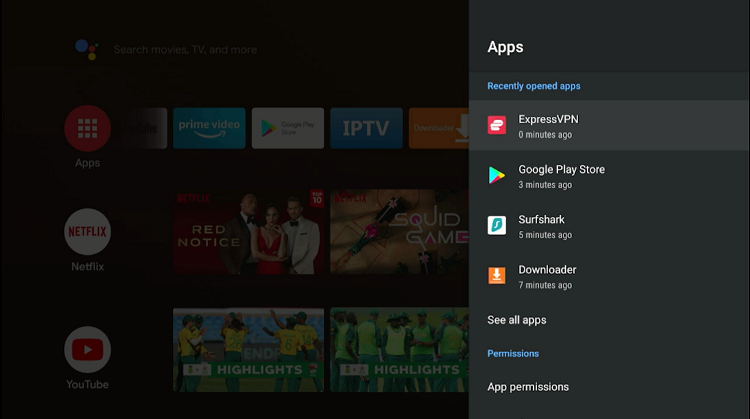
Step 3: Click Open
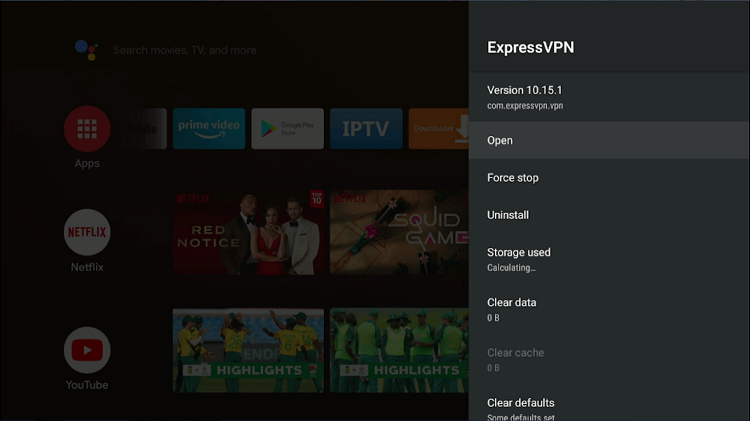
Step 4: ExpressVPN will launch on your device
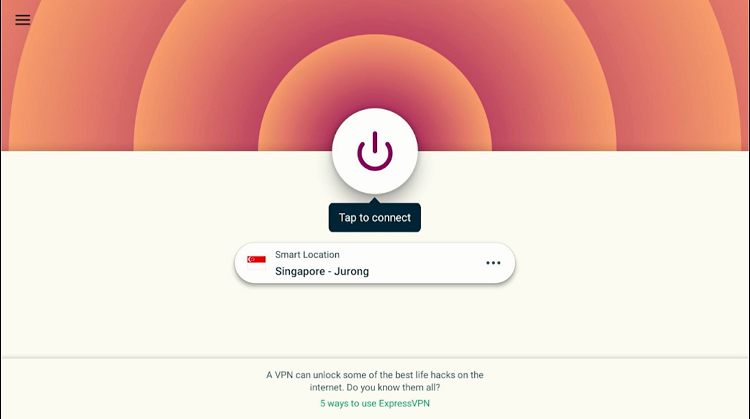
Step 5: Connect to a US server
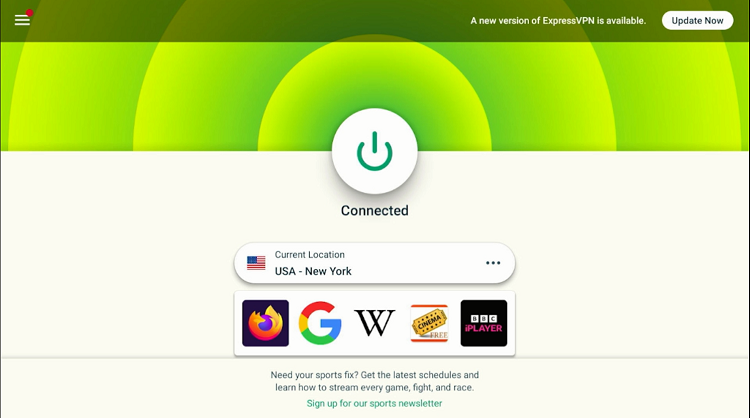
Step 6: Launch HBO Max on your Shield TV
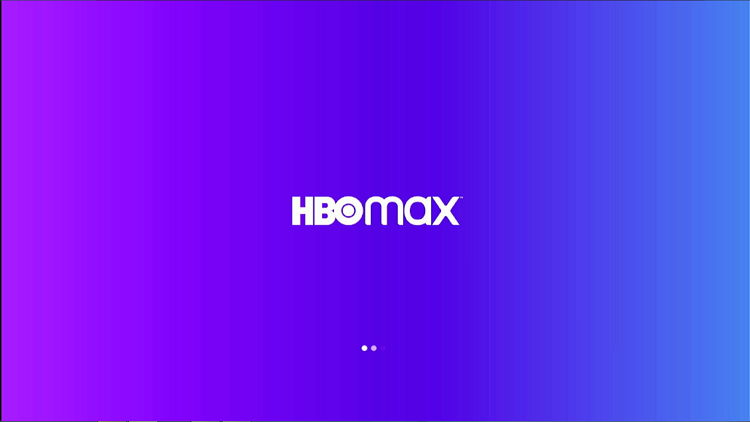
Step 7: Enjoy streaming HBO Max
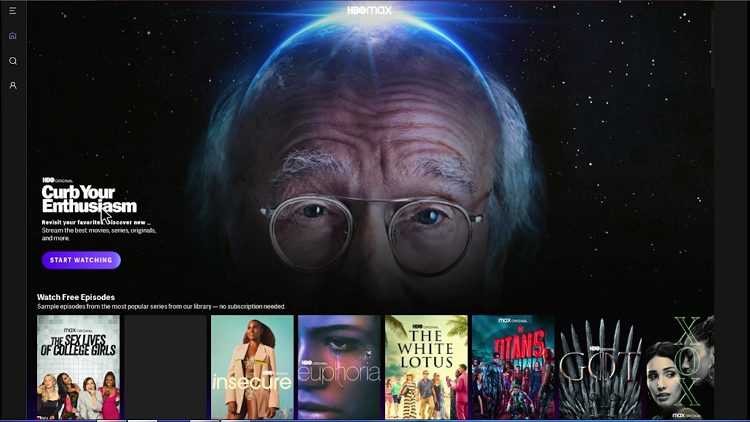
HBO Max Originals
Here are some of the top HBO Max Originals for your next weekend binge-watch session. Have a look and enjoy:
- Class Action Park
- Doom Patrol
- Search Party
- Starstruck
- The Flight Attendant
- Raised by Wolves
- Legendary
- The Other Two
- Expecting Army
- Hacks
HBO Max Alternatives for NVIDIA Shield TV
If you cannot get your hands on HBO Max for any reason, we have enlisted a few alternatives that you can rely on for your binge party. Have a look:
FAQs – HBO Max
Is HBO Max free?
No HBO Max is a subscription-based service and you have to pay the charges to use it. However, you can watch it for free if you already have HBO or HBO Now subscription.
How to get HBO Max on Shield TV?
HBO Max app can be installed on your Shield TV from Play Store if you are living in the US. If you are located outside the US, then you have to use a VPN to bypass geo-restrictions or download the APK version of HBO Max.
Is HBO Max available on Google Play Store?
HBO Max is available on Google Play Store only for those living in the US. Apart from that, you would not find the app on the Play Store.
Is HBO Max ad-free?
The basic subscription of HBO Max is ad-supported. In case you want to enjoy ad-free streaming of HBO Max on your Shield TV, you have to go for the premium package.
Key Takeaways
HBO Max is not a common streaming app among Gen Z but it has a very good collection of shows like Game of Thrones. They are also releasing the Harry Potter Reunion which is exciting.
You can install the HBO Max app on your Shield TV either from the Google Play store, if you are located in the US, or sideload it using the Downloader app.
Make sure you to use a reliable VPN like ExpressVPN to maintain your anonymity while streaming HBO Max on Shield TV and unblock the restrictions.
 Nvidia Shield Tv Hacks, Tips & Tricks
Nvidia Shield Tv Hacks, Tips & Tricks