
This article is a step-by-step guide on how to install Unlimited 4K screensavers on NVIDIA Shield.
Dream Scene is an app that offers tons of 4K screensavers for your android TV. Now, you can enjoy Ultra High Definition images on your TV screen when it is inactive for a considerably long period of time.
4K Images are images with a horizontal pixel count of almost 4000. The usual 4K image size is approximately 3840×2160. By default, the Android TV uses high-resolution images from Art Gallery. Dream Scene app, on the other hand, features UHD Screen Savers.
How to Install Unlimited 4K Screensavers on NVIDIA Shield
The most convenient way to install unlimited 4K screensavers on NVIDIA Shield is to get them through the Dream Scene app. As the app is not available on the Google Play store, you will have to download the APK version of it, through the Downloader app.
Follow these steps:
Step 1:Go to the home screen of your NVIDIA Shield TV and then go to the Google Play Store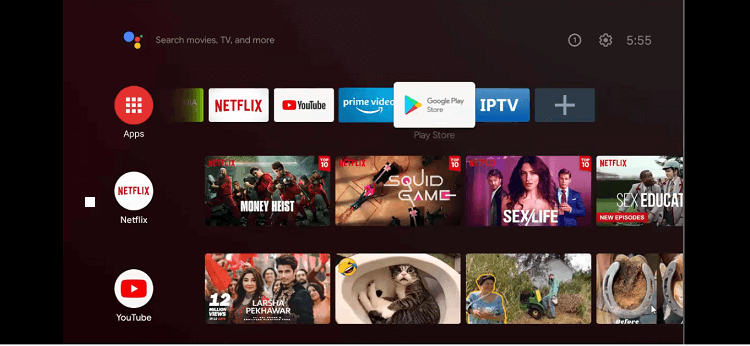
Step 2: This is the home screen of the Google Play Store
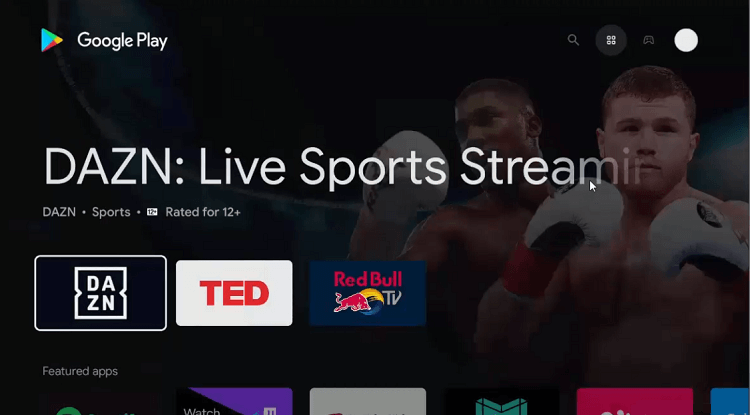
Step 3: Tap on the Search Icon
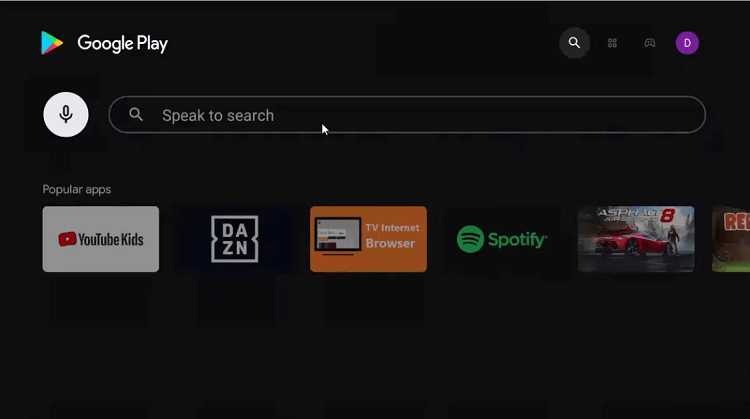
Step 4: Type Downloader in the Search bar
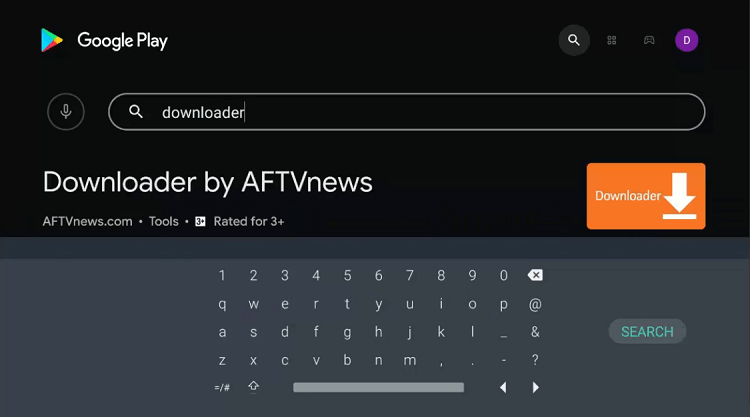
Step 5: Click on Install to get started with the download process
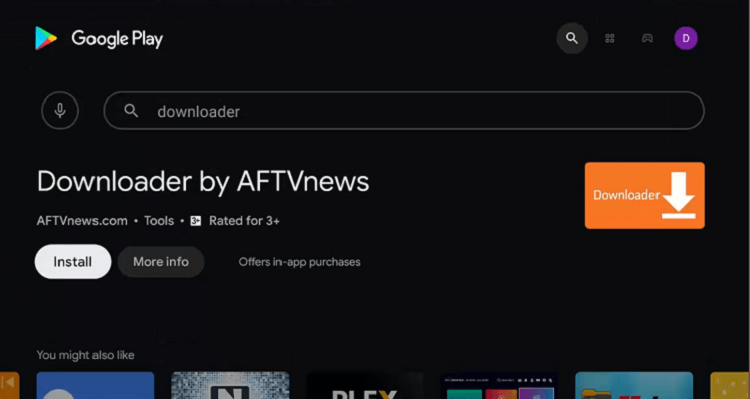
Step 6: Wait for the app to download
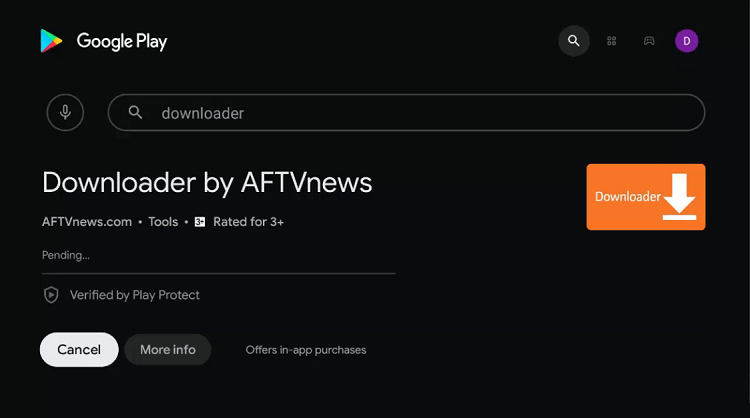
Step 7: Now, Click on Open
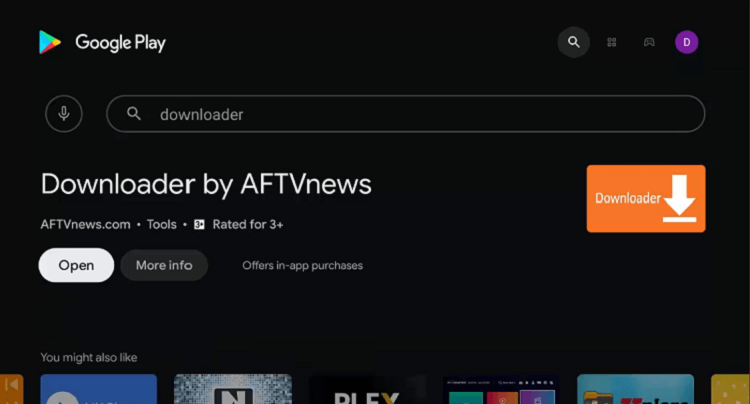
Step 8: A dialogue asking for your permission to access your device will appear. Click on Allow
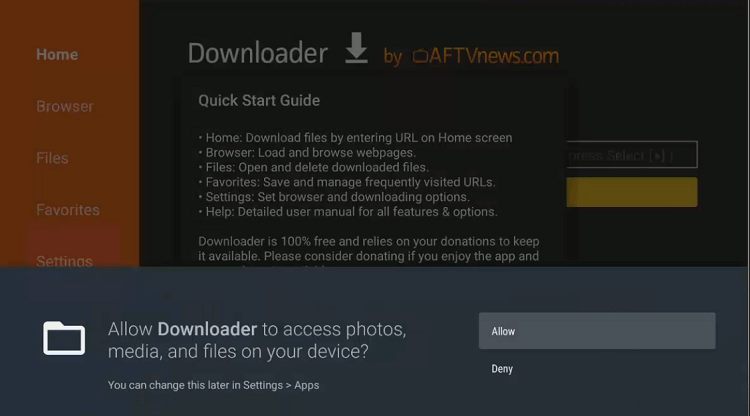
Step 9: A Quick Start Guide will appear, click on ok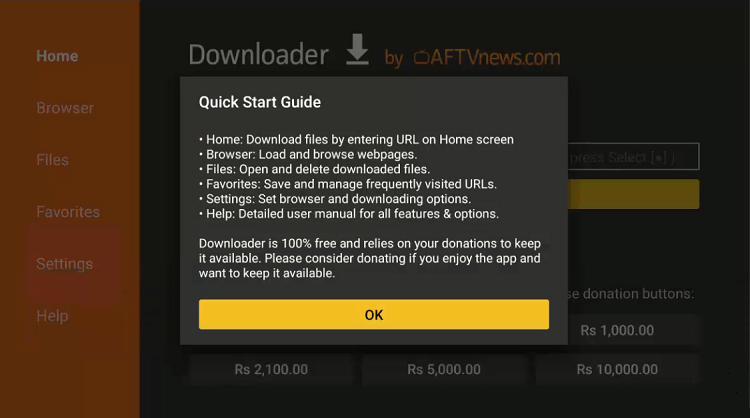
Step 10: Go back to the home screen of your Shield TV and Open Settings
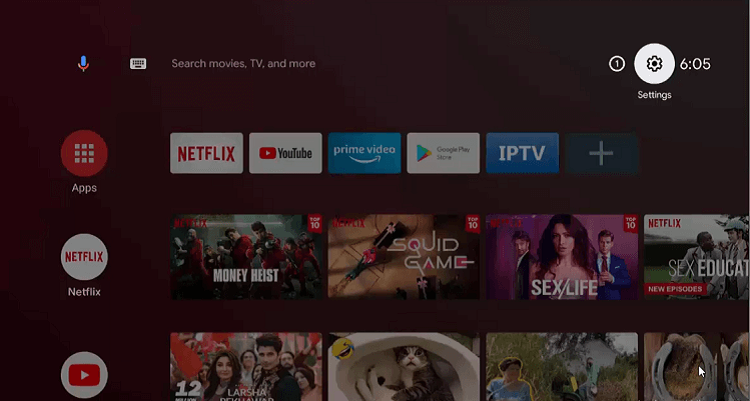
Step 11: Go to Device Preferences
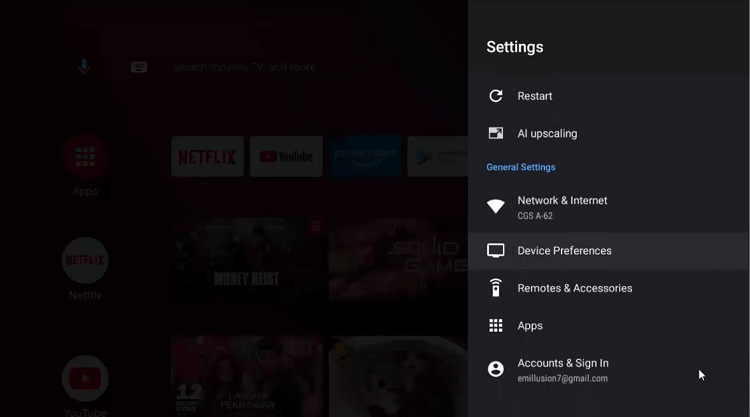
Step 12: Click on Security and Restrictions
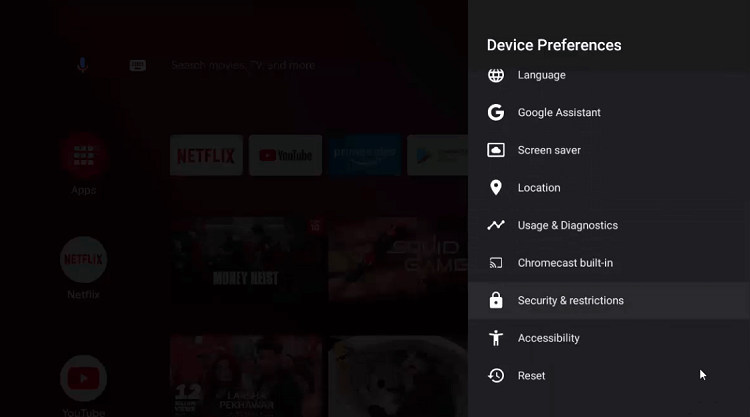
Step 13: Select Unknown Sources
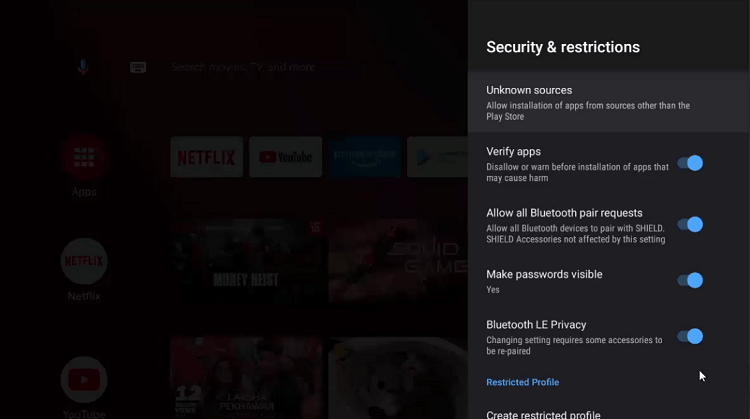
Step 14: Now, Enable the Downloader app
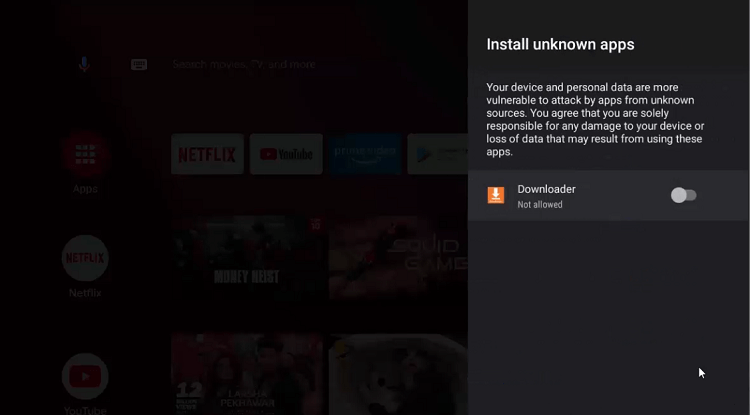
Step 15: Disable the Verify apps option from here
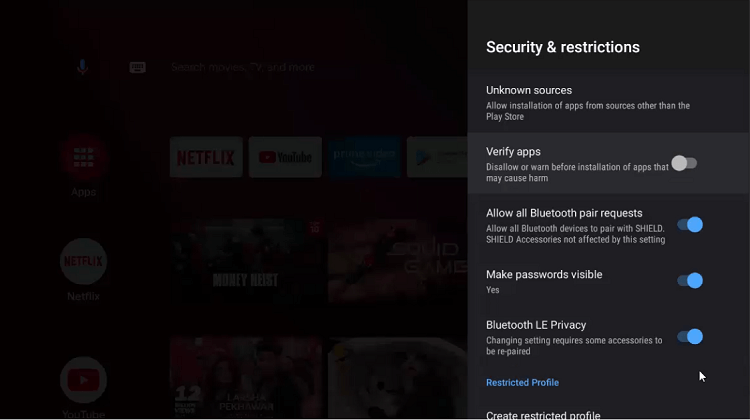
Step 16: Go back to the HomeScreen to open the downloader app by clicking on its icon
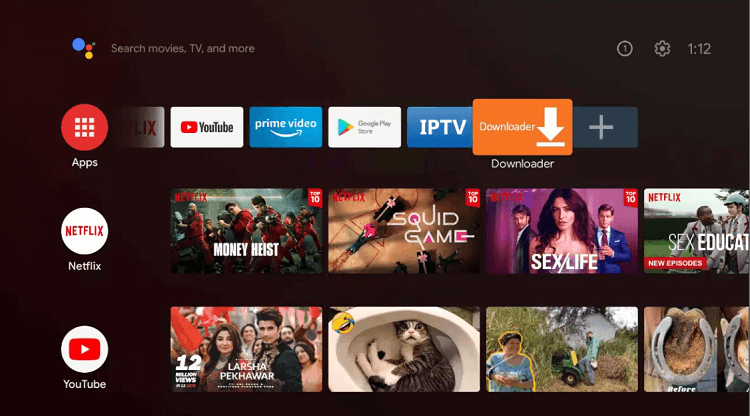
Step 17: This is the home screen of Downloader app
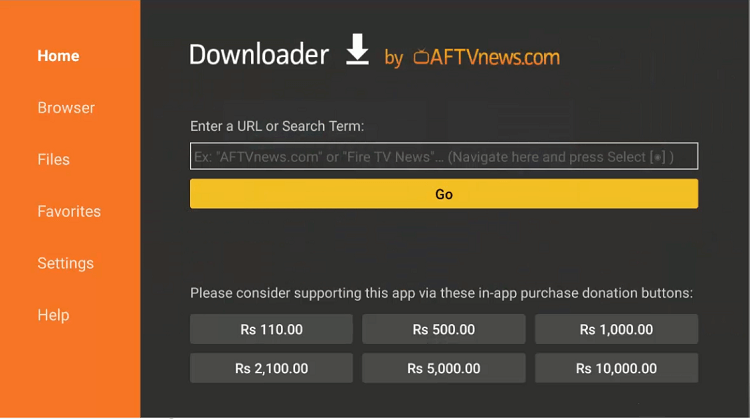
Step 18: Paste the following URL tinyurl.com/5584552 and press GO
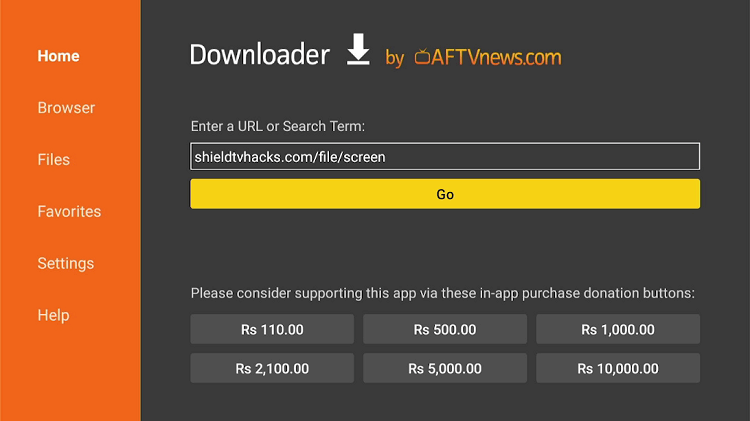
Step 19: The download process will begin. Wait for the app to download
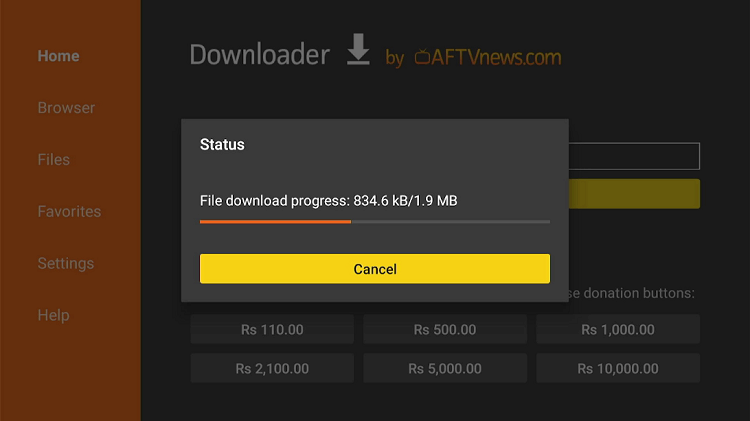
Step 20: Click on Install
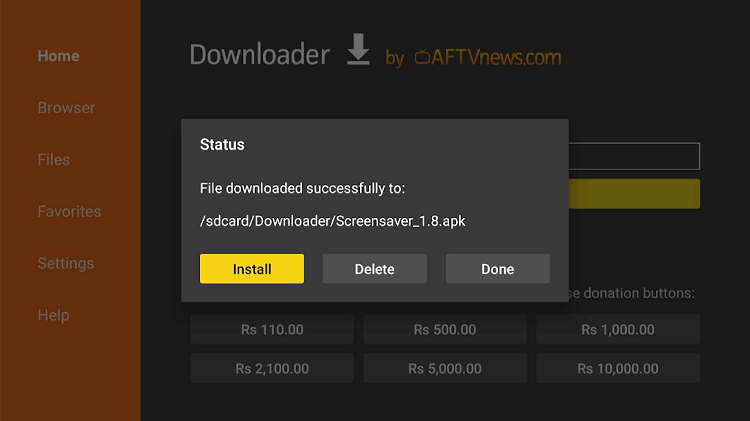
Step 21: A screen asking for your permission to install will appear. Click on Install again
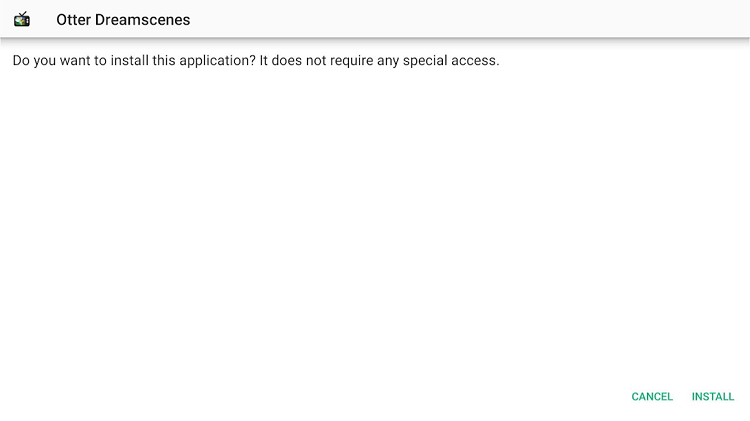
Step 22: Wait for the app to Install
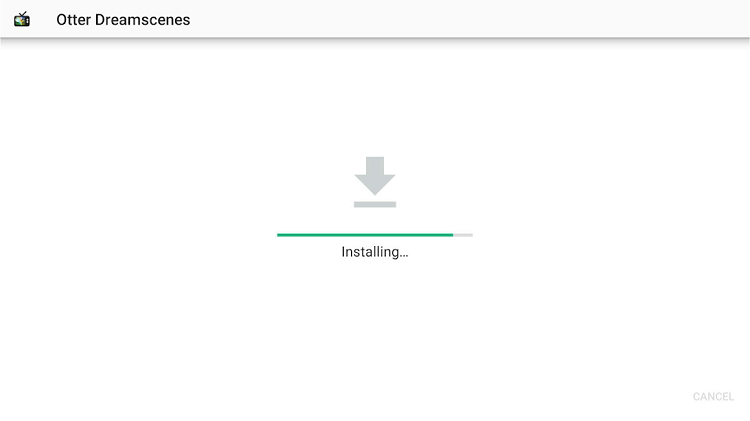
Step 23: From the settings of your Shield TV Go to Apps
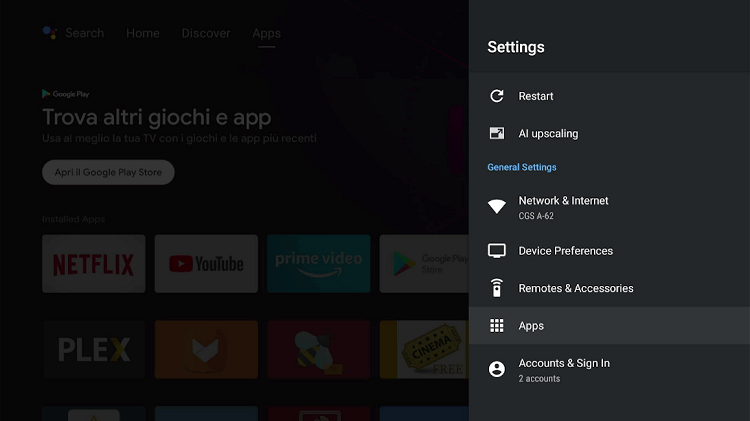
Step 24: Click on Otter Dream Scenes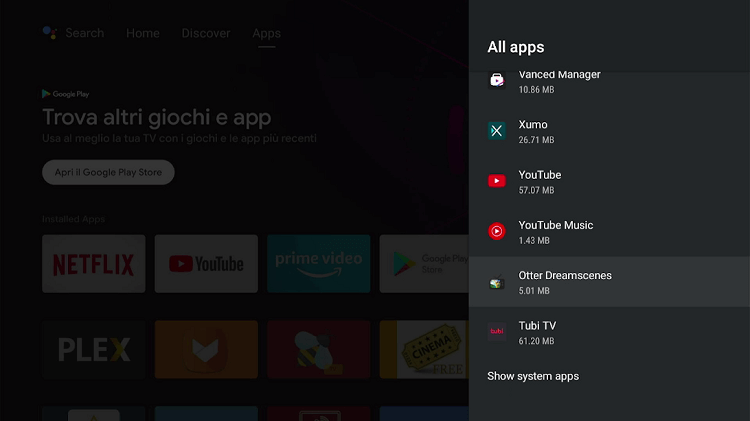
Step 25: Click the app Open
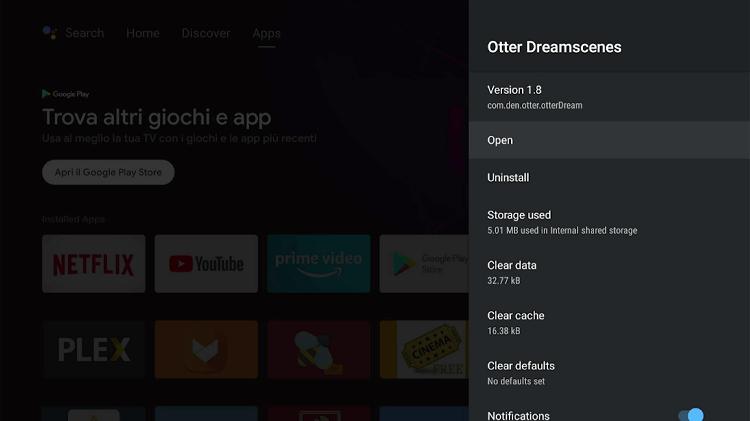
Step 26: Select from the unlimited screensaver options available
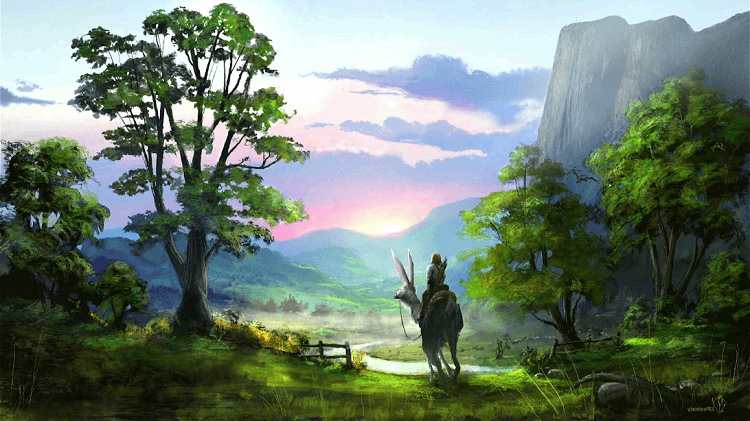
How to change the screensaver on Nvidia Shield TV?
If you are not liking your current screensaver, you can easily change it to the screensaver of your choice on your NVIDIA Shield TV by following some simple steps:
Step 1: Go to ‘settings’
Step 2: Select ‘Device Preferences’
Step 3: Click on ‘Screen saver’
Step 4: Choose from the countless options available
How to Set Wait Time for Screen Saver?
To select after how much time of inactivity you want your screensaver to appear, follow these simple steps:
- Go to the Home Screen and Select Settings
- Go to Device Preferences
- Click on Screen saver
- Now, click on ‘Put Device to Sleep’
- Choose from the available options
Can you get Apple TV 4K Screen Savers on NVIDIA Shield TV?
Apple TV has a mind-blowing collection of 4K cinematic screen savers. Android users can now sideload them on their Android TVs too. Apple TV 4K cinematic screensavers can be downloaded with the help of a third-party app called Aerial Dream.
The majority of Android TVs use screensavers from the Art Gallery (Backdrop) by Google by default. The Art Gallery images are high-resolution still images that come with a weather and time display.
Contrarily, the Apple TV 4K Cinematic Screen Saver collection has beautifully shot Aerial Videos over breathtaking locations such as Dubai, London, San Francisco, Los Angeles, etc. The professionally captured aerial shots are sure to attract those looking for an aesthetically pleasing view as a screensaver.
4K Screensavers-FAQs
How do I change the resolution on my Nvidia Shield?
In order to set your Shield TV to your desired resolution, follow these steps:
- Go to settings
- Click on Device Preferences
- Go to Display & Sound
- Select your desired resolution from a list of common display modes that appear
How do I enable 4K on NVIDIA Shield?
Go to the ‘Settings’ of your Shield TV. Click on ‘HDMI’ and then go to ‘Resolution’. Now, select 4K 60Hz(recommended) to enable 4K.
Conclusion
You can install unlimited 4k Screensavers on NVIDIA Shield TV by installing the DreamScene app through the downloader. Follow the step-by-step to get unlimited 4K screensavers for your shield TV. Set the wait time for the screensavers according to your ease.
You can also get Apple TV 4K cinematic screensavers through a third-party app called Aerial Dream.
 Nvidia Shield Tv Hacks, Tips & Tricks
Nvidia Shield Tv Hacks, Tips & Tricks