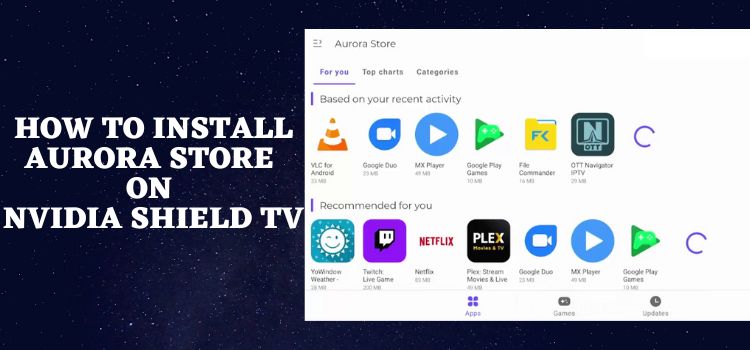
This is a step-by-step guide for those who want to know how to install Aurora Store on NVIDIA Shield TV & Android TV.
The Aurora Store is officially an open-source client of the Google Play Store users can search, download, and update other apps from this store, such as Android apps and games.
The best thing about Aurora Store is that it doesn’t require any GApps, MicroG, or Google services for working correctly without any interruption. It originally was before a part of being a Yalp Store, later on, the app was redesigned from scratch so that it could look for more modernized touch.
Lately, Aurora Store’s team is working way too hard to reach a level of having a user interface process similar to Google Play Store. The team has been posting from behind the scenes about the work they’re putting their heart and soul into. The old home page is divided into more classified categories, making it easy for the users to get access to everything.
For one, there’s no need for a Google account at all—unless you want to download paid apps. Another built integration of Aurora shop is that it downloads the APKs directly. It also supports spoof building and rooted devices. The built interface is smooth and easy to use.
Since it is a free app store and we are not sure about the authentication of the apps available on the Aurora Store. Therefore, it is strictly advised to use a VPN on your Shield TV service because it keeps your online activity hidden from the ISPs.
Our Recommended VPN – ExpressVPN

ExpressVPN is our recommended VPN because it completely hides your IP address and keeps your online activity private while you download apps from the Aurora store on Shield TV.
Get yourself ExpressVPN today and enjoy 3 extra months for free. It also offers a 30-day money-back guarantee and works on 5 simultaneous devices with a single account.
How to Install Aurora Store on Shield TV
The app to launch Aurora Store is not available on Google Play Store, you have to install it on your Nvidia Shield TV through the process of sideloading as a third-party app.
I have installed the Downloader app for this purpose. But make sure before that you install and use ExpressVPN on Shield TV to stay protected and anonymous to avoid legal issues.
Now follow these steps to install the app to launch Aurora Store:
Step 1: Open your Shield TV and select Google Play Store from the home screen
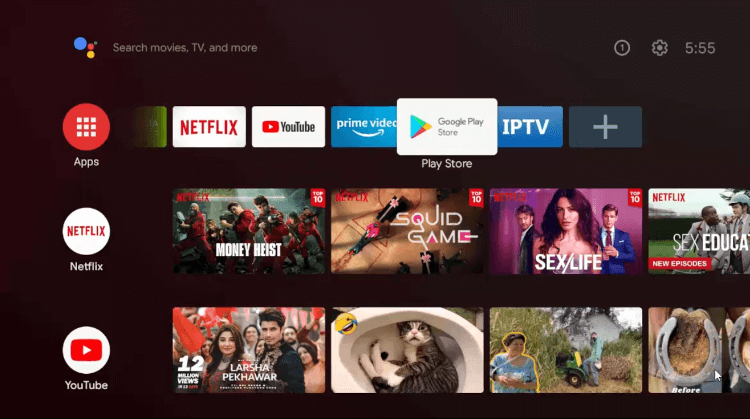
Step 2: Click the Search icon from the top menu bar
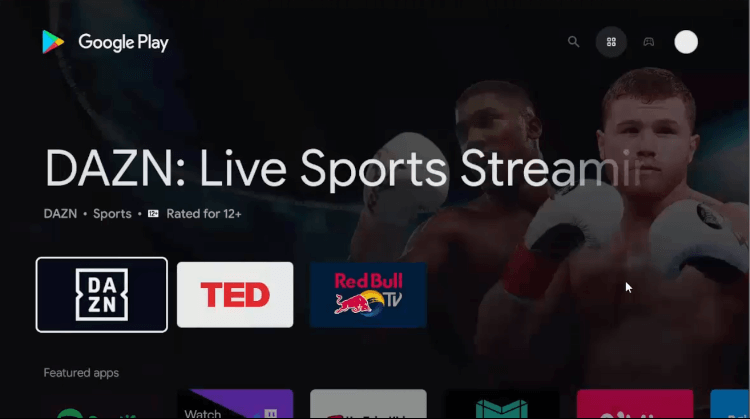
Step 3: Click the Search bar
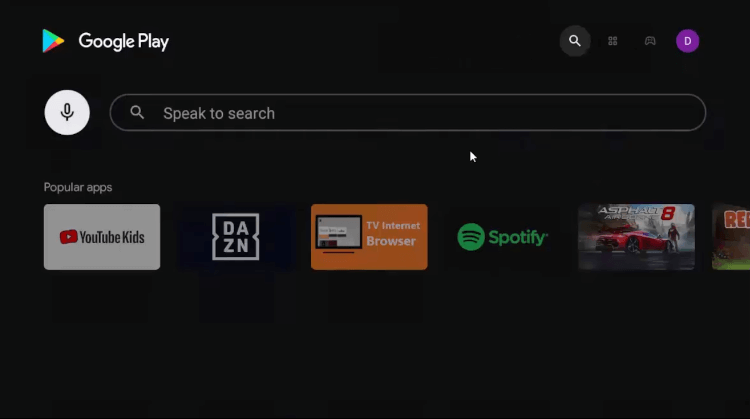
Step 4: Write Downloader in the search bar and click Search
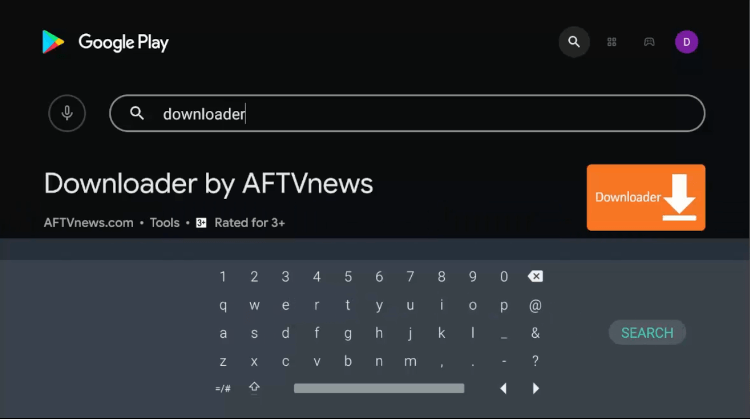
Step 5: Click Install
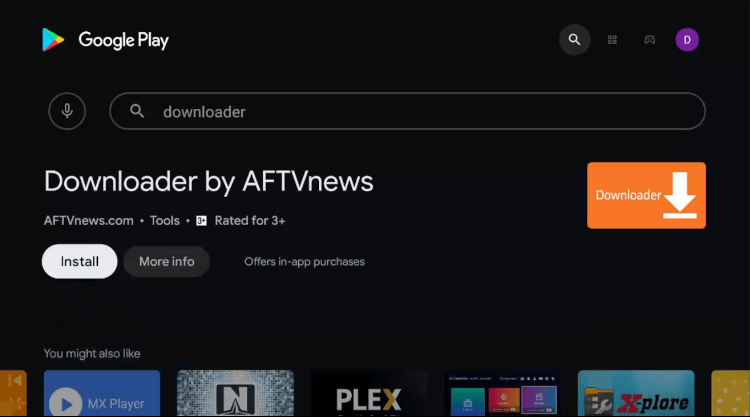
Step 6: Wait for the Downloader to install on your device
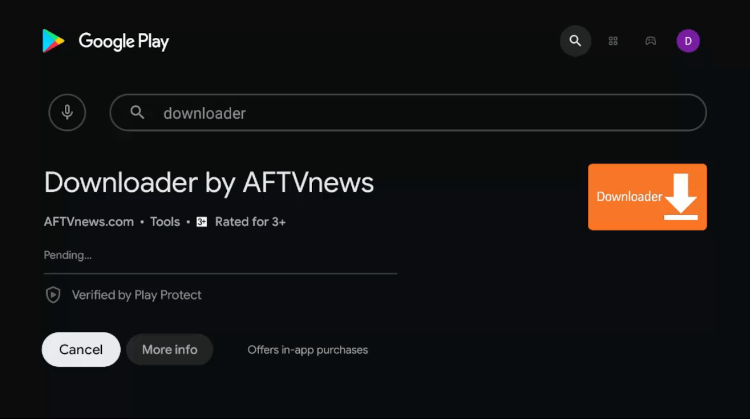
Step 7: Click Open once the app is installed successfully
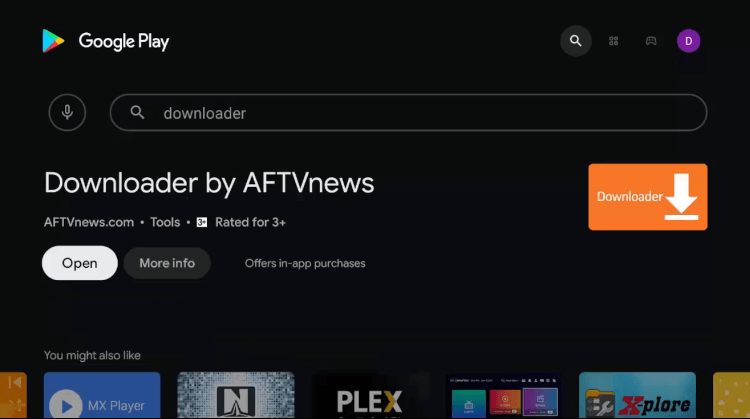
Step 8: Click Allow to give Downloader access to your photos, media, and files
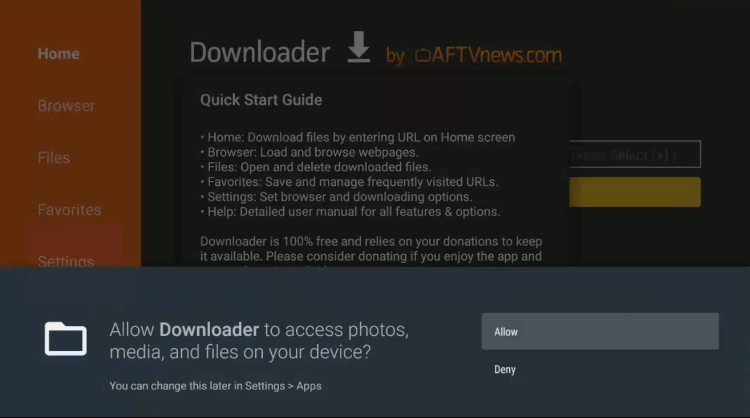
Step 9: Click OK
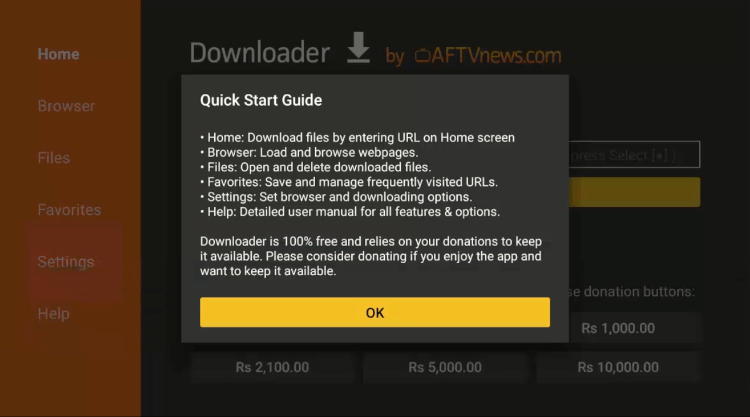
Step 10: Now return to the home screen and click the Settings icon from the main menu
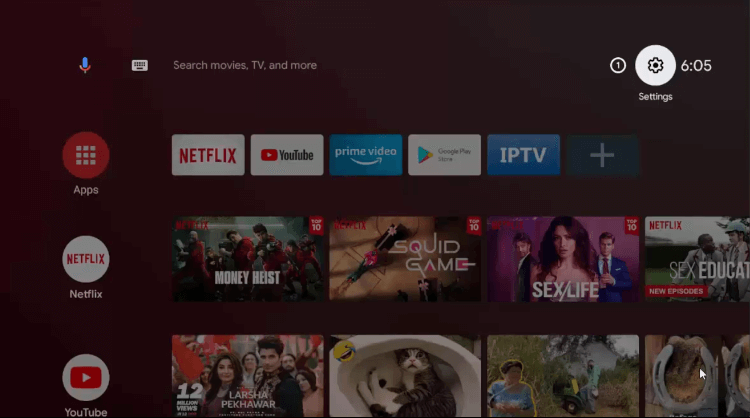
Step 11: Select Device Preferences
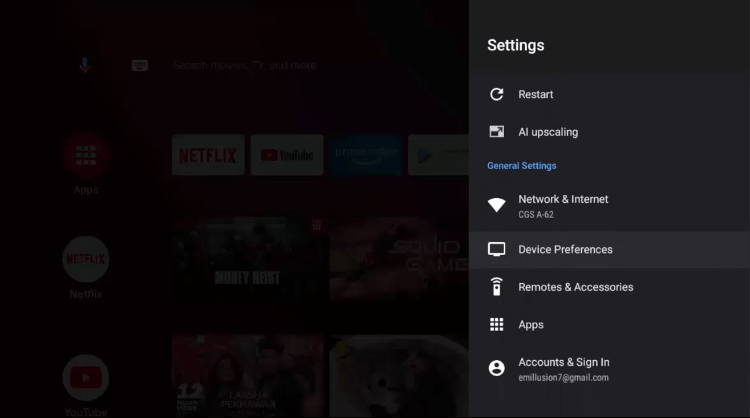
Step 12: Click Security & Restrictions
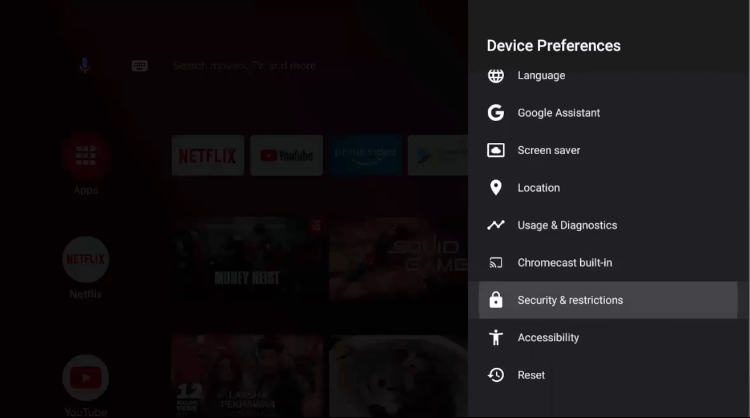
Step 13: Click Unknown Sources
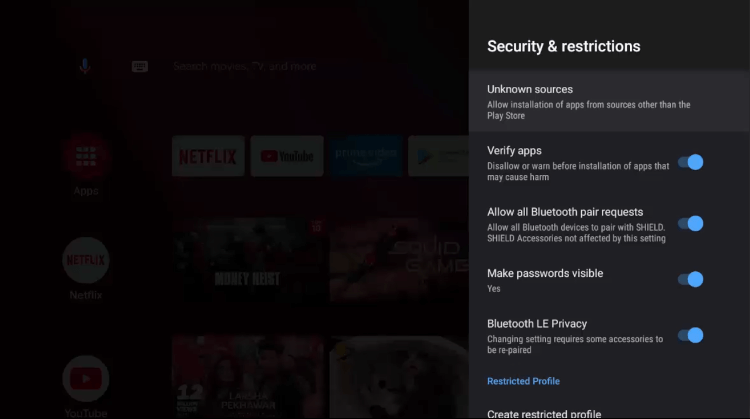
Step 14: Allow the Downloader app
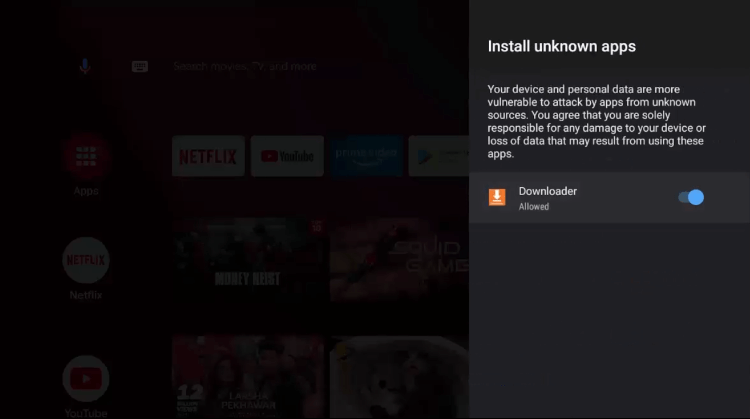
Step 15: Return to Security & Restrictions and Turn off the Verify Apps option
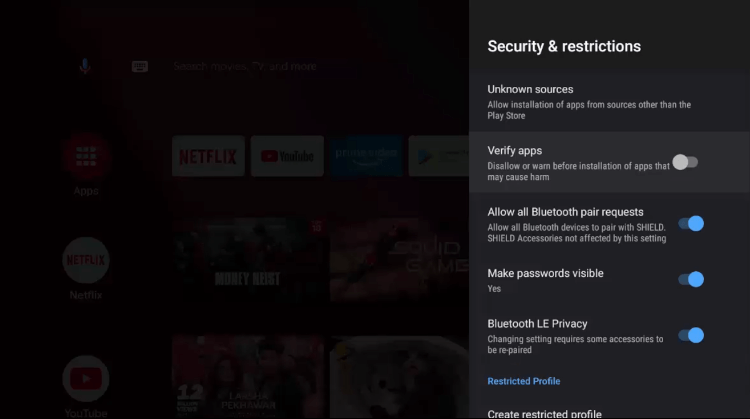
Step 16: Select the Downloader app
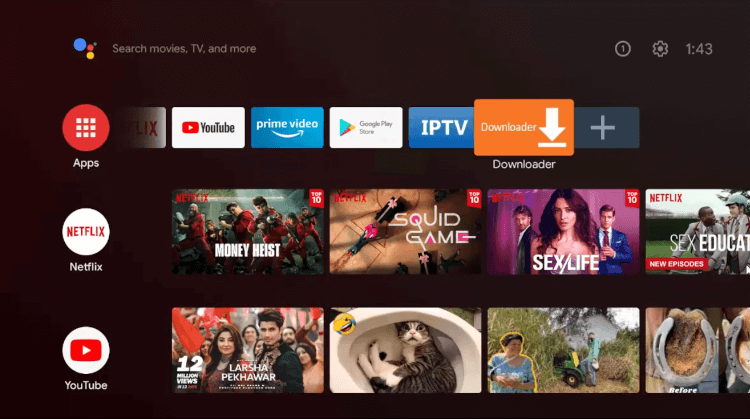
Step 17: The home screen of the Downloader looks like this
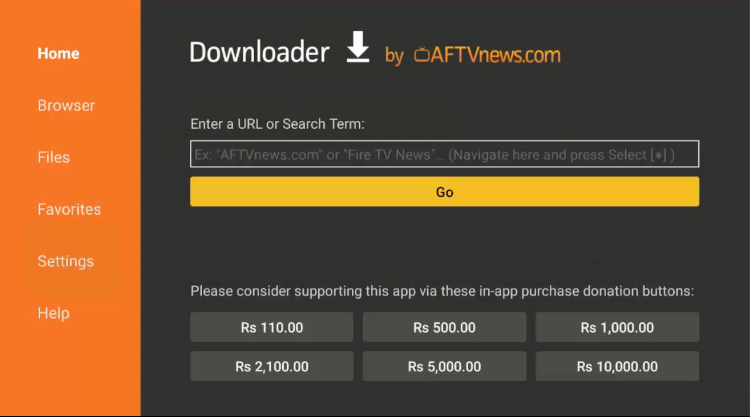
Step 18: Enter the URL bit.ly/34511101 in the search bar and click Go
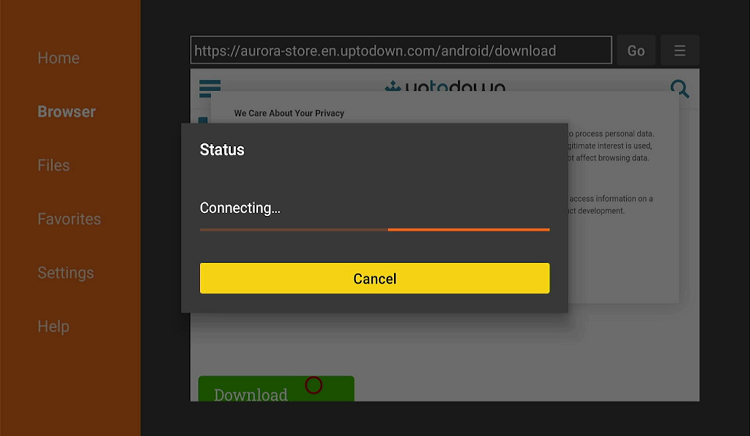
Step 19: Now click Install
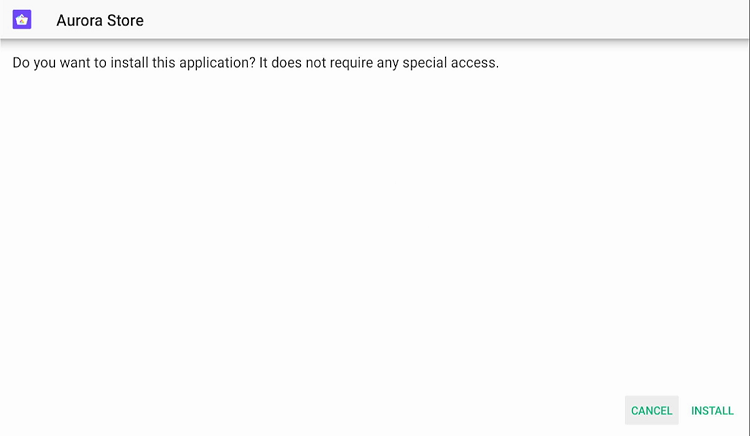
Step 20: Wait for the app to get installed
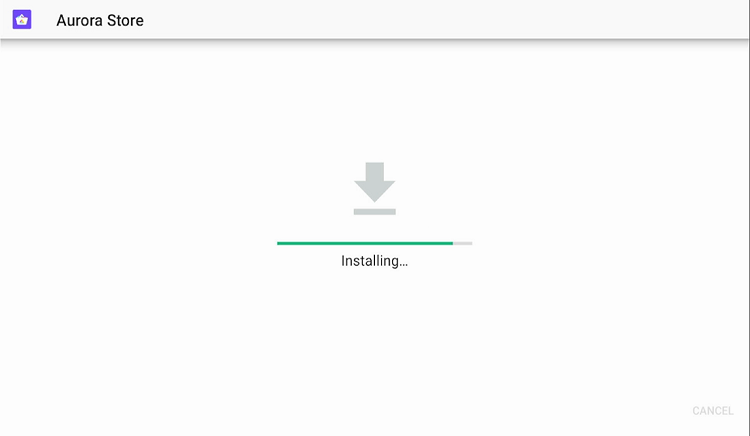
Step 21: Click done or open
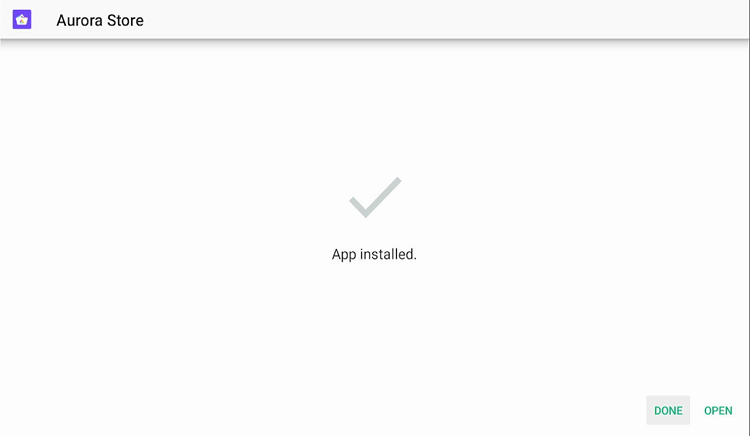
Step 22: Once the app will get installed this is what it’ll look like
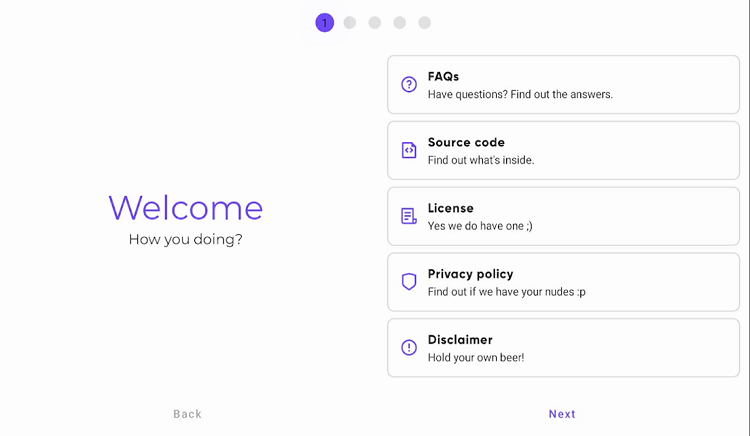
Step 23: Check on ‘read the terms and services’ then click accept
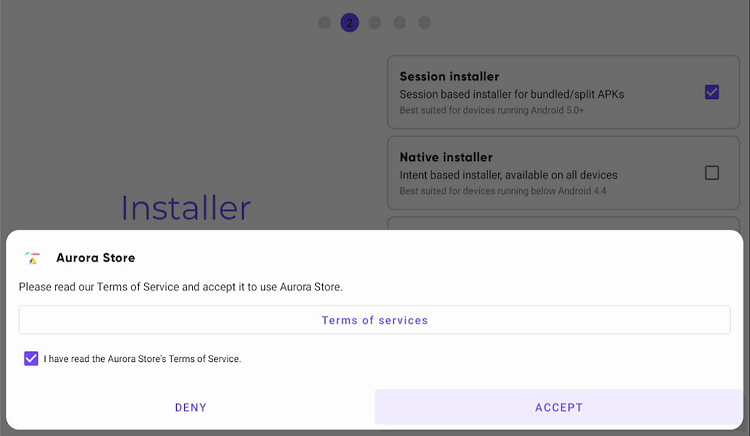
Step 24: Then keep clicking next
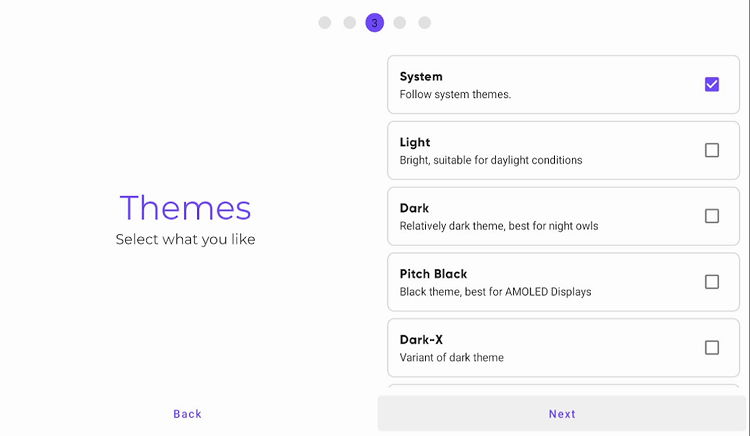
Step 25: Just to show you what options you’ll see, still keep clicking next
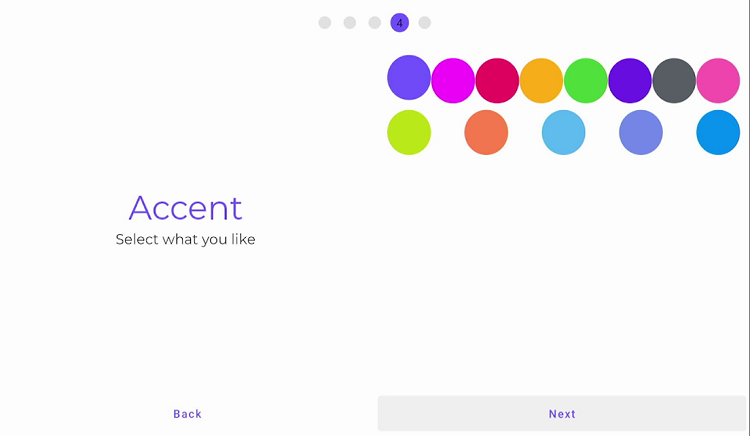
Step 26: Then you’ll see permission options pop up, click allow
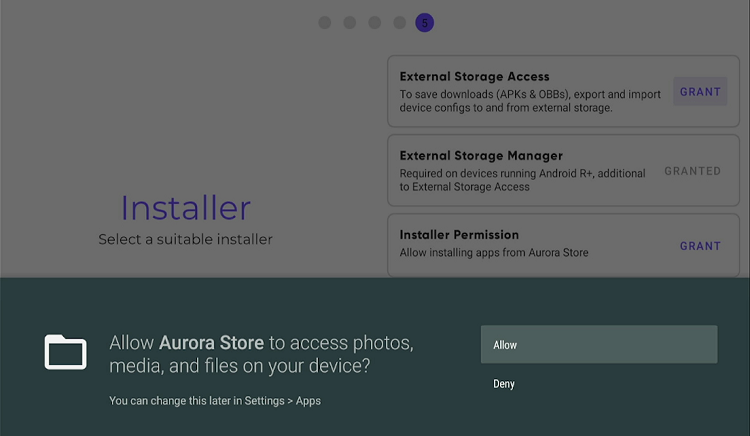
Step 27: Scroll way down until you find Aurora Store, switch to allow
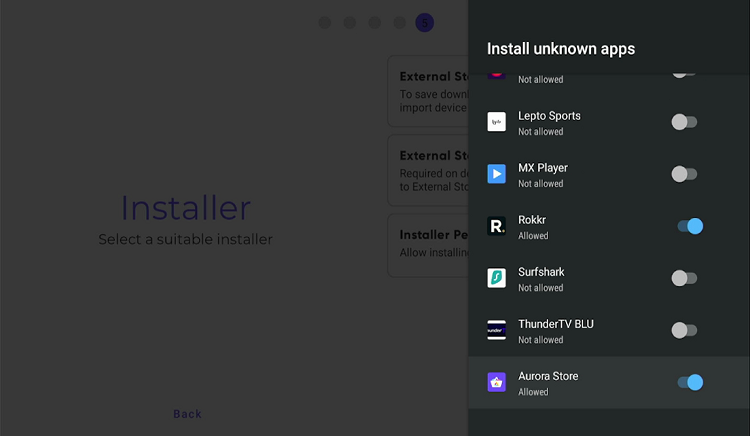
Step 28: Then click finish
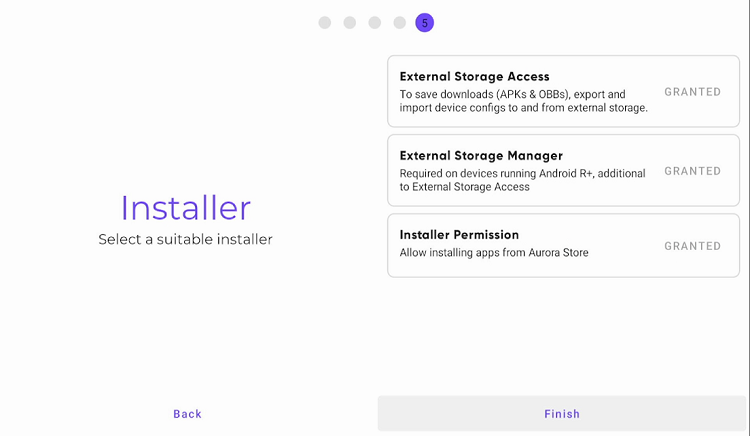
Step 29: First sign in anonymously to see what’s up in the app
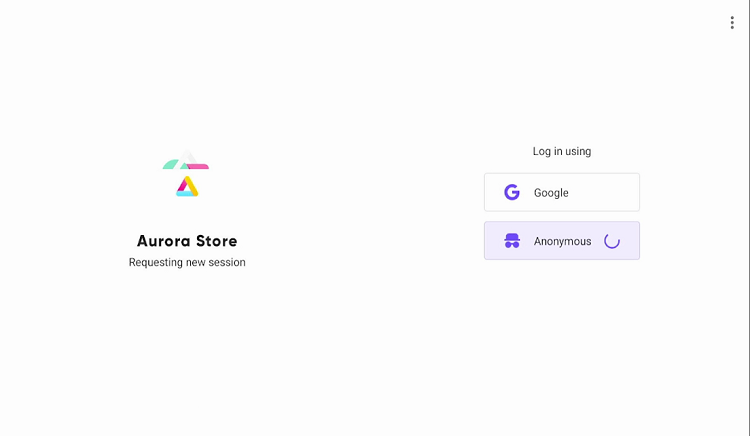
Step 30: This is how the homepage of the Aurora Store looks like
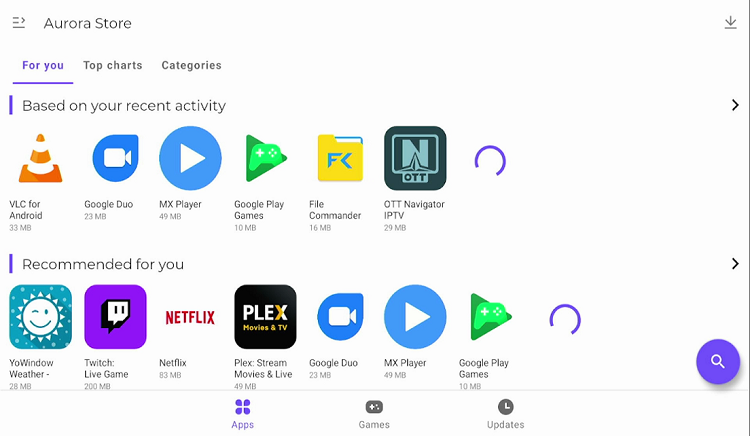
Step 31: Go to updates and then first update Android TV Home
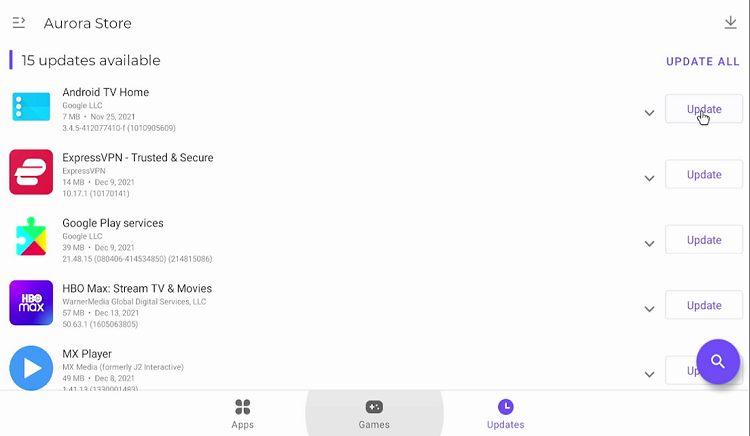
Step 32: Then update Google Play Services
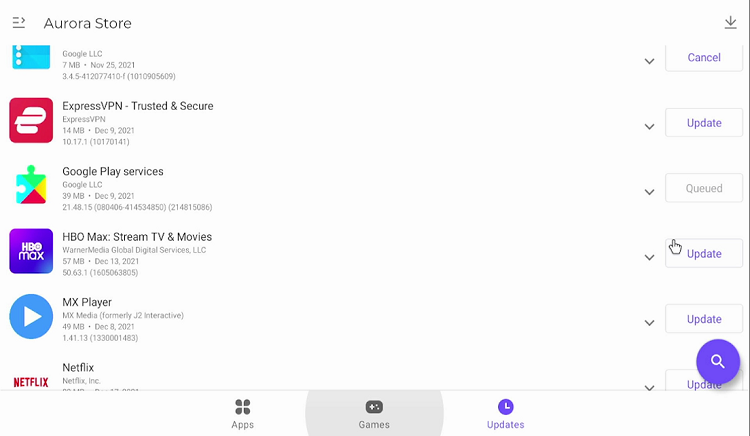
Step 33: Click Install here
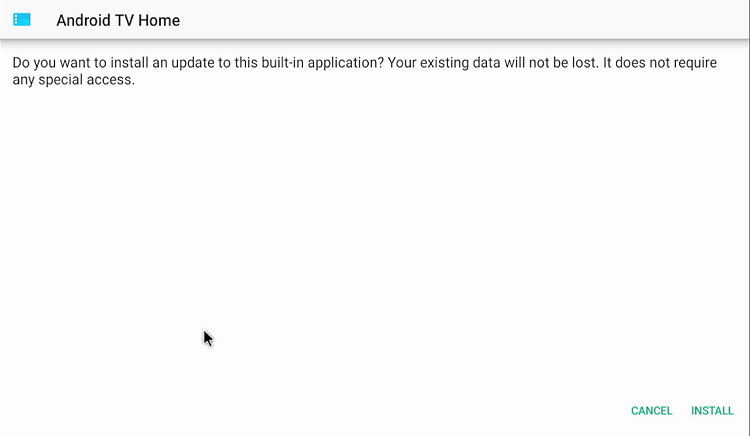
Congratulations! The Aurora Store is now successfully installed on your Shield TV and updated completely as per the requirements of the application. You can now enjoy so many apps absolutely without any glitch on Shield TV for free.
Features of Aurora Store
Aurora Store is one of the on-demand app stores on the Internet. Here are some amazing features of the Aurora Store.
- Download top-notch trending applications free.
- Aurora Store has no Ad interference.
- It doesn’t hang or glitch at all.
- Easy to use and operate, unlike other app stores.
- You can find so many never played before games as well.
- You can also witness a bunch of new categories in these App stores exclusively for you.
Alternative of Aurora Store
FAQs – Aurora Store
Is Aurora Store Free?
Yes, 100 % free for all users. It does not require any Google account to sign in unless you want to download Paid Apps
Is Aurora Store vast in variety of content?
This app has so many other categories than just having mostly content about Social Media Platforms. You can download stuff from other categories as well and play so many different games.
Is Aurora Store Ad free?
Yes, Aurora Store is completely Ad-Free.
Conclusion:
Aurora Store definitely could be a game-changer in coming years because of the entire Team’s constant hard work, this app is leading to a pattern that is fantastic and unique from whatever users might’ve witnessed previously.
It provides all the apps and games available on the Google Play store and other app stores. In addition, it directly downloads the Apks on your device.
Since it provides countless apps to download, some might legal and some might unauthorized. We can not say which app to download and which is not to. Therefore it is essential to use ExpressVPN to avoid legal issues by hiding your IP and keeping your activity anonymous.
 Nvidia Shield Tv Hacks, Tips & Tricks
Nvidia Shield Tv Hacks, Tips & Tricks