In this step-by-step guide, we will learn how to install Arena4Viewer on Shield TV or Android TV.
Sports fanatics are always searching for free ways to watch their favorite live sports events and games. They must give Arena4Viewer app a try as it offers unlimited sports to its users and that too for free.
You will seldom find a free app that offers so many sporting options to its viewers like football, basketball, soccer, tennis, cricket, golf, and wrestling in HD quality.
Arena4Viewer is also considered a decent app because it is compatible with plenty of devices like iOS, Windows, Android, and other smart devices. Arena4Viewer will require an external player to show all of its content, so we suggest you use the popular MX Player as it works pretty well with the app.
The app provides 100% functional channels for its users to stream any sports events or matches that they like to watch. You will also get early intimation of the schedule of upcoming matches and events by the app.
Since this is a free service, we strictly advise you to use a VPN on your Shield device to avoid all the geo-blocking.
Our Recommended VPN – ExpressVPN

ExpressVPN is our recommended option for a VPN because it will keep you unidentified when you watch free content online. It does so by changing your original IP address. The VPN also enables you to unblock geo-restrictions if any.
Get your ExpressVPN connection today and you will get 3 extra months for free. Apart from that, the new users of the service will also get a 30-day money-back guarantee. Another amazing thing is, that the VPN works with 5 simultaneous devices on a single account.
How To Install Arena4Viewer On Shield TV
Arena4Viewer is unavailable on the Amazon App Store, so you can only sideload with the help of a third-party app. Here we are using the Downloader app for this purpose.
Before you start streaming don’t forget to install and use ExpressVPN on your Shield device to enjoy safe and secure streaming.
Follow the below-mentioned steps to know how you can install the Arena4Viewer app on your Shield device
Step 1: Open the home screen of NVIDIA Shield TV and click on Google Play Store app
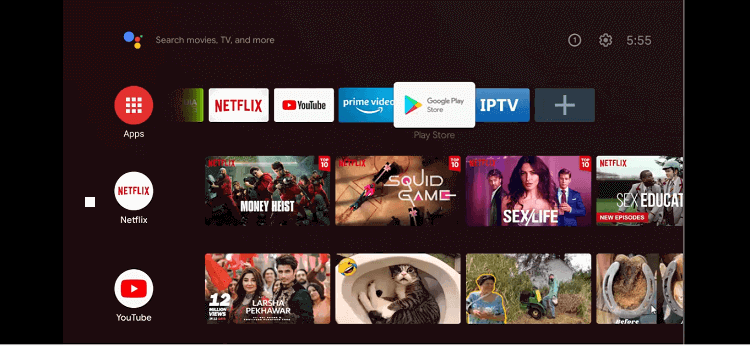
Step 2: The home screen of the Google Play Store will appear on your screen
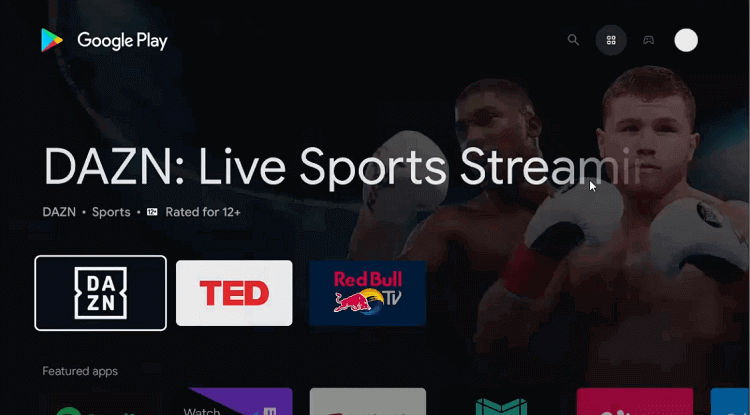
Step 3: Go to the Search icon above
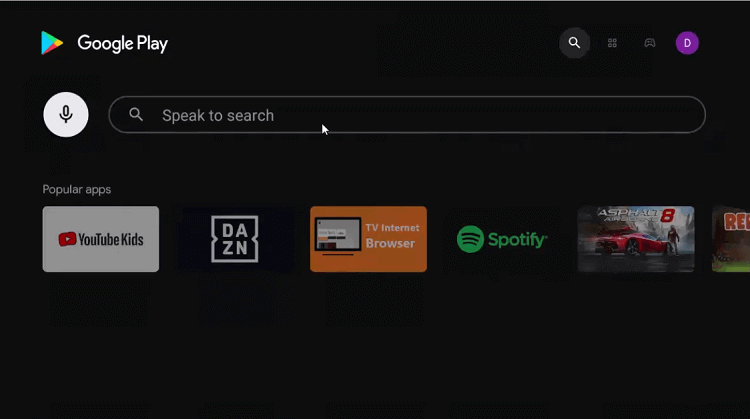
Step 4: Put Downloader in the search bar and then press the Search icon
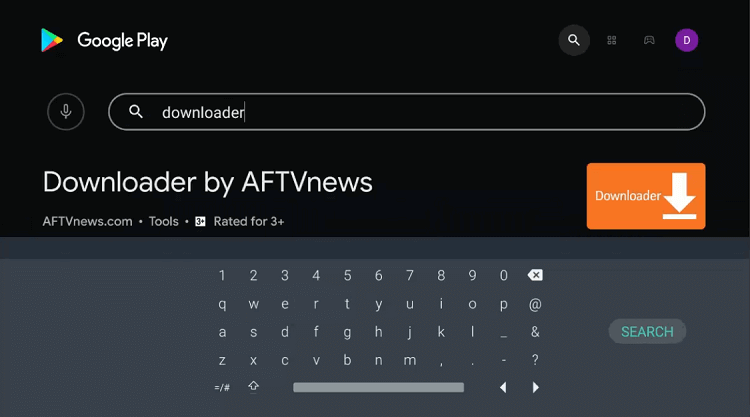
Step 5: Now hit the install button
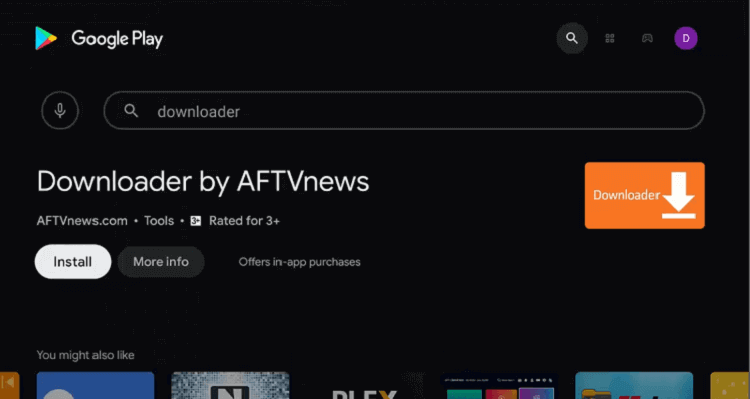
Step 6: Wait for some time so that the app completely installs
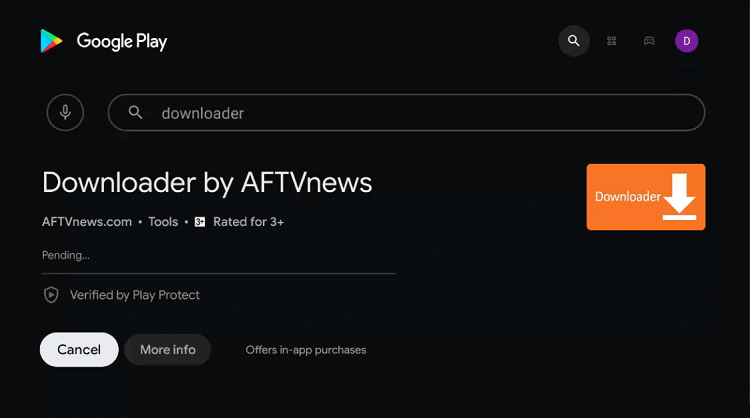
Step 7: Now press Open
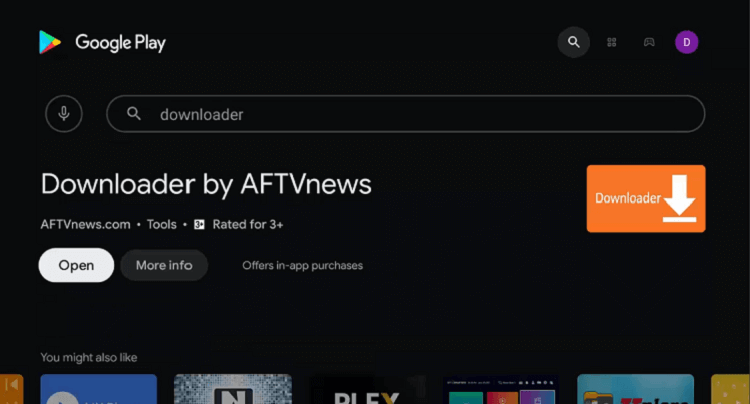
Step 8: The Downloader app will ask for your permission to access the data. Press Allow to give approval
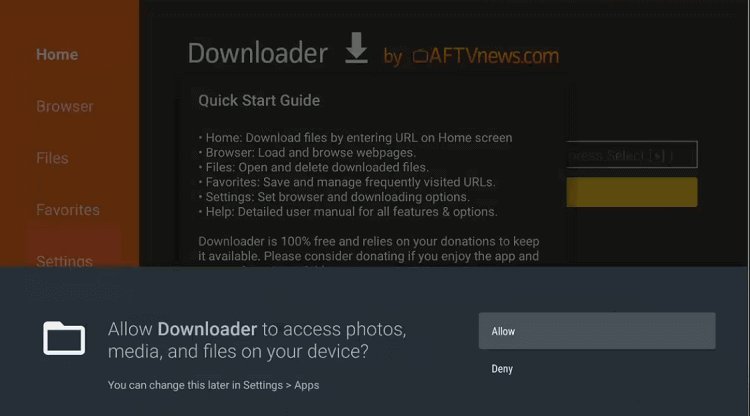
Step 9: For the Quick Start Guide, select the OK option
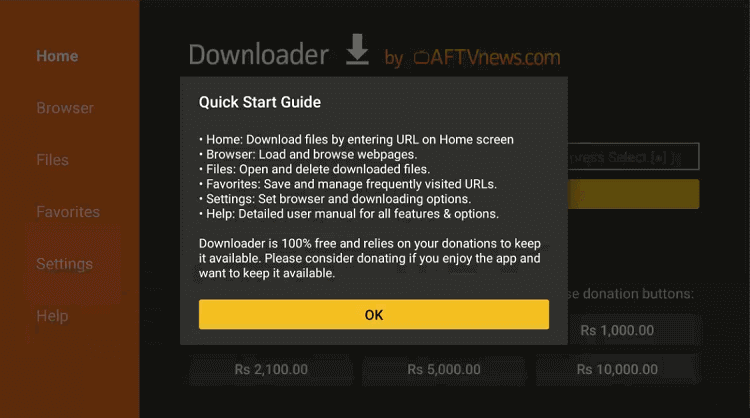
Step 10: The home page of the Downloader app is open now. Choose the settings option to change a few settings
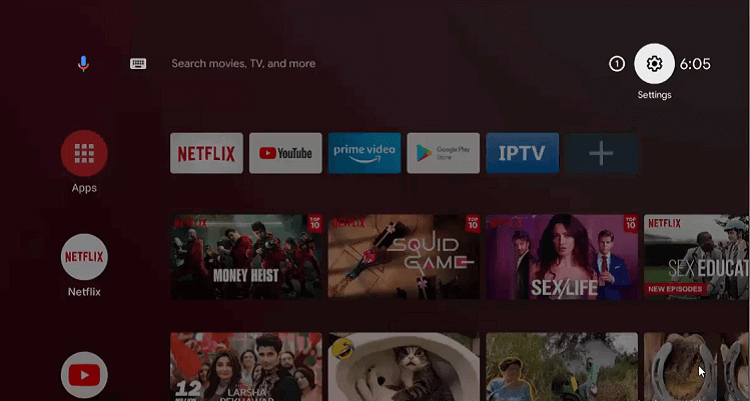
Step 11: Click on the Device Preferences option
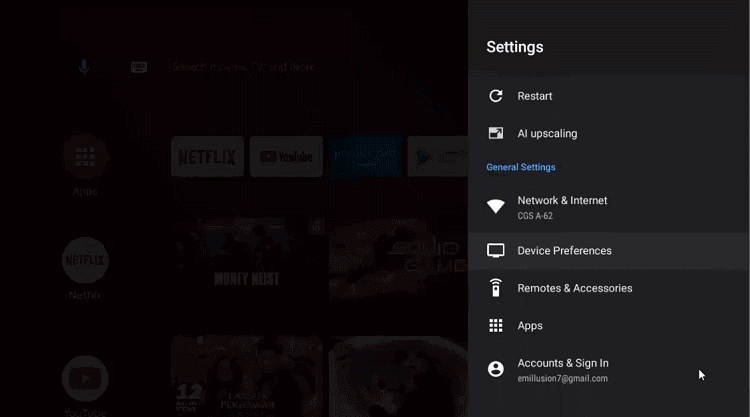
Step 12: After that, select Security & Restrictions
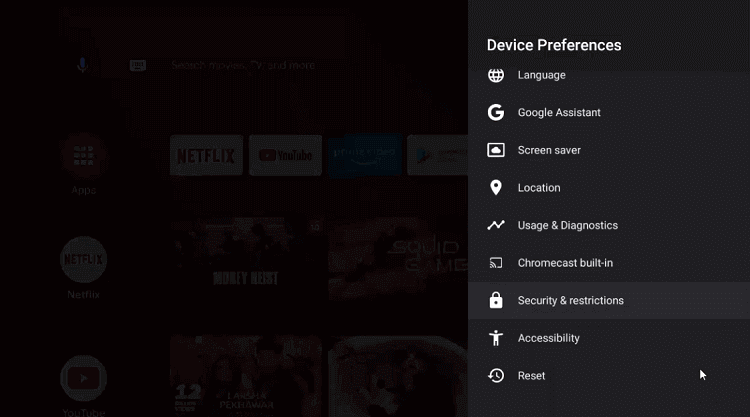
Step 13: Move down to the Unknown sources icon
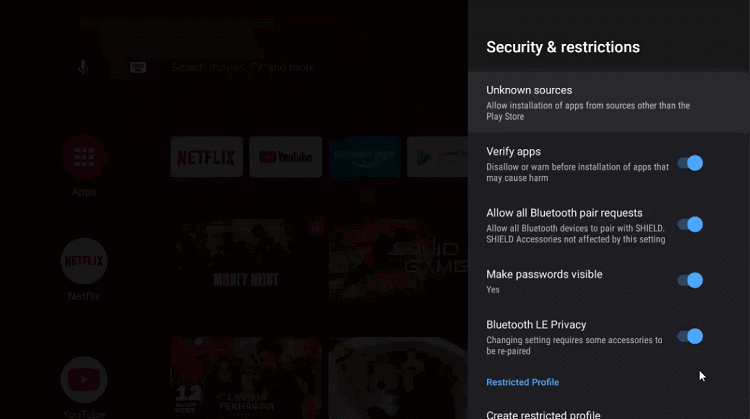
Step 14: Now enable the Downloader
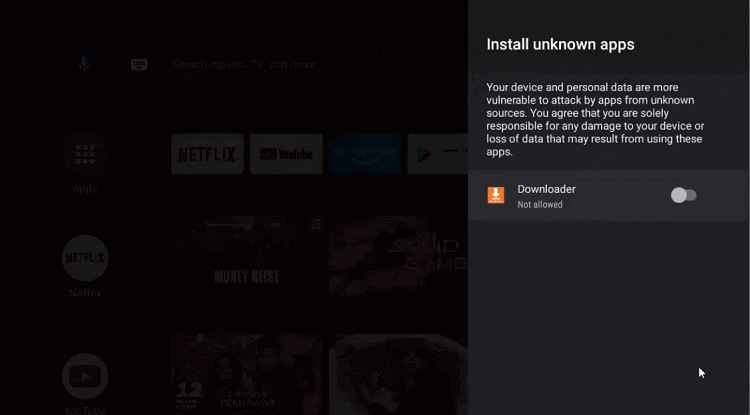
Step 15: After that, move back to the previous page and Disable the Verify apps
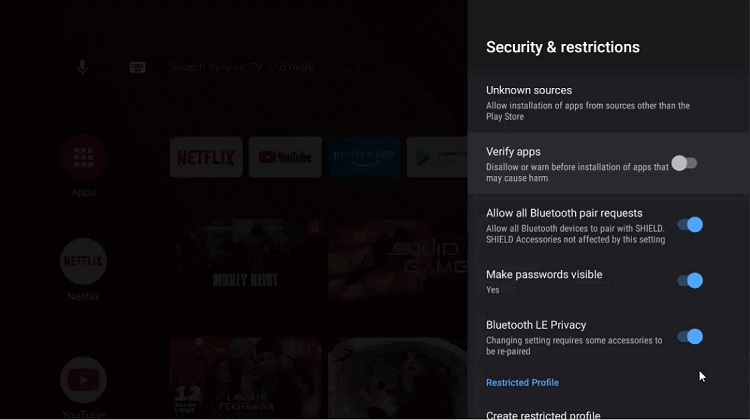
Step 16: Again open the homepage of the NVIDIA Shield TV and choose Downloader
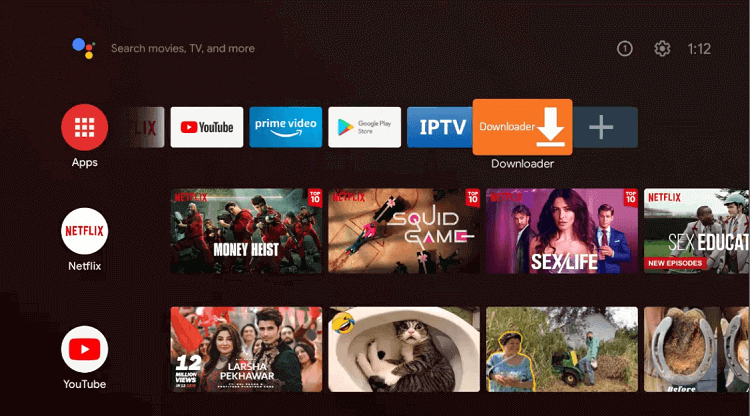
Step 17: The home screen of the Downloader app will open
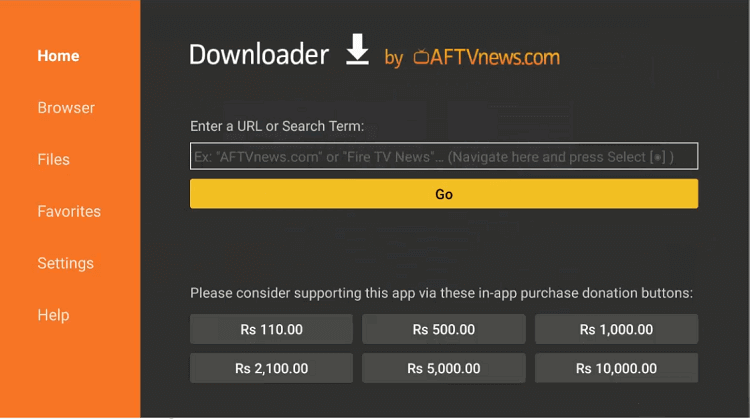
Step 18: Select the URL Box
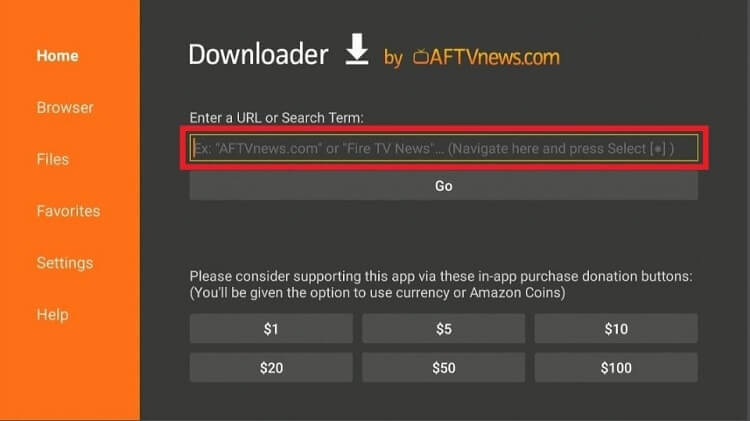
Step 19: Put the URL arena4viewer.in and then hit Go

Step 20: Press the Download Android TV option

Step 21: Now choose Download App
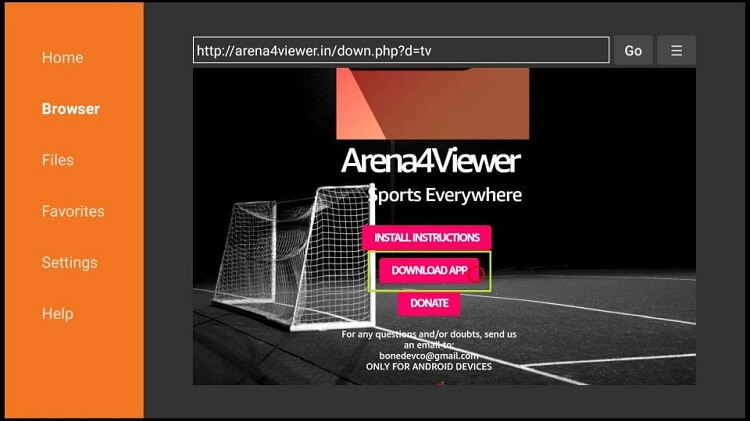
Step 22: If another webpage appears, click the Skip Ad option
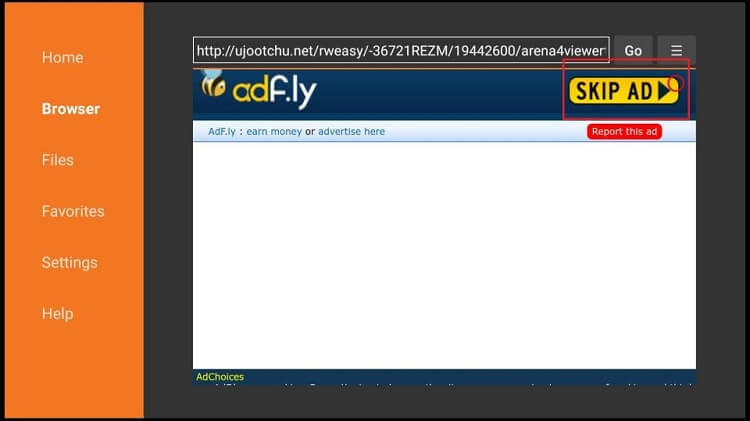
Step 23: Hit the Install tab
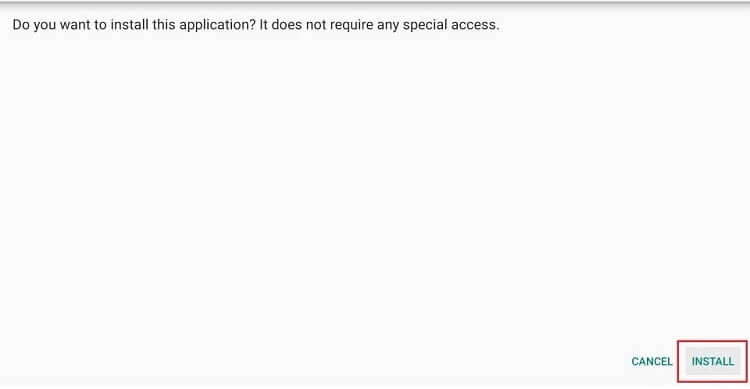
Step 24: Click Done after the installation ends
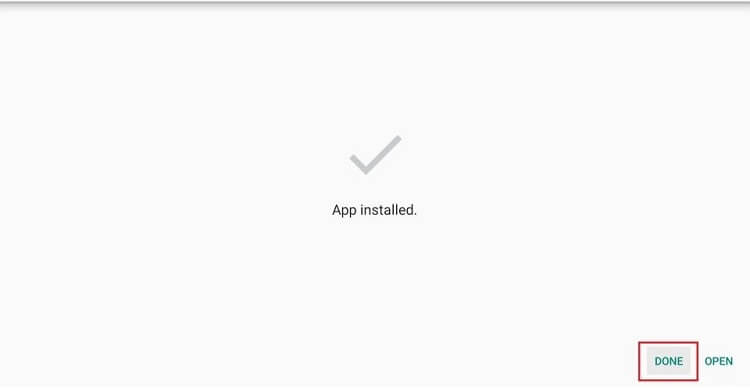
Step 25: Click Delete to remove the APK files from Shield TV storage. After that again press Delete for confirmation
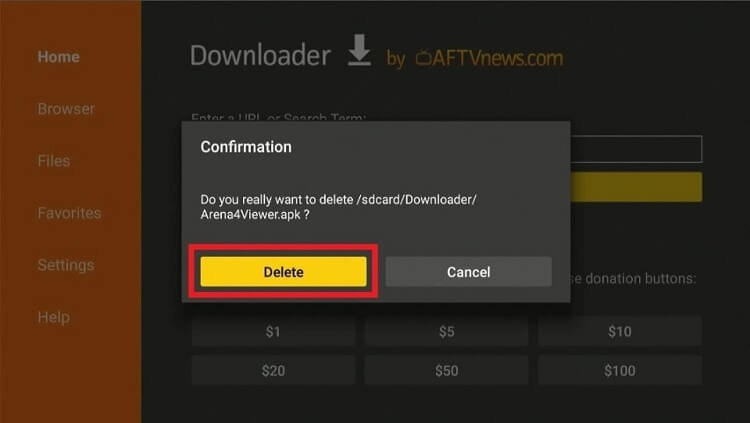
How To Use Arena4Viewer on Shield TV
After installing the app now is the time to use it and make the most out of it. Just make sure to use ExpressVPN as the app is free.
Follow the steps below:
Step 1: After you have installed the Arena4Viewer app, go back to your home screen, press the Apps icon, and scroll to find the app
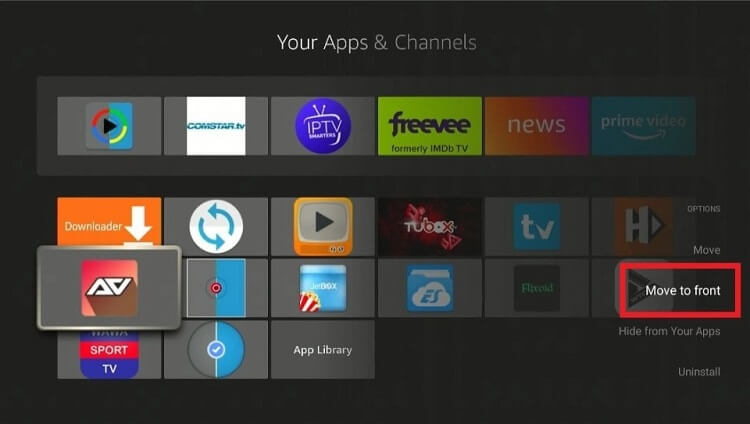
Step 2: Now launch the Arena4Viewer app on your device
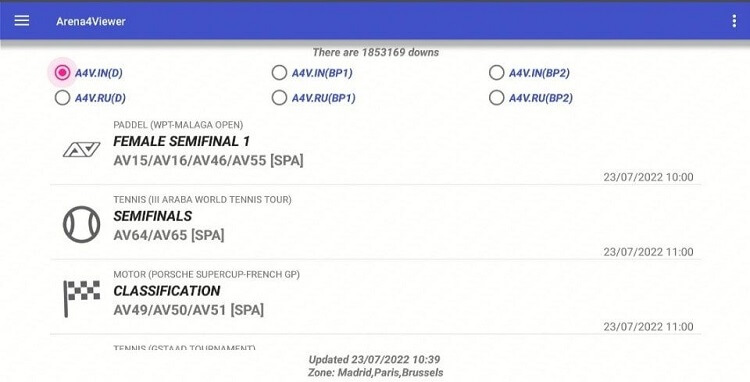
Step 3: Click on the four horizontal lines on the top and the menu will open. Scroll down the menu to explore it and then choose your favorite sporting event or game
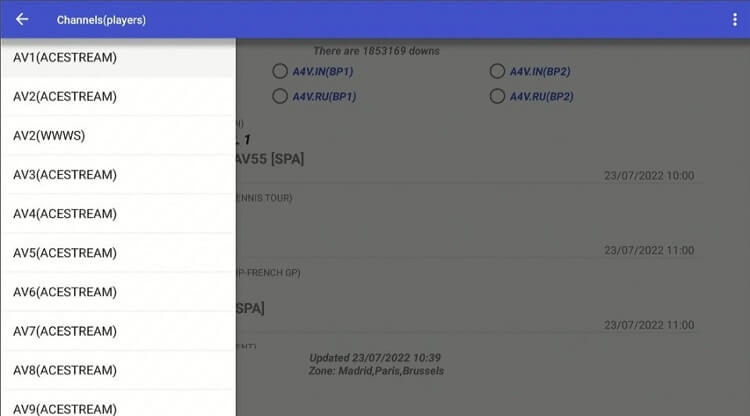
Step 4: You can also use the other menu on the top app’s home screen. Clicking on this menu will reveal various settings like:
- Set My Timezone
- Filtering by Sport
- Change orientation
- Soft Needed
- More channels
- Soccer Scores
- Help
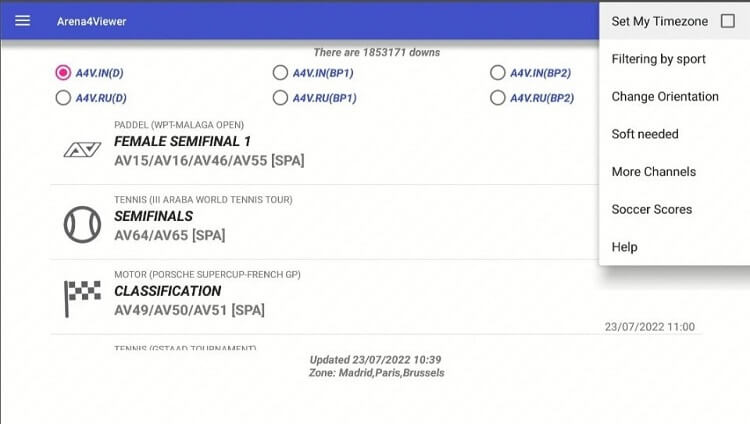
Step 5: The More Channels option will give you access to more sports channels. However, for adding more channels you may need a mouse toggle
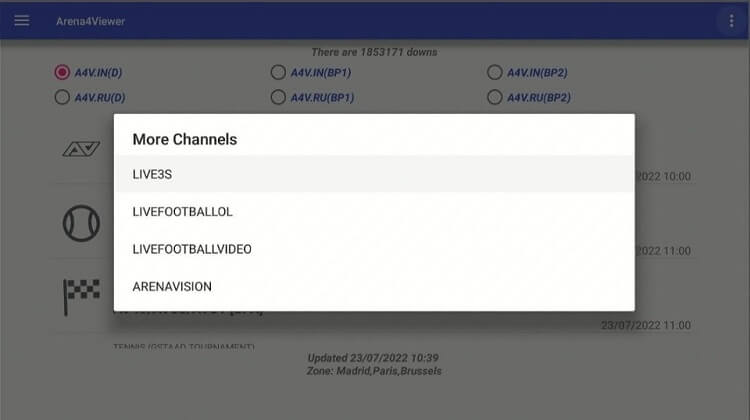
Step 6: Arena4Viewer also requires external players to show its content.
If you go to the menu option above, you can see the link to download these three compatible external players: SopCast, Ace Stream Engine, and Wiseplay from which you can select anyone. Click on the Soft Needed button to reach the links
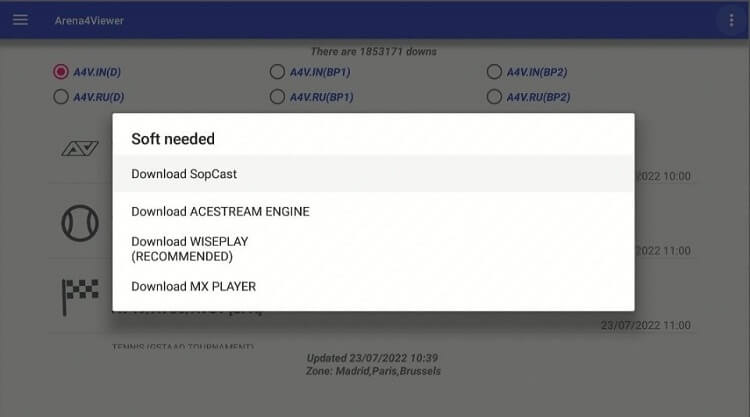
Step 7: Take a quick search to select your favorite content, and then use the Filter by Sport option. It will show you plenty of categories like Unfiltered, Women’s Soccer, Tennis, Cycling, Baseball, Volleyball, Golf and Formula 1, etc
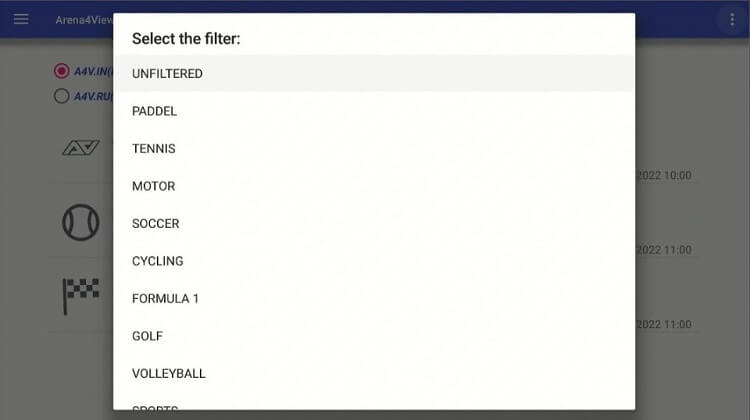
Features Of Arena4Viewer
Have a look at some of the best features of the Arena4Viewer app that makes it a leading sports app available out there.
- The app offers a wide variety of sports content for its users including Soccer, Tennis, Baseball, Volleyball, fighting sports, and Arena-based Sports.
- You can use plenty of links to stream sports channels and also filter your matches according to your liking.
- Arena4Viewer not only shows International tournaments and events but also many local competitions.
- The app offers a total of 40 different channels for sports enthusiasts.
- The user interface of the app is quite simple to use.
- The Sports section of the app had proper and detailed Sports Sections with some unique Sports Icons.
- It also shows schedules of upcoming fixtures and matches as well as plenty of sports videos.
- The interface of the app has a functional design and an easy-to-use bullet point selection.
- The app also has multiple streaming links including some really good sports video streaming links.
- It also offers multiple-channel connectivity and an easy bullet-point channel selection.
- You will also get daily updates on featured content and sports videos.
- The app covers sports footage from worldwide sources for the entertainment of its users.
- You can also enjoy In-game highlights with the app.
- Another great feature of the app is that it provides several language settings for its viewers from all around the world.
Arena4Viewer Alternatives
If you want to try some other similar sports streaming apps like Arena4Viewer then you can select from the list below that we have compiled for you:
- Lepto Sports app on Shield TV
- Fox Sports Go on Shield TV
- CBS Sports on Shield TV
- Live Net TV on Shield TV
FAQs- Arena4Viewer
Is the Arena4Viewer app safe and legal to use?
Since Arena4Viewer is unavailable on Amazon App Store or Google Play Store apps, therefore questions may arise about the legality of the app. But there are certainly other factors like content sources, licenses, copyrights, and user location that we must consider while using the app.
Therefore, we always recommend our readers use a reliable VPN connection like ExpressVPN especially when they are streaming content through a third-party app.
Is Area4viewer app ads free?
Users won’t have to bear the annoying and time-consuming ads while watching their desired content on the Arena4Viewer app.
Name the devices that are compatible with Arena4Viewer.
The devices that support Arena4Viewer include Shield TV, Apple, Phones, Tablets, OTT Platforms, Amazon Firestick, and Android devices.
Conclusion
Arena4Viewer is a free sports streaming app that offers plenty of sports content that you can watch anytime and from anywhere around the world. The app works well with various devices like Shield TV, Android, Windows, iOS, and other smart devices.
Here we have discussed how you can install and watch Arena4Viewer on your Shield device. Since you won’t find the app on the official app stores, you must sideload it by using a third-party app like a downloader. However, the app will require an external player to play its content.
The links to download these players are already available on the top right menu of the home menu of the app. Don’t forget to install and use ExpressVPN before streaming any sport on your device. The VPN will provide foolproof security and safe streaming.
 Nvidia Shield Tv Hacks, Tips & Tricks
Nvidia Shield Tv Hacks, Tips & Tricks