In this step-by-step guide, we will show you how to watch FIFA World Cup 2022 on Shield TV or Android TV.
Are you geared up for the most exciting event of this year? The 2022 FIFA World Cup is going to be held in Qatar this year and it is the first time that the event will be held in an Arab country. This will be the 22nd FIFA World Cup Men’s championship in which a total of 32 teams are participating.
Because of the scorching weather in Qatar this summer, the tournament is scheduled to be played late. It will start on 21st November and will end on 18th December 2022 which is also the country’s National Day. Therefore, the jubilation will be doubled and fans are expecting the celebrations to be immense.
France will be defending their FIFA World Cup title but Brazil and England are also considered strong contenders for this year’s clash.
3 Ways To Watch FIFA WorldCup 2022
In this guide, let’s see the three different methods through which you can watch the FIFA World Cup 2022. These methods are:
- Watch FIFA World Cup using Puffin TV Browser
- Watch FIFA World Cup using Rapid Streamz App
- Watch FIFA World Cup using premium methods
Since two of the methods discussed above are free, which is why it is strictly recommended to use a VPN on your NVIDIA Shield TV.
Our Recommended VPN – ExpressVPN

ExpressVPN is the best choice for a VPN as it will completely hide your online identity. Not only this but the service also removes geo-restrictions and allows you to watch your channels from anywhere around the world.
Get your ExpressVPN connection today and enjoy 3 extra months for free. The VPN also offers an amazing 30-day money-back guarantee to its new users. The best part is, it easily works with 5 simultaneous devices with a single account.
Watch FIFA World Cup 2022 on Shield TV using Puffin TV Browser
Since the Puffin TV-Browser is not an official method and is also free of cost, it is better to install and use ExpressVPN on Shield TV before streaming anything. It will keep you protected from any kind of legal difficulties.
Now follow the steps given below to install the Puffin TV browser:
Step 1: This is the home screen of the NVIDIA Shield TV. You can open the Google Play Store app from here
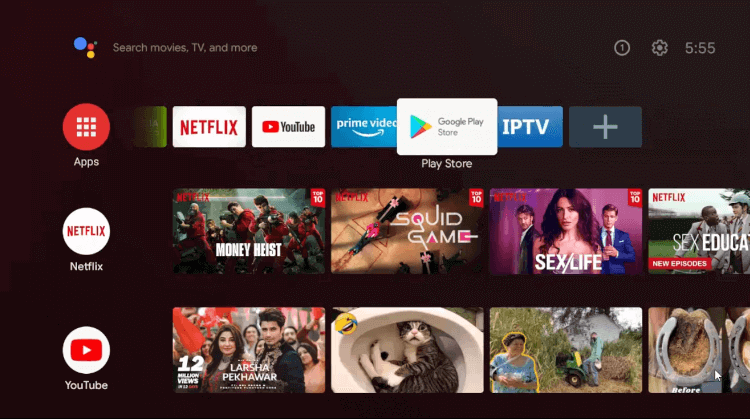
Step 2: Now press the Search icon on the top corner
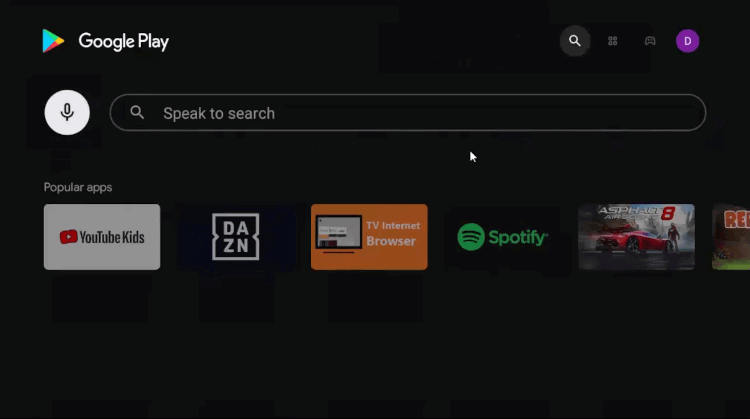
Step 3: Move to the Search bar, enter the Puffin TV browser in it and then press it
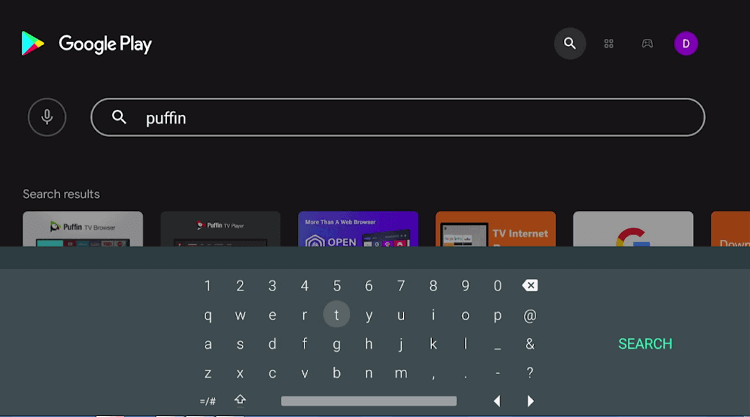
Step 4: After that hit the Install button
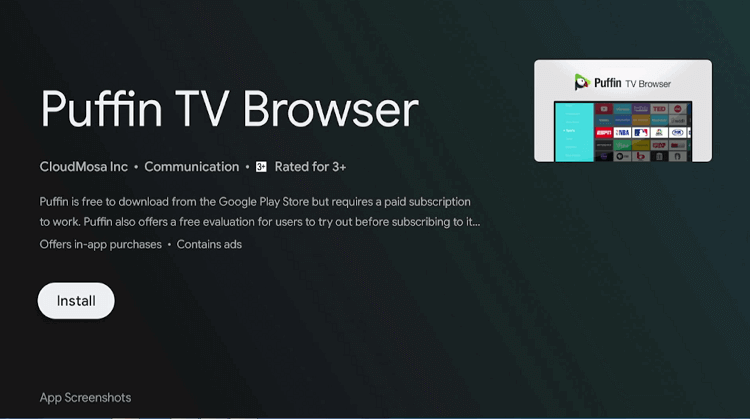
Step 5: Wait for a while as the app is getting installed
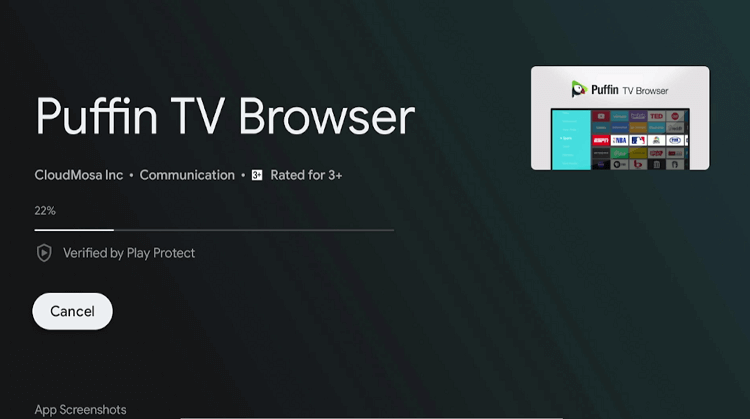
Step 6: Press Open now
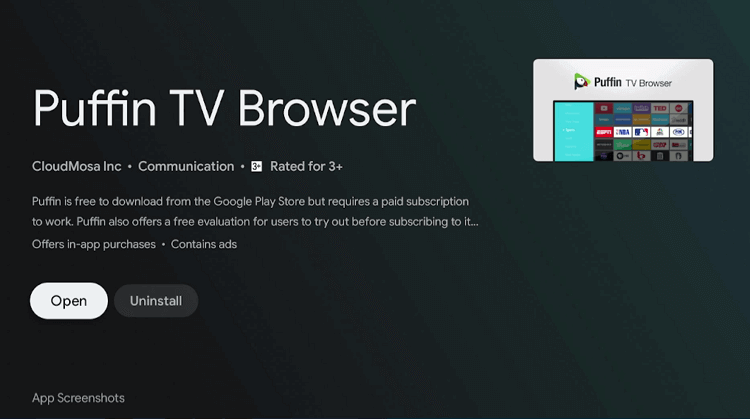
Step 7: Puffin TV browser is launching here

Step 8: This is now the interface of the Puffin TV browser

Step 9: Go to the Search bar of the browser
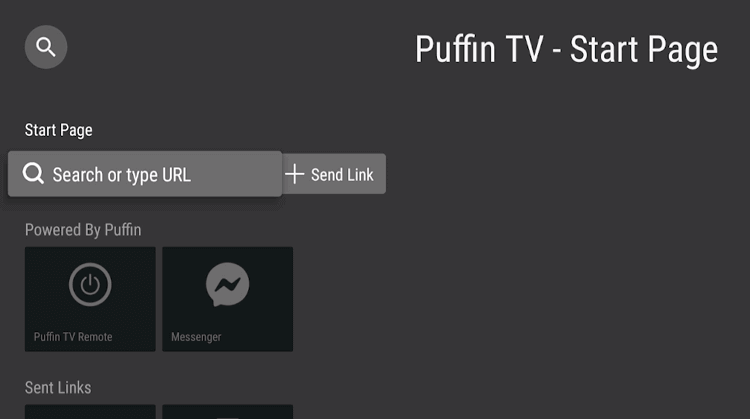
Step 10: Now enter livetv.sx/enx OR 720pstream.tv and hit Go
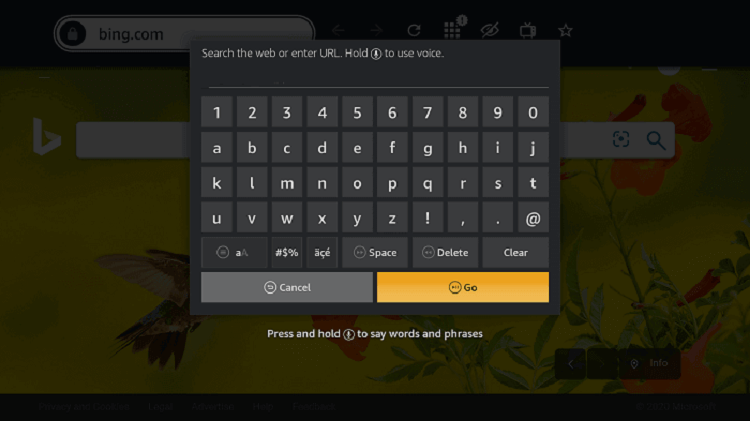
Step 11: When the interface of the Live TV Official Website opens, select the Football Tab from the given list
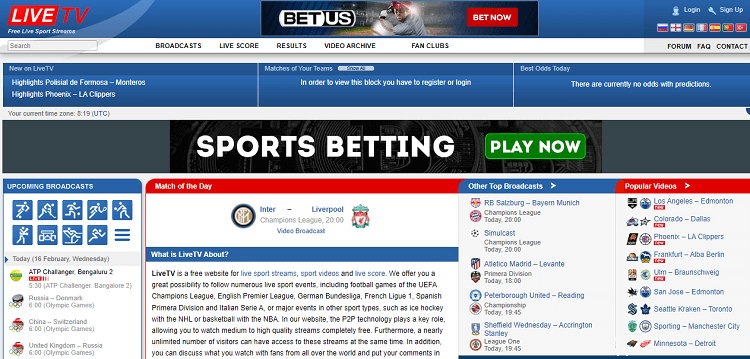
Step 12: Select Play to start the streaming!

Watch Live FIFA World Cup 2022 On Shield TV using Rapid Streamz App
Rapid Streamz is another interesting way to experience high-quality sports streaming on your device. The service enables you to watch a plethora of Live sports competitions from all over the world.
Follow these steps to learn how to watch FIFA World Cup 2022:
Step 1: Open the home screen of Shield TV, and press on the Google Play Store app
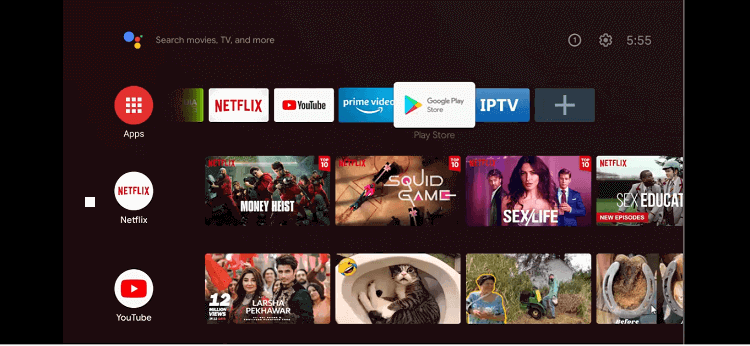
Step 2: The home screen of the Google Play Store is open now
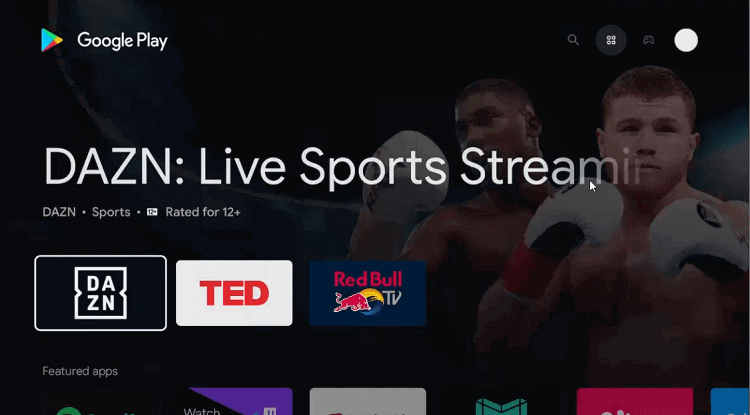
Step 3: Move on to the Search icon above
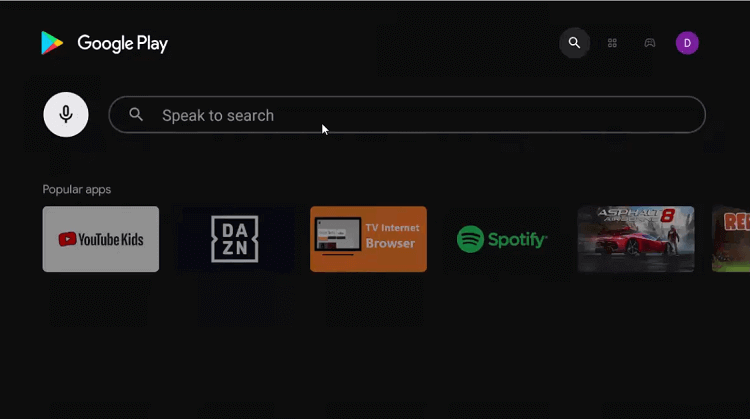
Step 4: Enter Downloader in the Search bar and then click
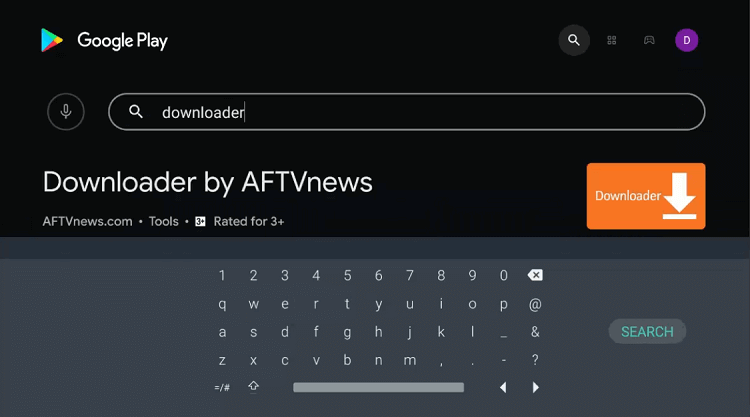
Step 5: Now you must press the install option
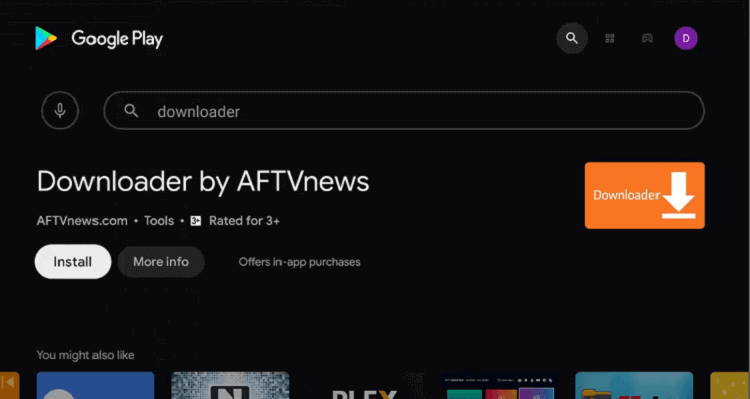
Step 6: Wait, as the app is getting installed
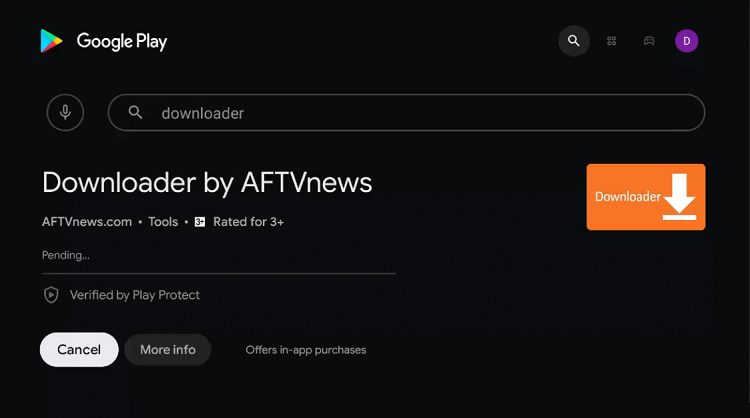
Step 7: Click on Open
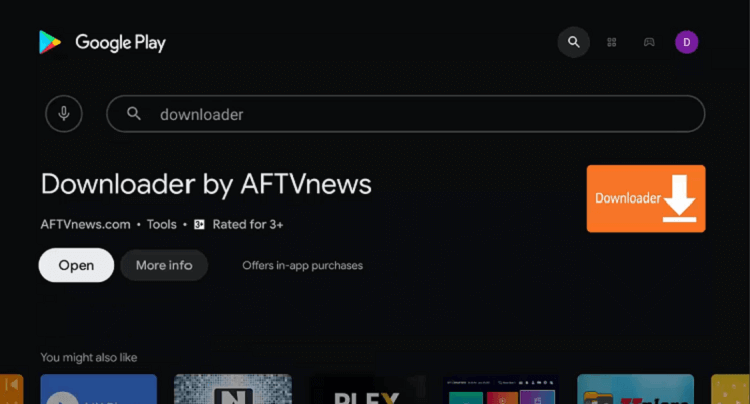
Step 8: Select Allow if a message appears on your screen that asks for your permission to access your media, photos, and files
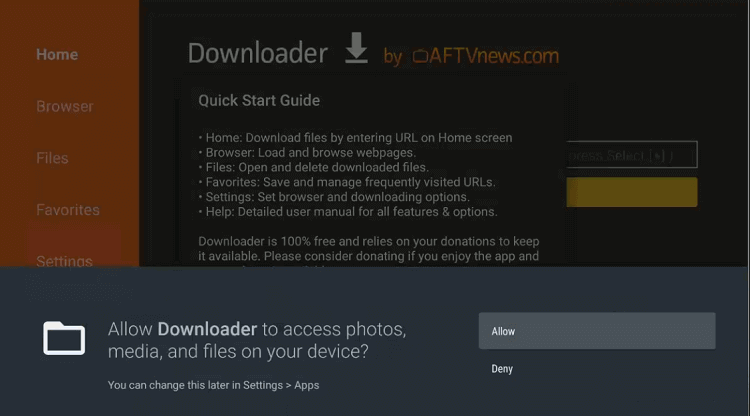
Step 9: Press OK when the Quick Start Guide appears
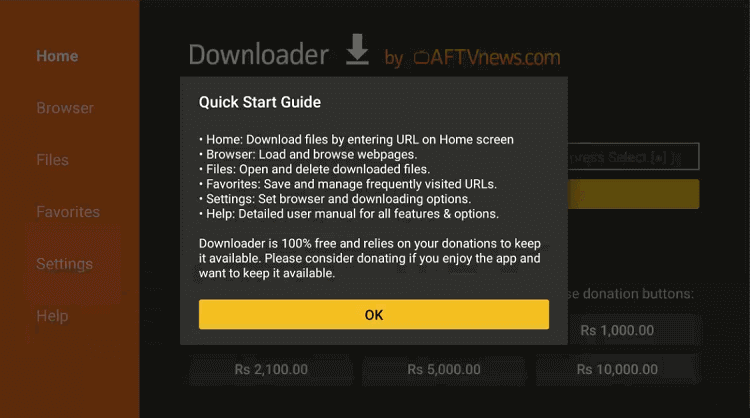
Step 10: Again open the homepage of the Downloader app and then go to the Settings option to change a few settings
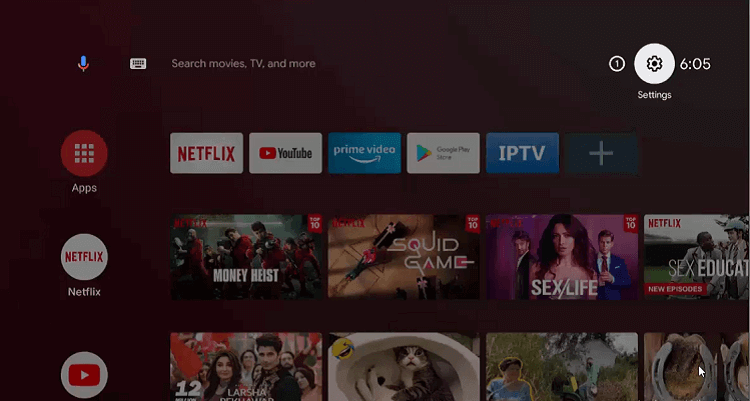
Step 11: Hit the Device Preferences option
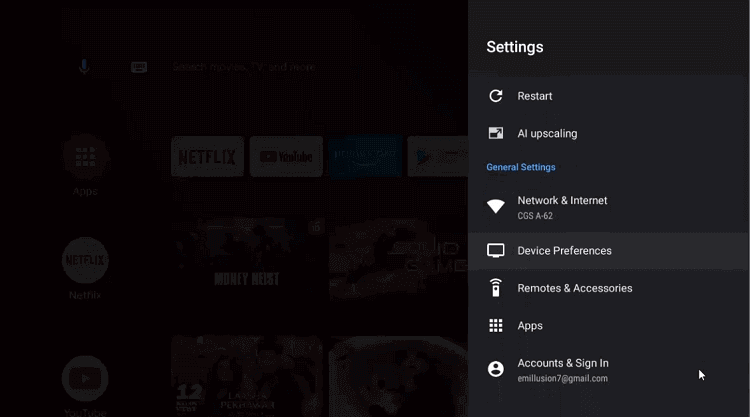
Step 12: Scroll down to press Security & restrictions icon
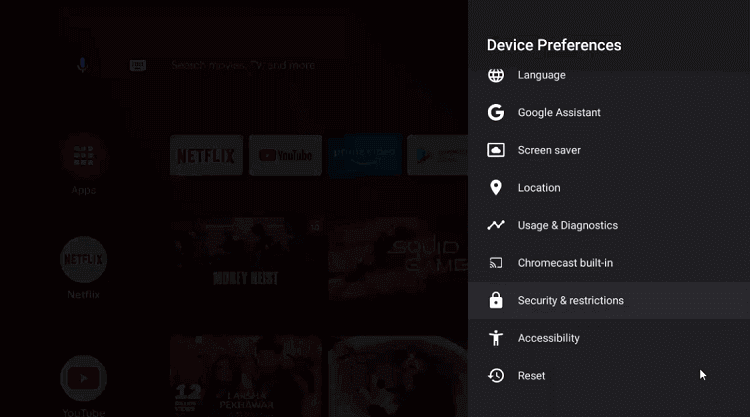
Step 13: Now select Unknown sources
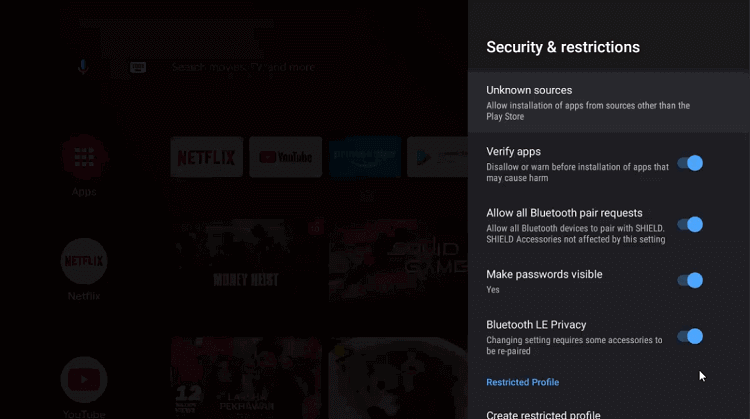
Step 14: Move to the settings again and enable Downloader
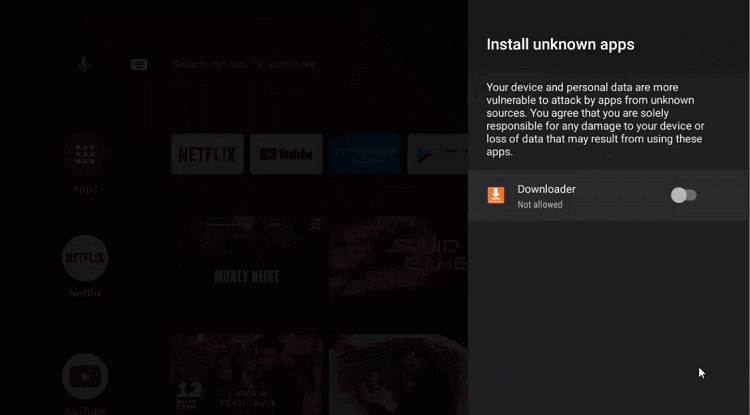
Step 15: Move to the previous page and then Disable the Verify Apps
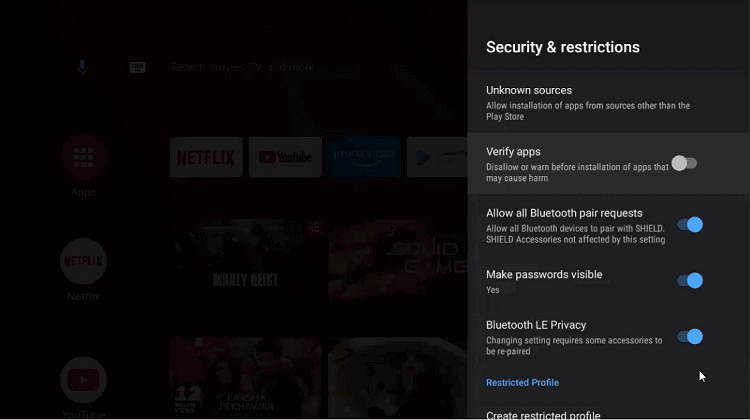
Step 16: You can open the homepage of Shield TV again and click Downloader
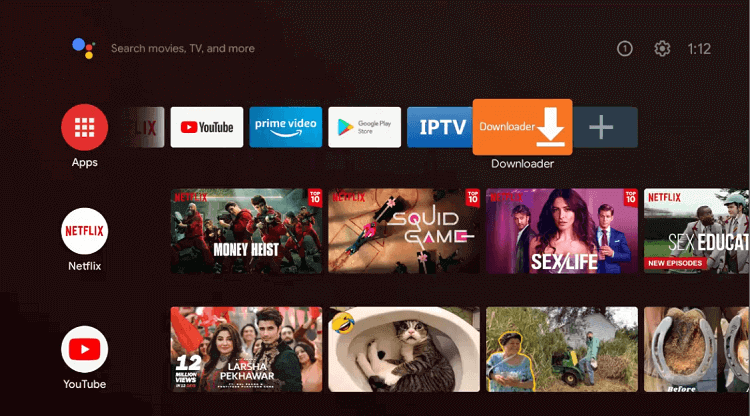
Step 17: The home screen of the Downloader app is open now
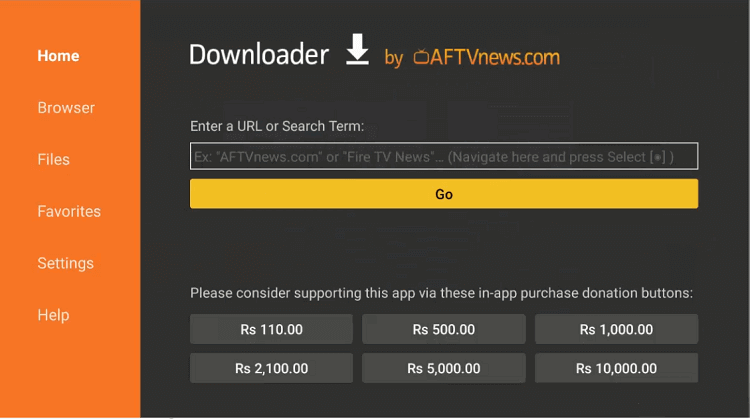
Step 18: Now enter the URL rapidstreamz.live through the onscreen keyboard and click Go
Note: You must take into account that the referenced link is the URL of the particular app/website. Shield TV Stick serves its users the content available, it does not have an affiliation with the app/website developers.
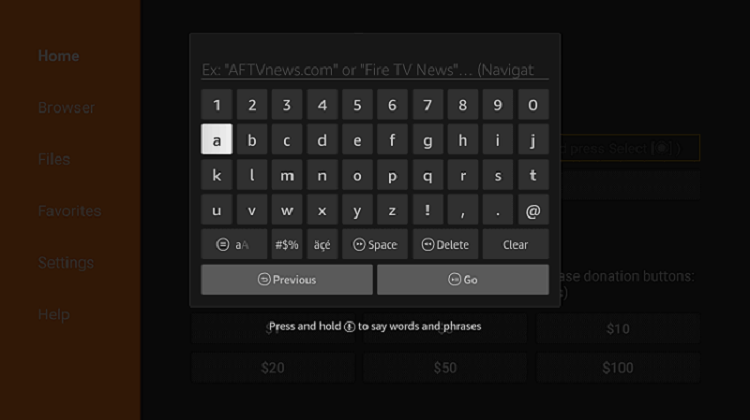
Step 19: Scroll down and select Download App
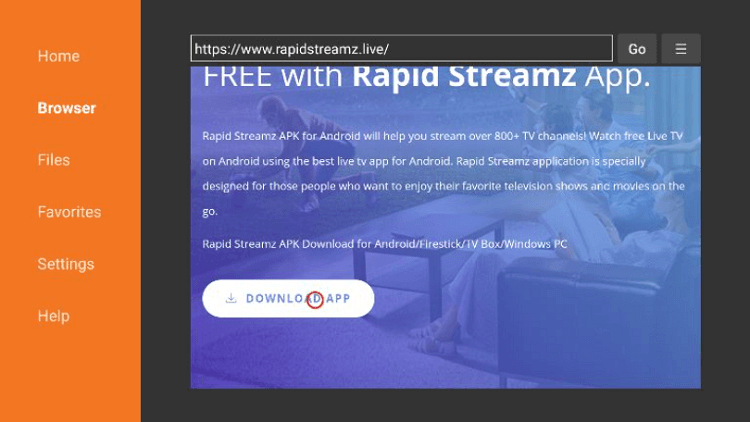
Step 20:The app is downloading, wait for a while
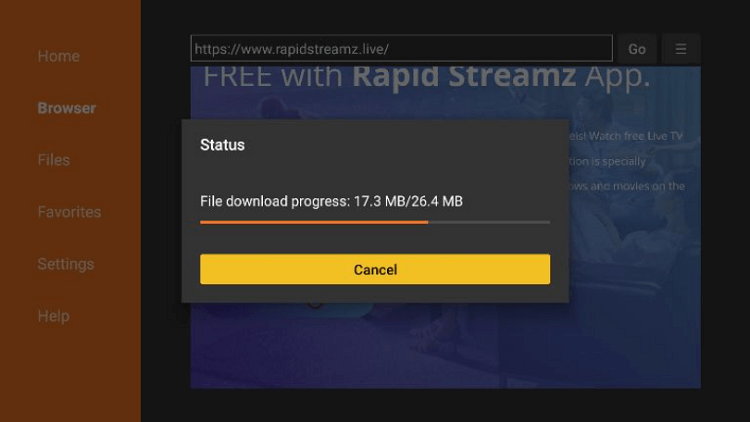
Step 21: Now click Install and wait for the installation to complete
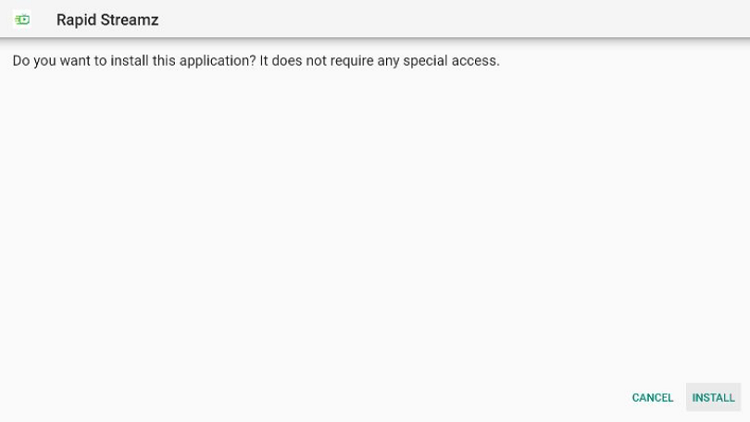
Step 22: Click Done
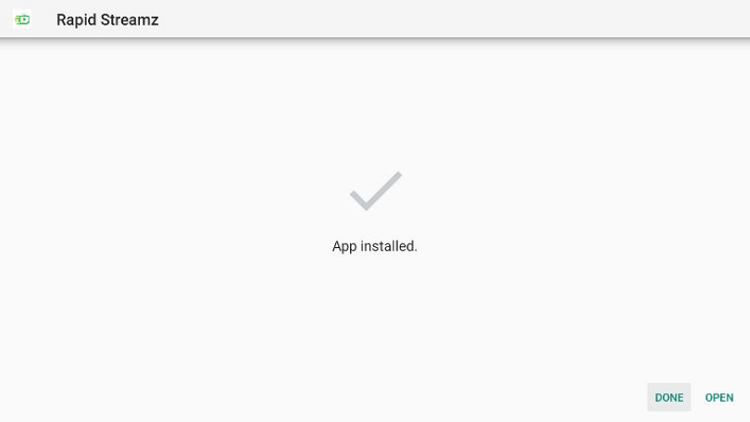
Step 23: If the App gives you the Updates to install, then click Install
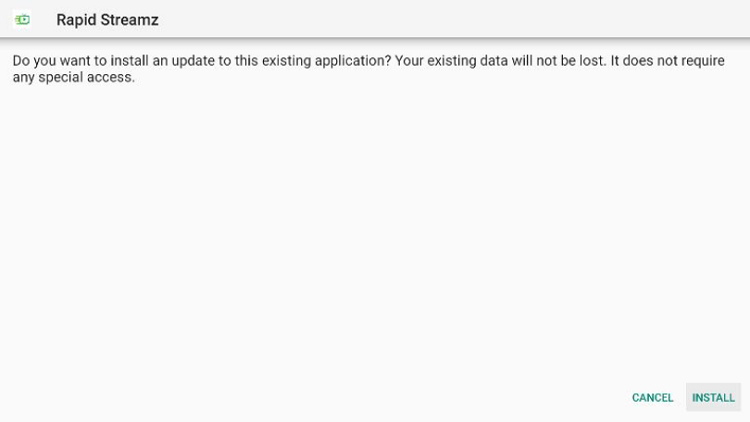
Step 24: Now the Updates have been installed, click Done
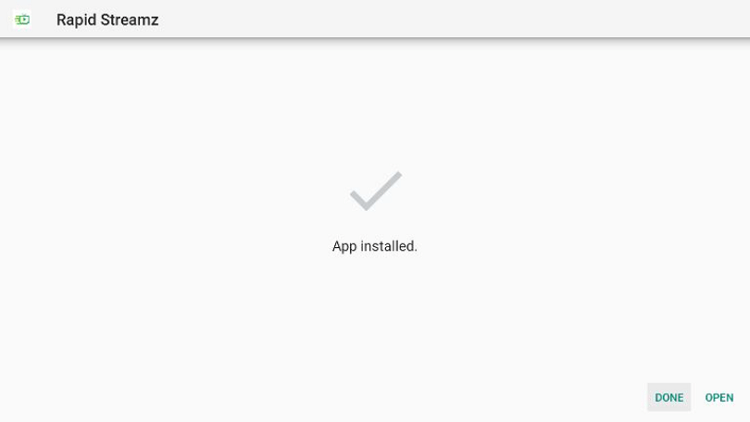
Step 25: Select Rapid Streamz from the list. Once it opens, click Continue to accept TOS and Privacy Policy
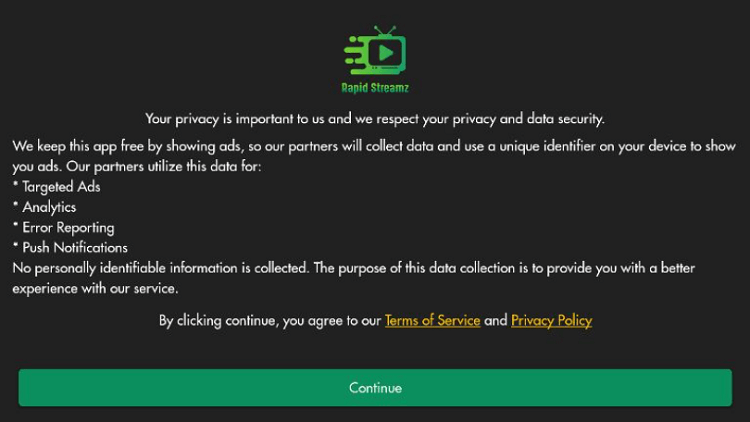
Step 26: Click Allow to access the device location
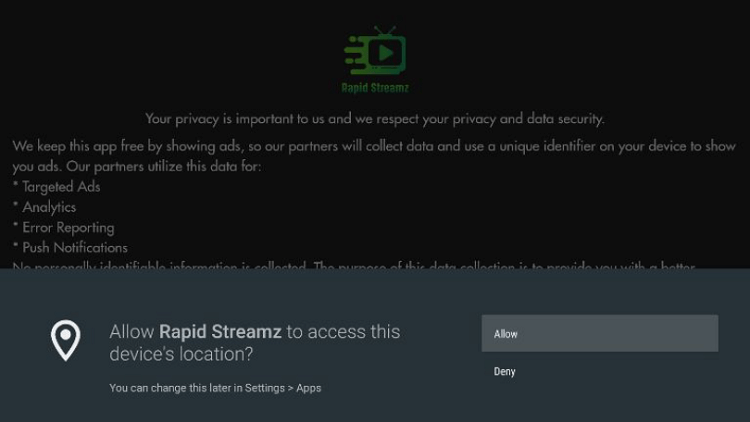
Step 27: Here is the interface of Rapid Streamz, navigate the FIFA World Cup tab

Step 28: You can now stream FIFA World Cup 2022
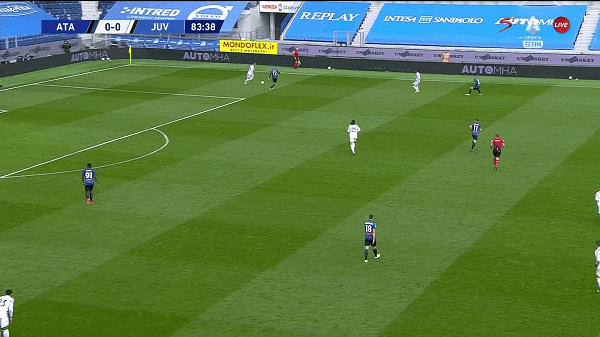
Watch FIFA World Cup 2022 On Shield TV using Premium Method
If you don’t want to use the free methods then there are plenty of premium services that stream FIFA World Cup 2022 for you. Here we will talk about fubo TV service that offers several sports channels like NBA, ESPN, Fox Sports, and NBC.
You can easily watch your favorite sports events on these channels with only a single subscription. Since fubo TV service is only available in the US, it is compulsory to use ExpressVPN if you are residing outside the country.
So, connect yourself to the US Server to enjoy the fuboTV Live FIFA World Cup streaming if you are not living in the US. Follow the below-mentioned steps:
Step 1: Go to the Home Screen of your Shield TV and open the Search Icon
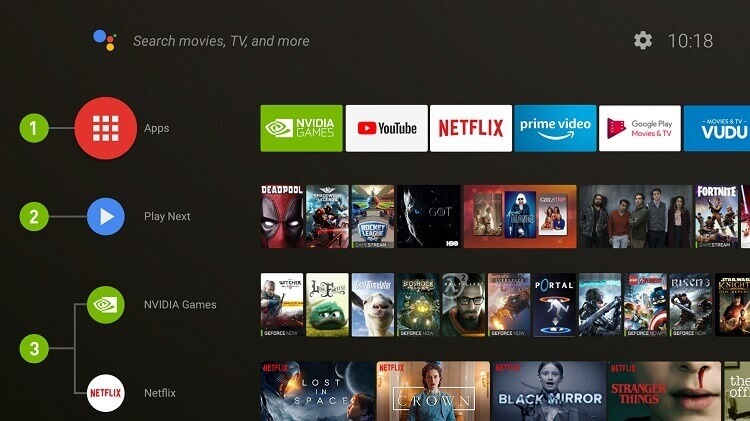
Step 2: Write fuboTV in the Search bar
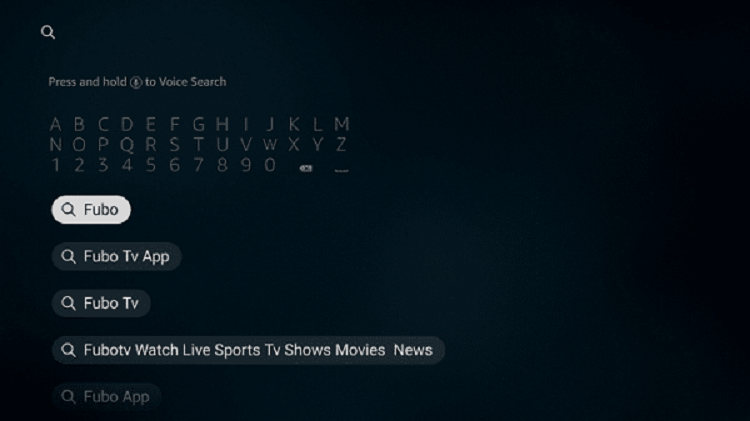
Step 3: Now click on the fuboTV app from the given list

Step 4: Press the Get or Download option

Step 5: Once the fuboTV app is completely installed, press Open

Step 6: fuboTV has started launching now

Step 7: If you have already got an account then you can Sign In
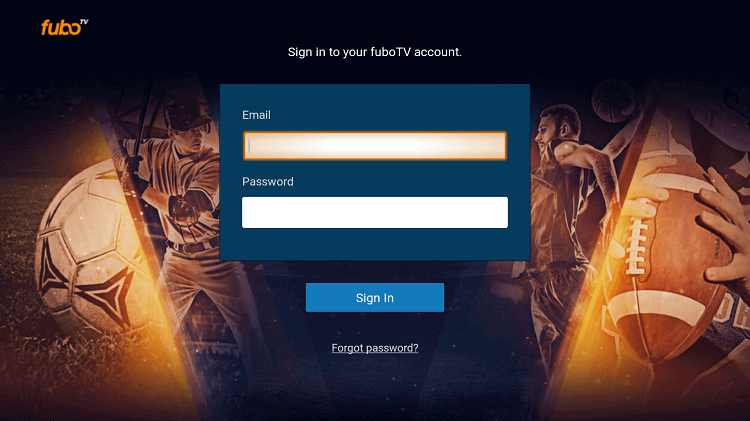
Others Free services to Watch FIFA World Cup 2022
FIFA is a world-class sports event and will be broadcasting all around the world. As per region there are various streaming services that streaming matches of FIFA World Cup 2022. Some of these popular services are:
1. BBC iPlayer (Free)
BBC iPlayer is a UK-based free streaming service owned by the BBC network that provides Video content for free including Movies, TV Shows, News, and Sports from which FIFA World Cup 2022 is also available.
The BBC iPlayer has its official Streaming app that is available on Amazon App Store that can easily be installed from it.
BBC iPlayer broadcast all the FIFA World Cup matches live and on-demand for UK citizens as the service is only available in the UK, so make sure to use ExpressVPN and connect UK Server to stream free FIFA World Cup 2022 for free.
For further details: How to Watch BBC iPlayer on Shield TV
2. RTE Player (Free)

RTE Player is an Ireland free streaming service that is mainly broadcast the content of RTE Channels which includes Movies, Shows, News, Lifestyle, Culture, and Sports which includes FIFA World Cup 2022.
As it is an Irish streaming service so its main focus is to broadcast every event of the Irish team to an Irish audience so the service is limited to Ireland.
If you want to access the RTE Player outside Ireland so you have to use ExpressVPN and connect Ireland server to access all the matches of FIFA World Cup 2022.
3. ITV Hub (Free)

ITV Hub is a British broadcasting Channel that is available on Local Cable Networks and Live Streaming services in the UK.
It provides Live and on-demand streaming of Movies, TV Shows, News, Sports, and much more.
You can watch all the Prematches of the FIFA World Cup and all the upcoming matches of FIFA will be broadcast according to the time in the UK.
If you are not in the UK and you want to watch FIFA World Cup 2022 match on ITV Hub, so you have to use ExpressVPN and connect UK server to watch every match from anywhere in the world.
For further details: How to Watch ITV Hub on Shield TV
4. Peacock TV (Free)
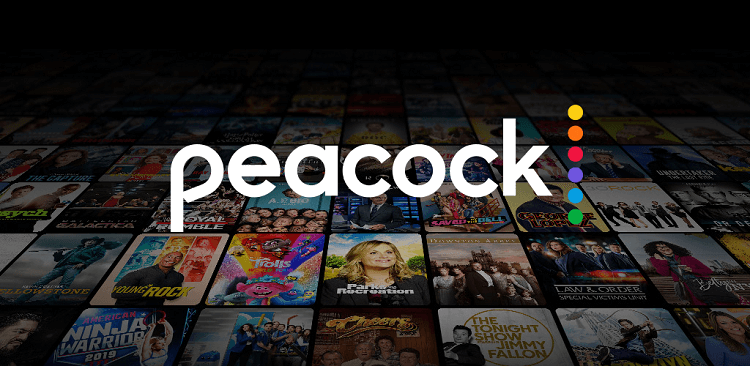
Peacock TV is the US-based new streaming service of the NBC universe network that provides all the NBC-related content including its original programs, NBC sports events, and much more.
This service is free as well as premium. Some of its content is available for free and few exclusive events or programs could only be streamed with a premium subscription that cost starting from $4.99/month.
As for FIFA World Cup 2022, Peacock TV offers some matches for free and if you want to keep up with all the matches of the FIFA World Cup then you should buy its subscription which is not costly at all.
For further details: How to Watch Peacock TV on Shield TV
Schedule of the FIFA World Cup 2022
Let’s have a look at the most demanded sports FIFA World Cup 2022 Qatar Quarter-Final & Semi-Final matches:
| S No. | Group | Matches | Date | Time (US) |
| 1 | Quarter-Finals | Croatia vs Brazil | 12/9 | 10:00 am |
| 2 | Quarter-Finals | Netherland vs Argentina | 12/9 | 2:00 pm |
| 3 | Quarter-Finals | Morocco vs Portugal | 12/10 | 10:00 am |
| 4 | Quarter-Finals | England vs France | 12/10 | 2:00 pm |
| 5 | Semi-Finals | Argentina vs Croatia | 12/13 | 2:00 pm |
| 6 | Semi-Finals | TBD vs TBD | 12/14 | 2:00 pm |
Conclusion
The FIFA World Cup 2022 will soon be rocking our TV screens. This will be a great chance for each League to make its mark and prove itself the best in business. France is the former FIFA World Cup title holder and is hoping to retain its supremacy.
However, each participating team will be equally prepared and pumped up for the upcoming event. You can now watch the FIFA World Cup live on your Shield TV device.
The Puffin TV browser and the Rapid Streamz app are the two free methods. Other than these two free methods, you can also use premium methods to watch the football WorldCup live on your device. We have used fubo TV service as it offers plenty of popular sports channels to watch.
But before using these methods, don’t forget to use ExpressVPN to access all the matches of the FIFA World Cup live. The VPN will save you from any legal trouble especially when you are using the free methods.
 Nvidia Shield Tv Hacks, Tips & Tricks
Nvidia Shield Tv Hacks, Tips & Tricks
