
This is a step-by-step guide on how to install and watch SonyLIV on NVIDIA Shield TV and Android TV.
SonyLIV is a popular OTT streaming service in India that offers more than 30 channels to users. Apart from Welcome Home and Project 9191, there are various other original movies and shows that you can watch on SonyLIV.
It is introduced in 2013 and provides the content from its local network which includes Films, Shows, News, Sports, Documentaries, Kid’s entertainment, and so on of various genres like comedy, crime, drama, horror, and action.
It is a subscription-based service that starts from $2.68/month and has 3 different subscription plans based on features and content accessibility.
However, the service is Indian-based and available in a few countries and you can’t access your SonyLIV account even though you have subscribed to the service. Therefore, it is strictly recommended to use a VPN before you stream anything.
Our Recommended VPN – ExpressVPN

ExpressVPN is our top recommendation. It is strictly recommended to use ExpressVPN before you download SonyLiv on your Shied TV to mask your IP address and maintain anonymity while streaming.
Get yourself ExpressVPN and enjoy 3 extra months for free. It also offers a 30-day money-back guarantee and works on 5 simultaneous devices with a single account.
How to Install SonyLIV on NVIDIA Shield TV
Since the SonyLIV app is not available on the Google Play Store, you have to sideload it as a third-party app on your Shield TV using the Downloader App.
Just make sure your install and use ExpressVPN on Shield TV to access the content of SonyLIV as it is restricted in most countries.
Follow the steps below to install SonyLIV on your Shield TV:
Step 1: From the home screen of your Shield TV, click Google Play Store
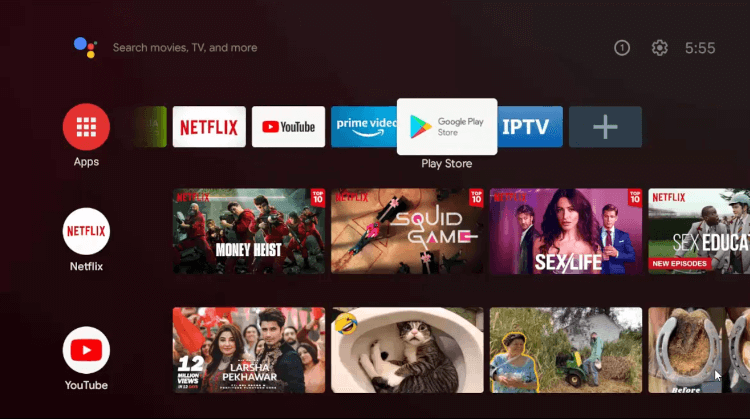
Step 2: Click the Search option
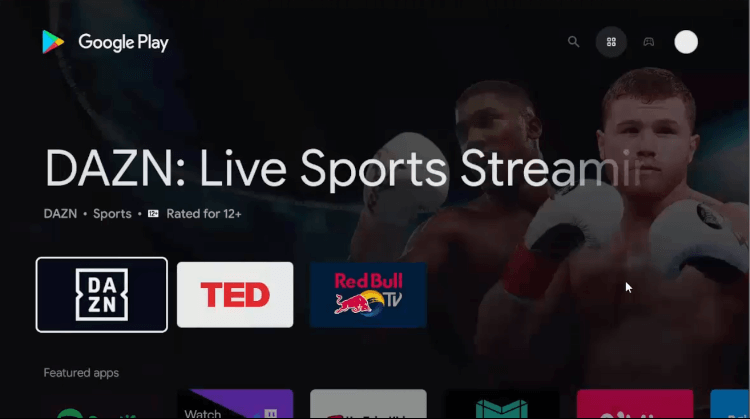
Step 3: Now click the Search bar
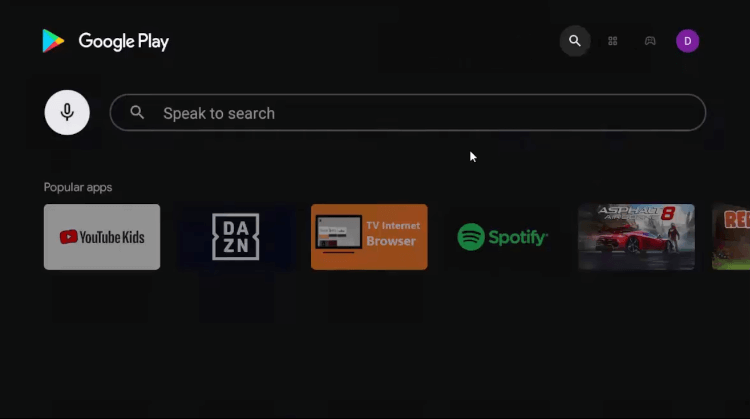
Step 4: Write Downloader in the search bar and click Search
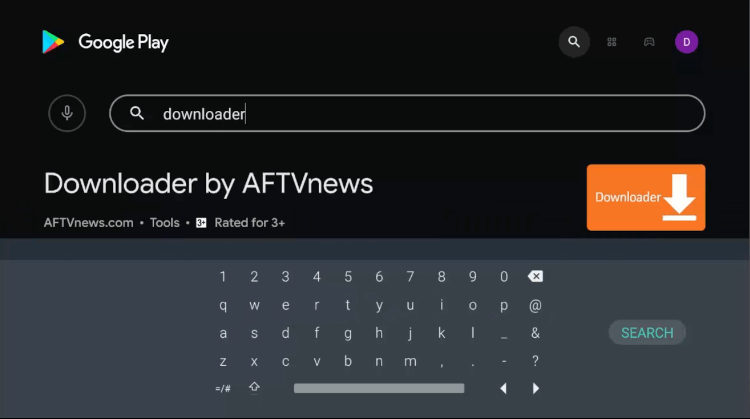
Step 5: Click the option Install
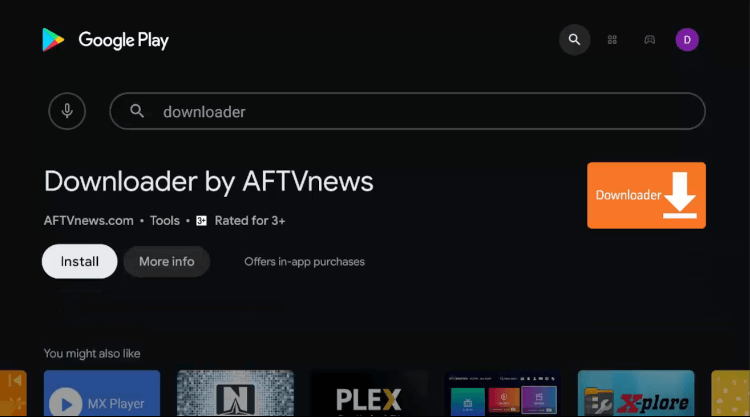
Step 6: Wait while the Downloader is being installed on your Shield TV
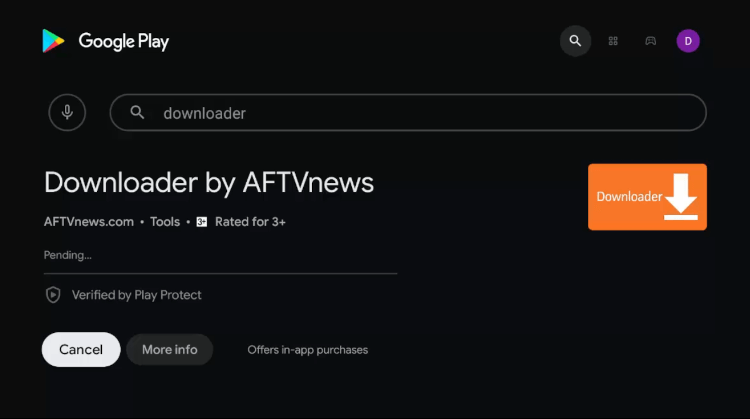
Step 7: Once the app is successfully installed, click Open
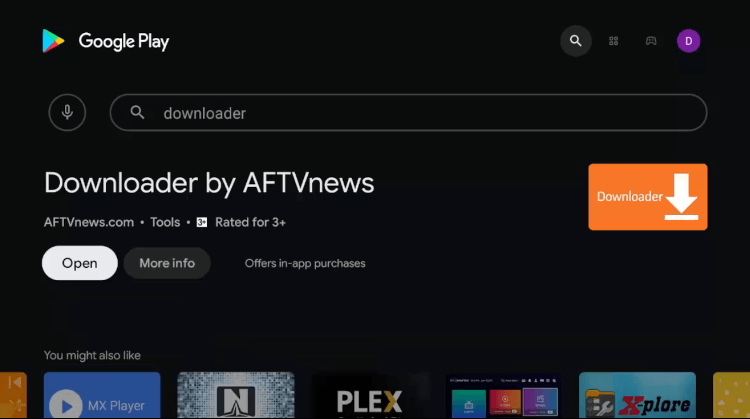
Step 8: Click Allow
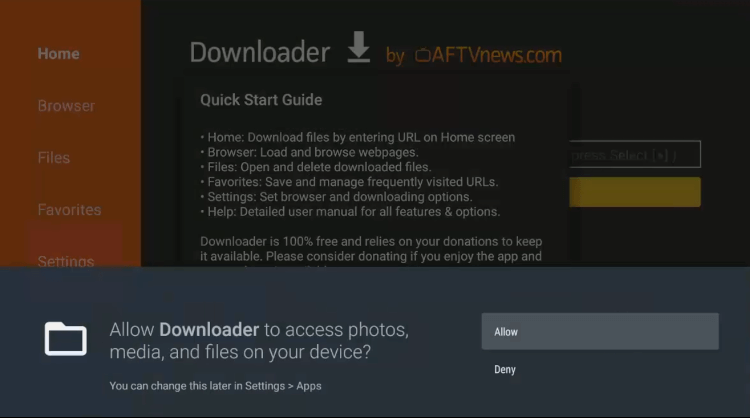
Step 9: Click OK if this Quick Start Guide appears
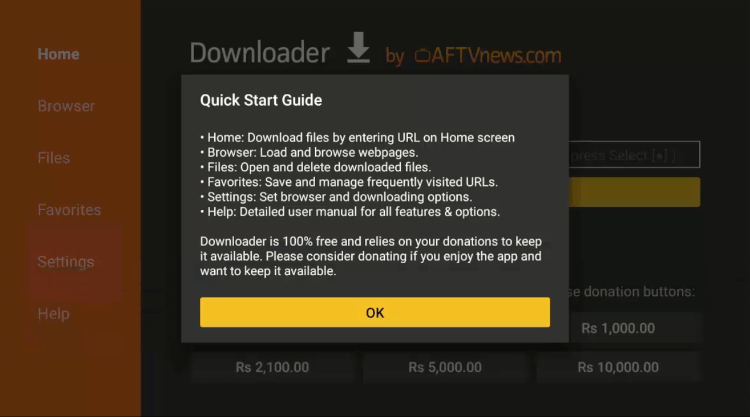
Step 10: Return to the home screen of your Shield TV and click the Settings icon from the top menu bar
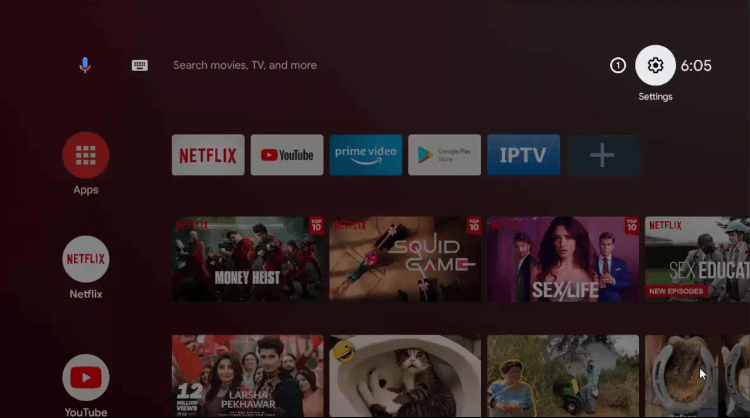
Step 11: Select the Device Preferences option
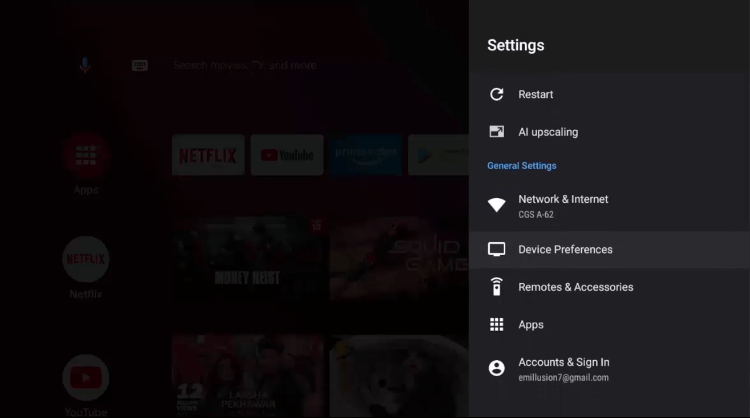
Step 12: Click Security & restrictions
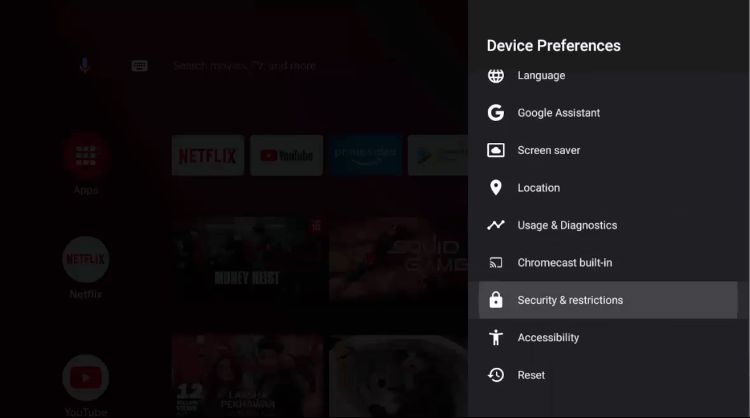
Step 13: Click the Unknown sources option
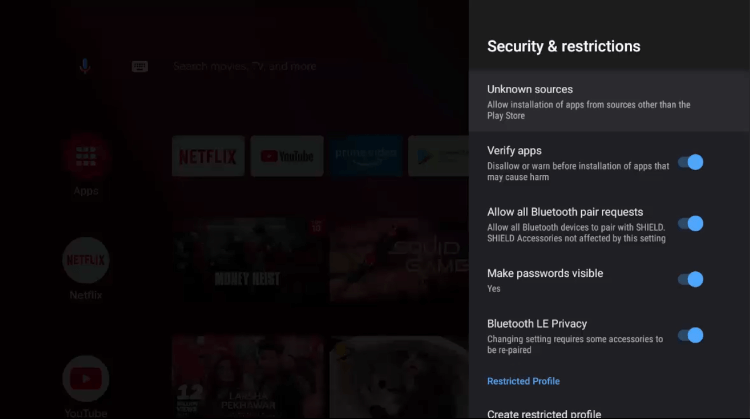
Step 14: Allow the Downloader app to install unknown apps
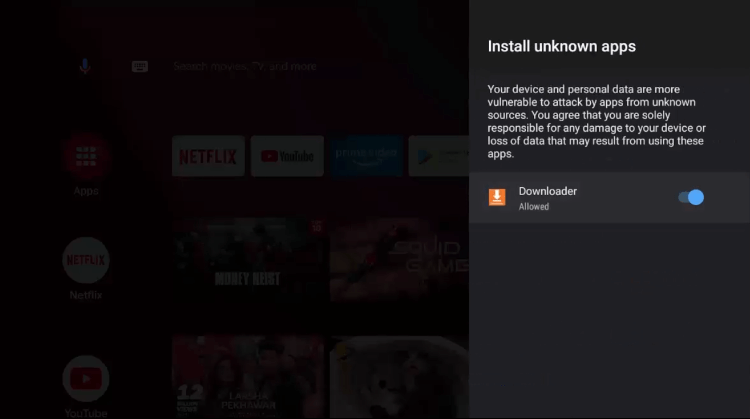
Step 15: Return to Security & Restrictions and Turn Off the Verify Apps option
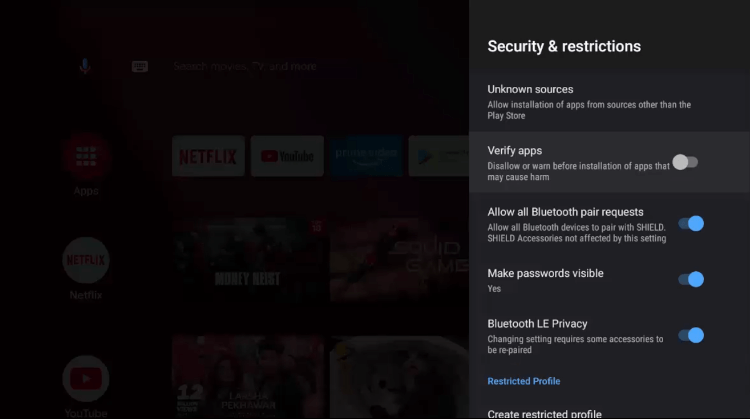
Step 16: Click the Downloader icon from the home screen
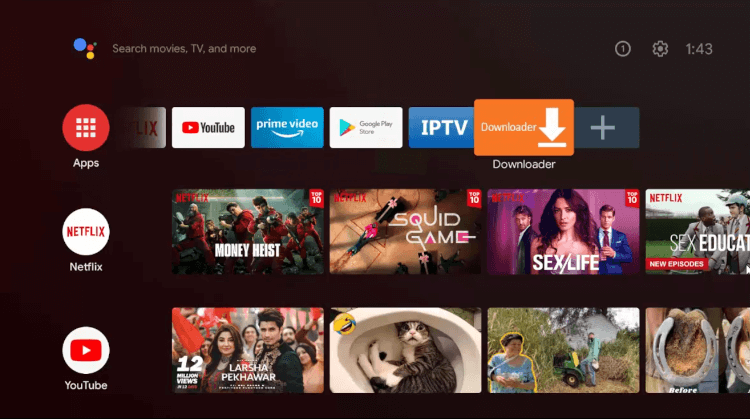
Step 17: This is how the interface of the Downloader looks like
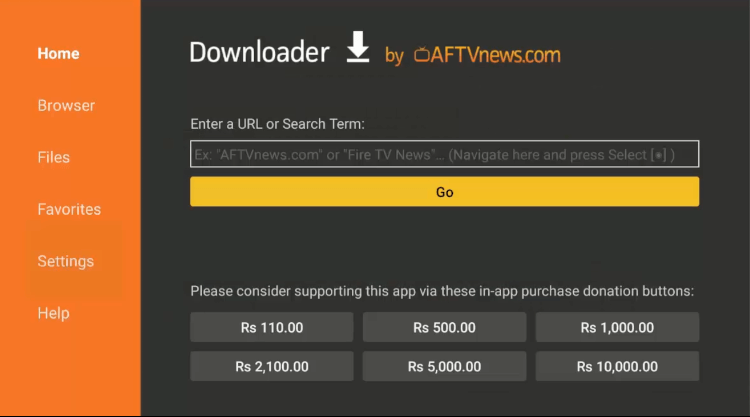
Step 18: Enter the URL bit.ly/3O002001 in the search bar and click Go
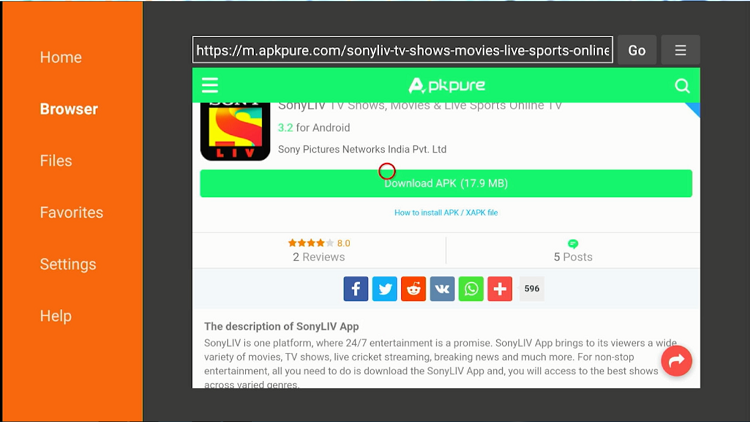
Step 19: Wait while the app is downloading
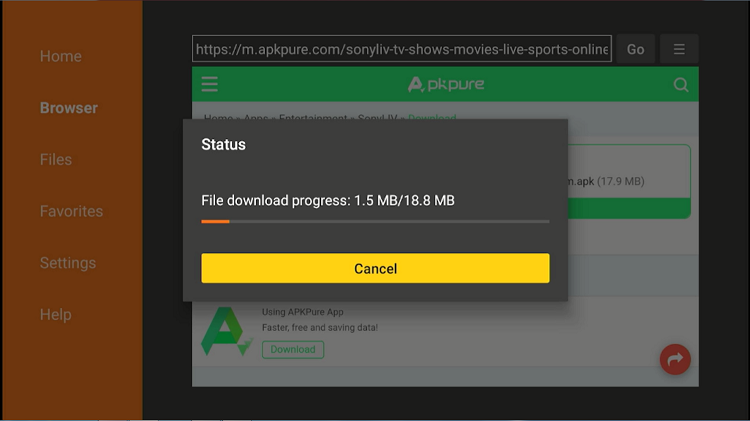
Step 20: Click Install
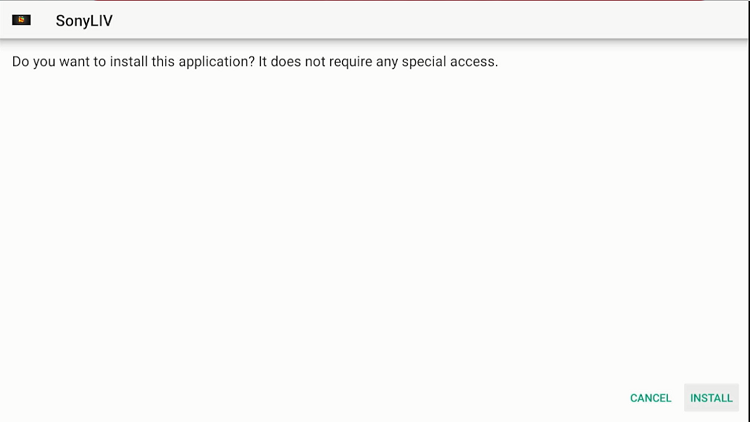
Step 21: Wait for the app to install on your Shield TV
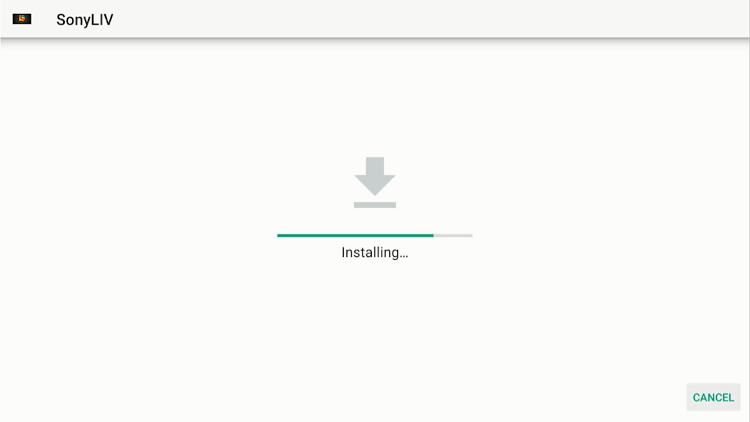
Step 22: Click Done once the app is installed successfully
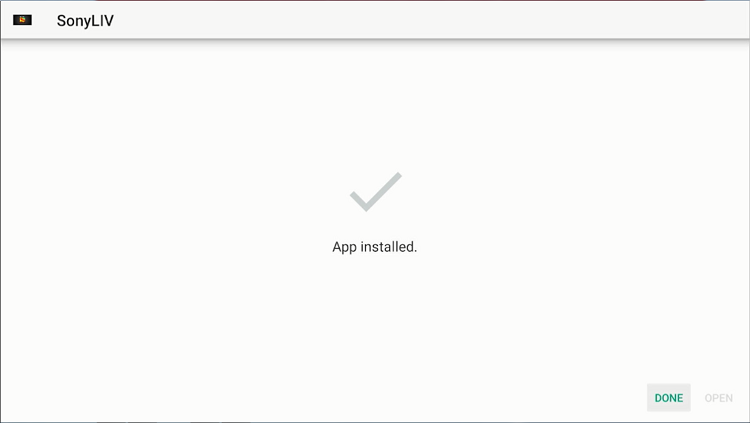
Step 23: Click Delete to discard the APK file to free storage
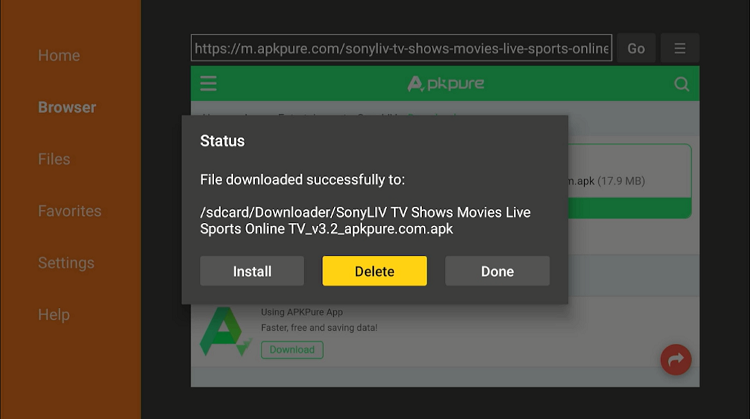
Step 24: Click Delete again for confirmation
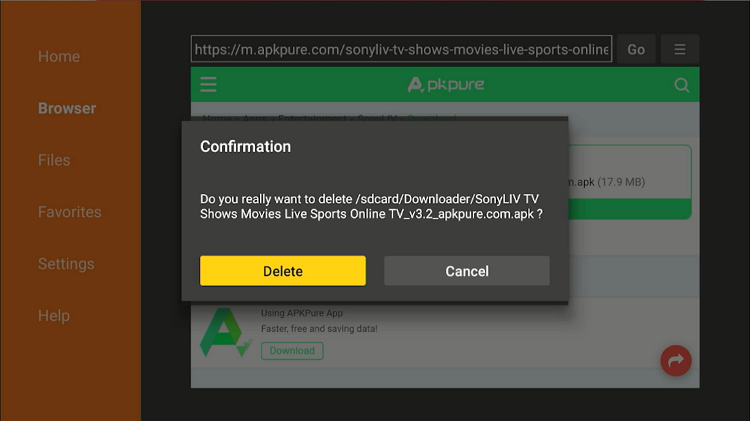
How to Use a VPN to access SonyLIV Outside India
Since the SonyLIV service is geo-blocked in various countries including the USA, you will require a VPN for this purpose. We strongly recommend ExpressVPN as it completely masks your IP so you can enjoy watching SonyLIV anywhere in the world.
To use ExpressVPN to unblock SonyLIV, follow the steps below:
Step 1: Subscribe to ExpressVPN and install the ExpressVPN app on your Shield TV
Step 2: Open the ExpressVPN app on your Shield TV
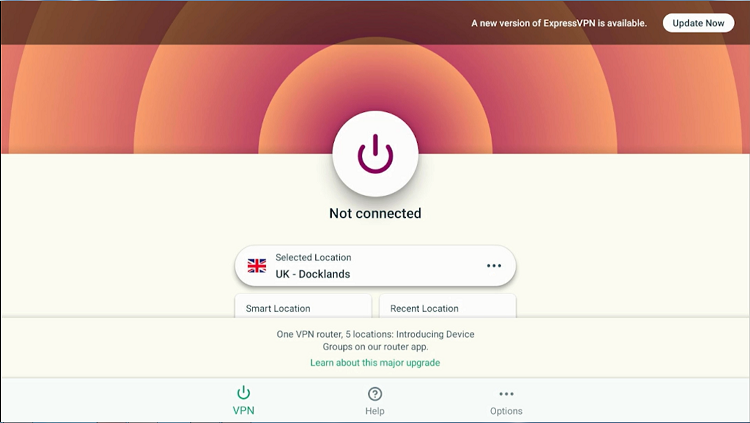
Step 3: Select India from the list of servers and connect to it
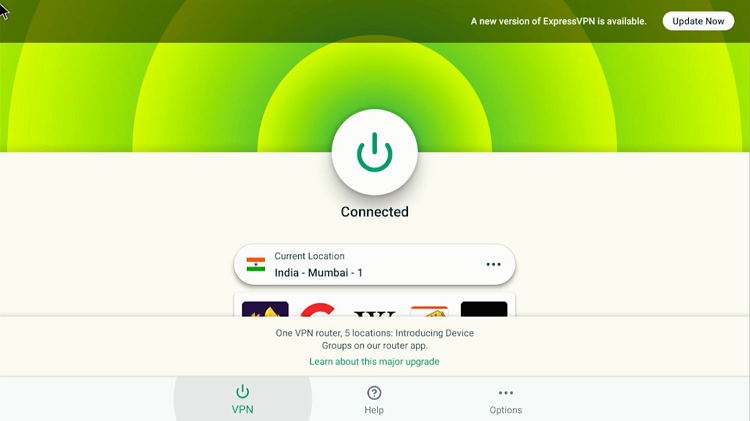
Step 4: Now click the Apps option from the Settings menu
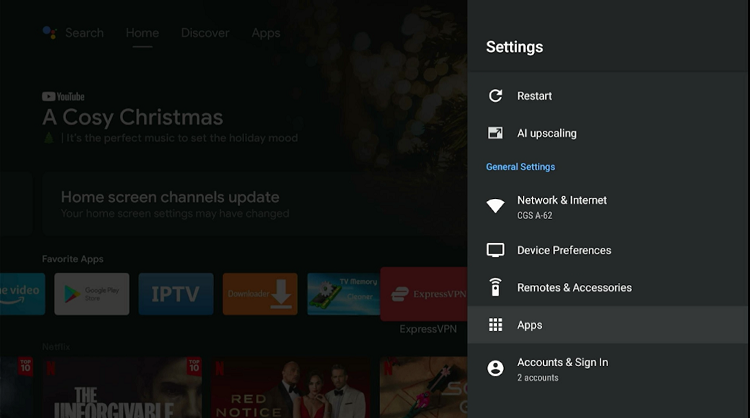
Step 5: Select SonyLIV from the other apps
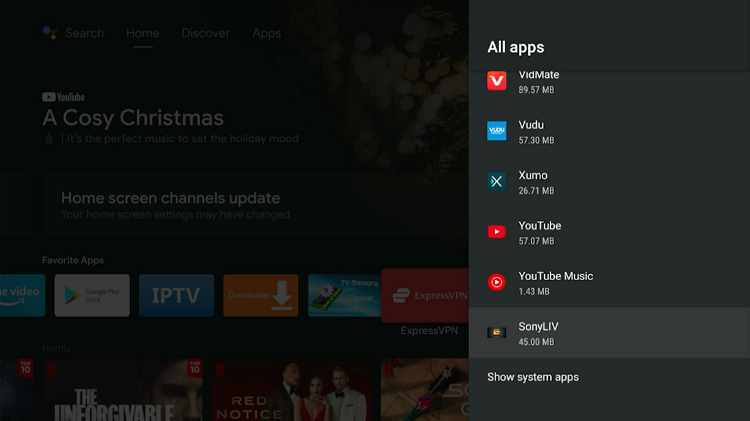
Step 6: Click Open
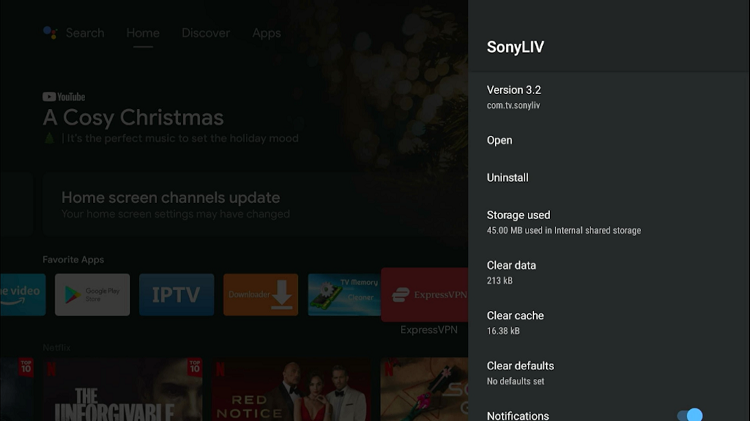
Step 7: SonyLIV app will launch on your Shield TV

Select any movie or show of your choice and enjoy streaming…!
SonyLIV Subscription Plans
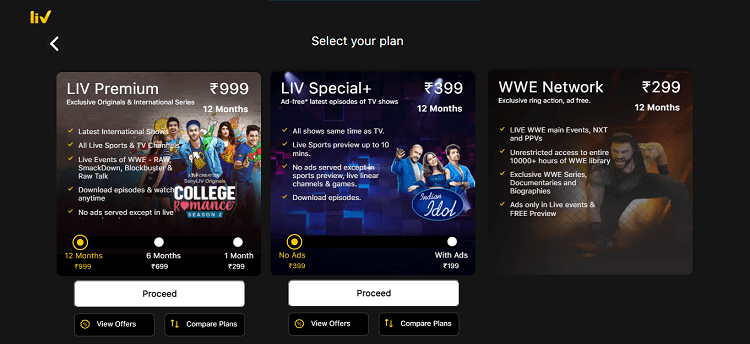
SonyLIV is offering 3 subscriptions plans right now. All of these plans include movies, shows, Originals, live TV, and other streaming options. Here are the subscription plans of SonyLIV:
- LIV Special+
With Ads: $2.68/month (199 INR)
Without Ads: $5.37/month (399 INR)
- LIV Premium
Monthly: $4.03/month (299 INR)
6 Months: $9.41/ 6 months (699 INR)
Yearly: $13.45/year (999 INR)
- WWE Network
$4.03/month (299 INR)
Devices Compatible with SonyLIV
SonyLIV is compatible with the following devices:
- NVIDIA Shield TV
- FireStick and Fire TV
- Google Chromecast
- Android TV
- Windows
- iOS
- Mac
- Smart TVs
SonyLIV Channels List
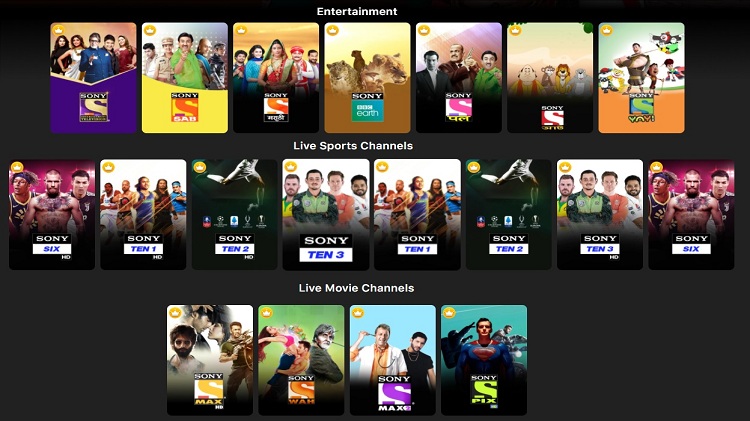
SonyLIV offers a variety of channels for users. These channels include:
- Sony PIX
- Sony MAX
- SAB HD
- Sony TEN 1
- Sony TEN 2
- Sony TEN 3
- Sony Entertainment Television
- SIX
- AXN
SonyLIV Features
SonyLIV is a premium streaming service based in India. Although it is available in various countries such as UAE, Saudi Arabia, Bahrain, Oman, and many others, you will be unable to use it in several countries like the USA.
The service offers more than 30 channels for streaming for the users and content of almost every genre including movies, sports, live TV, shows, originals, and whatnot.
You have to buy a subscription plan before streaming SonyLIV. There are three major pricing plans available at the moment. You can go for any plan suitable for you.
The service also offers a free trial before you finally purchase the plan. You can use a single SonyLIV account on 5 devices simultaneously so you don’t have to buy a subscription for all of your devices.
Moreover, premium users can download their favorite movies and shows on their devices to enjoy them offline. The interface of the app is also simple and user-friendly.
FAQs – SonyLIV
How can I register for SonyLIV?
You can register for SonyLIV either by an Indian mobile number or your social media account. Open the SonyLIV official website and enter your credentials and payment method to register yourself for SonyLIV.
Can I use SonyLIV for free?
SonyLIV is a subscription-based streaming service. However, you can avail a free trial before your actual plan starts. You can cancel your subscription anytime during the trial period and won’t be charged anything.
Is SonyLIV available in the USA?
Unfortunately, SonyLIV is available only in a few countries and not available in various countries like the USA. You have to use a VPN to bypass the geo-restriction and use SonyLIV in the USA.
Final Thoughts
Looking for ways to watch SonyLIV outside India? This guide is for you. It has all you can think about SonyLIV from subscription packages to channels.
You have to sideload the SonyLIV app on your Shield TV and then use a VPN to access and use it if you are outside India. You can subscribe to any of the packages of SonyLIV to enjoy using it.
Just be careful enough to use a reliable VPN like ExpressVPN that masks your IP entirely and helps you to access the geo-blocked content.
 Nvidia Shield Tv Hacks, Tips & Tricks
Nvidia Shield Tv Hacks, Tips & Tricks