
This is a step-by-step guide for those who want to know how to install Swift Streamz on NVIDIA Shield TV & Android TV.
Swift Streamz is one of the finest live streaming platforms having up to 700 plus HD channels from the entire globe. In a world where concise technology equipment can save one from hassle, Swift Streamz wins the game.
It happens to be the most searched APK because of the quality and variety of channels as no other streaming apps would provide this much content and this very thing makes the app absolutely unique and outstanding.
The users luckily won’t face any irritation in terms of non-stop Ads because all this app needs is a reliable internet connection and that’s it. Swift Streamz is the most searched application because it hits right on spot.
Since you would be streaming Live via Swift Streamz app for free, so it is strictly recommended to use a VPN before you stream anything.
Our Recommended VPN – ExpressVPN

ExpressVPN is our top recommendation. It is strictly recommended to use ExpressVPN before you download Swift Streamz on your Shied TV to mask your IP address and maintain anonymity while streaming Live channels.
Get yourself ExpressVPN and enjoy 3 extra months for free. It also offers a 30-day money-back guarantee and works on 5 simultaneous devices with a single account.
How to Install Swift Streamz on NVIDIA Shield TV
The Swift Streamz app is not available on Google Play Store; you have to install it on your Shield TV through the process of sideloading as a third-party app.
I have used the Downloader app for this purpose. But make sure before that you install and use ExpressVPN on Shield TV to stay protected and anonymous.
Now follow these steps to install the Swift Streamz app on Shield TV:
Step 1: Open your Shield TV and select Google Play Store from the home screen
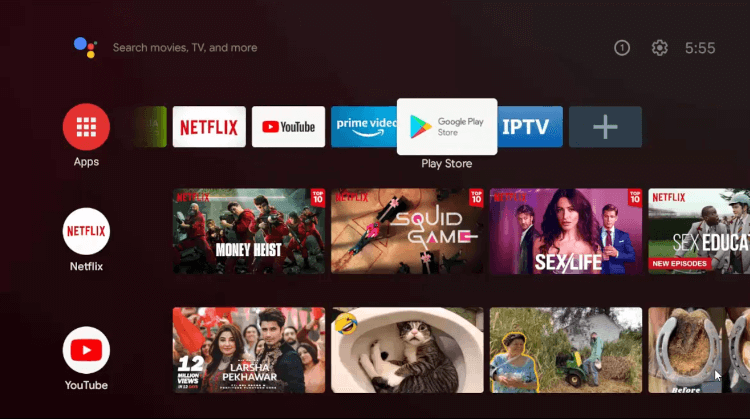
Step 2: Click the Search icon from the top menu bar
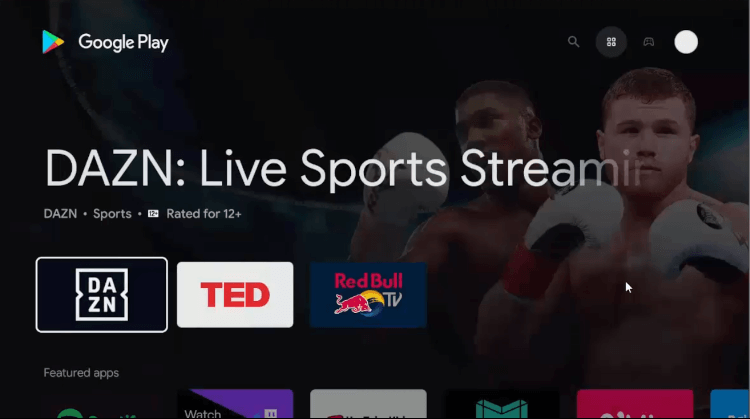
Step 3: Click the Search bar
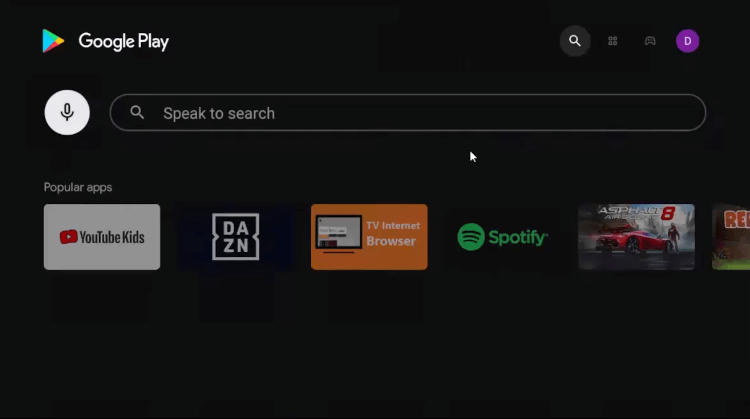
Step 4: Type Downloader in the search bar and click Search
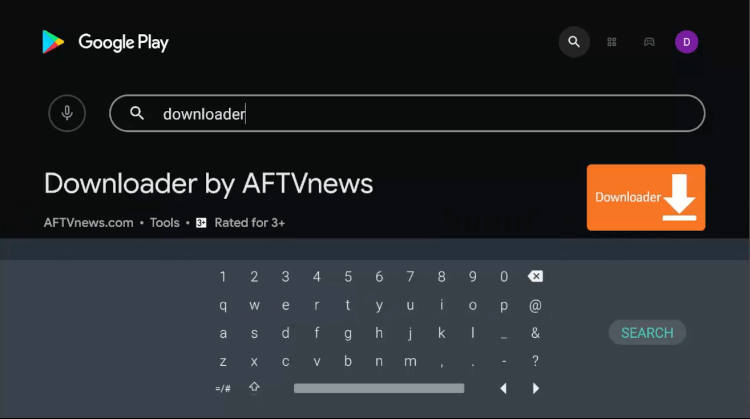
Step 5: Click Install
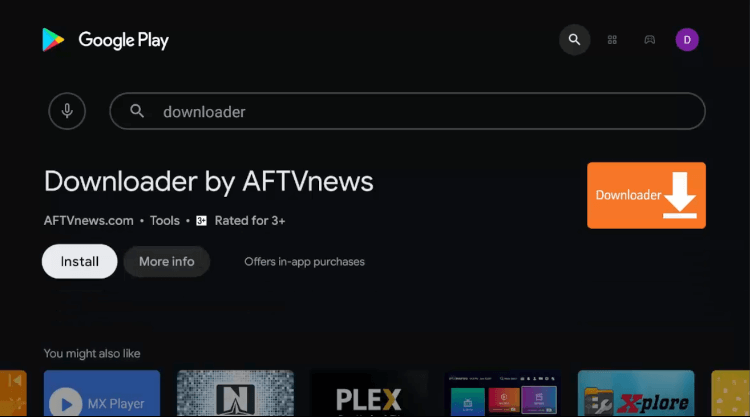
Step 6: Wait for the Downloader to install on your device
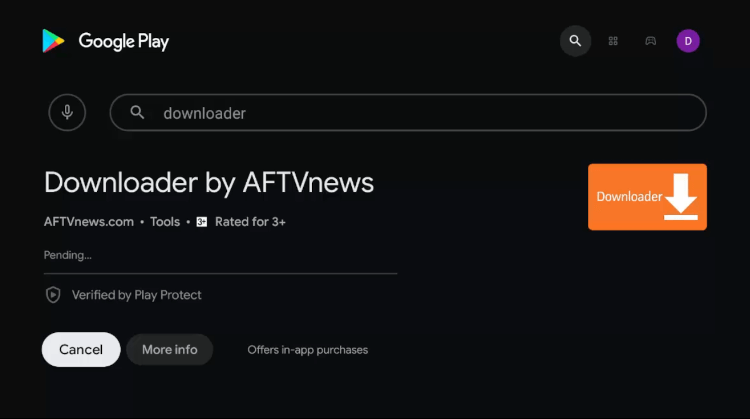
Step 7: Click Open once the app is installed successfully
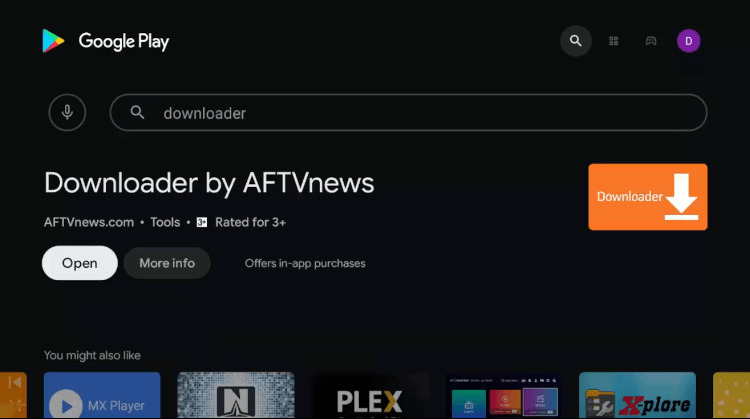
Step 8: Click Allow to give Downloader access to your photos, media, and files
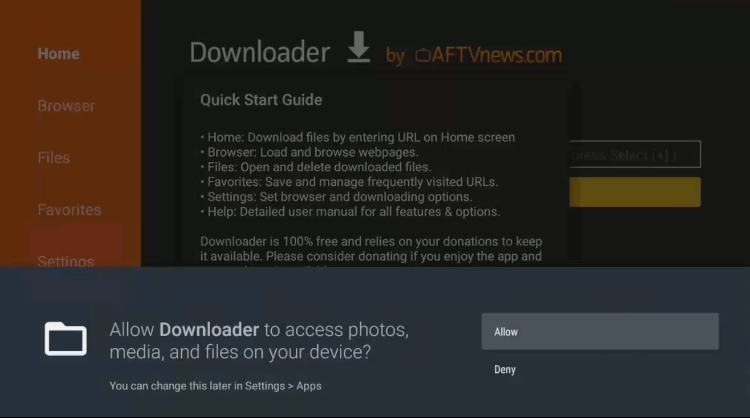
Step 9: Click OK
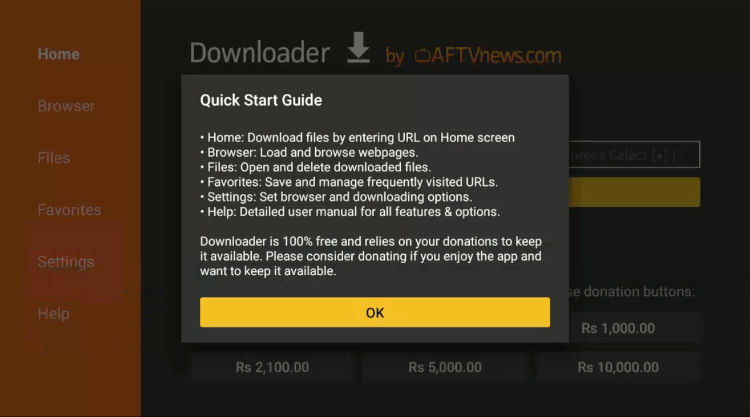
Step 10: Now return to the home screen and click the Settings icon from the main menu
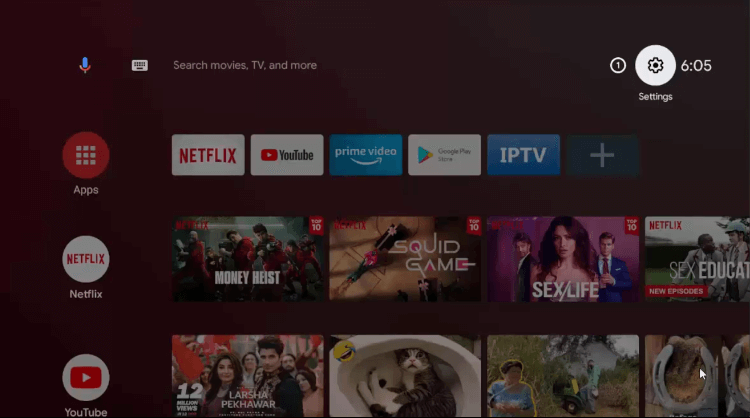
Step 11: Select Device Preferences
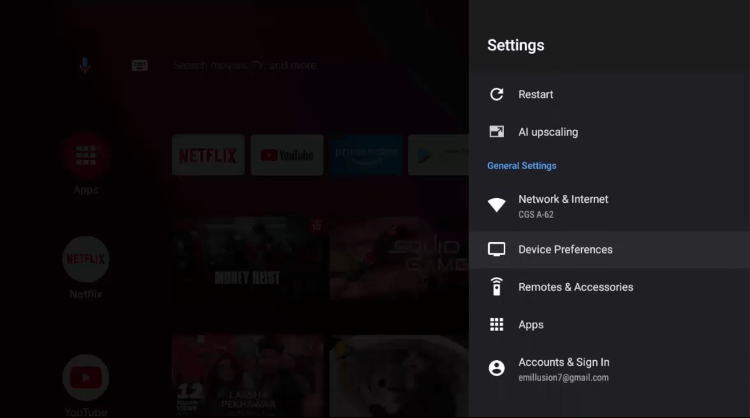
Step 12: Click Security & Restrictions
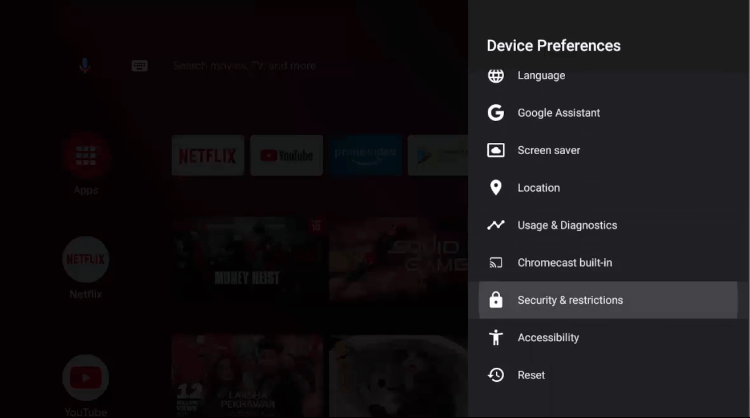
Step 13: Click Unknown Sources
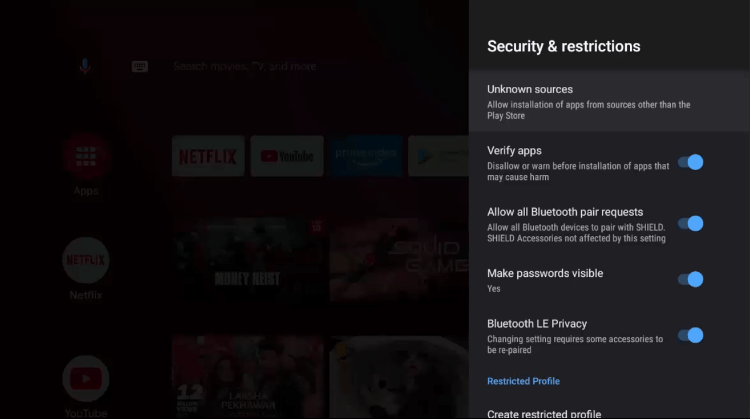
Step 14: Allow the Downloader app
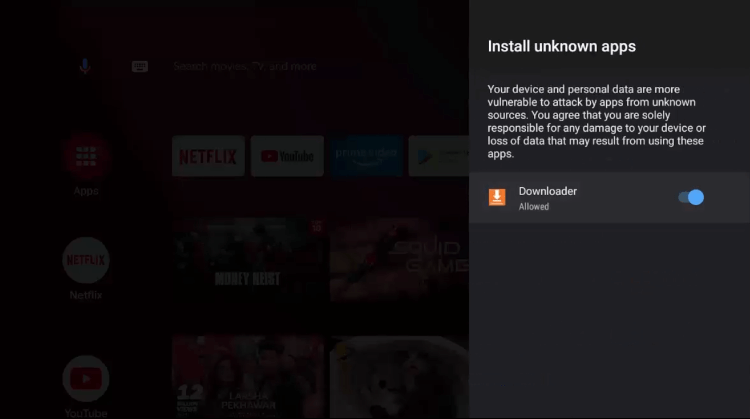
Step 15: Return to Security & Restrictions and Turn off the Verify Apps option
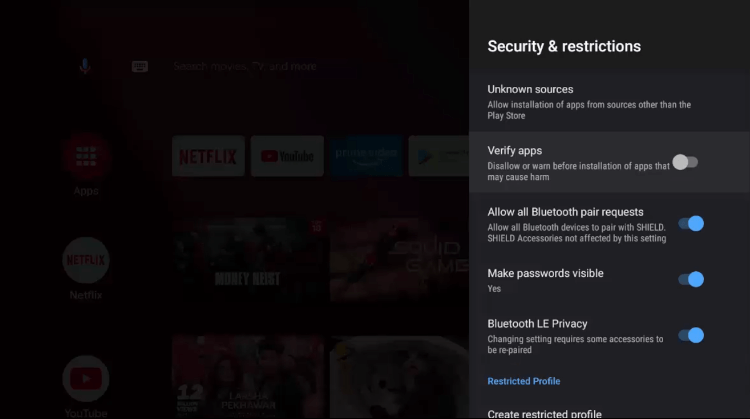
Step 16: Select the Downloader app
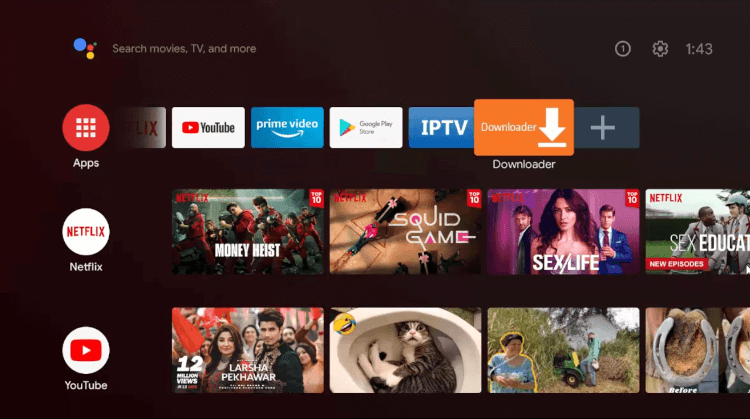
Step 17: The home screen of Downloader looks like this
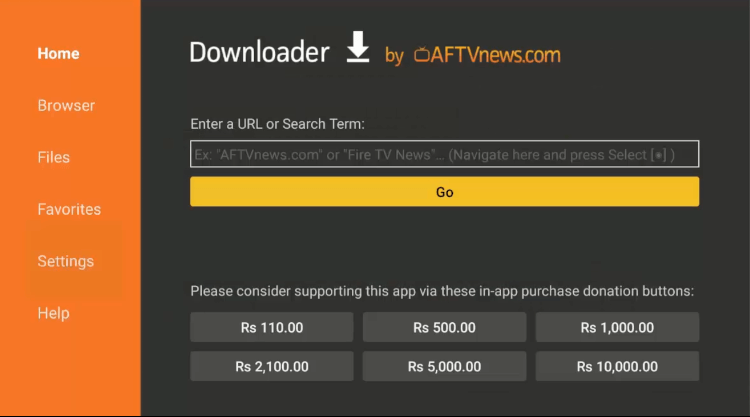
Step 18: Enter the URL bit.ly/0021560 in the search bar and click Go
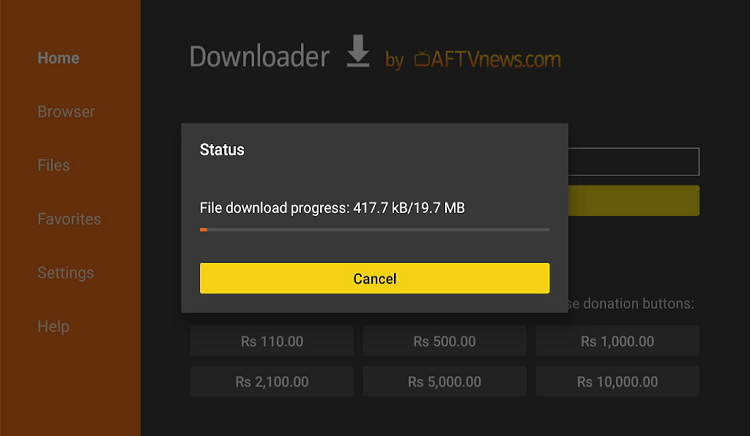
Step 19: Now click Install
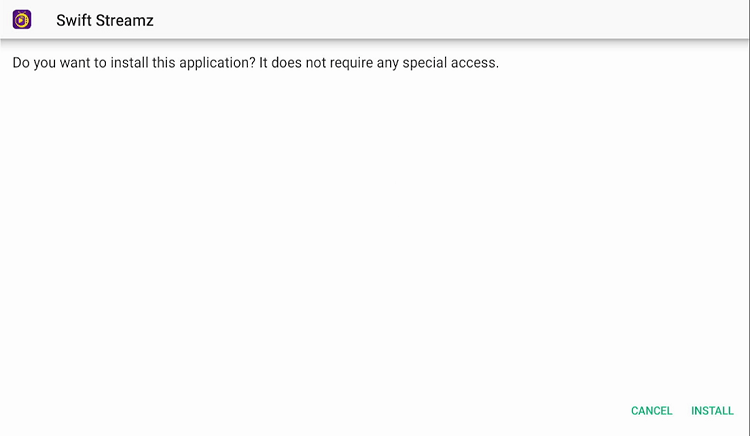
Step 20: Wait while the app is installing on your device
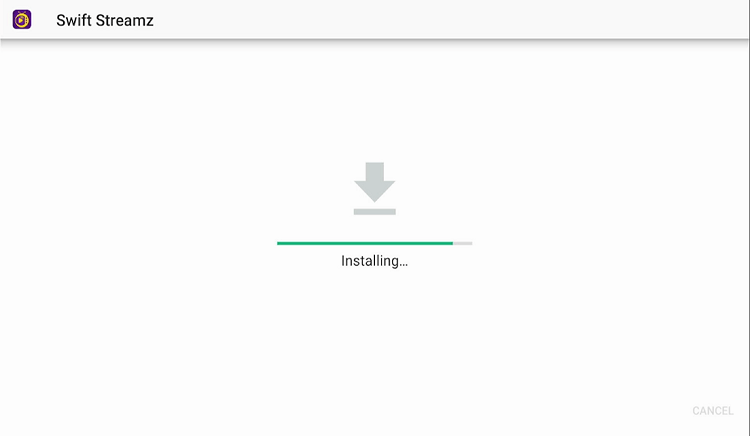
Step 21: Click Open once the app is installed
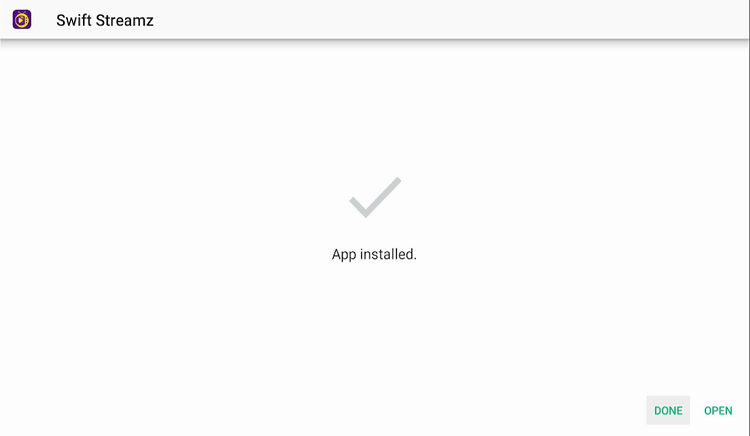
Step 22: Click Delete to discard the APK file as it is no longer needed
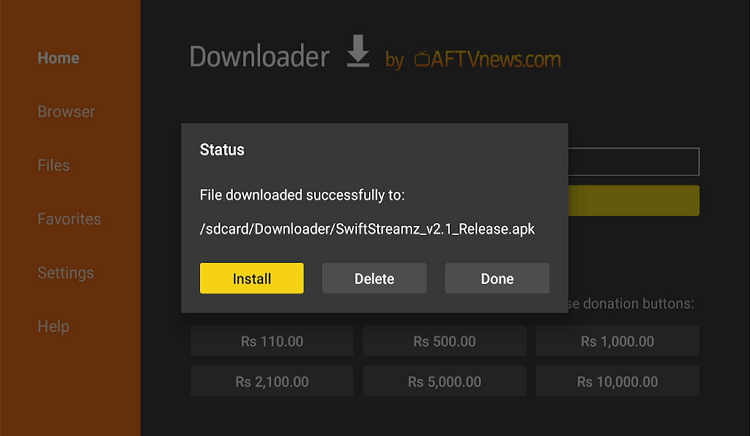
Step 23: Click Delete again for confirmation
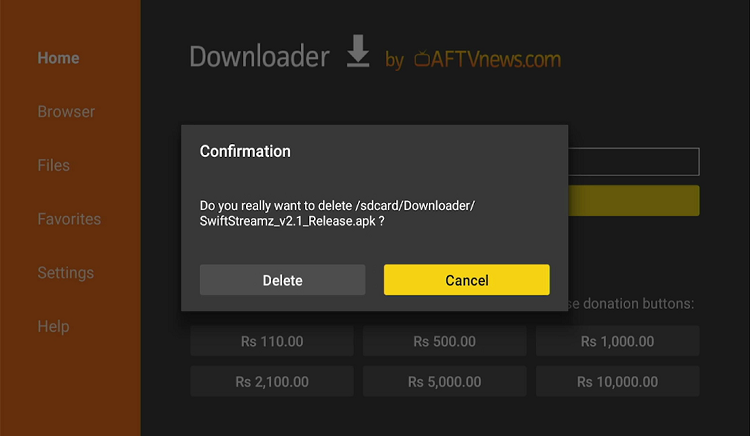
Congratulations! Swift Streamz app is now successfully installed on your Shield TV. You can now enjoy more than 700 plus HD quality live channels all in one place on Shield TV for free.
How to Use Swift Streamz App on NVIDIA Shield TV
Now when the Swift Streamz app is installed on your device, it’s time to use it to stream all your favorite channels around the globe. But firstly, don’t forget to install and use ExpressVPN on Shield TV to stay protected all the time.
Follow the steps below to know how to use Swift Streamz on Shield TV:
Step 1: Open your Shield TV home screen
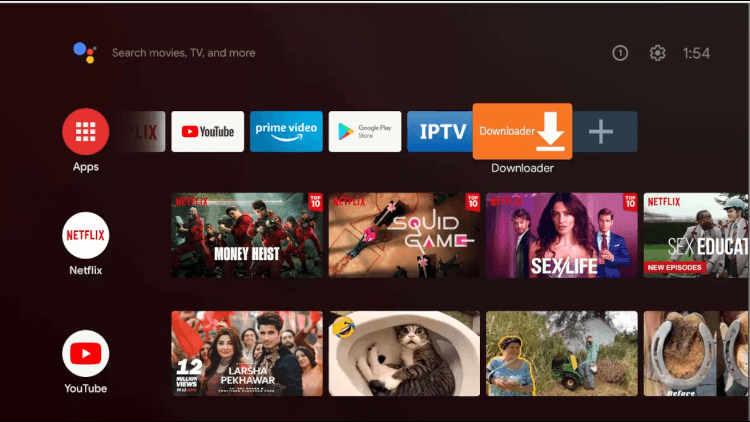
Step 2: Go to Settings and click Apps
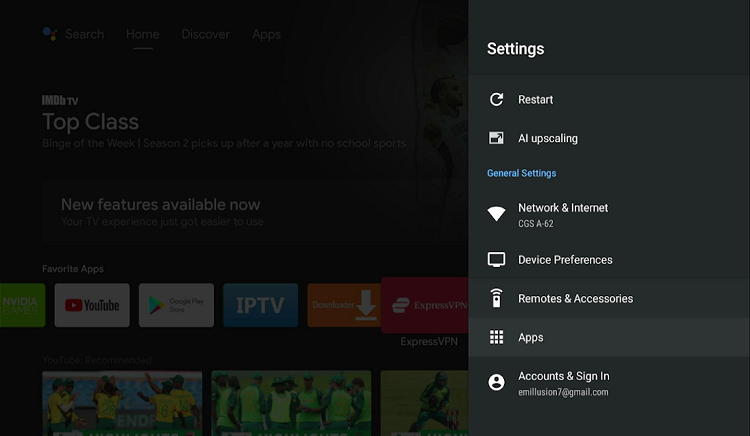
Step 3: Then click ‘See all Apps’
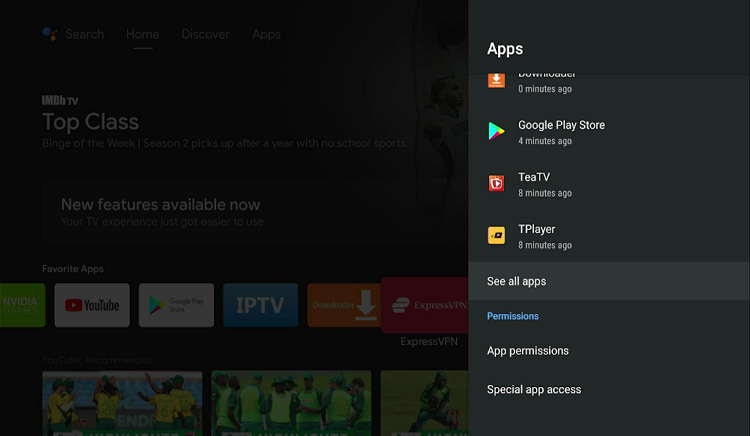
Step 4: Then click Swift Streamz app
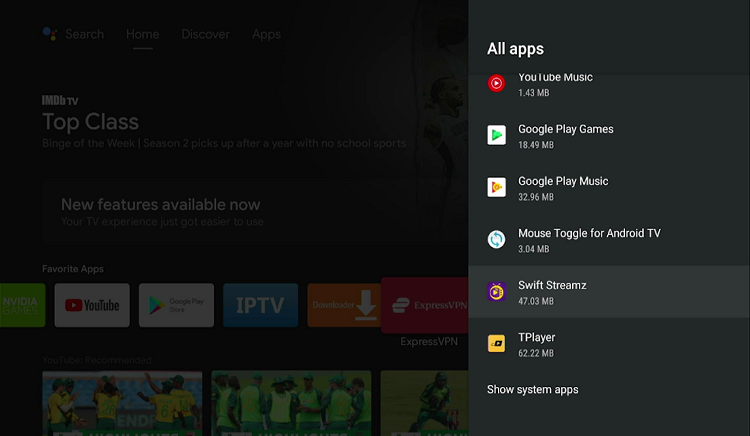
Step 5: Click Allow so that the app could access storage
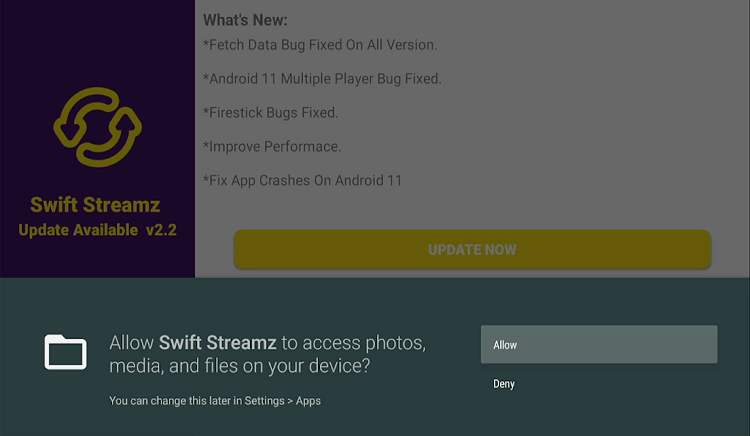
Step 6: Then click Update now
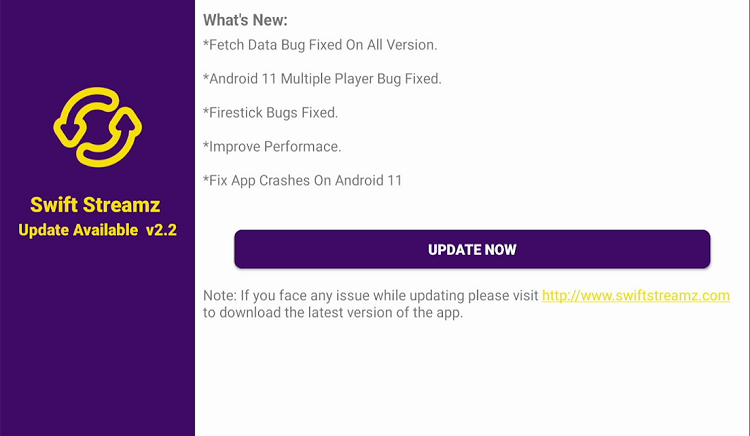
Step 7: Wait for the updated version to get installed
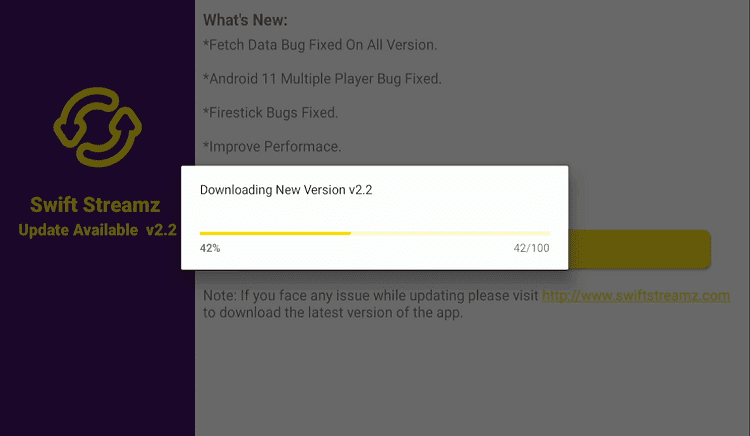
Step 8: Then click settings
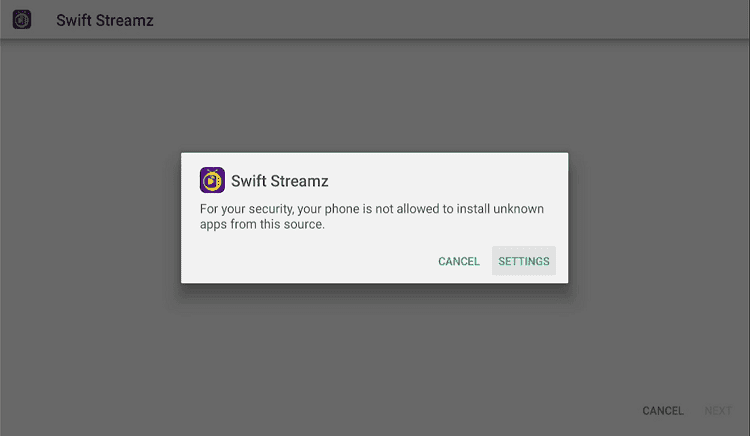
Step 9: Allow so that the application could proceed towards the other procedure
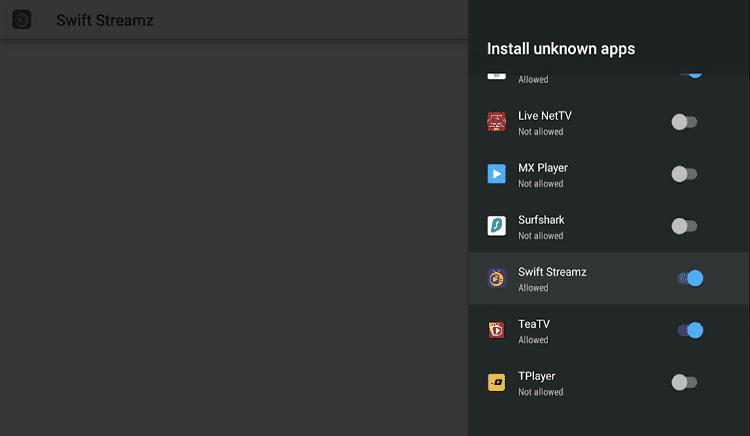
Features of Swift Streamz
Tons of live channels: This app gives over 700 live channels around the world! Now, anywhere you live, you don’t need to pay for a nearby cable subscription while you may just download and use Swift Streamz.
There aren’t any hidden fees, catches, or anything like that. The developers just allow absolutely everyone a way to watch multiple content materials. Even in case you just want to look at the channels from the United States or Spain, this app has all the standard channels listed right here.
You can move them for limitless times as there are not any limitations. You won’t find anything as extraordinary as this app that offers all of this without spending a dime! You simply need a stable internet connection to start streaming your favorite channels!
High-Quality Videos: This app permits users to circulate unlimited live channels from around the world. And it offers the maximum high-quality definition.
Now, you mustn’t suffer terrible alerts in your neighborhood cable subscriptions anymore. Because of this intuitive feature, you no longer need to watch for the shows to air at some other place!
Available Worldwide: This app offers channels from around the sector! Whatever you’re in need to look at, you may get it right here. Whether you’re from Pakistan or not, India, the United States, the Philippines, or any place you’re at – you may watch neighborhood channels for free!
This app has over 700 channels from around the globe in an effort to revel in. There’s no put-off in broadcast as what the channel is airing may be aired straight to the app.
Portable with Any Media player: This app also helps maximum external video players to view the channels! Just open the app and choose the channel you need to tune into. Then, you can pick a video player from the listing to use with the app.
Whether you operate VLC or MX player, you can watch lots of channels in this app. You don’t need to download any other specific player because this app is compatible with all sorts of media players.
Free: Swift Streamz offers live television streaming for simply free! You don’t need to pay a single penny to use it. There aren’t any hidden charges, any wanted registration procedures, and any comparable processes.
In a world where almost every service that we wish to avail of has payment agendas, to begin with first, then we can actually enjoy whatever the app has to offer but Swift Streamz offers television lovers a series of uncountable content for free.
FAQs – Swift Streamz
Is Swift Streamz for free?
Yes, you can use this application absolutely for free without any payment interference.
Is Swift Streamz Ad free?
Oh for sure, you must be familiar with a few other streaming services that do offer live content on the go but with way too many Ads, that is never the case with Swift Streamz. You can enjoy your favorite channels literally Ad-free.
Swift Streamz Alternatives
Here’s have a look at some of the best alternatives for the Swift Streamz app in case it stops working:
- Rapid Streamz on NVIDIA Shield TV
- Live Net TV on Shield TV
- Cinema HD on Shield TV
- BeeTV on Shield TV
Conclusion
Swift Streamz hands down is one of the best streaming services available in terms of making people get rid of all the hassle that they go through. It’s so simple and easy to use and provides all the content for its users in HD.
With that being said it’s Ad and payment interference-free, it also offers 700 plus channels from around the globe which is absolutely a phenomenal approach.
It’s the most searched and downloaded APK of all time which obviously proves that Swift Streamz is unbeatable with what it does.
Since the service provides free streaming of Live channels just make sure to use ExpressVPN to secure the network from legal issues and ISPs.
 Nvidia Shield Tv Hacks, Tips & Tricks
Nvidia Shield Tv Hacks, Tips & Tricks